In today's livestreaming tutorial, we will take a detailed look at the profile of a streamer to better understand how one can position themselves and what possibilities exist on platforms like Twitch. By analyzing the profile of a successful streamer, you will gain valuable insights into branding, community interaction, and monetization. This is particularly important if you are considering starting to stream yourself or improving your existing presence.
Key Insights
- The profile of a streamer includes numerous features that serve interaction with the community.
- Advertising plays a significant role in monetizing a stream.
- Subscriptions offer additional benefits to both the streamer and the viewer.
- Community tools like emotes and badges strengthen the bond between streamer and viewers.
Step-by-Step Guide
Step 1: View the streamer's profile
To view a streamer's profile, first go to the Twitch website and look for a streamer who is currently live. For this example, we will choose a popular streamer with 28,000 viewers.
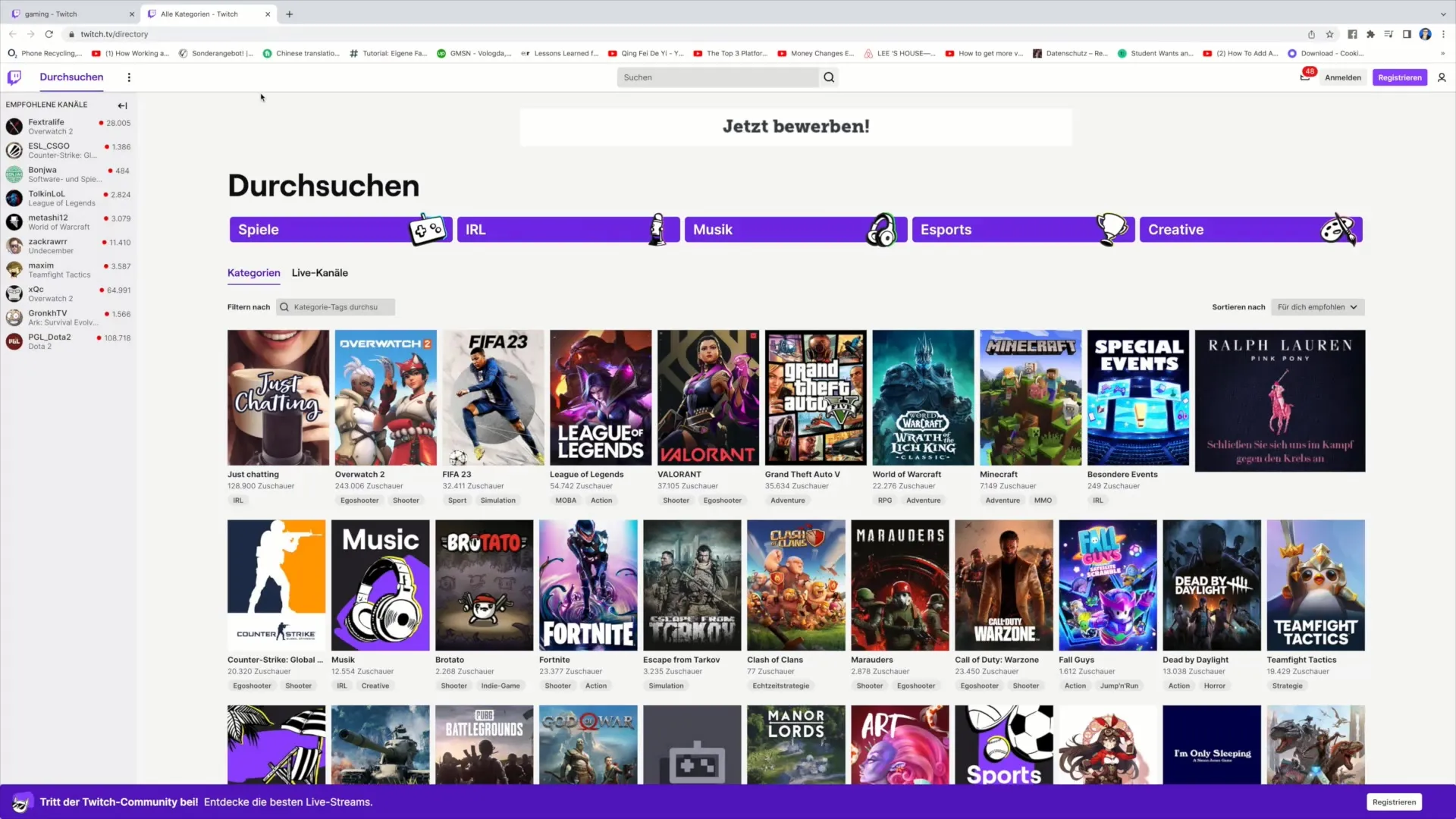
Step 2: Understand advertising
Initially, you may see some advertisements before the stream starts. This advertising is an important source of revenue for the streamer. Remember that before the stream actually starts, it is necessary to display these ad placements.
Step 3: Chat interaction
Once the stream begins, you will see both the gameplay and the chat. Although the streamer may not always respond to messages in the chat, viewers actively interact with each other. This is an important aspect of livestreaming, as viewers can connect with each other.
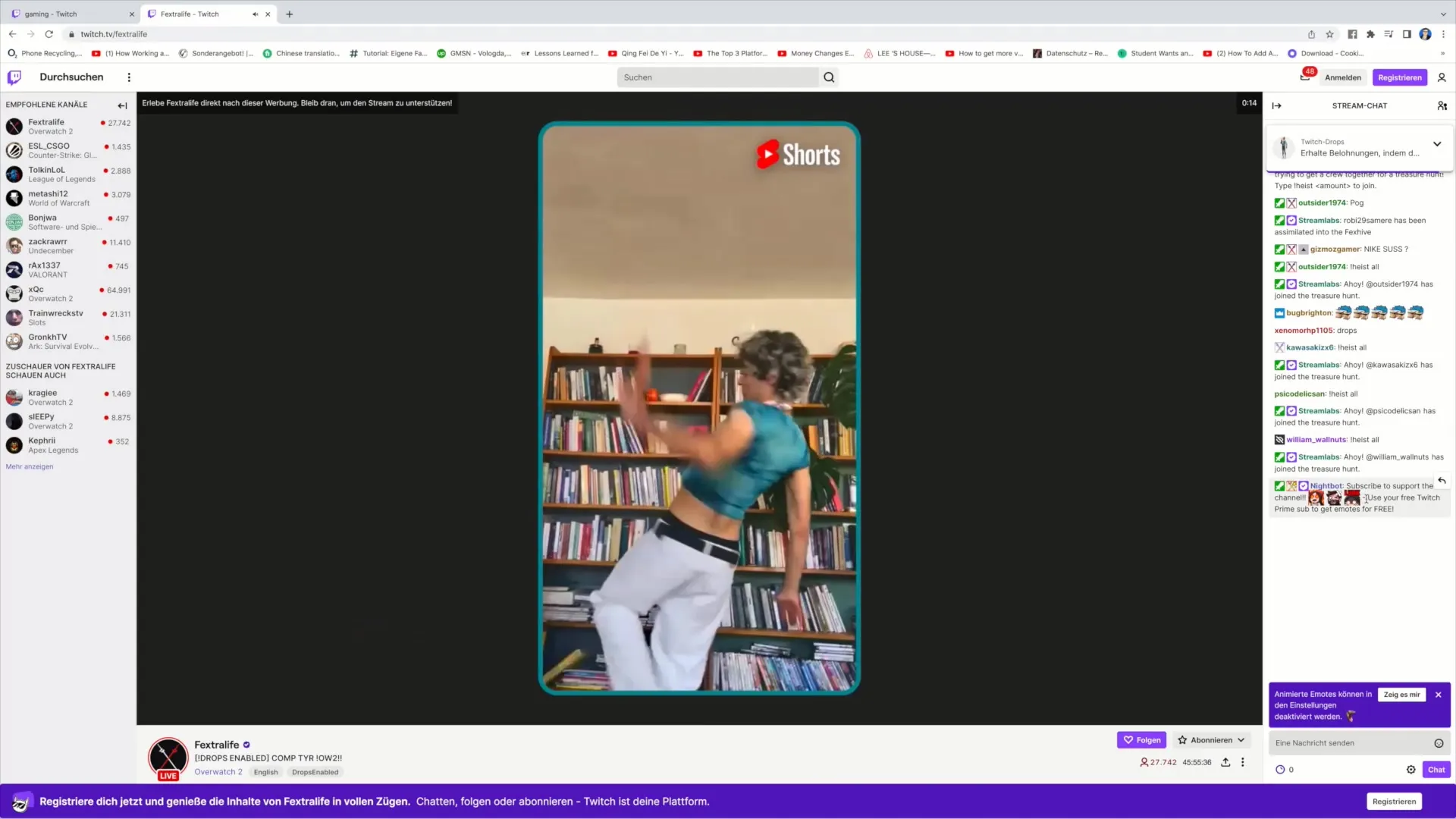
Step 4: Followers and subscriptions
On the right side of the screen, you will see options to follow the streamer or subscribe. A free monthly subscription is possible if you have Amazon Prime. By doing so, you support the streamer and also receive special benefits reserved for subscribers.
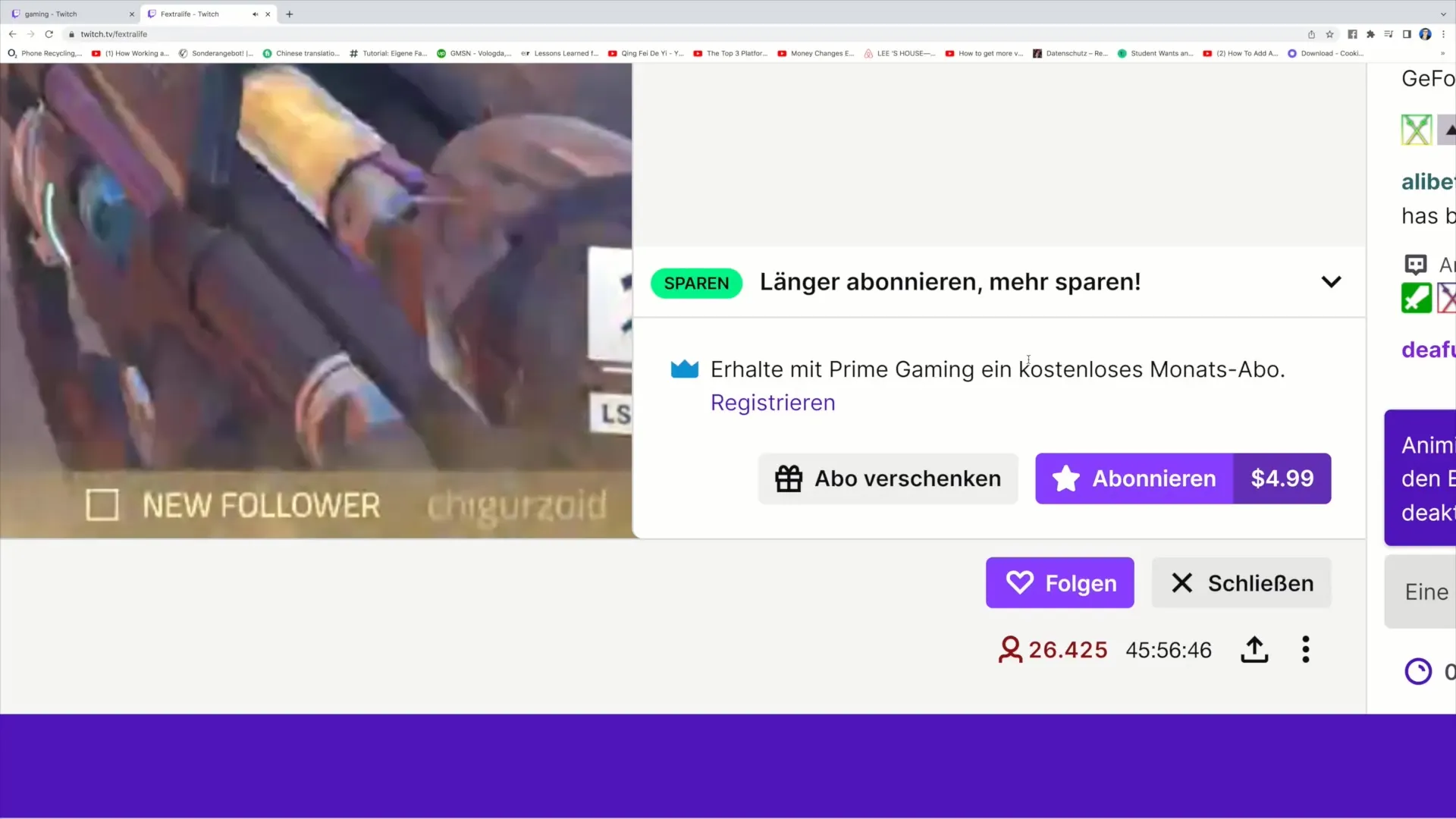
Step 5: Community features
Emotes are another important feature of a streamer profile. These small illustrations can be used in chats and strengthen community bonds. Also pay attention to the badges that show viewers how long they have been supporting the streamer.

Step 6: Additional information and links
In the profile, there are also options to learn more about the streamer, such as the number of followers, links to social media channels, and information about the games they stream. A Discord server may also be offered to promote closer community interaction.
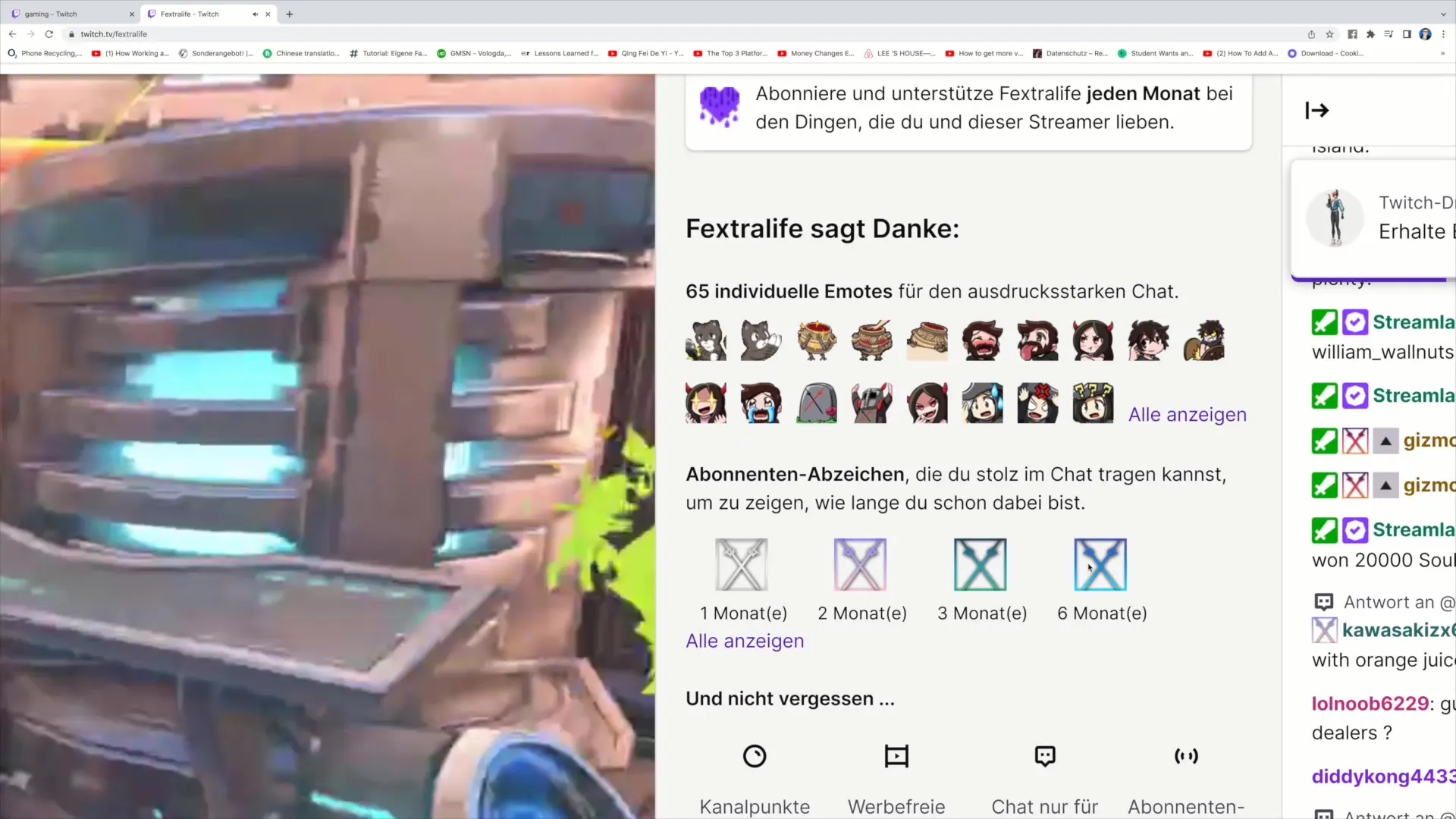
Step 7: Live viewer statistics
Clicking on the streamer's account will provide you with detailed information about the current live viewers and the duration of the stream. Here you can see how long the streamer has been live and which games have been played recently.
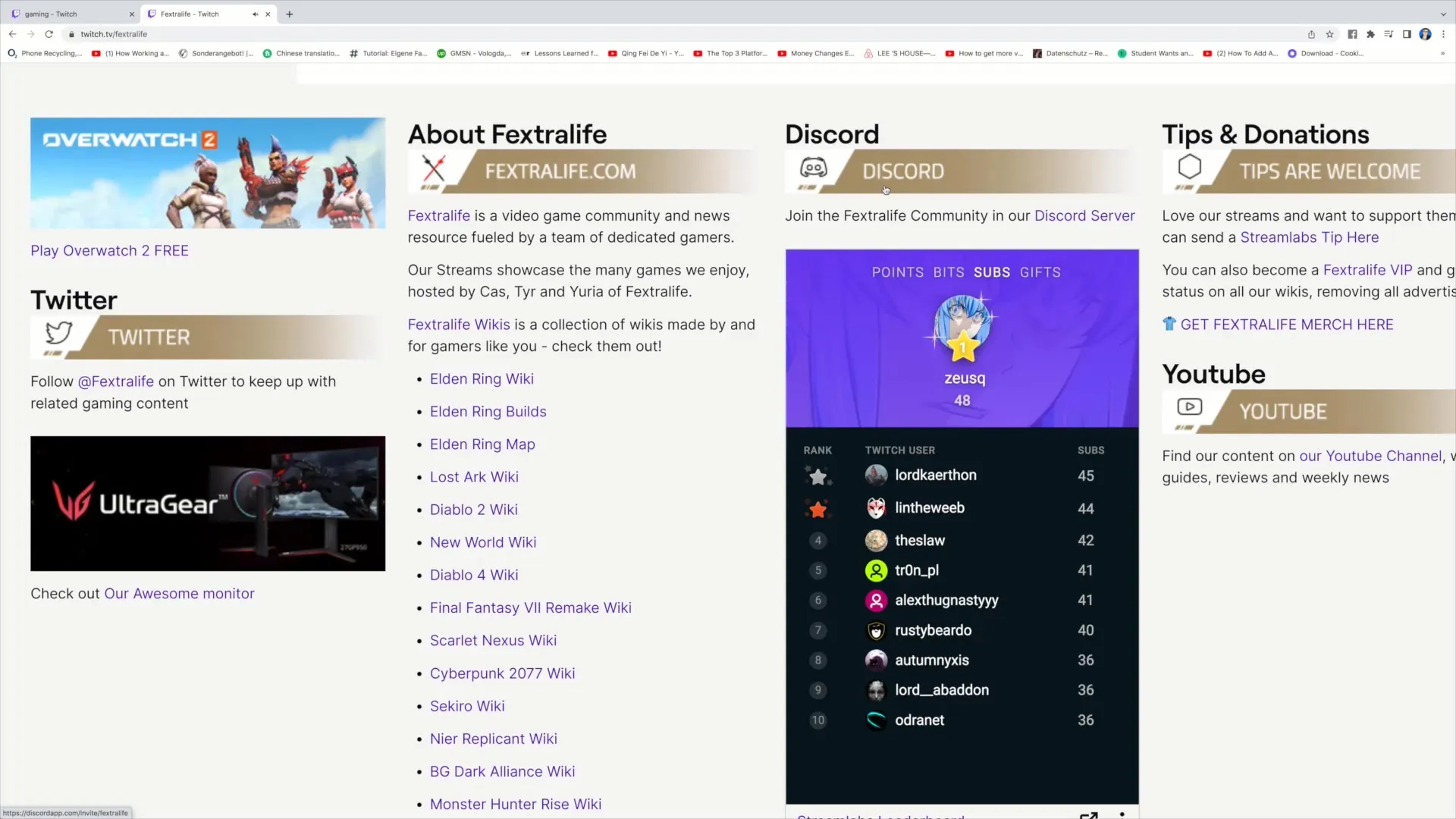
Step 8: Future streams and video archives
You have the opportunity to view future streams and access past streams to watch clips or entire broadcasts. This is particularly helpful to find out when the streamer will be online next.
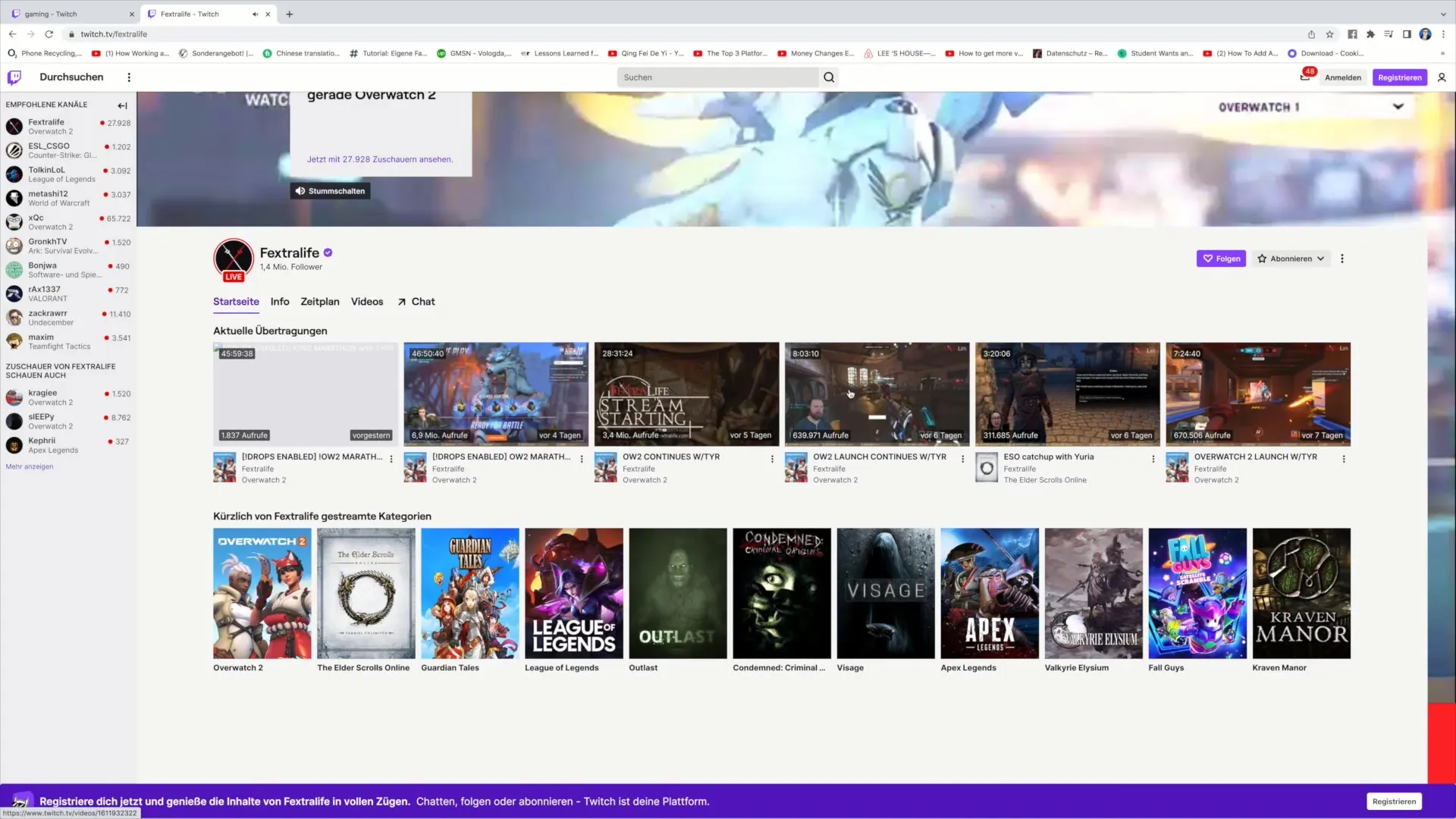
Summary
In this tutorial, you have learned how a streamer's profile is structured and what features it offers to support interaction with the community and create monetization opportunities. Understanding these aspects is crucial if you want to venture into livestreaming yourself.
Frequently Asked Questions
How can I find a streamer on Twitch?You can use the search function on Twitch to look for streamers based on games, popularity, or active streams.
What is the difference between followers and subscribers?Followers are users who follow a streamer to be notified when they go live. Subscribers, on the other hand, pay a fee to directly support the streamer and receive special benefits.
How can I support a streamer?You can support a streamer by following them, subscribing to them, or interacting with them in the chat.
What are emotes?Emotes are small graphics or emojis that viewers can use in the chat to express their emotions or reactions.
Why is advertising important for streamers?Advertising is one of the revenue sources for streamers that helps to financially support their channels.


