Twitch has established itself as one of the leading platforms for livestreaming. Whether gaming, creative content, music, or simply sharing everyday life - the possibilities are diverse. In this tutorial, you will learn what Twitch is, how it works, and what opportunities the platform offers. This way, you can find the best streams or even start streaming yourself. All of this is explained very easily here.
Main Insights
- Twitch is a global livestreaming platform mainly known for gaming content.
- Users can interact with streamers through chats and support them.
- The content on Twitch is diverse and not limited to gaming only; art, music, and more are also streamed.
- The viewer retention on Twitch is higher than on many other platforms.
- Signing up is easy and opens up the opportunity to actively participate in the Twitch ecosystem.
What is Twitch?
Twitch is a livestreaming platform that allows users to share their activities in real time with an audience. Gaming content is often offered: streamers show themselves playing video games and interact with their viewers through chats. These interactions can include comments or social support through gifts, which in turn help streamers monetize their work.
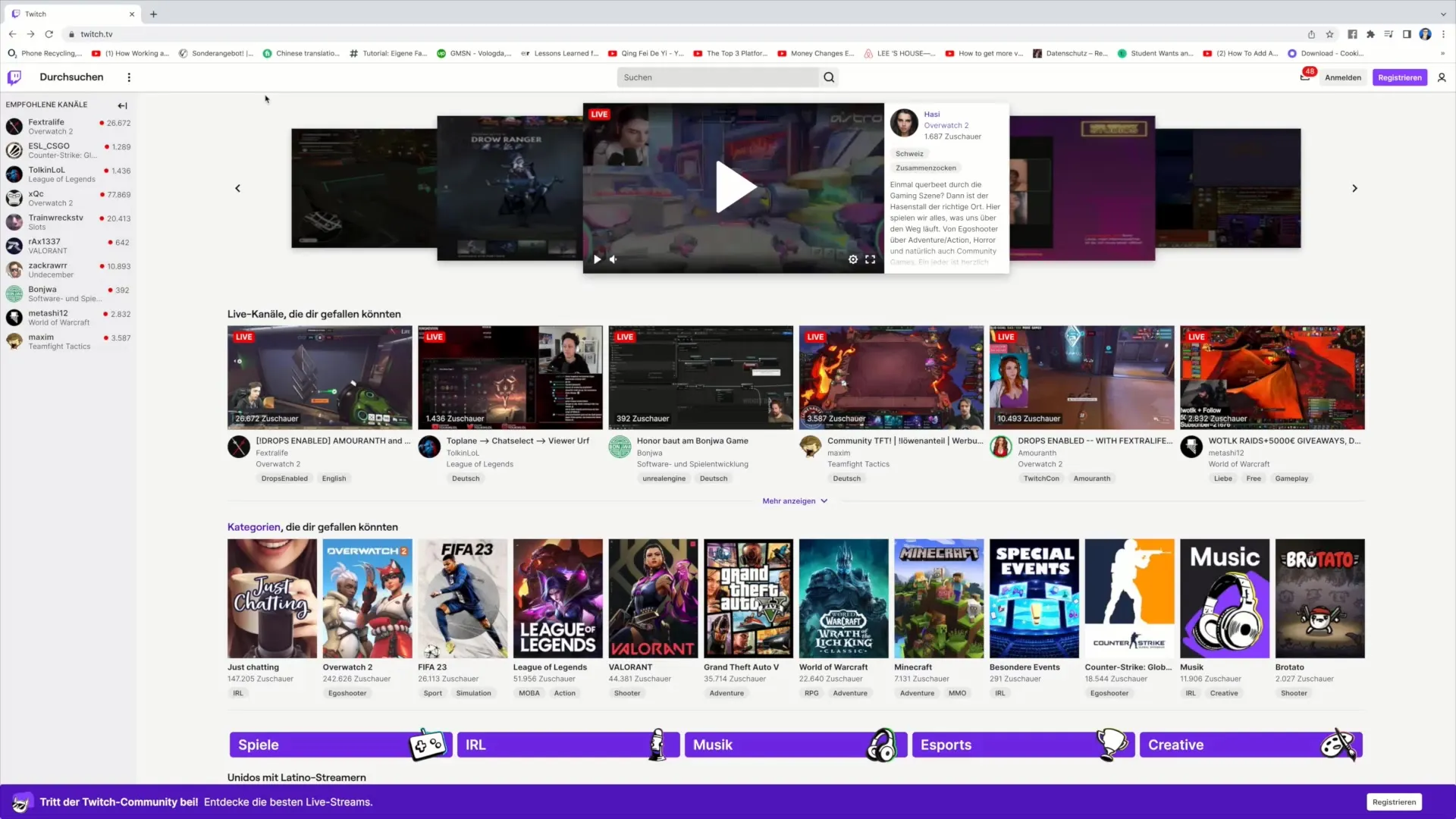
The platform is available worldwide and has proven to be extremely dominant in the livestreaming sector. Compared to other platforms such as Mixer, Periscope, or Facebook Gaming, Twitch has established itself as the largest and most successful livestreaming platform.
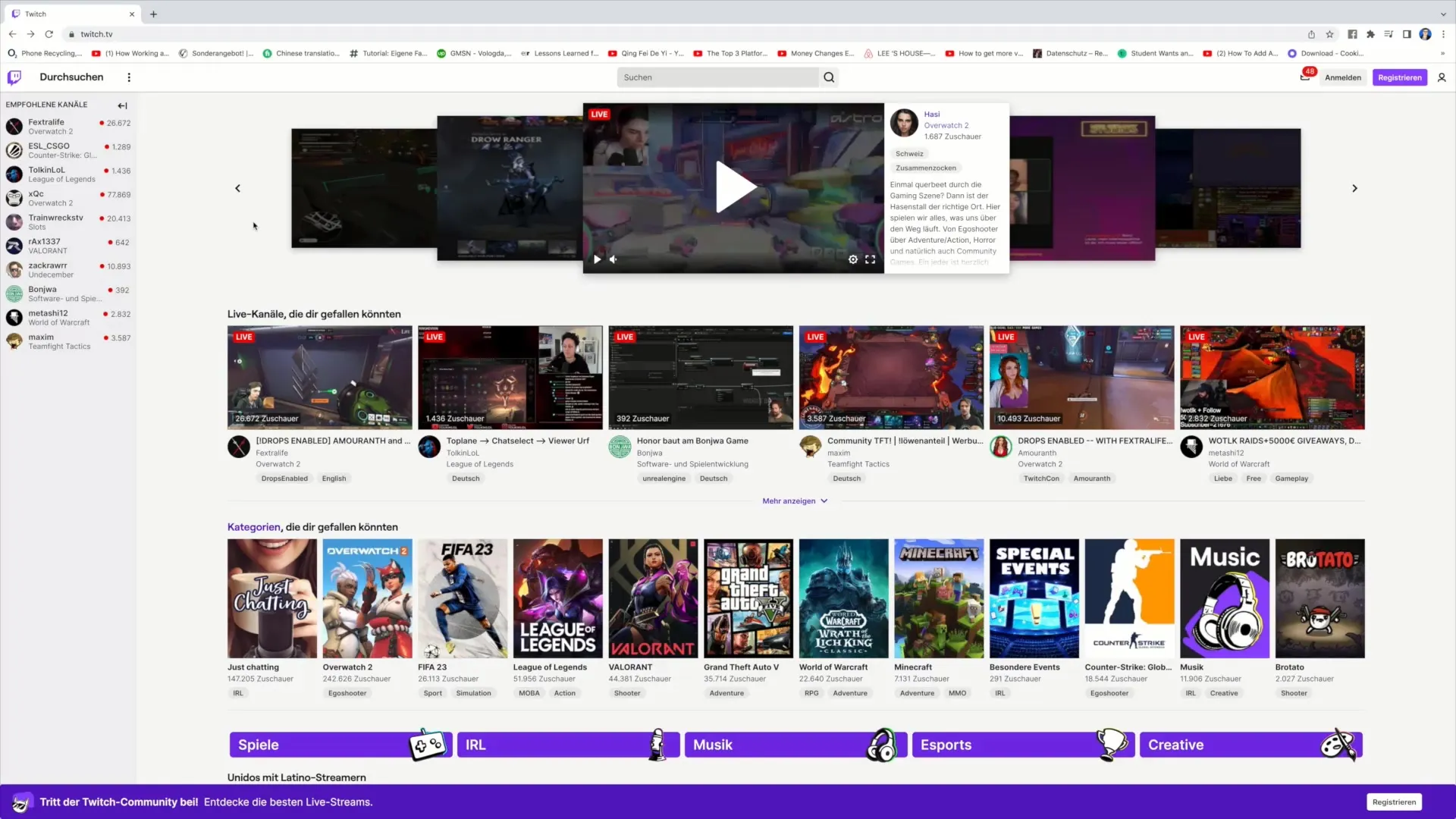
Viewers can find not only game streams, but also creative content such as art, music, or game development. There are also "IRL streamers" who report live from their everyday life, or streams on topics like politics or crypto analysis.
The Twitch User Interface
When you visit the Twitch homepage, you will immediately see current livestreams, often based on your interests. You can scroll through the main page and discover various categories, including games, music, creative content, and much more. Each category is tagged to help users find the content that interests them.
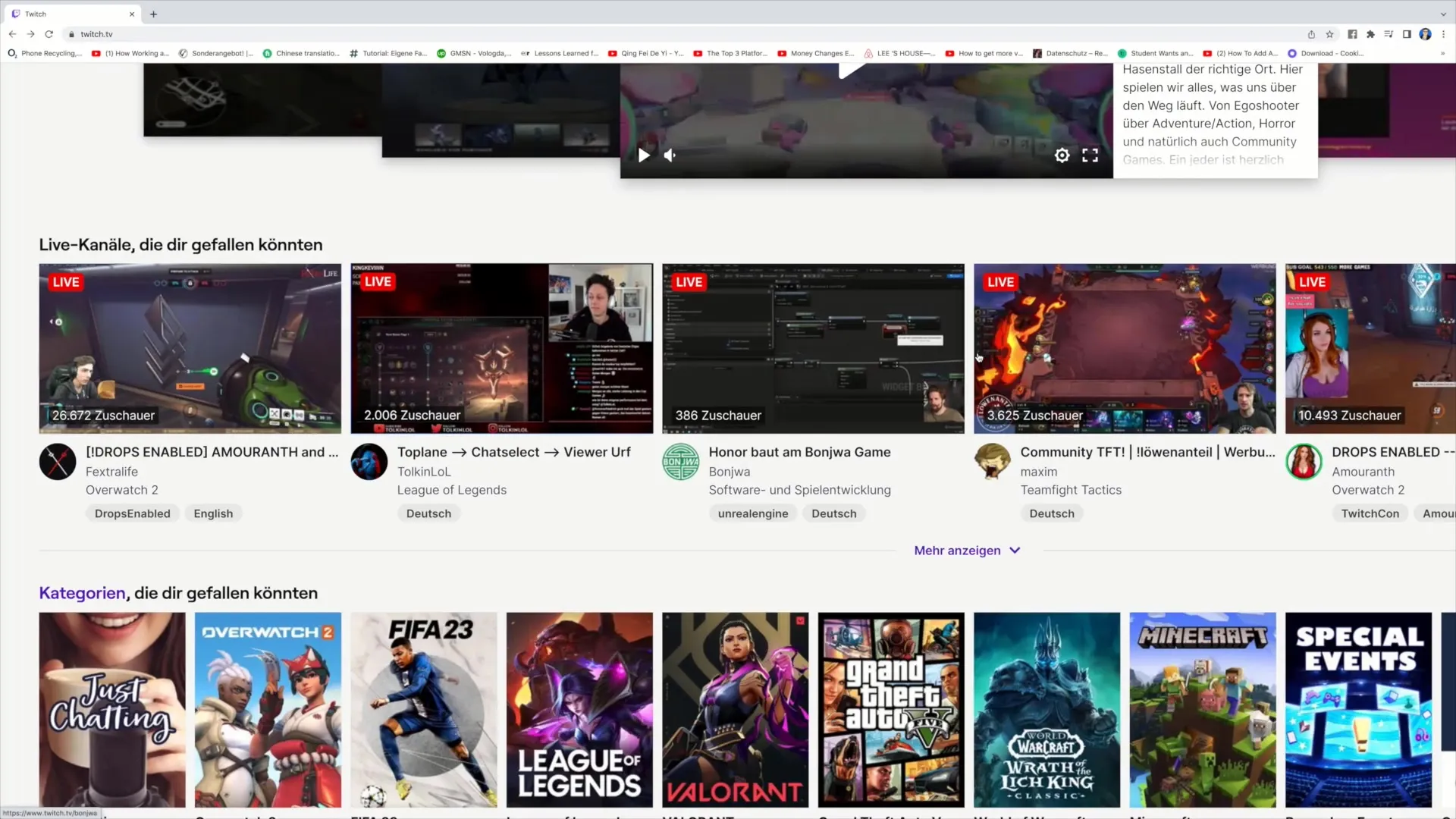
On the homepage, you will find recommended channels and a search bar to specifically search for certain streamers or topics. The variety of content is impressive: from chess-playing streamers to cooking channels - there is something for everyone here.
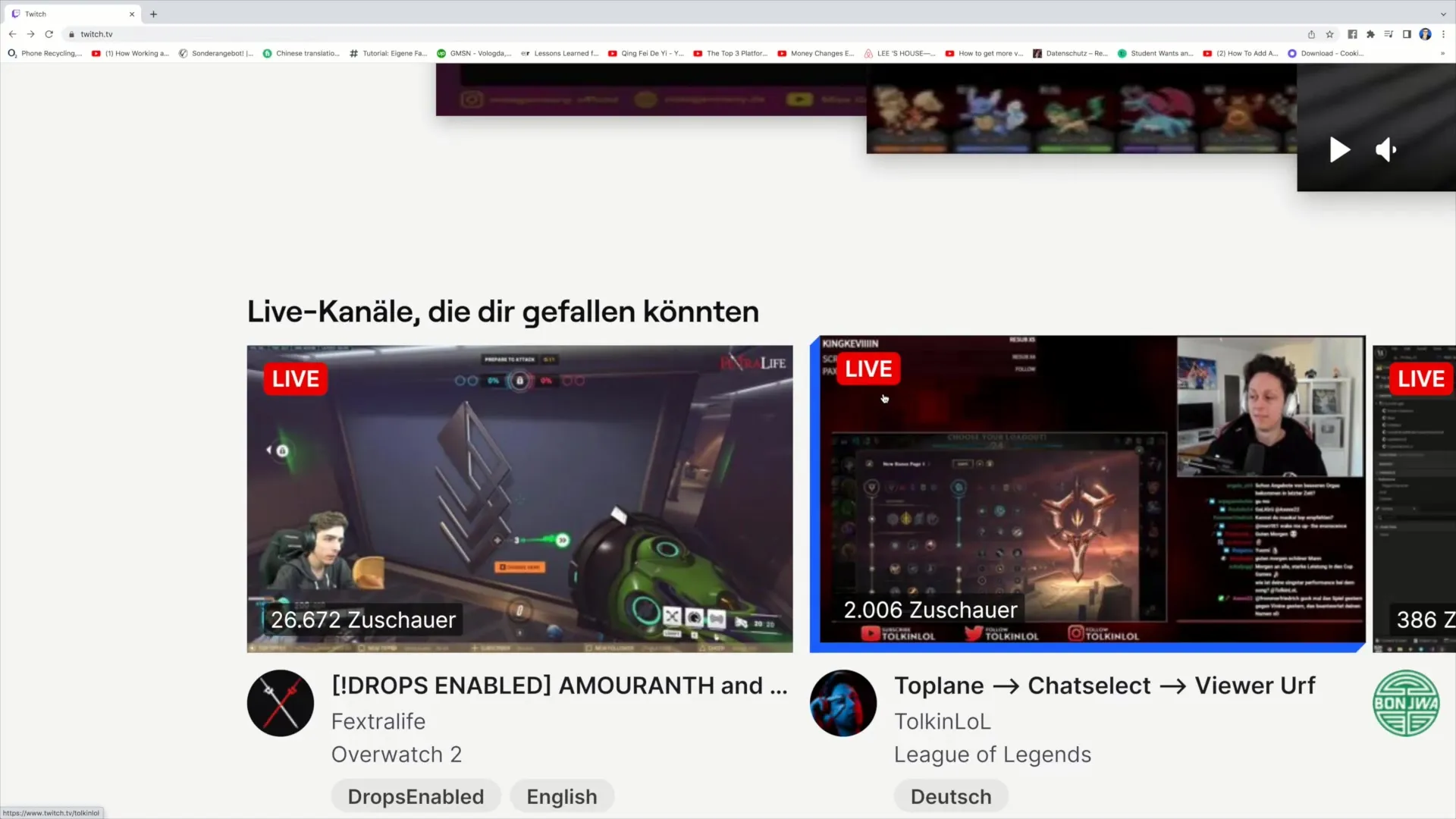
Interacting with Streamers
Interacting with streamers on Twitch is an important part of the experience. During a stream, you can communicate with other viewers and the streamer in the chat. Writing comments and asking questions is a way to actively participate in the stream.
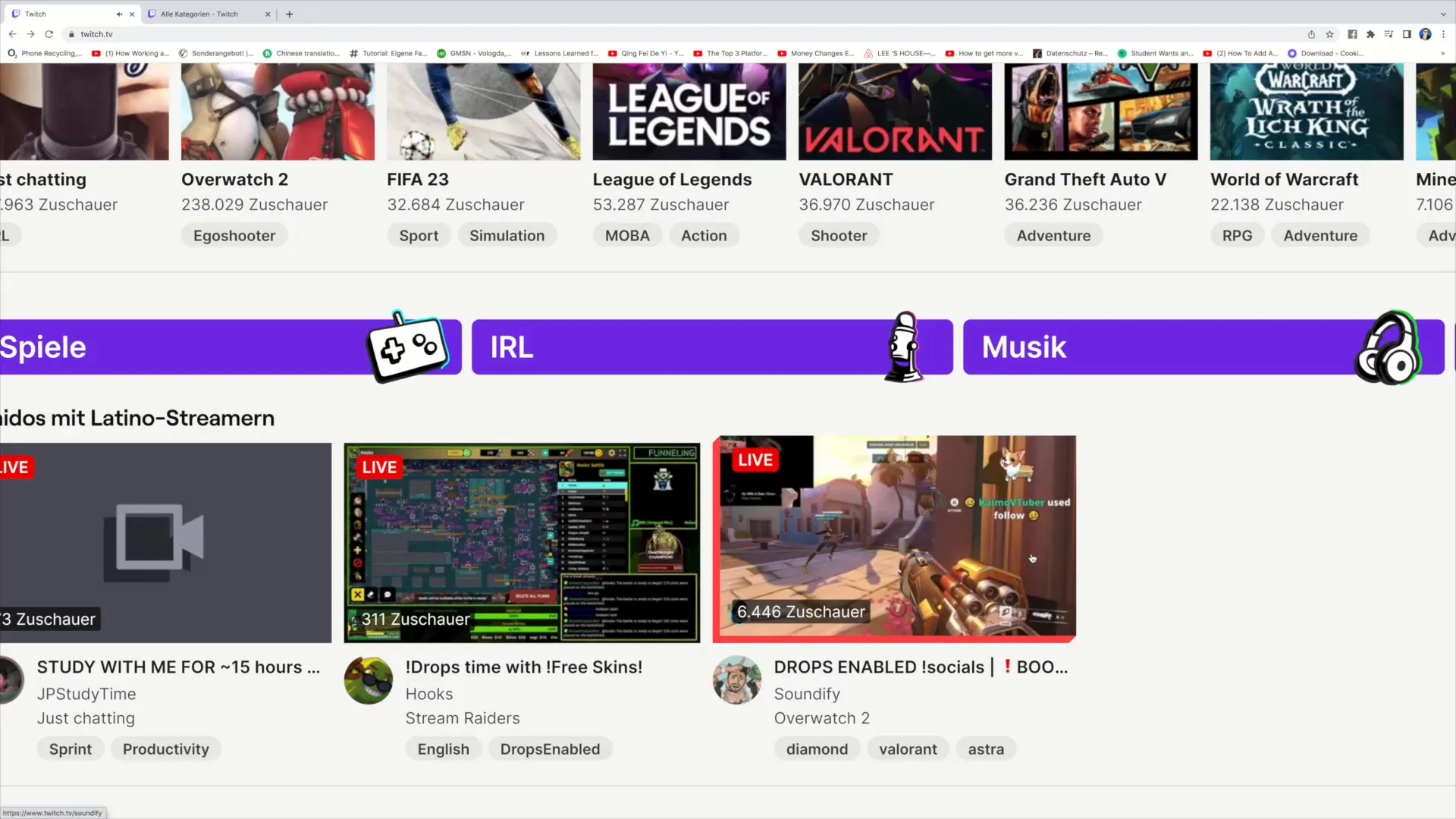
To send a message, you must accept the chat rules and can then submit your comment directly in the chat window. This allows you to provide direct feedback or ask questions to the streamer during the stream.
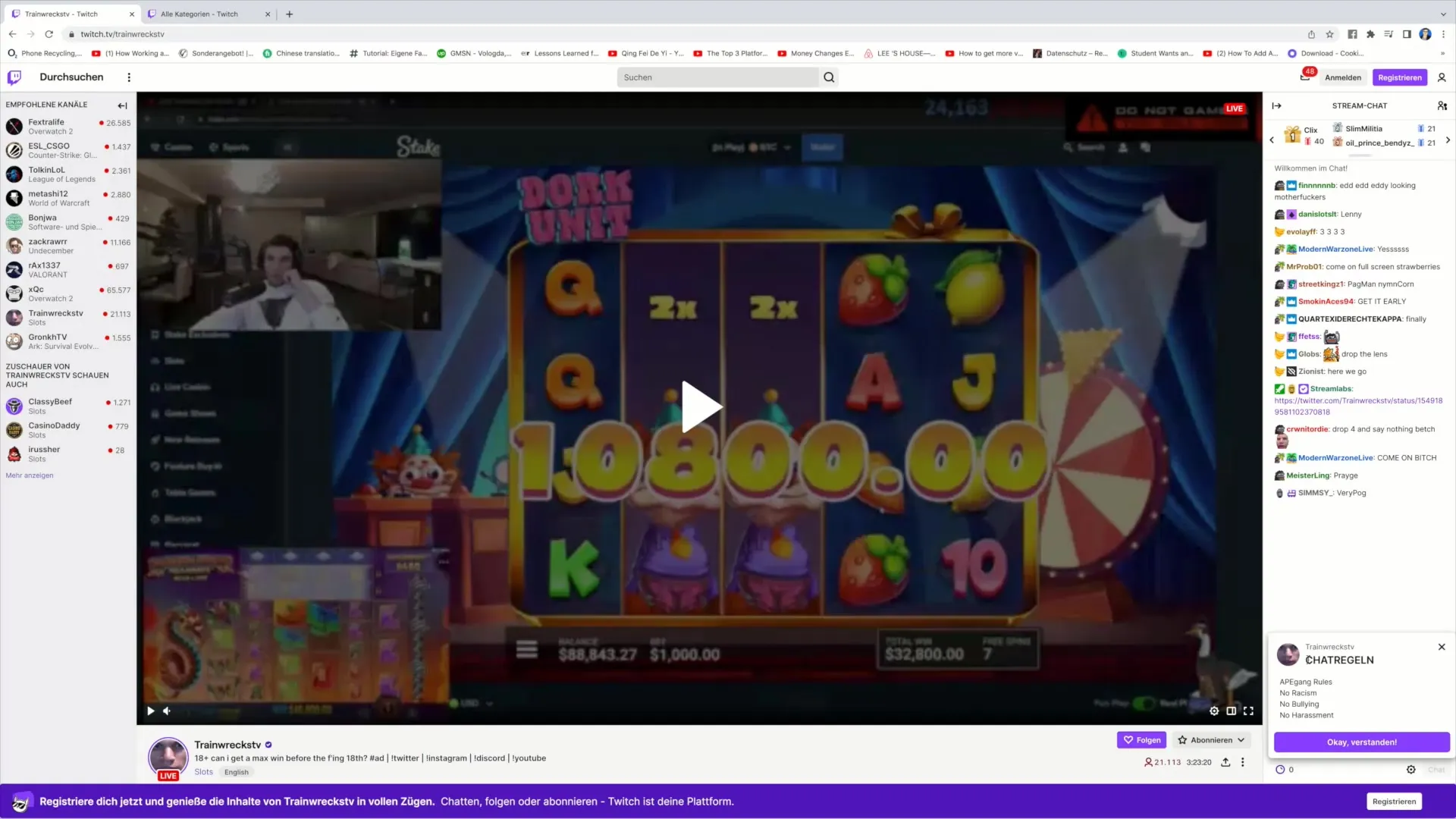
Creating Your Twitch Account
To actively use Twitch - whether by watching streams or streaming yourself - you need to create an account. Go to the registration page and click on "Register." You will be asked for a username, password, birth date, and possibly a phone number.
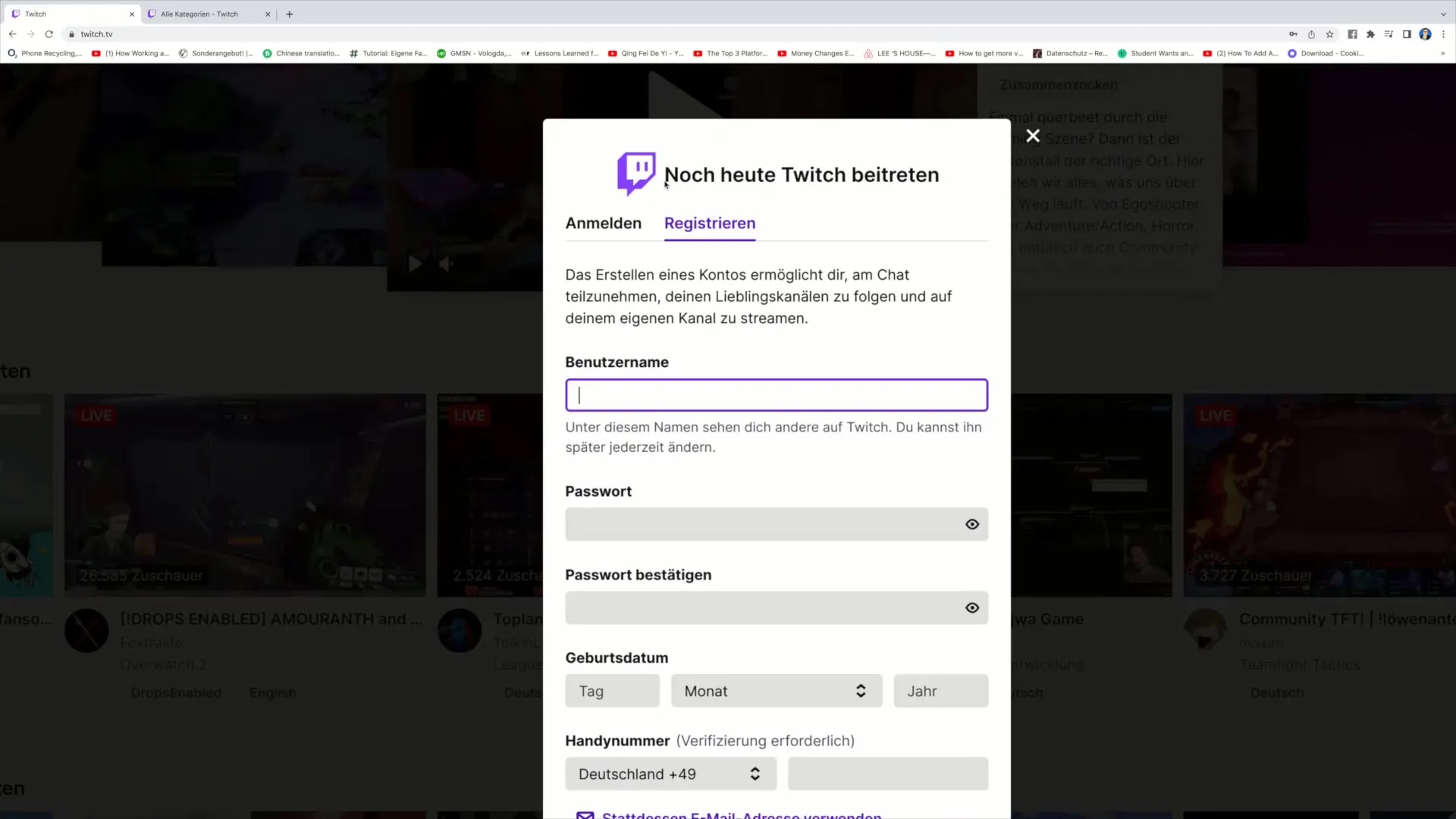
It is advisable to choose a memorable and not too long username to make it easier for others to find and remember you. A secure password protects your account from being hacked.
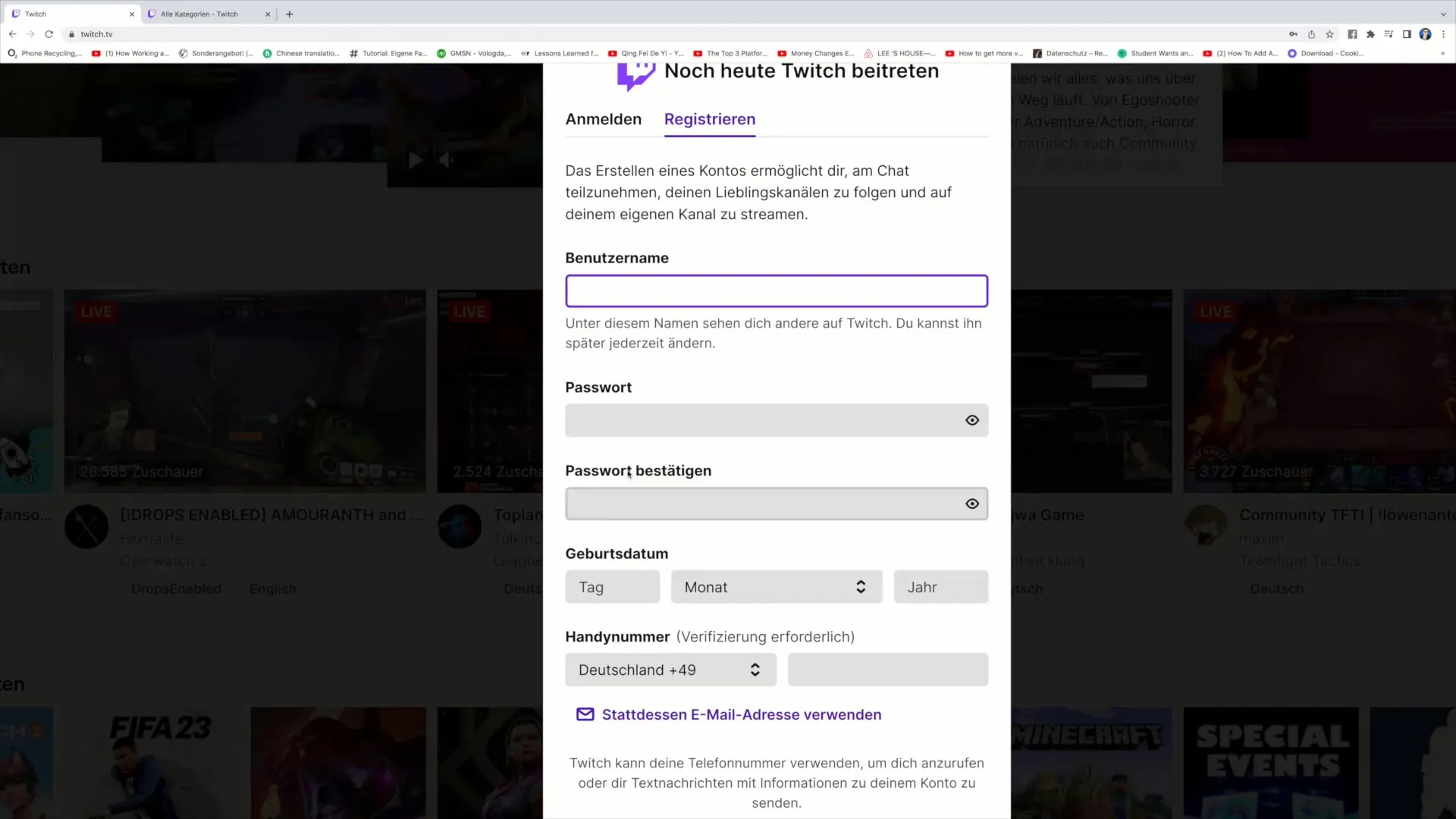
Once you have entered your data, click on "Register". After creating your account, you can log in anytime and use the platform to its full extent.
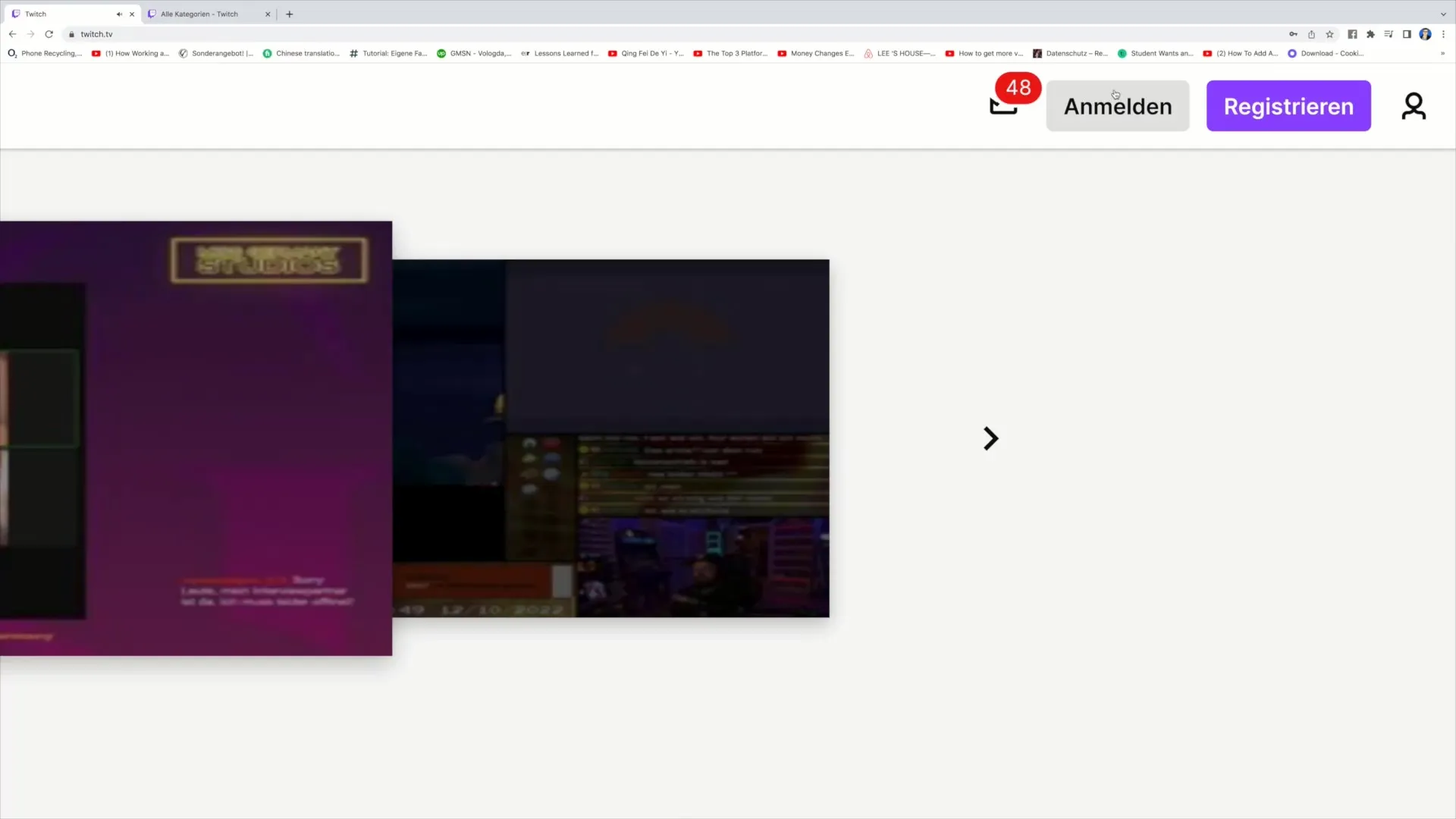
Conclusion on using Twitch
With Twitch, you have access to an incredibly large and diverse streaming community. Whether you just want to watch or stream yourself, the platform offers you all the necessary functions. Learn how to search for specific streams, customize the interface, and interact with the community.
Summary
In this tutorial, you have learned what Twitch is and how you can make use of all the platform's possibilities. From registration to searching for interesting streams to interacting with streamers - Twitch offers you a variety of functions to enjoy livestreaming or actively participate in it.
Frequently Asked Questions
What is Twitch?Twitch is a platform that allows users to broadcast livestreams in real-time, especially in the areas of gaming, music, and creative content.
How do I create a Twitch account?To create a Twitch account, go to the registration page, and provide your username, password, date of birth, and possibly your phone number.
Can I watch Twitch without an account?Yes, you can watch streams on Twitch without an account, but to actively participate in the chat or stream yourself, you need an account.
How do I interact with streamers?You can comment, ask questions, and interact with other viewers in the chat during a livestream.
What can I stream on Twitch?You can stream almost anything, from gaming content to creative processes like art or music, and also everyday activities or discussions.


