In the world of livestreaming, choosing the right PC is crucial for the success of your stream. While it's possible to start with a simple setup, you'll find that professional hardware and good preparation can not only enhance the quality of your stream but also attract your viewers. In this guide, you'll learn everything you need to know about choosing the right streaming PC.
Key Takeaways
Choosing the right PC is crucial for streaming quality. It's important to consider the processor performance, memory, cooling, and screen size. A good setup doesn't have to be expensive – you can start with a budget of under 1000 euros. Test your equipment before the first stream and adjust it according to your needs.
Step-by-Step Guide
1. Basic Understanding of Streaming PCs
Before making a purchase decision, it's helpful to have a basic understanding of the requirements for a streaming PC. You need to think about the type of streaming you want to do: gaming, podcasts, or maybe tutorials. This will influence the hardware you need.

2. Choosing the Right Processor
The processor is the heart of your PC. Make sure to choose a powerful processor that can offer speeds of at least 2 to 2.5 GHz. Many modern PCs offer speeds of over 4 GHz, which will help you with streaming and running other software simultaneously.
3. Configuring Sufficient Memory
Ensure that your PC has sufficient memory. At least 16 GB of RAM is recommended to run multiple applications simultaneously – especially during streaming. If you plan to use video editing software as well, more memory may be beneficial.
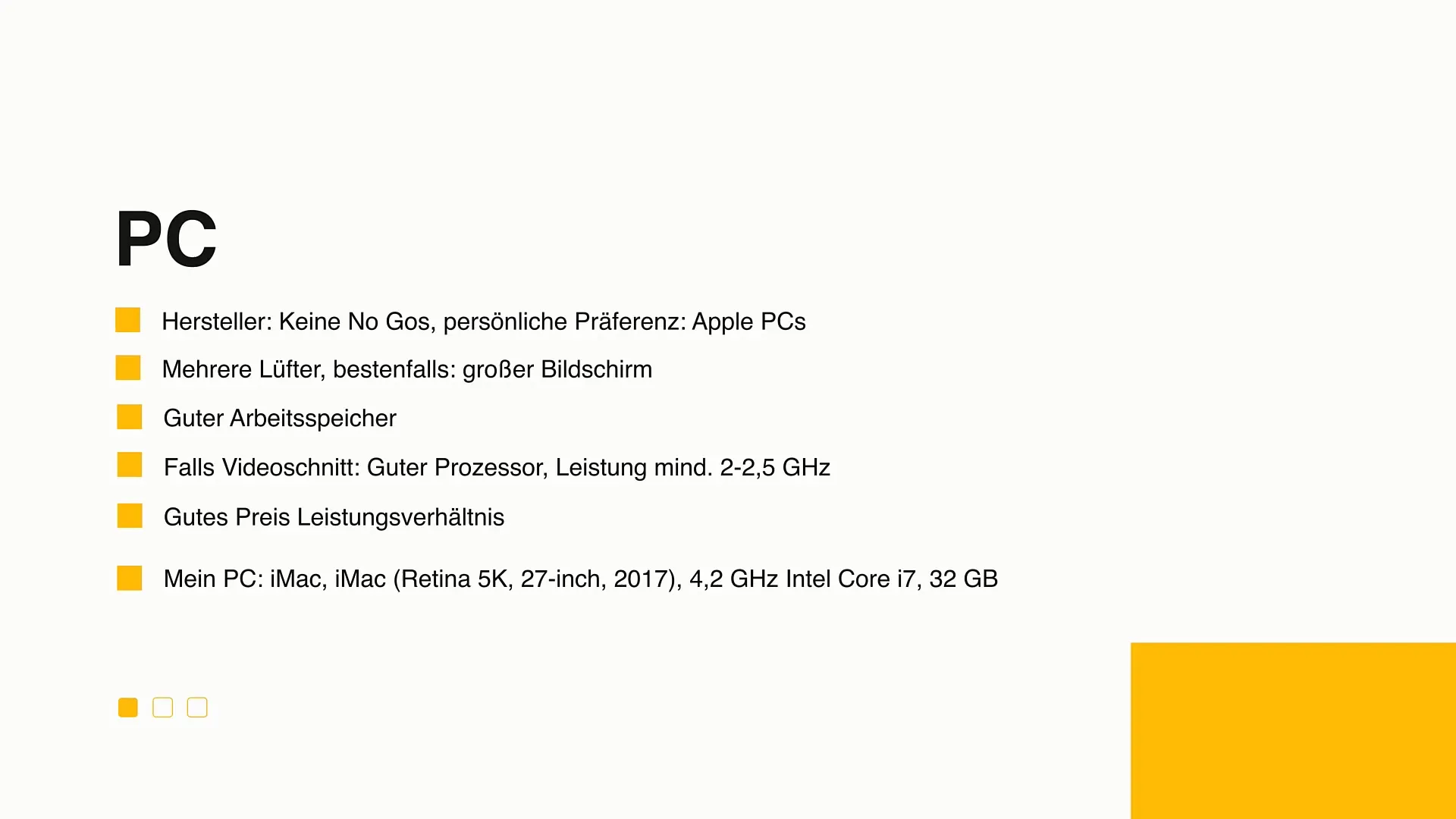
4. Considering Graphics Performance
Graphics performance is especially important for gamers. If you want to stream games, your graphics card should be powerful enough to handle both the game and streaming software simultaneously. Make sure the graphics card meets the requirements of your preferred games.
5. Paying Attention to Cooling System
An effective cooling system is crucial to maintain your PC's performance during streaming. When making a purchase, ensure that the PC has multiple fans and that their positioning is well thought out. Fans blowing against other components can exacerbate heat issues, reducing performance and causing disruptive noises.
6. Choosing the Right Screen
A larger screen or even two screens can help you keep an eye on the chat and other applications while streaming. A larger monitor makes it easier to read the chat and enhances your interaction with viewers.
7. Keeping an Eye on Price-Performance Ratio
You're not necessarily recommended to buy a very expensive PC. On the contrary, you can start with a good price-performance ratio. Make sure you get good components without exceeding your budget. A solid mid-range PC can be equipped with the necessary specifications for streaming.
8. Test Your Setup Before the First Stream
Before starting the stream, test your entire setup. Start at different times and make sure everything works smoothly. If something doesn't work, you can make adjustments in time before going live. This prevents technical issues from negatively affecting your viewers.
9. Continuous Improvement of Your Setup
Even after finding the ideal streaming PC, you should be open to improvements. You may find better microphones, cameras, or other hardware that could enhance your streaming quality. Stay informed about new techniques and products.
Summary
Choosing the right PC for livestreaming not only affects the quality of your stream but also your potential success as a streamer. Pay attention to the processor performance, memory, an effective cooling system, and screen size. Invest in a good PC setup that fits your budget and thoroughly test everything to ensure a smooth streaming experience.
Frequently Asked Questions
How much money should I spend on my streaming PC?A good setup can often be realized for under 1000 euros.
Do I need special hardware for streaming?Yes, a powerful CPU, sufficient RAM, and a good graphics card are recommended.
How many screens are ideal for streaming?Ideally, you should use at least two screens to keep chat and streams separate.
Why is cooling important for my PC?Good cooling prevents overheating and helps maintain performance during streaming.
What software do I need for streaming?Popular options include OBS Studio and Twitch Studio, which assist you with streaming.


