In livestreaming, the camera plays a crucial role in the quality of your broadcasts. Whether you are just starting out or have a lot of experience, choosing the right camera can make a difference. In this tutorial, you will learn which cameras are suitable for streaming and what to consider when making a purchase. My goal is to help you choose a setup that is both high quality and budget-friendly.
Key Takeaways
You don't need to invest in the most expensive equipment right away. A webcam with at least 1080p quality is sufficient for many cases initially. Make sure the camera is easy to use and does not require complex installations. An integrated USB connection is ideal, and a good autofocus is essential for professional broadcasts.
Step-by-Step Guide
1. Consider What You Need
Before purchasing a camera, think about what you want to achieve with your streaming. You don't need to buy the best equipment right away.
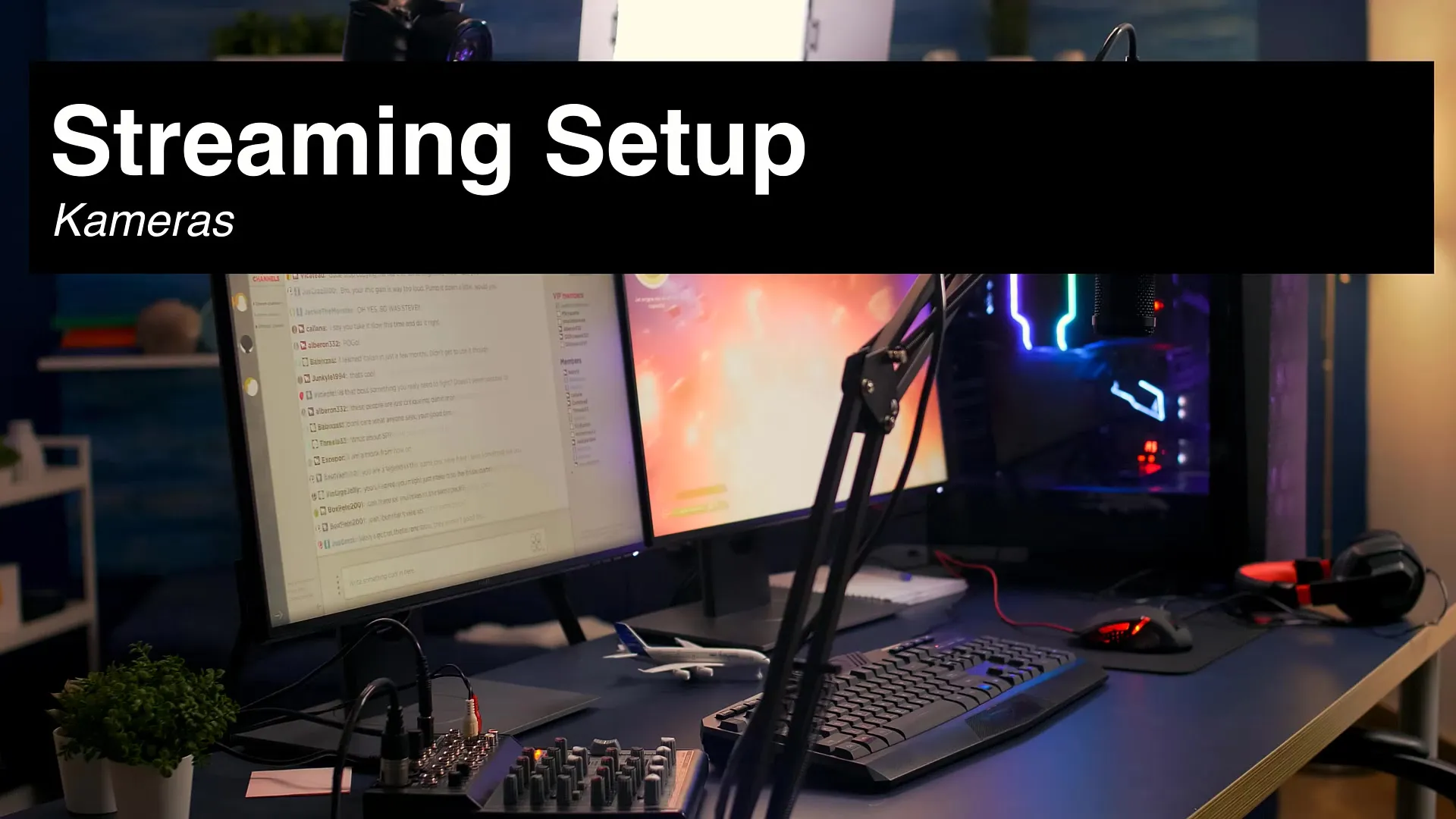
2. Set a Budget
It is important to have a realistic budget. Many think they need to spend several thousand euros right away, but that is not necessary. There are good alternatives to expensive equipment.
3. Choose the Right Video Quality
Make sure the camera offers at least 1080p video quality. Higher resolutions like 4K are nice but not essential. For most applications, 1080p is completely sufficient, and it is important to have a camera that supports this quality.
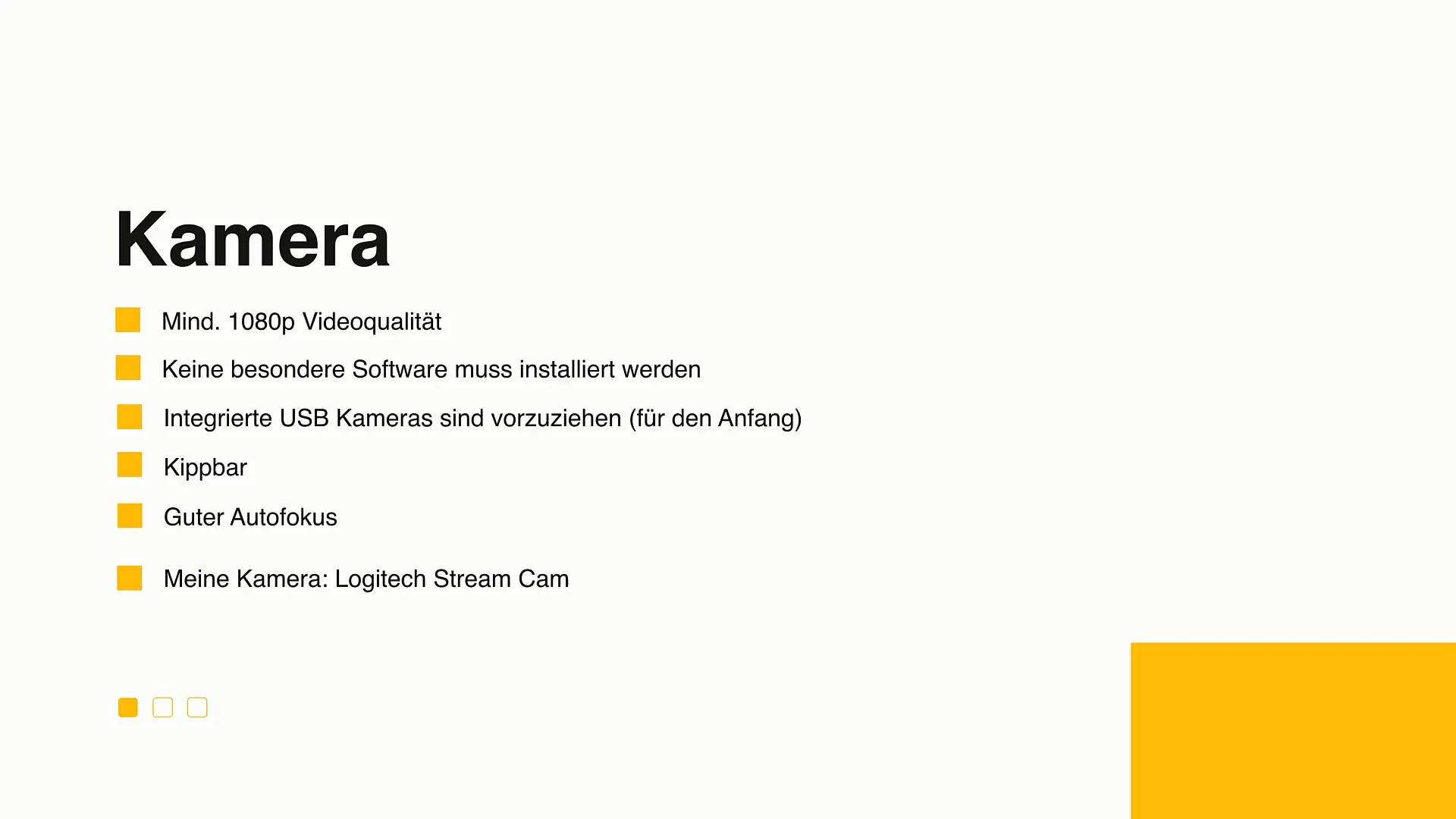
4. Check Accessibility
Using cameras that do not require additional software is advantageous. It should be possible to simply connect the camera via USB without the need for various drivers or hardware configurations.
5. Choose a Webcam with Good Handling
A webcam like the Logitech Streamcam is recommended because it is easy to use and offers good quality. Make sure the camera is tilt-able and easy to adjust.
6. Consider Vertical Video Formats
If you wish to stream on platforms like TikTok or YouTube Shorts, it would be useful to choose a camera that you can rotate by 90°. This way, you can easily and quickly create vertical content.
7. Focus on Autofocus
A fast and precise autofocus is important. If you move during the stream, the camera should be able to adjust the focus quickly without it being visible. A camera with poor autofocus can appear very unprofessional.
8. Connect Your Smartphone as a Camera
If you have a good smartphone, you can use it as a camera. Many smartphones, like the iPhone or high-end Samsung models, have very good cameras that can easily connect to your PC.
9. Test Your Setup
Before starting the stream, perform a test stream to ensure everything is working smoothly. Make sure the connection is stable and the quality remains consistent throughout your stream.
10. Simplify the Process
Keep your setup simple and efficient. Ideally, you should be able to start with just one click, without complicated preparations that take time.
Summary
Choosing the right camera for your livestreaming requires consideration and planning, but that doesn't mean you have to spend all your money. A good quality webcam can make the beginning easier as long as it provides the necessary video quality and is easy to use. Keep the process simple and test your setup to make the most of your streaming experience.
Frequently Asked Questions
How much should I spend on a streaming camera?You don't need to spend a lot; a webcam between 90 and 120 euros can be sufficient.
What is the minimum video quality for livestreams?The minimum video quality should be 1080p to ensure acceptable quality.
Do I need special software for my camera?Ideally, choose a camera that does not require special software and can be easily connected via USB.
How important is autofocus in a camera?Good autofocus is crucial to make your stream look professional, especially when you are moving.
Can I use my smartphone as a camera?Yes, many high-quality smartphones have excellent cameras that can be used for streaming.


