It is essential that you optimize your content for search engines to increase visibility and relevance. Artificial Intelligence (AI) has established itself as a valuable tool in this process. In this guide, I will show you how to use the AI tool SEO.ai to create content faster and more effectively, improving your SEO optimization. I will give you an overview of the platform's key features and guide you through the process step by step.
Key Takeaways
- SEO.ai offers a user-friendly interface and powerful features for optimizing your content for SEO.
- By using AI, you can identify the right keywords, improve the structure of your texts, and ultimately increase your chances of ranking high in search engines.
Step-by-Step Guide
Step 1: Accessing SEO.ai
First, you need to visit the website seo.ai and sign up for a 14-day free trial. The tool is very user-friendly, and the registration process is quick and uncomplicated.
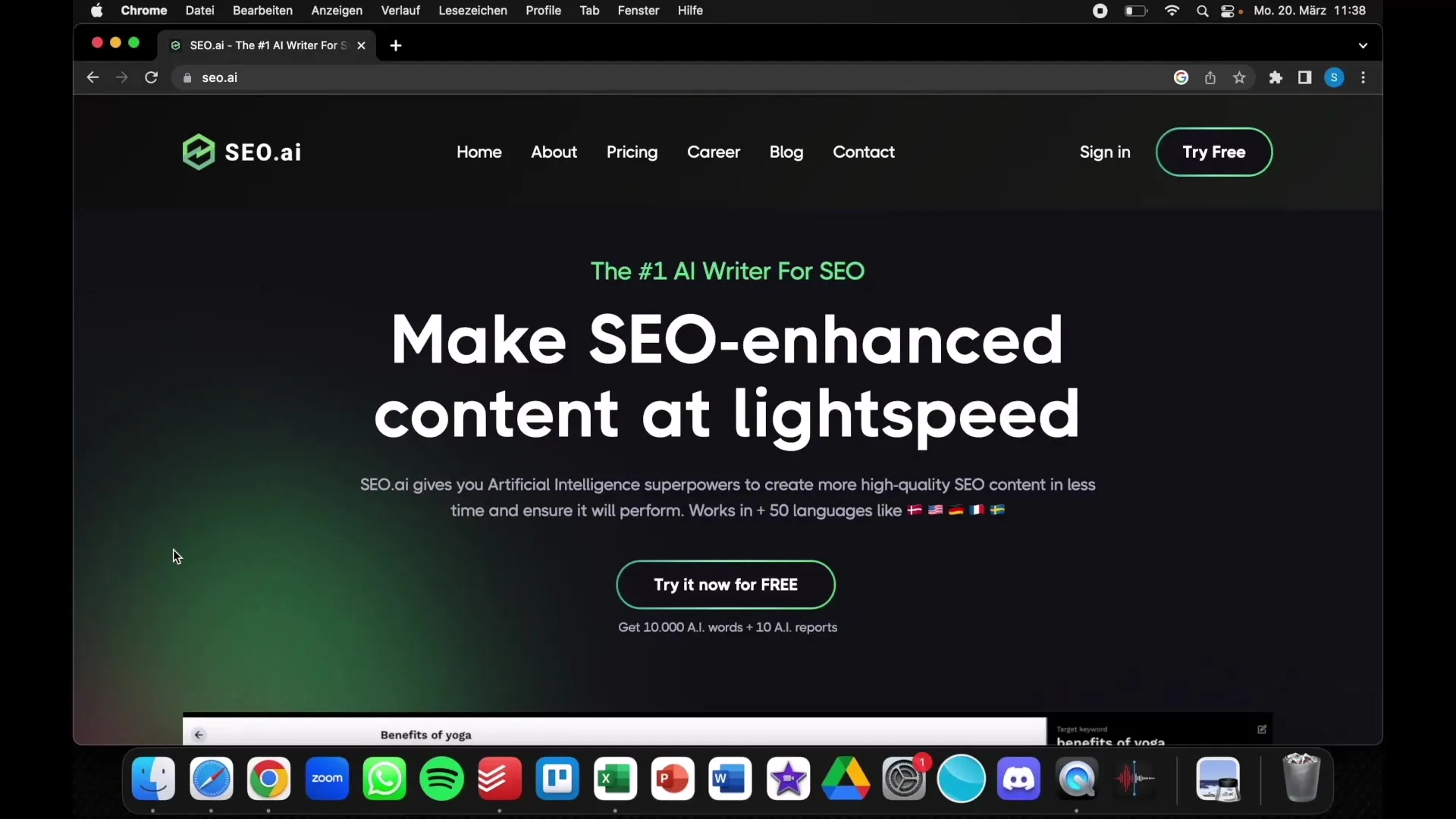
Step 2: Getting Familiar with the Interface
After signing up, you will be redirected to the SEO.ai dashboard. Here, you can explore various features, including creating a new project or uploading existing content for optimization.
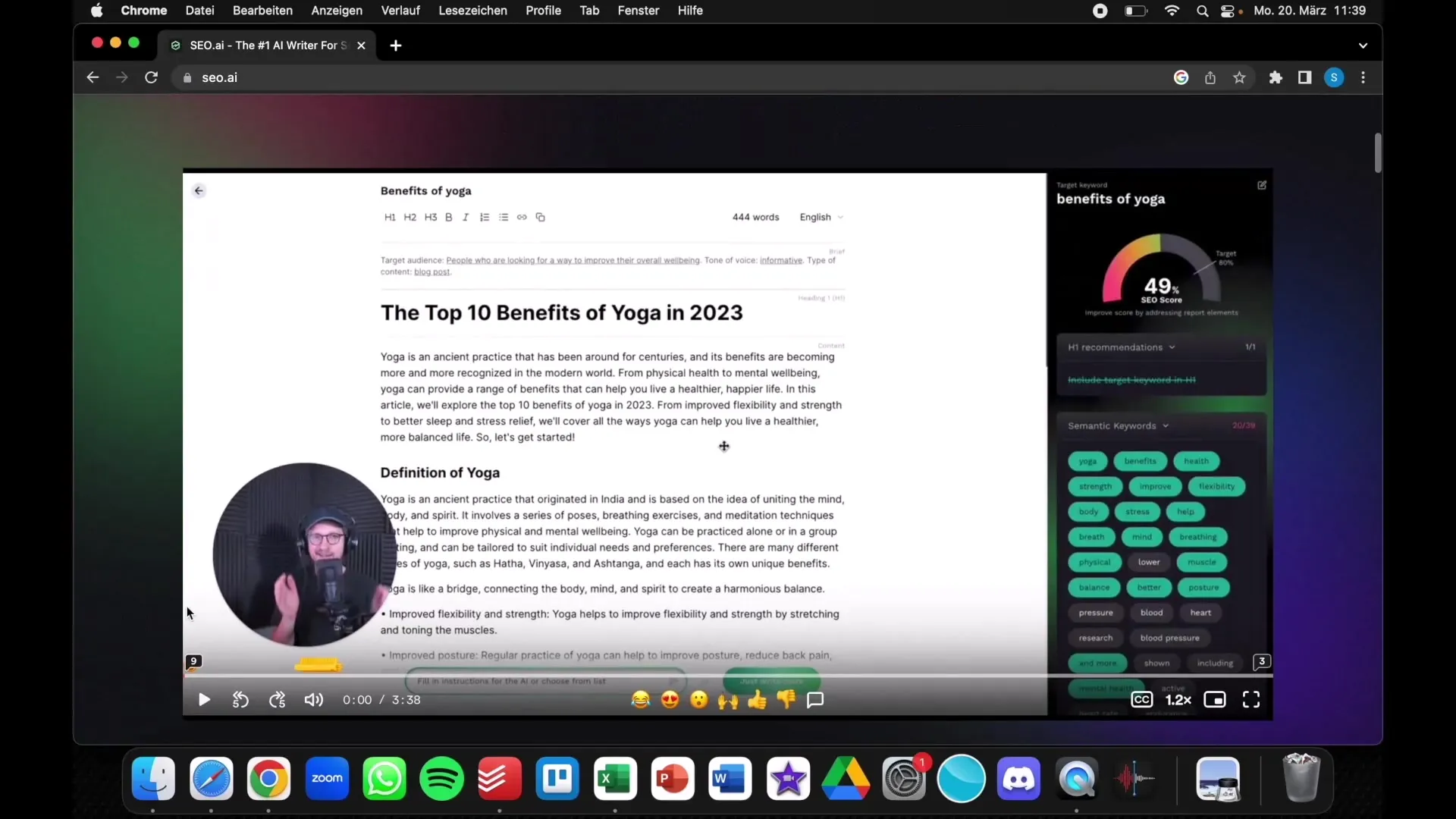
Step 3: Selecting a Main Topic
Now choose a main topic for your content. In the example, we are using "Benefits of Yoga". Enter your headline and click "Next". SEO.ai will immediately start the analysis and offer you relevant suggestions.
Step 4: Keyword Research
SEO.ai automatically generates a list of keywords that should appear in your text. Ensure that the SEO score increases as you add more relevant keywords to your text. Ideally, you should aim for a score of 80% to maximize your visibility in search engines.
Step 5: Analyzing User Queries
Since keywords are crucial, you can investigate what questions people ask about your topic using the tool. This helps you create content that precisely meets your target audience's needs. Use these user queries to enhance your headlines and paragraphs.
Step 6: Audience Analysis
Precisely identify your target audience by analyzing demographic data, interests, and search queries. This helps you create tailored content that addresses your readers' specific questions and needs.
Step 7: Content Creation
Now you can either write content yourself or let SEO.ai do the work for you. You can have an introduction, main text, and even additional information like FAQs generated. Ensure that the integration of keywords is convincing and natural.
Step 8: Optimization and Obtaining Feedback
Use the feedback tool within SEO.ai to optimize your texts. Get suggestions for improvements and optimize your content until you achieve the desired SEO scores.
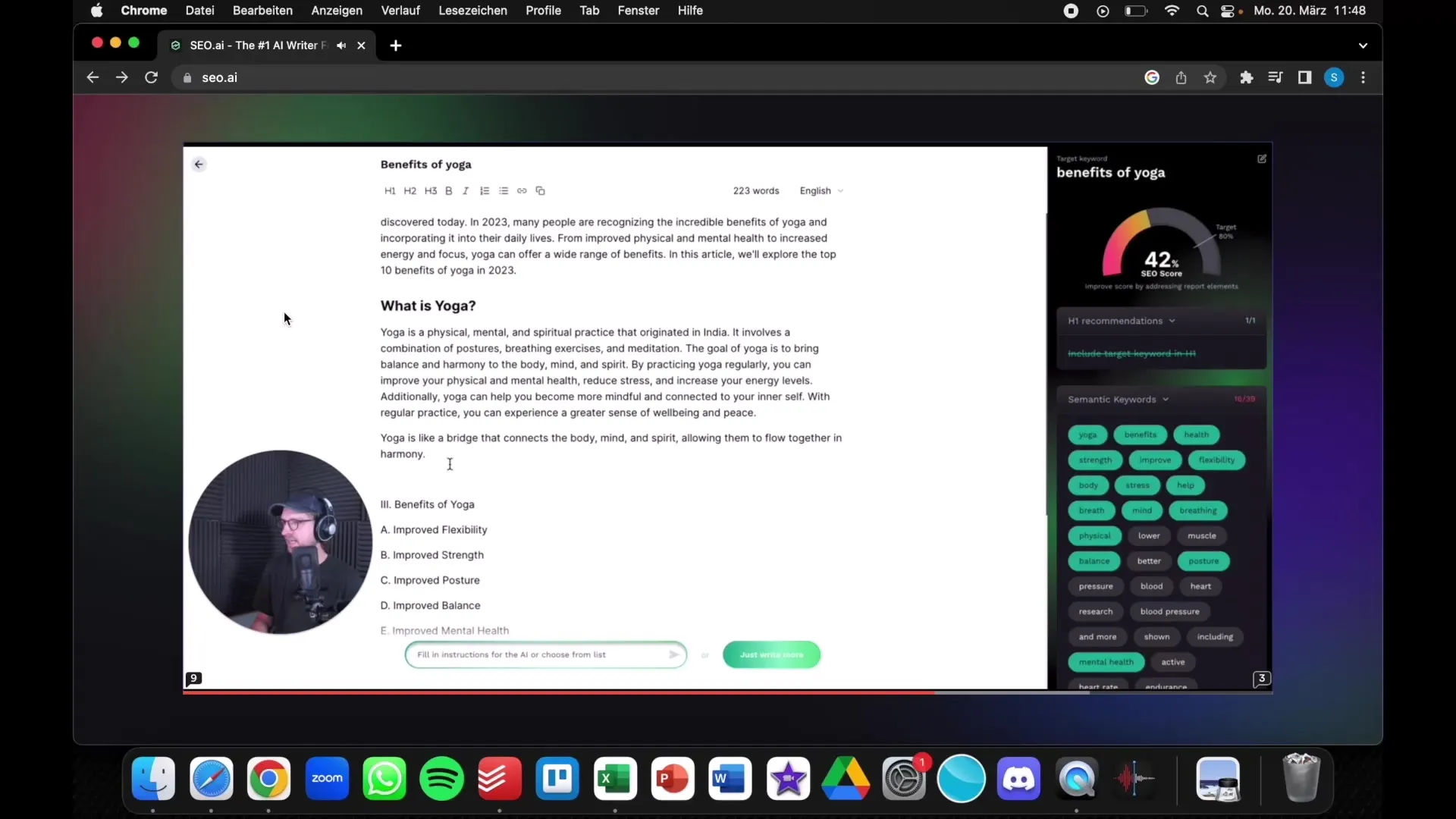
Step 9: Adding a Summary
Don't forget to add a brief summary or conclusion to your article. This not only aids in search engine optimization but also enhances user experience by providing readers with a quick overview of the content.
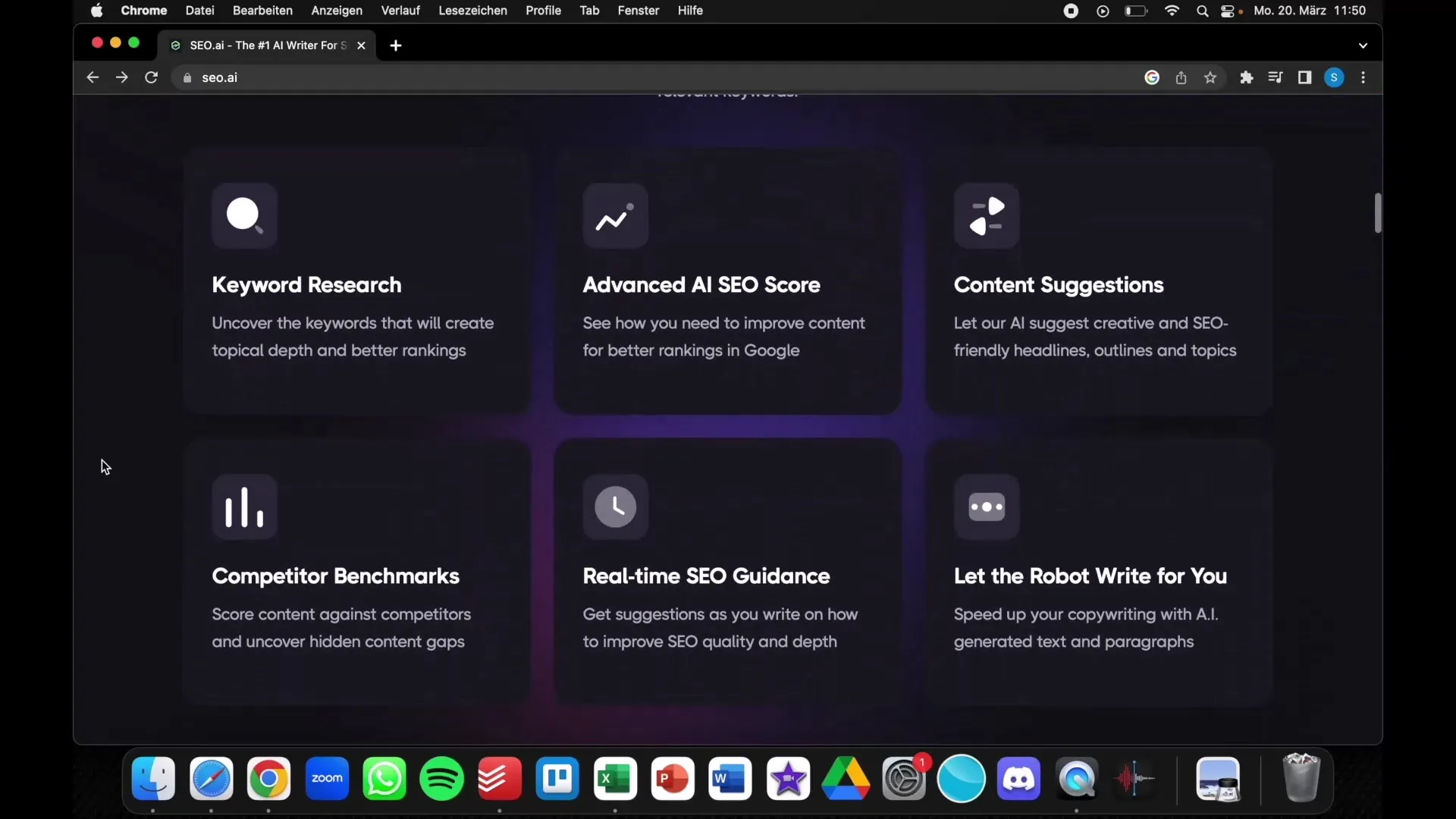
Step 10: Final Review and Publishing
Thoroughly review all content before publishing. Ensure that all keywords are placed sensibly and the overall structure of your article is logical. Once you are satisfied, you can publish the article.
Summary
In this guide, you have learned how to effectively use the AI tool SEO.ai to optimize your content for search engines. From selecting the right keywords to creating compelling texts, with SEO.ai you can significantly enhance your SEO strategies and increase your visibility in search engines.
Frequently Asked Questions
What is SEO.ai?SEO.ai is an AI-powered tool for SEO optimization of content that helps you find relevant keywords and strategically structure texts.
How long can I test SEO.ai for free?You can test SEO.ai for free for 14 days.
How high should my SEO Score be at least?A SEO Score of at least 80% is recommended to achieve high visibility in search engines.
Can I use SEO.ai for other topics as well?Yes, SEO.ai can be used for a variety of topics to optimize content.
Is SEO.ai easy to use?Yes, SEO.ai offers a user-friendly interface that is easy to understand even for beginners.


