A website is indispensable for every start-up. But what if you don't have any programming skills or are unable to create an appealing design? This is where Mixo comes in – a revolutionary tool that helps you quickly and effectively create a website for your start-up. In this guide, I will show you step by step how you can use Mixo to bring your ideas to life without having to invest much time or money.
Main Insights
- Mixo is a user-friendly tool for creating websites for start-ups.
- You can generate appealing designs and texts within a few minutes.
- The tool is ideal for people without technical knowledge who want to realize their ideas.
Step-by-Step Guide
Step 1: Getting Started with Mixo
First, you need to visit the Mixo website. You should sign up on the platform to be able to use all the features. You will find that the user interface is intuitively designed and helps you get started.
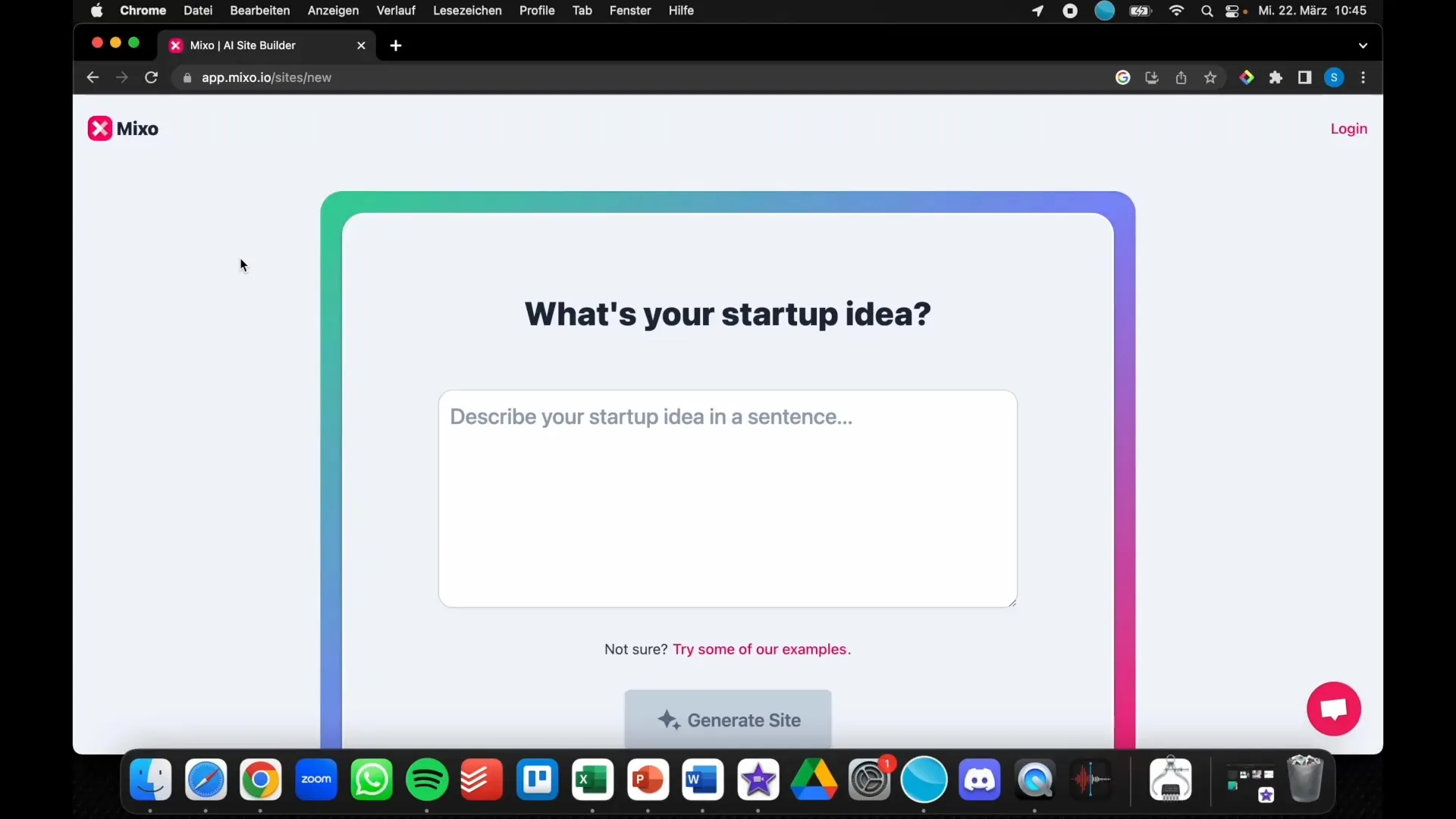
Step 2: Sketch Your Idea
Before you start, you should have a clear idea of your business concept. For example, you could consider developing an app that connects dog owners. Think about the features your website should include.
Step 3: Generating the Website
Once you have defined your idea, enter the description of your idea into the tool. Mixo uses AI technology to provide you with instant suggestions for text, designs, and logos. Simply click the "Generate" button and watch as artificial intelligence creates the website for you.
Step 4: Customizing the Content
Now it's time to customize your website. Mixo allows you to edit text, swap images, and change the design to your liking. Click on the options to make various adjustments until you are satisfied with the result.
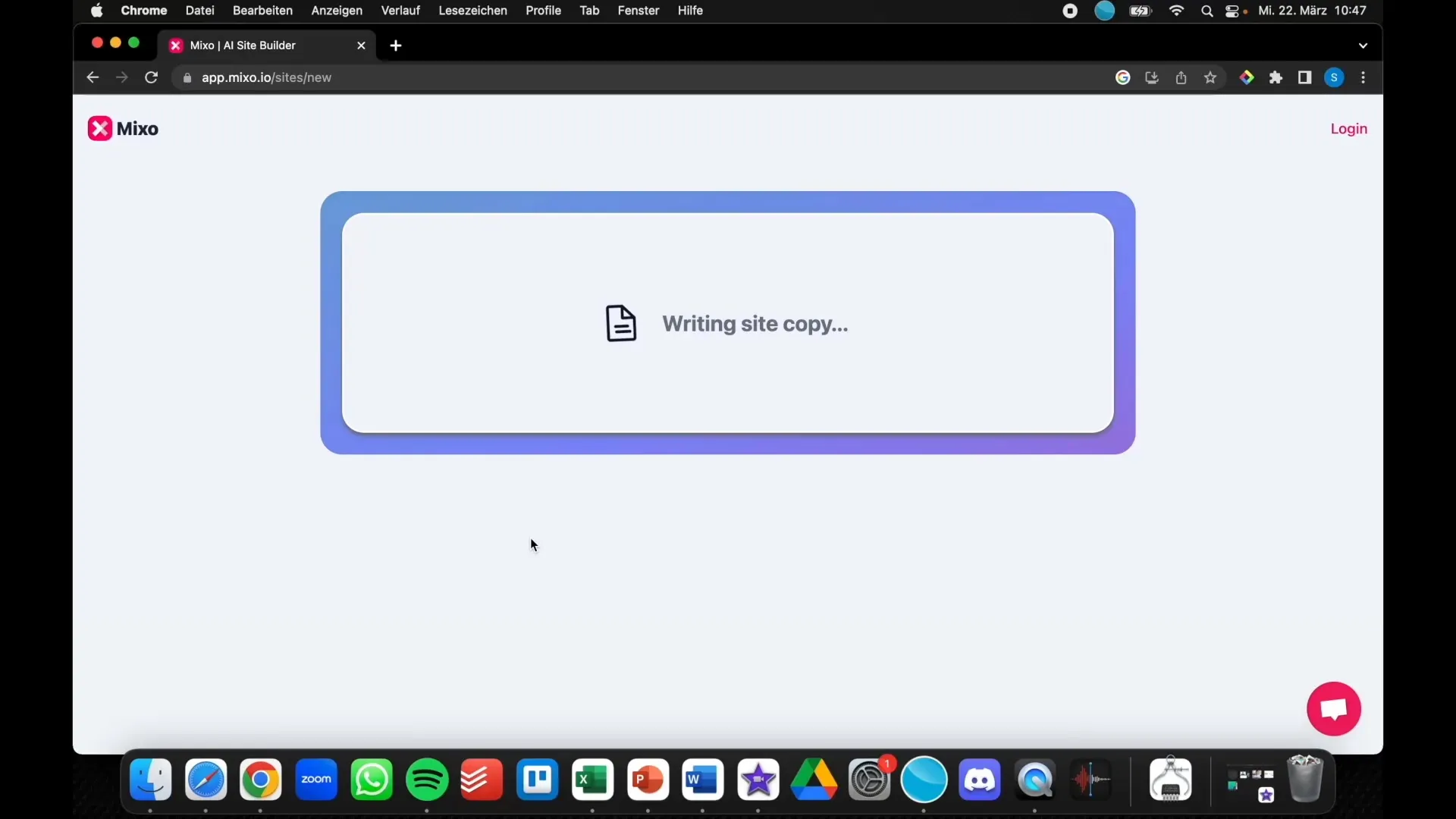
Step 5: Preview and Save
Before publishing the website, you should see a preview. Mixo allows you to check the current status of your website. If you are satisfied with the presentation and content, you can save the changes and move on to the next phase.
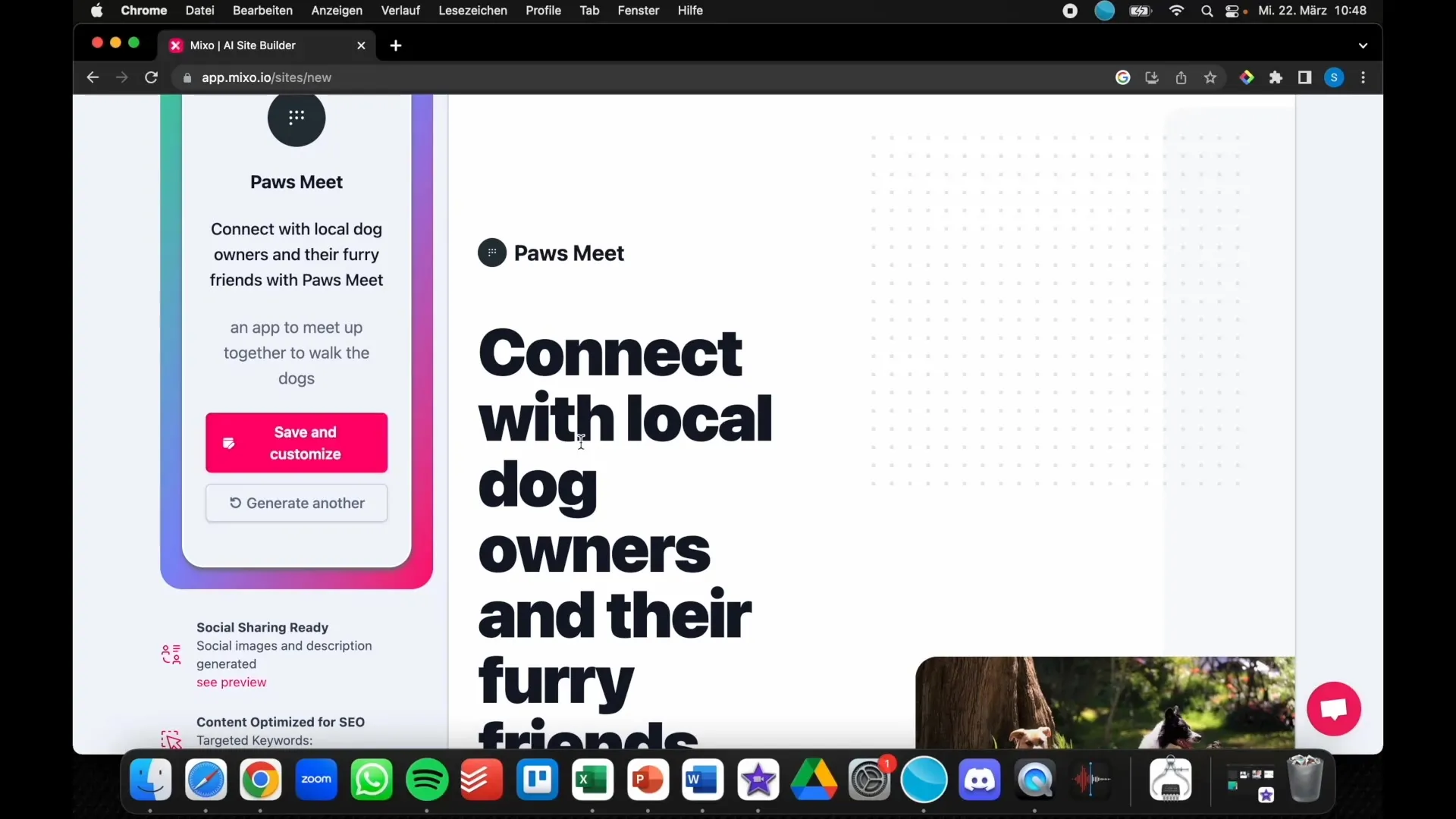
Step 6: Presentation and Launch
The next step is the presentation of your website. You can launch your website under a custom domain and also receive email support and Google Analytics for it. Mixo offers you an affordable subscription that you can cancel monthly.
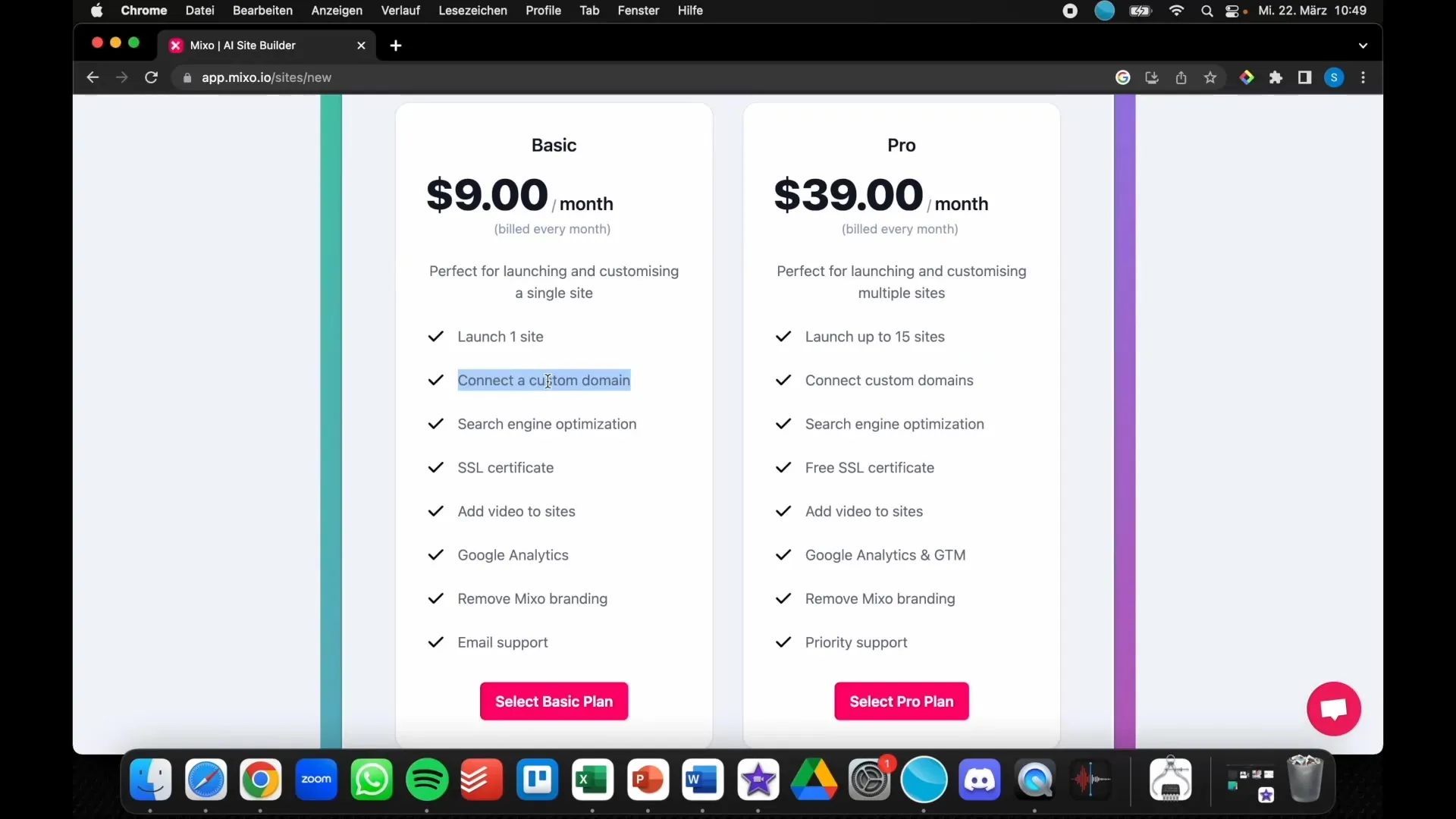
Step 7: Monitoring Performance
Once your website is online, you should monitor its performance. Mixo allows you to track the number of subscribers and other performance metrics. This is important to adjust your strategy and find out what works and what doesn't.
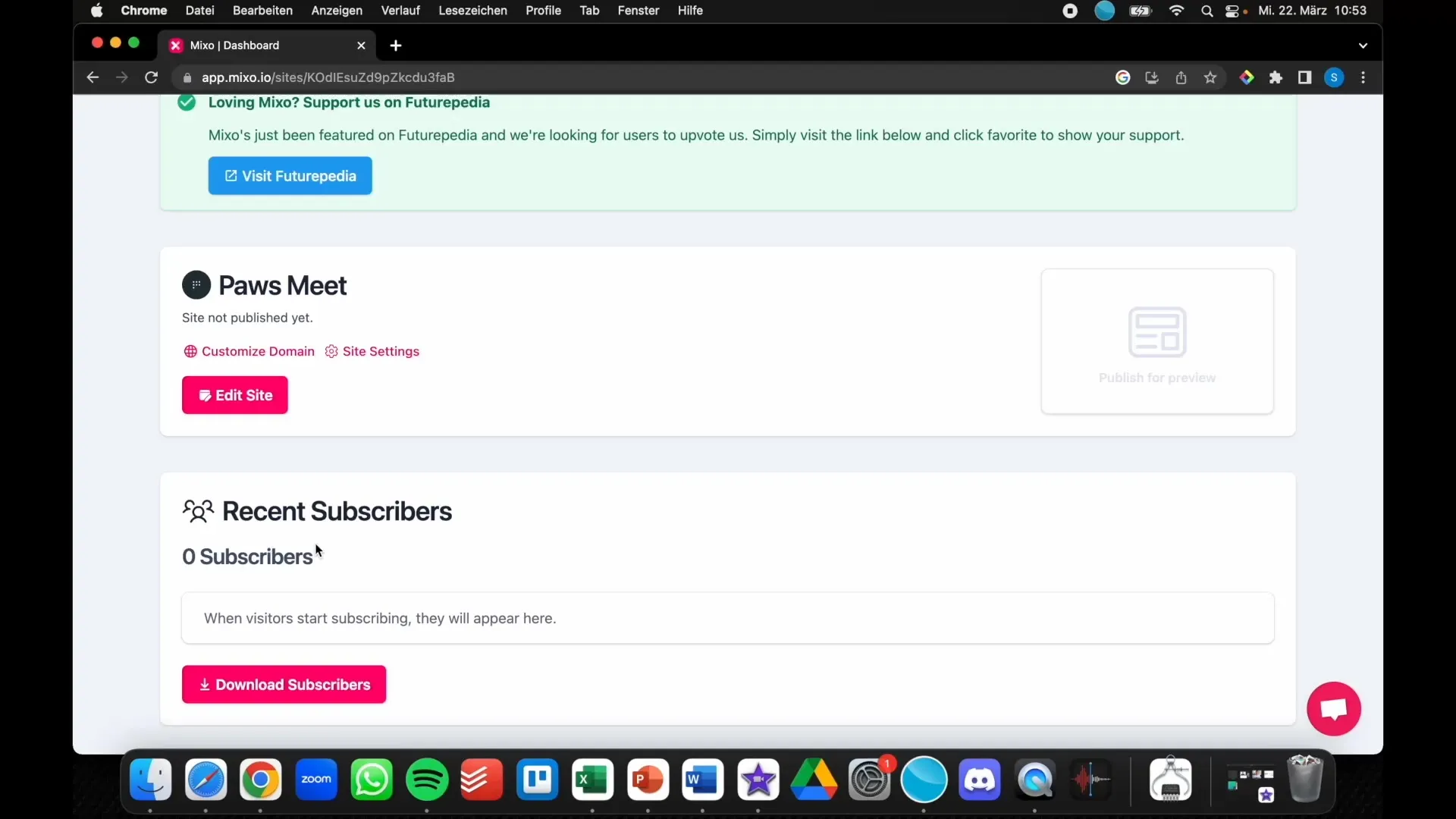
Step 8: Evolving Your Idea
If you see that your website and idea are well received, you can further develop them. Mixo offers you the flexibility to create and manage multiple pages, so you can expand or adjust your ideas at any time.
Summary
With Mixo, you can easily and quickly create a website for your start-up. The user-friendly interface and the supportive AI technology make it possible to bring your ideas to life in a short time. Whether you have no technical knowledge or simply want to save time, Mixo is the right tool for you.
Frequently Asked Questions
What is Mixo?Mixo is a website creation tool based on Artificial Intelligence.
Do I need technical knowledge to use Mixo?No, Mixo is user-friendly and does not require programming skills.
How much does using Mixo cost?Mixo costs 9 € per month, with the option to cancel.
Could I create multiple websites with Mixo?Yes, Mixo allows you to create multiple websites and switch between them.
Can I customize my site?Yes, Mixo offers many customization options for content and designs.


