Creating a website can often be a complex and time-consuming process, especially if you have no programming skills. But with the introduction of AI-powered tools like Durable, this process is significantly simplified. In this guide, I'll show you how to create a customizable website in just 30 seconds and give you an overview of the many features of Durable. Let's get started!
Main Insights
- You can create a professional website in no time without needing any coding knowledge.
- Durable offers you a variety of features to easily manage your website, including the ability to create a contact form, view analytical data, and run marketing campaigns.
Step-by-Step Guide
First, you need to visit the correct website. Go to durable.co to ensure you are visiting the right platform. With that, you have already taken the first step.
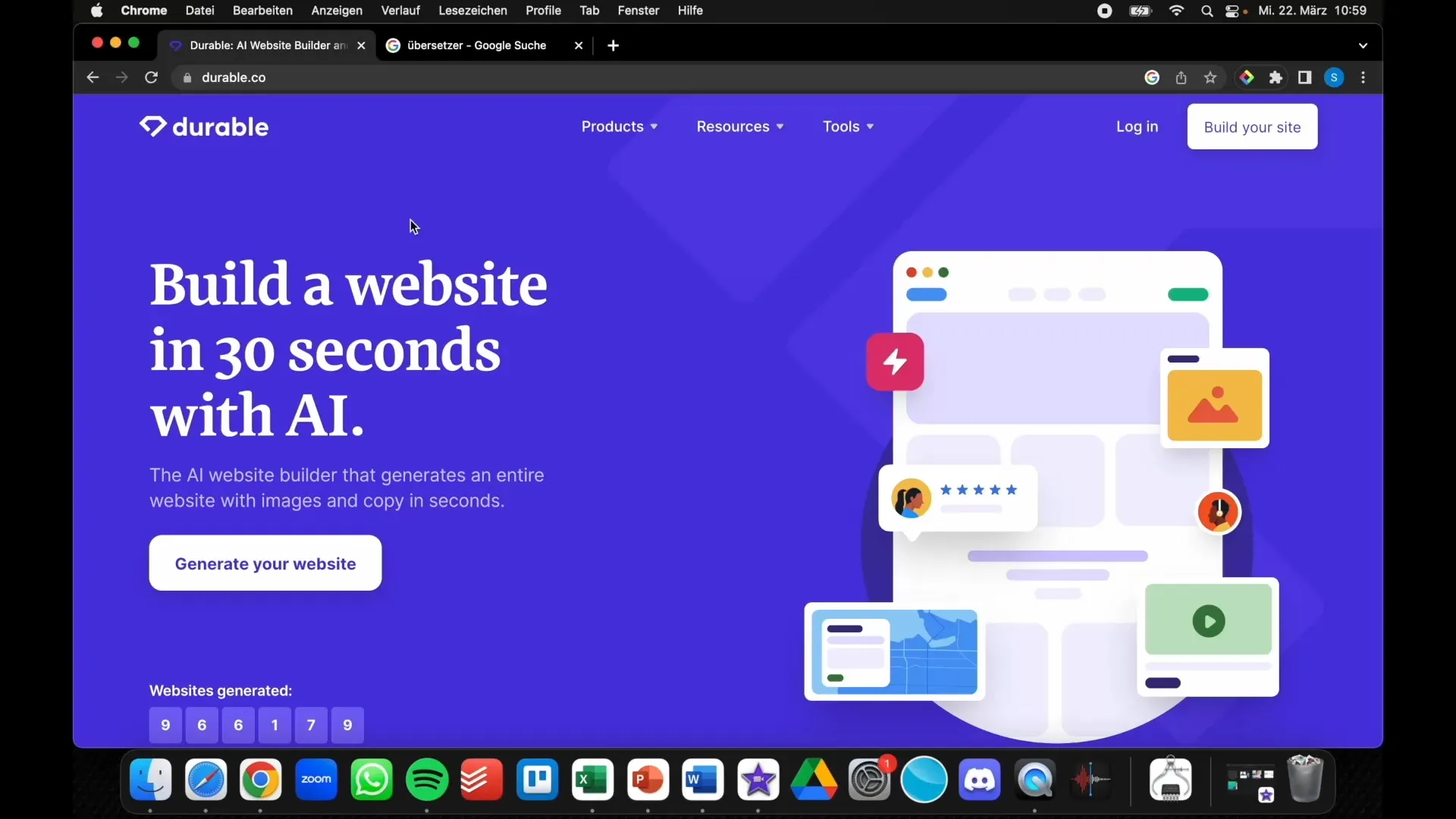
After entering the URL, you will see an AI-driven interface waiting to help you create a website. Click on "Generate your website" and get started.
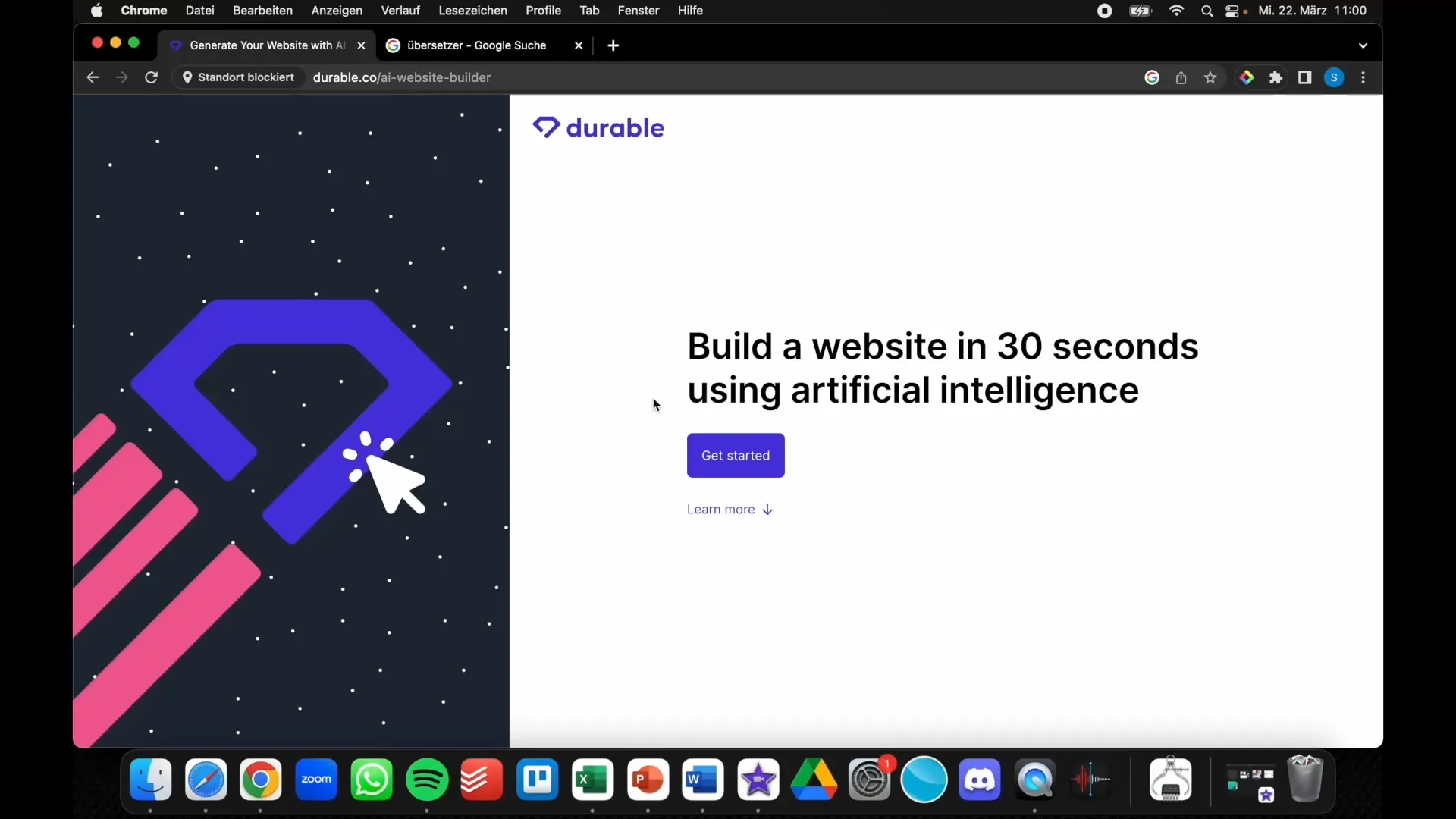
Next, you will be prompted to select the type of your business. There are different options here: from boat rental to car wash to coaching. Choose the option that best suits your needs, in this case coaching, and proceed.
Now it's time to set the name of your website. In our example, enter "Coach AI." This input ensures that a full-fledged website is created in the background, which already has an appealing layout.
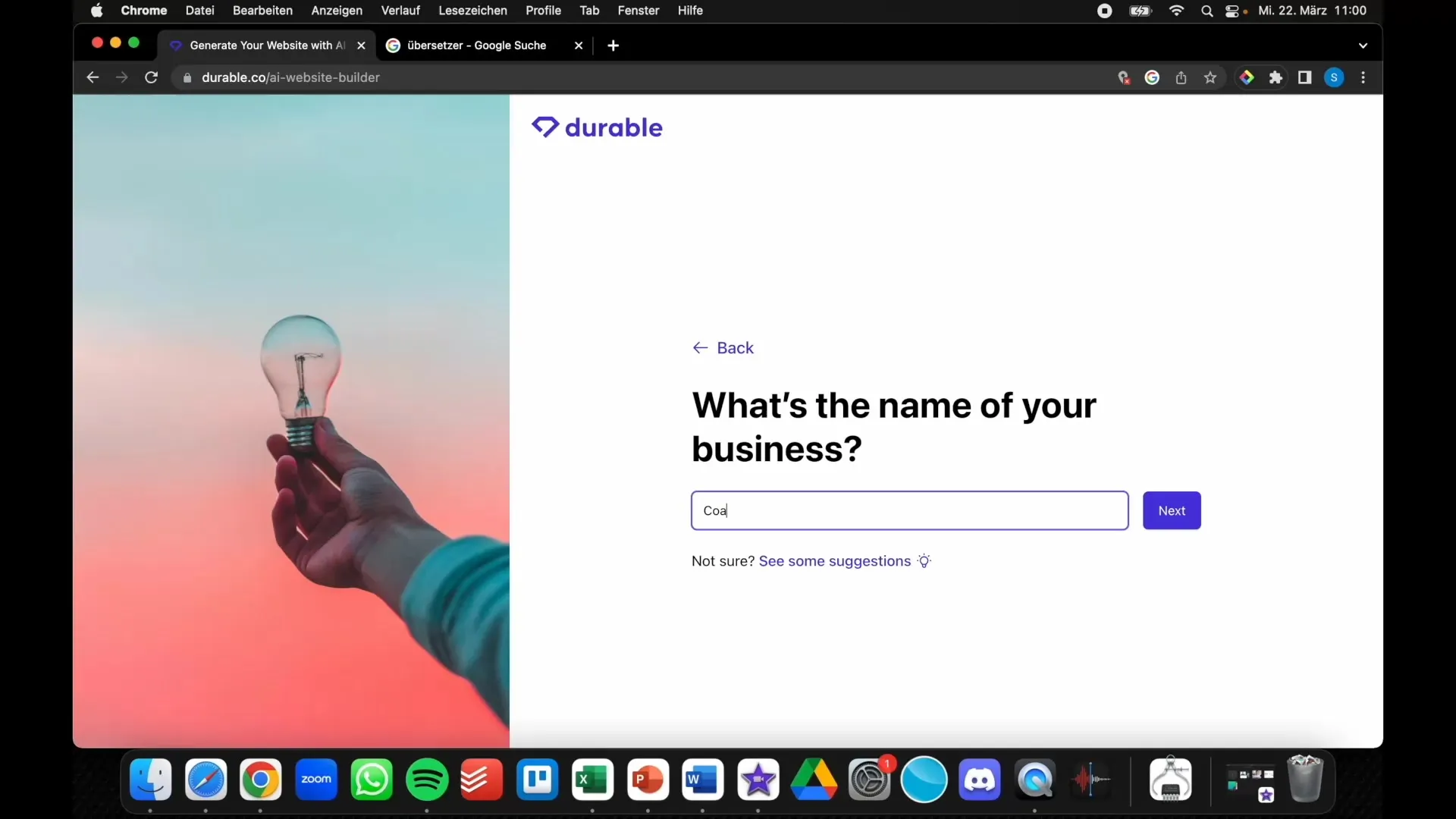
As the system works in the background, you will see how the layout of your website dynamically takes shape. A professional page is created, for example saying "Effective Coaching in Mainz." You can adjust the location at any time.
Would you like to add more sections to your website? Just click on "Generate Section." This will automatically create a new section that you can customize as needed.
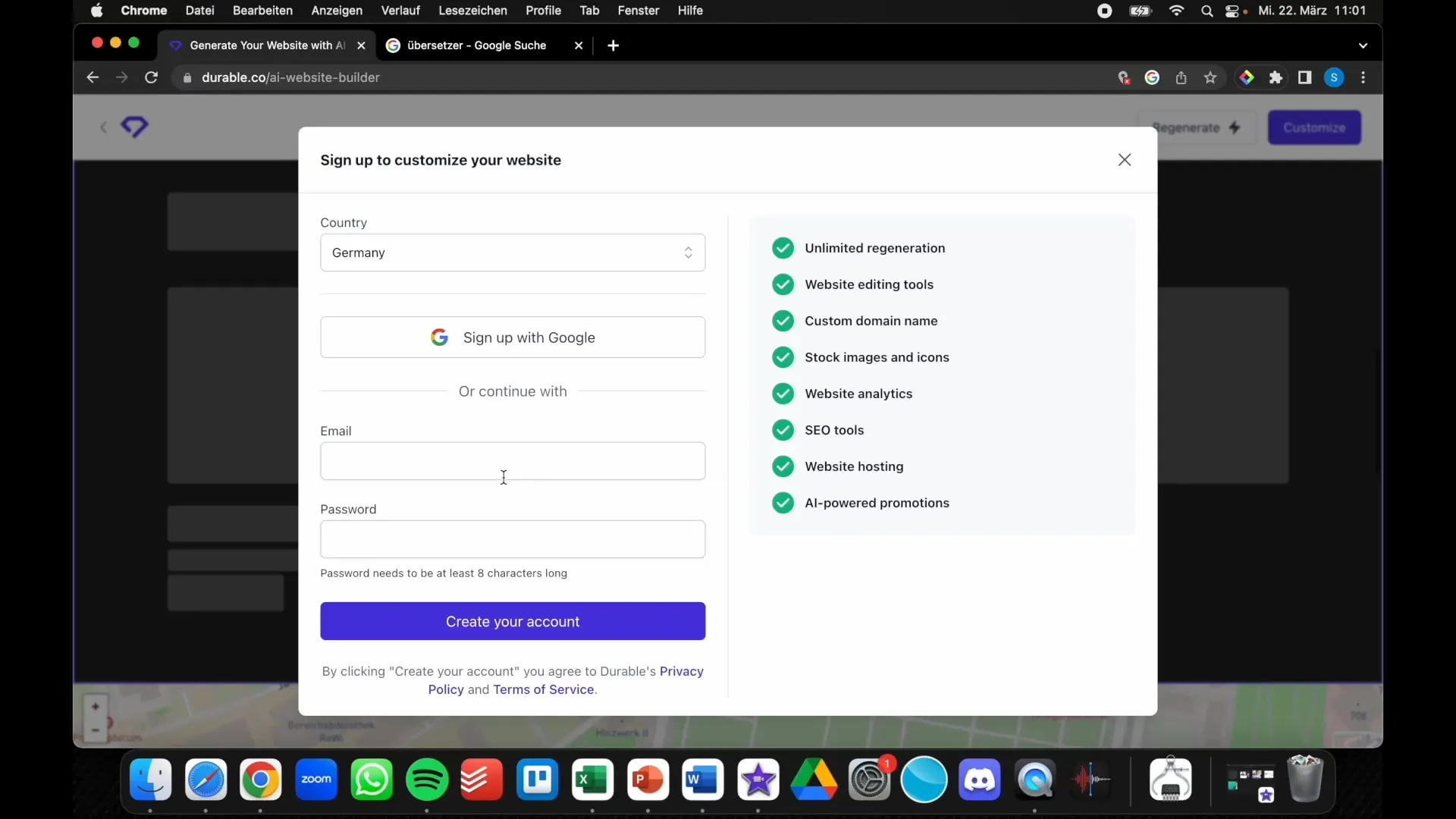
To change your location, click on the corresponding field and enter your correct information. You can also add a contact form, an "About us" page, and links to your social media profiles.
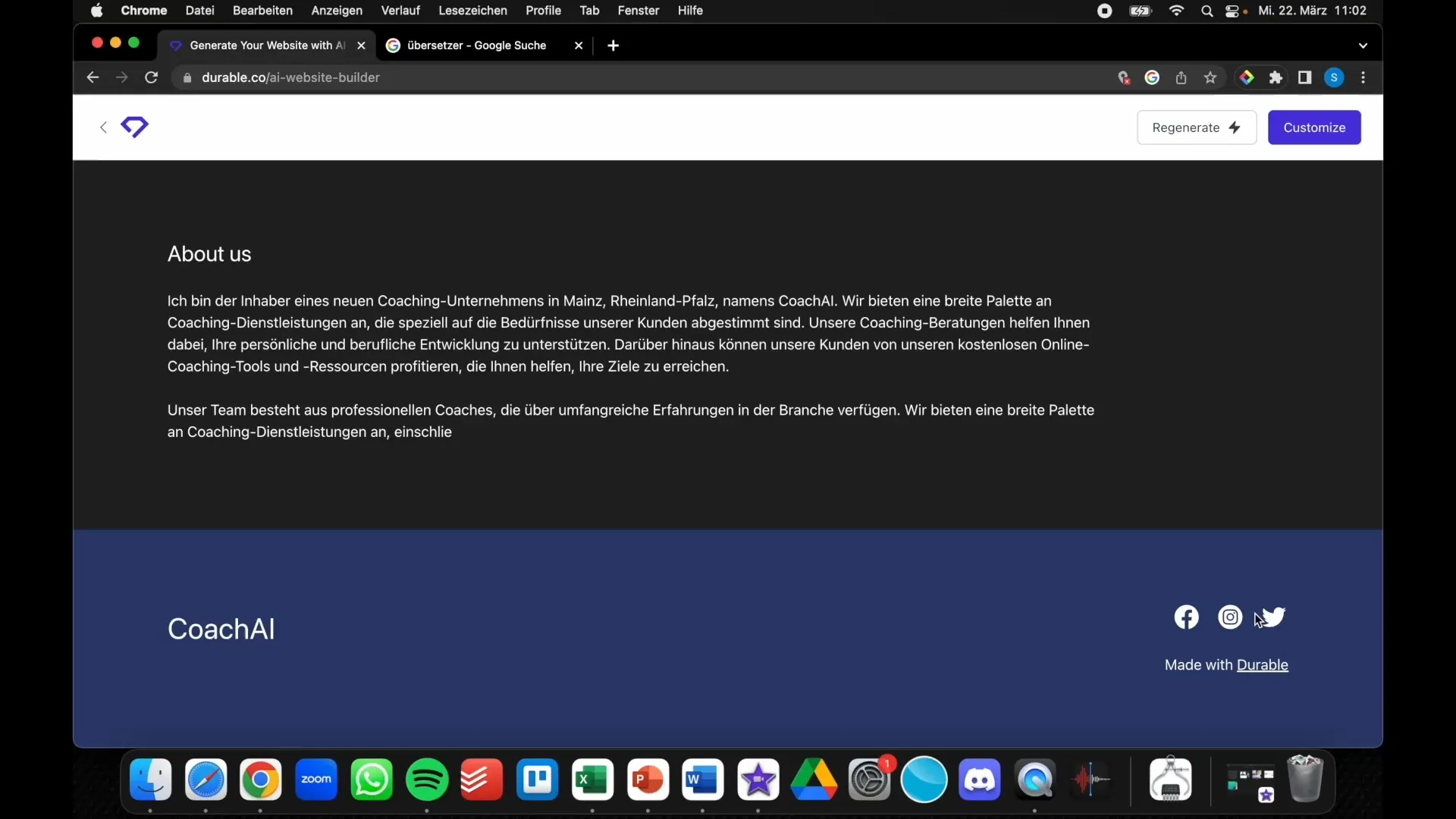
Once you have entered all the necessary information, you can navigate back to the dashboard to get a better overview of the available features. Log in to access all dashboard features.

In the dashboard, you then have the option to review the website in different views, such as desktop and mobile views. This way, you can ensure that every user, no matter the device, has an optimal experience.
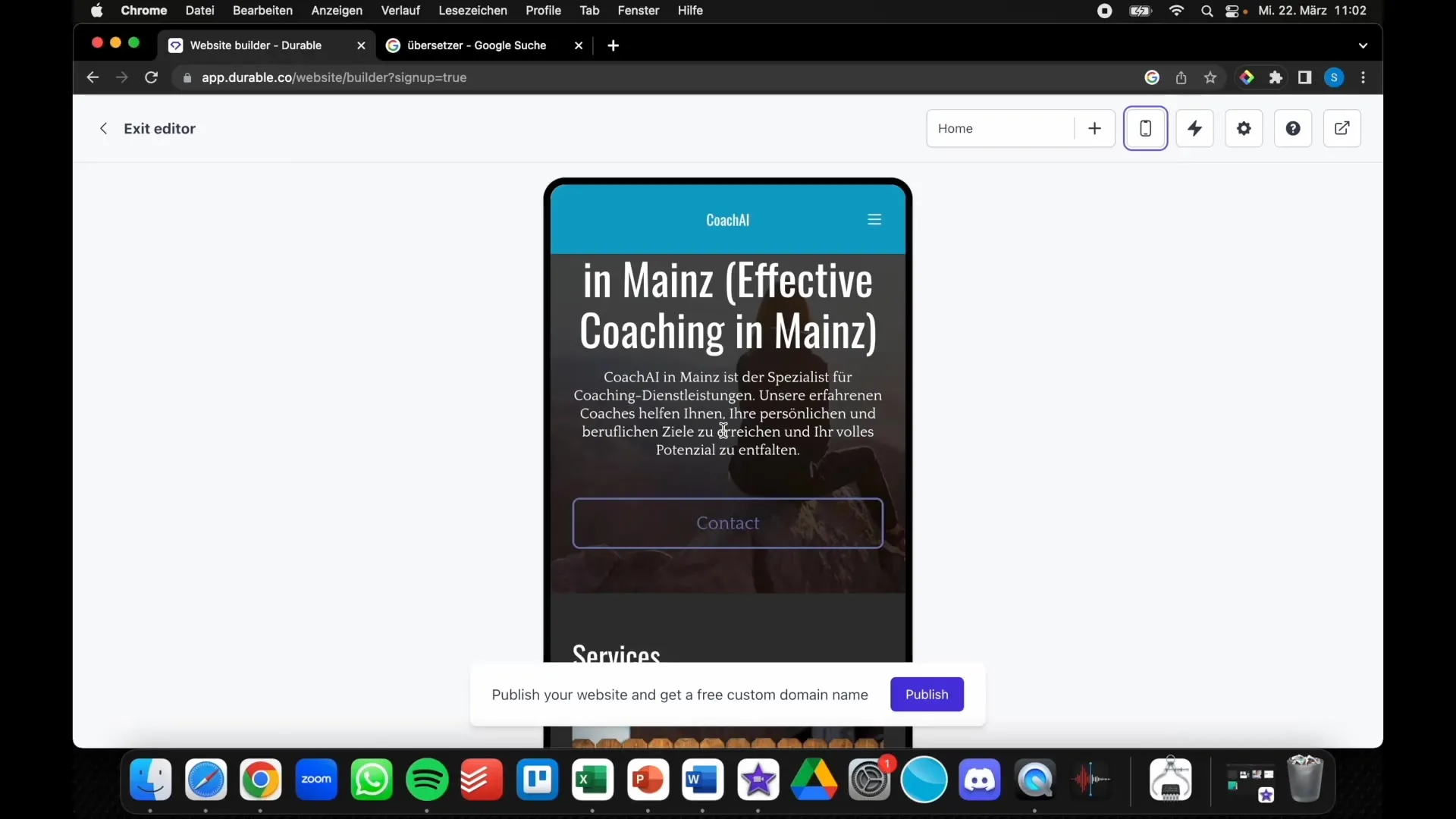
If you are satisfied with the design of your website, you can preview it. Simply click on "Go to Website" to see how it will look for your visitors.
So that users can find your site, a domain has been automatically created for you, such as "Coach ai 2." This domain can be used in the future to promote your website.
Now, for analysis: in the dashboard, you can click on "Analytics" to view important statistics about visitor numbers and user behavior on your website. This data is crucial for optimizing customer engagement.
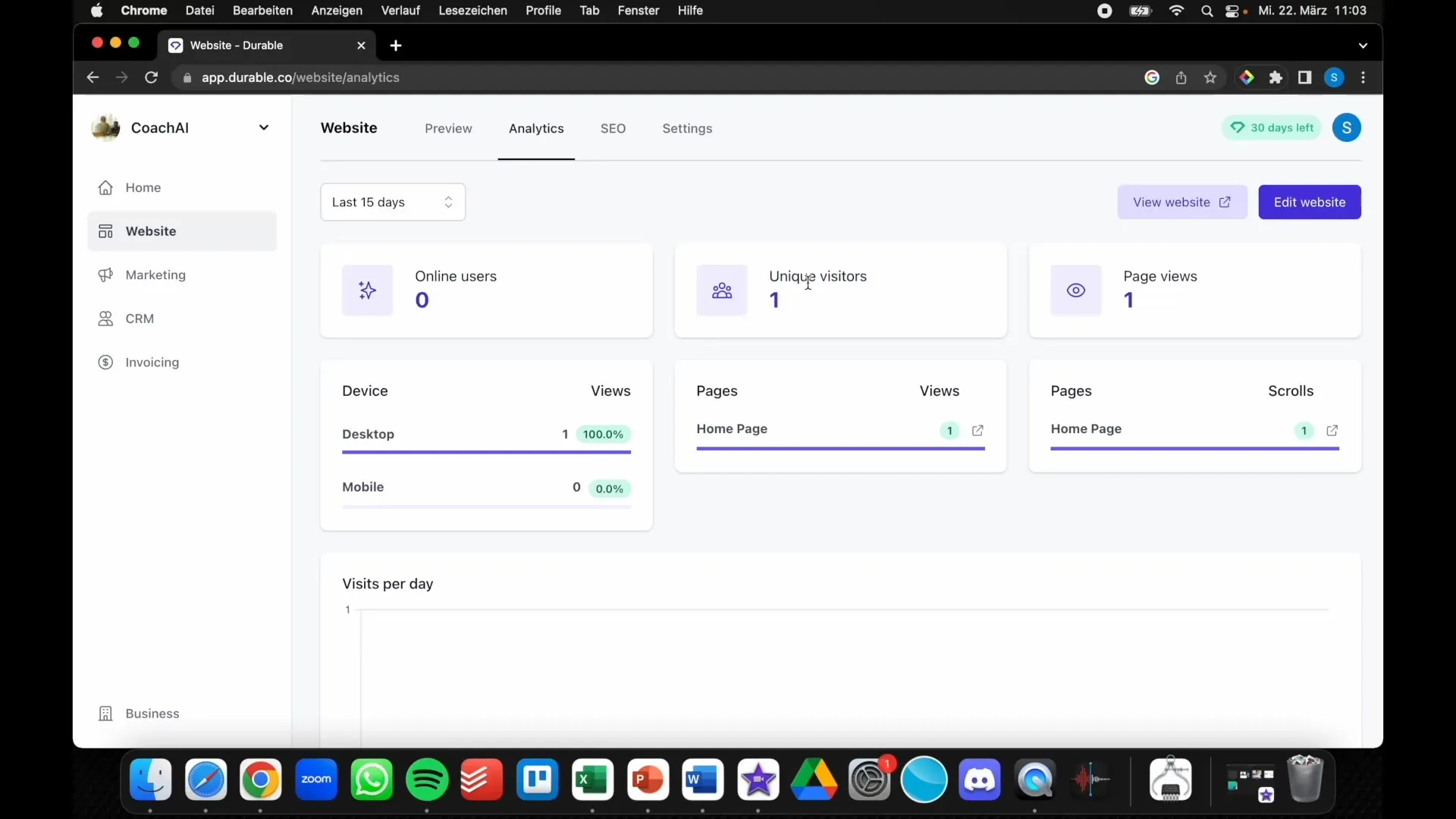
In addition, you can use the marketing features to, for example, run promotions or send newsletters to your subscribers. Click on "Create Promotion" to create an email that automatically fills in the recipients' names.
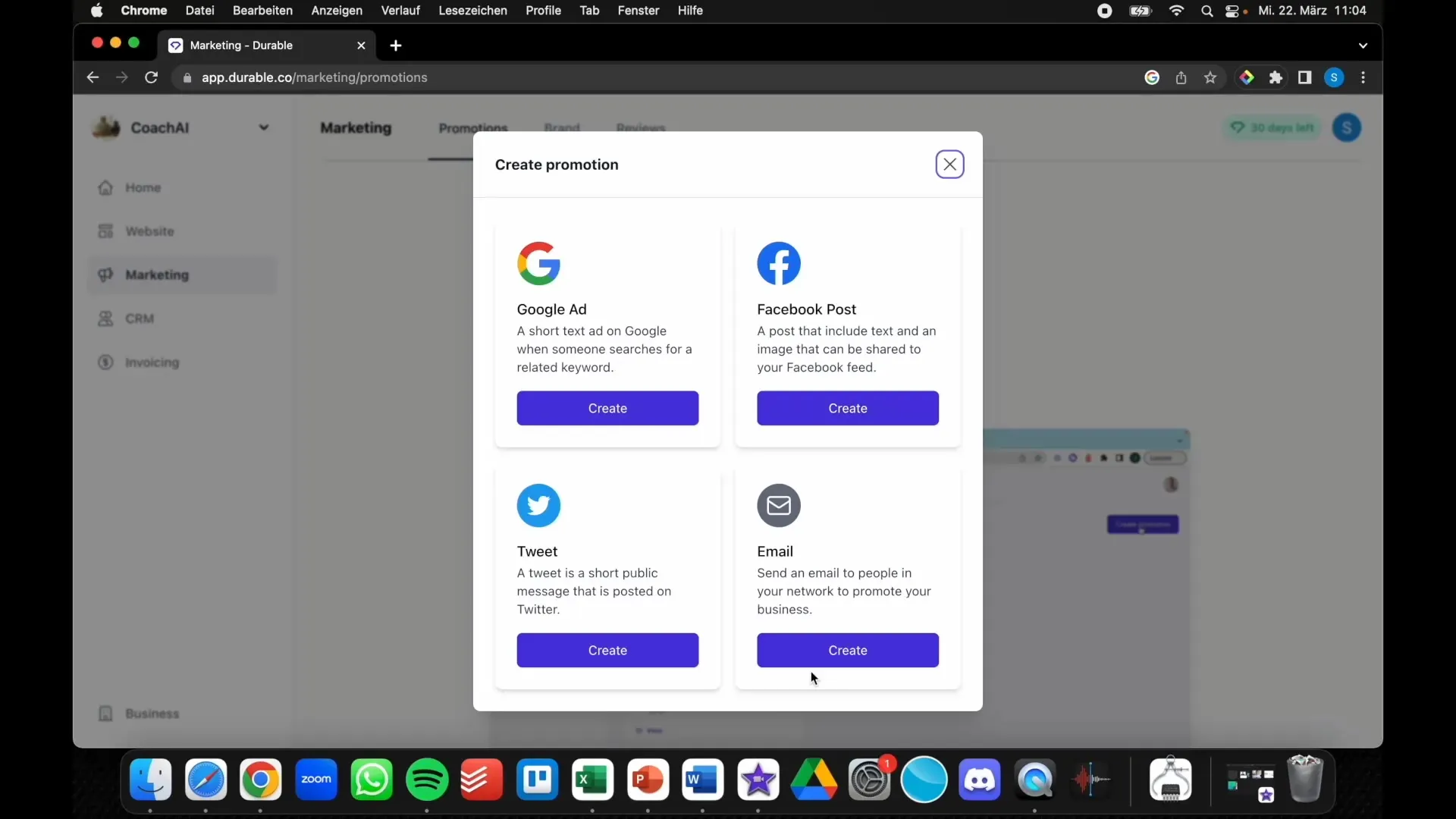
Every action you take is carried out centrally on one platform, making the administrative process much easier. No additional tools are necessary, everything is seamlessly done within the Durable platform.
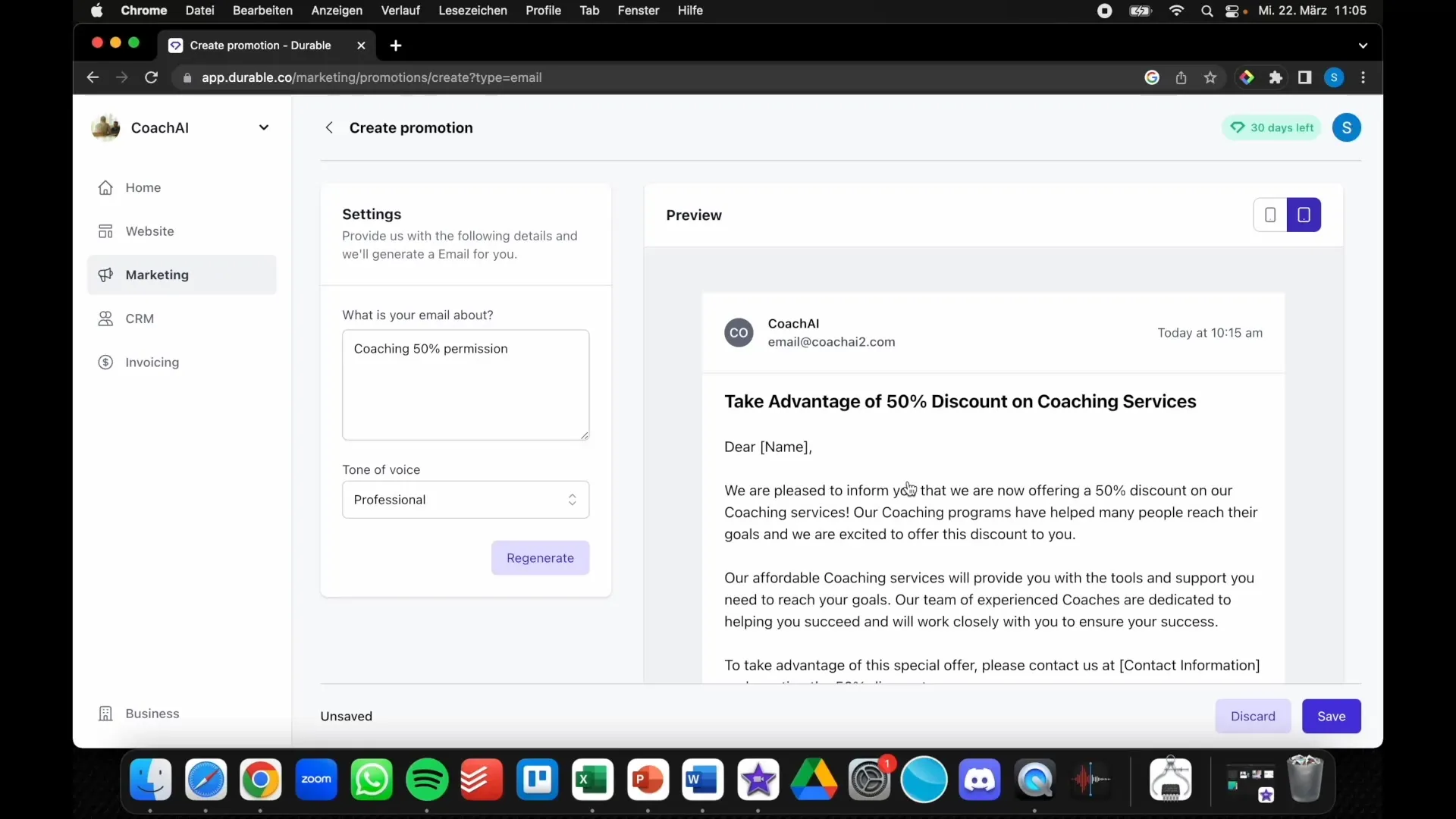
For example, you can upload your logo and customize the main colors of your website. This gives your site a unique look and feels professional.
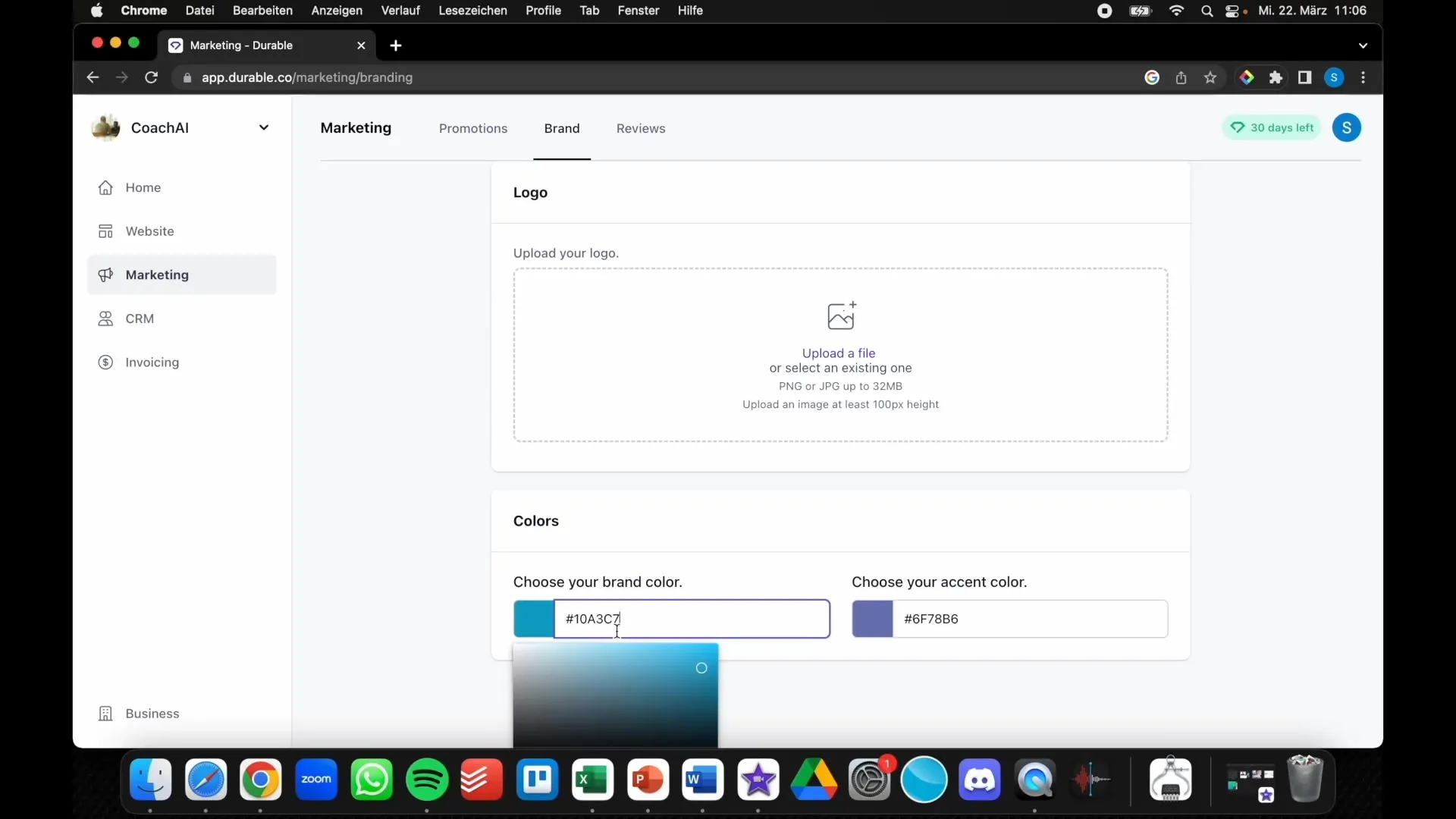
You also have the option to monitor customer reviews so that you can gather feedback on your products and services. This is an essential part of improving customer satisfaction.
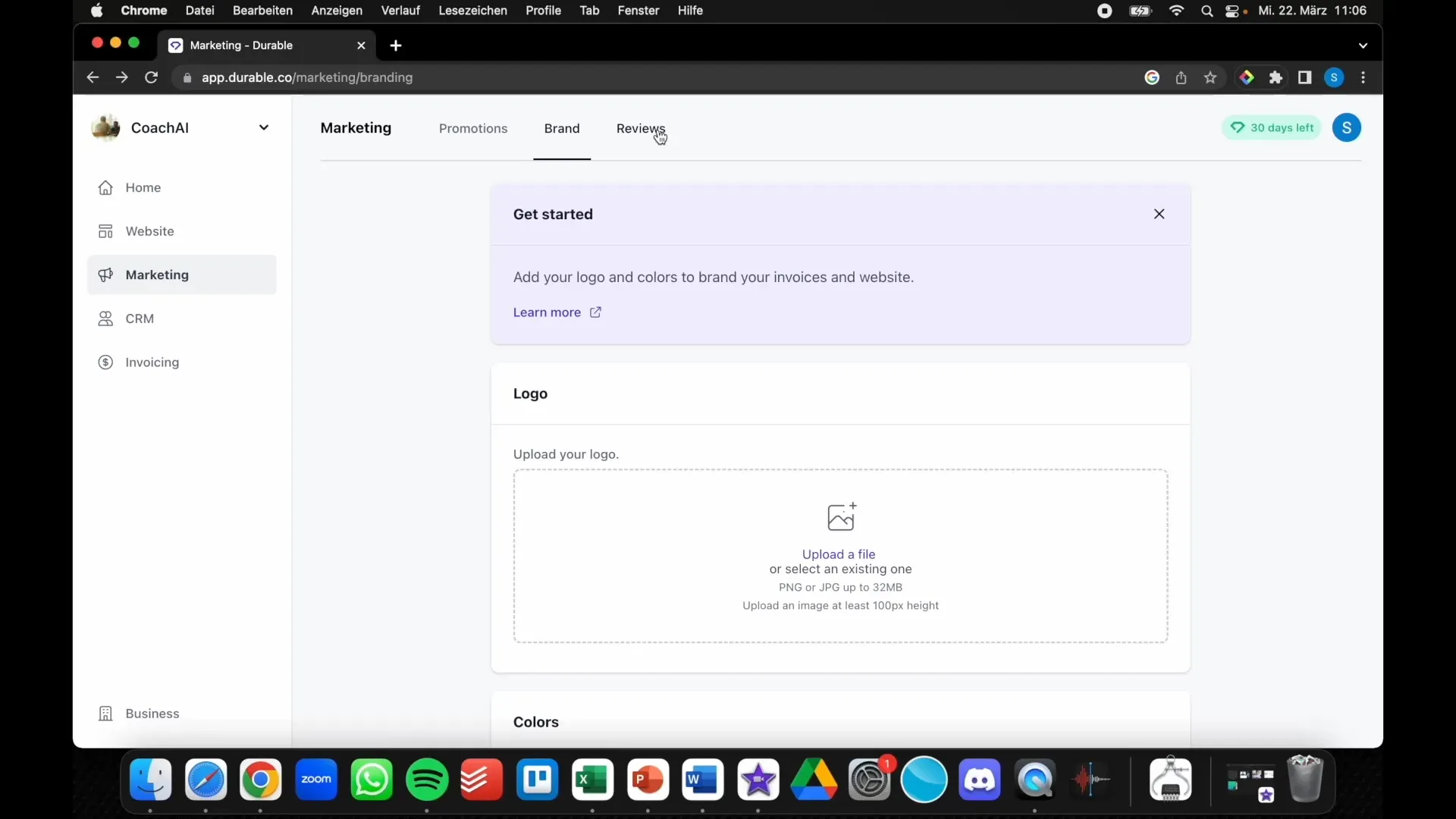
Creating a website has long been associated with high costs and required a lot of technical knowledge. With Durable, you can complete all these steps in a single ten-minute process, saving time and resulting in significant cost reduction.
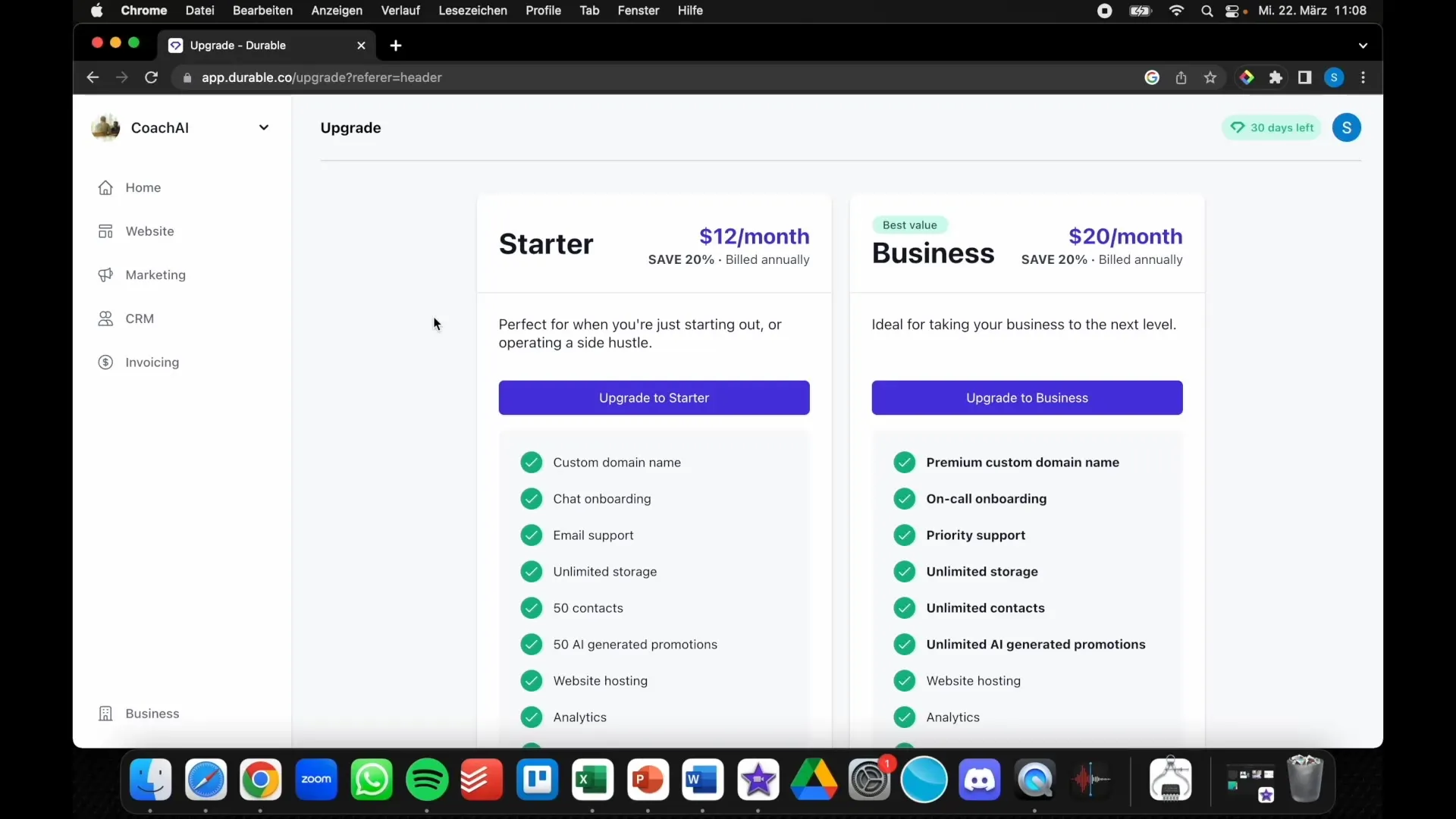
The software also includes options for additional management and subscriptions. For a monthly fee, you could upgrade to a more professional plan that offers additional features.
I am excited about the efficiency that Durable offers. It is easy to use, and even beginners can quickly build their own website. If you have any concerns or feedback about Durable, let me know. I am curious to hear how you like this tool compared to other platforms.
Summary
With the AI-powered platform Durable, you have the opportunity to create a professional website in a very short time. The easy process allows you to build an appealing online presence without deep technical knowledge. This way, you can focus on what matters most: your business.
Frequently Asked Questions
How quickly can I create a website with Durable?You can create a functional website in just 30 seconds.
Do I need programming skills to use Durable?No, you do not need any programming skills.
Can I customize the design of my website?Yes, you can customize colors, layouts, and content individually.
How can I find out how many visitors my website has?In the dashboard, you will find the analytics tools that display visitor statistics.
Does Durable also offer marketing functions?Yes, Durable offers numerous marketing functions, including email campaigns and promotions.


