Information can quickly be lost. Often we desperately search for a website, an important document, or a conversation we had some time ago, and simply can't remember where we last saw it. If you also know this problem, there is a solution that can help you: Rewind. This innovative software allows you to save your online activities and access them in a simple way. In this guide, you will learn how to use Rewind to restore photos and videos, find your old data, and make your digital past visible.
Key Takeaways
- Rewind is more than just a history-based tool.
- It allows you to travel back in time and provides you with a visual timeline of your online activities.
- You can search for keywords to quickly find relevant information.
- Additionally, Rewind supports multitasking so you can use multiple applications simultaneously.
Step-By-Step Guide
Installing and setting up Rewind
Before you can start with Rewind, you need to download and install the software. Visit the official Rewind website and download the latest version of the software. Then follow the on-screen installation instructions.
After completing the installation, open the software and make the necessary settings. Rewind requires access to your browsing history and applications to function properly. Make sure you grant all the required permissions.
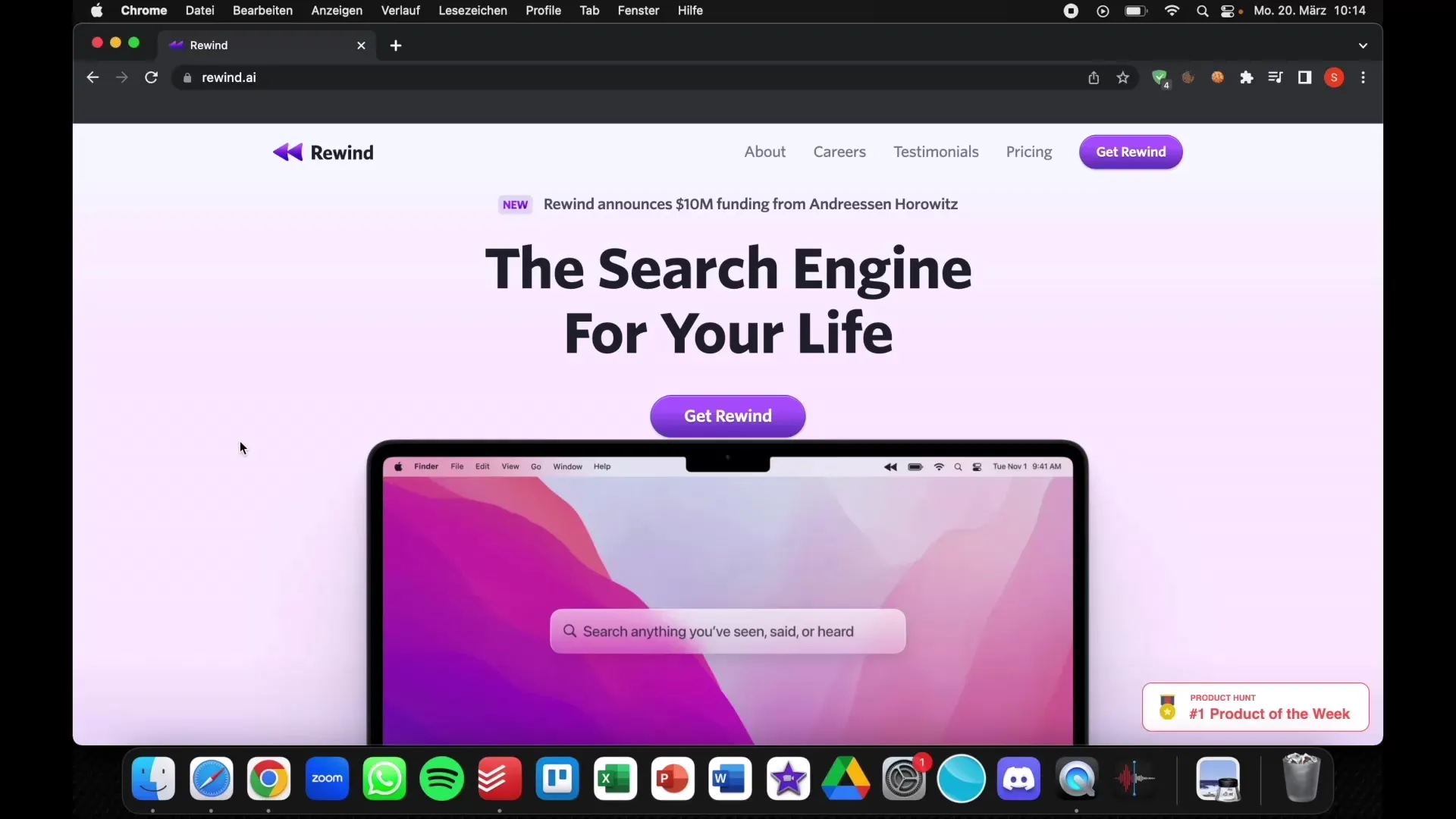
Understanding the User Interface
Once the software is open, you will be faced with the user interface of Rewind. You will see a timeline that displays your online activities chronologically. Here you can see how long you were on certain websites and which applications you used.
Searching for old data
A key feature of Rewind is the search function. To use the search function, press the "Command" and "Spacebar" keys simultaneously. This opens a search bar where you can enter keywords to look for the desired information.
For example, if you are looking for your TPS reports, simply type "TPS reports" into the search bar. Rewind will then show you all pages and chats where this keyword appears. This makes tracking information significantly easier.
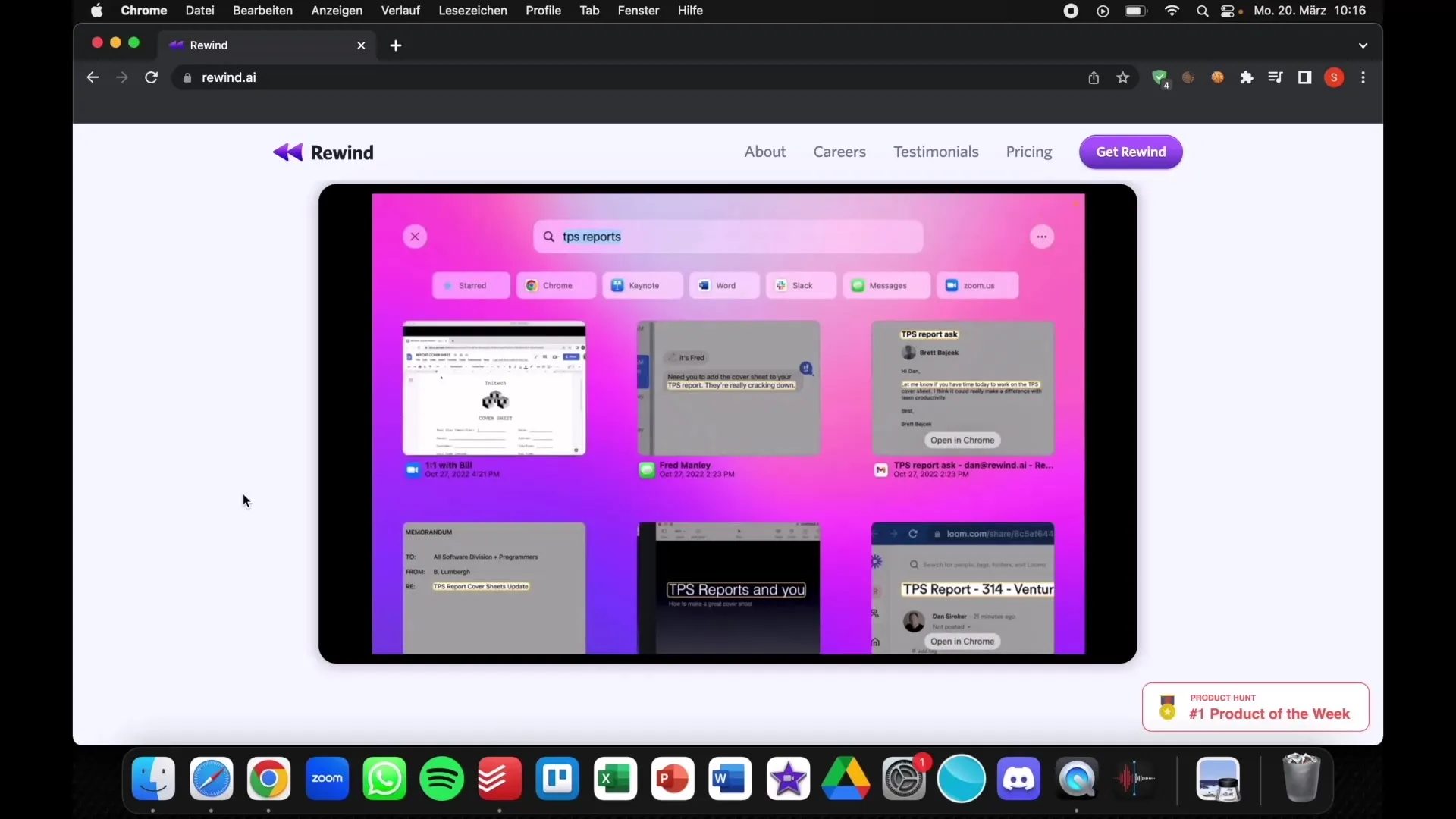
Utilizing the Splitscreen feature
Another handy feature of Rewind is the Splitscreen function. This allows you to have multiple applications open at the same time. For example, you can have a Zoom meeting and a chat open simultaneously and switch back and forth between them.
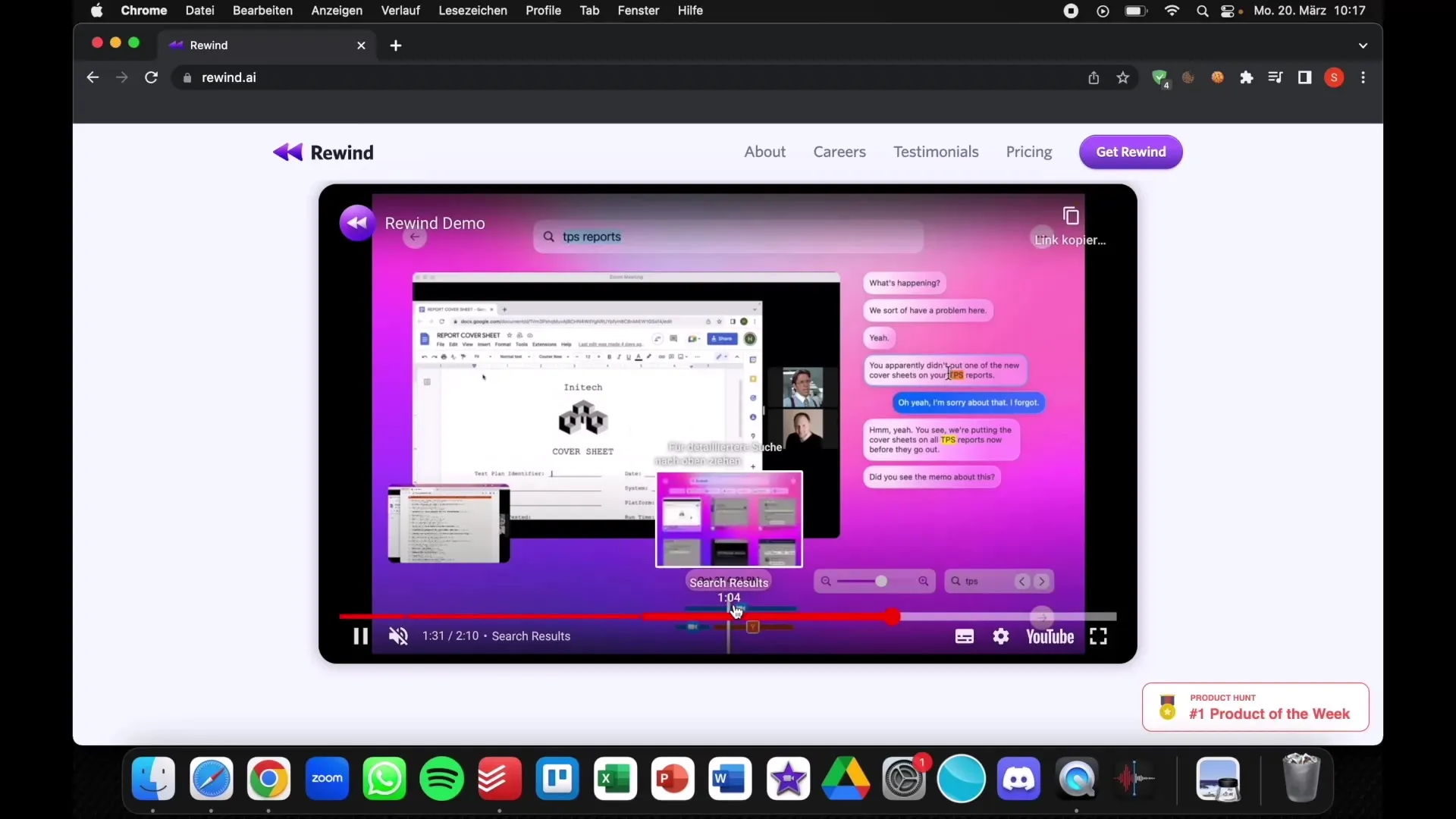
To activate the Splitscreen, simply select the application you want to open in addition and add it to your existing window. This way, you can access different information simultaneously during a meeting.
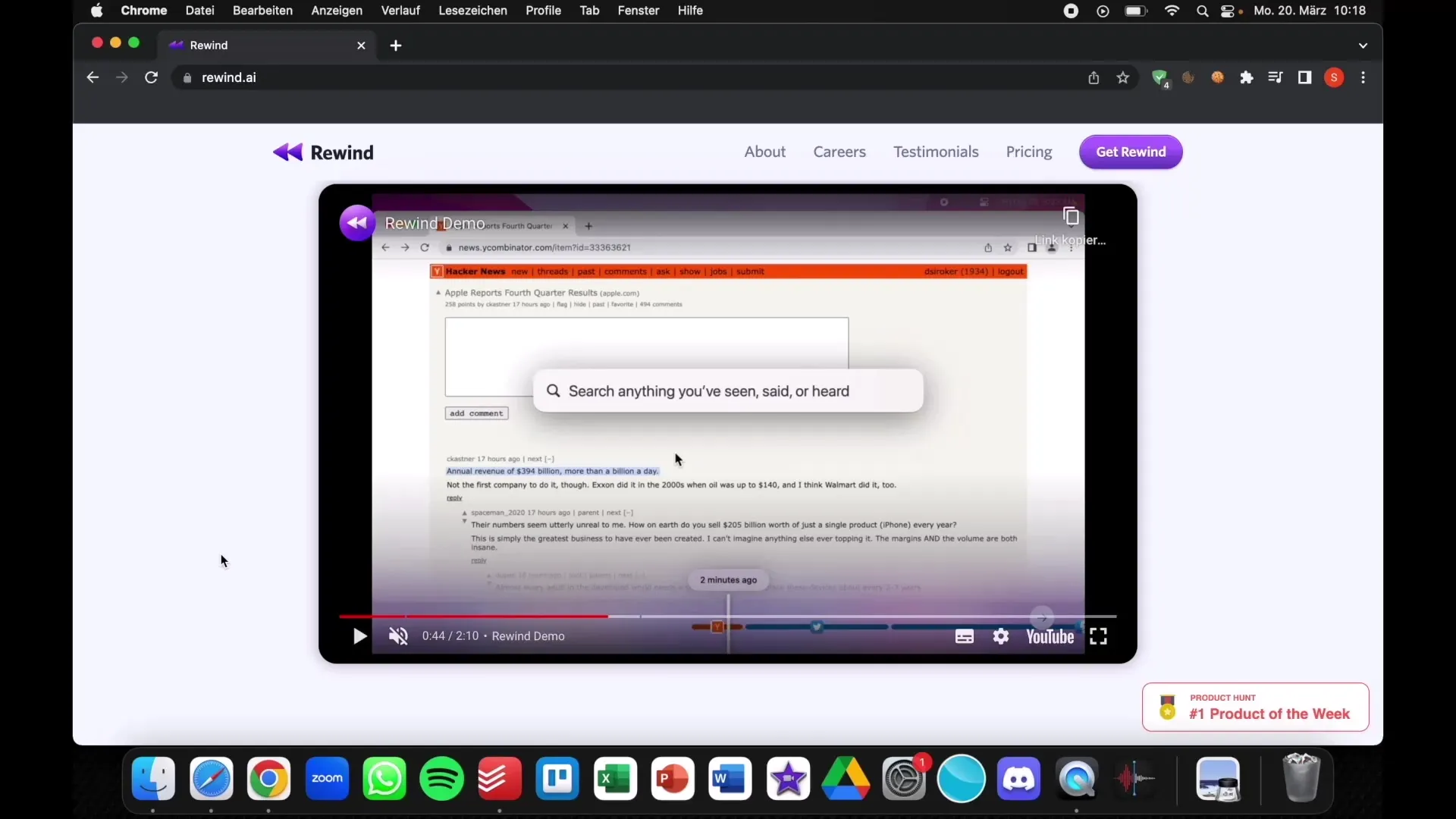
Documenting information
Rewind also allows you to document information. As you browse through different applications and websites, you can take notes or create screenshots of important information. This way, you ensure that you have all relevant data at hand when you need it.
Reviewing meetings
The ability to save and review meetings is especially useful. If you participate in a meeting and miss important information or tasks discussed, you can go back with Rewind and review the information.
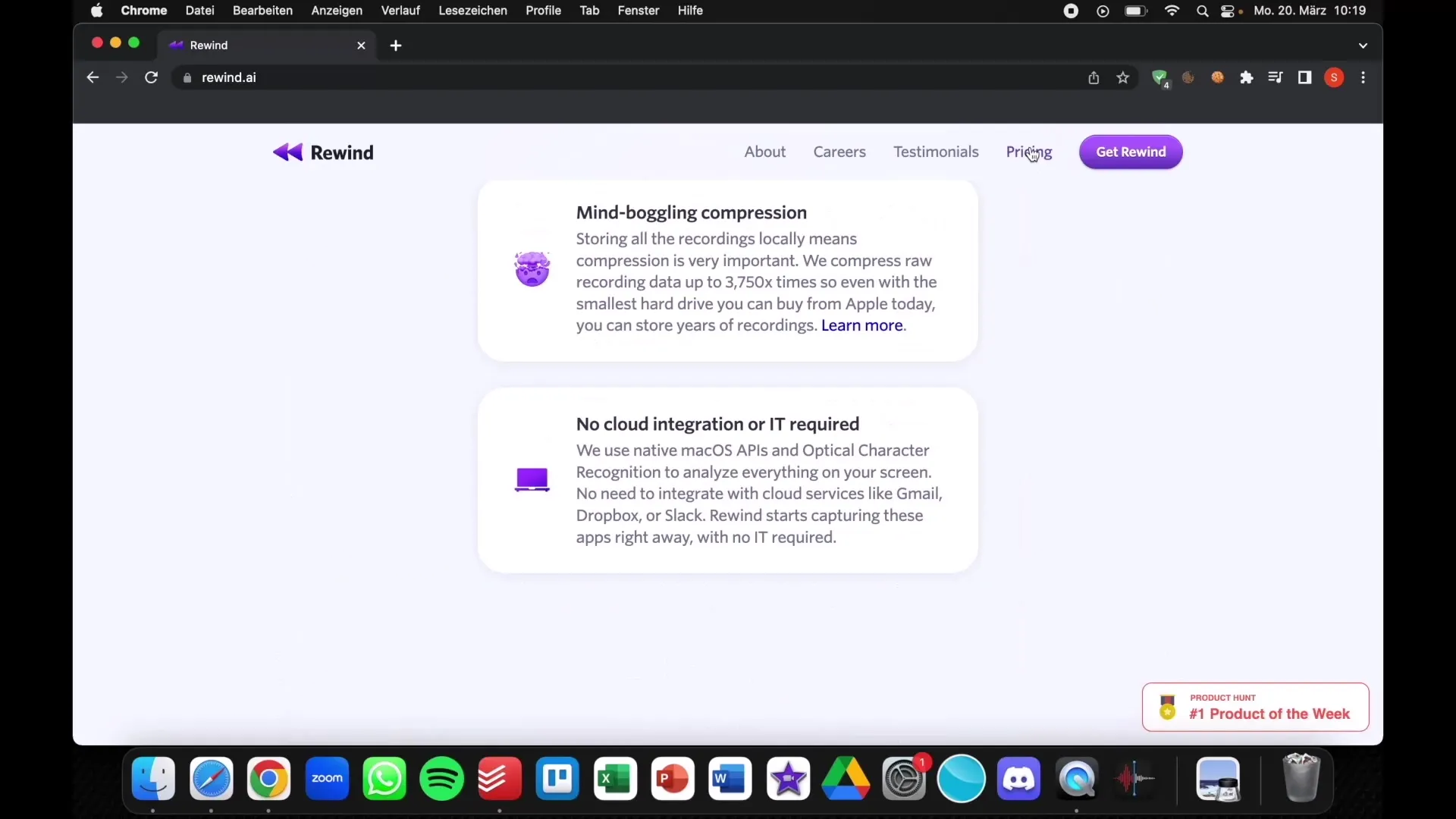
To go back to a specific meeting, simply navigate through the timeline and select the corresponding time. This gives you the opportunity to catch up on all necessary notes and information that may have been lost.
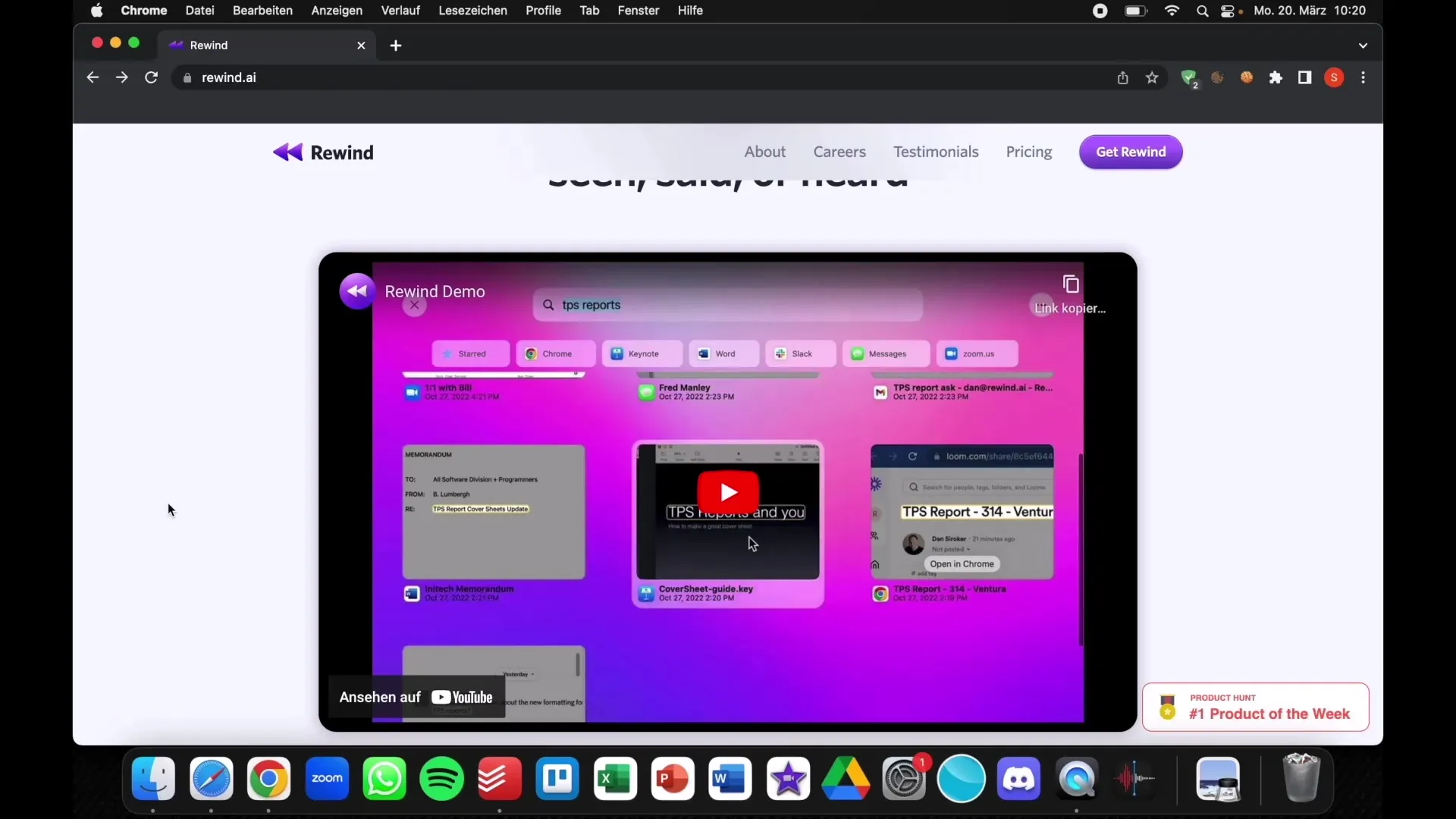
Pricing and Trial Version
Rewind is available in both a free trial version and paid subscriptions. The trial version allows you to try out the main features, while the paid subscription is intended for business users. The subscription costs around $10 per month and is often considered a fair value for money.
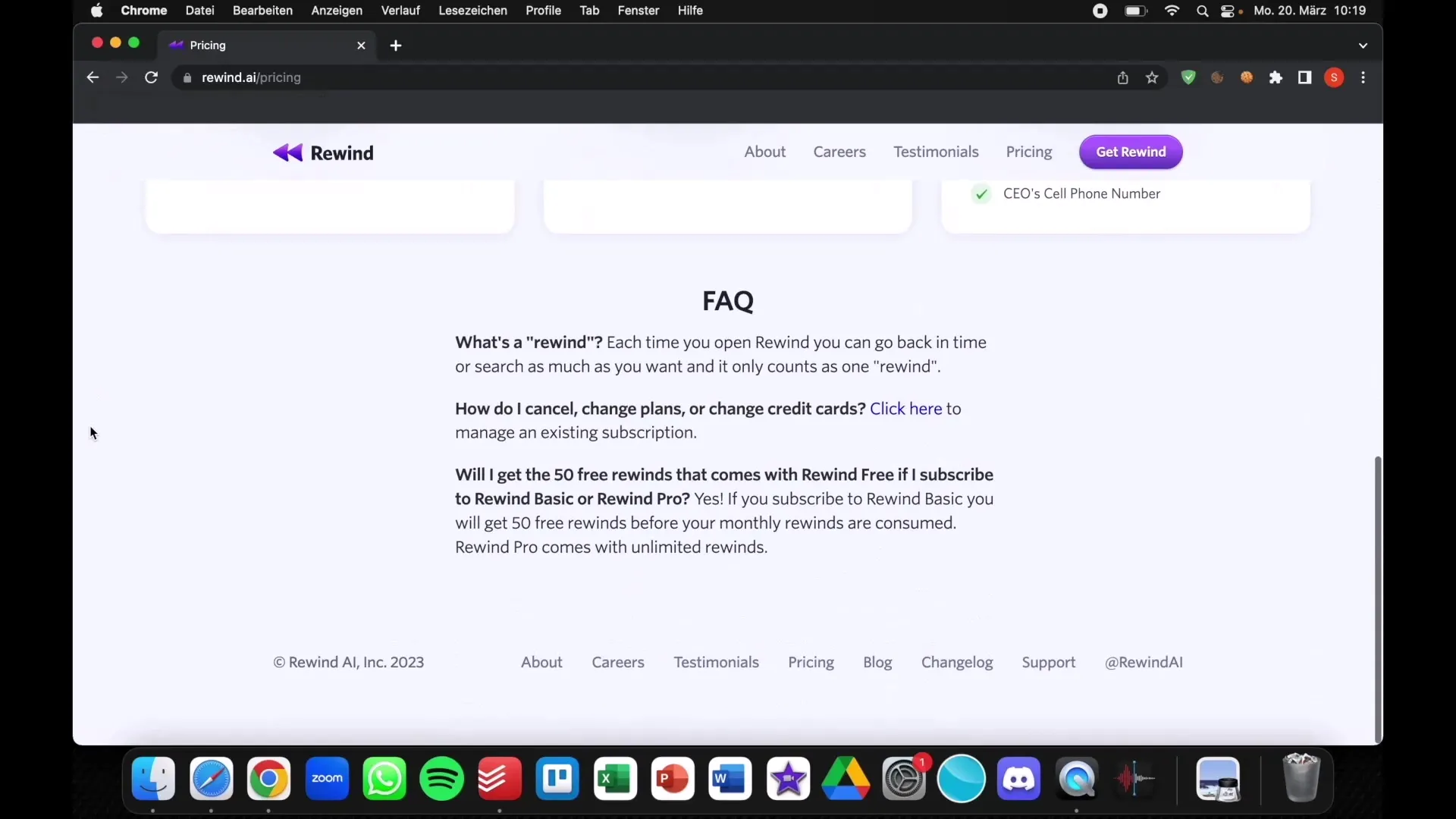
If you are not sure if Rewind is the right tool for you, I recommend trying out the free trial version first to get an idea of the capabilities.
Summary
With Rewind, you can restore old photos and videos and rediscover your digital past. Efficient search functions, user-friendly interface, and the split-screen feature make it a powerful tool for processing relevant data.
Frequently Asked Questions
How does Rewind work exactly?Rewind saves your online activities and provides a timeline for tracking website visits and application usage.
Do I need special permissions?Yes, Rewind requires access to your browsing history and the applications you use.
Can I test Rewind for free?Yes, Rewind offers a free trial version that allows you to try out the main features.
How much does the subscription cost?The subscription for Rewind costs $10 per month.
Does Rewind only work with specific apps?No, Rewind is compatible with a variety of applications and can be used in many scenarios.


