Creating an appealing title and an informative description for your YouTube livestream is crucial to pique the interest of your viewers and generate more clicks. In this guide, I will show you step by step how to create an impactful title and engaging description to present your livestream optimally. Whether it's a Q&A format, gaming content, or another topic – I will provide you with practical tips on how to successfully showcase your content.
Key Takeaways
An attractive title and an informative description increase the visibility of your livestream and can help you attract new viewers and subscribers. Using relevant keywords and emojis can improve discoverability and increase interest.
Step-by-Step Guide
1. Setting the title
To set a title, first consider the format of your livestream. In my example, I take a Q&A format. An effective title could be: "Q&A: I'll answer your questions live!". It is important that the title is clear and inviting. This attracts the viewers and gives them a good overview of the content of your stream.
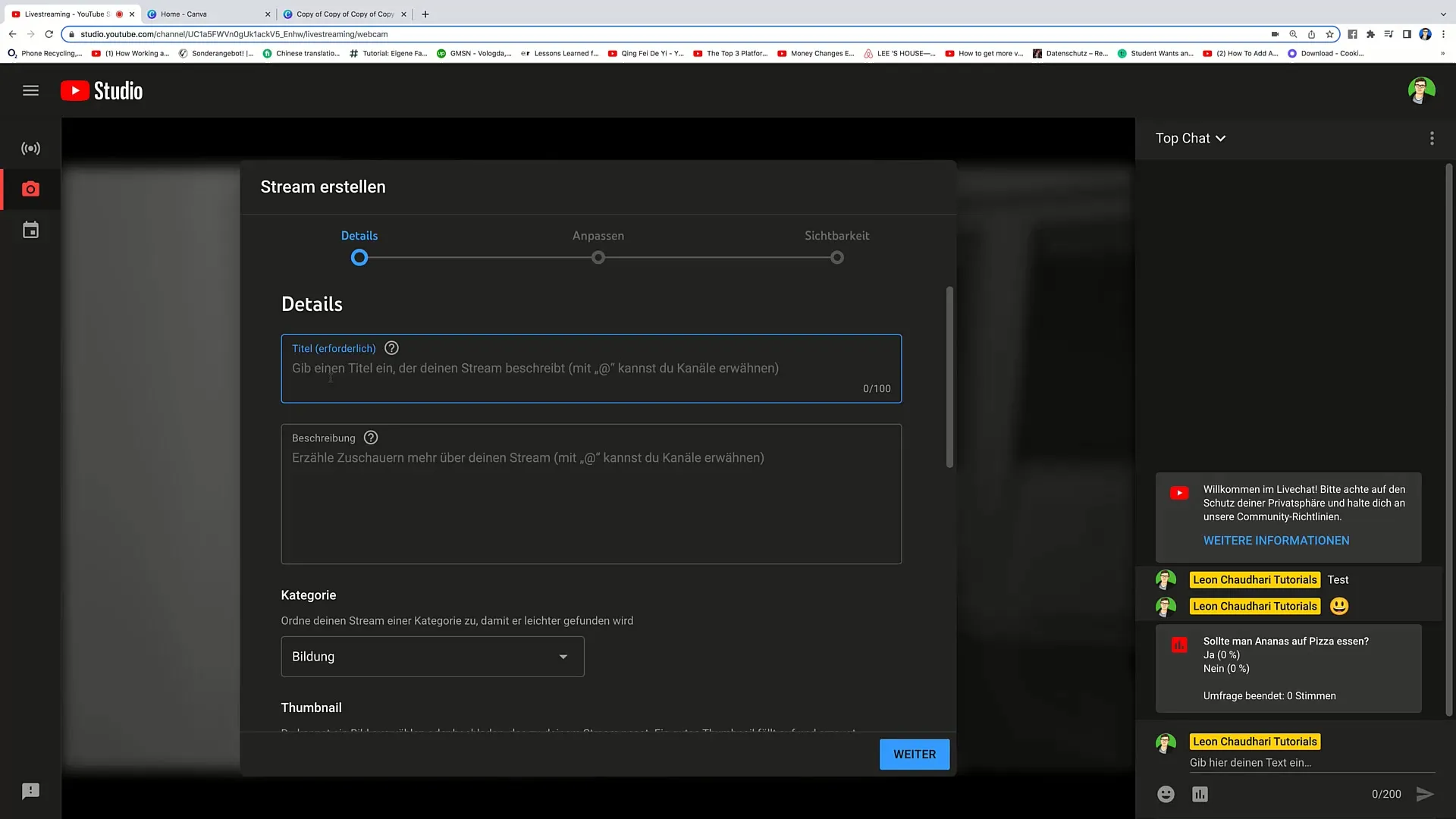
Remember to integrate relevant keywords into your title as well. For example, if you are talking about finances, you can add keywords like "earning money" or "financial advice". Use YouTube's search function to find the best keywords that match your topic. Popular search queries will give you useful hints on what terms you can incorporate.
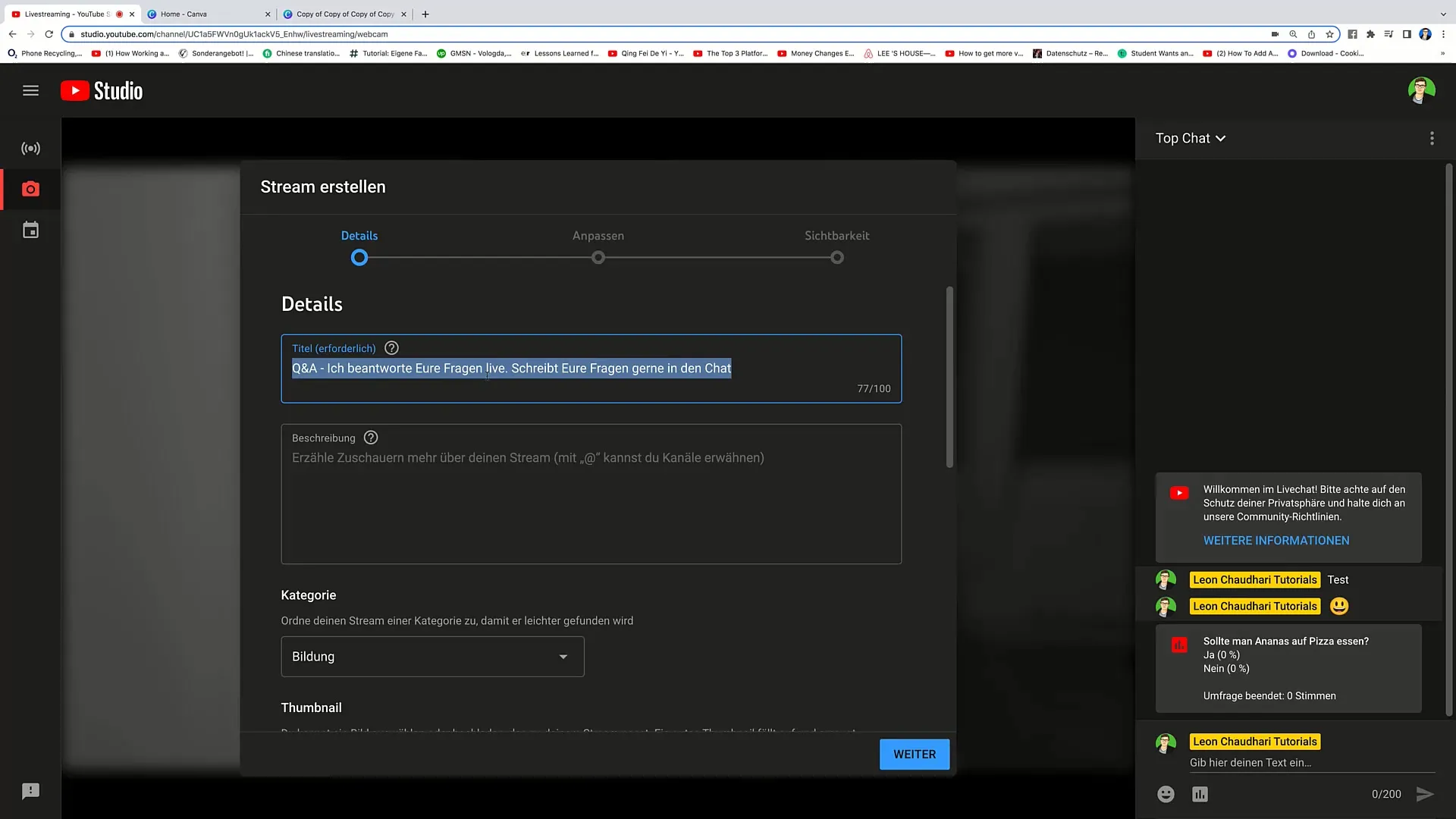
2. Using Emojis
To jazz up your title and make it visually appealing, you can use emojis. These help to highlight the title and attract the viewers' attention. You can copy emojis and paste them directly into your title. However, make sure it doesn't look exaggerated and matches the theme of your stream.
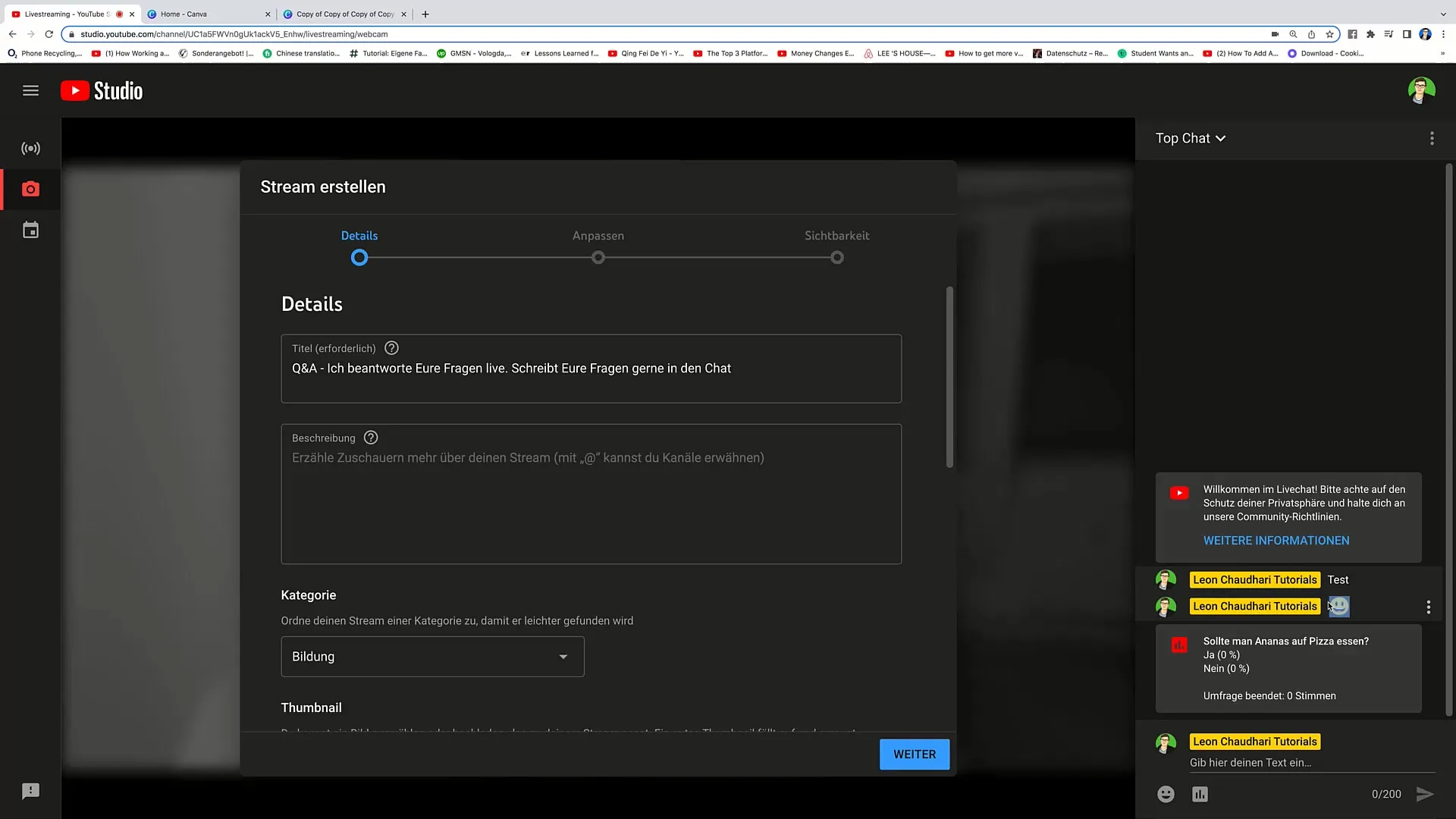
3. Creating the description
The description of your livestream provides viewers with more context on what they can expect. Start with a clear sentence summarizing the topic of your stream. For example, you could write: "In this livestream, I will present you with 100 ways to earn money online."
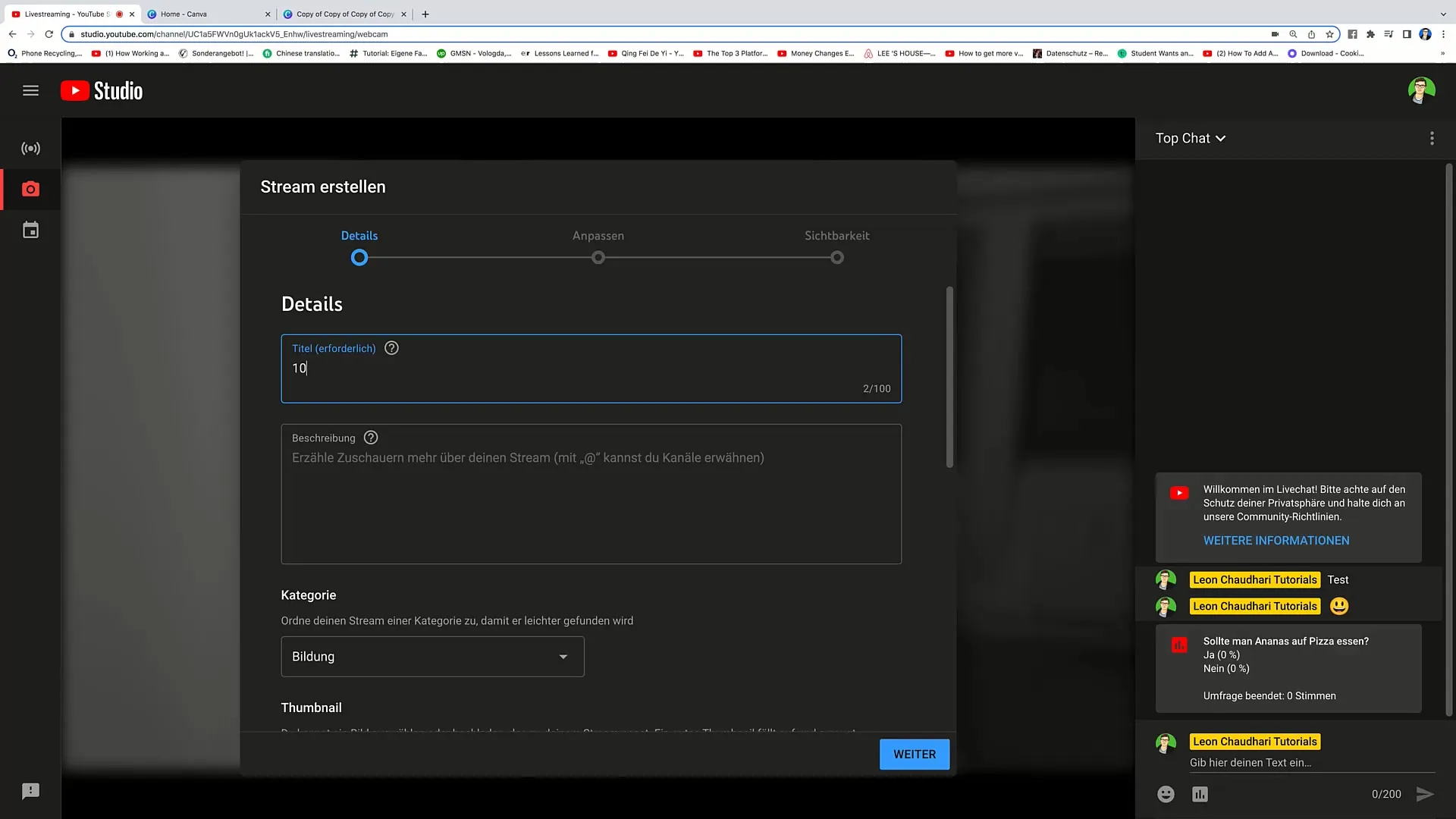
Make sure to also integrate keywords here. The more relevant terms you use, the easier it is for viewers to find your livestream through the search function. If you additionally add valuable information or links to your coaching or product offerings, it also enhances your benefits.
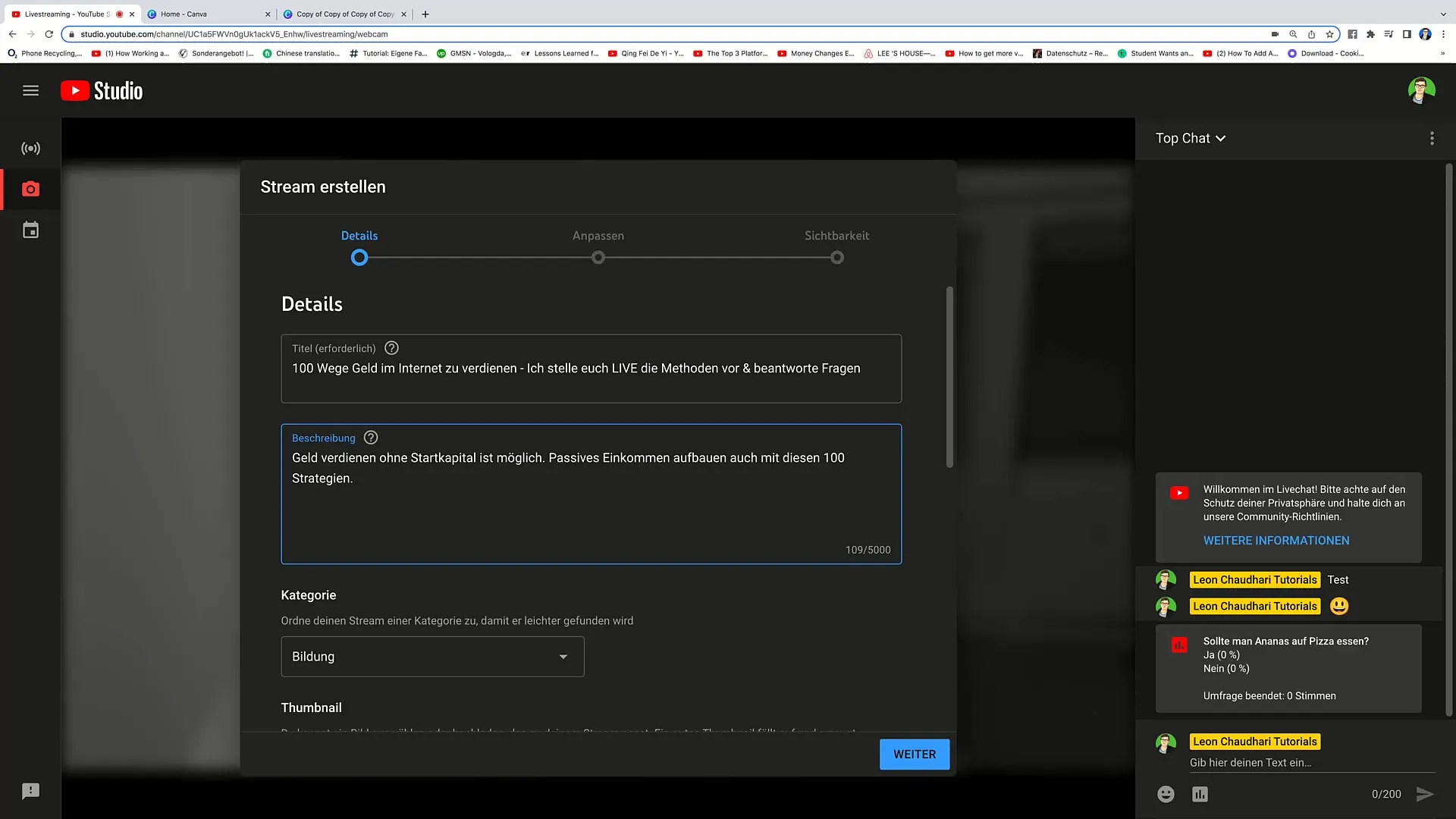
4. Adding links
If you offer products or services, it is advisable to link them in the description. Make sure to clearly label the links, for example, as "Coaching: [Link]" or "Newsletter: [Link]". This way, the links provide added value for your viewers.
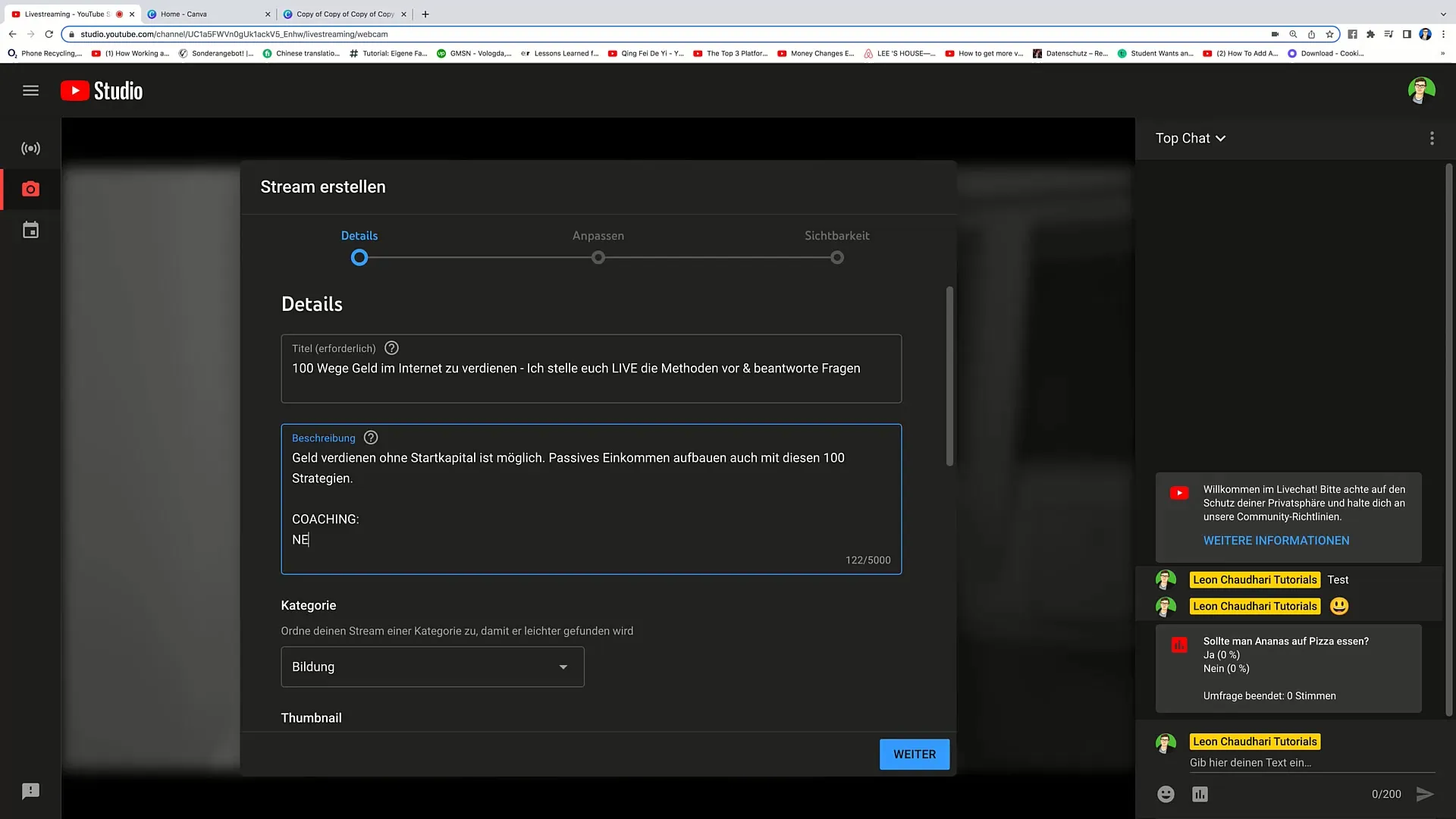
5. Clearly marking advertisements
If you use affiliate links, it is important to provide transparency. Label these links in your description by adding a brief note stating that they are affiliate links. You could write something like: "Affiliate Link: If you purchase through this link, I receive a commission". This helps to avoid legal issues and shows that you are honest with your viewers.
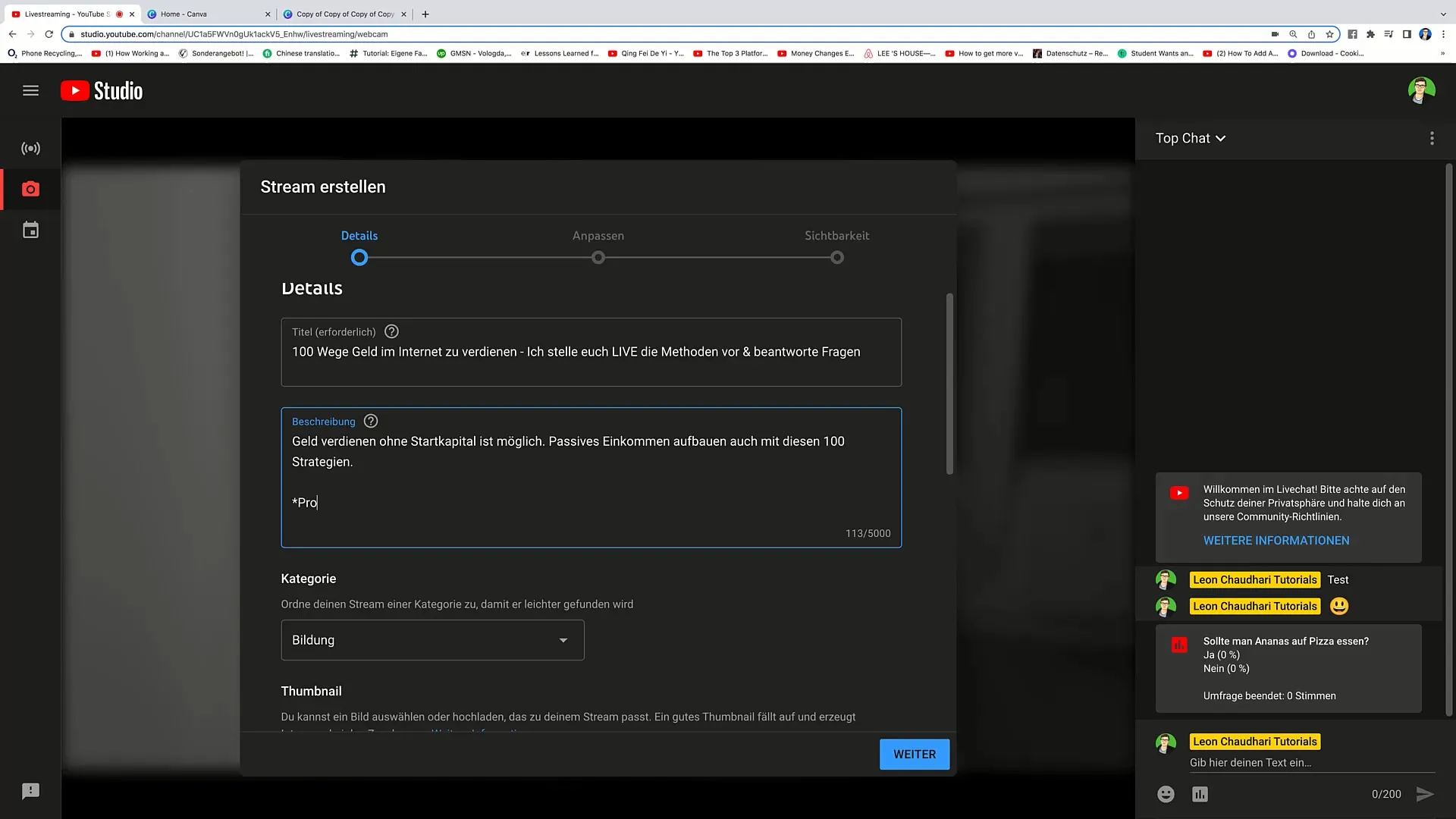
6. Selecting the category
Choosing the right category for your video is crucial. The category influences the monetization and reach of your stream. If you are doing an educational stream, choose the "Education" category to optimize the CPM (Cost per Mille). This means you potentially can earn more money for 1,000 clicks.
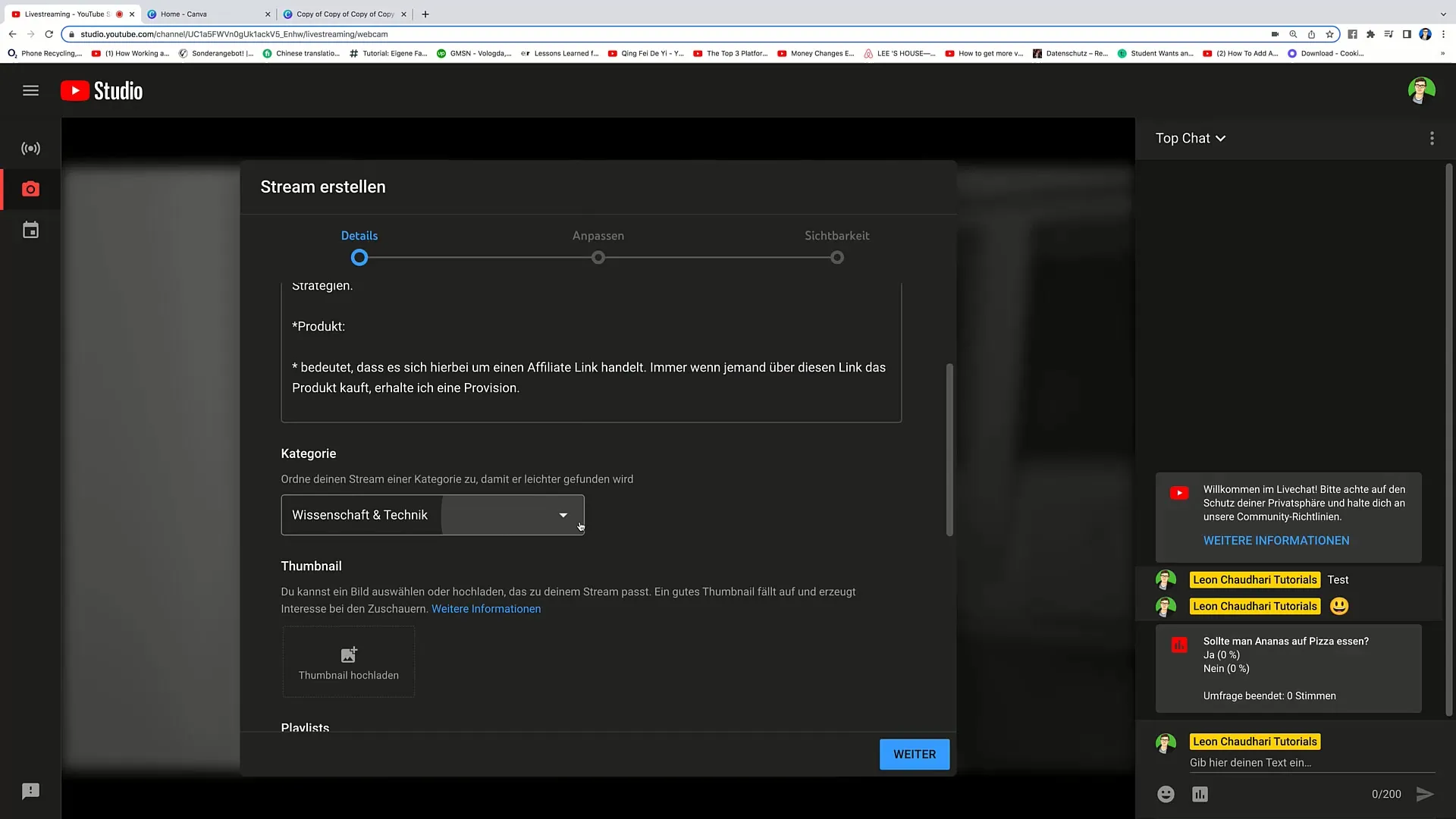
7. Designing the Thumbnail
The thumbnail is the first thing viewers see when your livestream is suggested. An appealing thumbnail can significantly increase the click-through rate (CTR). Make sure the thumbnail is both informative and visually appealing. A CTR of 8 to 10% is considered good. Experiment with different designs to find out what works best.
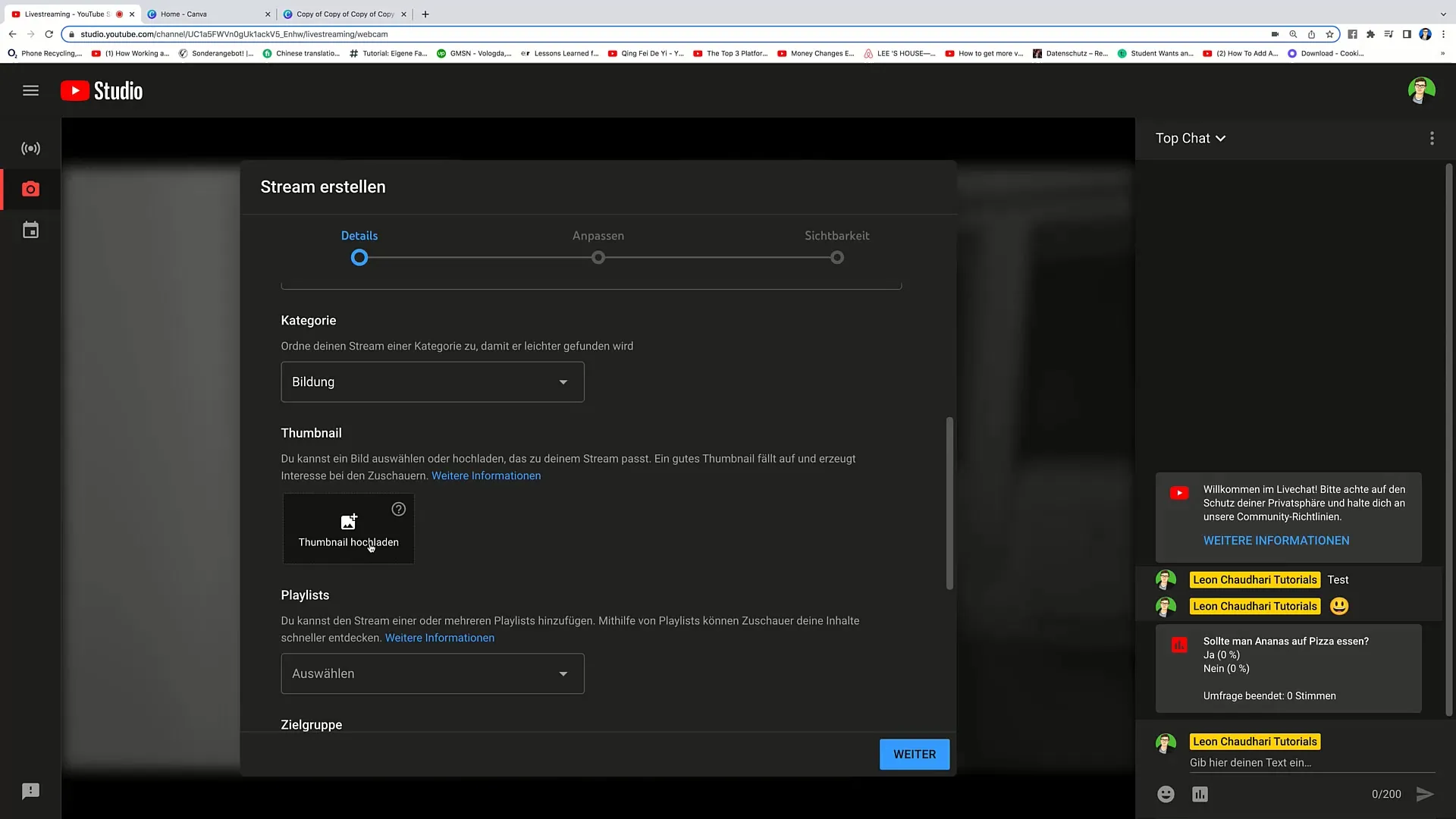
Summary
The choice of title and description for your YouTube livestream can significantly impact the success of your content. Use relevant keywords, emojis, and informative content to increase the visibility of your stream and attract a larger audience. Remember to also include links to your products as well as clear advertising disclosures to build trust among your viewers.
Frequently Asked Questions
How important is the title for my livestream?The title is crucial as it is the first thing viewers see. An appealing title attracts them and can lead to more clicks.
Should I use emojis in the title?Yes, emojis can help make the title visually appealing and capture the viewers' attention.
How many keywords should I include in the description?It is recommended to include several relevant keywords to increase the discoverability of your stream. However, make sure the description remains easy to read.
How can I ensure my description is informative?Start with a clear overview of the stream's content. Include important links and explain what viewers can expect.
Do I need a legal disclosure for affiliate links?Yes, it is important to be transparent and clearly label affiliate links to prevent legal issues.


