In this tutorial, you will learn everything you need to know about activating Superchats and Super Stickers on YouTube. These features not only allow you to generate income during your livestreams, but also give your viewers the opportunity to engage more with your content. Whether through highlighted donations in the chat or the use of stickers, everything will be explained in detail below.
Main Insights
You will learn how to activate Superchats and Super Stickers to generate income during your livestreams. These functions allow your viewers to highlight questions through donations, which are then answered more quickly. Additionally, you can offer individual stickers to promote interaction in the chat.
Step-by-Step Guide
First, you need to log in to your YouTube Studio. This is the first step to access all the functions.
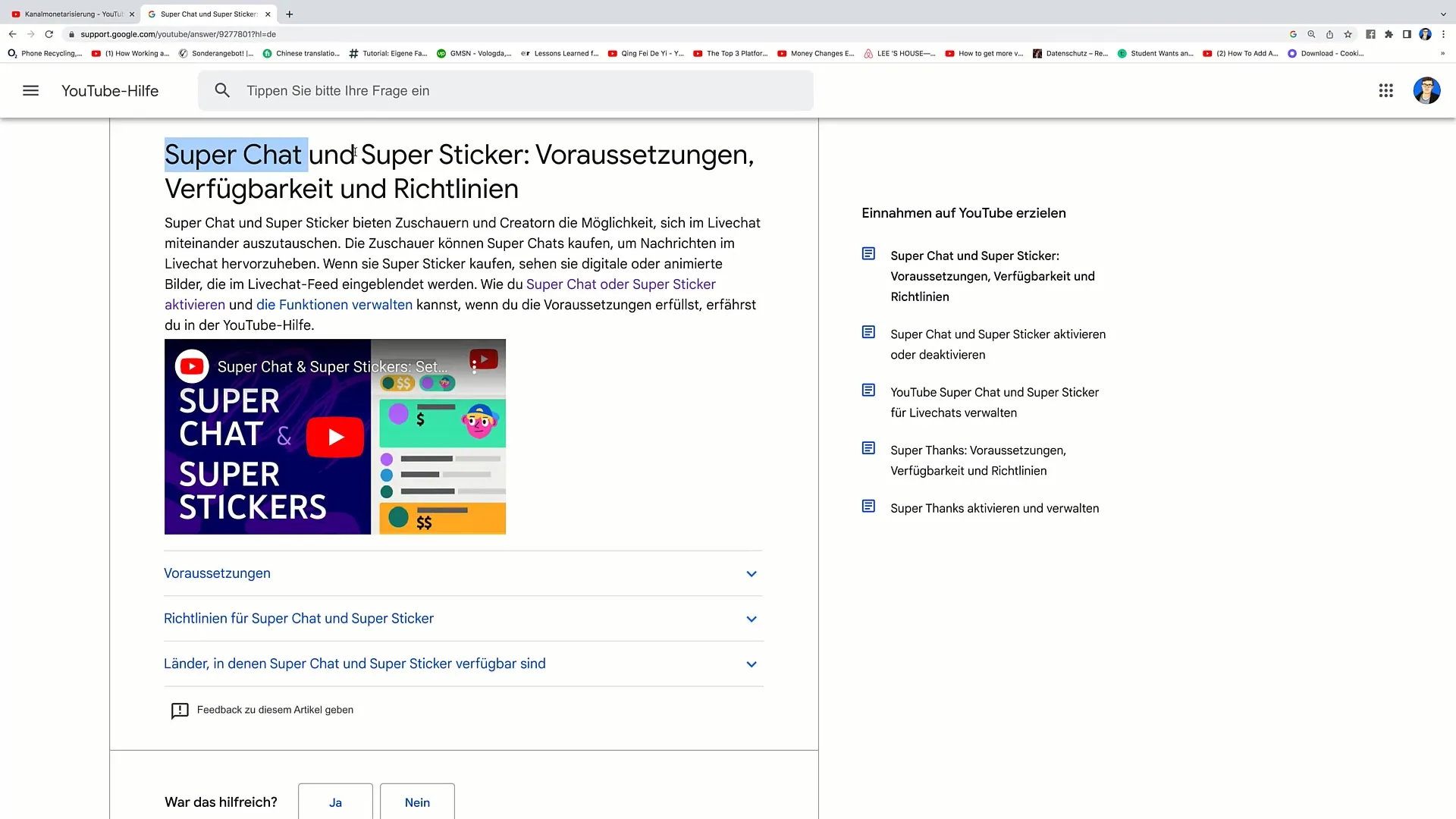
Once you are in your dashboard, click on "Monetization" at the bottom left. Here you will find all relevant settings for activating revenue sources.
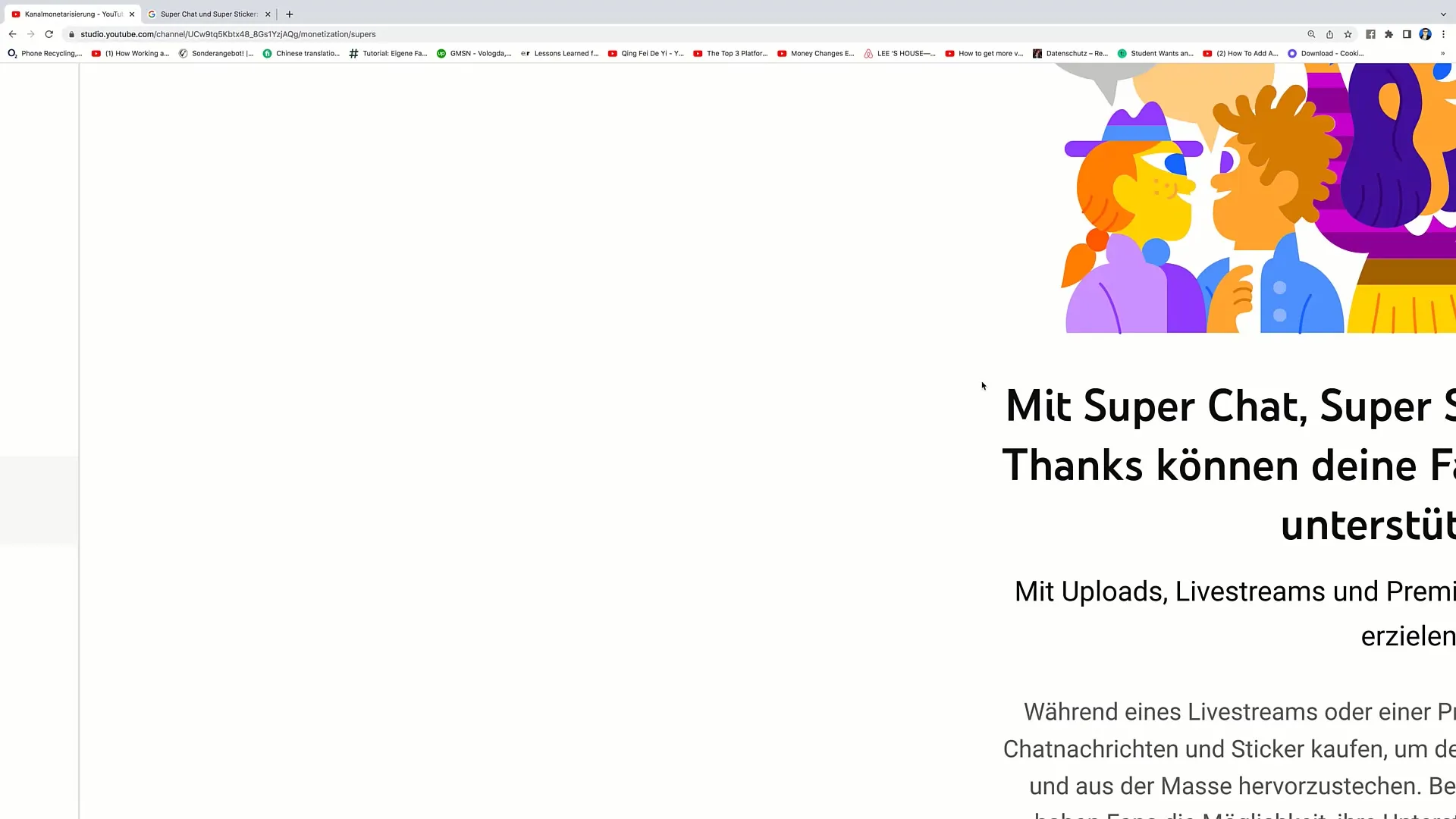
Now that you are on the Monetization page, look for the "Super" section on the subsequent pages. This is where you will find the options to activate Superchats and Super Stickers.
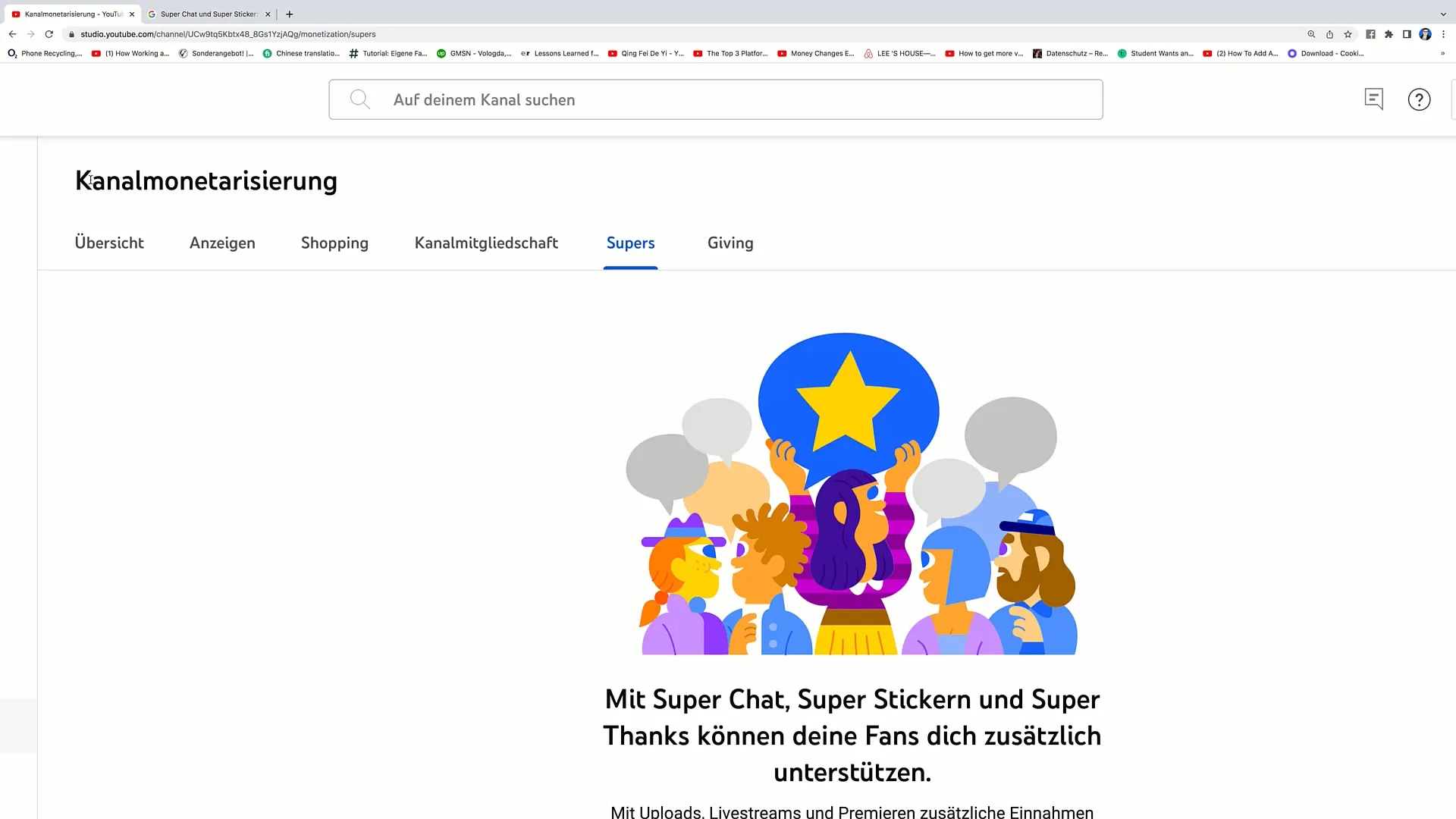
Click on "Super" to access the settings. Here, you have the option to activate the Superchat.
Now you will see the options for Superchat, Super Stickers, and Super Thanks. You can enable these functions to encourage your fans to support you during your livestreams.
Click on "Start Now" to proceed to the next step. You will then be prompted to read YouTube's Terms of Service.
It is important to confirm these terms as it is a requirement to activate the functions. You must ensure that you have understood the rules and regulations before proceeding.
Once you have accepted the terms, you can set up the Superchats directly. This is also the point where you can choose how these chat functions should interact with each other.
If you have activated the functions, you can also consider offering special stickers. These can help increase visibility in your chat.
YouTube provides you with pre-made stickers, but you also have the option to create your own custom stickers. This gives you the freedom to strengthen your branding and encourage interaction.
Another interesting feature is "Super Thanks." This allows viewers to thank you for your work by donating a sum of money.
These thank-you donations will appear in the comment section of your videos and stand out from other comments. This way, your viewers will see that there are active supporters interested in your work.
That's all for this tutorial. You now know how to activate the Superchat and its related features. I hope you find these functions useful and benefit from the support of your viewers.
Summary
In this tutorial, you have learned how to activate Superchats and corresponding stickers on YouTube to increase your revenue and promote interaction with your viewers. This way, you can easily accept donations during your livestreams and explore new opportunities for monetary support.
Frequently Asked Questions
How do I activate the Superchat?You need to log into your YouTube Studio, click on "Monetization," and then activate the Superchat.
What are the benefits of Superchat?Viewers can highlight questions through donations, enhancing interaction during the livestream.
Can I create my own stickers?Yes, YouTube allows you to design custom stickers to highlight your brand.
What are Super Thanks?Super Thanks are donations that viewers can give you for your videos to express their gratitude.
How do the Terms of Service work?You must accept YouTube's Terms of Service to be able to use the activated functions.


