You have successfully completed the last lessons of the video course and thus made a significant step in video editing. Congratulations! In this final section, we will look at what you have learned so far and how you can apply what you have learned in practice. The goal is that you not only build knowledge but also implement it effectively. Let us summarize the most important insights together and provide an outlook on your next steps.
Most Important Insights
In this course, you have learned a variety of skills in video editing that will help you creatively shape your projects in the future and achieve technically impressive end products. In particular, you have dealt with the following topics:
- Basic concepts of iMovie, including the user interface and functions.
- Creative editing options for video and audio tracks.
- Advanced techniques, such as the greenscreen effect.
- Using alternative software for video editing.
- Creating effective trailers and promo videos.
- Entering the freelancing world of video editing.
Step-by-Step Guide
1. Summary of What You've Learned
We started the video course with a comprehensive look at the topic iMovie. You learned what a MOV is and what a typical iMovie introduction looks like. You got to know the user interface and discovered how to import videos into iMovie. Here, you learned the most important tangible functions: My Media, Audio, Titles, and much more.

2. Creative Editing
In the second part, you focused on the creative editing of video and audio tracks. You discussed how to adjust sound and sequences to give your videos the final polish. This phase was crucial for your ability to optimally present the content of your videos.
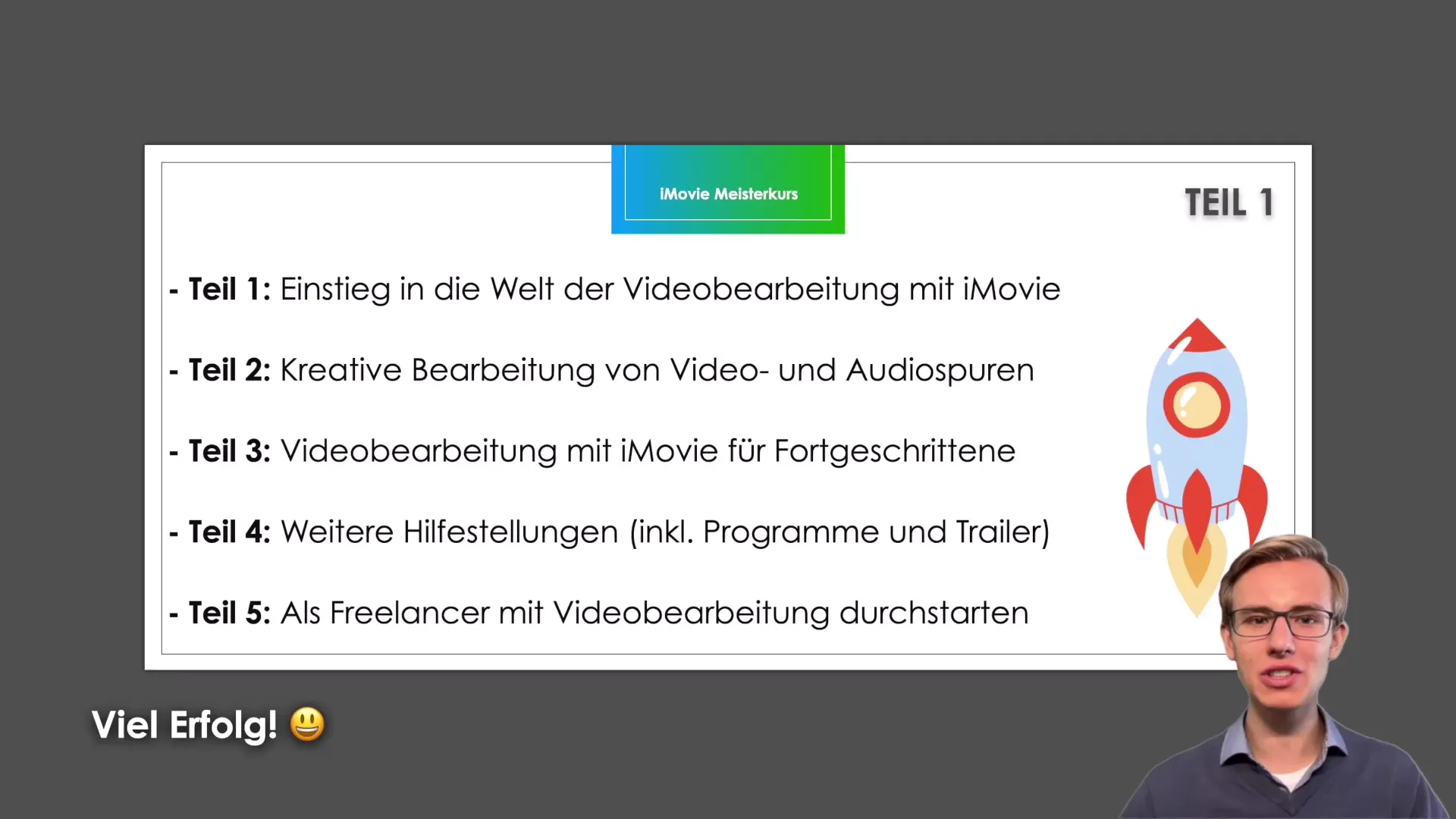
3. Advanced Techniques
The advanced modules introduced you to the application of the greenscreen effect. This technique allows you to creatively design visual elements in your videos, making your tutorials or films more engaging. Additionally, you learned many practical ways to successfully insert images and visual effects.
4. Useful Tools and Alternatives
An important element of your training was the introduction to some alternative software solutions, such as QuickTime Player and OBS Studio. These programs can assist you in various scenarios when you do not want to rely on iMovie or need additional features.
5. Practical Applications
Another key chapter was the creation of successful promo videos and trailers. Here, you learned how to create an engaging video for marketing or courses, which is also beneficial for your personal branding.
6. The Path to Freelancing
The last part was aimed at all those who want to start as freelancers with their newly acquired skills. You received valuable tips on how to market your services and establish contacts within the industry – important steps to build a foothold in video editing.
7. Practical Implementation
Now is the time to put your knowledge into practice. You should not only gather knowledge but also actively try it out. It is helpful to start ambitious projects, such as creating a fictional trailer or editing a personal video. The important thing is that you dare to be creative and use the techniques you have learned.
Summary – iMovie Tutorial: What Next for You?
In summary, this video course has given you a solid foundation in video editing with iMovie. You are well-equipped to turn your creative ideas into moving images. The challenges now lie in applying what you have learned, practicing, and refining your skills further. Thank you very much for participating in this course, and I wish you much success on your continued journey!
Frequently Asked Questions
What can I create with iMovie?With iMovie, you can edit videos, create trailers, edit audio tracks, and apply creative effects.
What alternative software solutions are available for video editing?Alternatives to iMovie include programs like OBS Studio and QuickTime Player.
How do I start as a freelancer in video editing?Build a portfolio, network with other creatives, and offer your services through platforms.
How can I further develop my skills in video editing?Implement practical projects, follow tutorials, and seek feedback from peers.

