You have learned a lot about Adobe Illustrator and are now ready to put your knowledge to the test. In this short quiz, you have the opportunity to assess the most important concepts and functions of Illustrator with ten targeted questions. Each question has four answer options, but only one is correct. With this interactive approach, you will gain a better understanding of where your knowledge is strong and where there may still be room for improvement.
Key Insights
• You will review the basic functions of Adobe Illustrator. • There are ten question-answer pairs, with only one answer being correct for each. • At the end of the quiz, you will receive a rating of your performance. • It is recommended to take the quiz with pen and paper to record your answers.
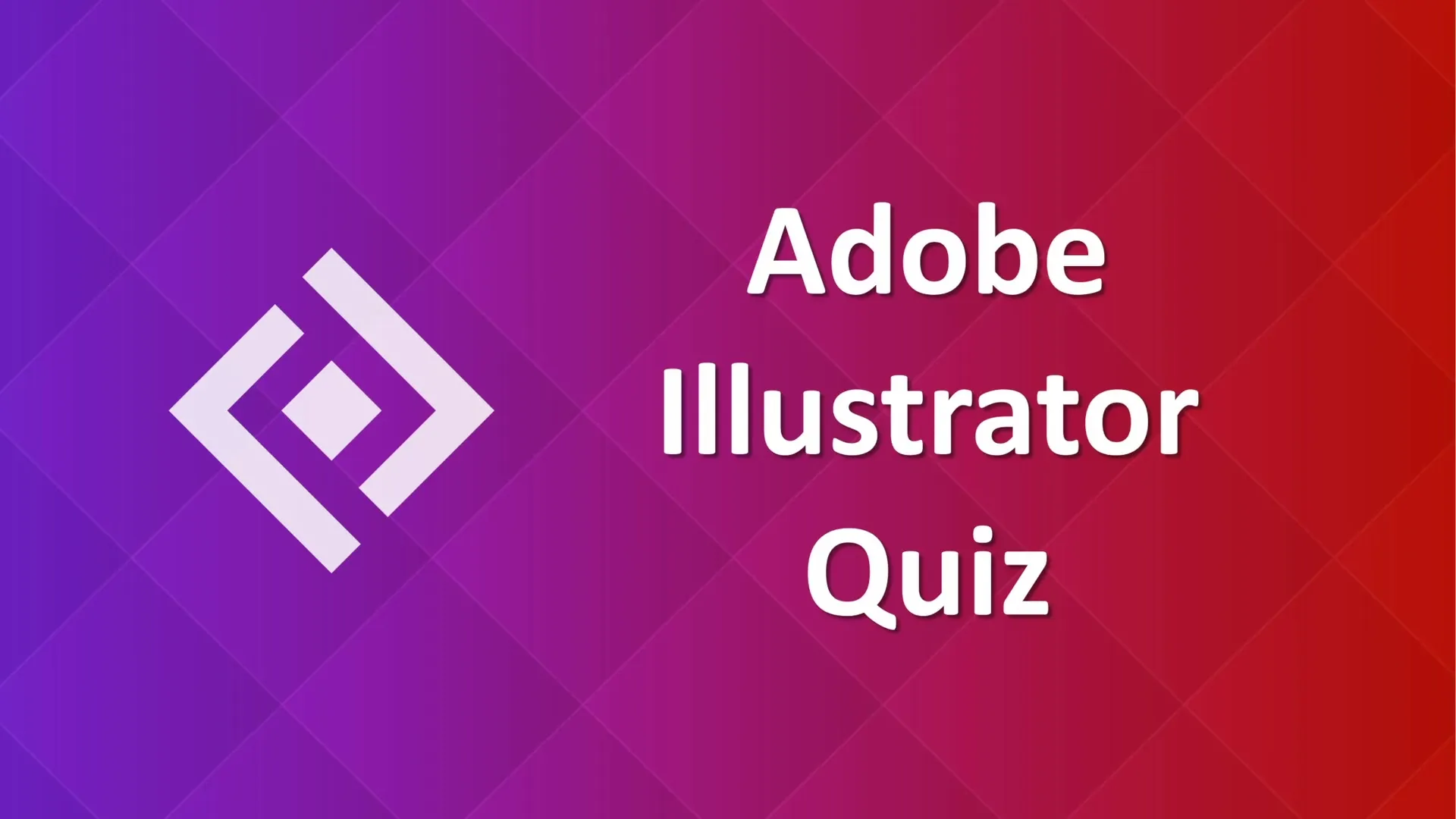
Step-by-step Guide
You are now ready for the quiz. Here’s how it works:
In step one, you decide that you want to approach the questions at your own pace. It is recommended to pause the video after the questions and answer options have been presented. This gives you time to organize your thoughts and choose the best answer.
Now comes the first question: “What should the dpi for printing normally be?” Here you can choose between four options: A) 96 B) 72 C) 300 D) 196
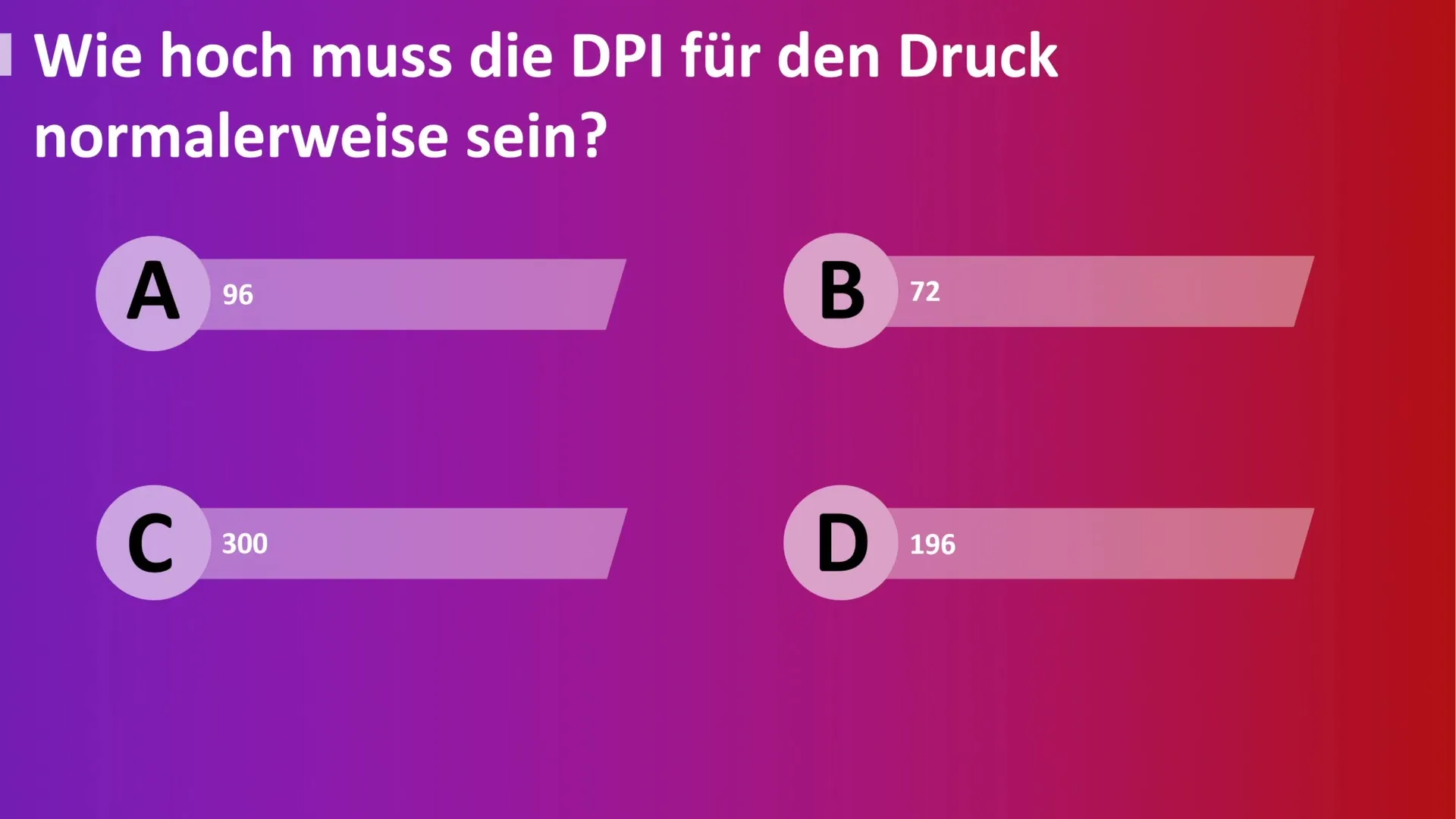
Pause the video to think quietly, and once you are ready, you can play the video again to learn the correct answer.
The second question deals with color spaces: “Which statement is correct regarding the RGB and CMYK color model?” You have the following options: A) RGB is for printing B) RGB has a wider color spectrum C) CMYK is suitable for websites D) CMYK is suitable for image editing
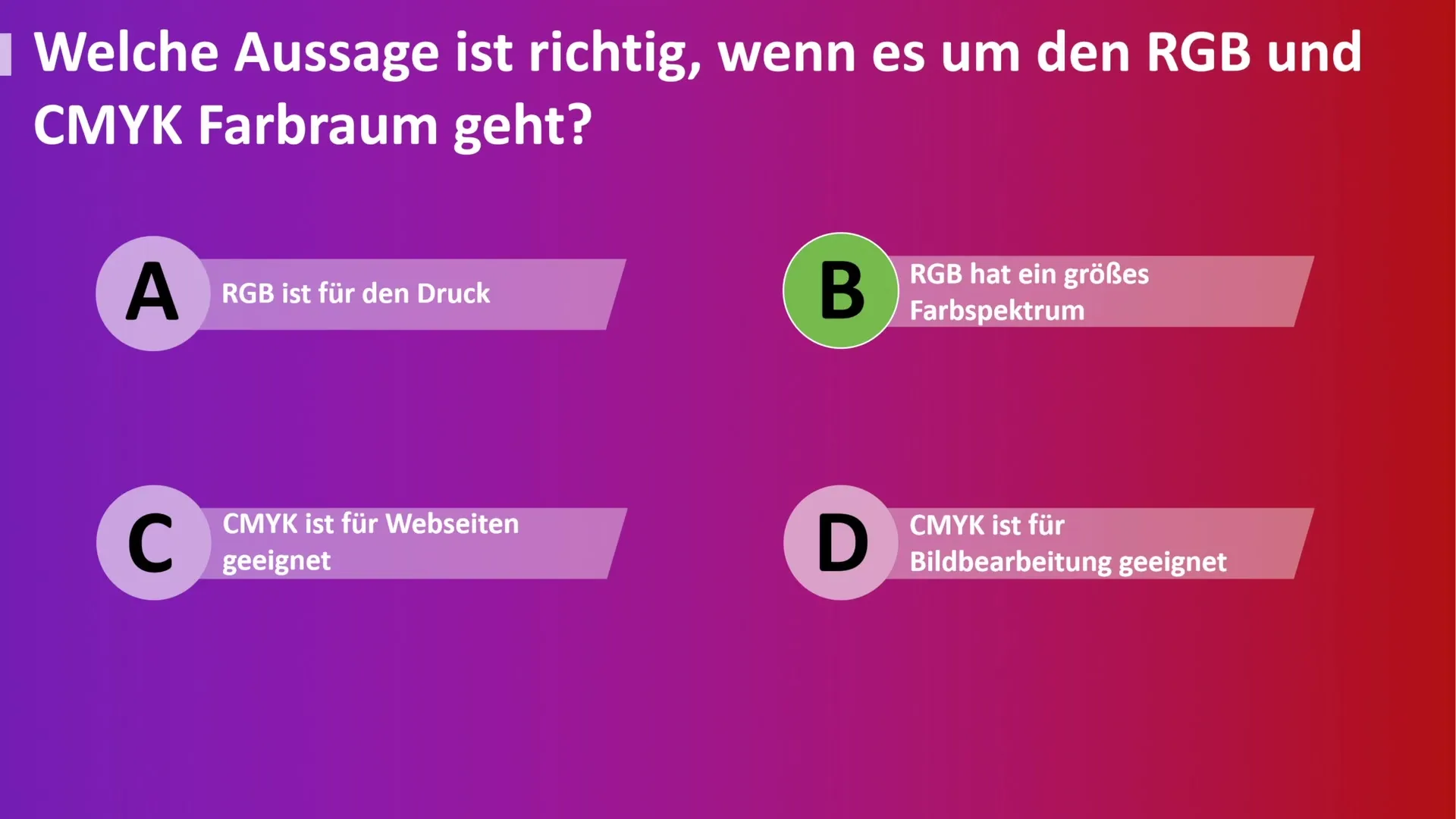
Stop the video again to consider the correct answer before you call up the solution.
The third question revolves around formats in Adobe Illustrator: “Which format can I not find under the export tab in Adobe Illustrator?” The options are: A) EPS B) JPG C) PNG D) SVG
Pause the video here to ponder your thoughts.
Let’s move on to question four: “Which of these formats is not a vector format?” The answers are: A) SVG B) PNG C) EPS D) AI
Think this over for a moment and take a break before you determine the answer.
The fifth question is about the image tracer: “What can you do with the image tracer?” Here are the options: A) Turn single lines into a graphic B) Create a vector file from a pixel file C) Change the color D) Create an image using artificial intelligence
Also take some time to think here and pause the video.
The sixth question addresses tools: “With which tool can you merge lines?” The options are: A) Merge Tool B) Pen Tool C) Shaper Tool D) There is no tool for this function
Think about this before you play the video again.
In question seven, things get concrete: “What exactly is meant by the term contour?” Here are the options: A) Shadow B) Border C) 3D effect D) Coloration
As usual, stop the video and think.
Question eight awaits you with: “What can I not adjust on the guide line?” The options are: A) Color B) Angle C) Style D) Division
Stop and pause again.
Now comes the ninth question: “Which colors does the RGB color space describe?” The options are: A) Red, Yellow, Blue B) Pink, Green, Blue C) Red, Green, Brown D) Red, Green, and Blue
Take your time to decide.
The tenth and final question is: “What can you achieve with a clipping mask?” The options are: A) Apply the top layer to the layer below B) Create a copy of the underlying layer C) Erase with black and white D) This clipping mask does not exist in Adobe Illustrator
Think and summarize your thoughts.
After you have answered all the questions, you come to the evaluation part. How many questions did you answer correctly? If you answered all ten questions correctly, you have passed with a grade of 1 and have thoroughly internalized all the knowledge from the course. If you got eight questions right, that’s a grade of 2. If you answered fewer than four questions correctly, it is recommended to retake the course to better understand the content.
Summary
In this quiz, you have the opportunity to test your knowledge of Adobe Illustrator. With ten targeted questions and options, you have determined where your strengths and weaknesses lie. The evaluation at the end provides clear feedback on your knowledge of the program.
Frequently Asked Questions
What is the goal of the quiz?The goal of the quiz is to test your knowledge of Adobe Illustrator.
How many questions does the quiz contain?The quiz contains a total of ten questions.
How do I receive my rating?The rating is based on the number of correctly answered questions.
Can I take the quiz multiple times?Yes, you can repeat the quiz as often as you like.
How long does the quiz last?The quiz lasts 303 seconds.

