Instagram is one of the most popular platforms for marketing and advertising. With over one billion active users, the platform offers an excellent opportunity to reach your target audience. But how exactly do you actually create an Instagram ad? In this guide, you will learn everything important to successfully create your first ads. We will focus on how you can use the Facebook Ads Manager to run your Instagram ads.
Key Insights
- Instagram ads are managed through the Facebook Ads Manager.
- The target audience and budget are crucial for the success of your campaign.
- The placement of ads can be varied to achieve optimal results.
Step-by-Step Guide
First of all – all Instagram ads run through the Facebook Ads Manager. There is no separate manager for Instagram. To get started, open the Facebook Ads Manager.
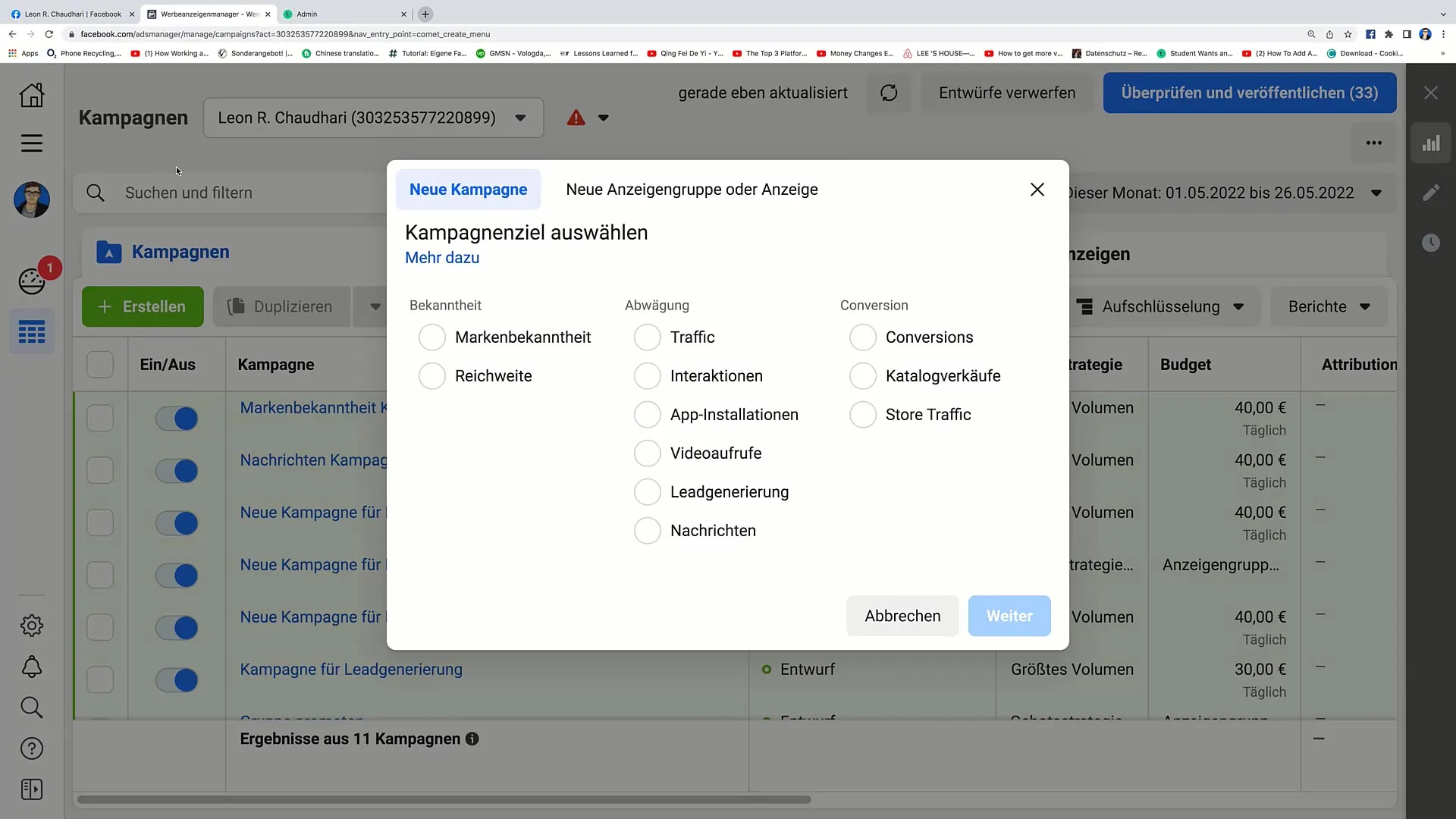
Step 1: Create Campaign
First, click on "Traffic" as your campaign objective. The objective of the campaign determines what kind of actions you expect from your target audiences.
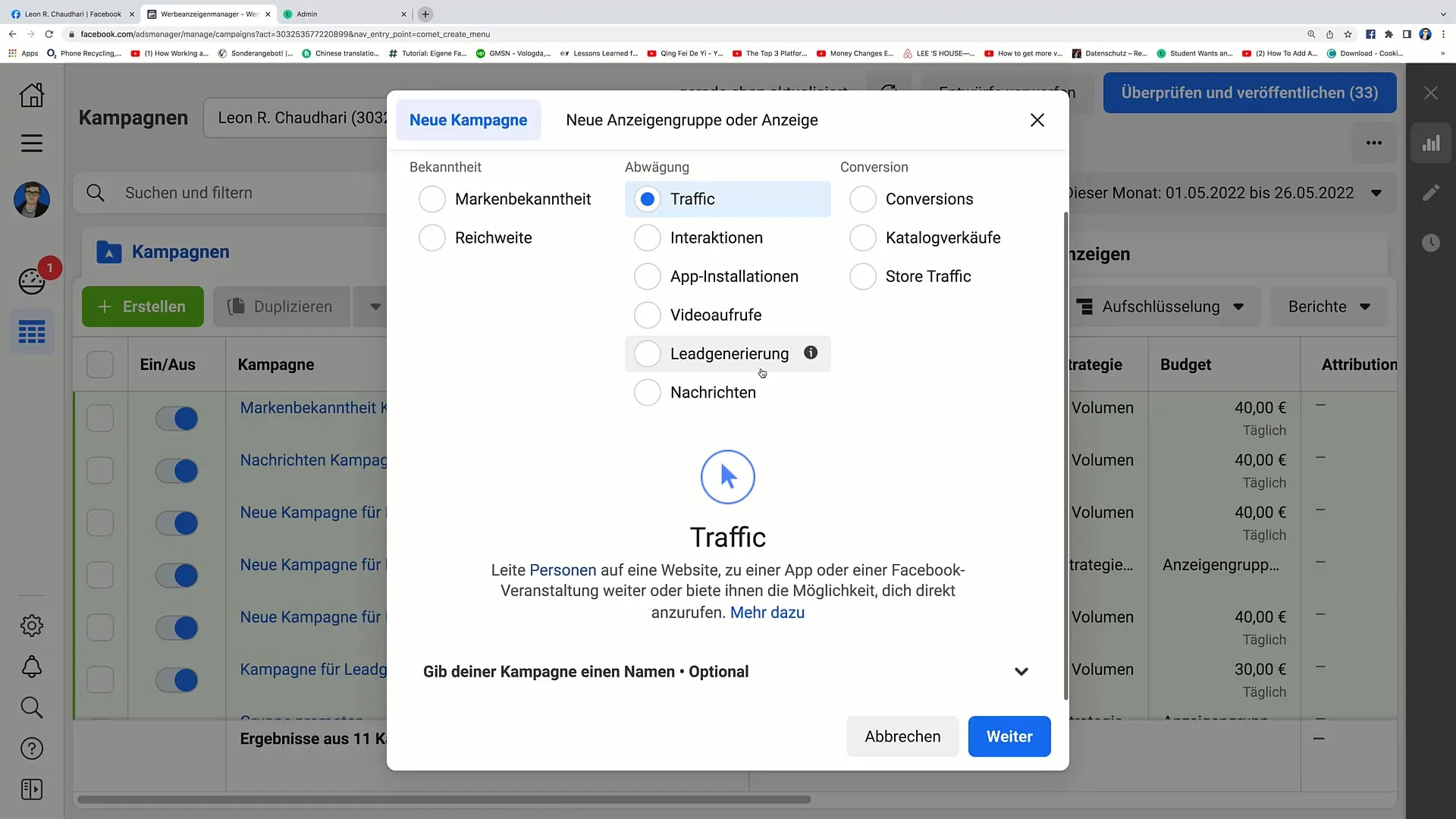
Here it is important to give your campaign a meaningful name. How about "Instagram Advertising Campaign"? This helps you keep track.
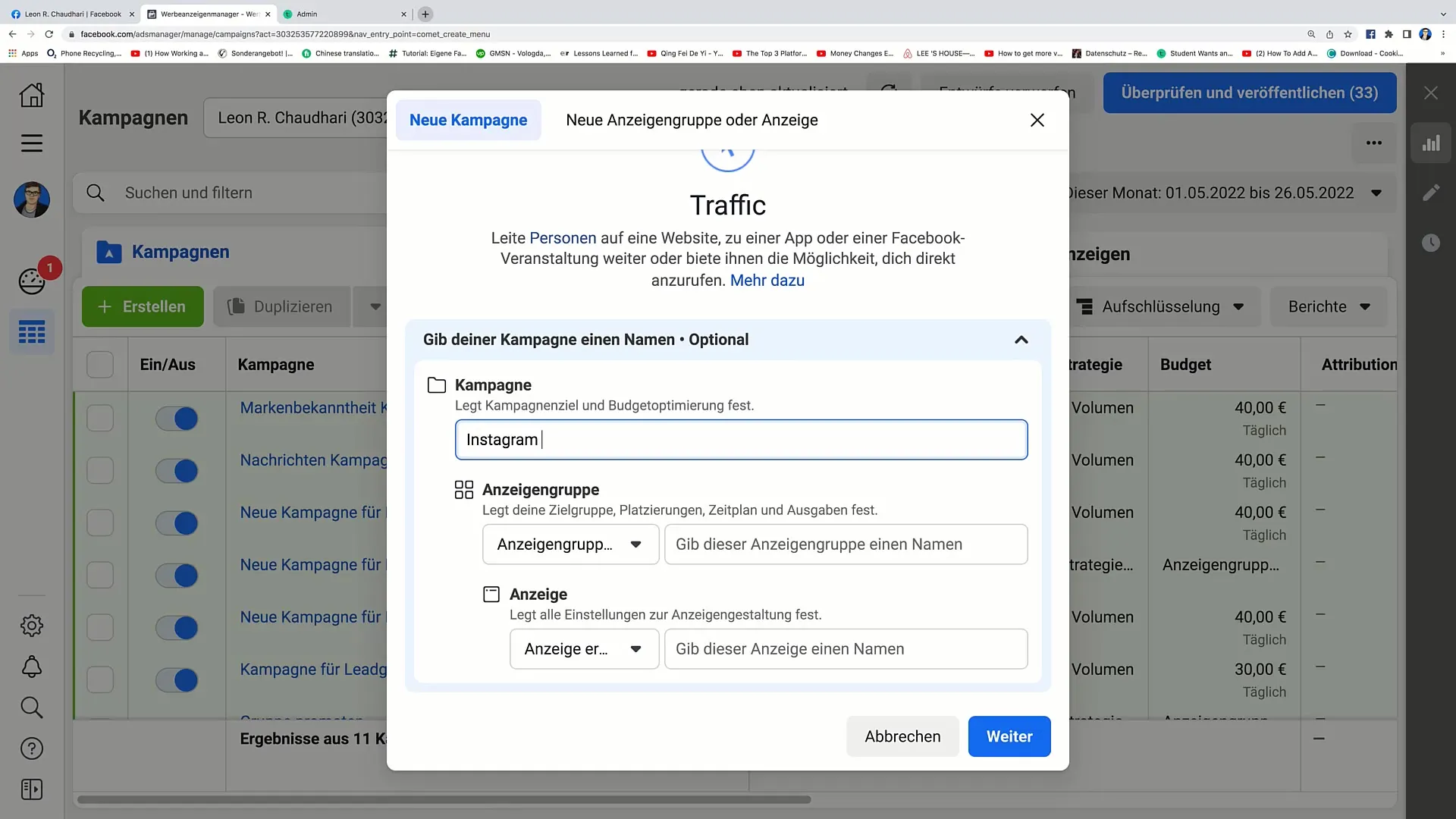
Step 2: Define Target Audience
Now you need to determine whom you want to reach. In this example, you choose an audience aged 25 to 30, regardless of gender, and you might be interested in sports.
Continue to the ad details. Here you can specify the region of your target audience. Select Germany, Austria, and Switzerland.
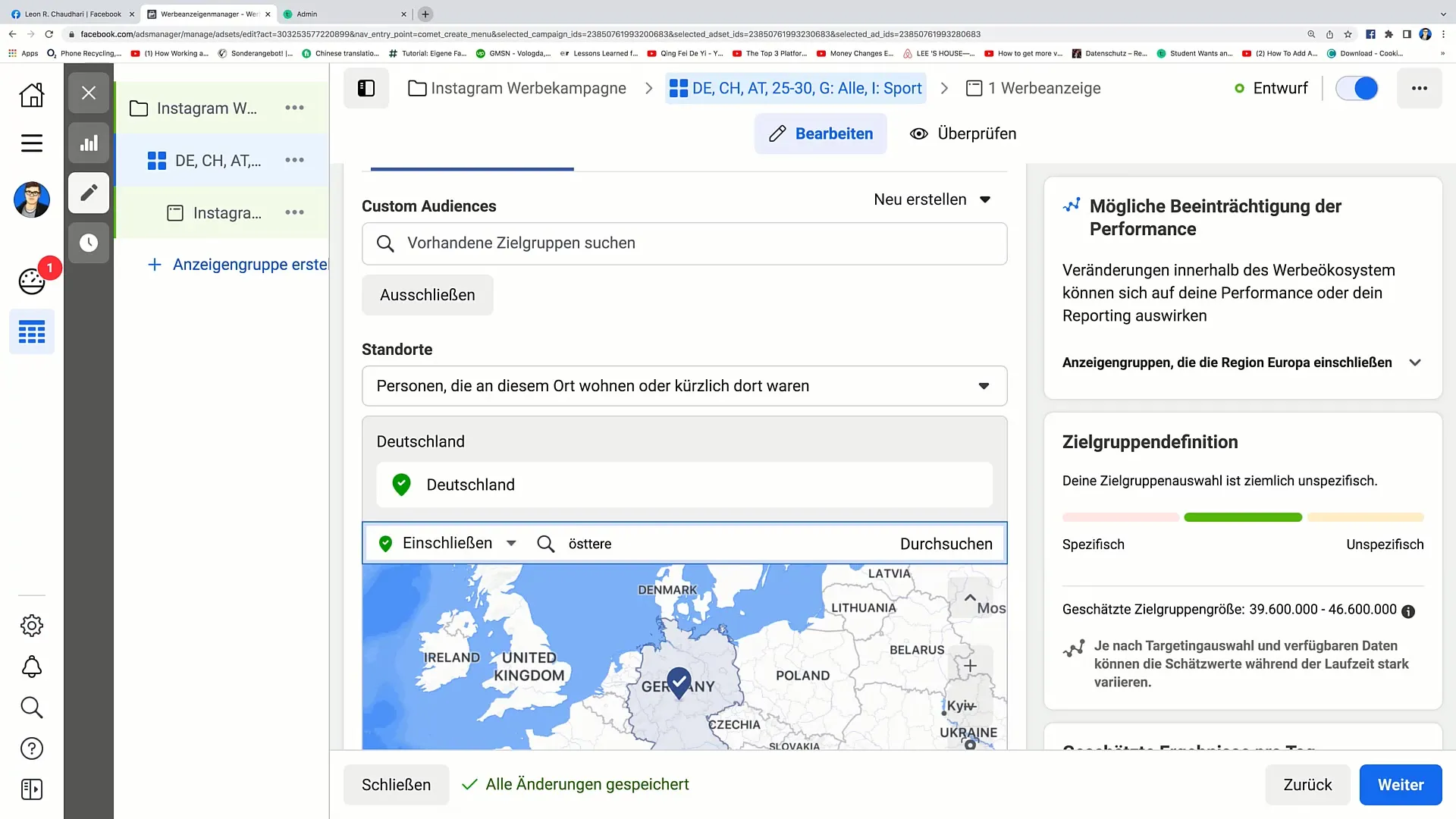
Step 3: Budget Planning
Budgeting is a central point for a successful campaign. Set a daily budget, for example, 40 euros. This helps you keep track of expenses.

Step 4: Ad Settings
Now it's time for the detailed settings. Choose your optimal goal for the ad, whether it's link clicks, landing page views, or impressions. Landing page views are usually more effective, so choose this option.
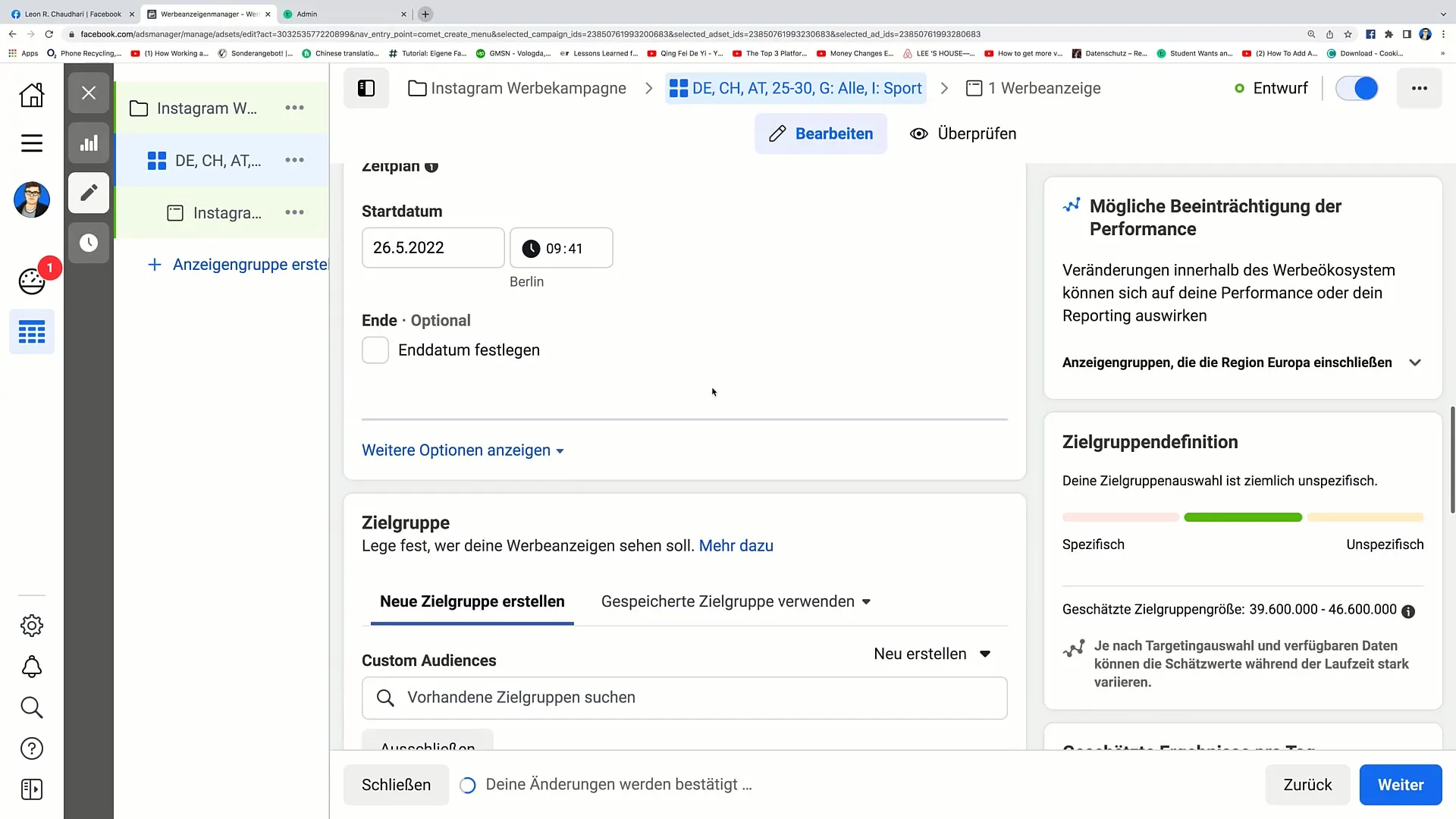
Set the start date. If you're unsure, also choose an end date to ensure that you don't spend more money than you can afford.
Step 5: Audience Targeting
Now it's time to make your audience targeting. Select the age group again and enter the interests that best match your target audience.
Step 6: Ad Placement
For placements, it's important to click on "automatic placement." However, you can also choose "manual placement" to select specific channels like Instagram feeds or Instagram stories.
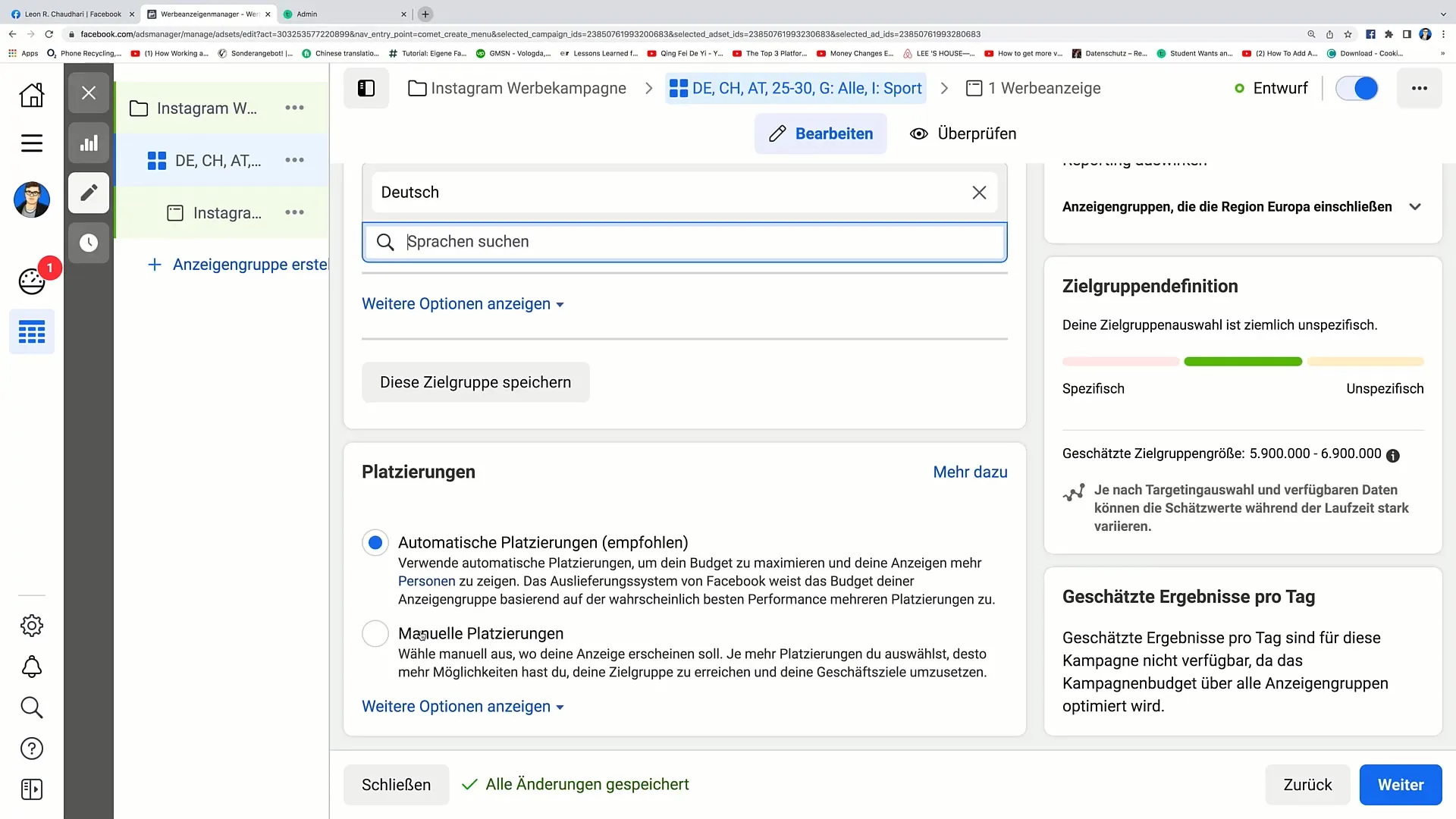
It is essential to note that you can only run ads specifically on Instagram by unchecking the other options.
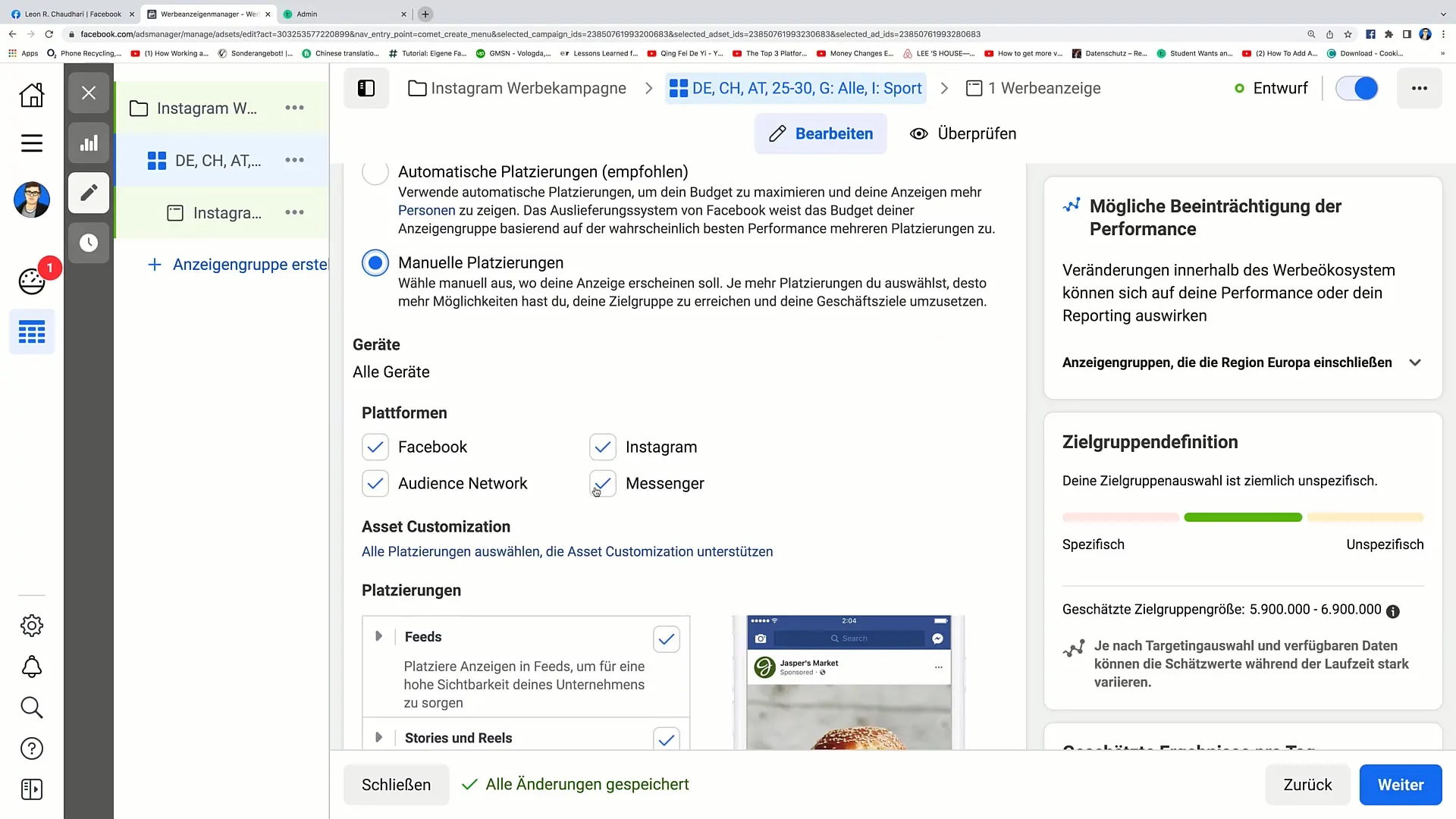
Step 7: Publication
If you have set everything correctly, you can submit the ad for review. Once everything is approved, your ad will go live.
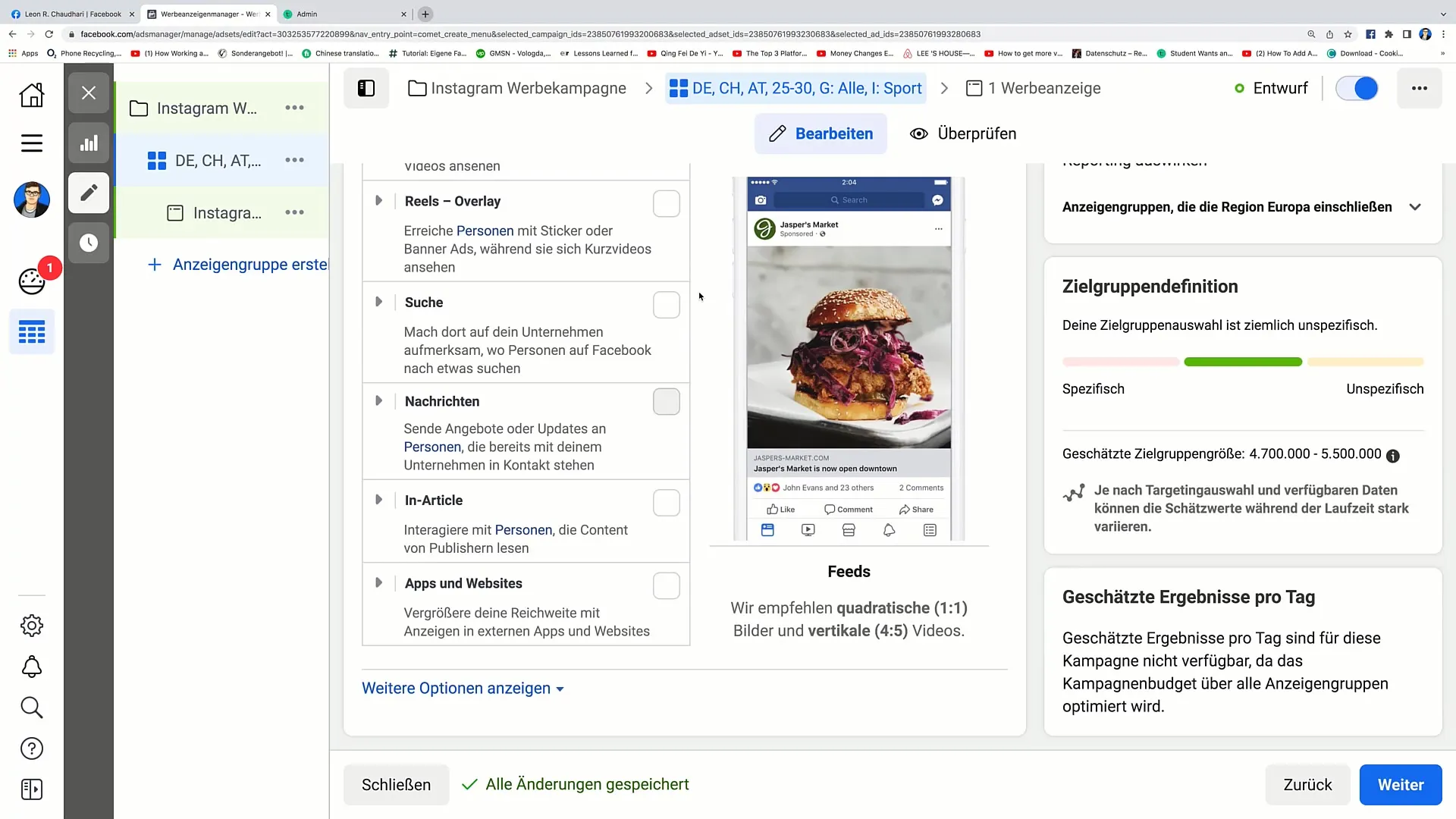
Summary – Running Instagram Ads Effectively
You have now learned the steps to run Instagram ads through the Facebook Ads Manager. From defining your target audience to budgeting and final placement – the important elements are clear. Don't forget to regularly optimize and adjust your campaigns to achieve the best possible return on investment.
Frequently Asked Questions
How do I run an Instagram ad?You run it through the Facebook Ads Manager.
Why is there no separate Instagram Ads Manager?Instagram belongs to Meta (Facebook), so all ads are managed centrally through the Facebook Ads Manager.
What is the ideal budget for a first ad?A budget of 40 euros per day is a good start.
How do I define the target audience for my ad?By selecting age, gender, and interests like sports, you can target specifically.
Do I need an end date for my campaign?It is advisable to set an end date to control your spending.


