Managing customer relationships is an art that can be significantly improved with the right tools and strategies. Mailchimp gives you the ability to set up triggers in a customer journey that makes your workflow more efficient and targeted. In this guide, you will learn how to add multiple starting points, use filters, and optimally engage your customers.
Key insights
- Multiple starting points allow you to address your contacts in a differentiated manner.
- Filter functions help define specific target groups and individualize the customer journey.
- Automation of processes helps increase customer retention and send targeted messages.
Step-by-Step Guide
Add Starting Points
At the beginning, you should know that you can define multiple starting points in your customer journey. Each starting point allows you to approach customers in different ways. Click on “Add starting point.” You have already set up one starting point, but you can still add more.
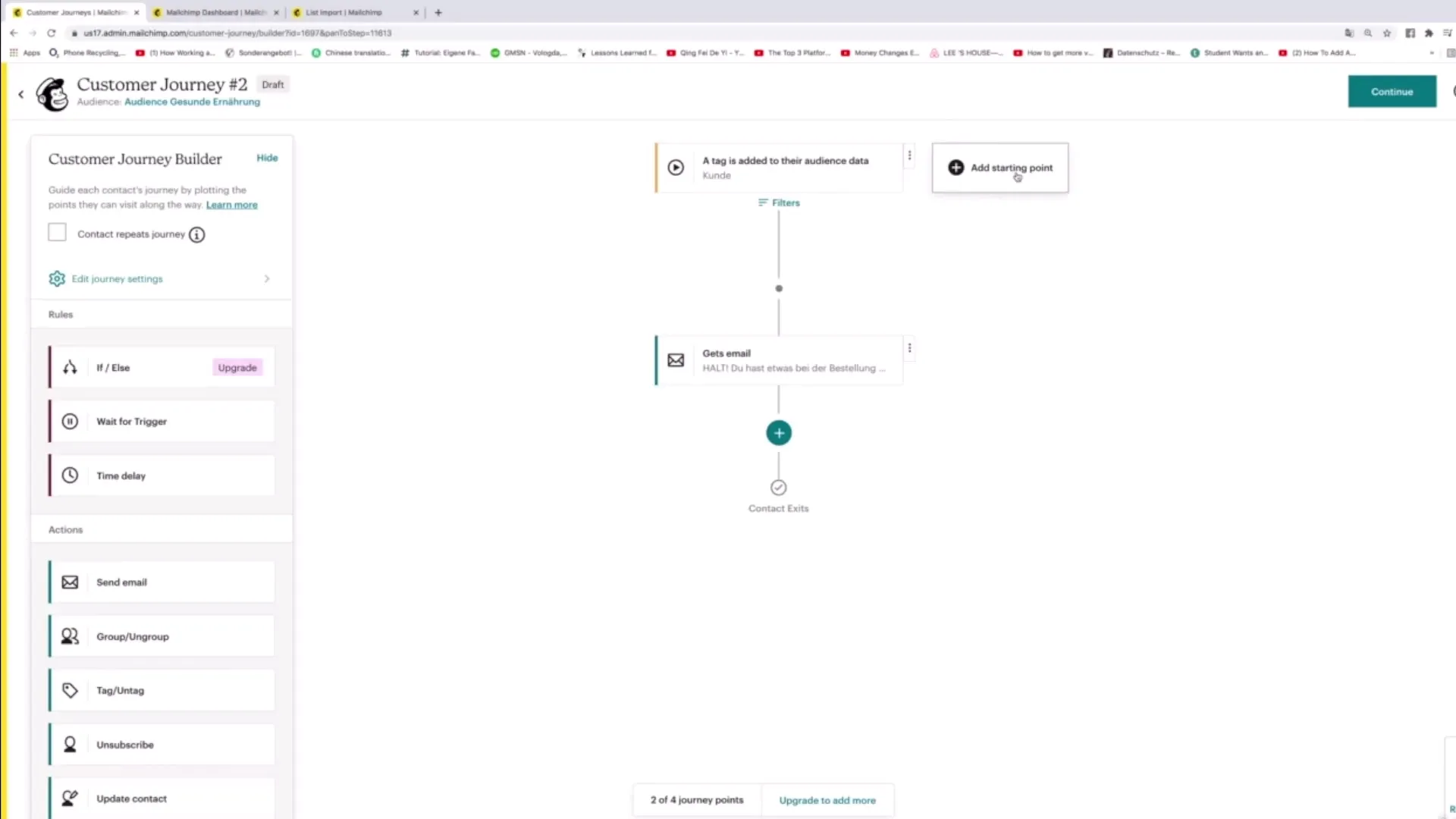
Why is this important? In reality, there are numerous reasons why someone might enter your customer journey. For example, a person might receive a specific tag or have already opened your emails.
Adding multiple starting points makes your customer journey significantly more efficient, as you can map out different scenarios. After adding, you can set specific triggers, for example, when someone joins your target group or receives a tag.
Save Starting Points
After adding new starting points, it is important to save the changes. Click on “Save starting point.” This ensures that all adjustments made in your customer journey are secured.
You can also specify that a person who receives a specific tag becomes part of a special target group. For example, you could create an audience for healthy eating. This requires that the contact is part of this audience in addition to receiving a specific tag.
Utilize Filter Functions
One of the most powerful aspects of Mailchimp is the ability to add filters to your starting points. You can create specific conditions that determine who is included in the customer journey.
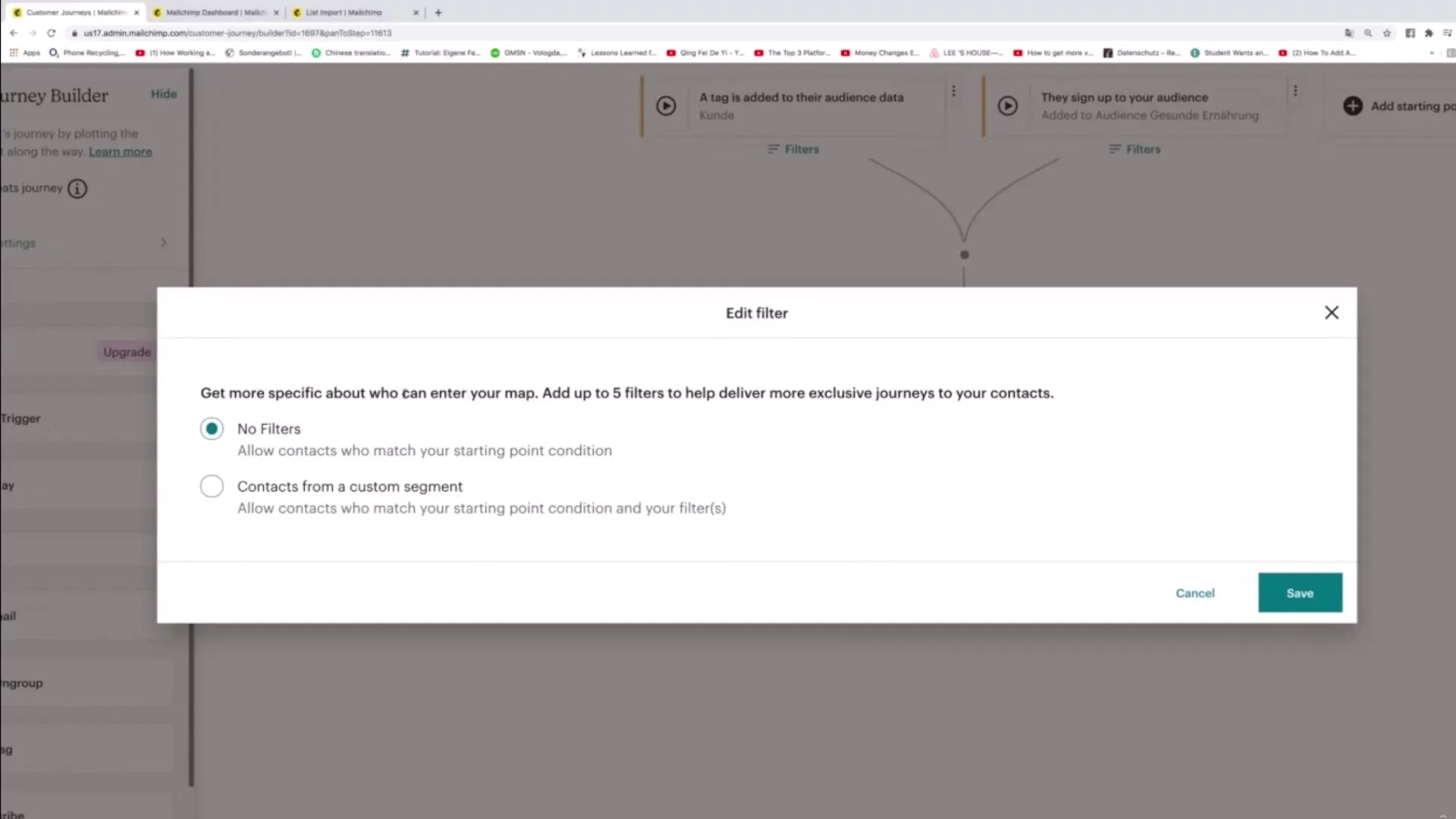
When you add filters, you can, for example, ensure that only the contacts who meet specific tags or attributes enter your customer journey. You could specify that only contacts with the tag “customer” and the tag “Instagram follower” receive the corresponding email.
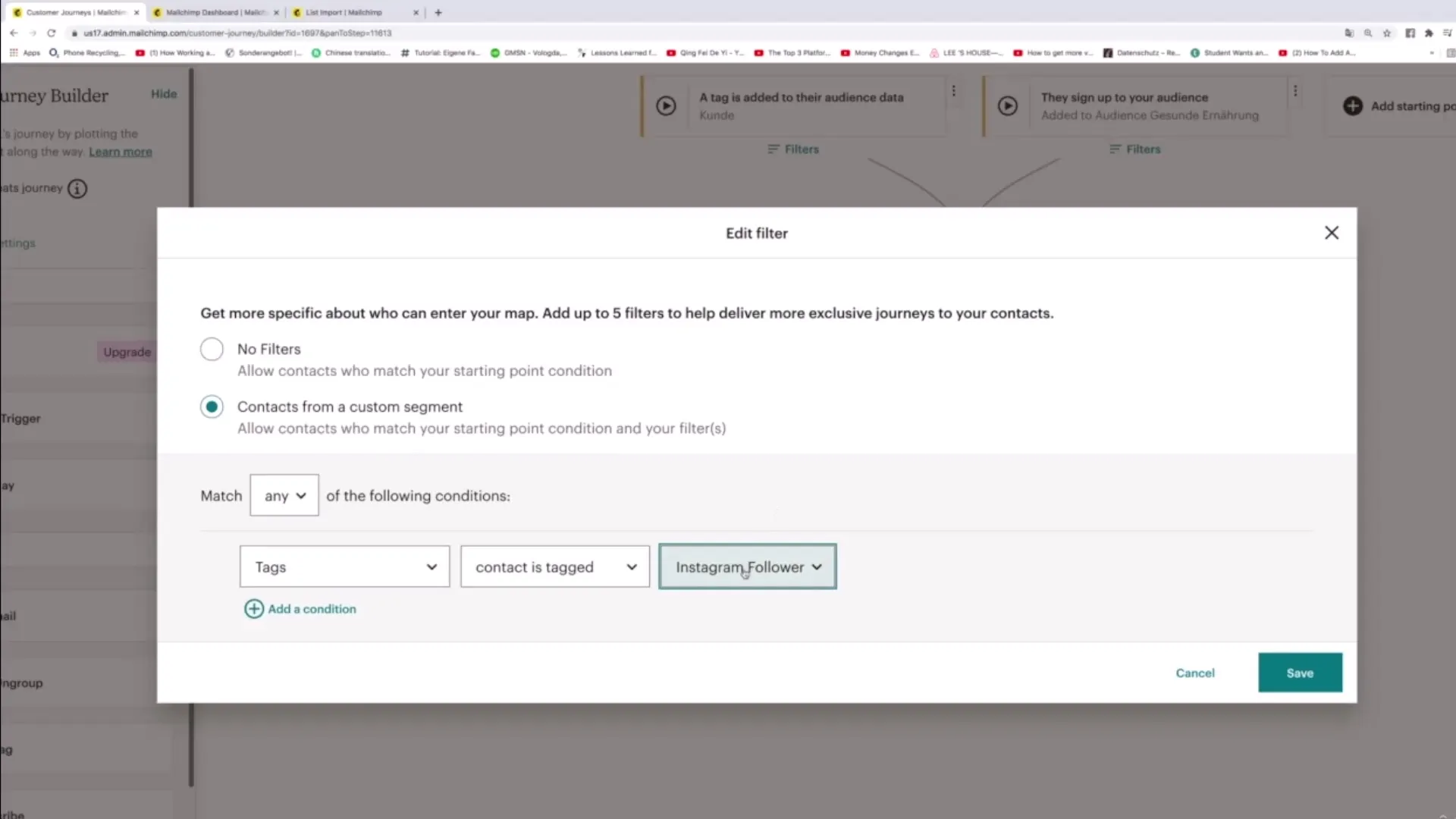
This ensures that your communication remains targeted and relevant. It is important that the aggregates of contacts you address align with your marketing goals.
Streamline Automation
You can also set up specific automations based on special events. For example, do you want to send birthday wishes to your contacts? This can be easily automated in the customer journey.
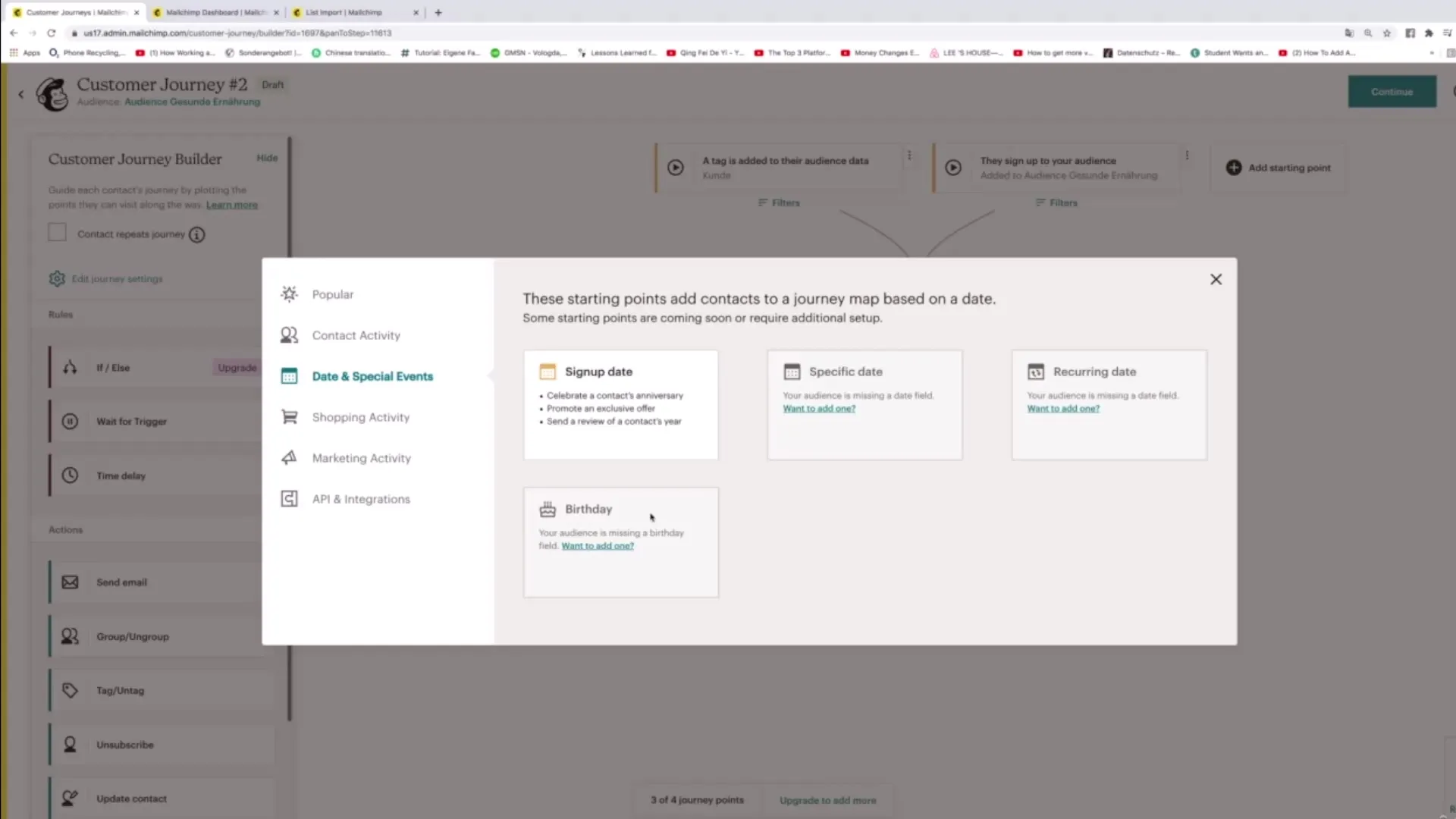
Choose a tag, for example “birthday,” and link it to the corresponding customer journey. So, when your contacts have a specific tag on their birthday, they will automatically enter the journey that includes birthday wishes.
Refine Segmentation
For even deeper segmentation, you can combine different criteria. This ensures that your customer journey applies only to specific contacts that meet all the set criteria.
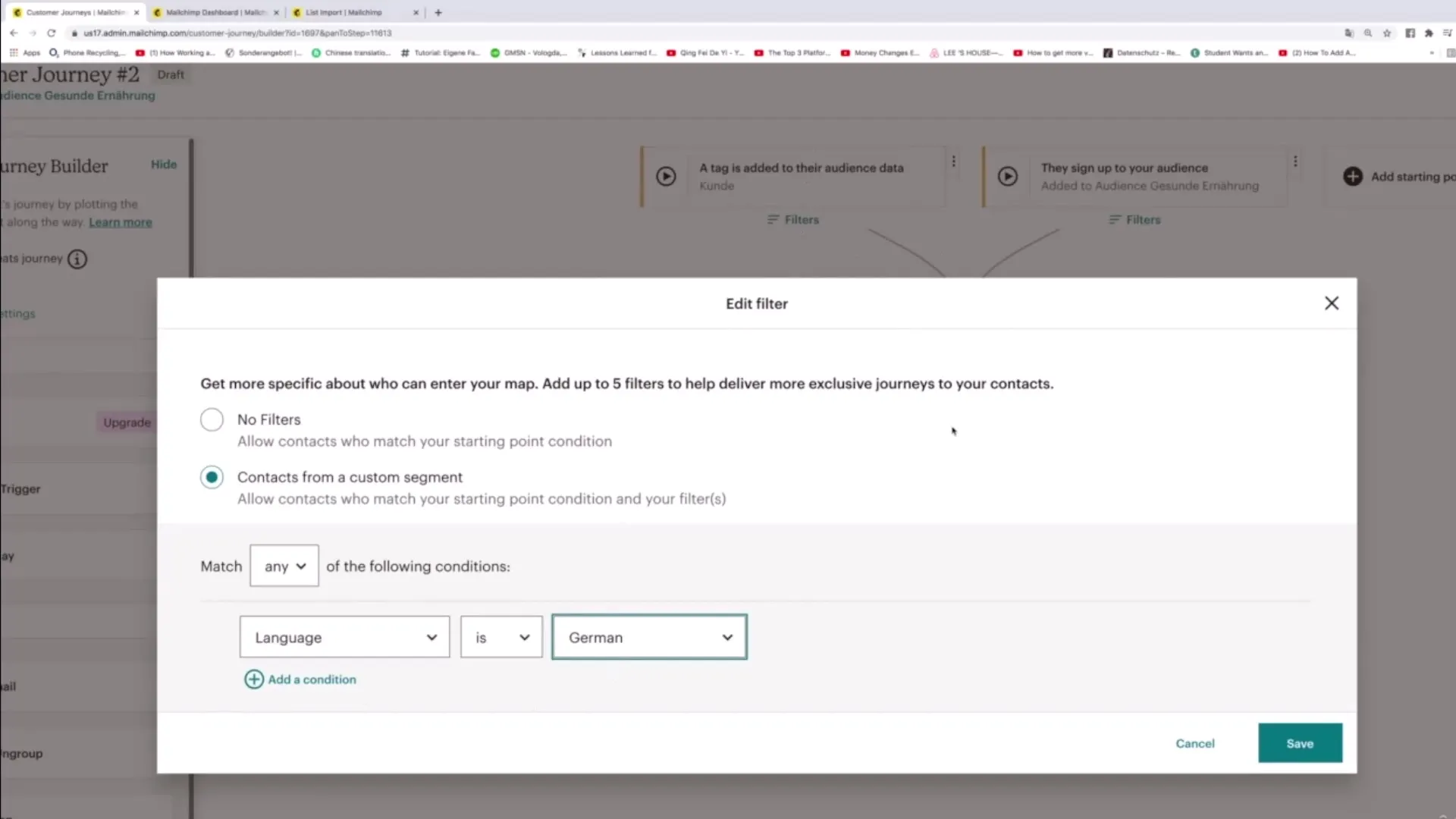
For instance, a person who has a birthday and speaks German could be assigned to a special communication journey. This ensures that only the most relevant visitors enter the journey.
Review Activities
You also have the option to monitor and analyze the activities of your contacts. This is done through the “Campaign Activity” option. Here you can restrict it so that only the contacts who have been active in certain campaigns become part of the customer journey.
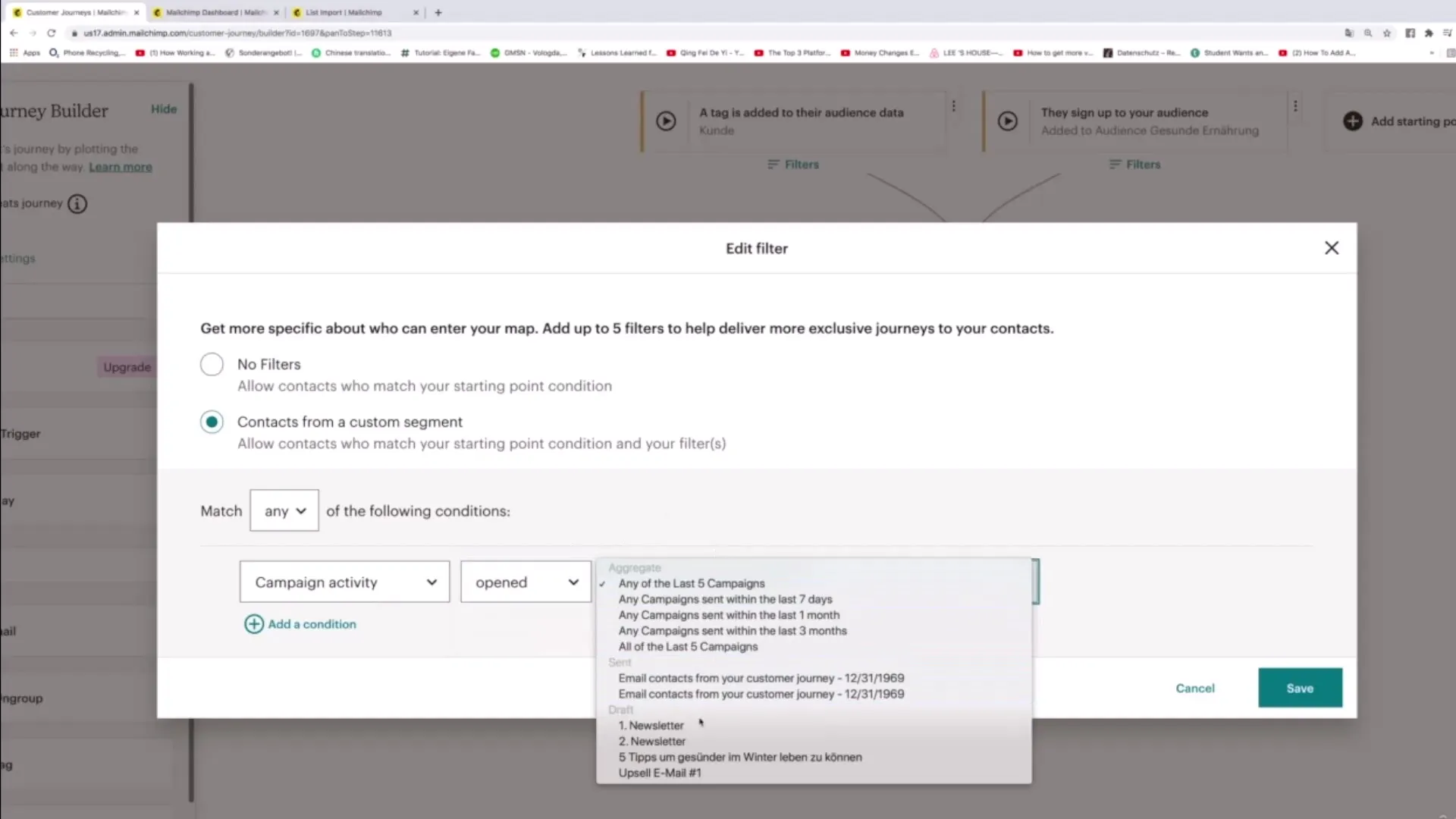
This helps you keep a close eye on your data. You can also set specific first names or email addresses as criteria. This ensures that these variable features are always considered in customer communication.
Summary – Triggers in a Customer Journey in Mailchimp: The Art of Segmentation
By adding multiple starting points and utilizing filters, you can optimize your customer journey. By setting specific conditions for participation, you create a personalized approach that increases the connection to your contacts. Experiment with different possibilities and see which criteria are most effective for your business.
Frequently Asked Questions
How many starting points can I add?You can add as many starting points as you want to represent different scenarios.
What is the benefit of filters?Filters allow you to specifically address only the contacts that meet certain criteria.
Can I set up automations for special occasions?Yes, you can set up automations for special occasions like birthdays or holidays.
How do tags work in Mailchimp?Tags group contacts based on specific characteristics or actions, helping you communicate more effectively.
Are customer activities visible in the customer journey?Yes, the activities of your contacts can be monitored to make better decisions about your communication strategy.


