In livestreaming, offering merch products is an excellent way to monetize your community and promote your brand at the same time. Merchandise can range from t-shirts to hoodies to accessories. In this tutorial, we show you how to create and sell your own merch products using the Spreadshirt platform.
Key Takeaways
- Merchandise is a valuable source of income for streamers.
- Platforms like Spreadshirt allow you to easily design and sell products.
- You can customize your designs individually and combine them with different products.
- Selling merchandise requires active marketing, especially through your streams.
Step-by-Step Guide
Step 1: Opening a Shop on Spreadshirt
To start selling your merchandise products, you first need to create a shop on Spreadshirt. Visit the Spreadshirt website and click on the "Open Your Shop" button. Here, you will be guided through the setup process where you can enter your personal information and customize the shop to your preferences.
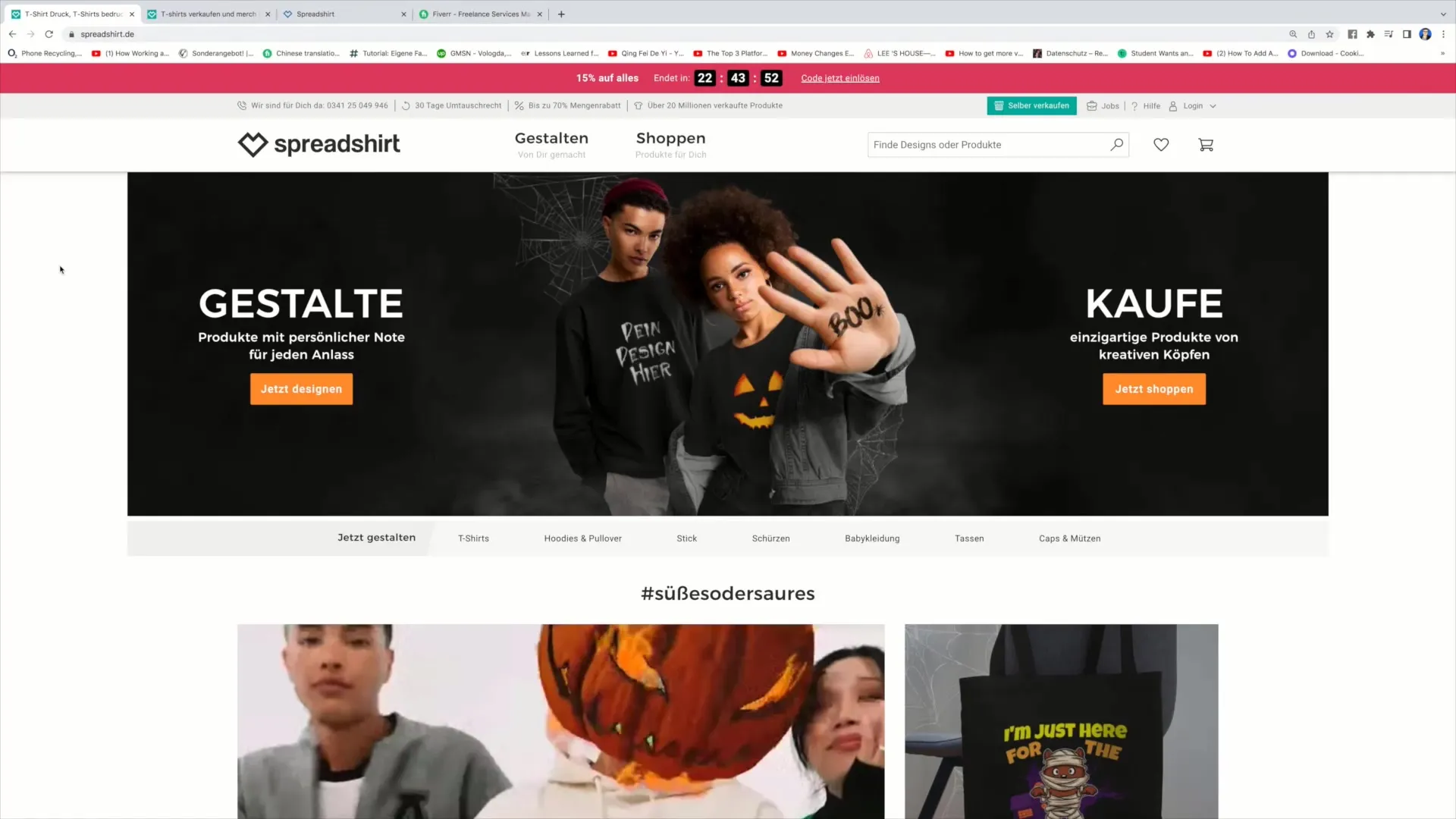
Step 2: Uploading Products
Once your shop is created, the next step is to upload your products. This is done through your shop's dashboard, where you can choose from various products such as t-shirts, hoodies, bags, and many other items. The design upload process then takes place in a clear process.
Step 3: Designing Your Merchandise Products
After selecting the products, you can start designing. Click on the "Design" option and choose a product. You can either upload your own design or select existing designs. If you use your own design, adding text and customizing colors is also possible.
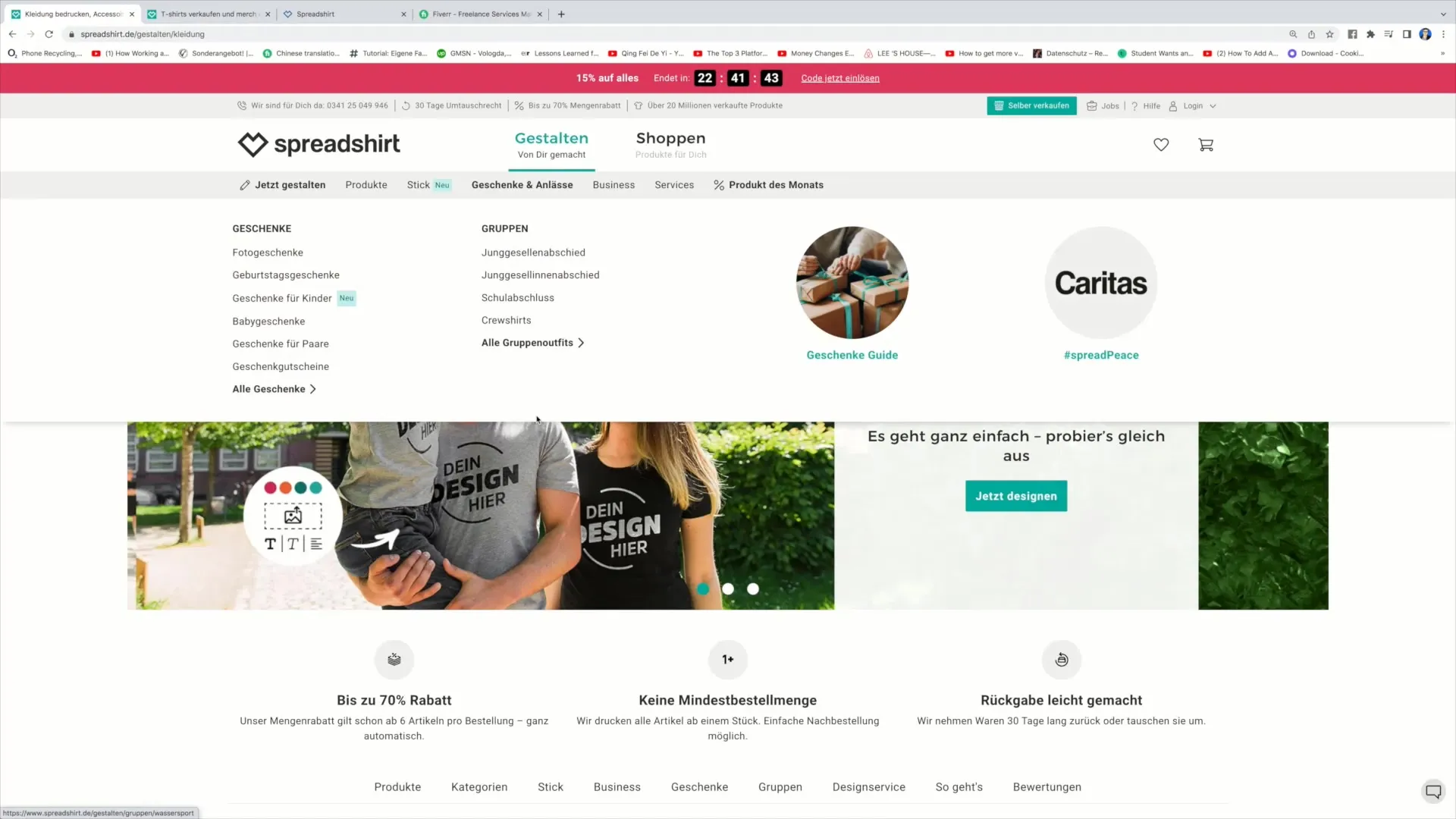
Step 4: Customizing Design Elements
To create a unique and appealing design, you have the option to customize multiple design elements. This includes changing fonts, colors, and text sizes. Simply click on the respective elements and use the provided options to customize the design to your liking.
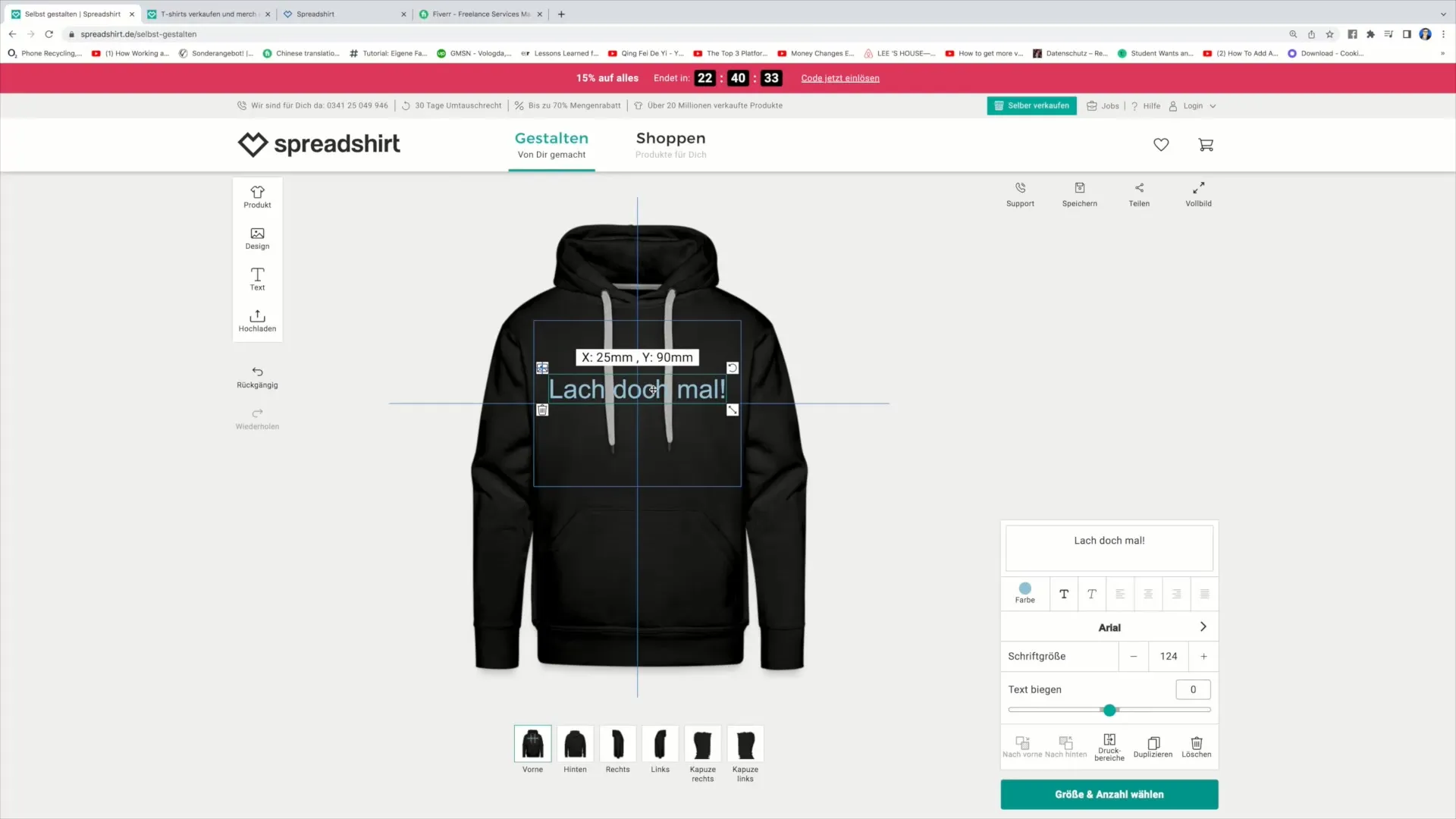
Step 5: Selecting Additional Products
After designing a product, you can decide whether you want to use this design on additional products. Go back to your product catalog and select more items. It's clever to offer various products to appeal to a wider target audience.
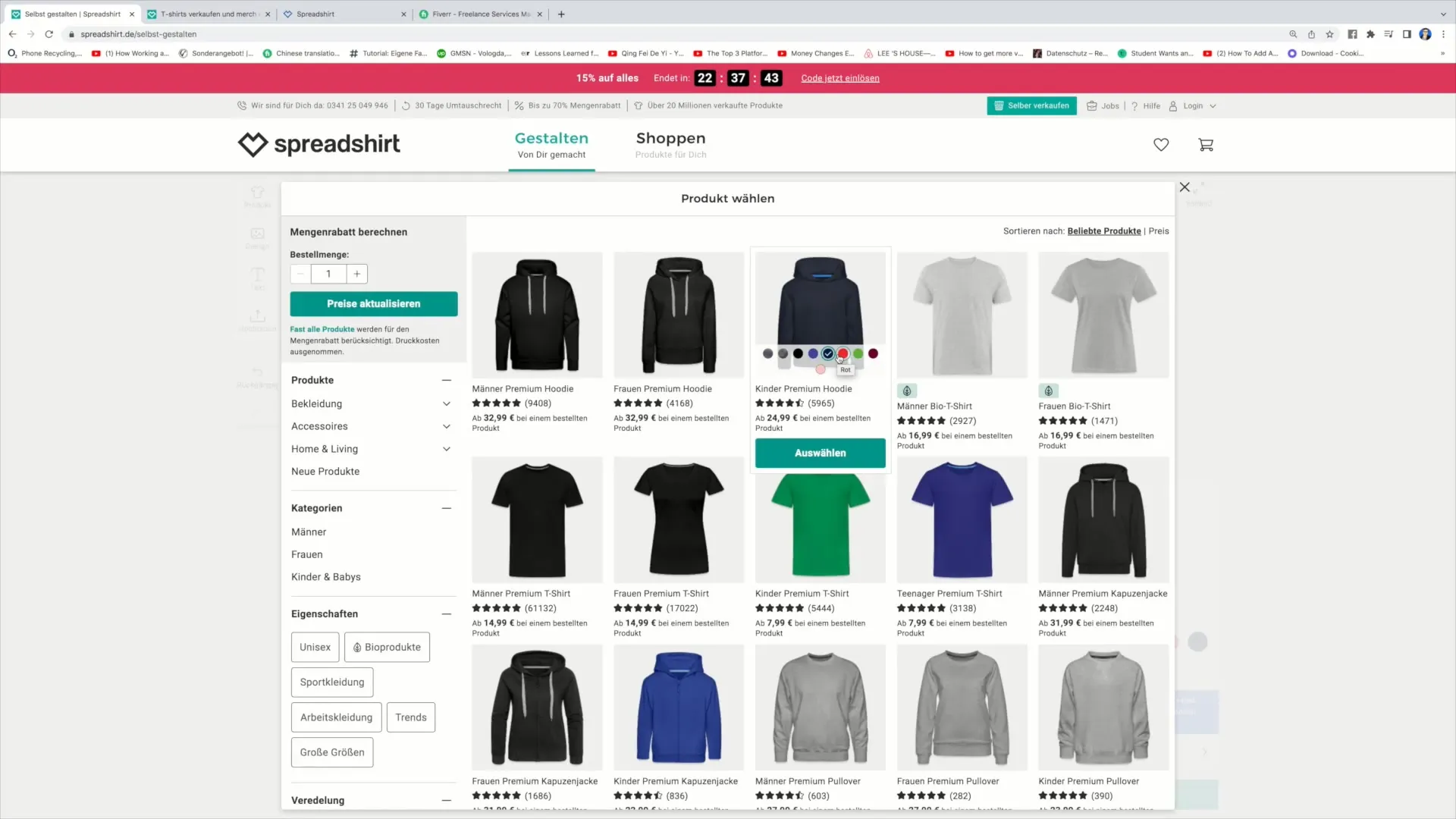
Step 6: Marketing Your Shop
Once your products are available in the shop, it is important to inform your community about them. Use your streaming platform to promote your merch products. Mention your shop during the streams and provide links for easy access for your viewers.
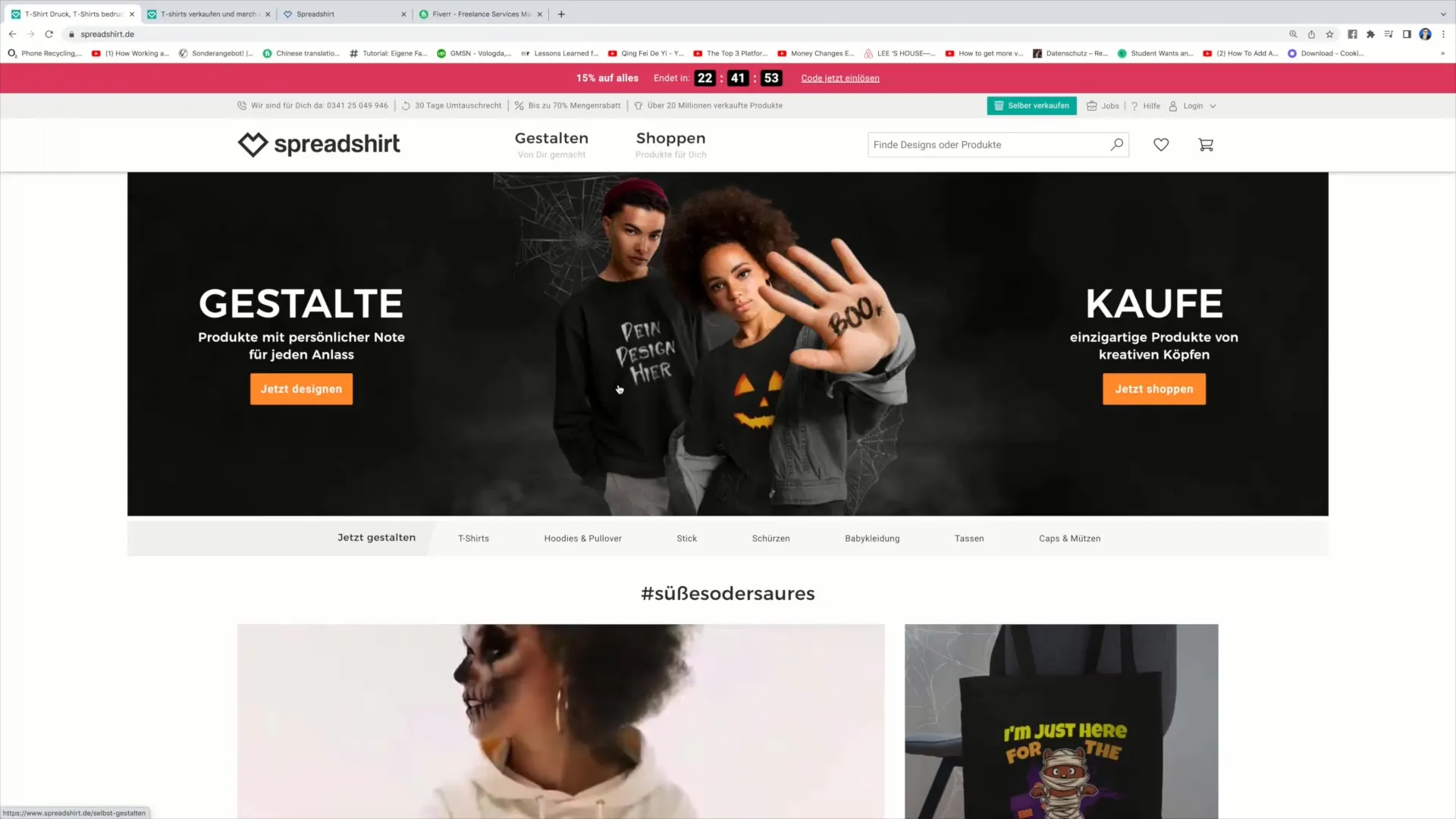
Step 7: Monitoring and Adjustment
After launching your shop, you should continuously consider the feedback from your customers. Analyze which products sell well and which designs are in demand. This gives you the opportunity to adjust your product range and strategically plan future designs.
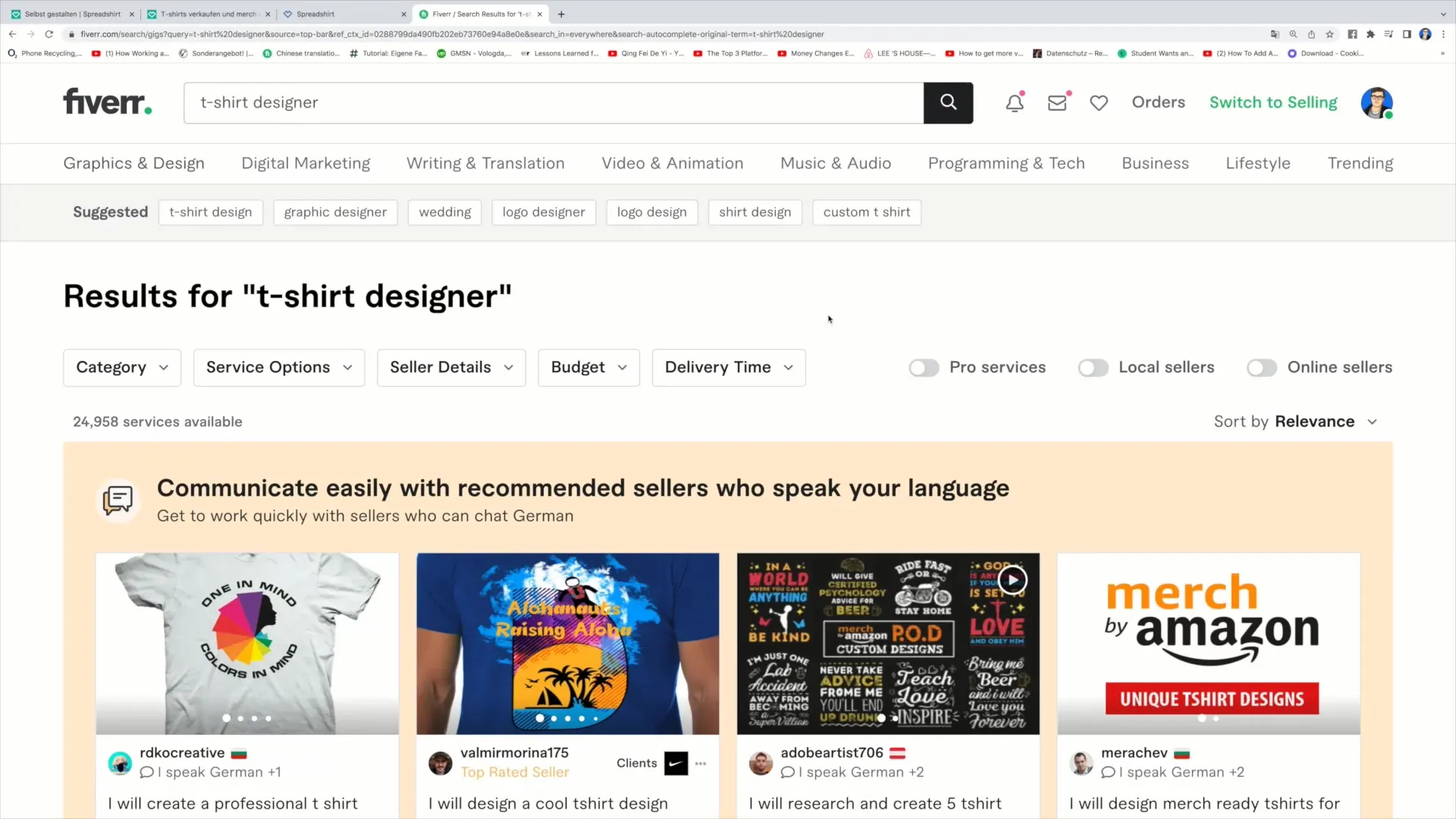
Summary
In this tutorial, you have learned how to create and sell merchandise products through Spreadshirt. From shop opening to design customization and marketing – you are now ready to offer your own merch products and interact with your community.
Frequently Asked Questions
How much does it cost to create a shop on Spreadshirt?It is free to create a shop on Spreadshirt.
What products can I sell on Spreadshirt?You can sell a variety of products, including t-shirts, hoodies, bags, and more.
How do I customize my designs?You can customize existing designs or upload and create your own designs.
How do I market my merch shop?Use your livestreams to promote your products and provide links to your shop.
Where can I get creative design ideas?You can hire designers on platforms like Fiverr or use the design templates provided by Spreadshirt.


