In this guide, you will learn how to efficiently find a designer for your merchandise products on the Upwork platform. If you are considering offering merchandise, it is often advisable to seek professional help in creating appealing designs. Upwork offers a wide selection of freelancers who can assist you with this. Below, I explain the process from searching for suitable designers to commissioning and communication.
Key Insights
- Upwork is an effective platform to find freelancers for design projects.
- When searching for a designer, you should use specific keywords to achieve relevant results.
- Clear communication of your design preferences is crucial for a successful outcome.
- It is advantageous to provide potential designers with sample works to avoid misunderstandings.
Step-by-Step Guide
Step 1: Register on Upwork
First, you need to create an account on Upwork if you don't have one yet. After registering, please log in to access the search functions.
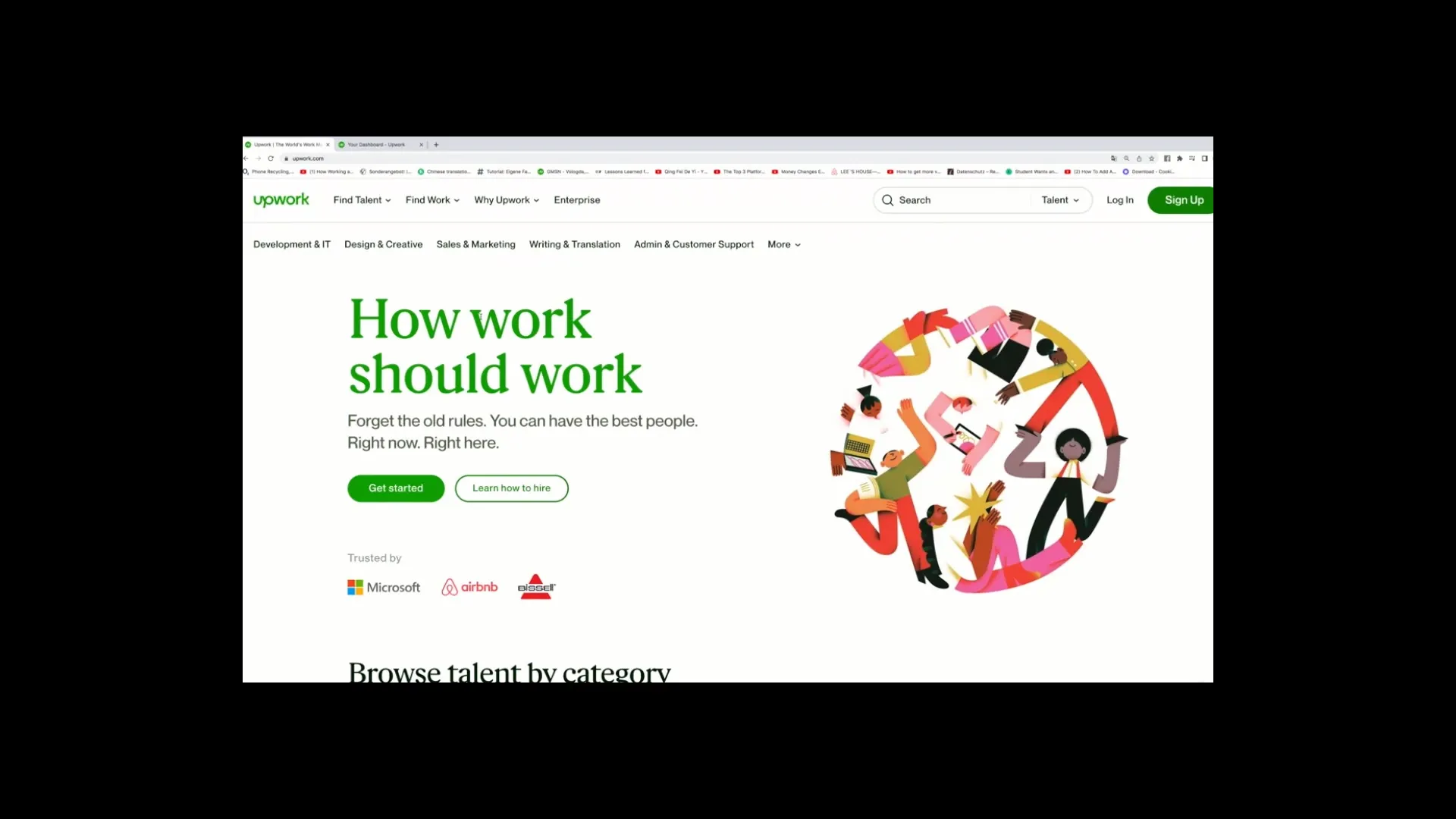
Step 2: Start Designer Search
To search for a designer, enter "Designer" in the search bar. For more specific results related to merch designs, you can also input "Merch".
Step 3: Filter Results
After entering the search query, browse through the displayed designers. You can use the filter options to sort by price, experience, and ratings. Make sure to choose designers with good reviews and experiences.
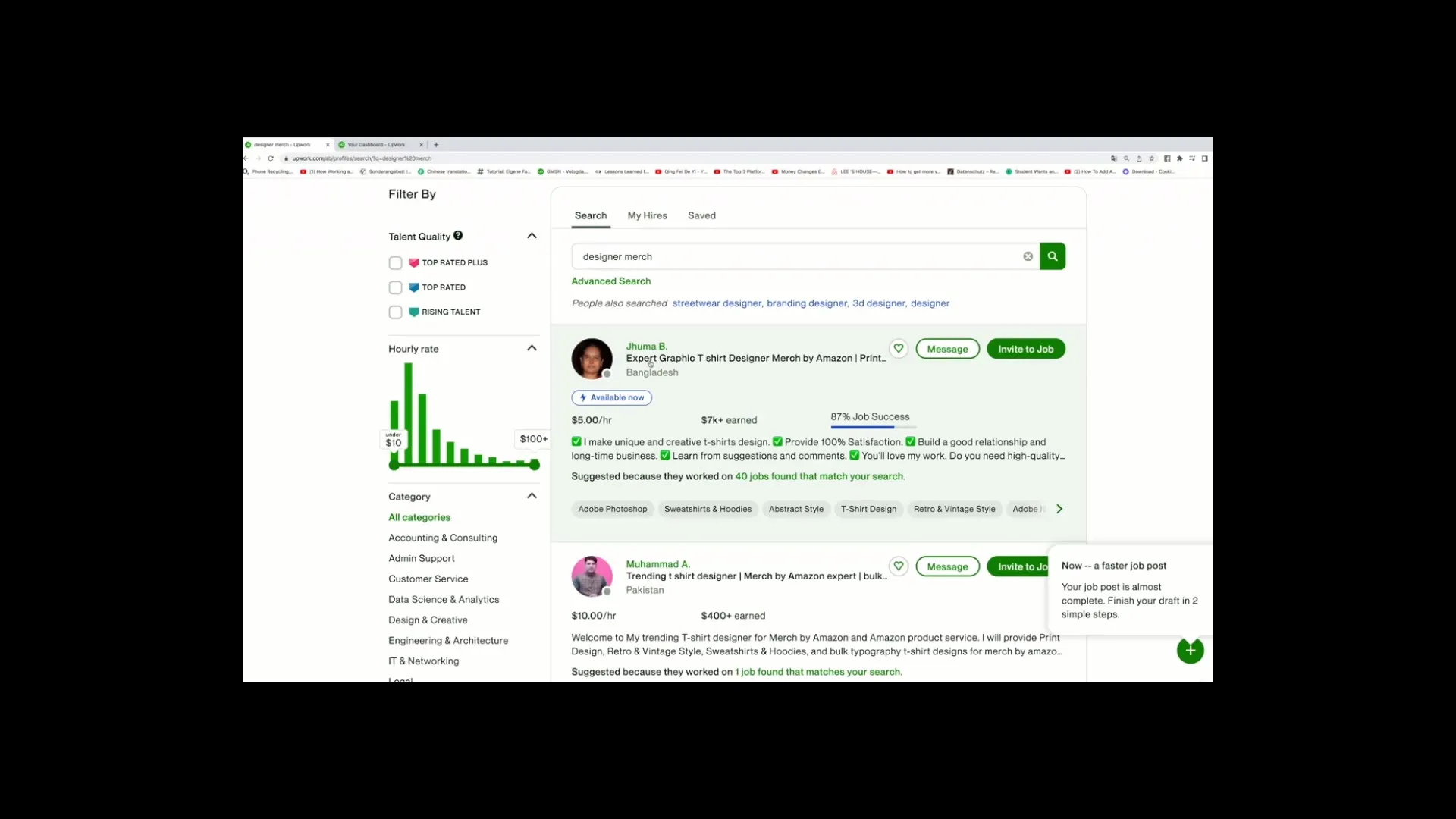
Step 4: Select Designers
Click on the profiles of the designers you are interested in. Take the time to view their portfolios and assess their previous works. Pay special attention to their hourly rate and the number of completed projects.
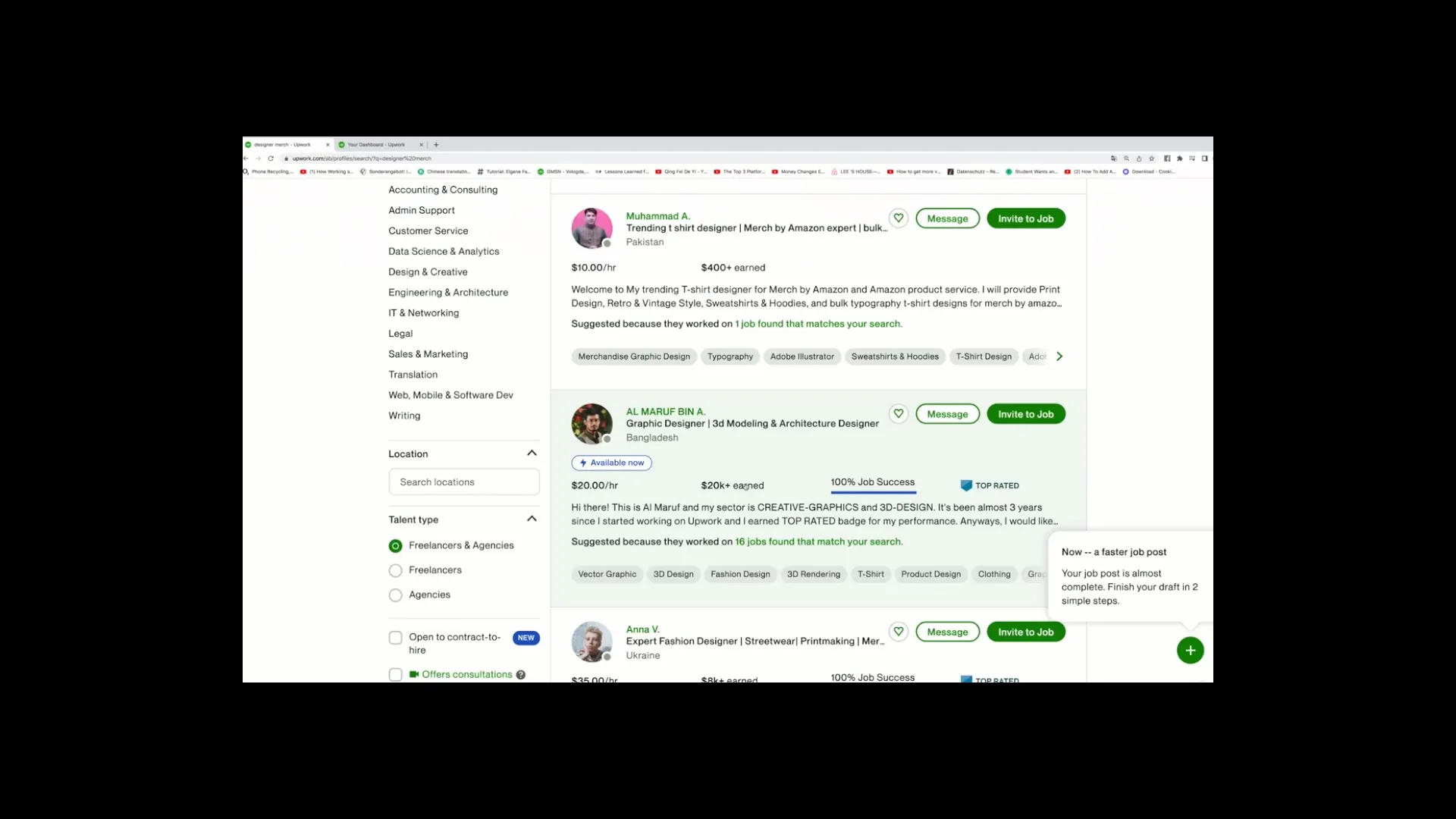
Step 5: Contact and Application
If you find a designer you like, you can directly invite them to your job or send them a message on the platform. It is important to clearly outline your requirements during this process.
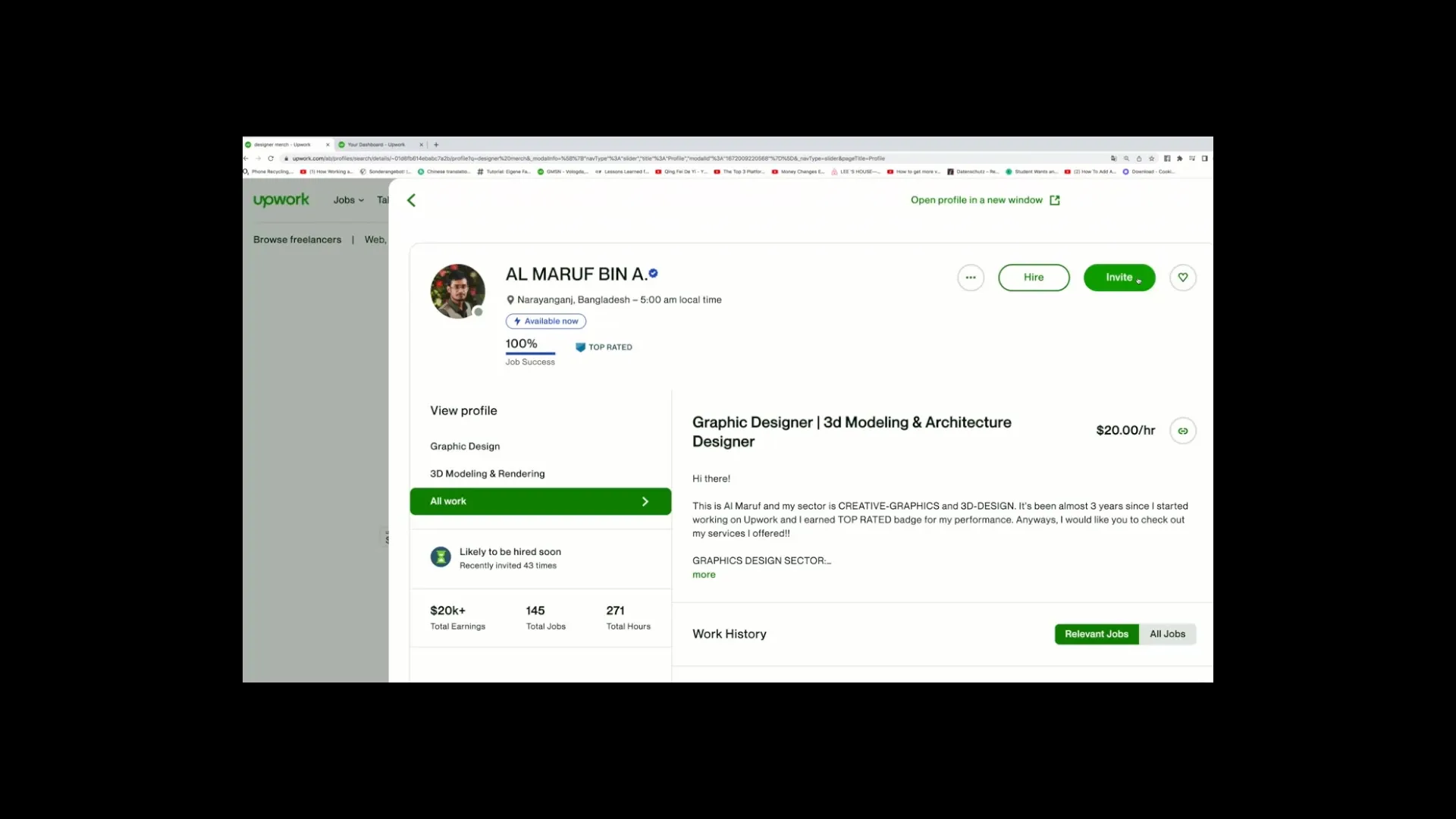
Step 6: Requesting the Design
Explain to the designer the design you envision. It is helpful to send visual examples or ideas to ensure they understand what you want. Specify which elements must be included and how many drafts you require.
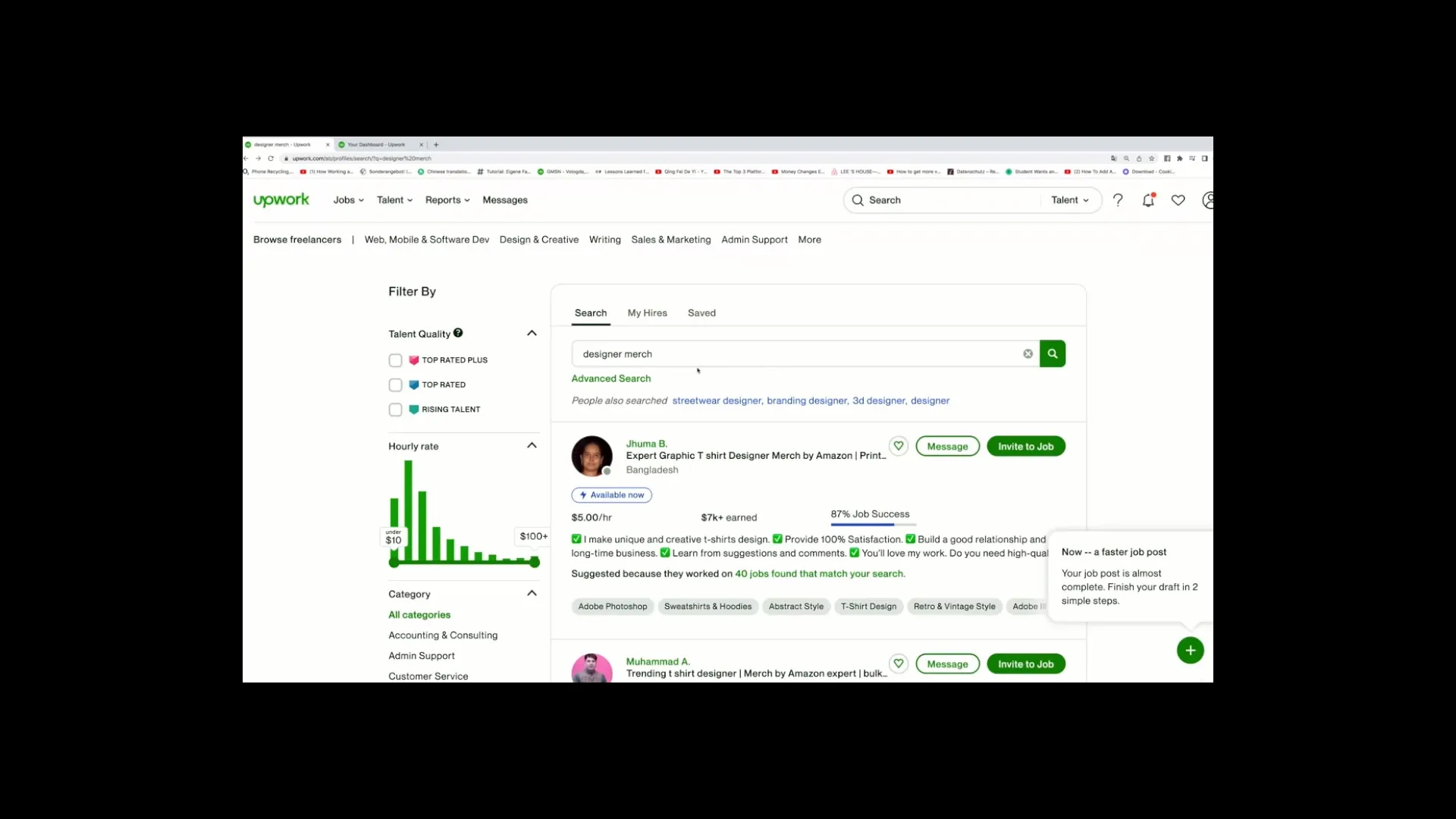
Step 7: Creating Jobs
If you haven't found a designer yet, you can also post your own job. Go to "Jobs" and click on "Post a Job". This allows you to specify requirements and invite designers to work with you.
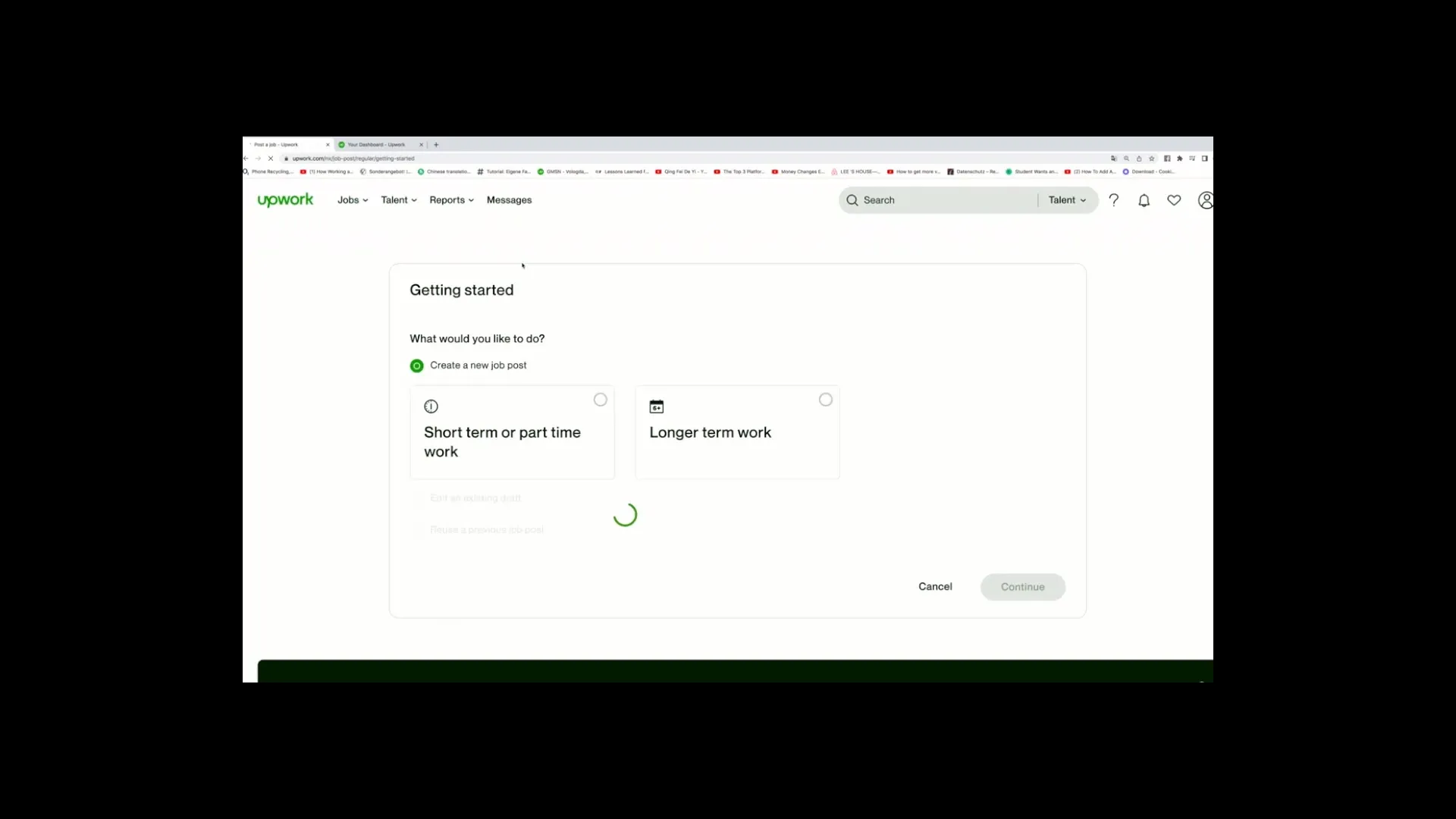
Step 8: Writing Job Description
In the job description, address the title, project category, required skills, budget, and a detailed description of your requirements. Make sure to articulate everything clearly and precisely to avoid misunderstandings.
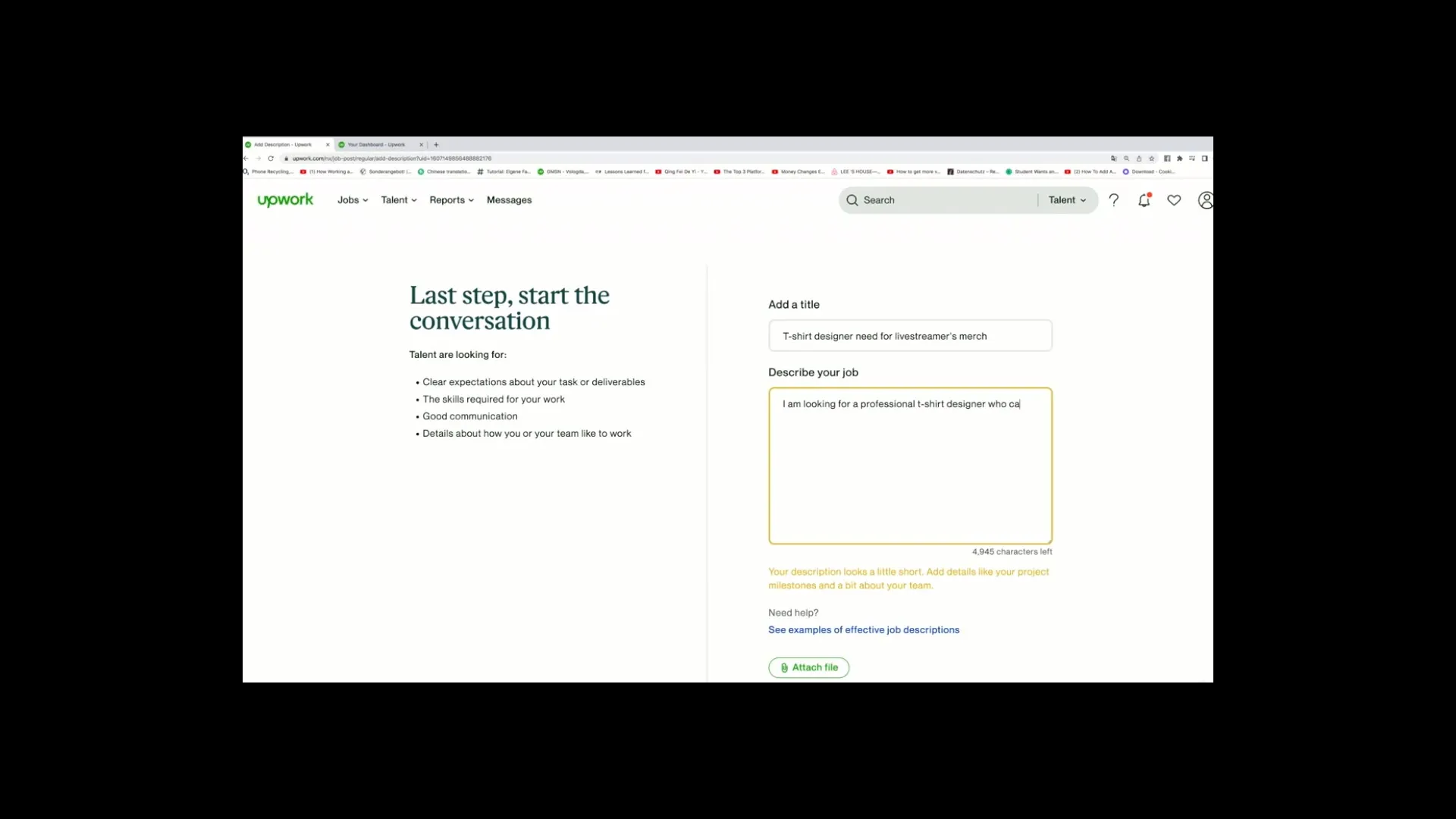
Step 9: Posting Job
After reviewing all information, post your job. Then you can view the incoming applications from designers and decide whom you want to work with.
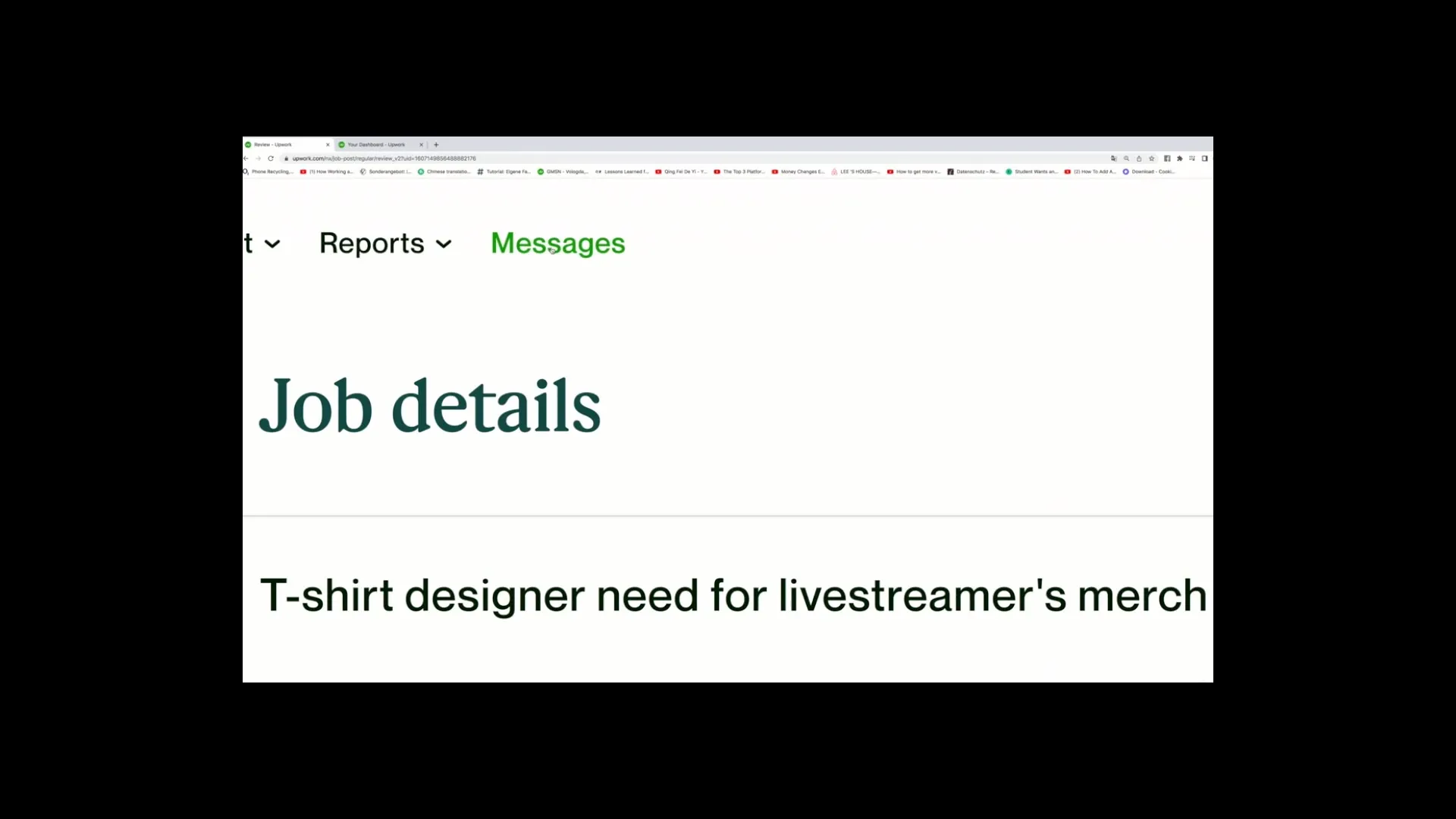
Step 10: Selection of the Designer
Once you have received applications, you can review the portfolios of the applicants and choose the most suitable designer. It is advisable to ask additional questions to ensure that you are making the right choice.
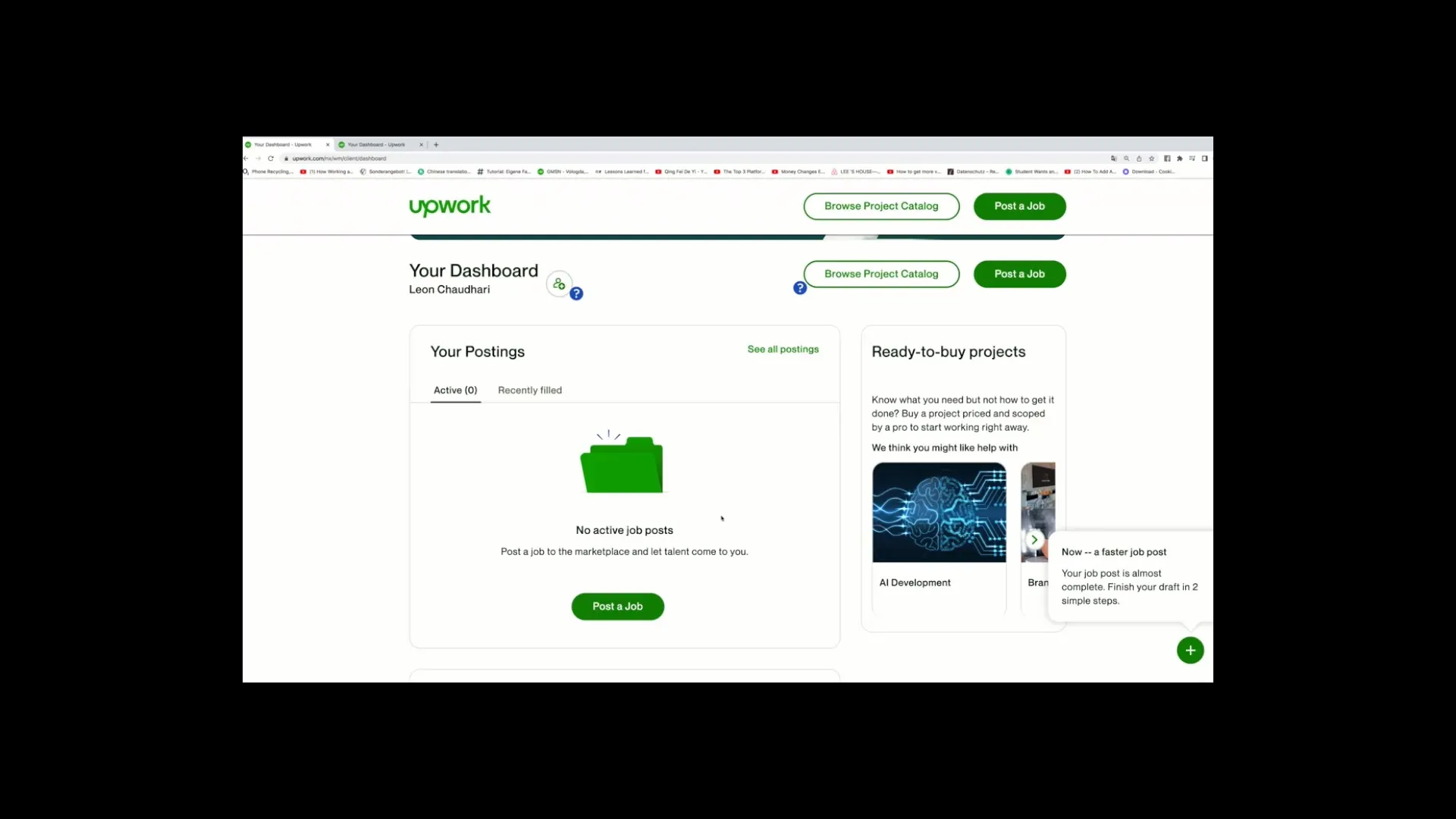
Summary
In summary, this guide shows you how to successfully search for designers on Upwork and communicate with them. By using the platform, you can find the right support for your merch projects and ensure that your designs are professional and appealing.
Frequently Asked Questions
How do I find the best designers on Upwork?By using specific search terms and filtering the results by ratings and experience.
Should I provide visual examples for my design ideas?Yes, this helps the designer better understand your preferences and avoid misunderstandings.
How do I post a job on Upwork?Click on "Jobs," then on "Post a Job," and follow the instructions to enter your requirements.


