Nowadays, selling digital products is an attractive way to generate income. With platforms like Gumroad, you can quickly and easily offer your own products such as eBooks, online courses, or membership areas. In this guide, I will show you step by step how to use the potential of Gumroad to successfully sell digital products.
Key Takeaways
- Gumroad is a simple and cost-effective platform for selling digital products.
- You can create different types of products, including eBooks, online courses, and newsletters.
- Customizing your offer and effective marketing are crucial for sales success.
Step-by-Step Guide
Registration and Dashboard
To get started with Gumroad, go to the website and sign up. You can create a free account. Once logged in, you will be redirected to your dashboard where you have access to all your products and settings.

Create Products
To create a new product, click on the "Products" button in your dashboard. There you will find the option to add a new product. Click on "New Product" and choose the type of product you want to create, such as an eBook, an online course, or a newsletter.

Select Product Type
In this phase, you can choose between different product categories. For most streamers and content creators, it makes sense to offer digital products like eBooks or online courses, as they are easy to create and sell.

Enter Product Details
After choosing the type of product, enter the key details such as the product title and price. For example, you could name your eBook "Testbook" and sell it for €10. Make sure to adjust the currency if necessary.

Add Description
In the next step, you should write an engaging product description. Explain to potential buyers what they can expect from your product. For example, you could write: "In this book, I want to show you 10 ways to make money online - without any initial capital."
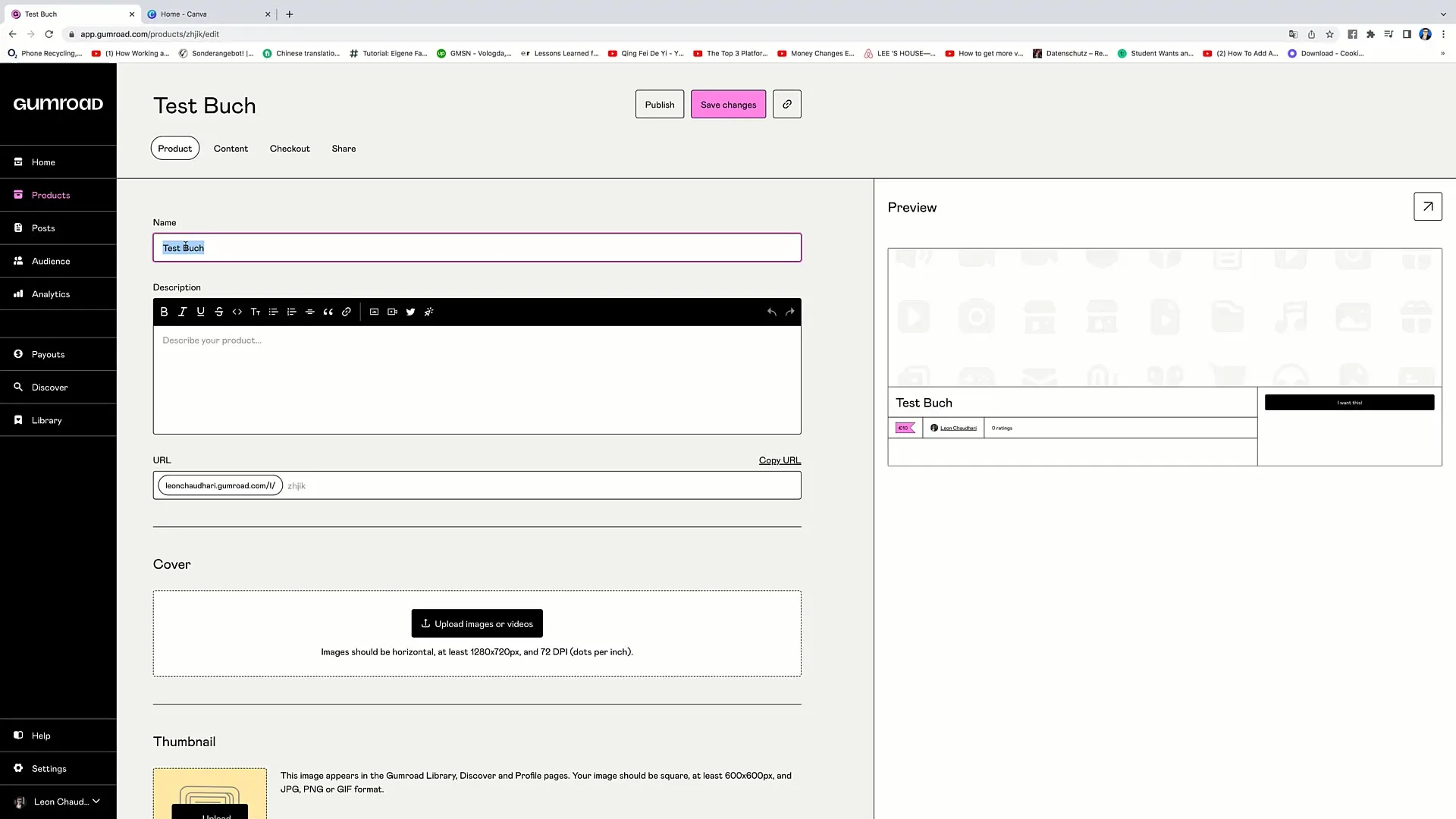
Book Details and Further Customizations
In addition to the description, you can customize the book details, such as the number of pages or the type of formatting. This helps buyers get a better idea of your product.

Create Cover Design
To present your eBook attractively, you need a cover. You can use tools like Canva to create a suitable design. Choose an appealing layout and add the title and your author name.

Upload Image and Thumbnail
Once your cover is ready, upload the image to Gumroad. There are separate options for the main cover and a thumbnail displayed in search results. Choose appealing graphics that represent your product well.

Set Pricing Model
You can now set the pricing model for your product. Gumroad also allows you to give customers the option to choose a price freely. Consider if this is suitable for your product. In most cases, it is better to set a fixed price.

Product Release
Once you are satisfied with everything and have entered all necessary information, click on "Publish". Your product will now be released and you will receive a link that you can share with your followers.

Customer Communication and Marketing
Utilize Gumroad's email feature to send regular updates to your buyers. You can also create free products to collect email addresses. This is an effective way to build your community and maintain customer relationships.

Summary - Livestreaming Tutorial: Selling Digital Products with Gumroad
In this guide, you have learned how to successfully sell digital products with Gumroad. From creating your account, uploading your products, to marketing - you now have all the steps in hand to get your digital products out there.
Frequently Asked Questions
What is Gumroad?Gumroad is a platform that allows you to sell digital products such as eBooks, online courses, or membership areas.
How much does using Gumroad cost?The basic version of Gumroad is free, but there are fees for each item sold.
What products can I sell through Gumroad?You can sell a variety of digital and physical products through Gumroad, including eBooks, online courses, newsletters, and merchandise.


