Welcome to your comprehensive Canva tutorial! If you've always wanted to learn how to create impressive designs for social media, presentations, book covers, and much more, you're in the right place. Canva is a user-friendly platform that helps both beginners and experienced designers to quickly and efficiently produce creative content. In this tutorial, you'll not only learn what to expect in this course but also how to elevate your design skills to the next level.
Key Takeaways
In this tutorial, you will learn how to create engaging designs that capture the attention of your target audience and bring your creative ideas to life. Whether you're an influencer, YouTuber, freelancer, or just someone looking to enhance their design skills - this tutorial provides valuable tips and tricks to become a pro designer.
Step-by-Step Guide
Step 1: Understand the Basics of Canva
Before you start designing, it's important to familiarize yourself with Canva's user interface. The platform has a simple and intuitive design that allows you to quickly navigate to the desired functions.

Step 2: Select Design Templates
Canva offers a variety of templates for different purposes, whether it's for Instagram posts, book covers, or even web design. It's worth browsing through the available templates to get inspiration for your own project. You can customize templates to add your personal touch.
Step 3: Create High-Quality Designs
Whether you're creating a social media post or a presentation, it's crucial that your design is clear and appealing. Learn how to harmoniously combine colors, fonts, and images to achieve a professional look.
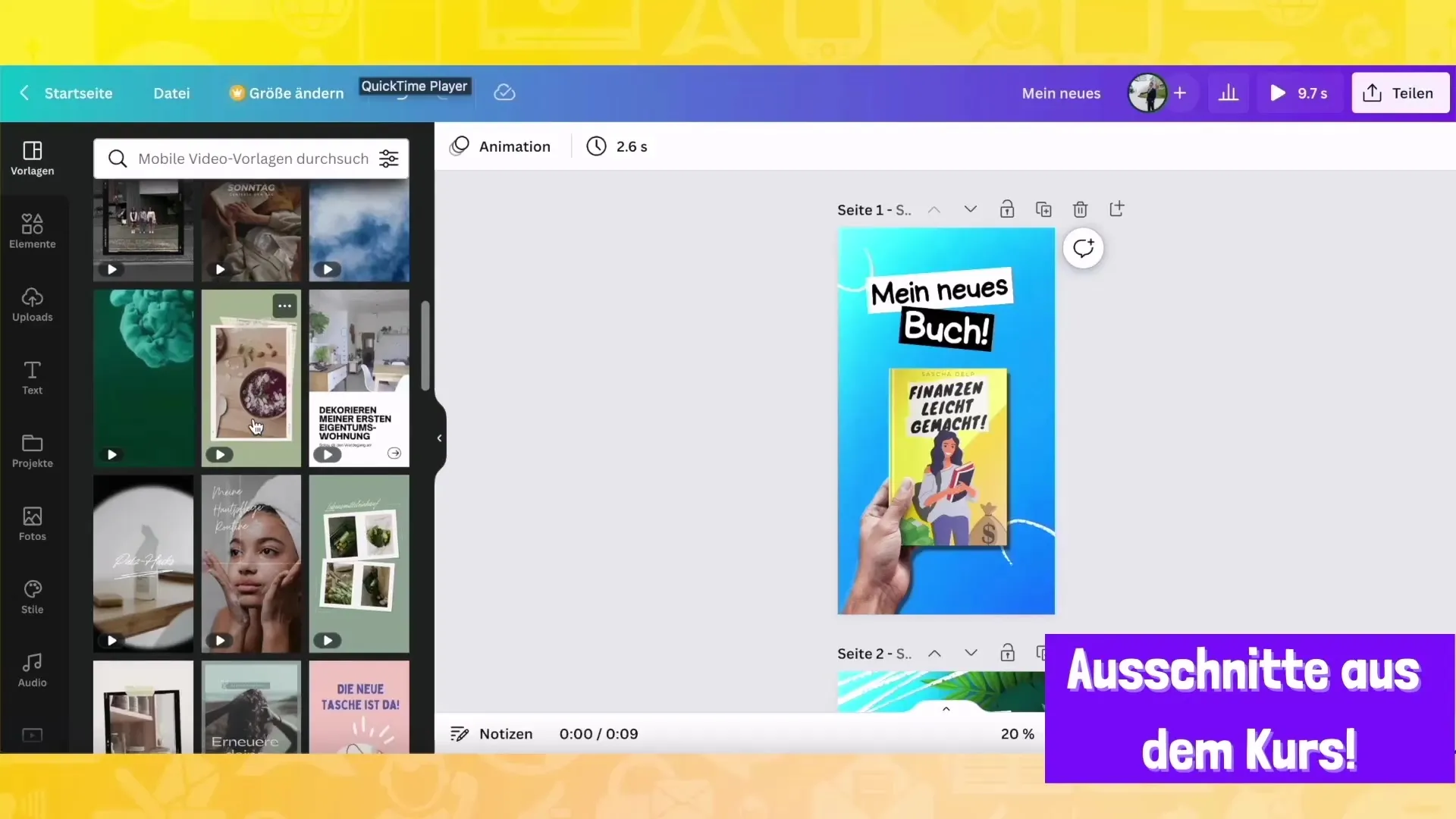
Step 4: Use Your Logo in Various Contexts
With Canva, you can easily project your logo or images onto various objects like t-shirts, sweaters, or book covers. This gives your designs an individual touch and helps strengthen your brand.
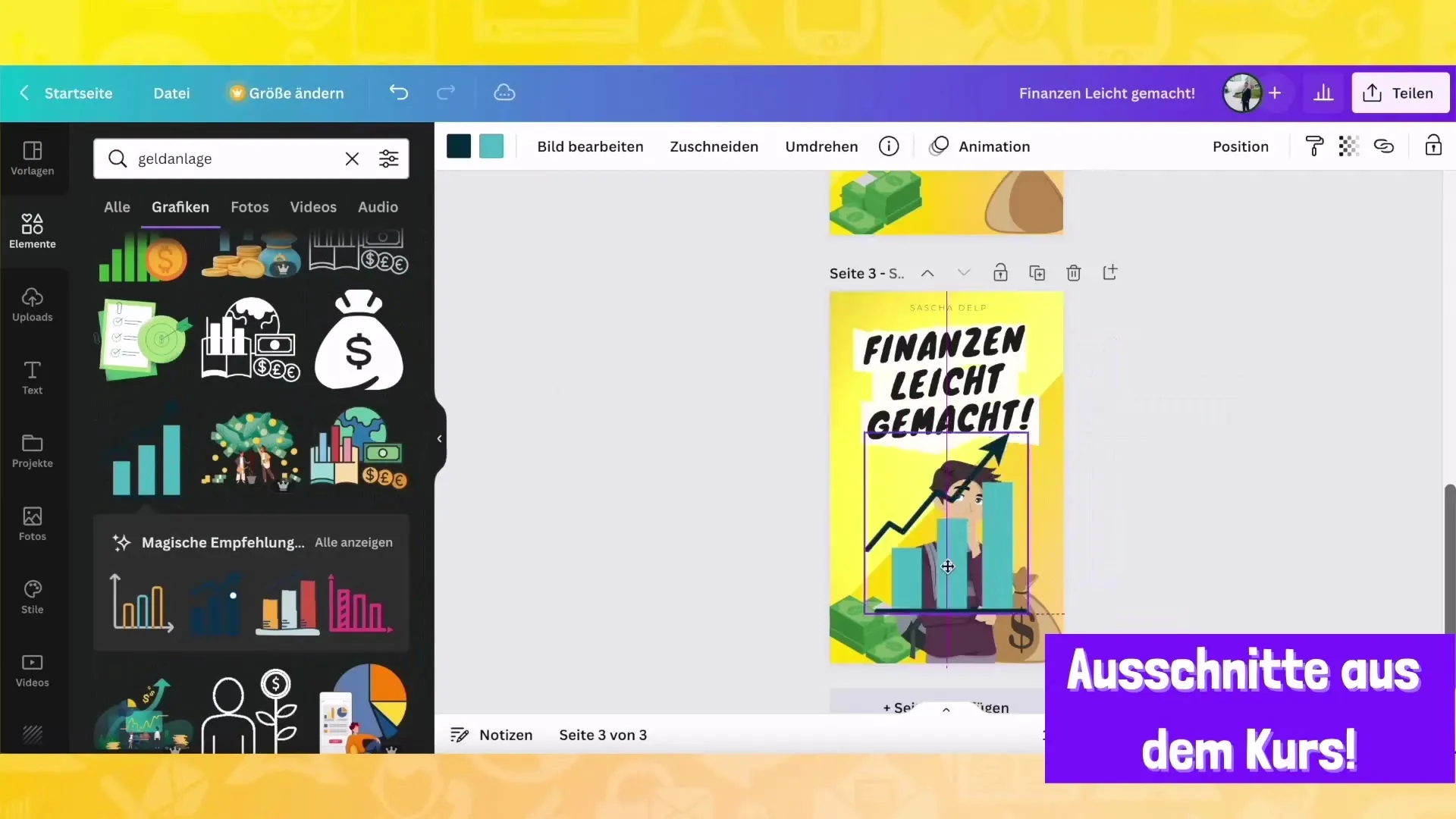
Step 5: Optimize Social Media Posts
In today's digital world, it's important to capture the attention of your viewers. You'll learn how to create content that is not only visually appealing but also effectively communicates, helping you expand your followers on social media.
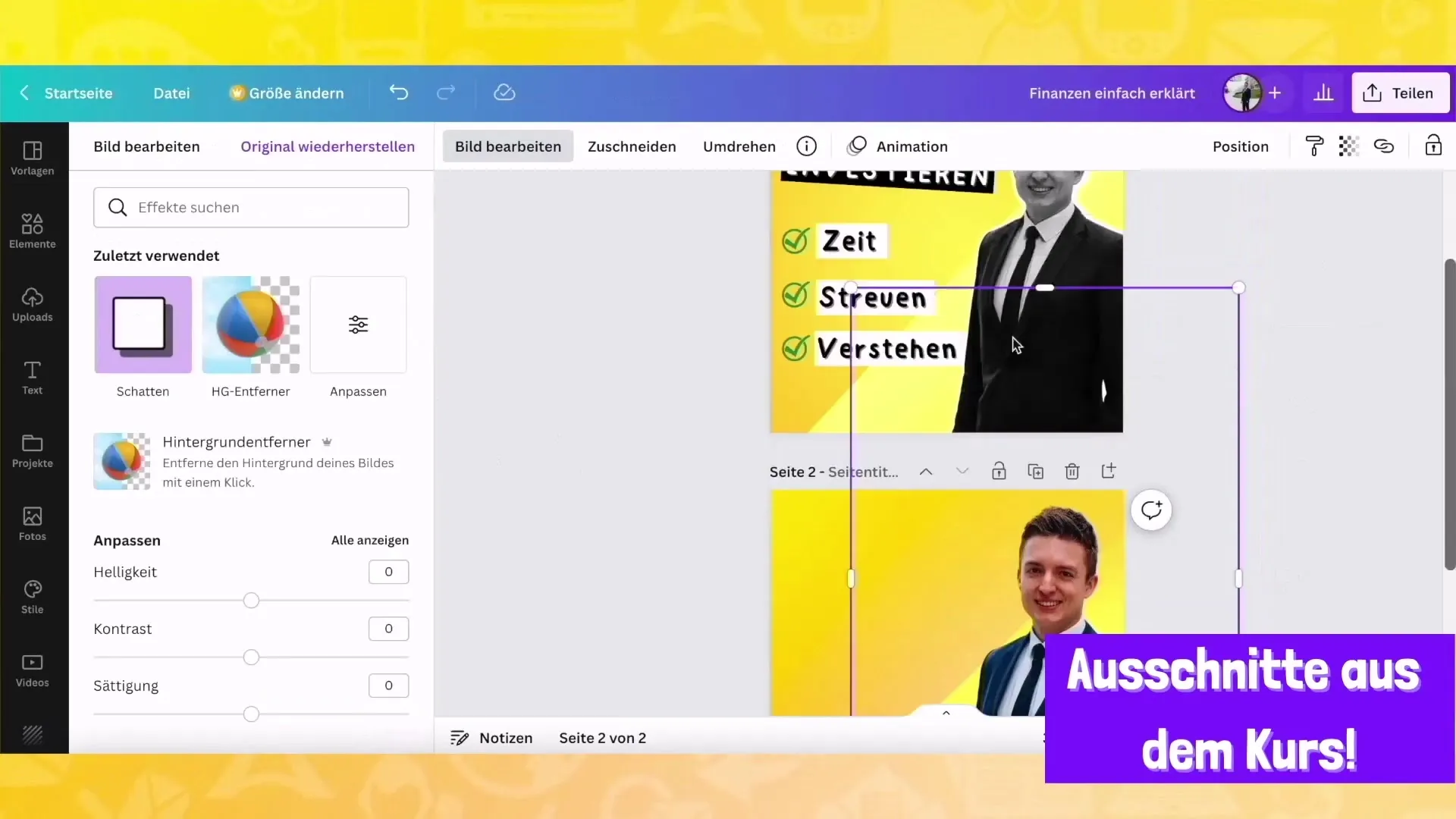
Step 6: Create Landing Pages
Another valuable skill you'll acquire in this course is creating a landing page in less than 35 minutes. You'll see that it's possible to create impressive designs without a large budget or technical effort.
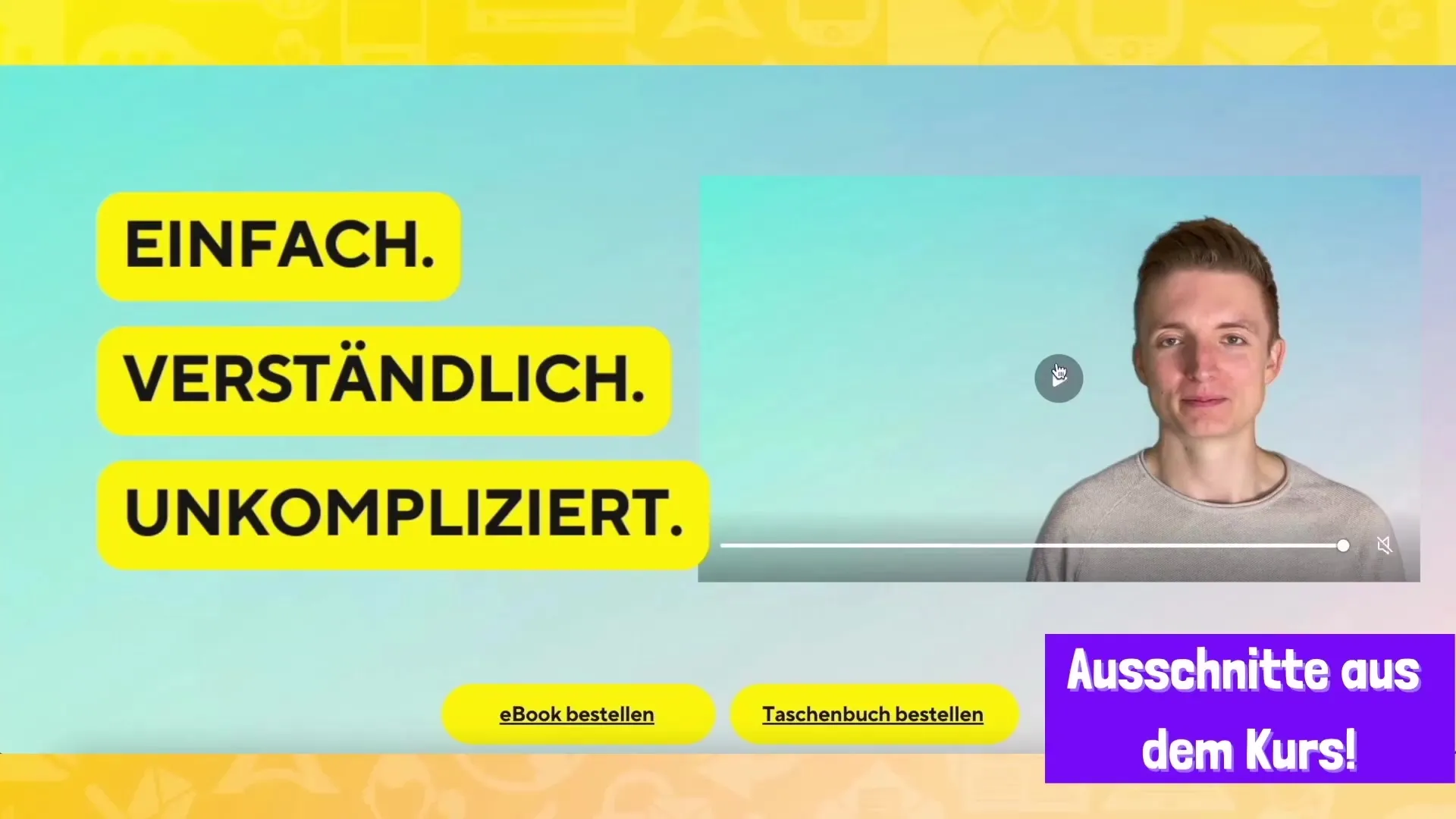
Step 7: Develop Your Design Talents
If you think you don't have a talent for design, don't worry. In this course, you'll learn step by step how to overcome barriers and improve your skills with pragmatic approaches.

Step 8: Save Time and Money
One of the greatest benefits of Canva is that you don't have to spend money on external designers. You'll gain the tools and knowledge to create top-notch designs yourself, saving both time and money.

Step 9: Expand Your Knowledge Base
Whether you're a beginner or an advanced user, there's always something new to learn. Utilize the available resources and create designs that represent your personal or business brand.

Summary
In this tutorial, you have learned how to effectively use Canva to create appealing designs. You have familiarized yourself with the platform's advanced features and templates, and now know how to transform your creative ideas into a professional end product. Use this knowledge to further enhance your designs.
Frequently Asked Questions
What is Canva?Canva is a user-friendly online platform for creating graphics and designs for various purposes.
Is Canva free?Yes, Canva offers a free version with many features. However, there are also premium features that are paid.
How long does it take to learn the basics of Canva?It depends on your individual learning pace, but many users report that they can acquire basic skills in a few hours.

