Welcome to my tutorial on the differences between Canva and Canva Pro! In this video, I will show you why investing in Canva Pro is worth it and the advantages the Pro version offers. Canva is a helpful platform for graphic and video editing, and the Pro version significantly expands upon these capabilities. Let's explore the exciting features and functions together.
Main Insights
With Canva Pro, you gain access to over 100 million premium assets, intelligent design tools, and additional storage space. The Pro version offers you particularly high-quality features such as the background remover, unlimited folders, and the ability to expand your design team.
Step-by-Step Guide
First of all, you will notice that the user interface of Canva Pro is very clear and intuitive.
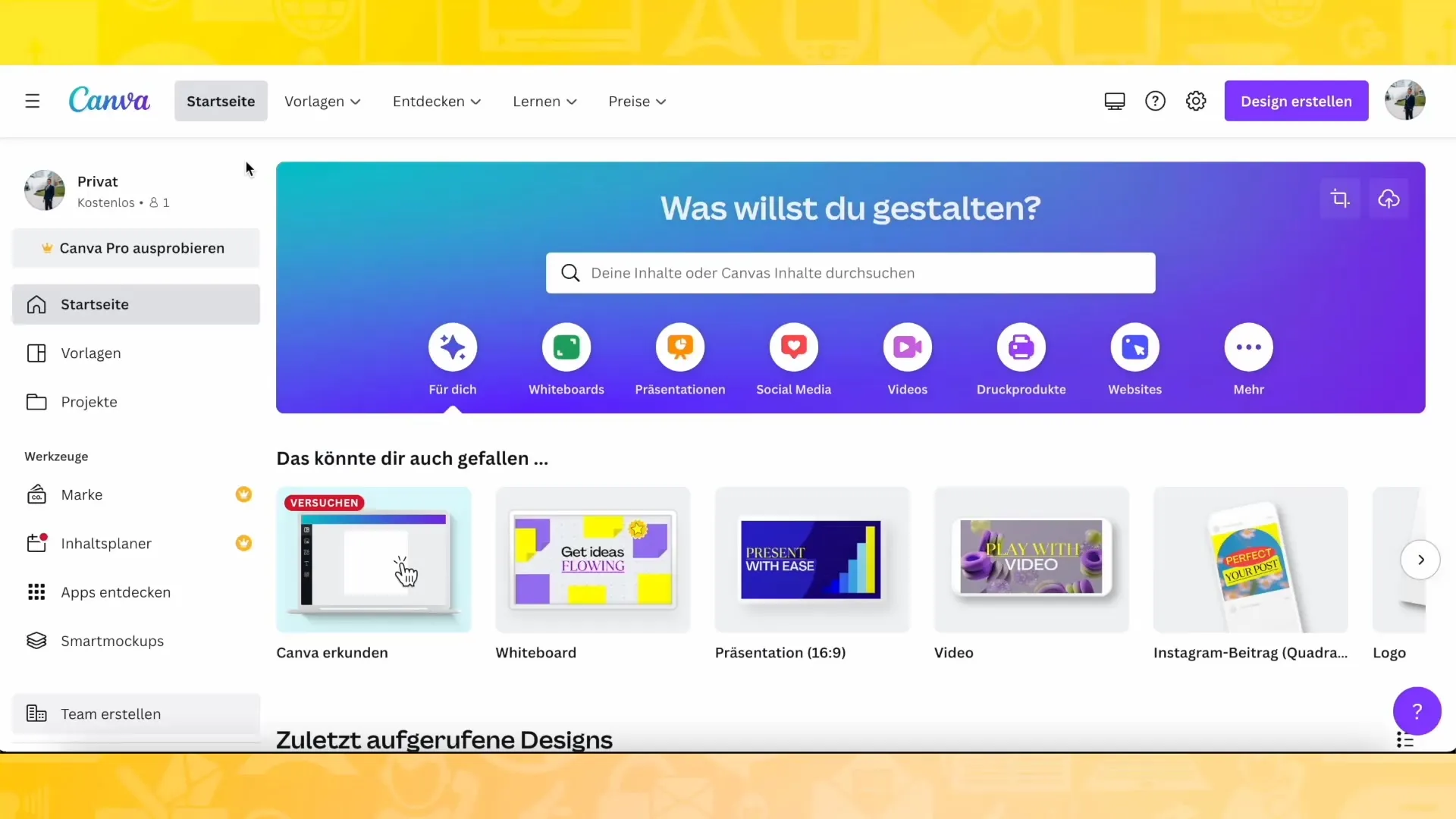
Once you log in, on the left under your account, you will see the option to try Canva Pro. Here you will learn about the numerous benefits you will enjoy.
Notable advantages include access to more than 100 million premium photos, videos, elements, and stickers. These assets help you take your designs to a whole new level.
An incredibly useful tool in Canva Pro is the background remover. It is a high-quality feature that allows you to edit and customize images easily and effectively.
Furthermore, you have the option to animate and add effects to your designs, as well as utilize up to 1 TB of storage space for your videos and images. This extensive storage capability greatly facilitates the management of your projects.
If you want to try Canva Pro, you can choose between an annual or monthly payment. The annual costs amount to about 110 euros, which is approximately 9.1 euros per month - a truly fair price for all the features you receive.
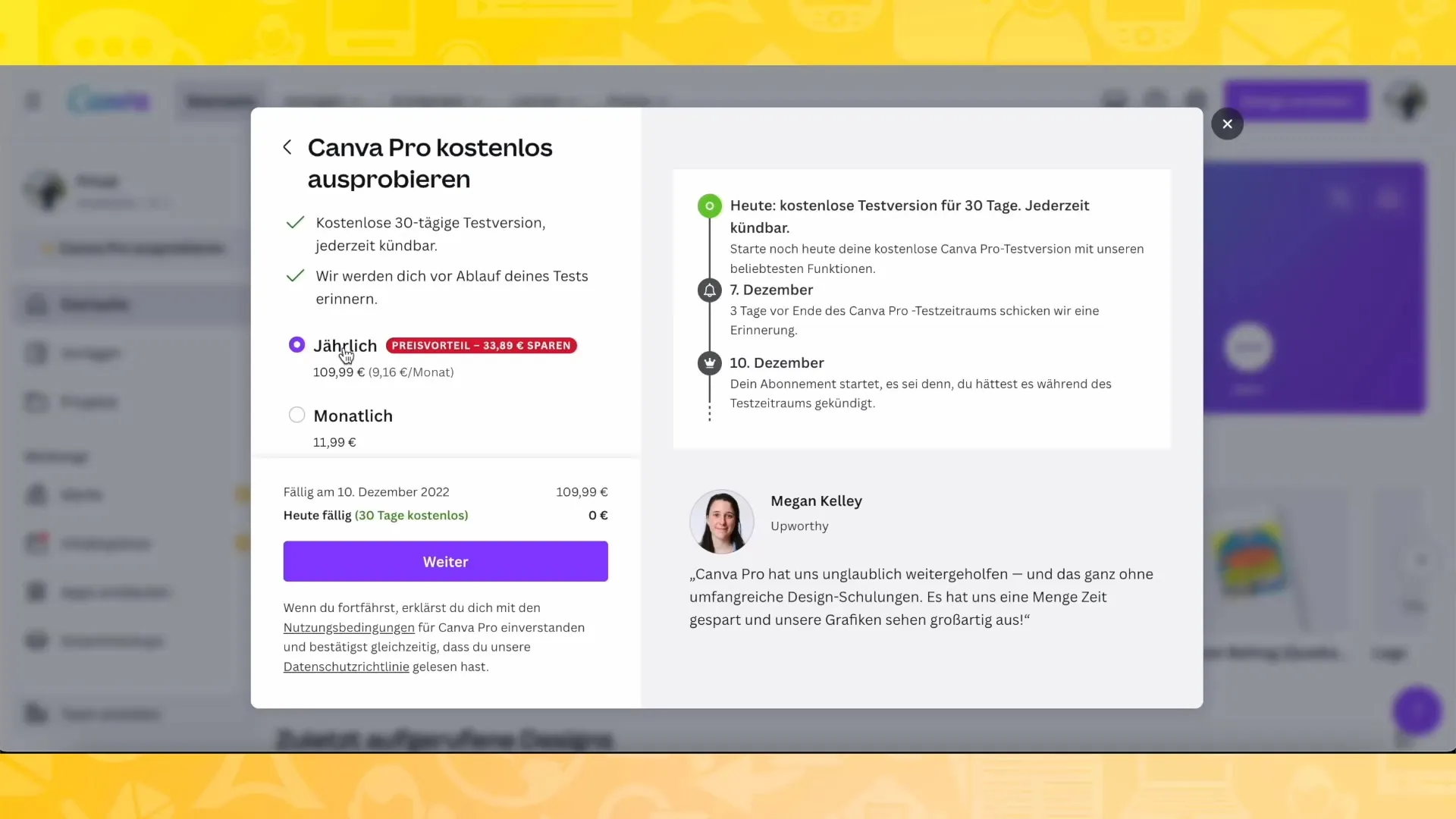
It is recommended to try the free Pro version during your course. If you find that Canva Pro is not right for you after the course, you can cancel at any time.
If you want to add multiple users – perhaps because you work with a team or want to involve friends and family – Canva also has a solution for that. You can always invite up to five members to your account.
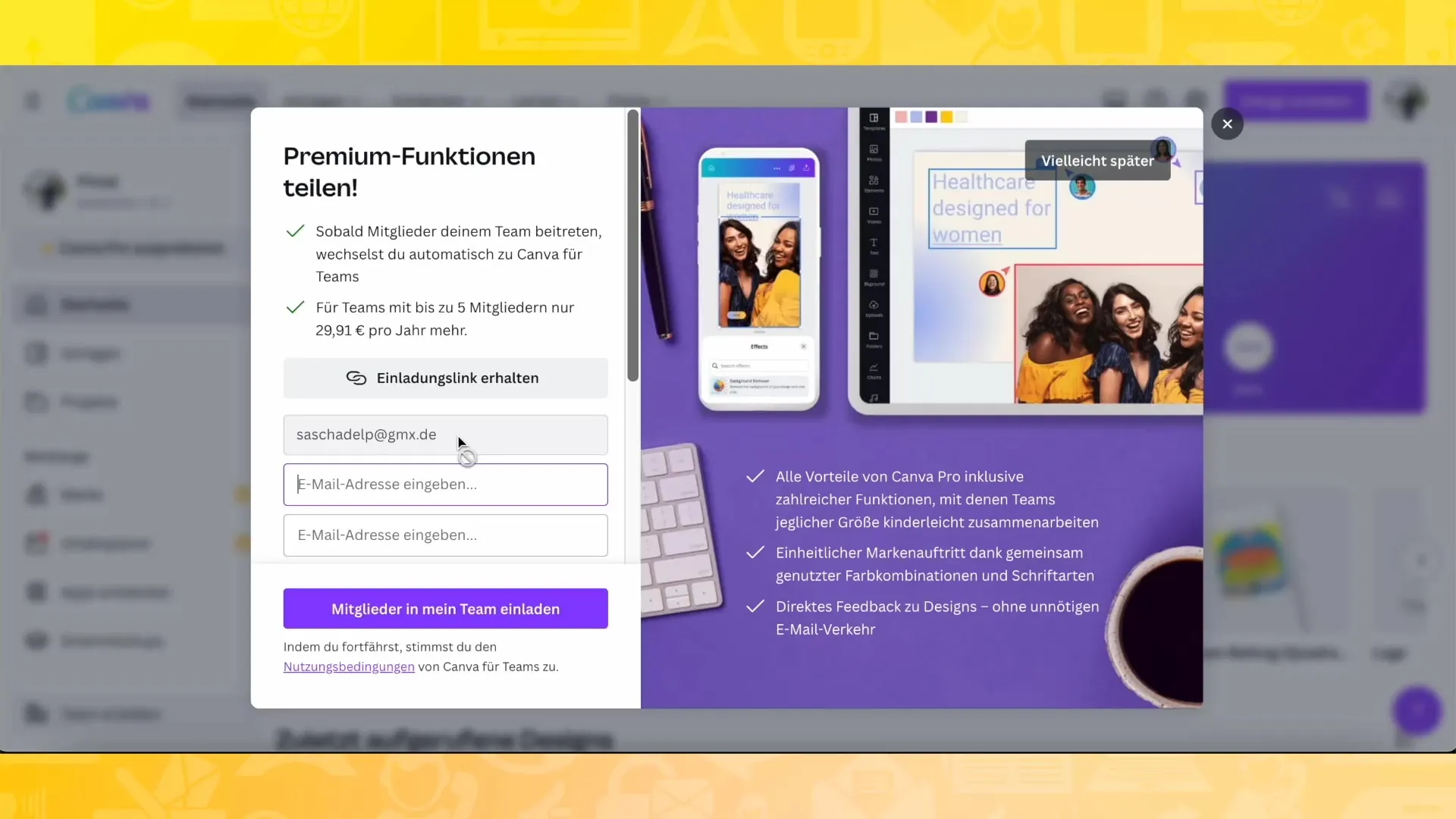
Additionally, you have the ability to support your team by assigning access rights according to their tasks. This is particularly useful when working in a creative team.
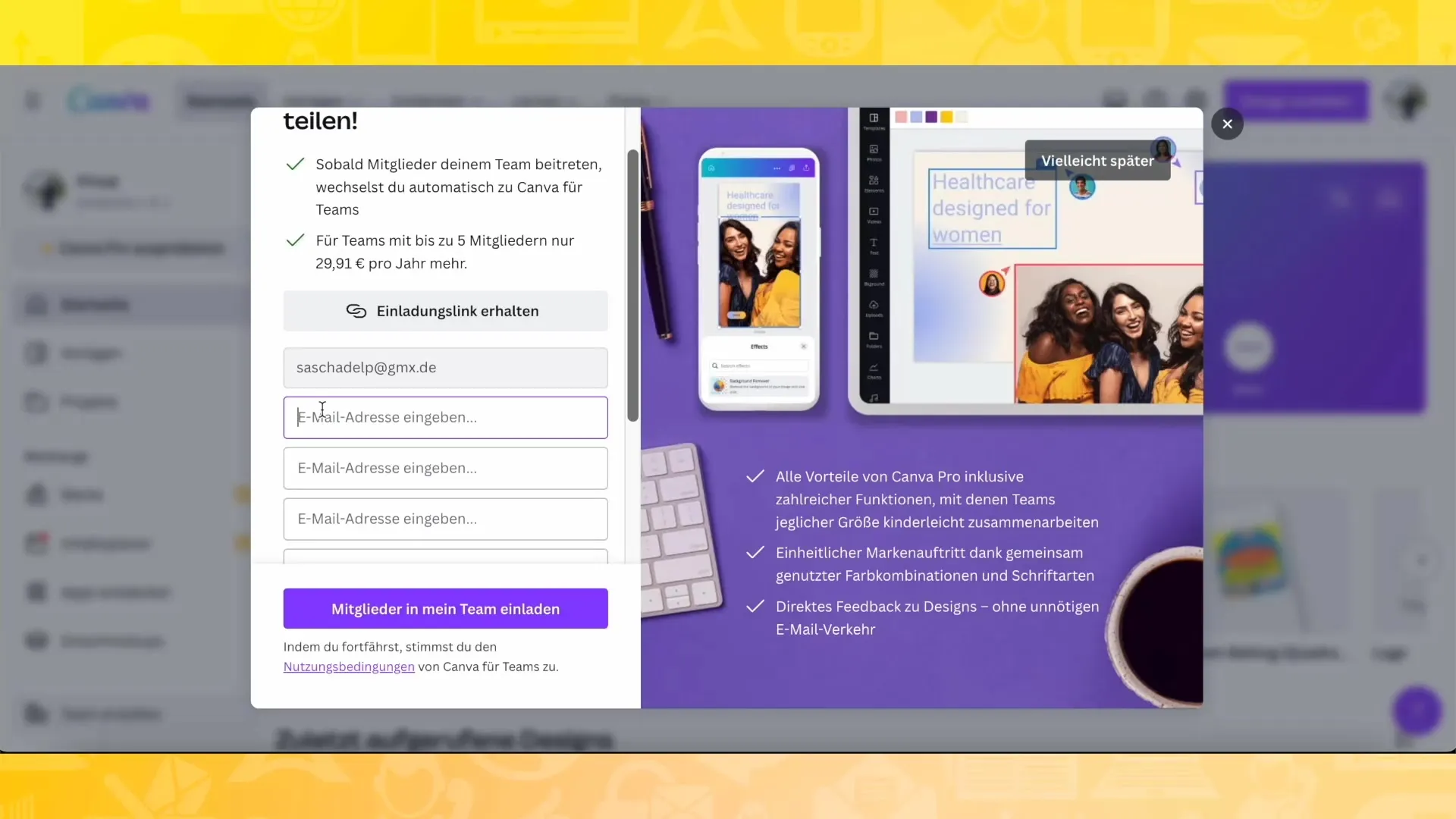
Another exciting feature is setting up brand guidelines. Here you can upload your logo and organize your central workspace. This function helps you maintain a consistent design for your brand.
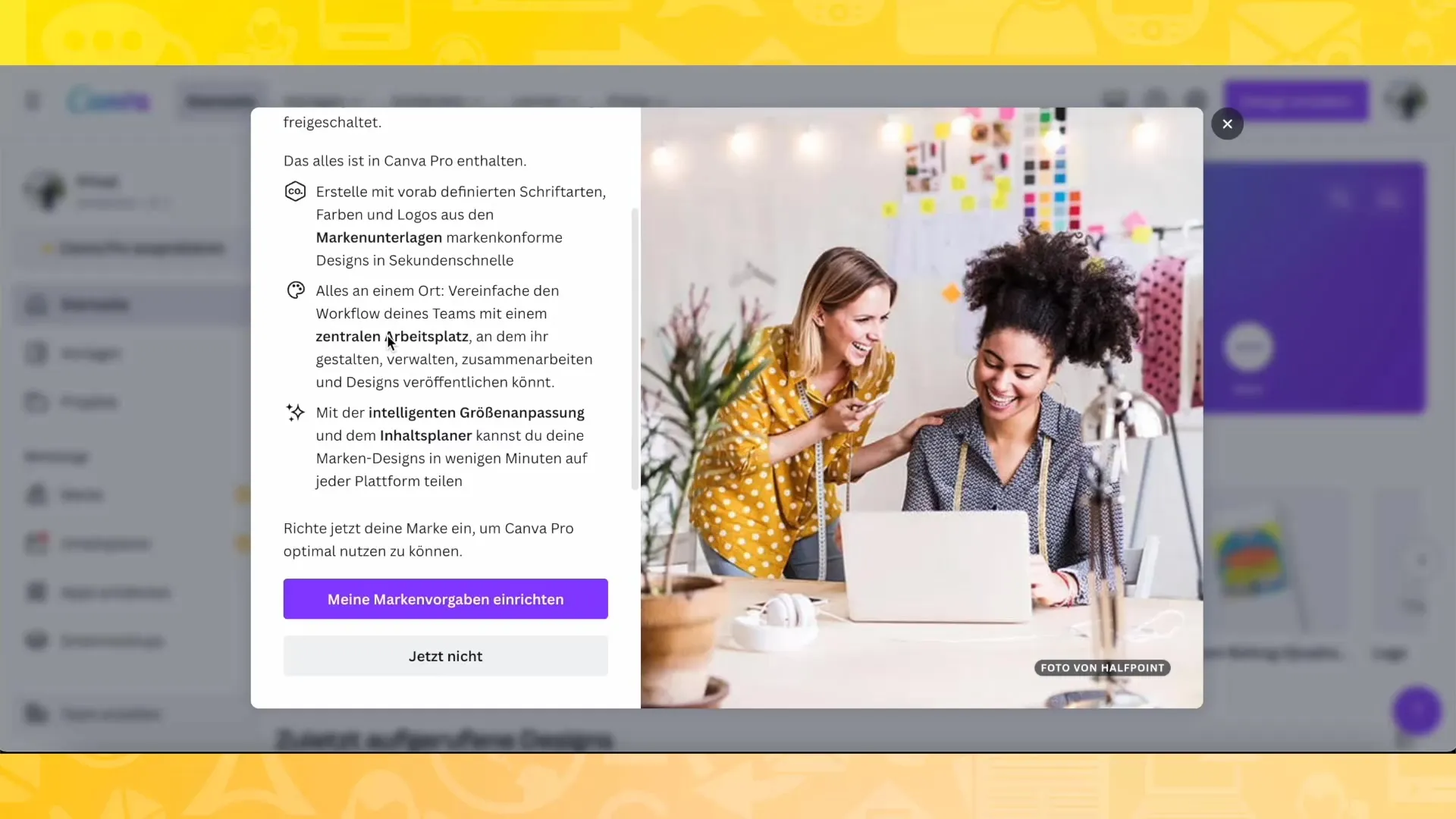
Now that we've gone through everything, let's dive directly into the infrastructure of Canva Pro.
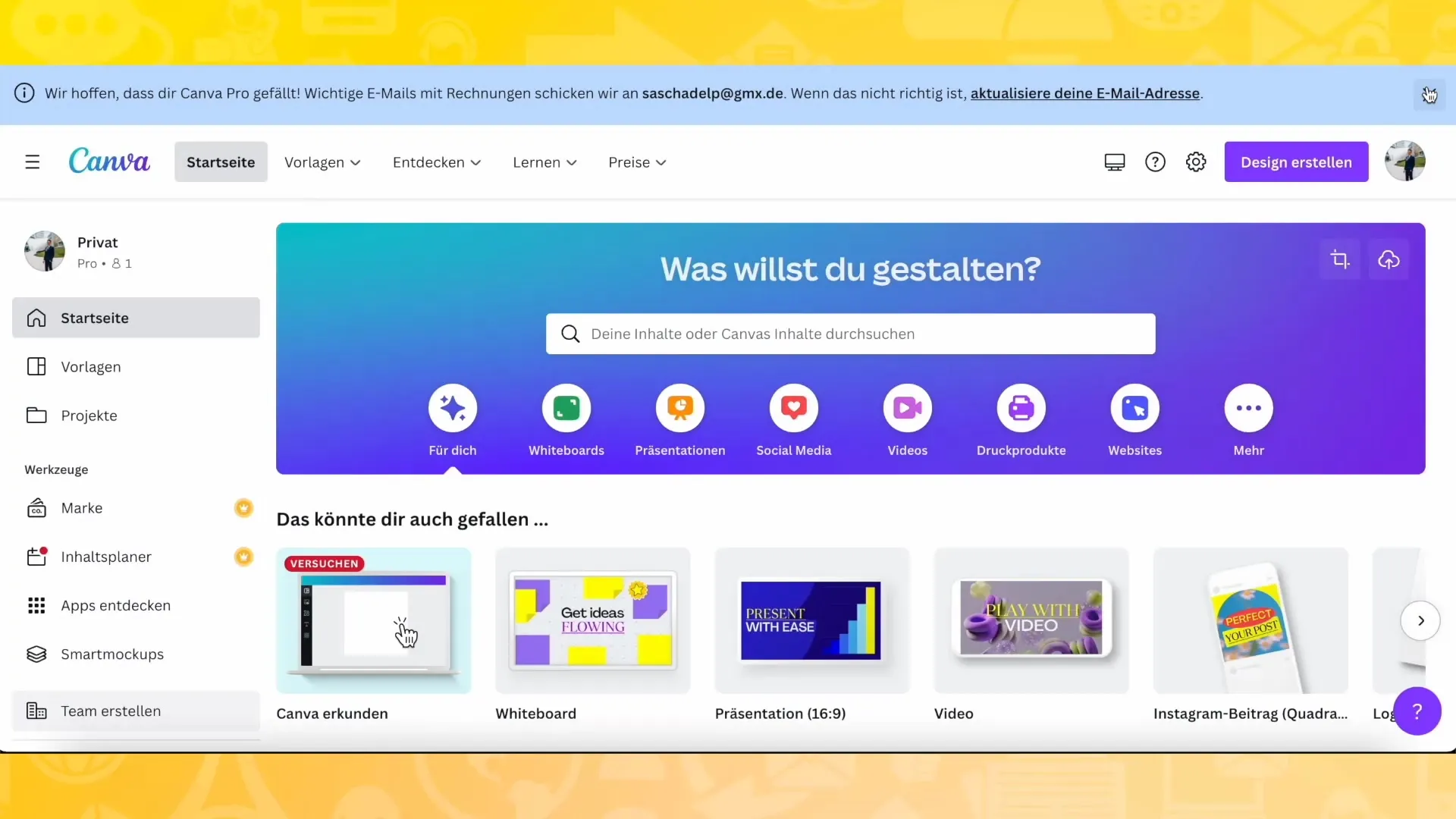
I wish you lots of fun discovering and trying out the many features of Canva Pro!
Summary
In this guide, you have learned about the unique features and advantages that Canva Pro offers compared to the basic version. Whether you are creating graphics for social media or simply want to unleash your creative potential – Canva Pro is the right tool for you.
Frequently Asked Questions
What is Canva Pro?Canva Pro is the premium version of the graphic design platform Canva, offering advanced features and content.
What are the main benefits of Canva Pro?The main benefits include over 100 million premium assets, a high-quality background remover, unlimited cloud storage options, and team access.
Can I test Canva Pro for free?Yes, Canva offers a free trial of Canva Pro.
What are the costs of Canva Pro?The costs amount to approximately 109.99 euros per year or around 11.99 euros per month.
Can I add members to my Canva Pro Account?Yes, you can invite up to five members to your Canva Pro Account and manage their access rights.


