Currently, TikTok is one of the most popular platforms to share creative content with a wide audience. In this tutorial, you will learn how to create an engaging and potentially viral TikTok video using Canva. Whether you're just starting out or have experience in video creation, this guide will teach you step by step the necessary techniques and tips to successfully execute your project.
Key Insights
- Canva provides a user-friendly interface for designing TikTok videos.
- Choosing appealing layouts and backgrounds is crucial for the visual impact of your video.
- Animations and attractive fonts can help increase engagement.
- The right format and adjusting audio and video are important for the quality of your TikTok video.
Step-by-Step Guide
Getting Started with Canva
Before you start creating your TikTok video, you need to sign up for Canva or create a new account. Canva is a cloud-based design platform that provides you with all the necessary tools to be creative.

Once you're in your account, click on the "Create a Design" button and choose the "TikTok Video" or "TikTok Story" option. Both formats are suitable for creating TikTok content.
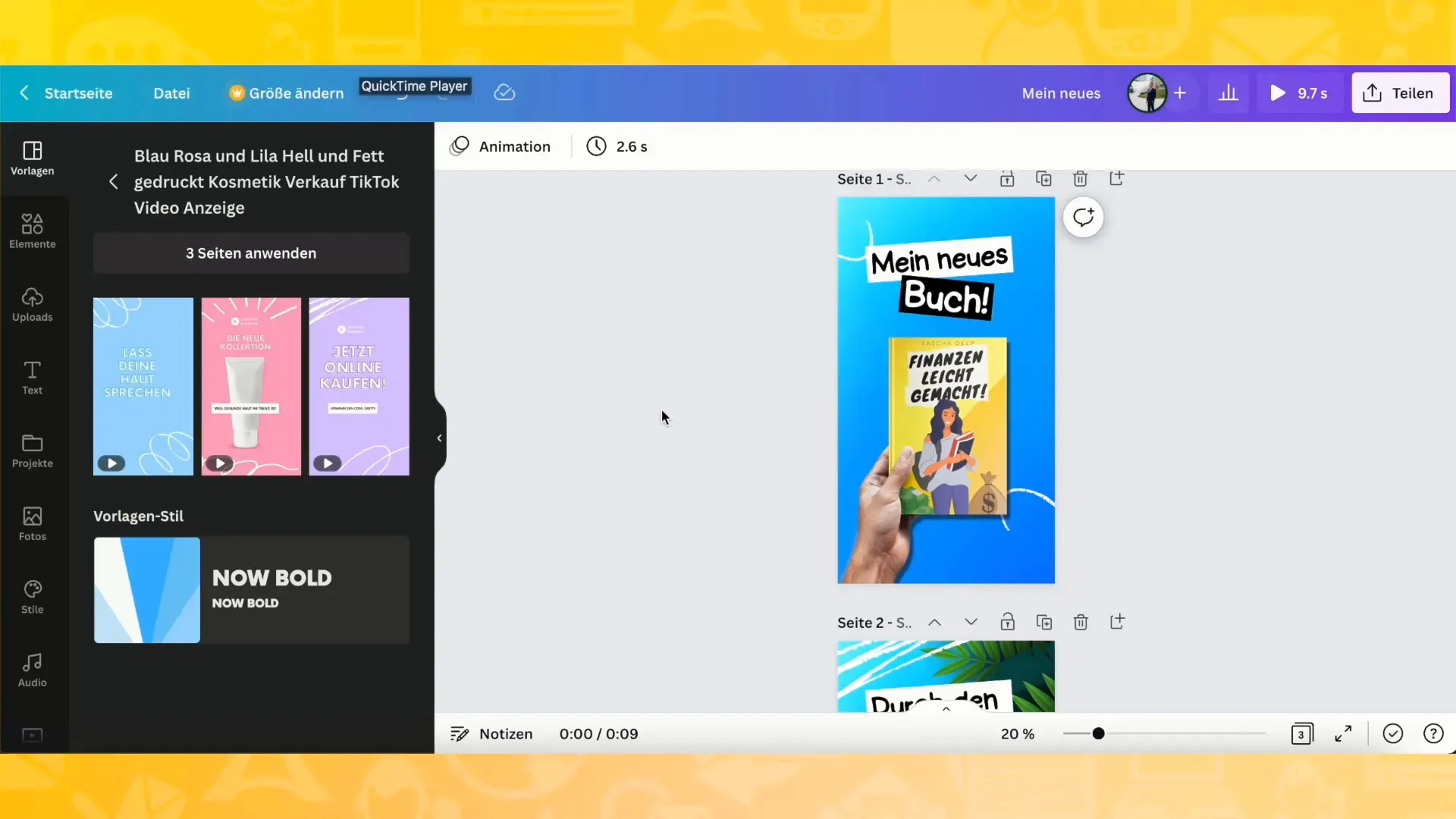
Choosing a Suitable Layout
Once you've opened the design for your TikTok video, you'll see a variety of layouts and templates. You can draw inspiration from these examples or choose one of the layouts to use as a starting point for your own video.
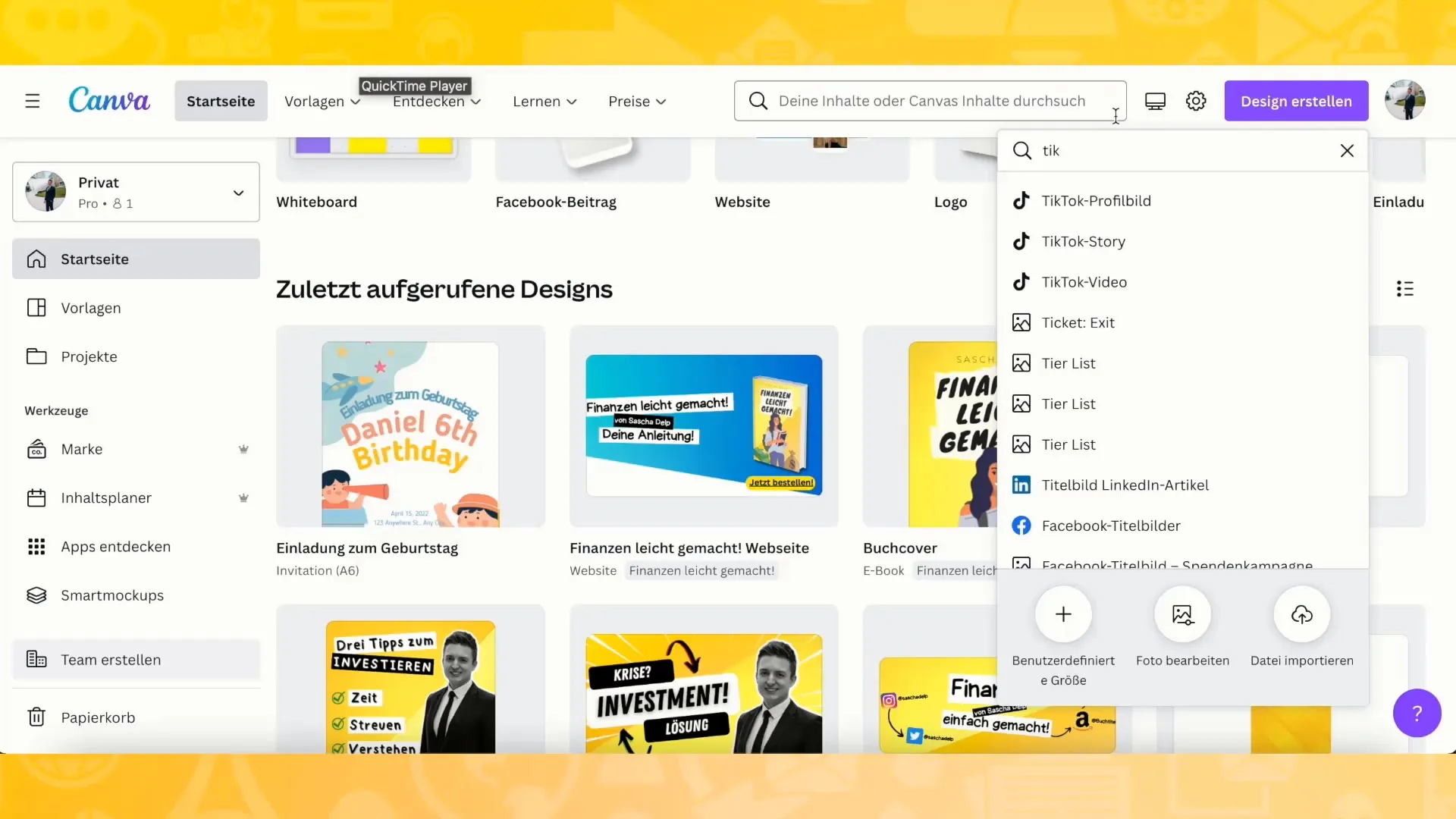
I opted for a template that includes some appealing design elements. Visual design is important to capture the viewers' attention. I chose a blue background that suits the style I aim for in my video.
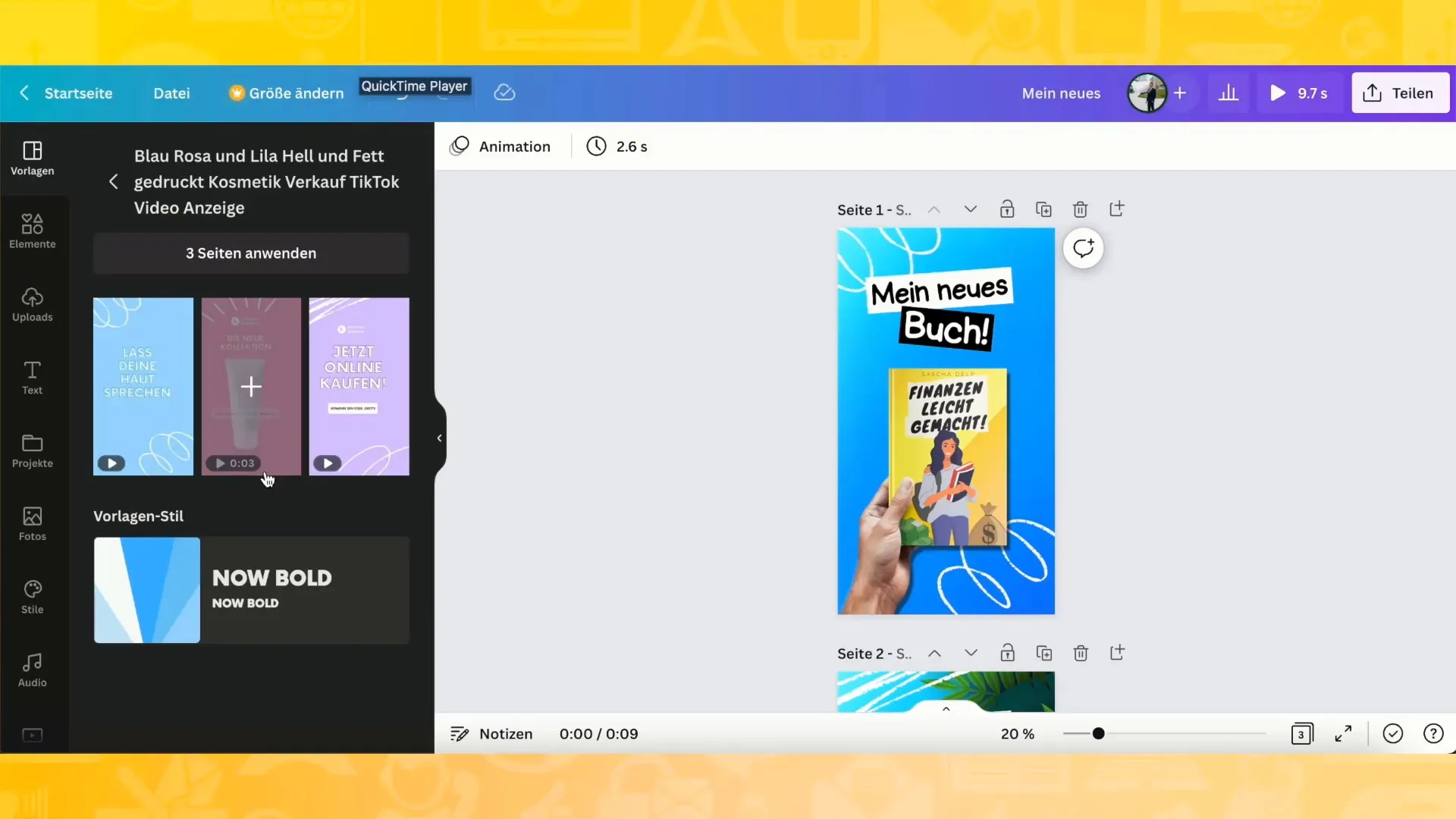
Adding the Background
To insert the background, go to the "Background" option and look for a suitable color or pattern that visually supports your story. In my case, I chose a blue background and rotated it to the desired position, highlighting the brighter side.
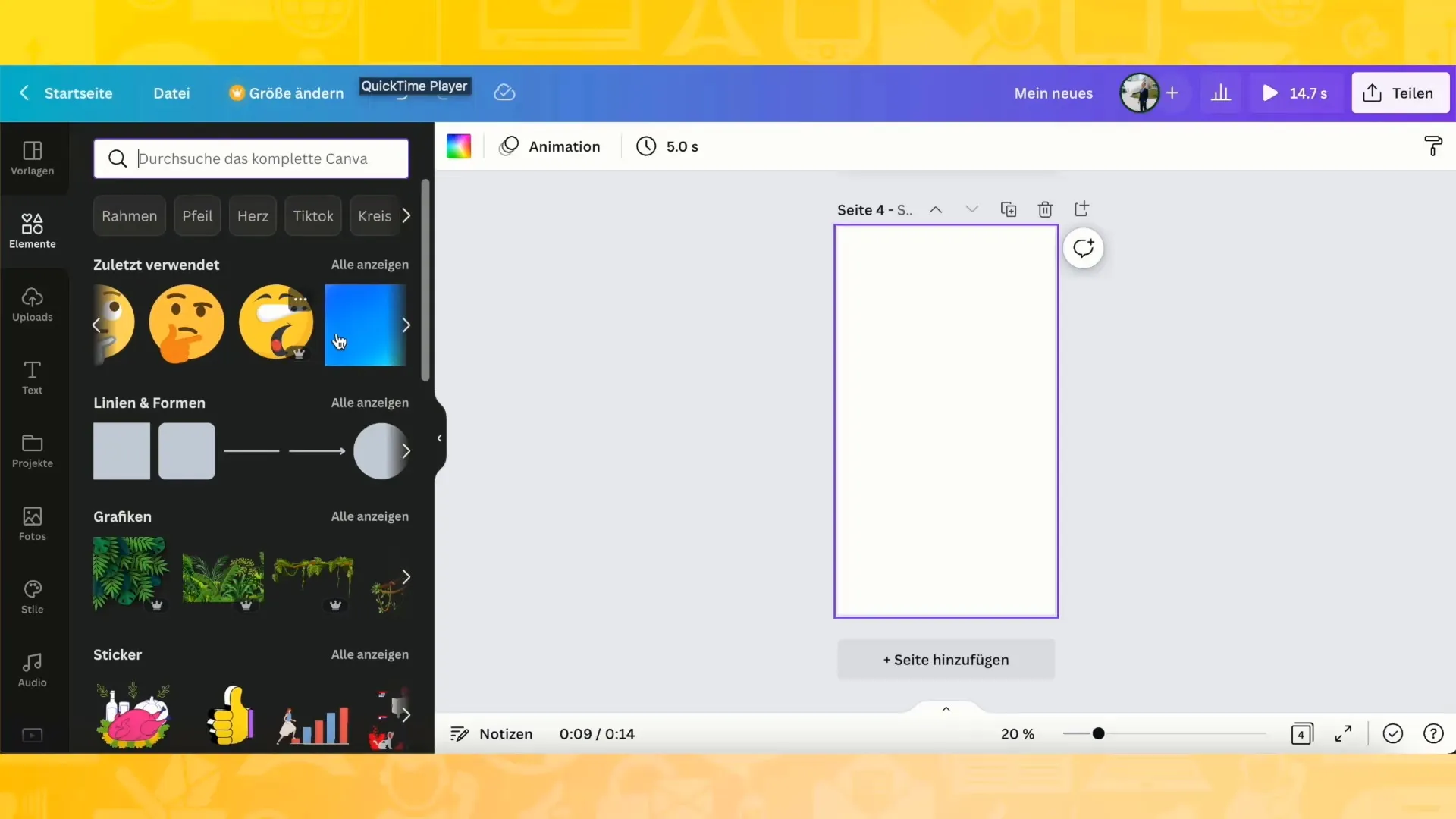
Adding Design Elements
Now it's time to add design elements that support your video. You can use swirls, arrows, or other shapes to create visual accents. To add an element, open a new page, search for the desired design, and paste it in by copying and pasting.
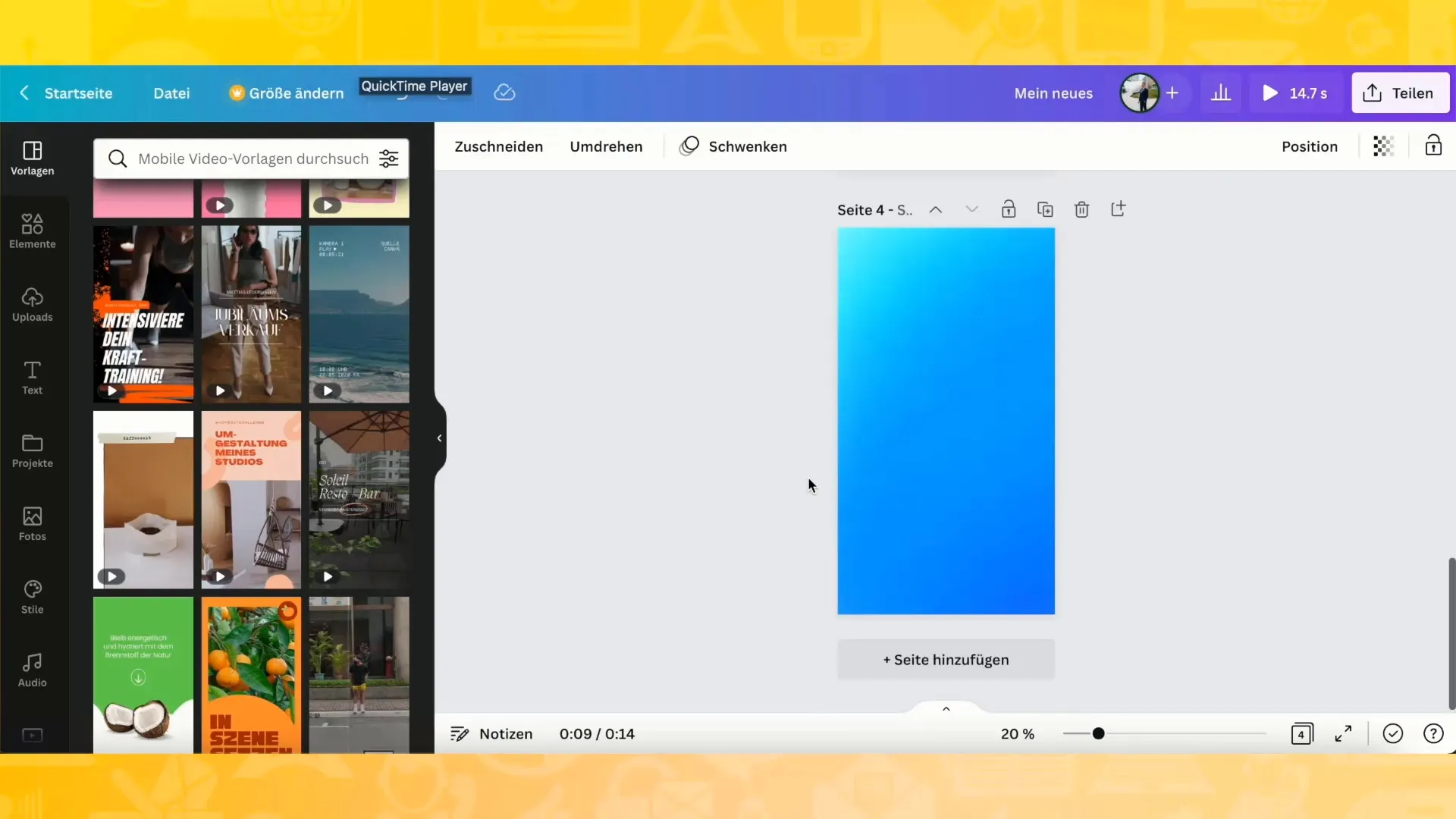
Adding the Main Object
Next, it's important to add the main object, in this case, a book cover or a product image, to your video. Make sure to resize the image correctly and place it in the right position within the frame to maintain visual balance.
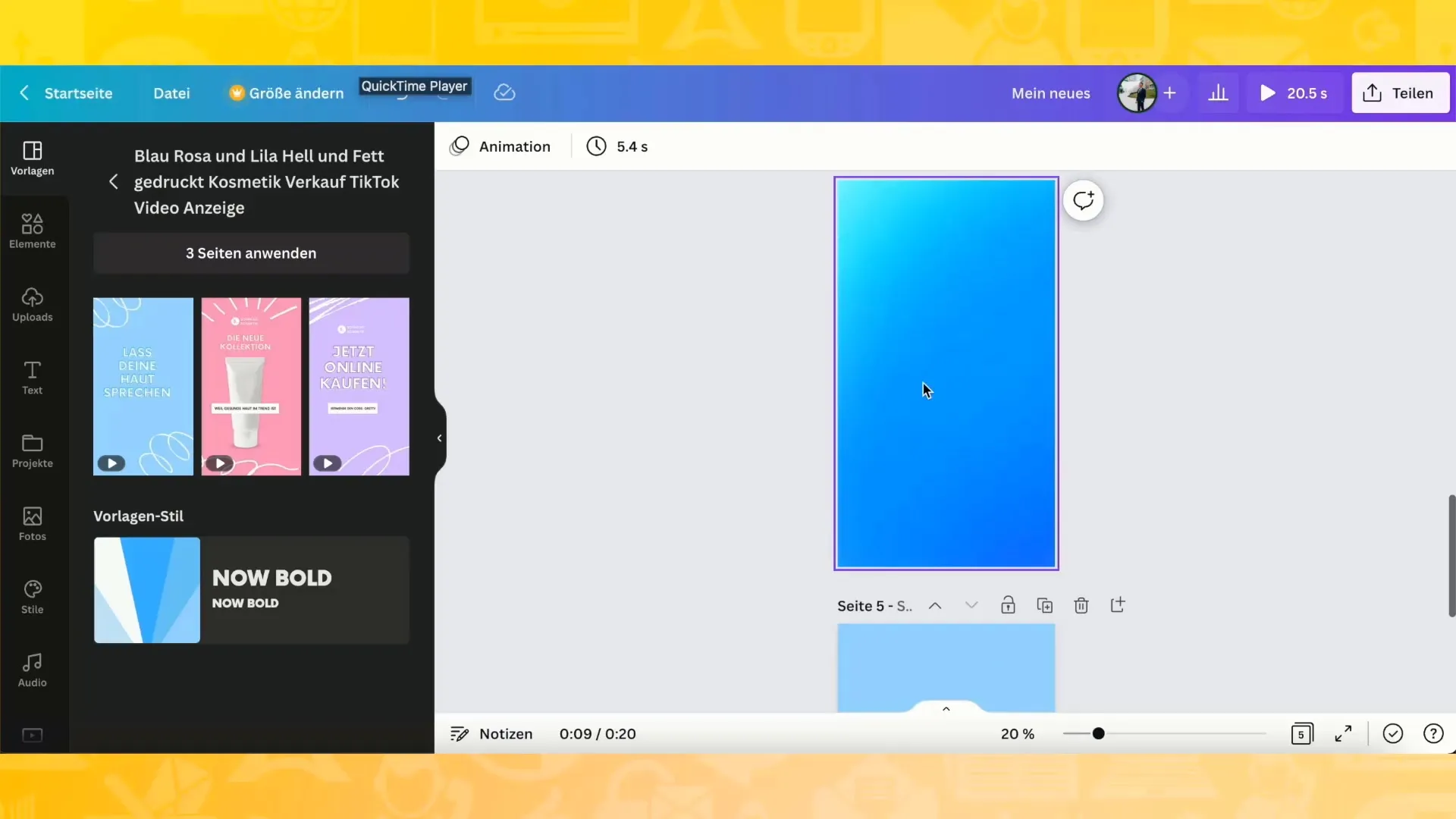
Adding Text and Fonts
A clear and legible font is crucial for communicating your message. Add text elements that support your story, and make sure they are displayed in the right size and color.
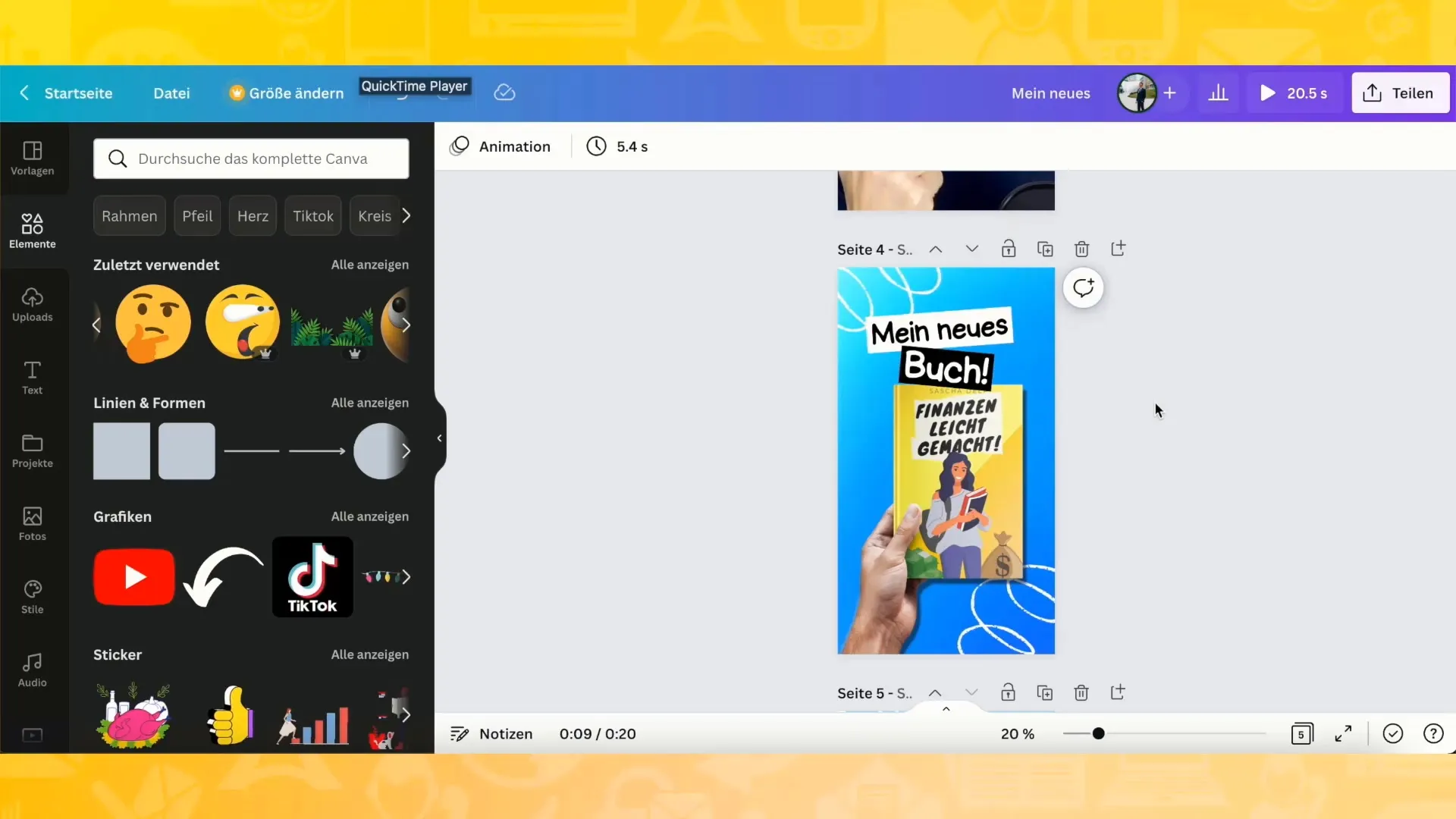
Animation and Timing
To make the video more lively, you can add animations. This can be done under the "Animation" option, where you can select specific elements and set their animation style. Make sure to optimize the timing of the animations to keep them between 2 and 3 seconds per clip, which increases viewer engagement.
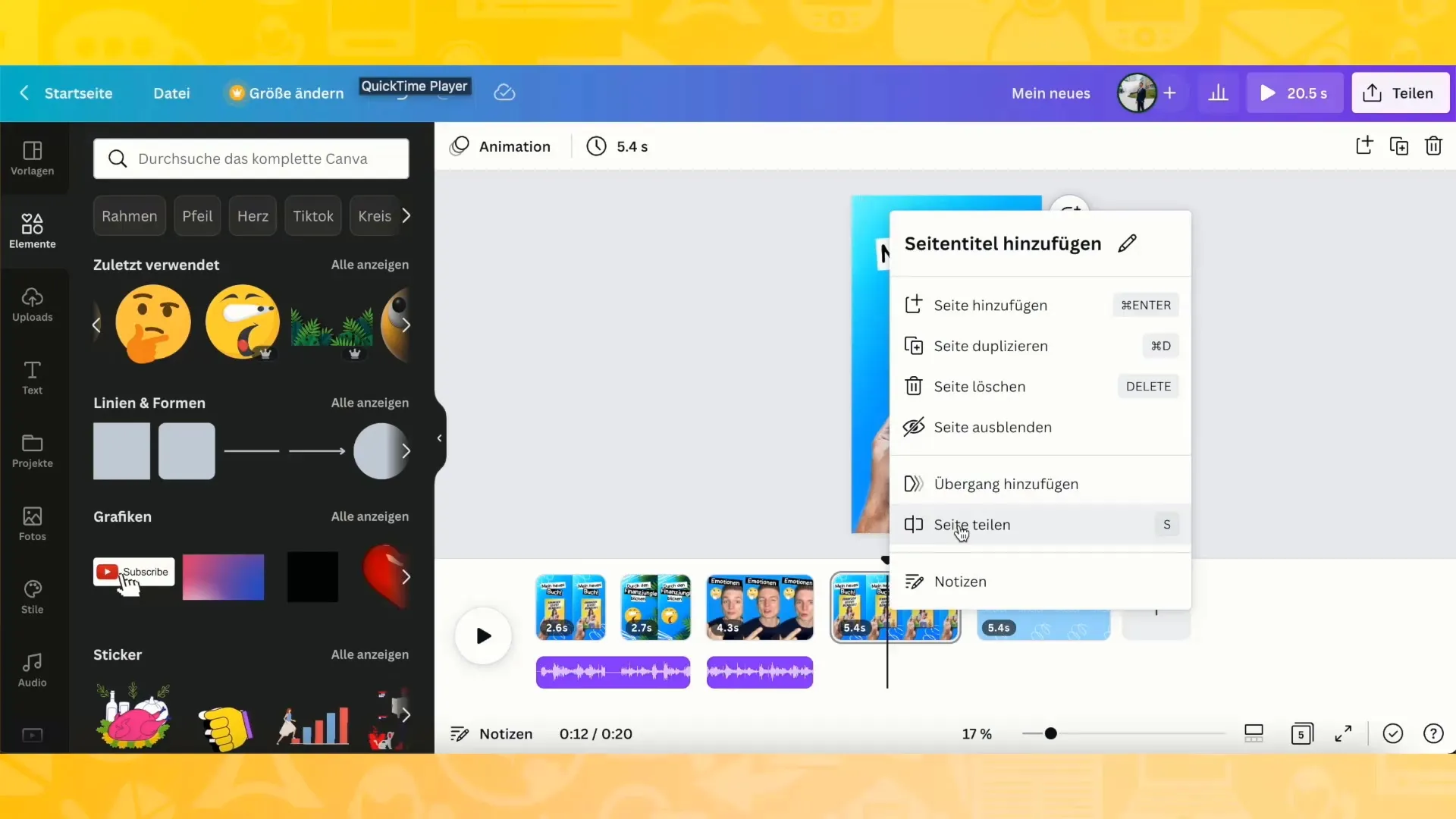
Merging the Video
Now that you have added all elements, it is time to merge the video. Click on "Add page" to create additional pages for the next part of your story. Choose the same background and design the pages consistently to ensure a smooth transition.
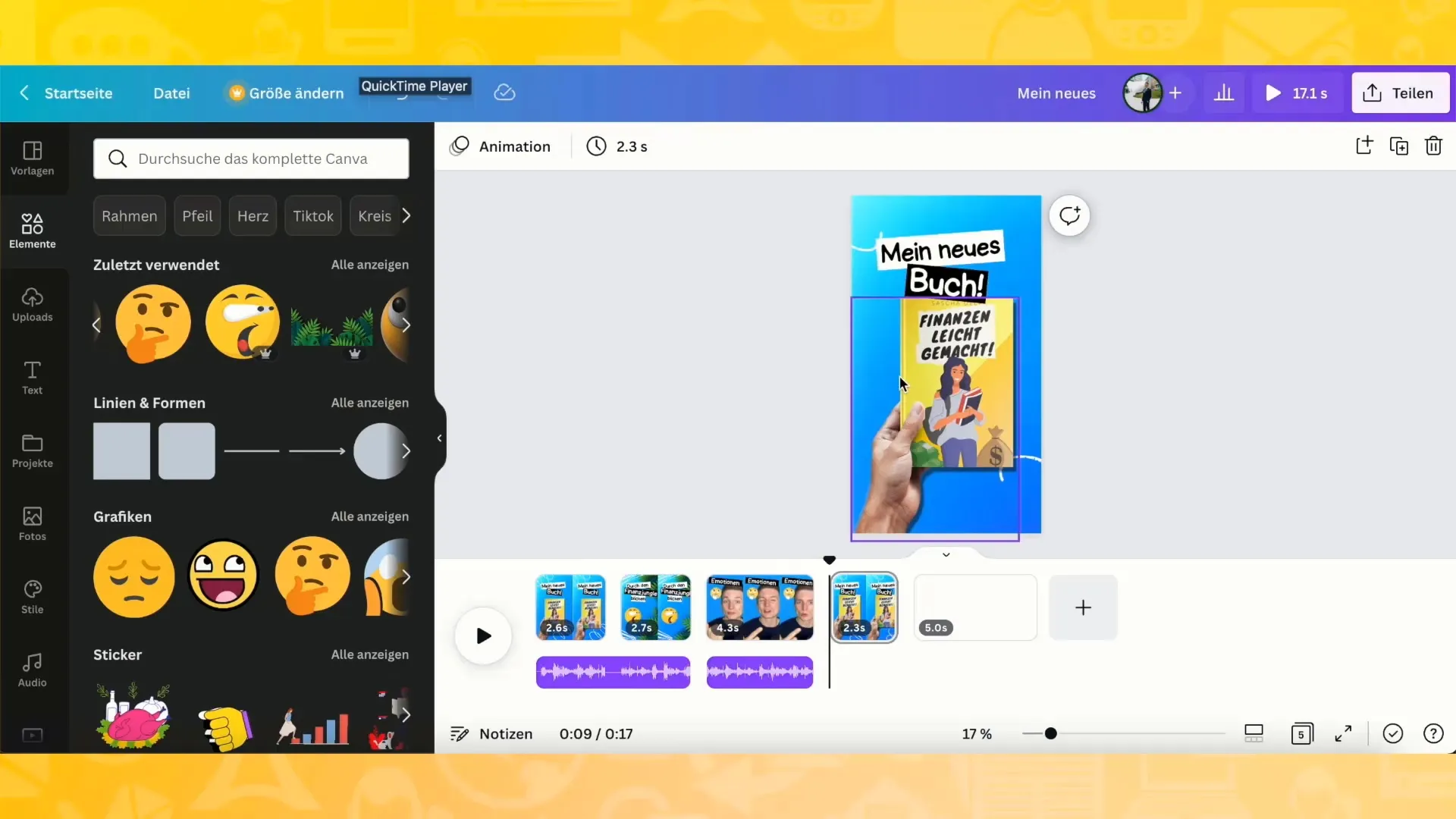
Adding Audio
Audio is an important part of TikTok videos. You can insert music or sound effects that fit your story. In Canva, you can search for and add audio directly in the video editor. Make sure to adjust the audio volume for a pleasant viewing experience.
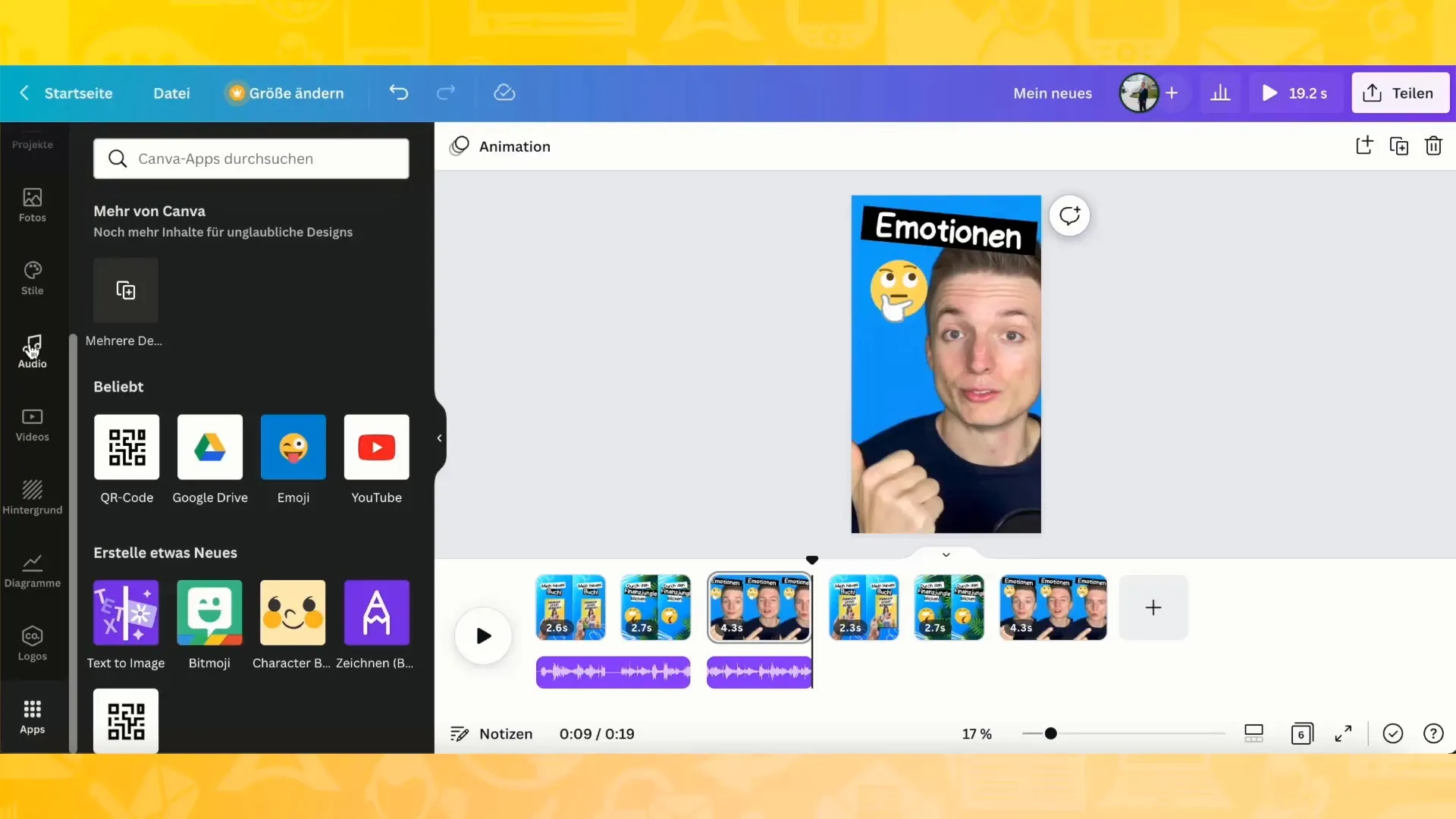
Export and Publication
Once you are satisfied with the video, you can export it. Click on the "Share" button and choose the format in which you want to save the video. Make sure to select the correct resolution so that your video looks optimal on both TikTok and other platforms.
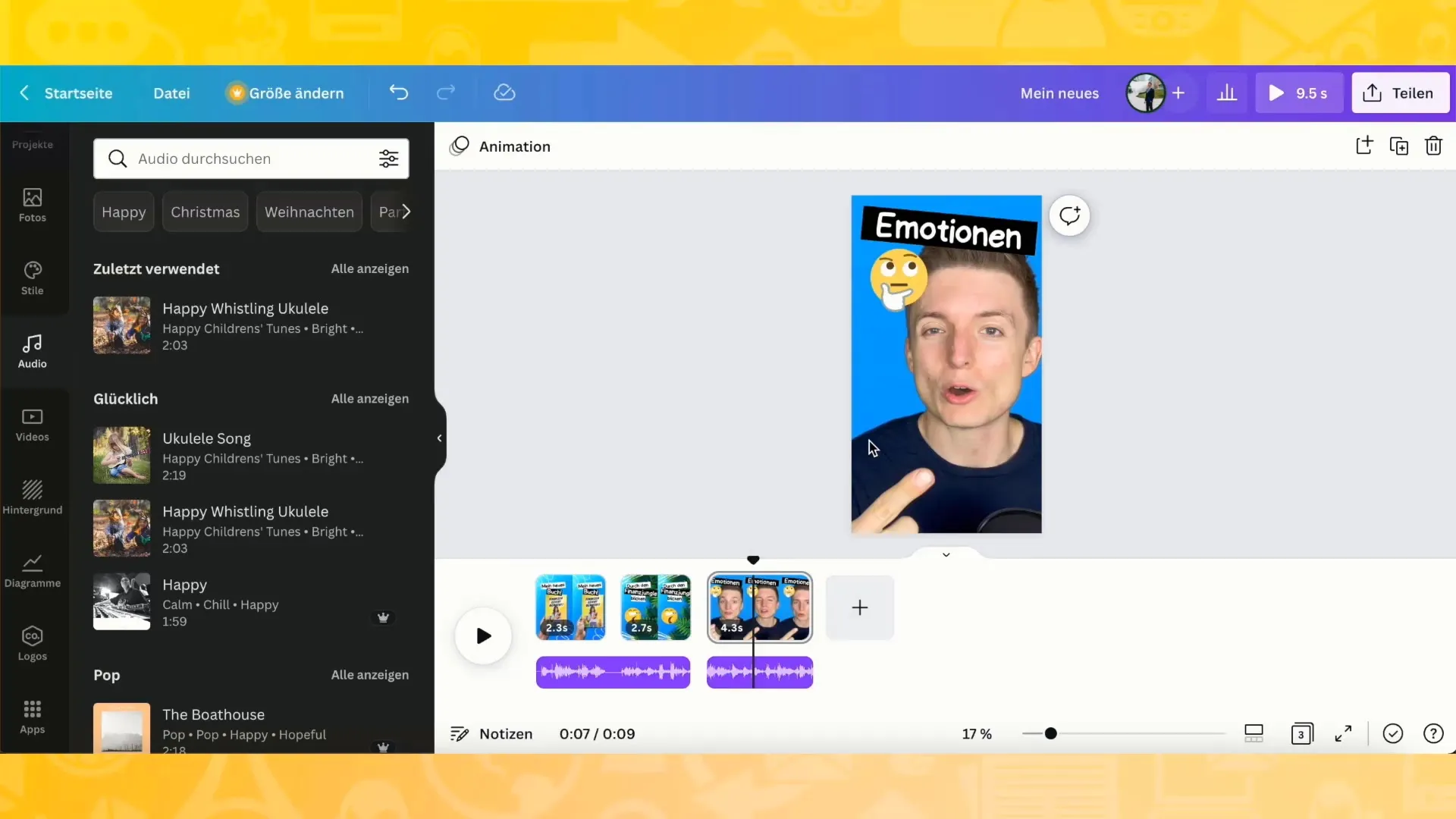
Summary
In this tutorial, you have learned how to create an engaging TikTok video with Canva step by step. From choosing the right layouts to harmoniously combining musical and visual elements - with the techniques presented, you can ensure that your content will stand out.
Frequently Asked Questions
How long should an ideal TikTok video be?An ideal TikTok video should be between 5 and 15 seconds long to keep the viewers' attention.
Can I use Canva on my smartphone?Yes, Canva is also available as a mobile app, allowing you to work from your smartphone.
Are there free elements in Canva?Yes, Canva offers both free and paid design elements. Be sure to use the filter options to only display the free elements.


