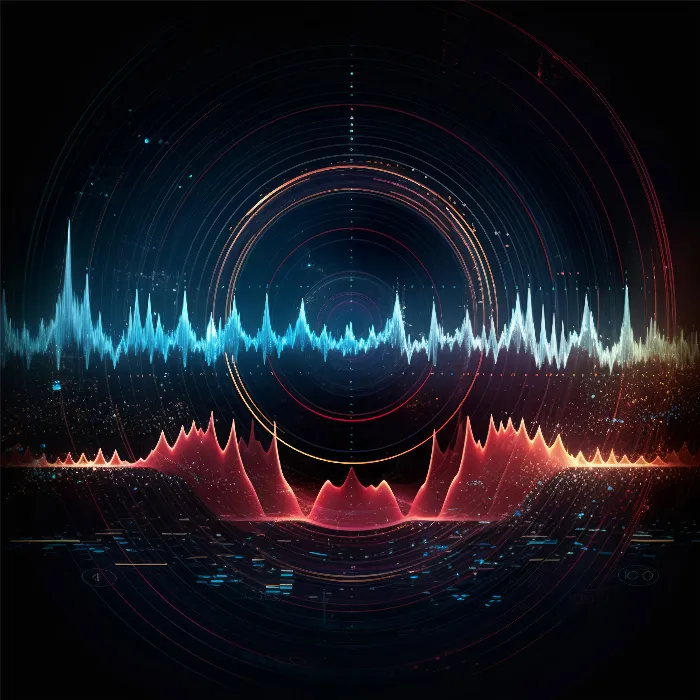When selling online, it is crucial to grab the attention of your customers and persuade them to make a purchase. BHuman is an innovative video tool that helps you create personalized video messages tailored to the needs of your target audience. In this guide, you will learn step by step how to effectively use this software to increase your sales and improve customer loyalty. Let's dive into the world of BHuman together!
Key Insights
- BHuman allows you to create personalized video messages that directly appeal to your customers.
- The software breaks down the process into simple steps: recording your video, connecting the data, cloning the video, and sending it.
- By using personal names and offers in the videos, you can significantly increase the likelihood of a sale.
- Automated video emails are an effective way to re-engage customers who have products in their cart but have not checked out.
Step-by-Step Guide
1. Preparing Your Video
To create an effective video with BHuman, you need to use your webcam or another camera. Speak your script into the camera, addressing your customers directly: "Hello {Name}, I noticed that you have a product in your shopping cart, but you have not checked out yet." This gives you the opportunity to customize the message and integrate a personal address that motivates the customer to complete the purchase.
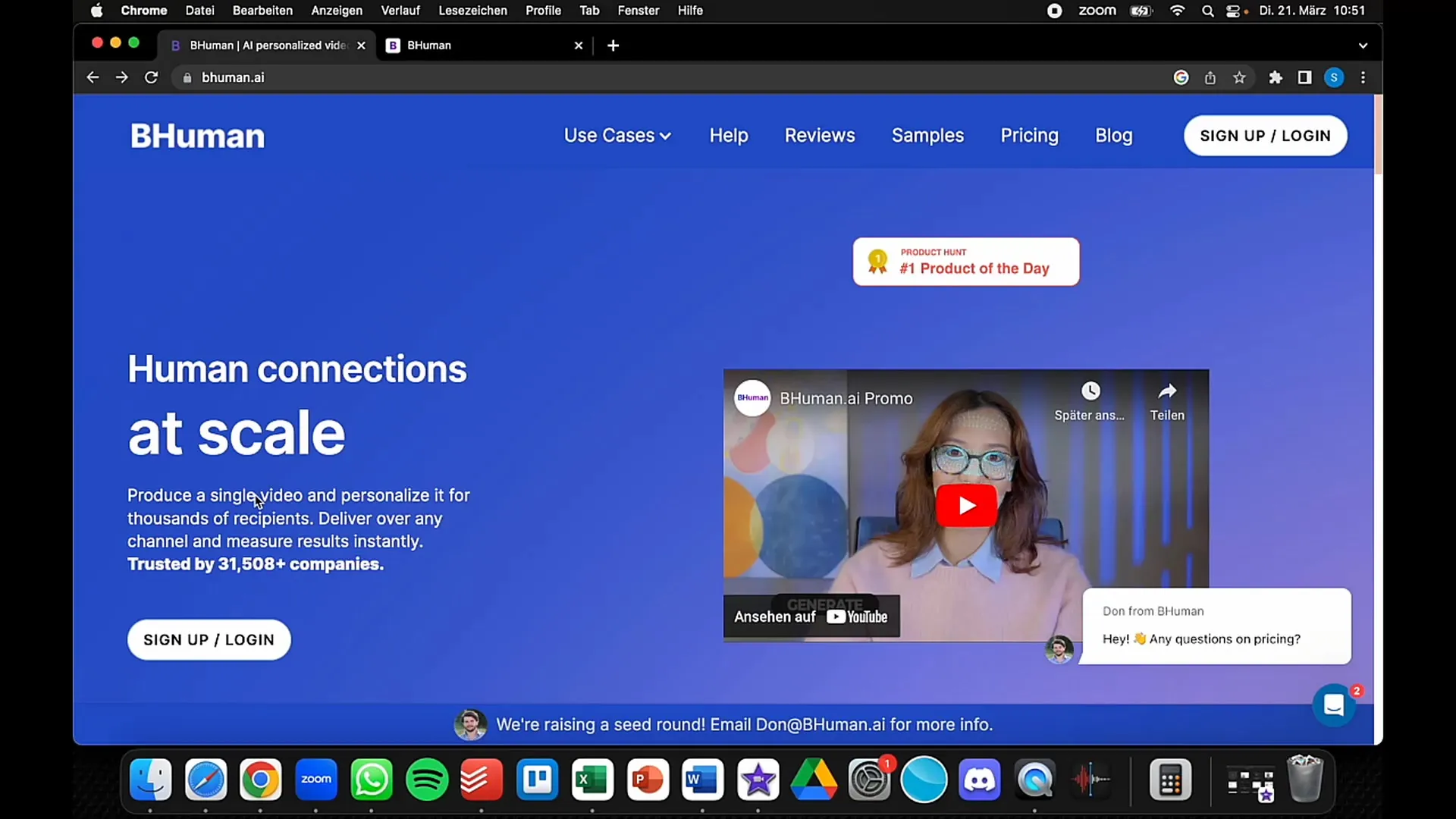
2. Connecting Your Data
Once the video is recorded, you need to connect your data. This means inserting the names of the customers and other important information (e.g., the product) into the system. BHuman allows you to add this information through a simple user interface.
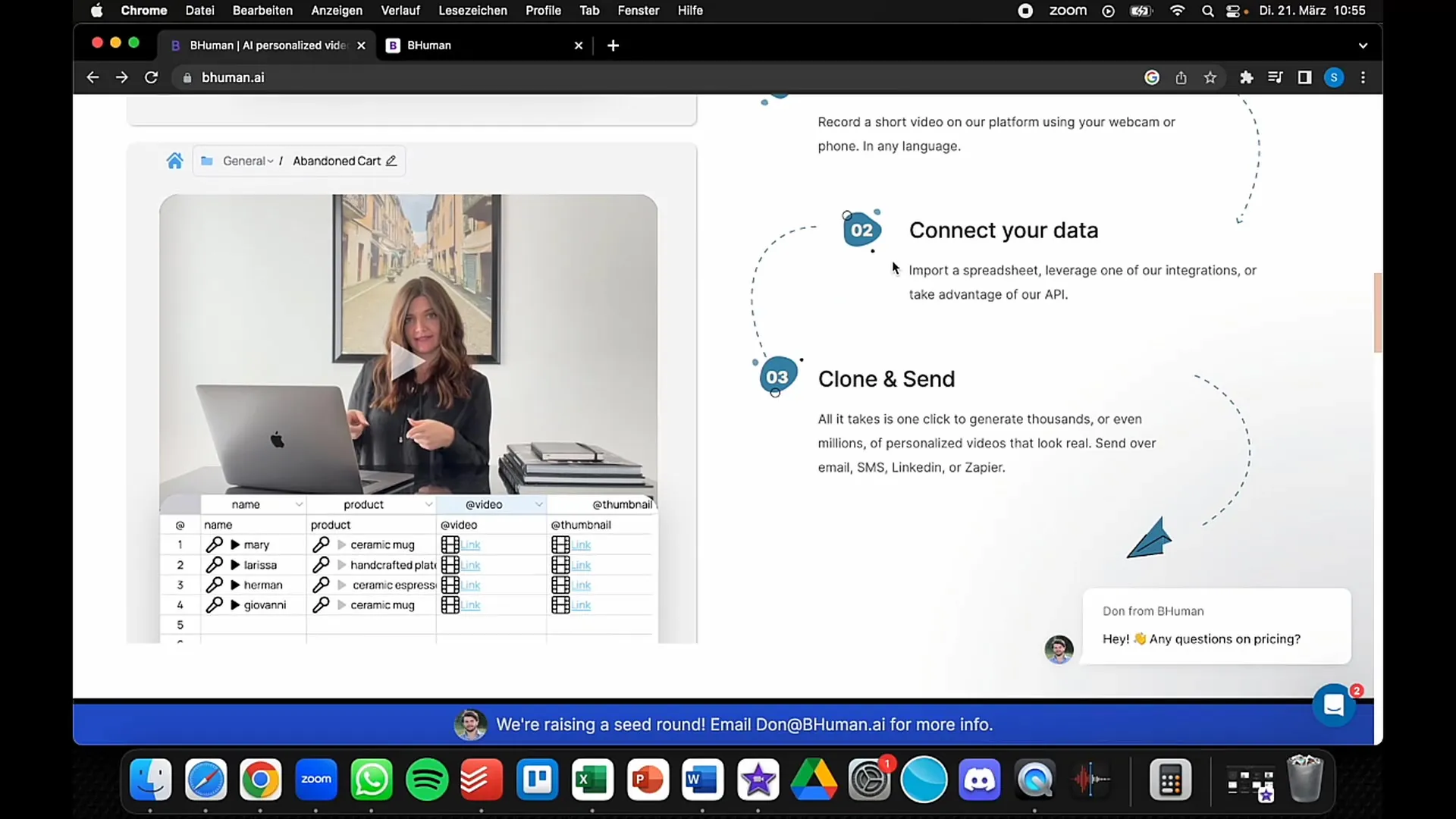
3. Choosing Your Template
Another option with BHuman is choosing a pre-made template. You can maintain your personal address and select a perfect template that fits your company's style. This makes the creative process easier and faster. Here, you can choose between different styles and designs to increase the appeal of your video.
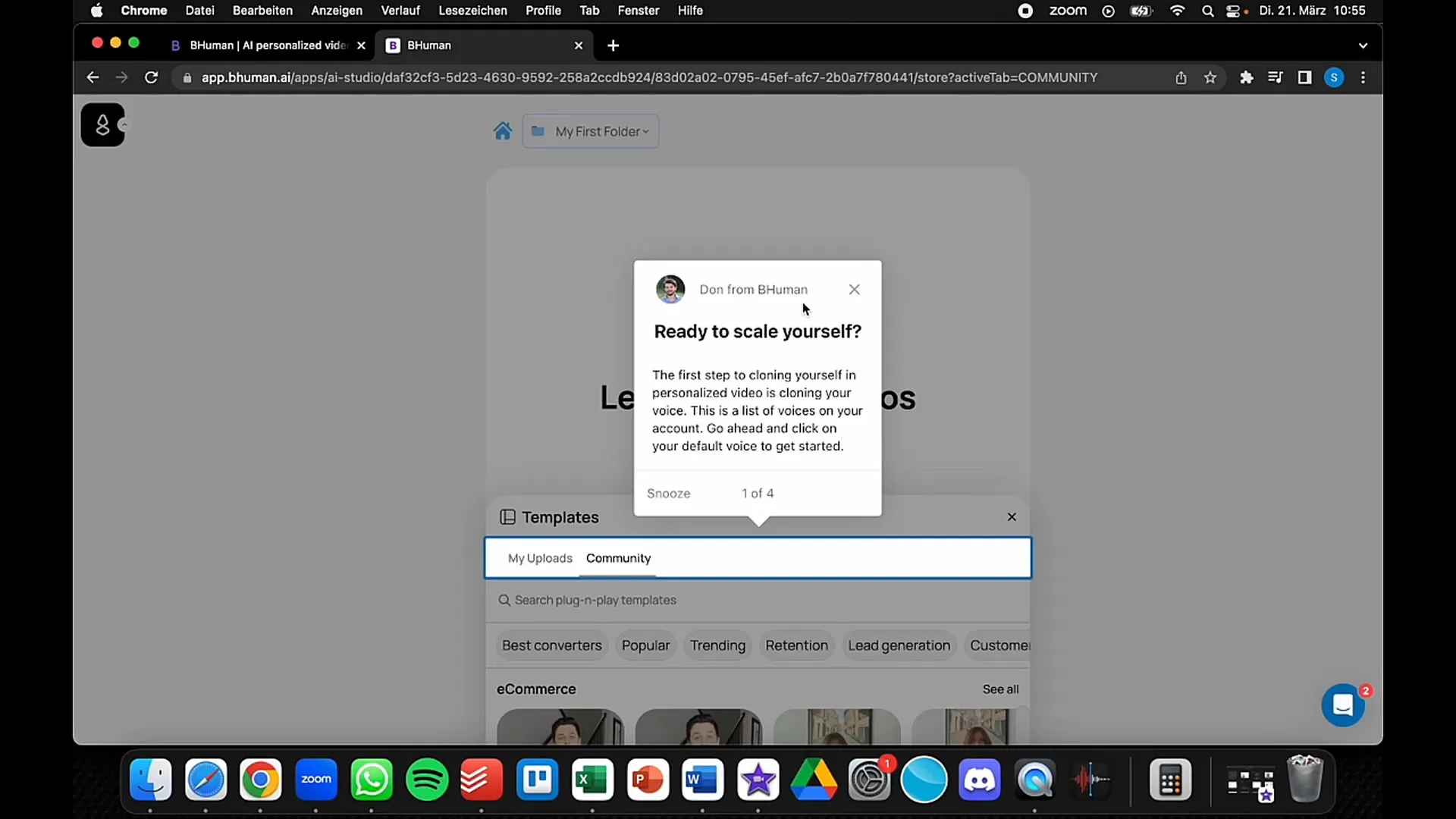
4. Cloning and Sending Your Message
With BHuman, you have the option to clone the recorded video and personalize it for different recipients. You can integrate multiple names into a single video, meaning you can address many customers personally with just one video recording. This saves a significant amount of time and ensures that your message reaches each recipient.
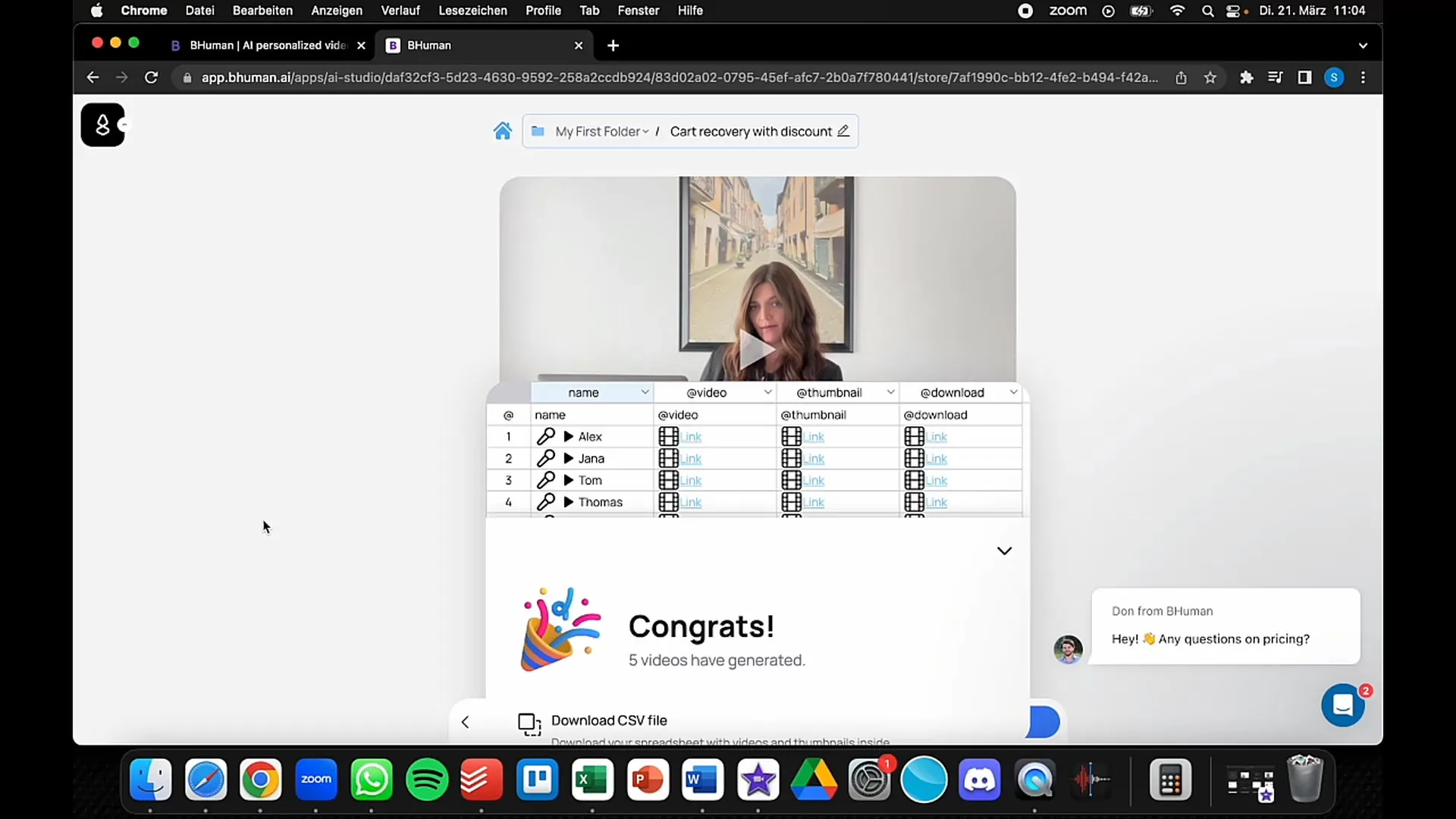
5. Generating the Videos
After selecting your data and templates, you can now generate the videos. BHuman transforms your template by inserting the specific names or products into the video. This automated process makes it possible to create personalized videos for many customers in a short amount of time.
6. Review and Adjustments
Before sending the videos, you should review all generated content. Listen to how the result sounds and make sure everything is correct. At this point, you can make adjustments if necessary to further optimize the tone or content.
7. Sending the Video Messages
Now that everything is ready, you can send the personalized videos to your customers. This can be done via email, social media, or other channels you use to communicate with your customers. Sending video messages is much more effective than a plain text message and shows your commitment to the customer.
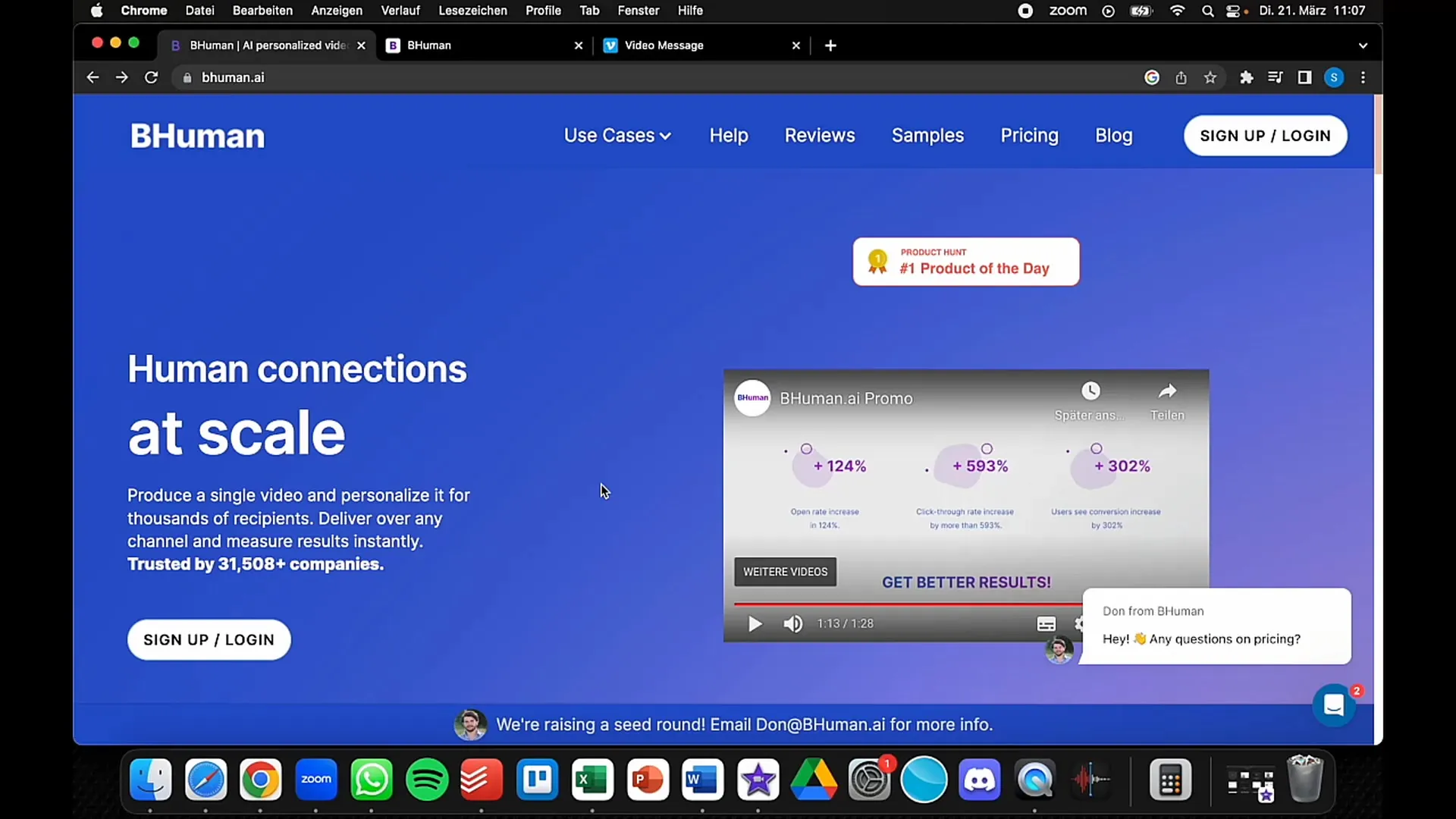
Summary
Using BHuman to create personalized video messages can revolutionize your marketing. By sending automated, individually tailored videos, you can improve interaction with your customers and increase your sales. Try it out and see for yourself the positive impact it has on your business.
Frequently Asked Questions
What is BHuman?BHuman is a video tool that allows you to create personalized video messages for your customers.
How does personalization work with BHuman?You record a video where you address the customers directly and can automatically insert their names as well as other information.
Can I use ready-made templates?Yes, BHuman offers a variety of templates that you can customize to facilitate the creation of your videos.
How does BHuman increase my chances of making a sale?Personalized video messages make the customer feel directly addressed, which increases the likelihood of them completing their purchase.
How many videos can I create with BHuman?The pricing allows you to generate a certain number of videos per month; for example, 200 videos for 39 €.