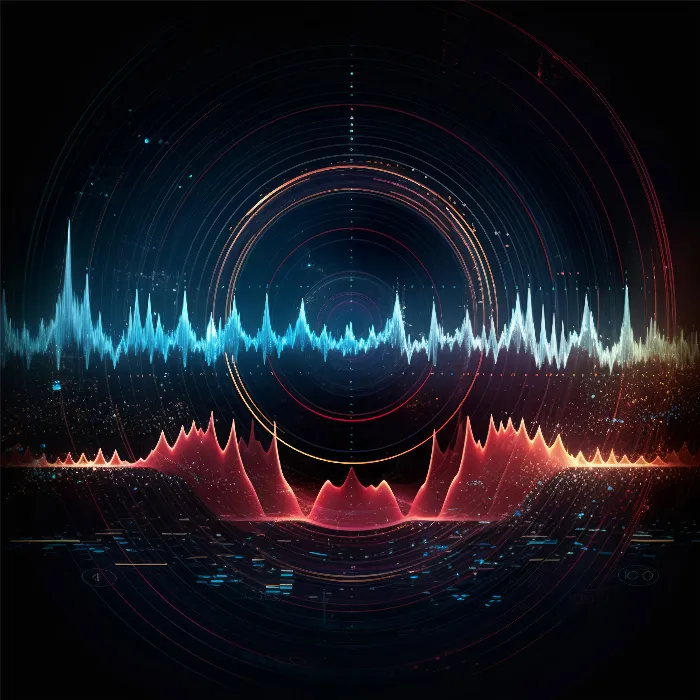The ability to change your own voice is not only entertaining but also useful. Voicemod offers a user-friendly platform where you can adjust and modify your voice with various effects. Whether you are a gamer who wants to surprise friends with voice effects in a game, or you create creative content for videos or podcasts - Voicemod has something to offer for everyone. In this guide, I will walk you through the installation and customization process of Voicemod step by step, so you can start shaping your voice immediately.
Key Takeaways
- Voicemod is a versatile software that allows you to change your voice in real time.
- Installation is easy and the user interface is intuitive.
- There are numerous voices and effects to choose from, and you can create your own collections.
- Additionally, there is a Pro version with advanced features that may be of interest to serious users.
Step-by-Step Guide
Installation of Voicemod
To use Voicemod, you need to download and install it first. You can easily download the software from the official Voicemod website. I recommend using the beta version to access the latest features.
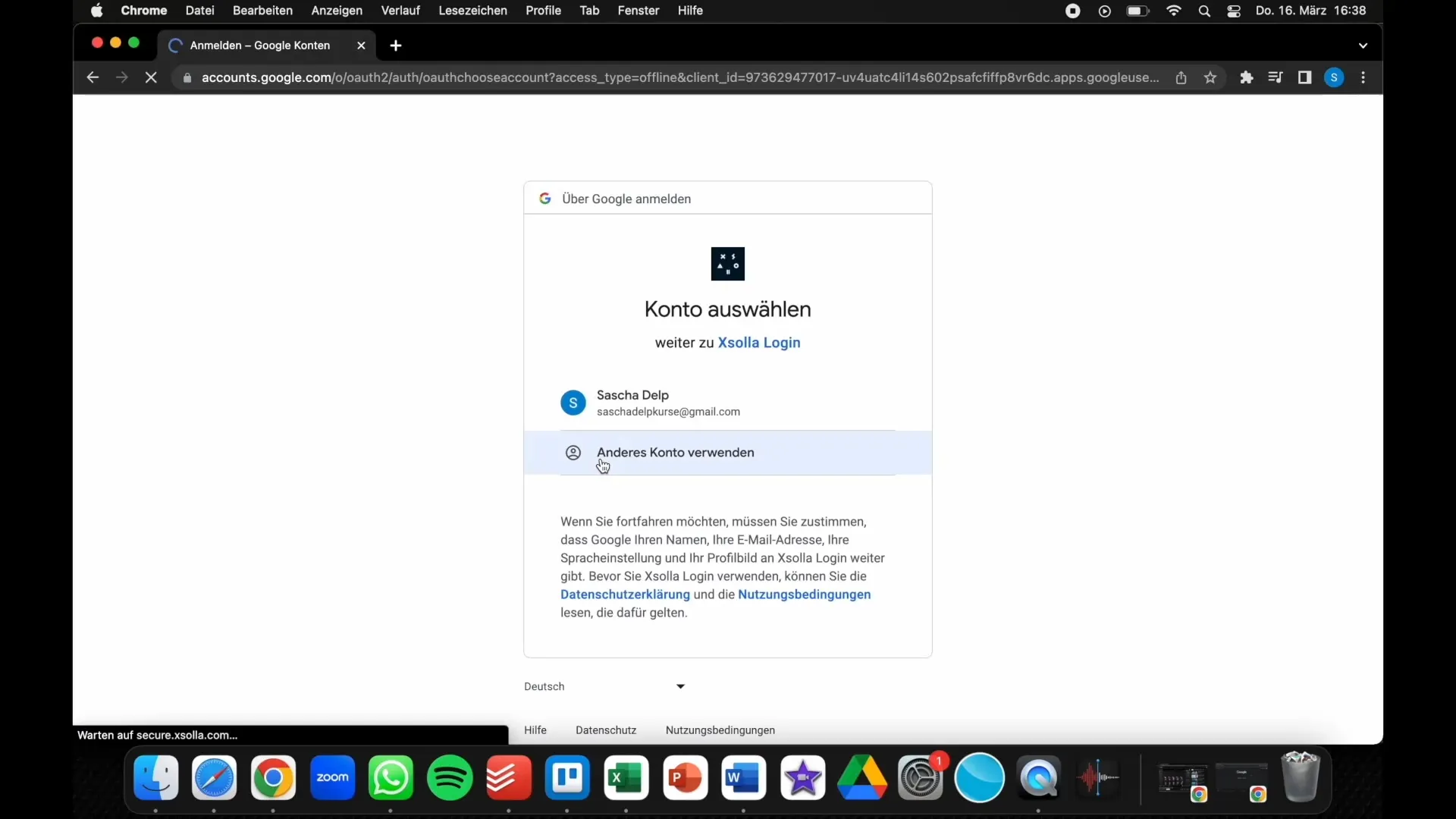
After downloading the software, sign in with your Google account. This is an easy step and does not require complicated inputs.
Now it is important to set the language to German to facilitate navigation. If you are using a MacBook, download and install the version for macOS.
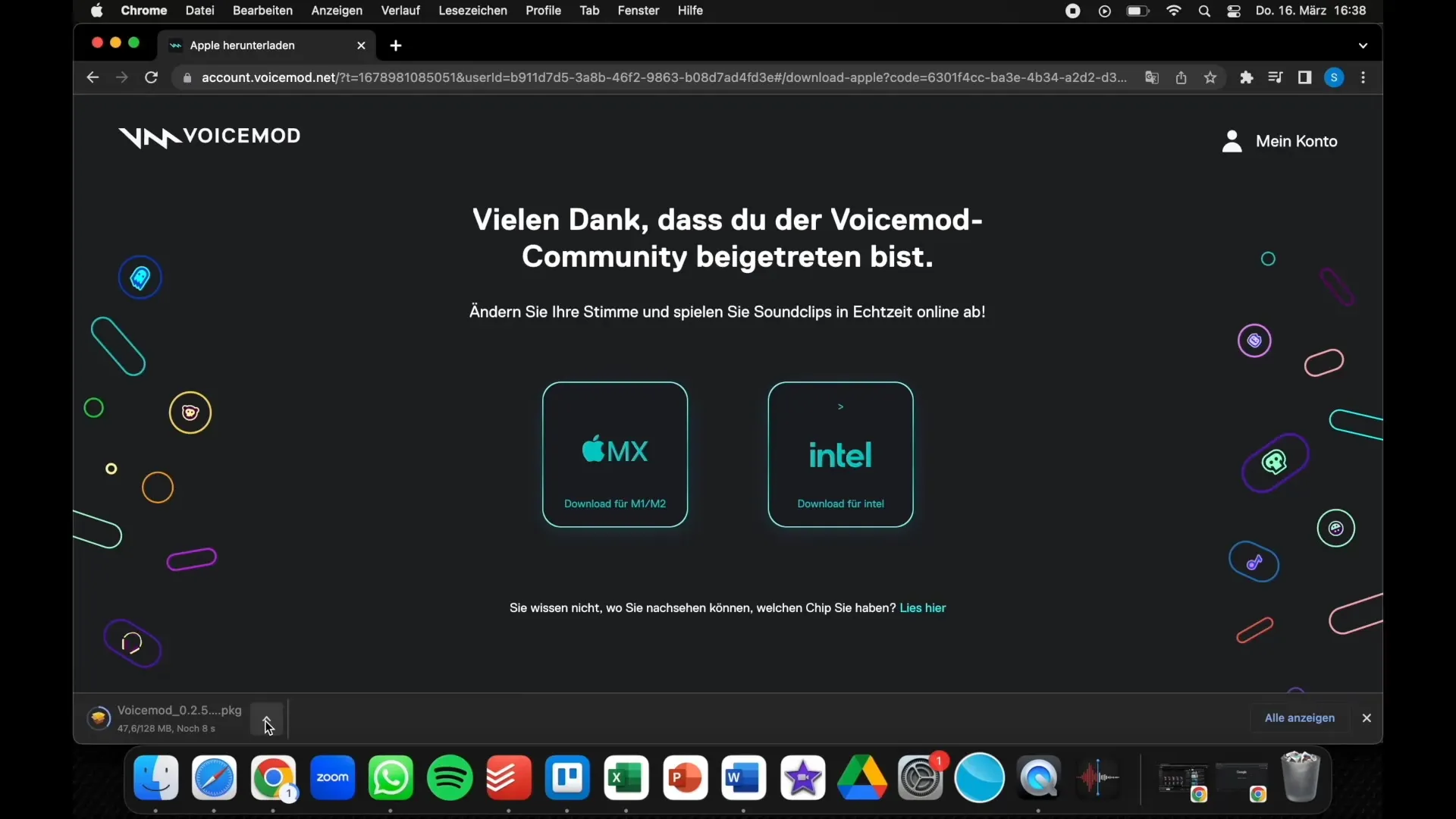
To speed up the installation process, you can skip the progress if you do not want to wait. After the installation is completed, open Voicemod and click on "Get Started" to launch the application.
Getting Started in Voicemod
When you first start Voicemod, it will ask you what you want to use the application for. You can choose "Have fun with friends" or other options, depending on your interest. I chose "Other," but that is completely up to you.
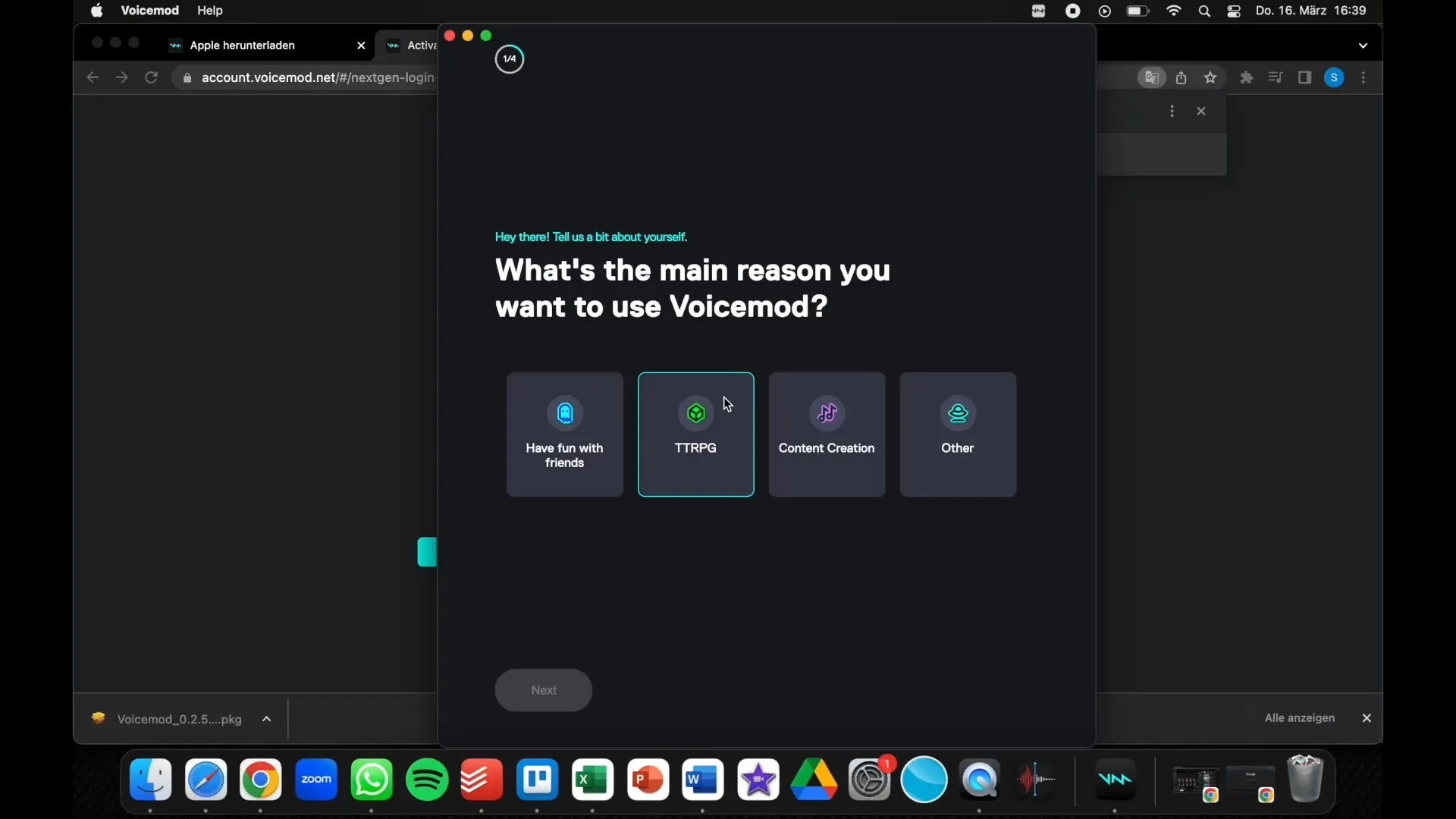
In the next step, you must select your microphone and headphones. Make sure to select the microphone you actually use, and optionally the headphones connected to the software.
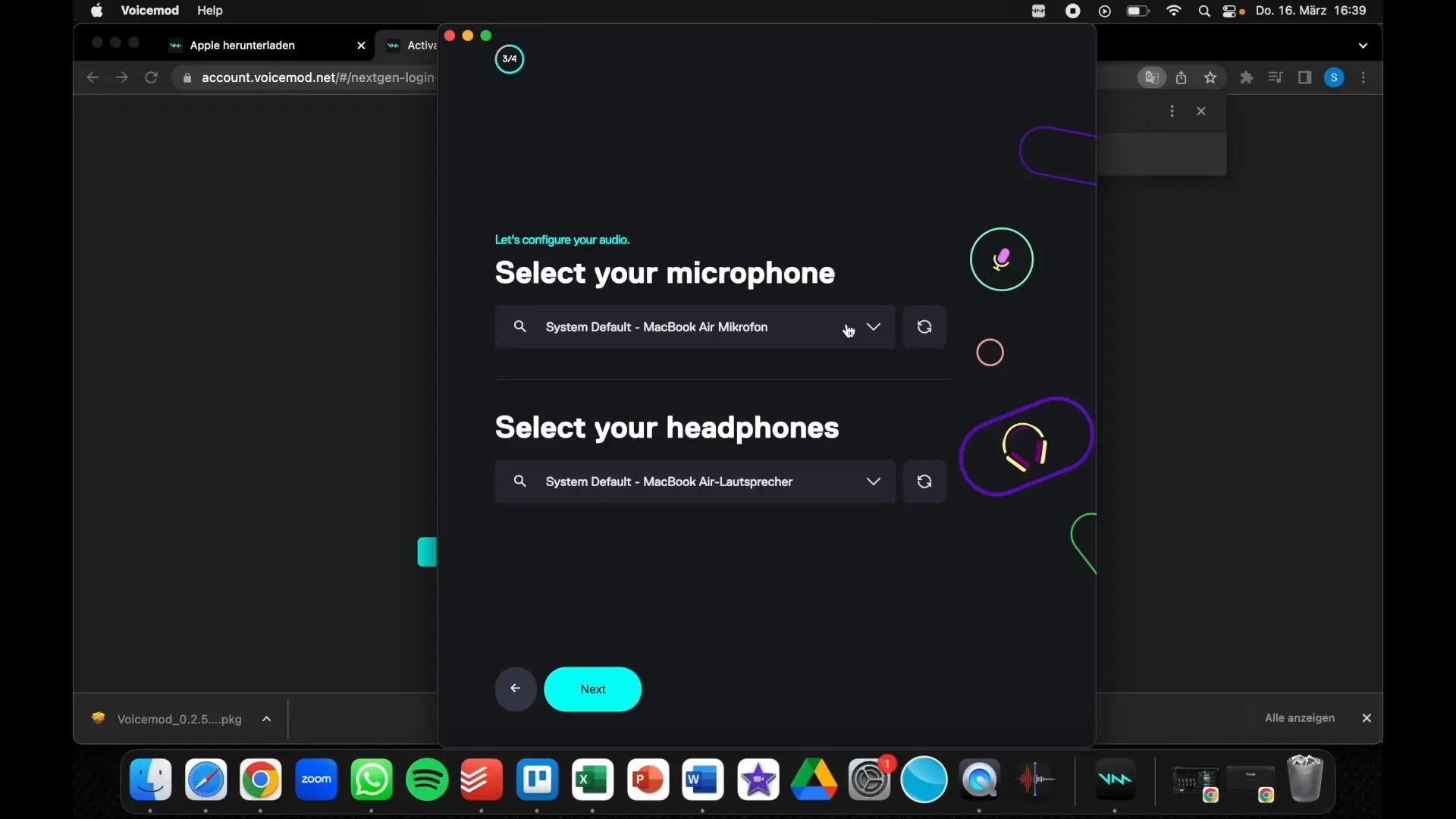
After making the selection, click "Next" to go directly to the application. Voicemod will then open and present you with a user interface that offers you many possibilities.
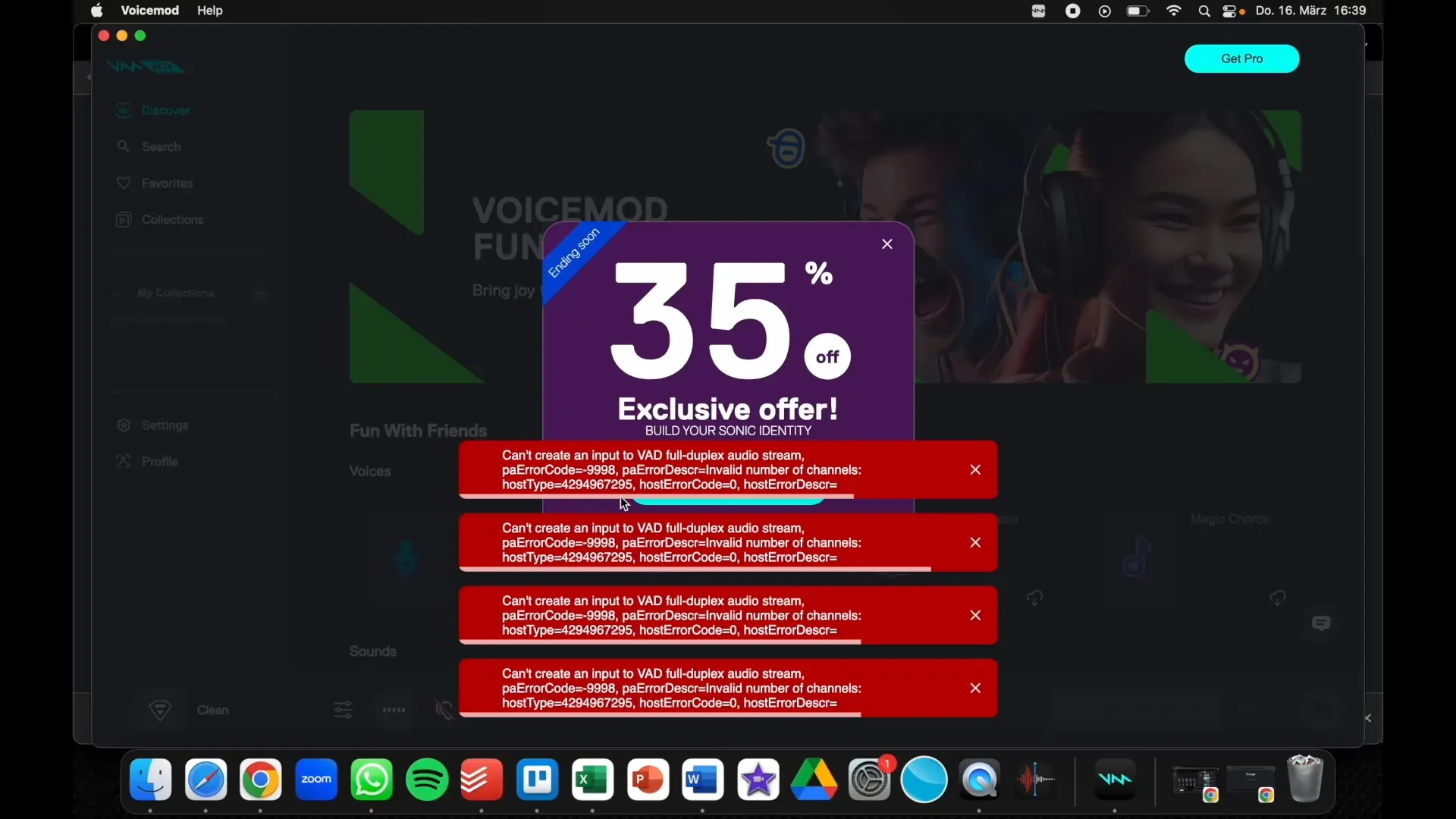
User Interface and Features
The user interface of Voicemod is intuitively designed. You will discover a sidebar on the left side through which you can access various features. The most important one is the "Discover" section, where you can find various voices and sounds.
The app also already shows you a selection of voices. Here you can browse through the different voices and test which one you like best.
Another interesting feature is the "Voice Changer," with which you can change your voice in real time. You can choose various presets to achieve the desired effect.
Using Voices and Effects
To select a voice, simply click on the desired voice and immediately listen to how it sounds. For example, if you click on "Baby," your voice will be played back in the typical baby tone.
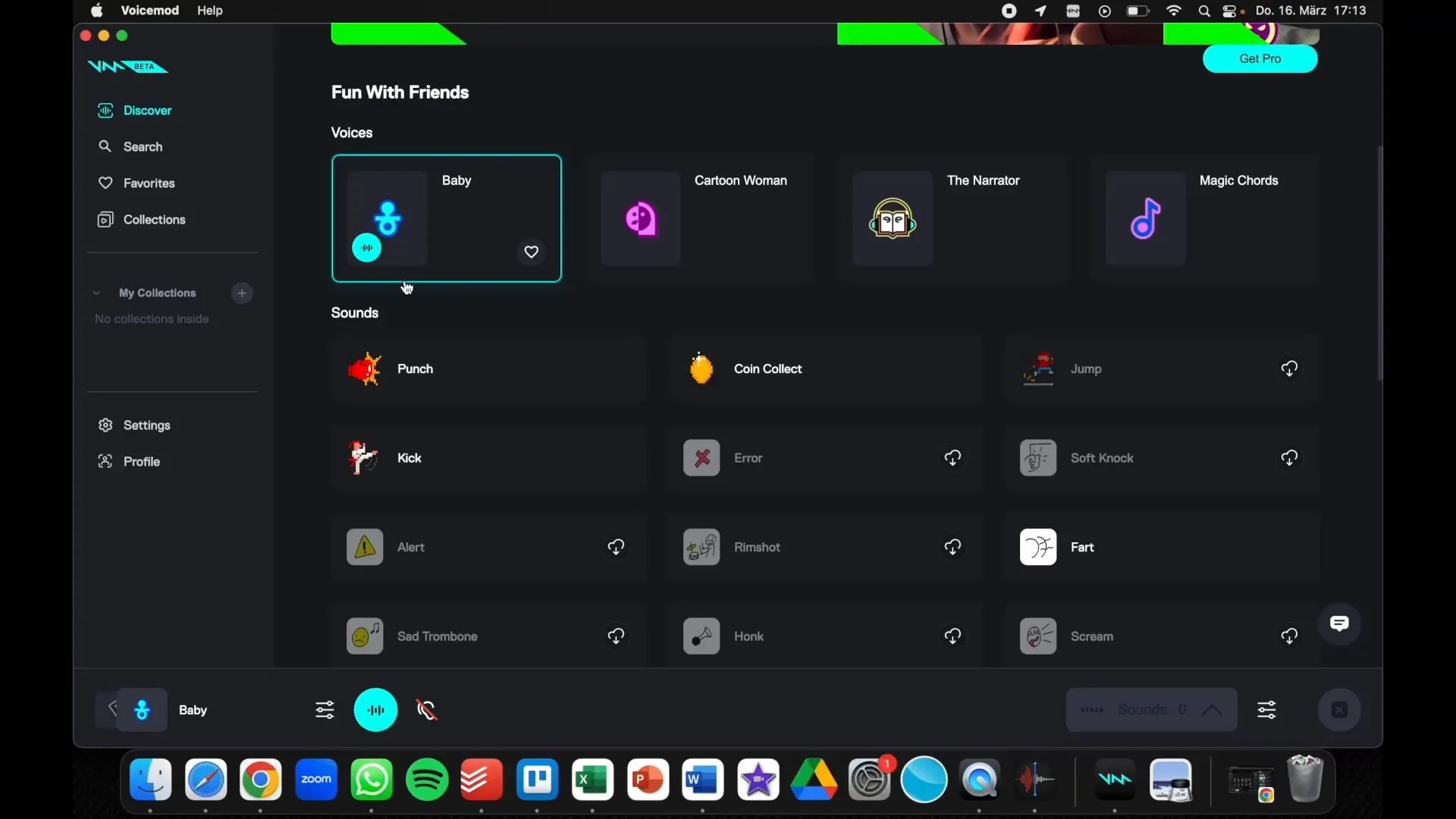
Voicemod offers a wide range of voices - from cartoon characters to funny and erotic voices. You can even enhance and adjust your voice to achieve a unique effect.
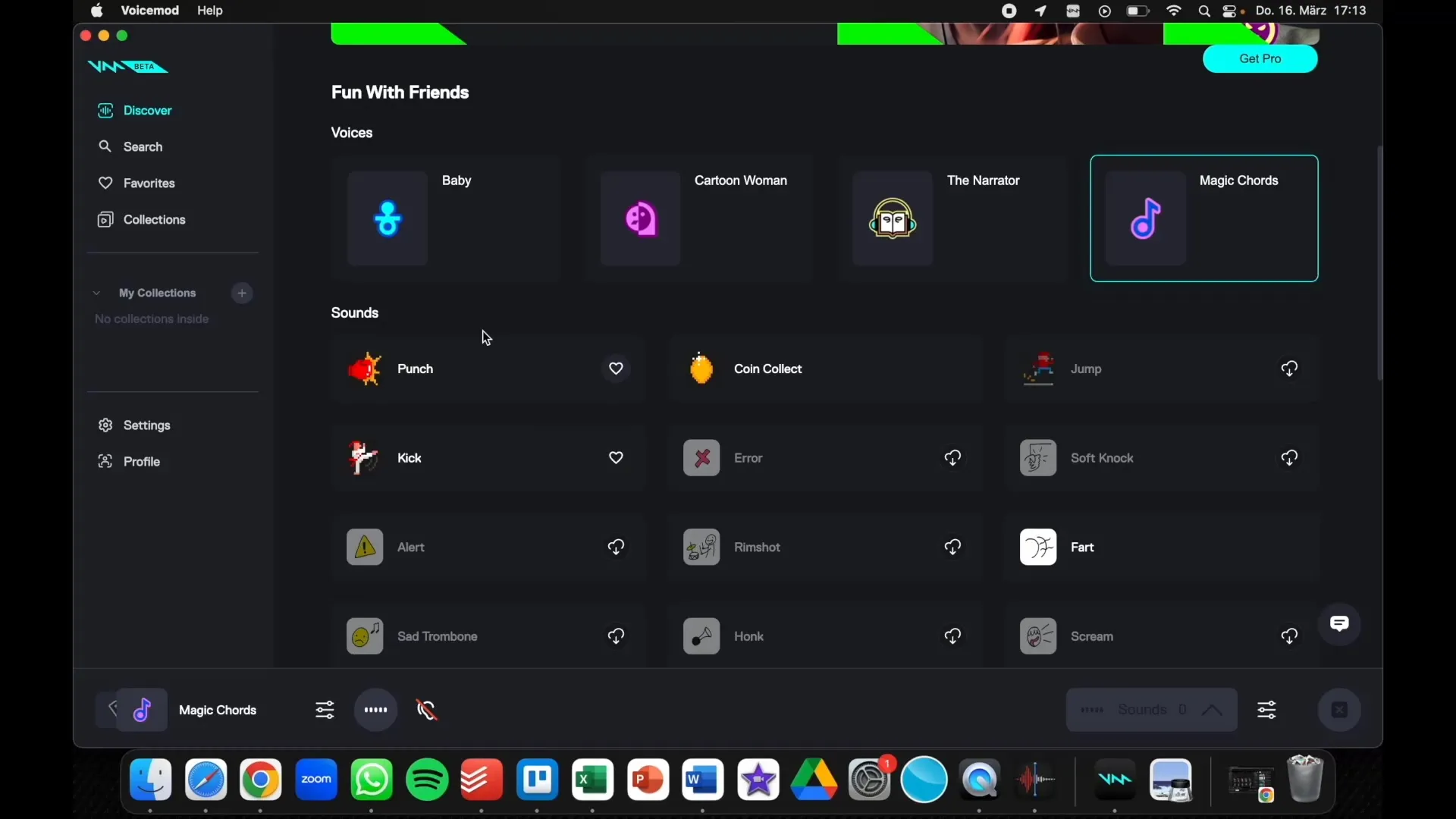
If you no longer want a voice and want to return to the original voice, simply click again on the "Voice Changer".
In addition, you can save different voices in the "Collections" section and access them as needed.

Benefits of Voicemod
Voicemod is a valuable resource for content creators who want to stand out. You can use unique voices for your YouTube videos or podcasts, for example, to leave a professional and creative impression.

If you are considering using Voicemod in any commercial form, there is also a Pro version that gives you access to advanced features. This is available for an additional one-time fee of 65 € and provides you with many additional voices and effects that make the software even more versatile.

Conclusion on the use of Voicemod
Overall, Voicemod is an excellent tool for anyone working with audio and voices or just looking to have fun. With the free version, you already have many possibilities, but the Pro version opens up even more creative options for you. Whether for fun, content, or even as a service - Voicemod offers you all the tools you need.
Summary
Using Voicemod allows you a creative challenge in voice changing. Whether for entertainment or professional tasks, with the right guidance you can enhance your projects.
Frequently Asked Questions
How do I download Voicemod?Visit the official Voicemod website and download the beta version for your operating system.
How do I sign up?You can easily sign in with your Google account.
Can I change my voice live?Yes, the software allows you to change your voice in real time.
Is there a Pro version?Yes, the Pro version costs 65 € and offers additional voices and functions.
Can I save my own voices?Yes, Voicemod allows you to save voices in the "Collections" section.