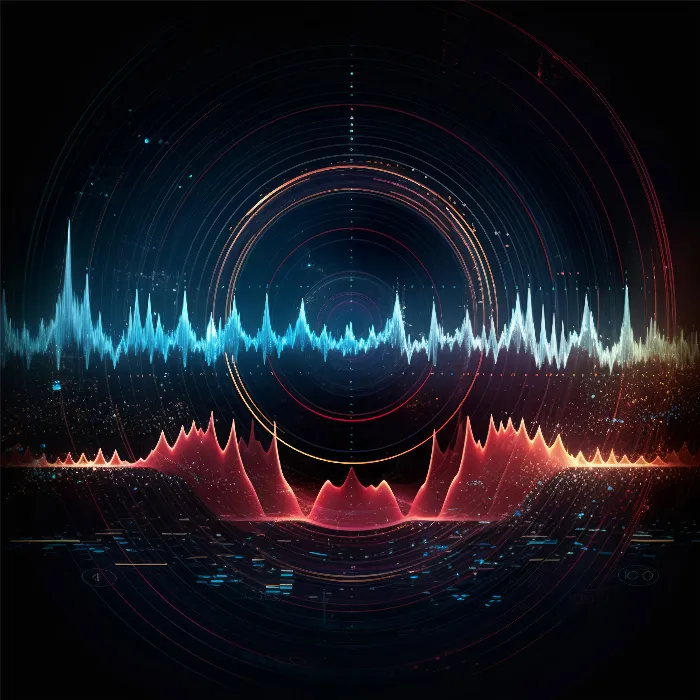In this tutorial, you will learn how to use Elevenlabs to convert your text into a professional and engaging audio script. The platform leverages advanced AI algorithms to generate various voices that can bring your text to life. Whether you are creating content for YouTube, podcasts, or other media – using Elevenlabs can significantly improve your audio quality and help you communicate your message more effectively.
Key Takeaways
- Elevenlabs enables the generation of high-quality speech material from text.
- The service offers a free version with 10,000 characters per month, while paid models offer advanced features.
- You can choose from a variety of voices, including male and female options.
- The platform is suitable for both personal and professional applications, such as creating voice-overs or selling audio content.
Step-by-Step Guide
Registration and Login
To use the service, you must first register. Visit the website beter.11labs.io where the tool is available in its beta version. You will be asked to accept the terms of use. Registration is quick and easy through your Google account.
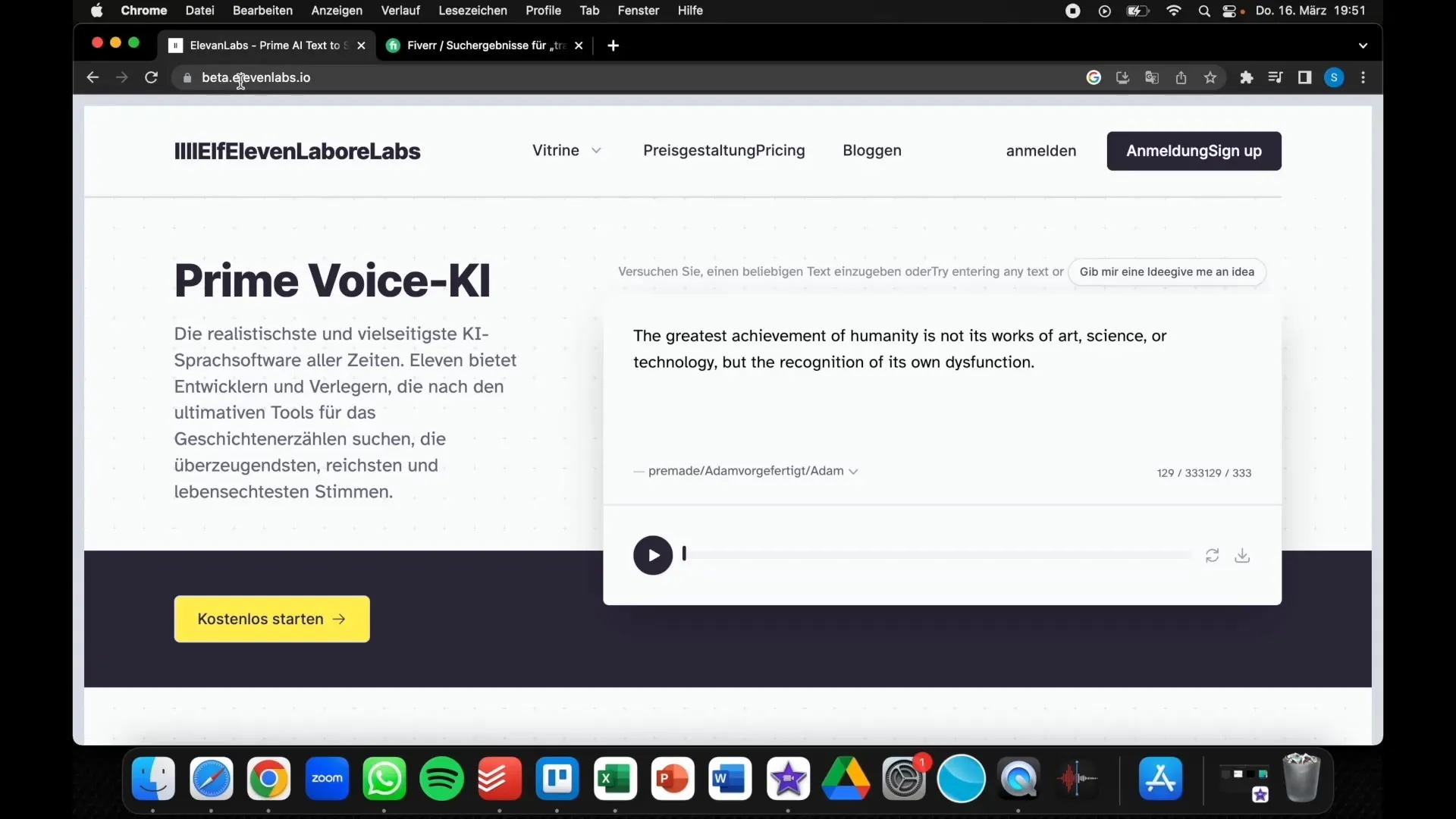
After registration, you will be directed to the main platform. Do not be confused by the initial translation errors; this is part of the software's beta status.
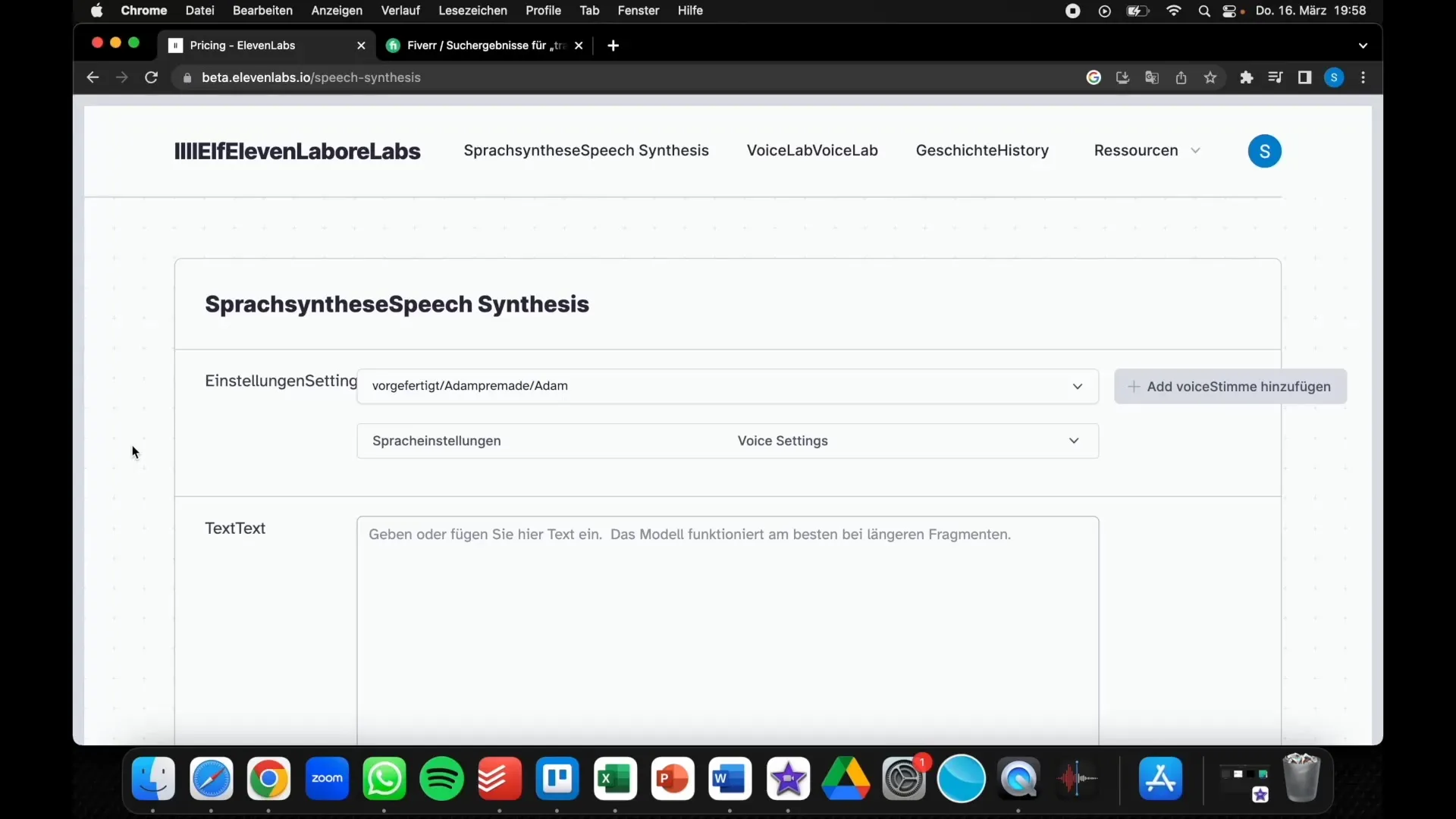
Voice Selection
Once you are logged in, you can browse through the various available voices. Elevenlabs offers a variety of speaker voices that you can use for your text. Listen to the voices to choose the one that best suits your requirements.
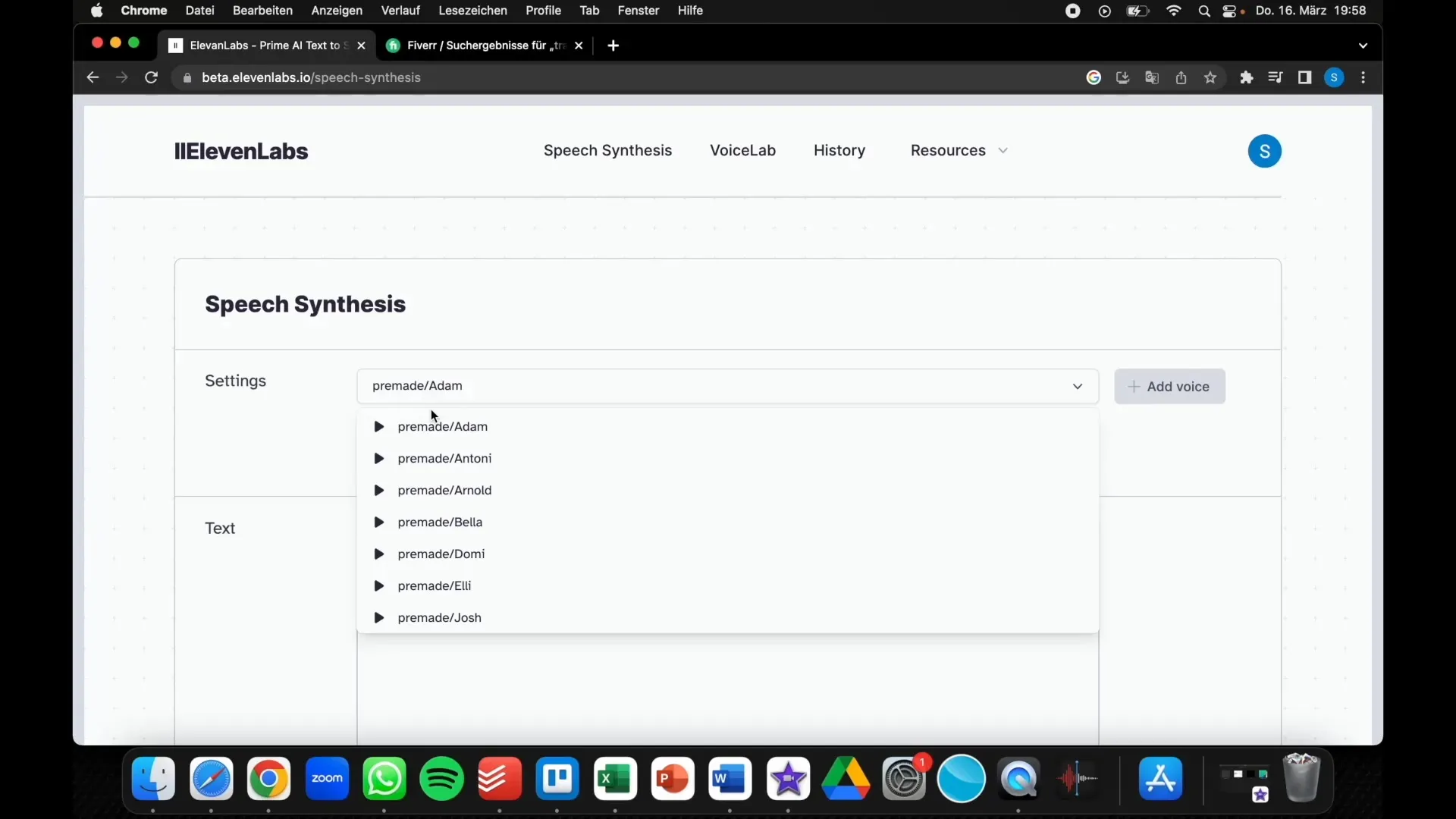
For this demo, I am choosing a voice that fits well with my concept – I want to create a channel trailer, so I need a dynamic and engaging tone.
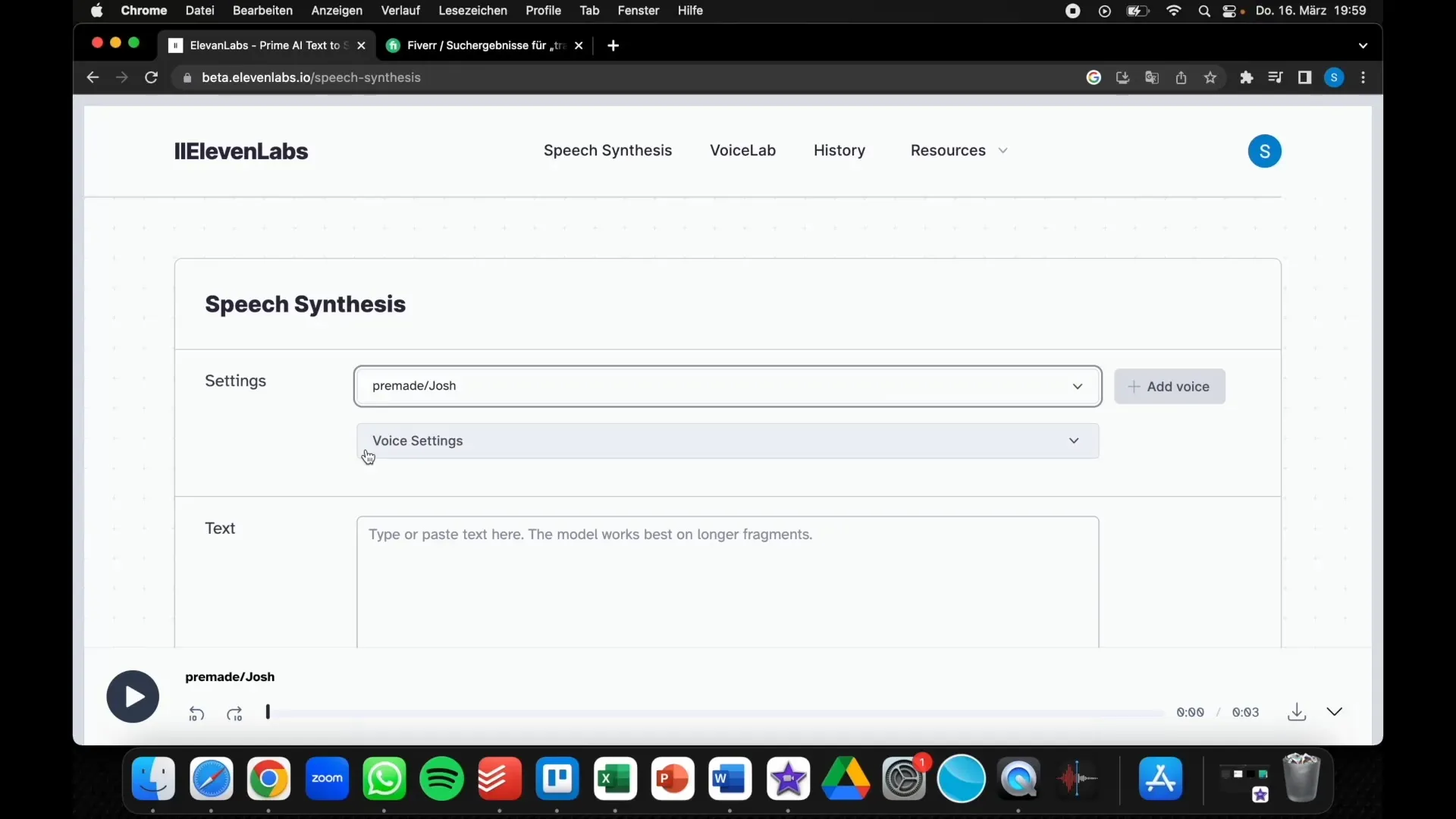
Enter Text and Adjust Settings
Now you have the option to enter text into the platform. Golden rule: Ensure that the text is well-structured and clear. Additionally, you can adjust the 'Voice Settings' to optimize stability and clarity of the voice. I recommend keeping the default settings for now, as the audio quality is already very high.
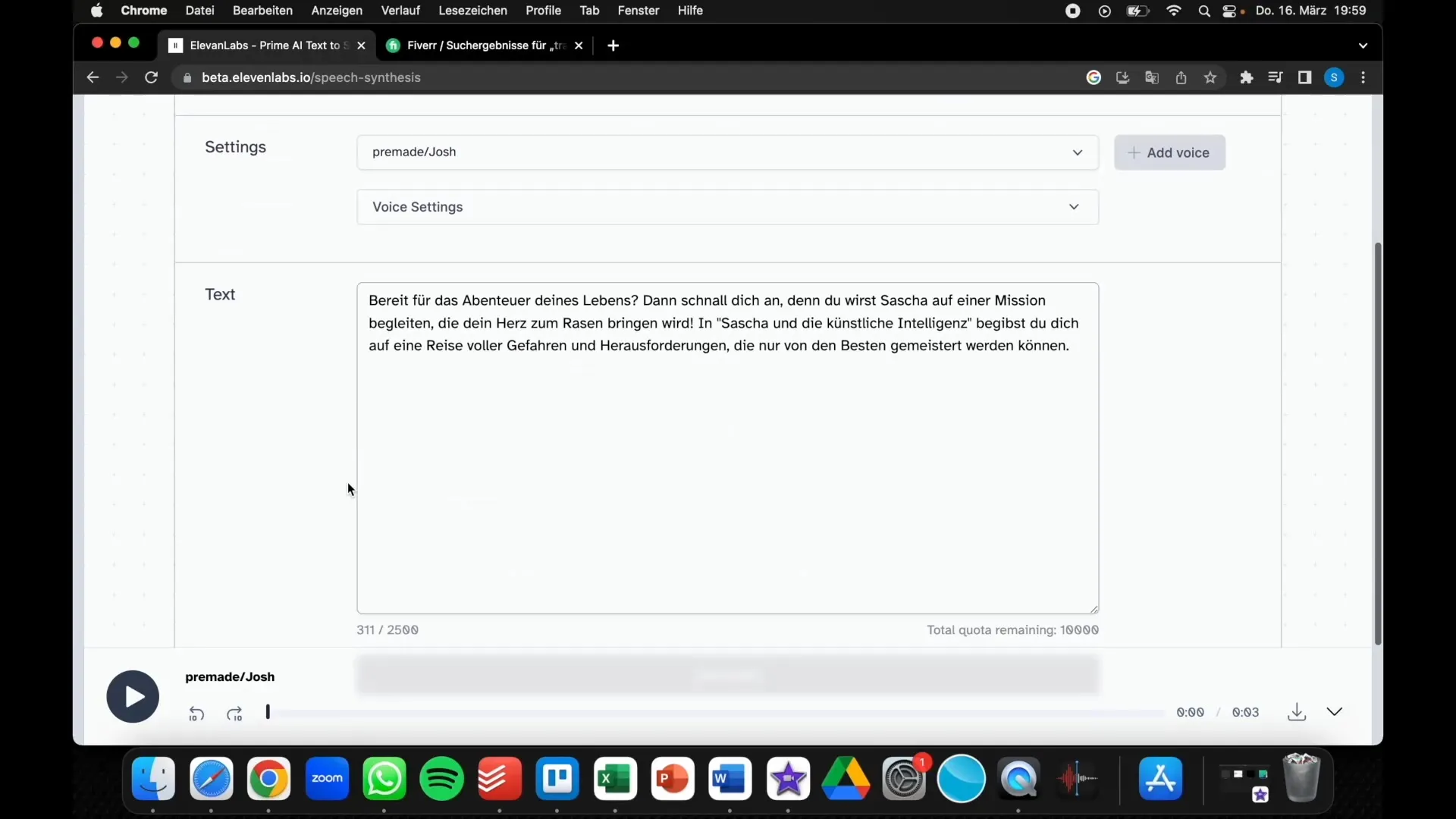
Once you have entered your text, you can also select the language. For my channel trailer, I have written a German text that I also want to translate into English concurrently.
Generate Audio
After inputting your text, click on "Generate". This step may take a few seconds as the system creates your audio. I am always impressed by the speed and high quality of the generated voice files.
Once the audio is completed, you can play it back and hear how well the AI-powered tool works.
Download the Audio File
If you are satisfied with the generated audio, you have the option to download the file. Simply click on the download option to save the file to your device. Now you can efficiently use your trailer or voice-over and incorporate it into your projects.
Summary
In this guide, you have learned how to effectively utilize the Elevenlabs platform to generate professional audio from your text. The registration process is simple, the variety of voices is diverse, and the audio quality is impressive. You can benefit from the advantages of AI-powered speech generation for both personal and commercial projects.
Frequently Asked Questions
What is Elevenlabs?Elevenlabs is an AI-powered platform that enables users to generate high-quality audio from entered text.
How many characters can I generate for free?In the free version, you can generate up to 10,000 characters per month.
Can I select different voices?Yes, you can choose from a variety of voices, including male and female options.
Are there also paid models available?Yes, there are paid models that offer advanced features and more characters per month.
How do I download my audio?After generating the audio, you can save the file with a simple click on the download option.