In this tutorial, you will learn everything about the new and enhanced features of FL Studio 21. FL Studio has evolved in its latest version and offers numerous improvements and useful features that can significantly enhance your workflow. This guide will help you better understand the innovations and use them strategically to realize your musical ideas.
Key Takeaways:
- FL Studio Mobile has been updated to version 4.1.
- The audio recording track can now be managed more easily.
- New features in the mixer provide advanced audio management capabilities.
- Automation clips can now be merged more easily.
- Embedding and splitting of audio clips has been improved.
Step-by-Step Guide
First, let's take a look at the new audio recording capabilities in FL Studio 21. You can activate the mixer by pressing the F9 key. Then, go to "Insert 2". With a right-click on the plus symbol, you can create an audio recording track, activate it, and rotate it.

Now you have the option to adjust the position of recorded audio clips. This works much easier in the latest version than before because you can move the clips directly in the playlist while recording. This way, you can ensure that all your recordings are placed exactly where you want them.

Another useful feature is the ability to copy and position track elements more easily. Hold down the CTRL key or the Command key and select the selection tool. Now you can copy areas and paste them at the desired location. This works with both audio clips and other project elements.

If you want to create a new track, simply drag one of these samplers or elements over the playback head. You will be asked if you want to create an audio track. Confirm this, and you have created the new audio clip track perfectly aligned with the playback head.

An important innovation in FL Studio 21 is working with automation clips. If you have multiple automation clips, you can now easily combine them to use as a single clip. To do this, double-click on the clip and access the menu where you can overlay the clips to manage them.

Furthermore, the visualization of automation clips has been enhanced. The new visual representation allows you to access the information you need more quickly. You now also have the option to split audio clips faster and merge them by simply clicking.
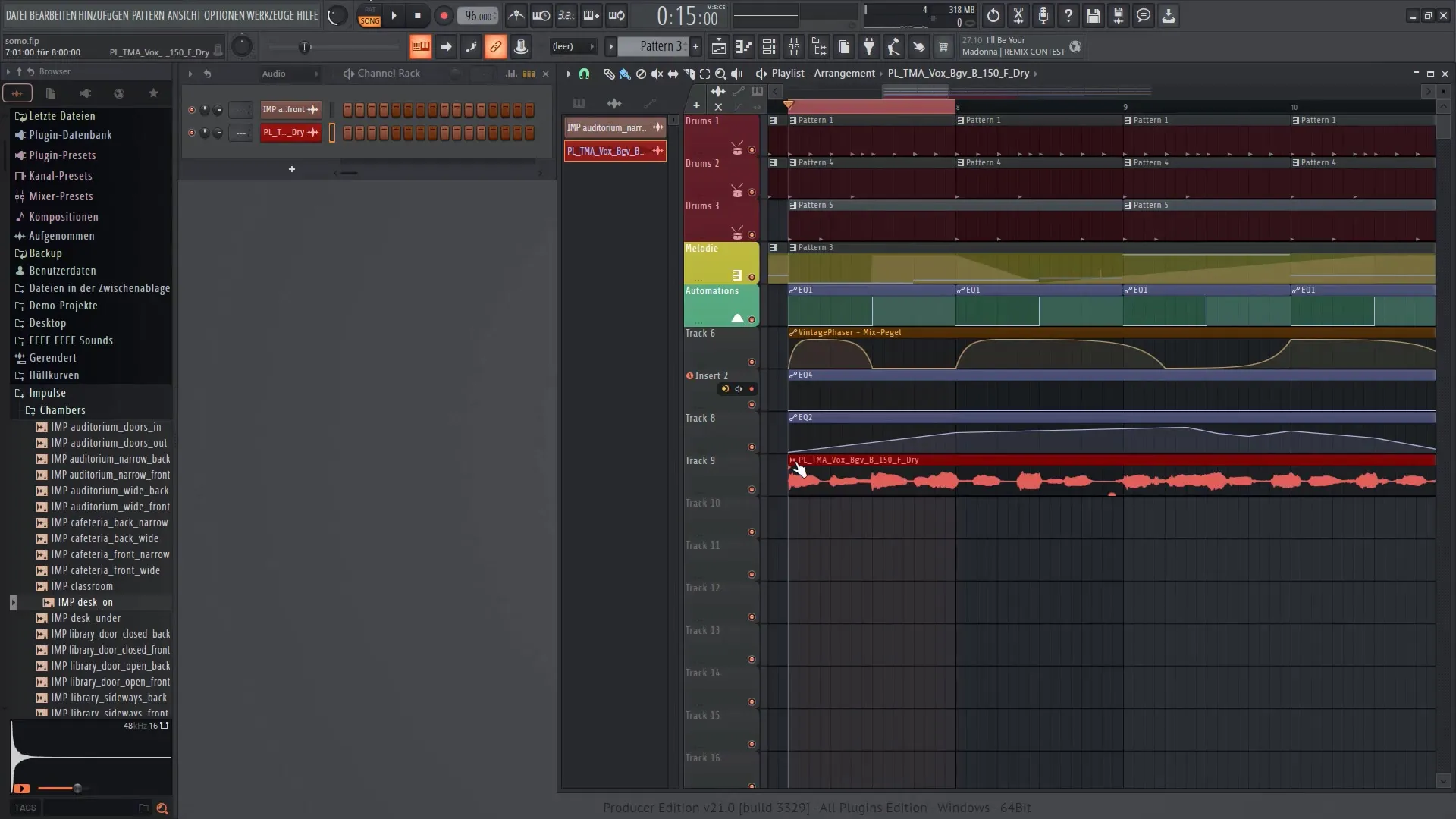
Another interesting aspect is the new delete function. When you want to delete multiple tracks, you will now see a confirmation message before the tracks are permanently deleted. This gives you control over what gets deleted.

Additionally, you can set markers in the playlist to indicate important points in your project. This allows you to navigate between different sections more easily and keep track of important points. These markers can be easily named and managed.
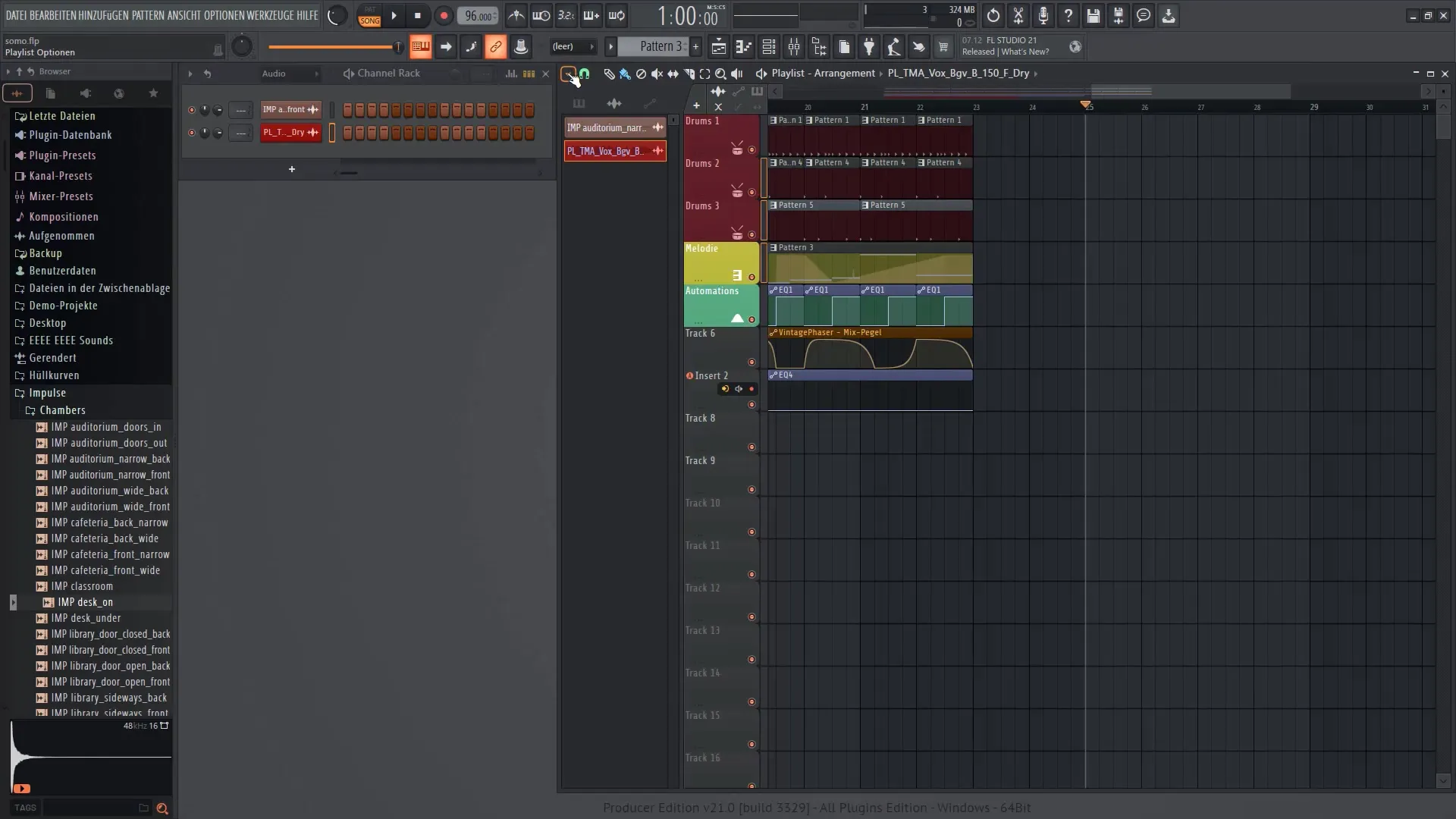
You now also have the option to adjust your audio settings in the F10 menu. With up to 125 different banks in the mixer, you have high flexibility in audio management, which is a huge advantage for more complex projects.
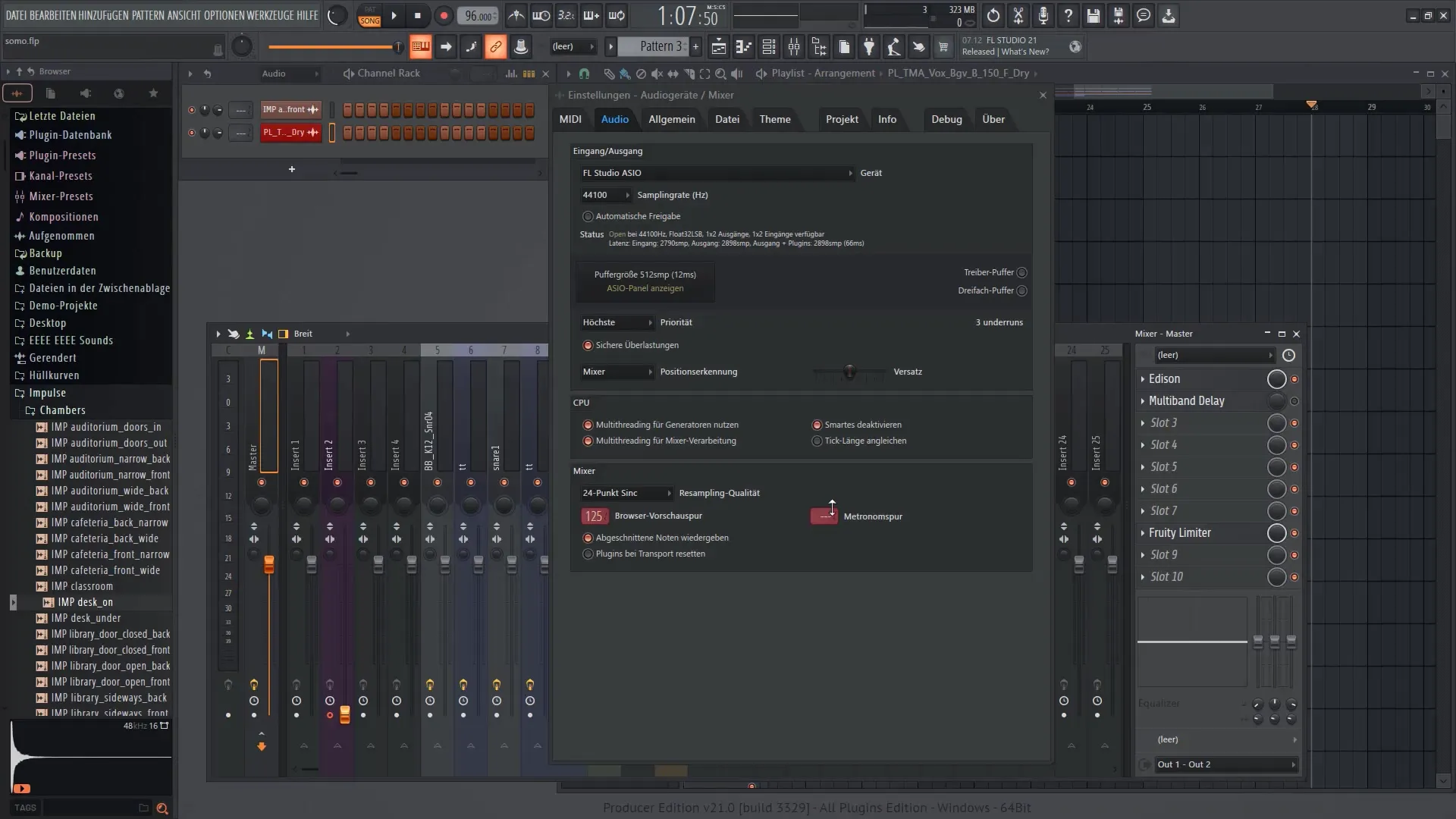
Another useful feature is the easier accessibility of patcherizing. Right-clicking on an effect or instrument opens a context menu where you can immediately select the patcher function without further steps.
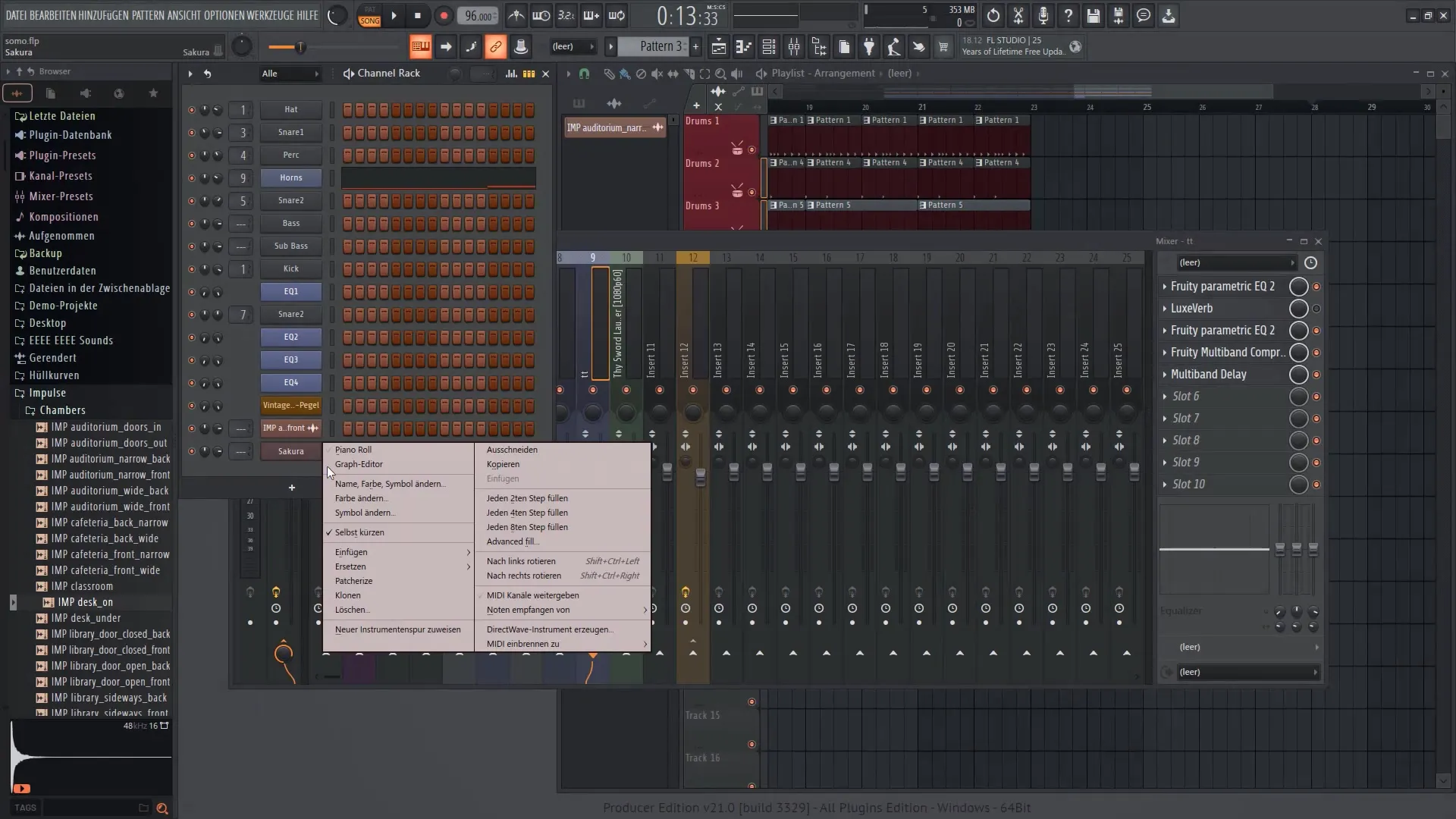
In the project settings area, there are also some fine new features. FL Studio now allows you to add more information to projects, including titles, composers, and other details. This can be found under the "Project" tab, where you can adjust everything directly.
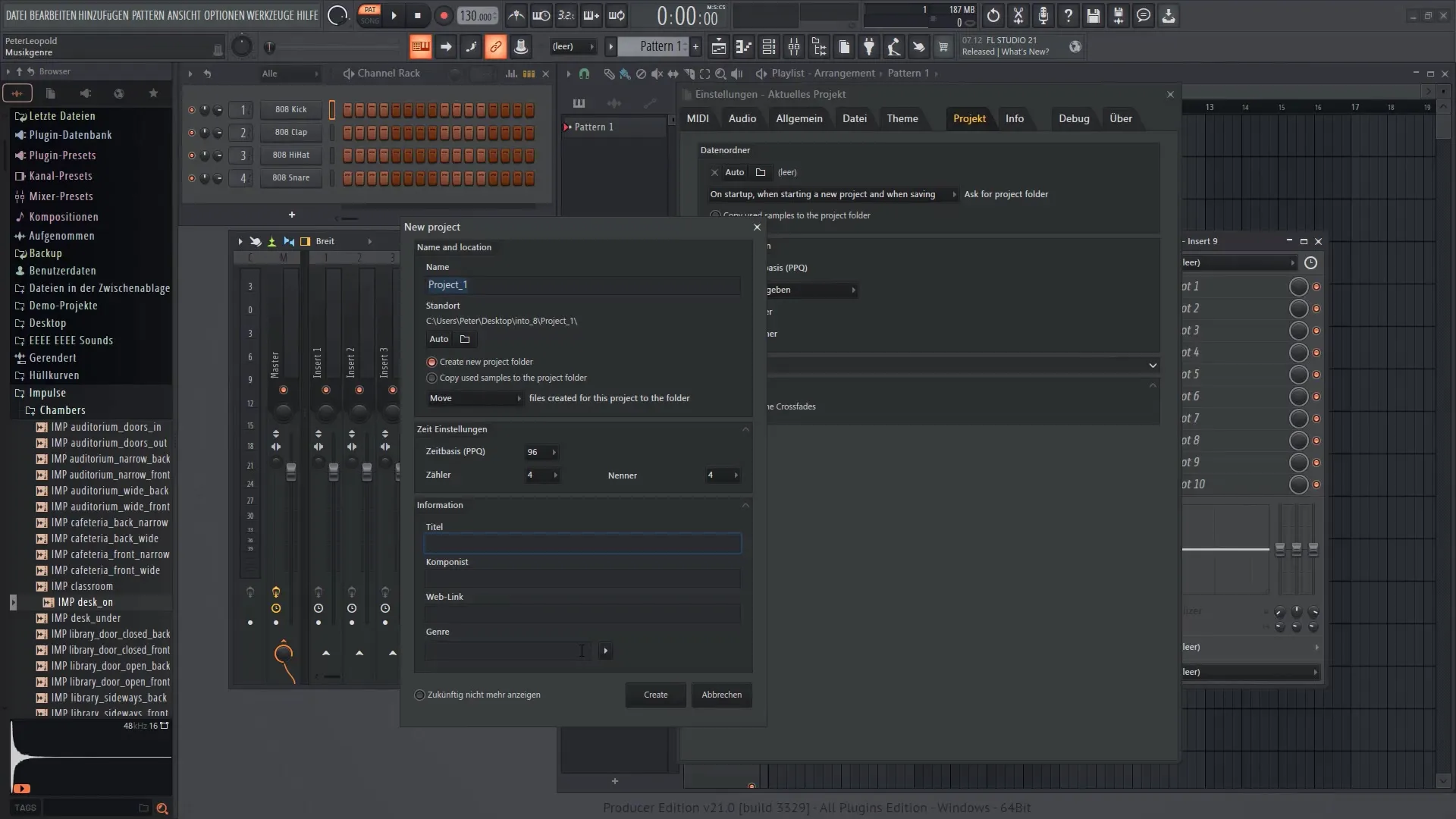
FL Studio 21 finally offers an improved backup feature. You can now set how often backup copies of the project are automatically created, which is significantly advantageous for your work.
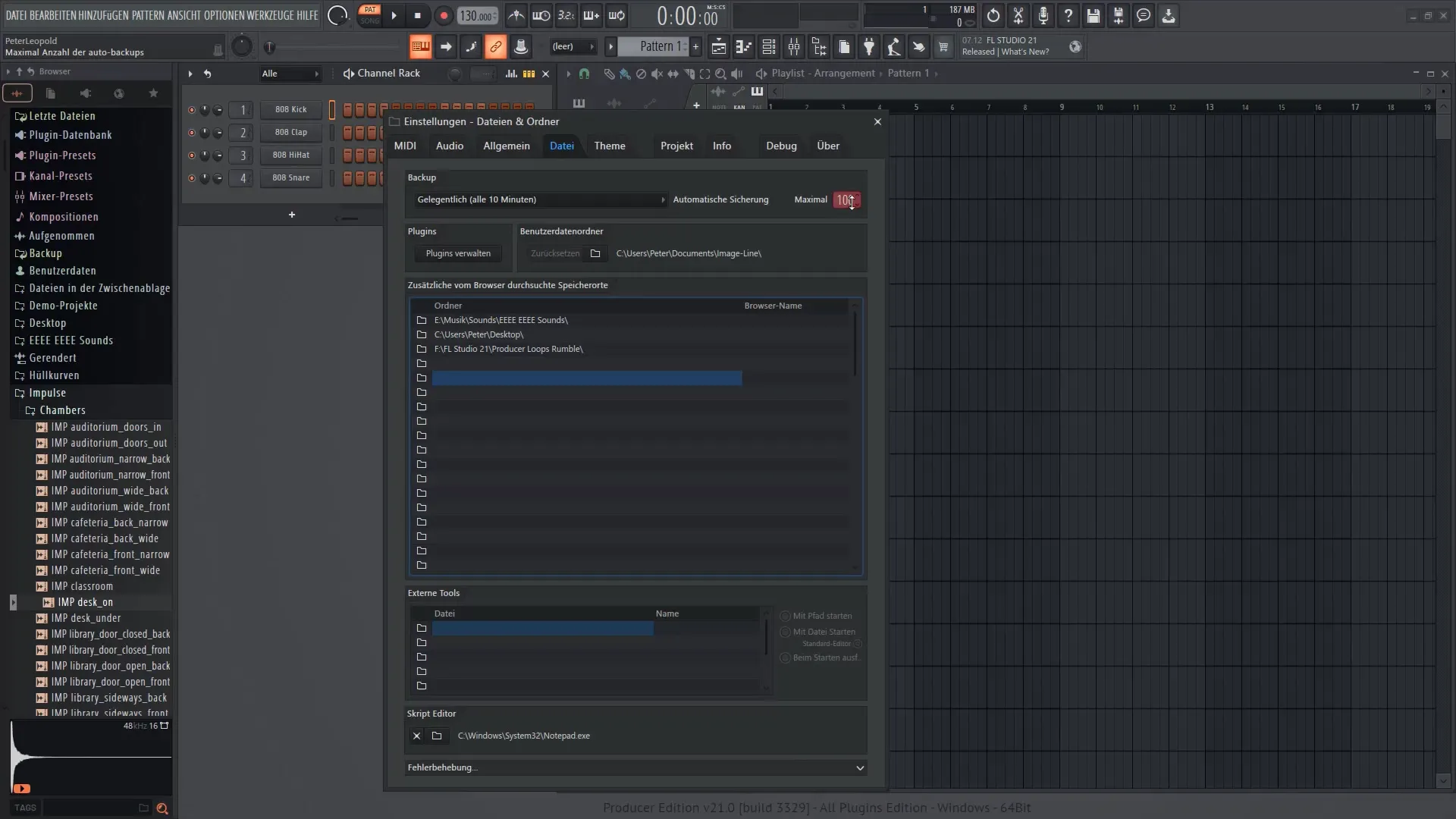
A new function now allows you to simply move undone recordings to the trash. This gives you even more control over your production process.
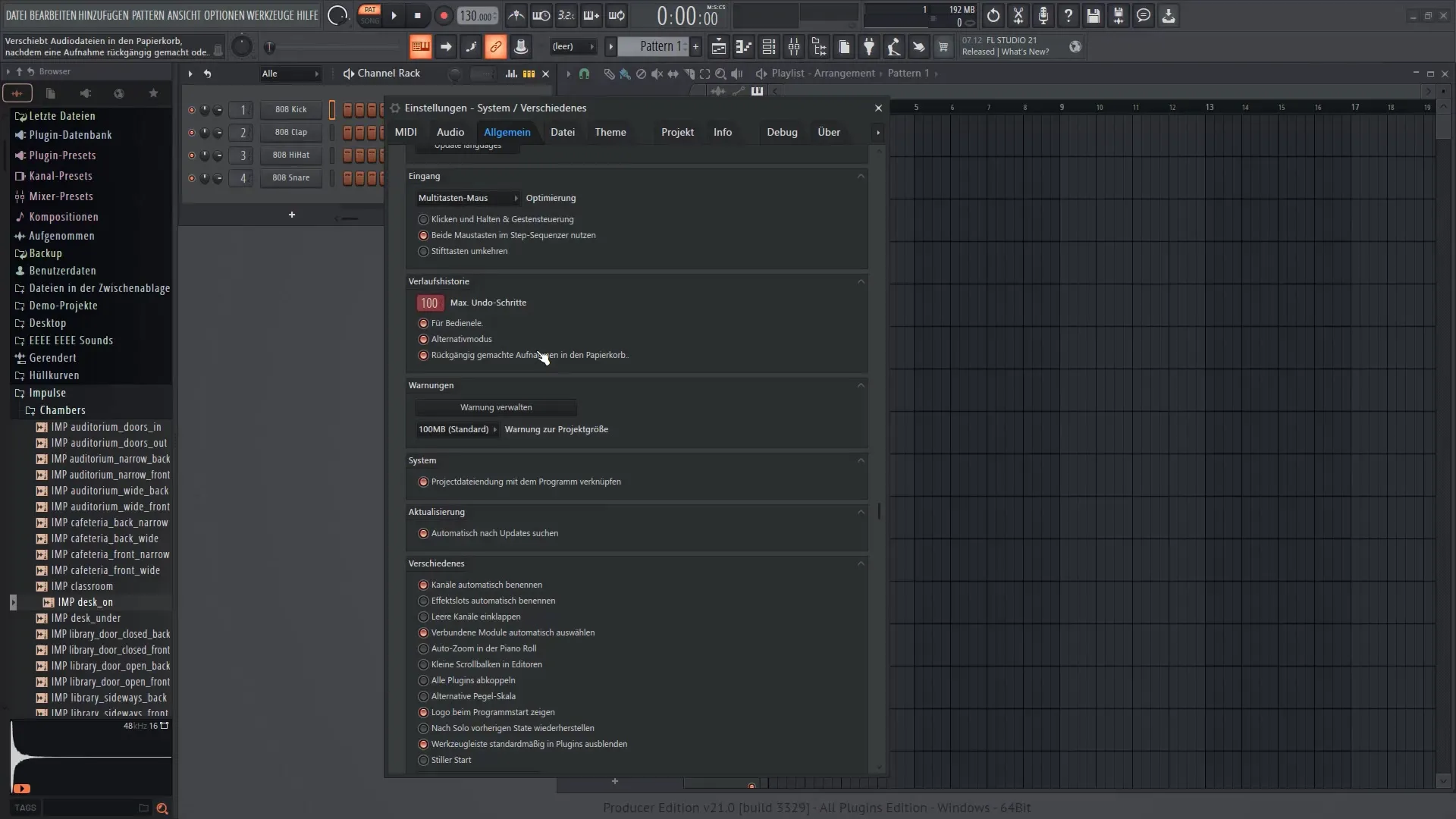
To enhance your playing experience, you can use the touch controller. This actively shows you the played notes in the piano roll. You can also quickly change the octave for your selected instrument.

Finally, I would like to emphasize once again how important these new features are. FL Studio 21 offers you diverse opportunities to make your music production efficient and creative. Use the tools to further develop your sound design and unleash your musical ideas.
Summary
In FL Studio 21, there are many useful innovations that support your workflow. These include improved audio processing, easy automation, and new features for project management. Familiarize yourself with these tools to express your creativity better.
Frequently Asked Questions
How can I open the mixer in FL Studio 21?Simply press the F9 key to activate the mixer.
Is there a way to delete multiple tracks at once?Yes, select the desired tracks, right-click, and choose "Delete". A confirmation message will appear.
Can I now manage my projects more easily?Yes, you now have the option to add more information to projects and save files more effectively.
How does the new automation work in FL Studio 21?You can combine and manage automation clips easily to achieve an overall structure.
Can I now share audio clips more easily?Yes, with a simple right-click, you can share audio clips and work with new clips.


