The Piano Roll is an essential tool in FL Studio that allows you to translate and edit musical ideas in the form of notes and sounds. This tutorial will teach you how to properly use the Piano Roll to elevate your music production to a new level. Whether you are a beginner or advanced user, you will find useful information and insights to help shape your music.
Key Insights
- The Piano Roll allows creating and editing notes.
- You can adjust individual parameters like velocity, duration, and more.
- Work with different patterns to create complex compositions.
- Use the pencil tool and quantization options to achieve precise results.
Basics of the Piano Roll
To start using the Piano Roll, open FL Studio 21 and load a project. The Piano Roll is tightly integrated into the functionality of FL Studio, allowing you to further develop the musical material you have created. Click on your first pattern in the playlist.
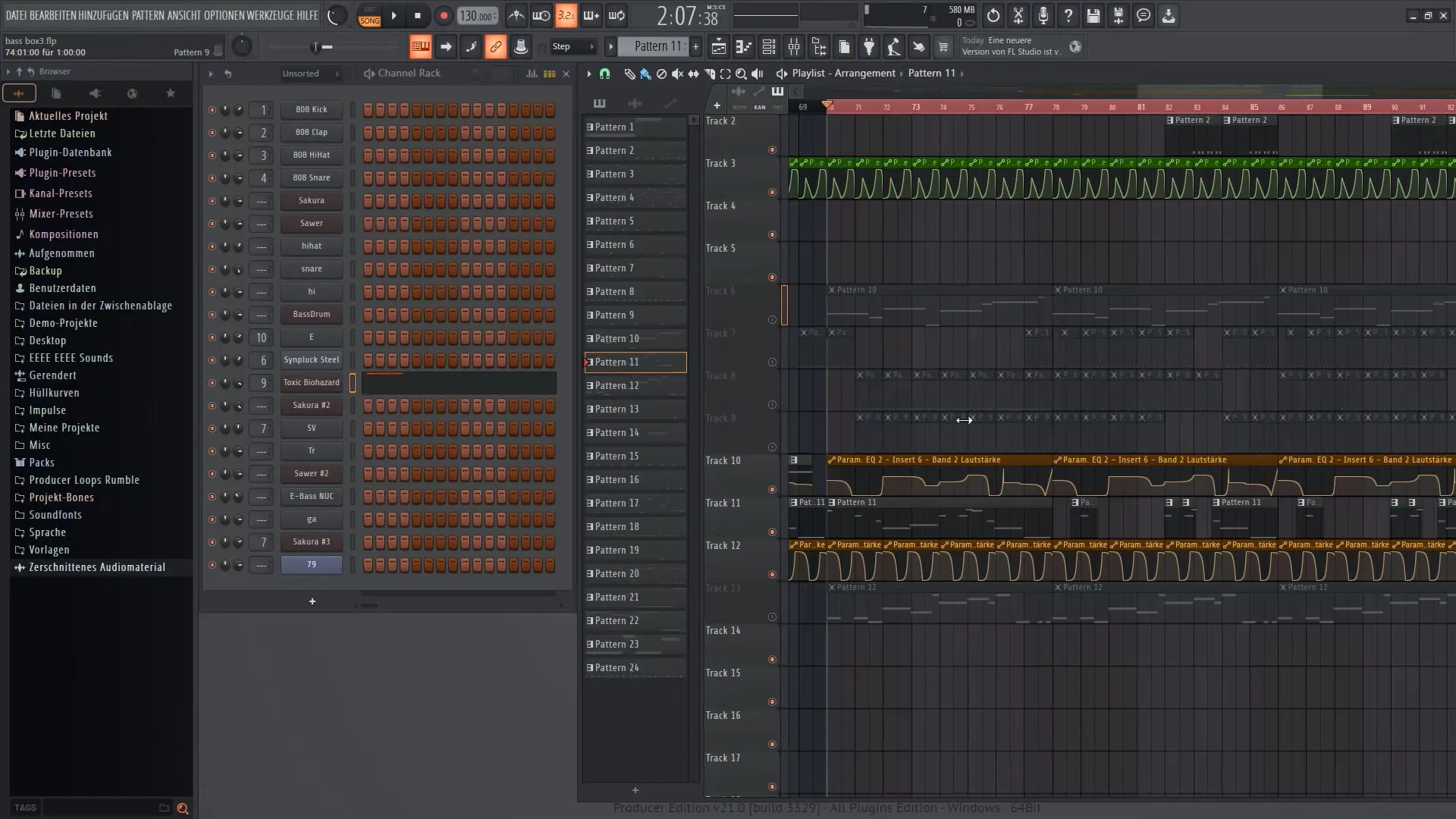
Once you have selected the pattern, you can open it with a double click. This will take you directly to the Piano Roll. You will see a piano-like keyboard where you can play and adjust different notes.
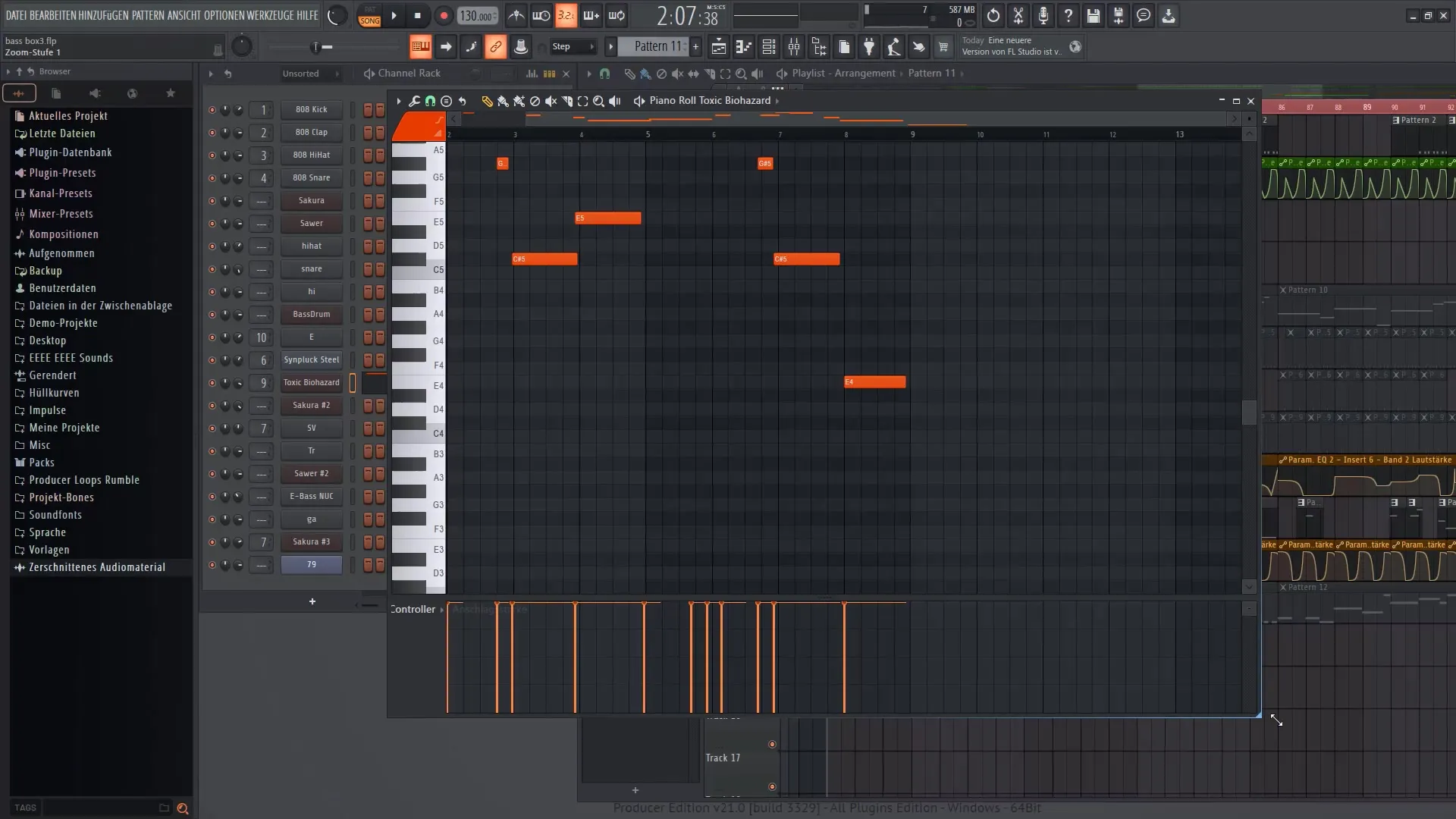
Here, you can play and even adjust the notes you hear, including how long they are held and how loud they sound. By hovering your mouse over the keys, you can simulate playing and see how the timbre changes.
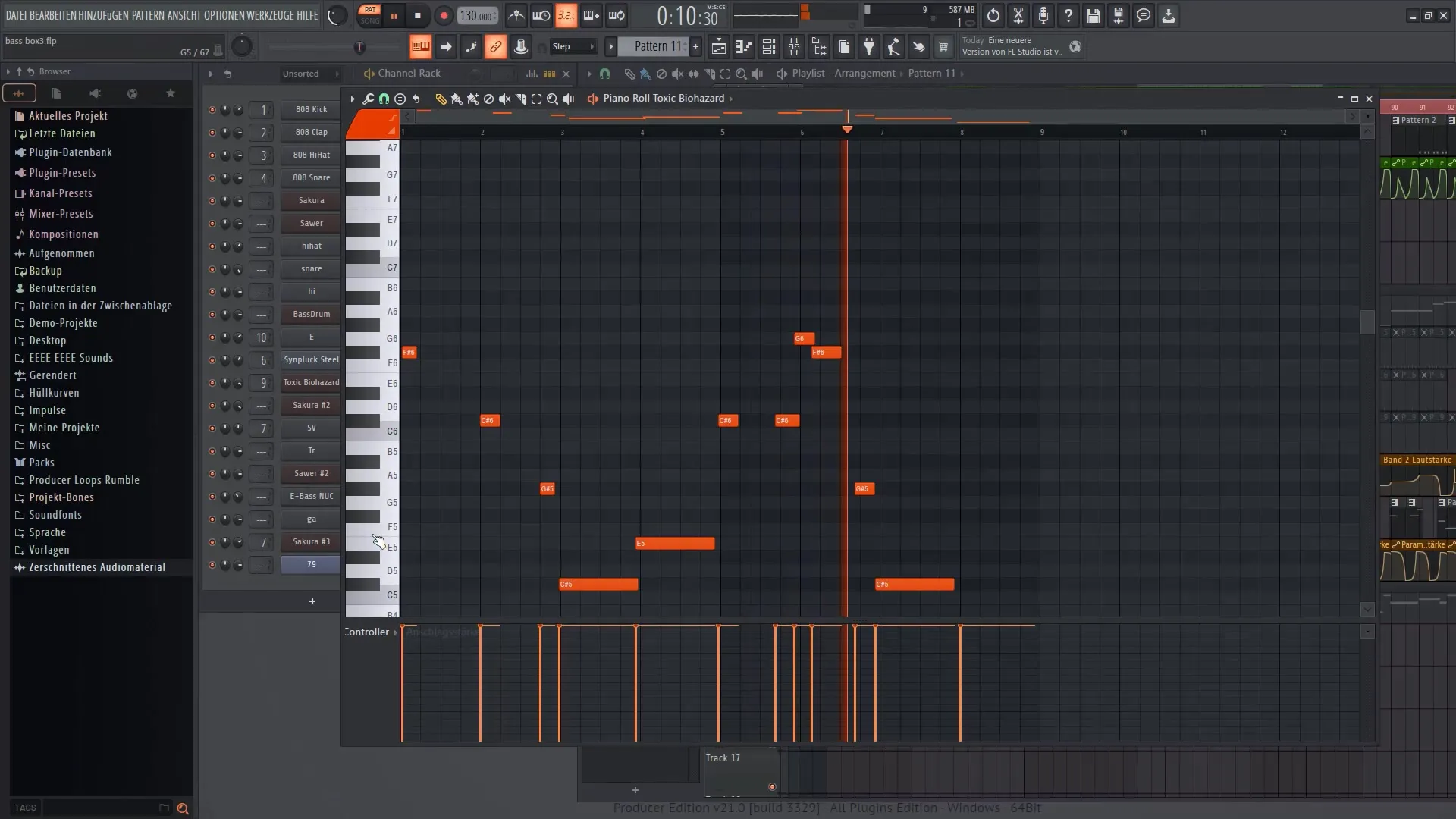
Editing Notes and Velocity
You can now start adding notes to the Piano Roll using the pencil tool. The magnet tool helps you place notes at specific time intervals, ensuring they are neatly arranged. When you disable the grid, you can also draw notes freely by hand.
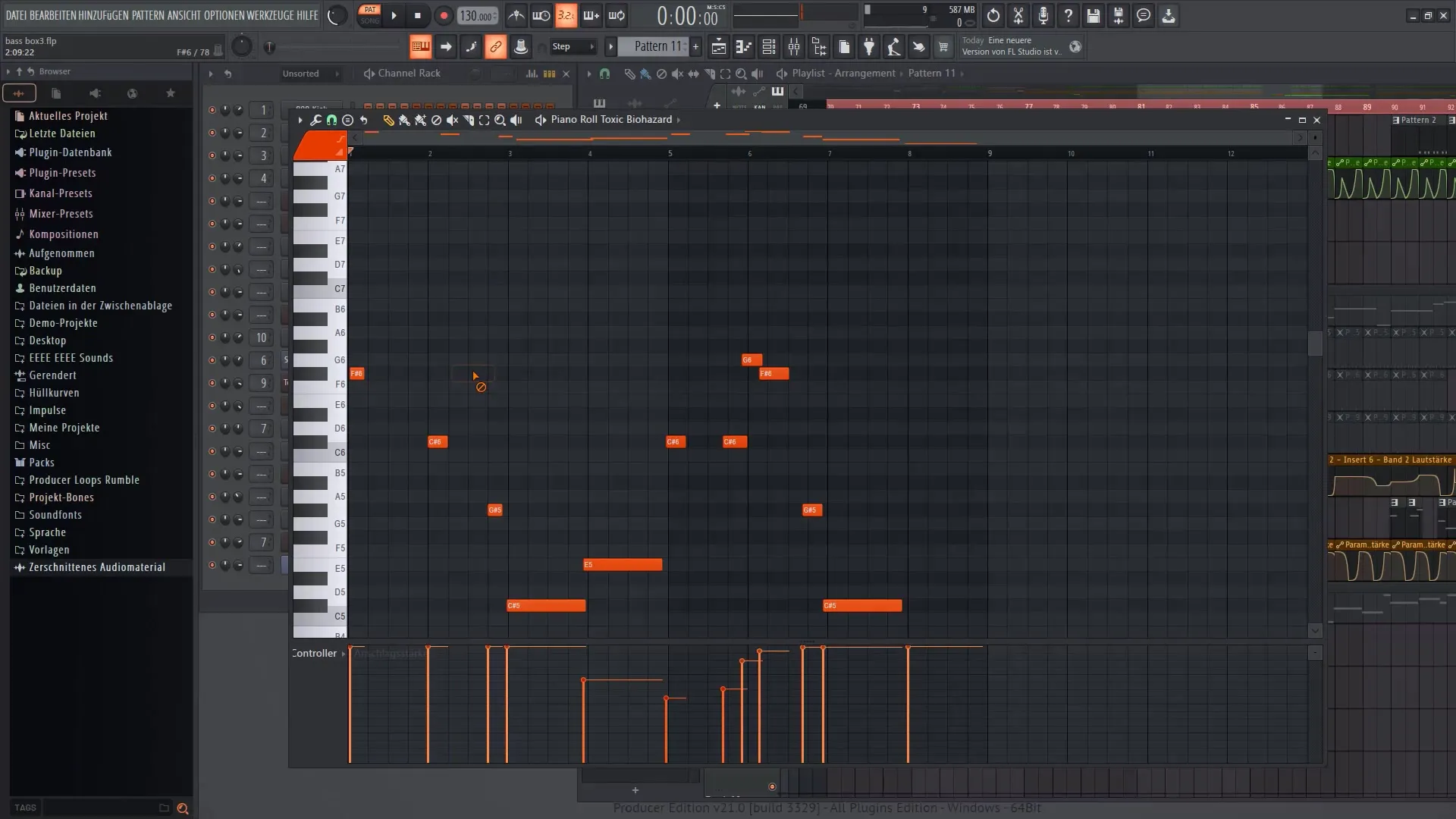
Editing the velocity for each individual note is also possible. This gives you creative freedom to convey specific emotions and moods in your music. You can create a melody and combine different patterns to create harmonic structures.
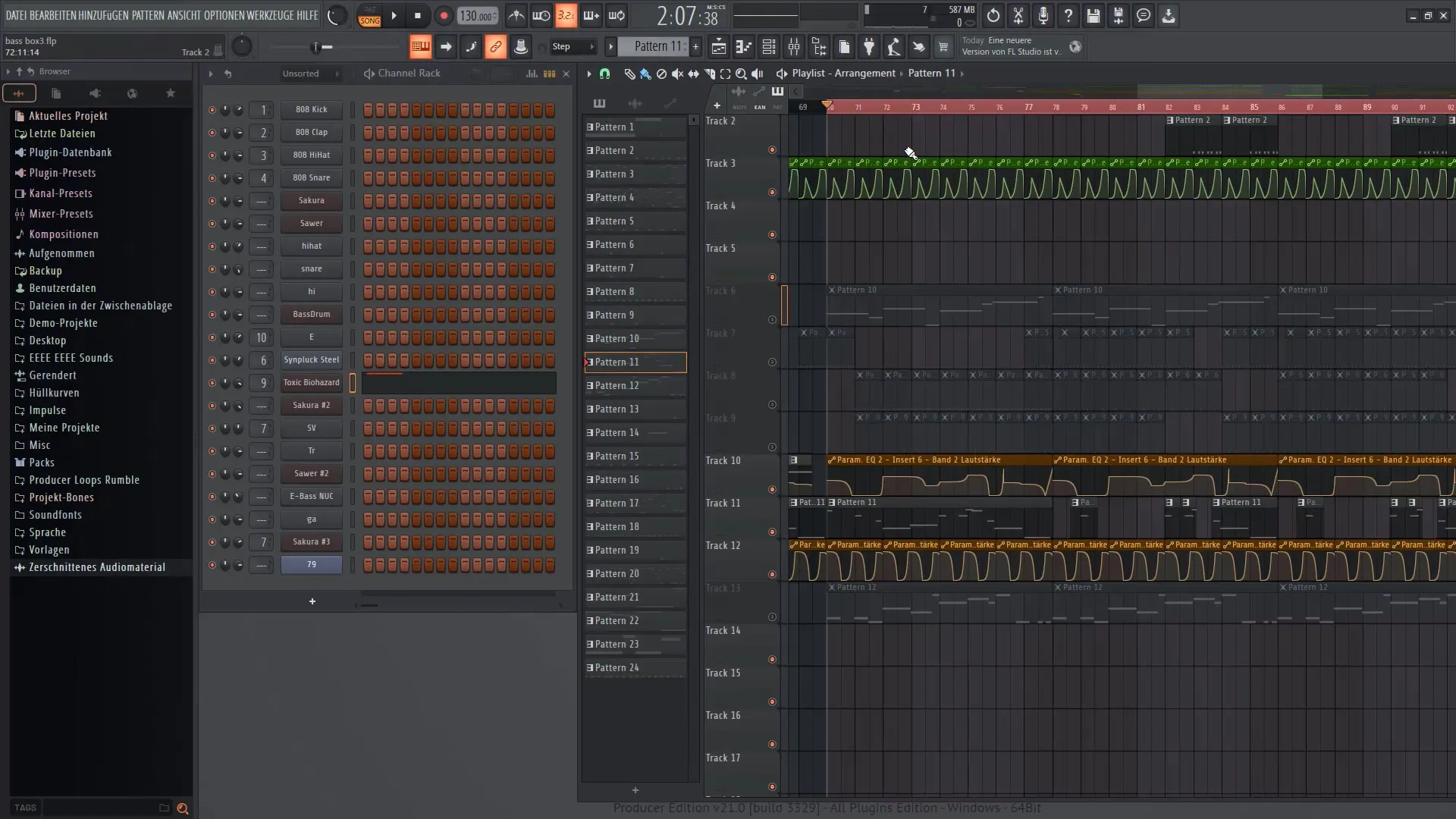
Creating Harmonies and Basslines
Use multiple patterns to create complex harmonies. You can layer an underlying pattern to create basslines or add additional melodic elements. Listen to how different notes interact with each other and adjust them by ear.
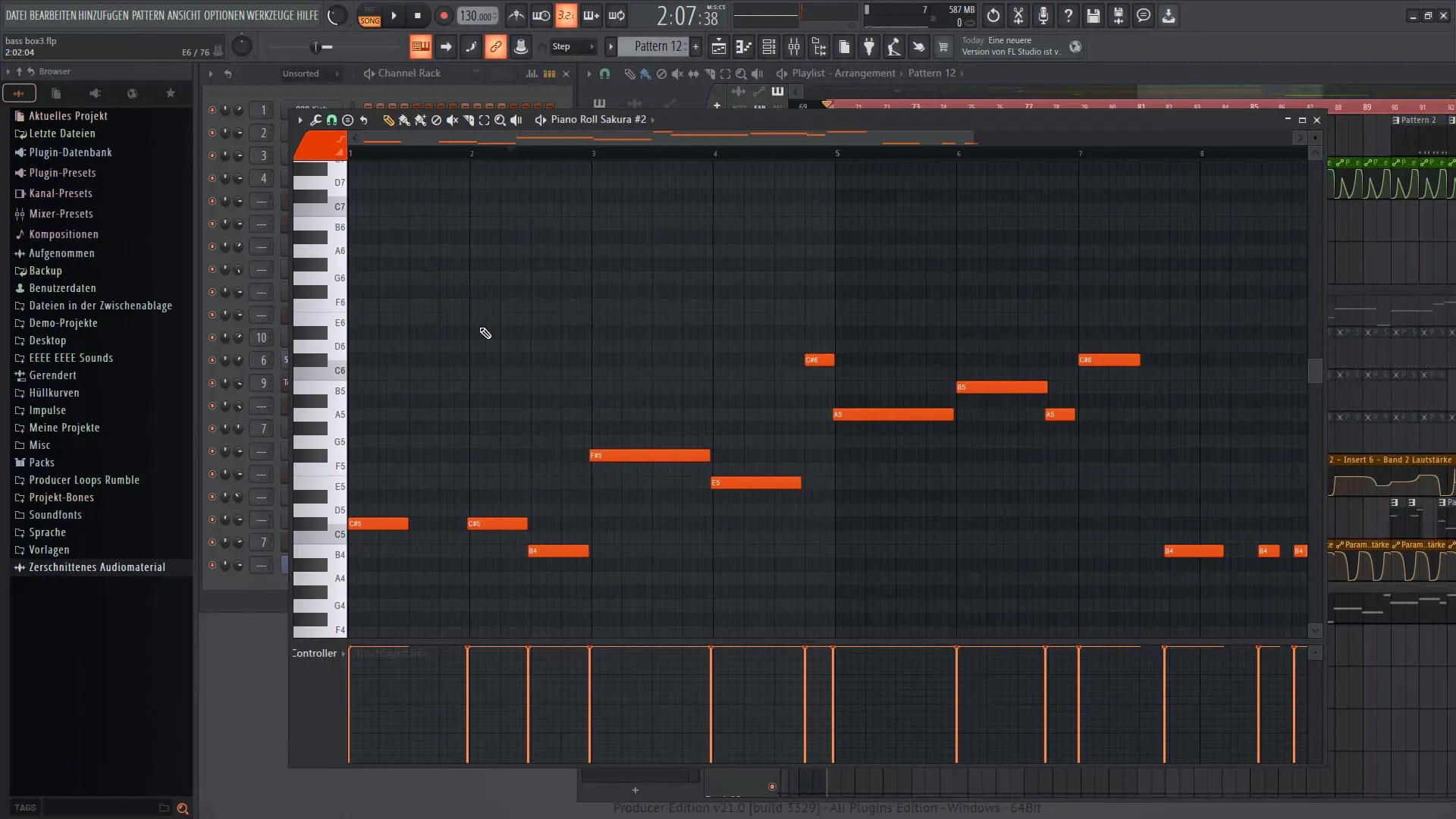
Use combinations of notes to develop interesting melodies. You can adjust each combination to ensure it sounds good. Make sure the interaction between the instruments remains harmonious.
Recording and Quantization
While working with the Piano Roll, you have the option to record notes directly. Select an instrument and enable recording mode. You can then manually play, and your notes will be inserted into the Piano Roll in real-time.

After recording, you may want to quantize the inputs to ensure they are on beat. Using the shortcut "Alt + Q," you can adjust the notes to the grid, making them clean and precise.
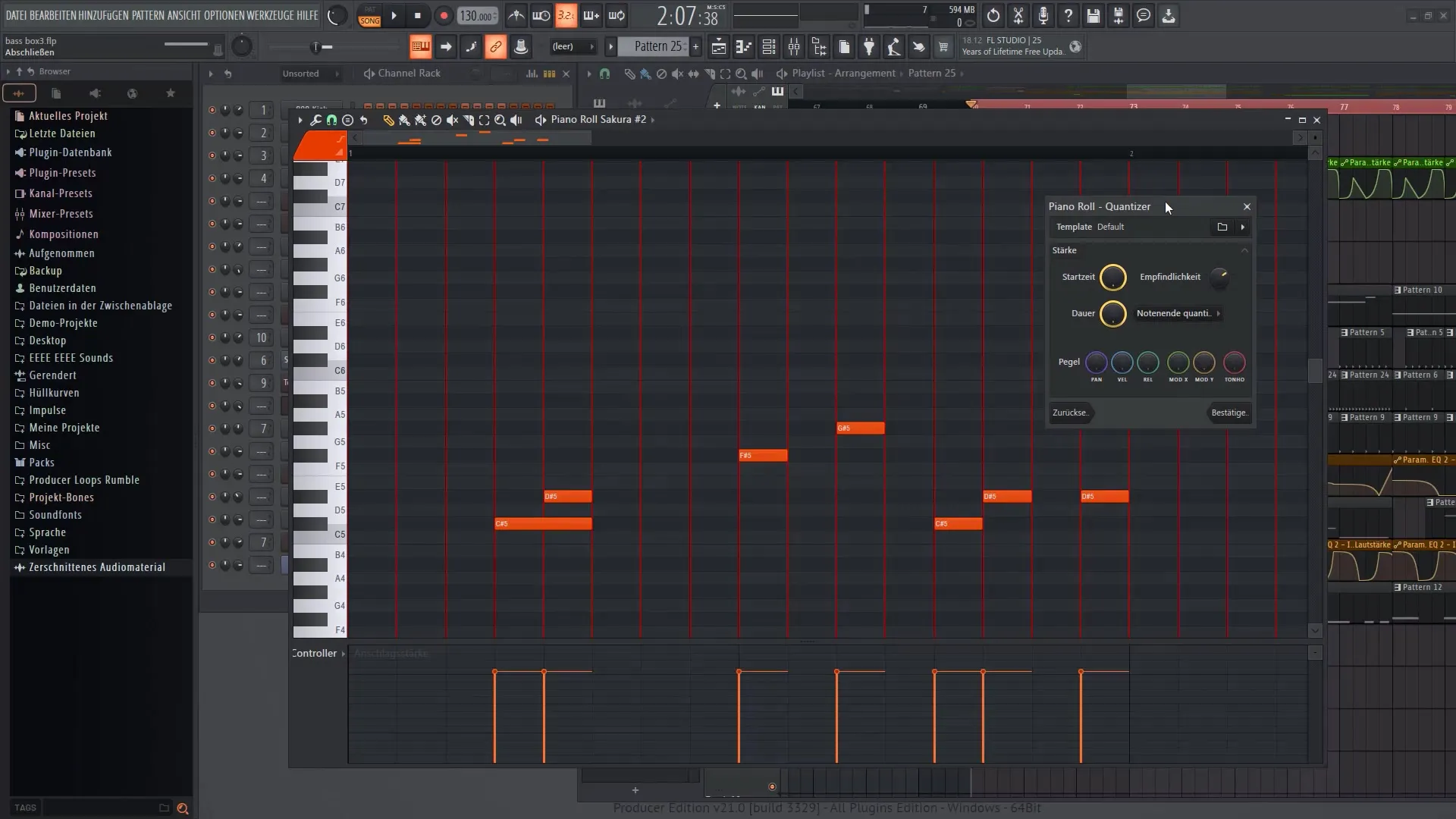
Additional Editing Options
There are many more editing options in the Piano Roll. You can move, delete, or adjust the length and velocity of notes. Additionally, you can also insert glissandos (slides) to create transitions between notes.
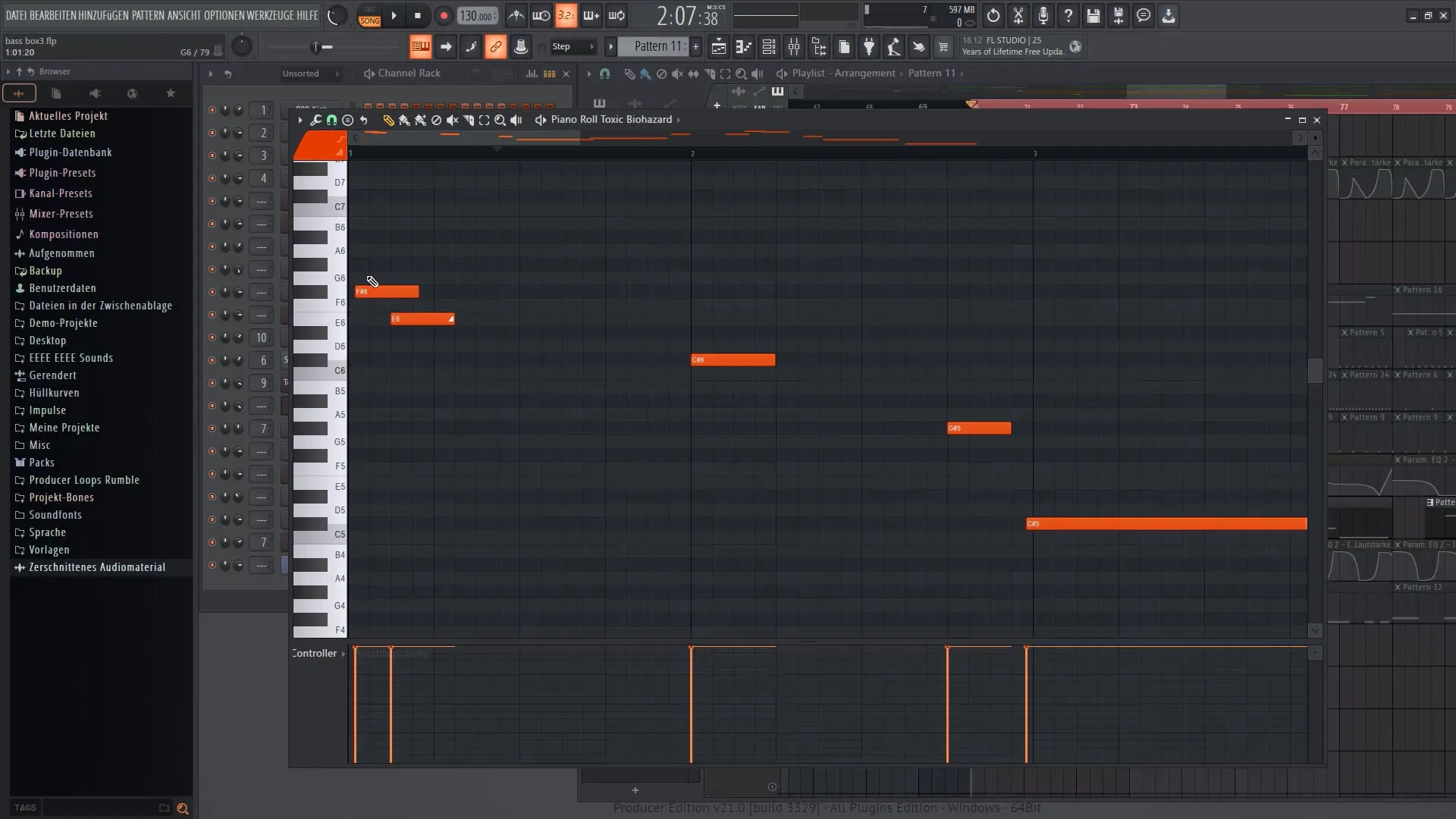
You can also adjust the start and end duration of the notes to bring dynamic effects to your composition. Using all these tools allows you to achieve the desired musical finesse.
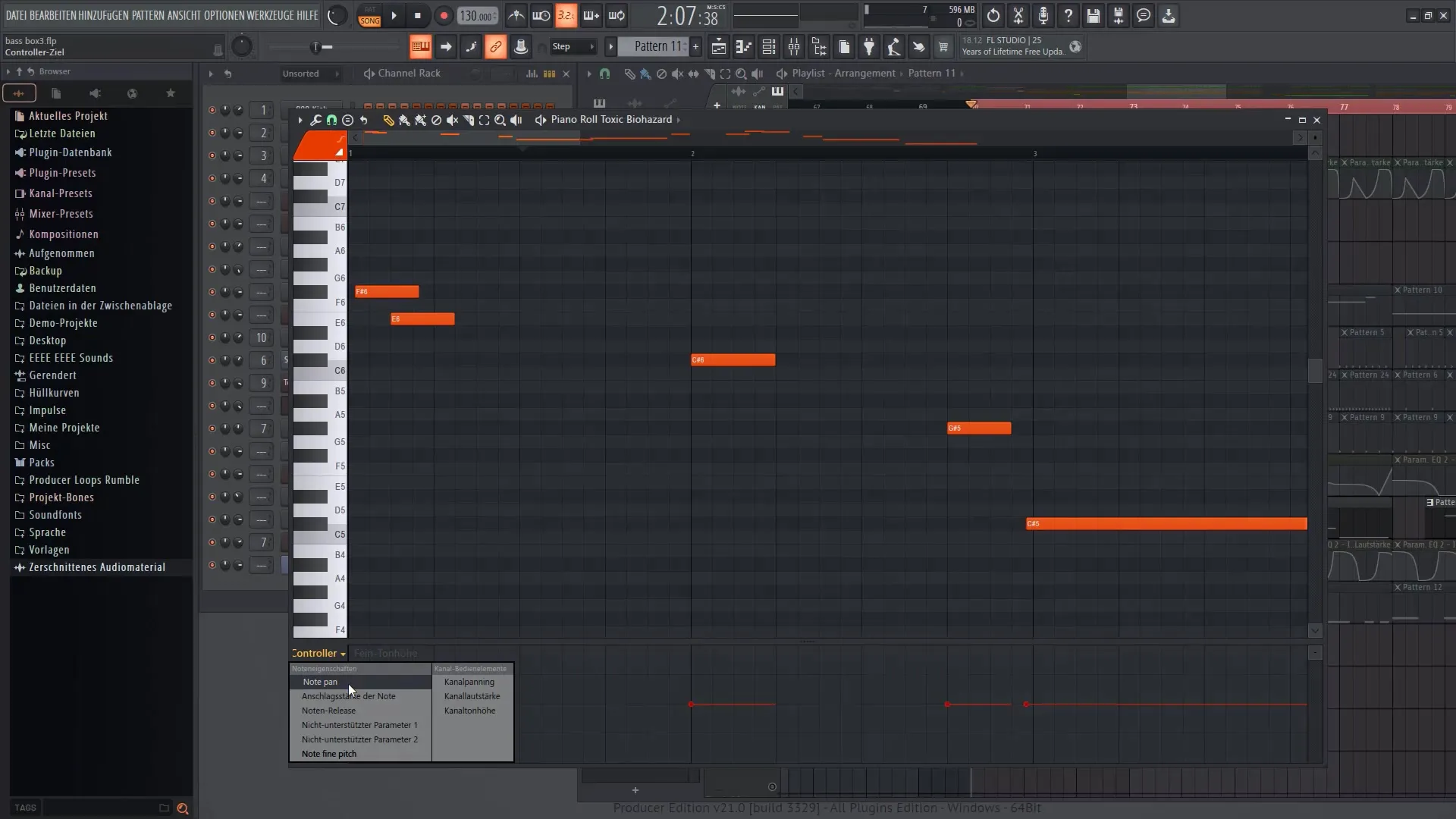
Summary
In this tutorial, I have introduced you to the basics of the Piano Roll in FL Studio 21. You have learned how to create, edit, and harmoniously arrange notes together. Additionally, we discussed the options for recording and quantizing notes. Use this knowledge to further develop your music productions.
Frequently Asked Questions
How do I open the Piano Roll in FL Studio?Simply double-click on a pattern in your playlist.
Can I adjust the velocity of individual notes?Yes, you can adjust the velocity of each note individually.
Is there a way to record notes?Yes, activate the recording mode and play live.
How do I quantize my notes?Use the shortcut "Alt + Q" to align the notes to the grid.
Could I combine multiple patterns?Yes, you can combine multiple patterns and overlay them.


