Welcome to this FL Studio 21 tutorial! In this lesson, you will learn how to arrange a drum set. We will proceed step by step, and I will give you helpful tips so you can create your own beat. This is an important part of music production because drums are the foundation of every track. So let's get started right away!
Key Takeaways
- Choosing the right drums is crucial for a good beat.
- Using the mixer, you can adjust the volume of individual tracks.
- You can easily create and modify rhythms using different patterns and the piano roll.
Step-by-Step Guide
First, open your project in FL Studio 21 and make sure you have the necessary instruments available. You should have your pattern templates and a filter list prepared in order to get started right away.
Now it's time to try out different drums. Typically, you would listen to the tones one by one and experiment until you find a sound that you like. Start with the kick drum and also test out some other sounds to get an impression.
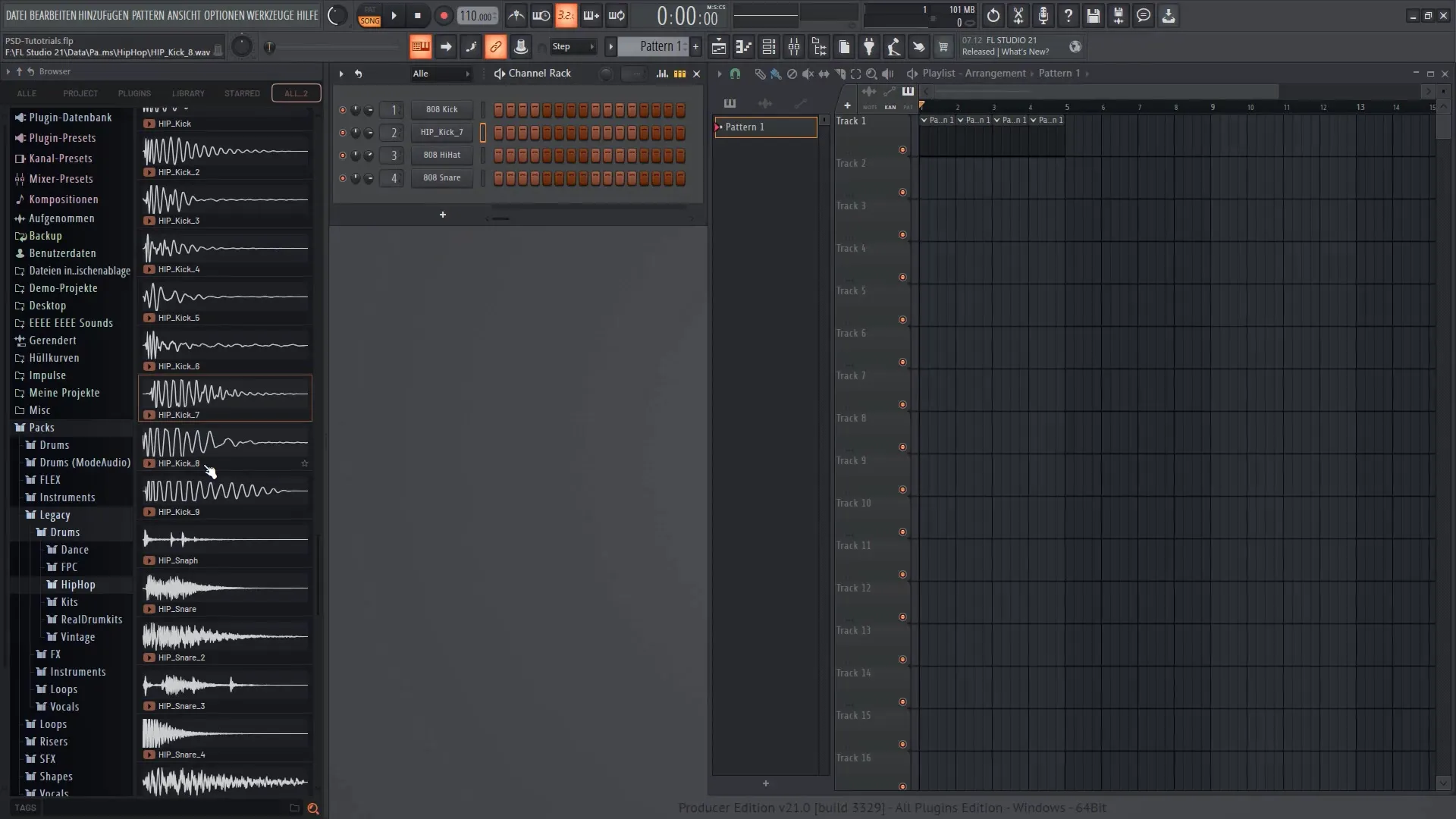
Once you have chosen some instruments, open the mixer with the F9 key. To increase clarity, place all instruments on the first track. Although this is not usually the best practice, it is helpful for beginners.

Now you can adjust the volume of the drums using the rotary knobs. These adjustments allow you to control the volume for all instruments globally, but you can also adjust each channel individually.

To create your first pattern, select the first template and start with the hi-hat. This is an essential element of any beat. Listen to the hi-hat by clicking on it. You can also increase the volume by hovering over the volume control with the mouse and adjusting the corresponding area.
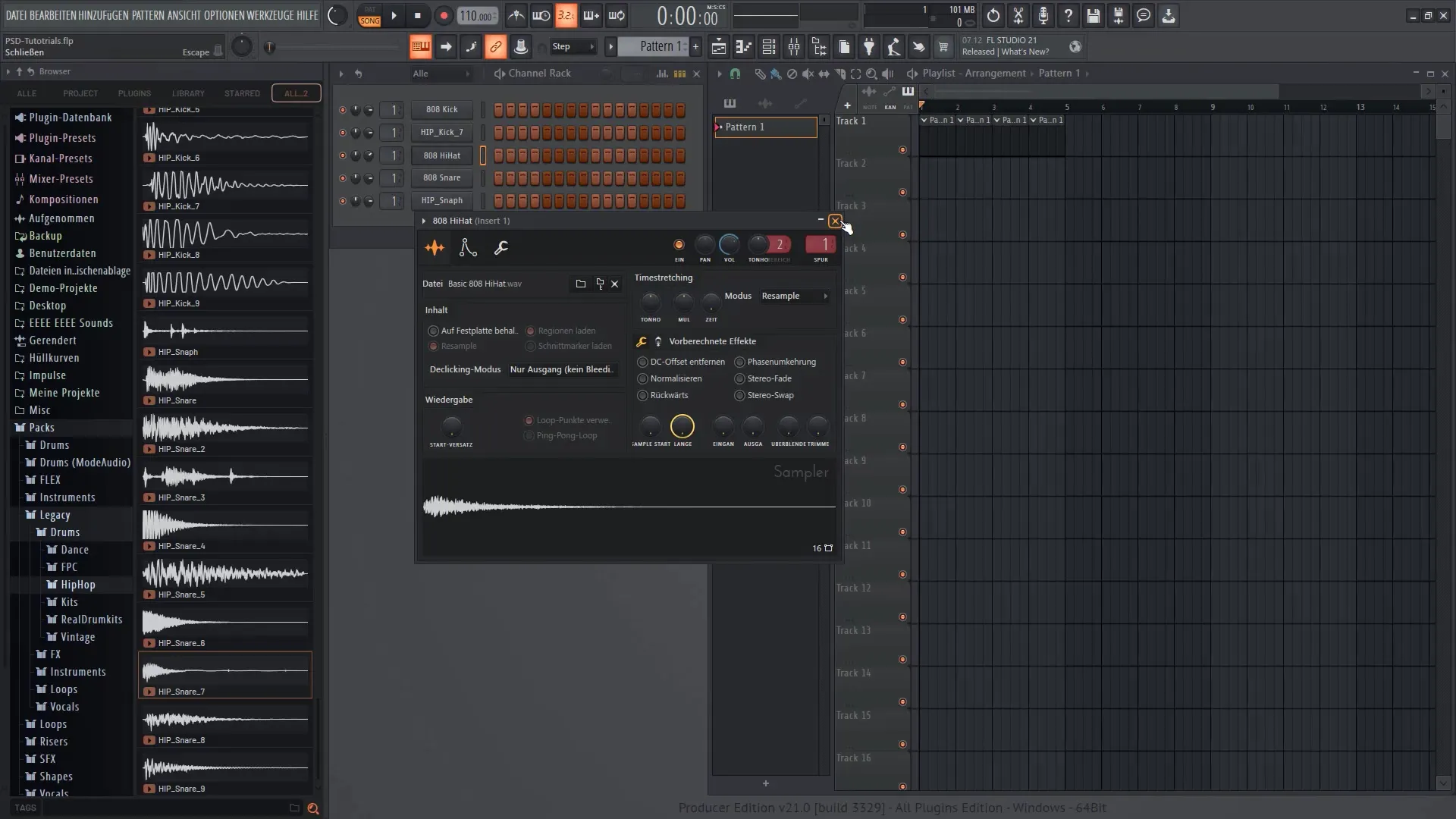
Build a simple rhythm pattern by filling every second measure with the hi-hat. You can easily adjust this by simply clicking on the desired measures and varying your rhythm.
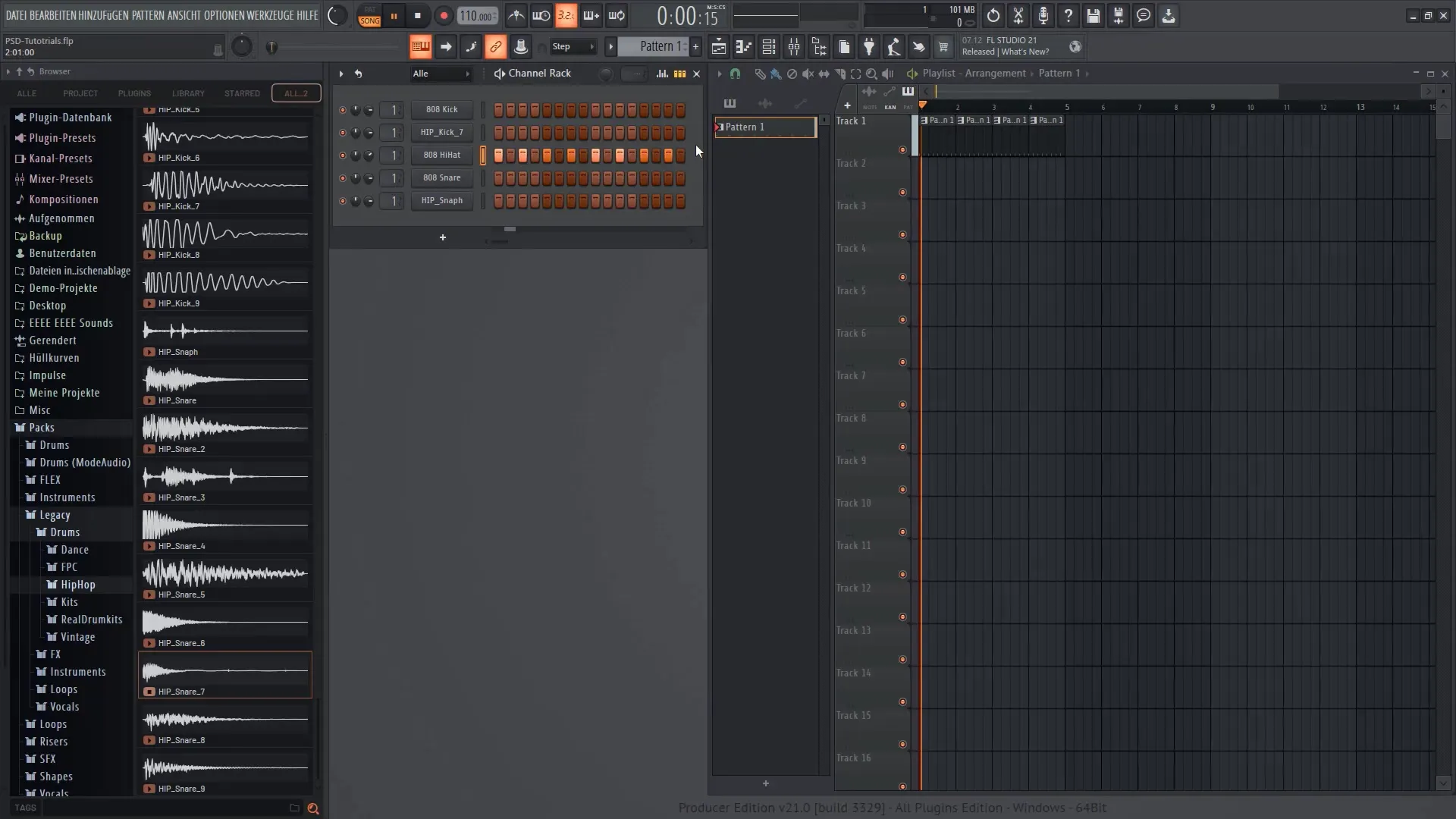
Once you are satisfied with the hi-hat, it's time to add the kick drum. Select the current pattern again and place the kick drums where you want. Test different placements and listen to the combination.
Additionally, you can experiment by adding a snare. This should help you put together an initial drum set that you can further edit later on. You can select all instruments and easily move them around to optimize the beat.
To introduce variety into your pattern, you can create a new pattern. Simply right-click on "Pattern 2" to do this. In this pattern, you should fill the first four measures with just the snare to create a smoother transition in your beat.
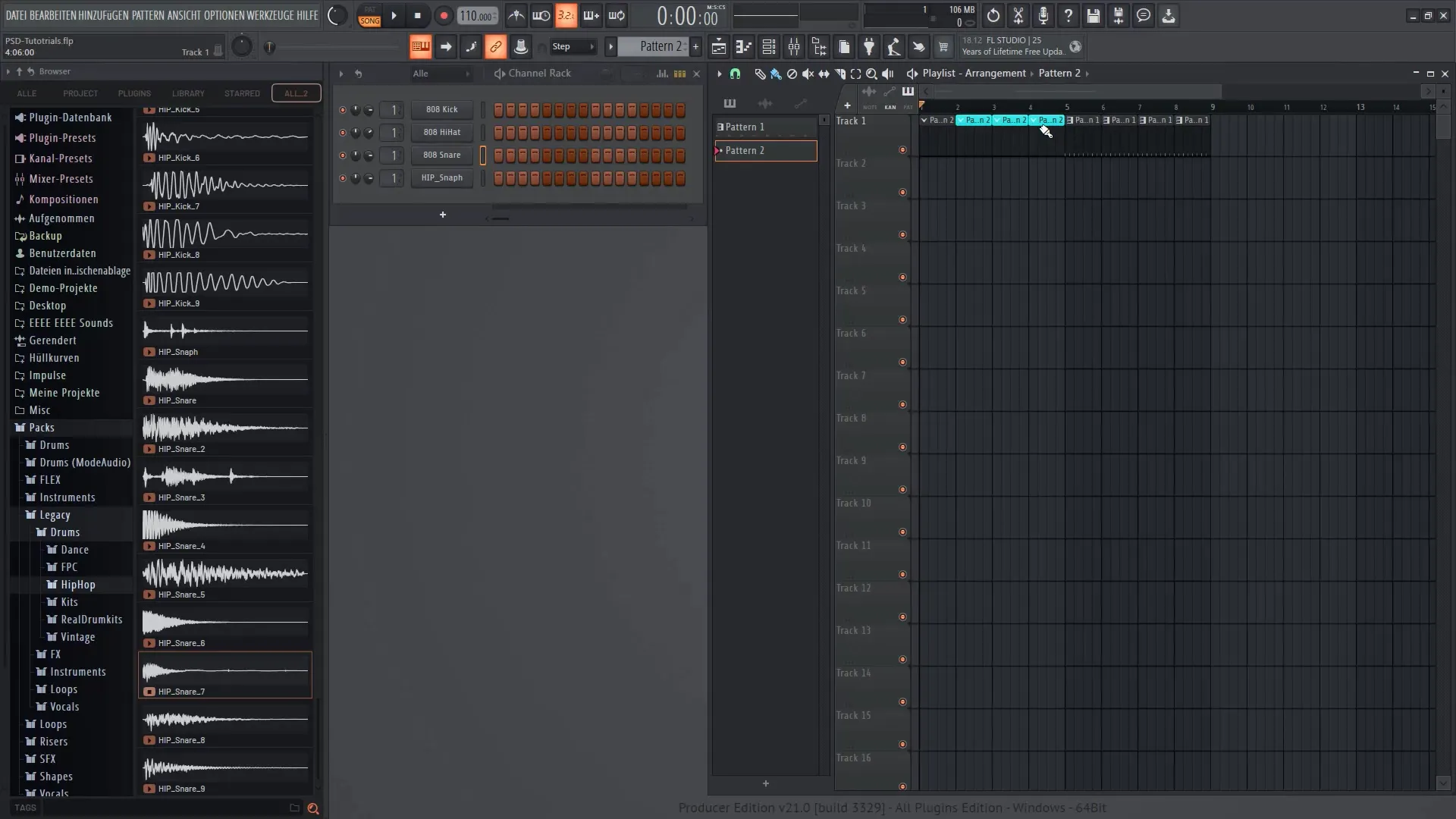
For further variations, you can delete some measures and add new ones. It's important to be creative here and experiment with what sounds best. For example, you can try a new snare to give your track more character.
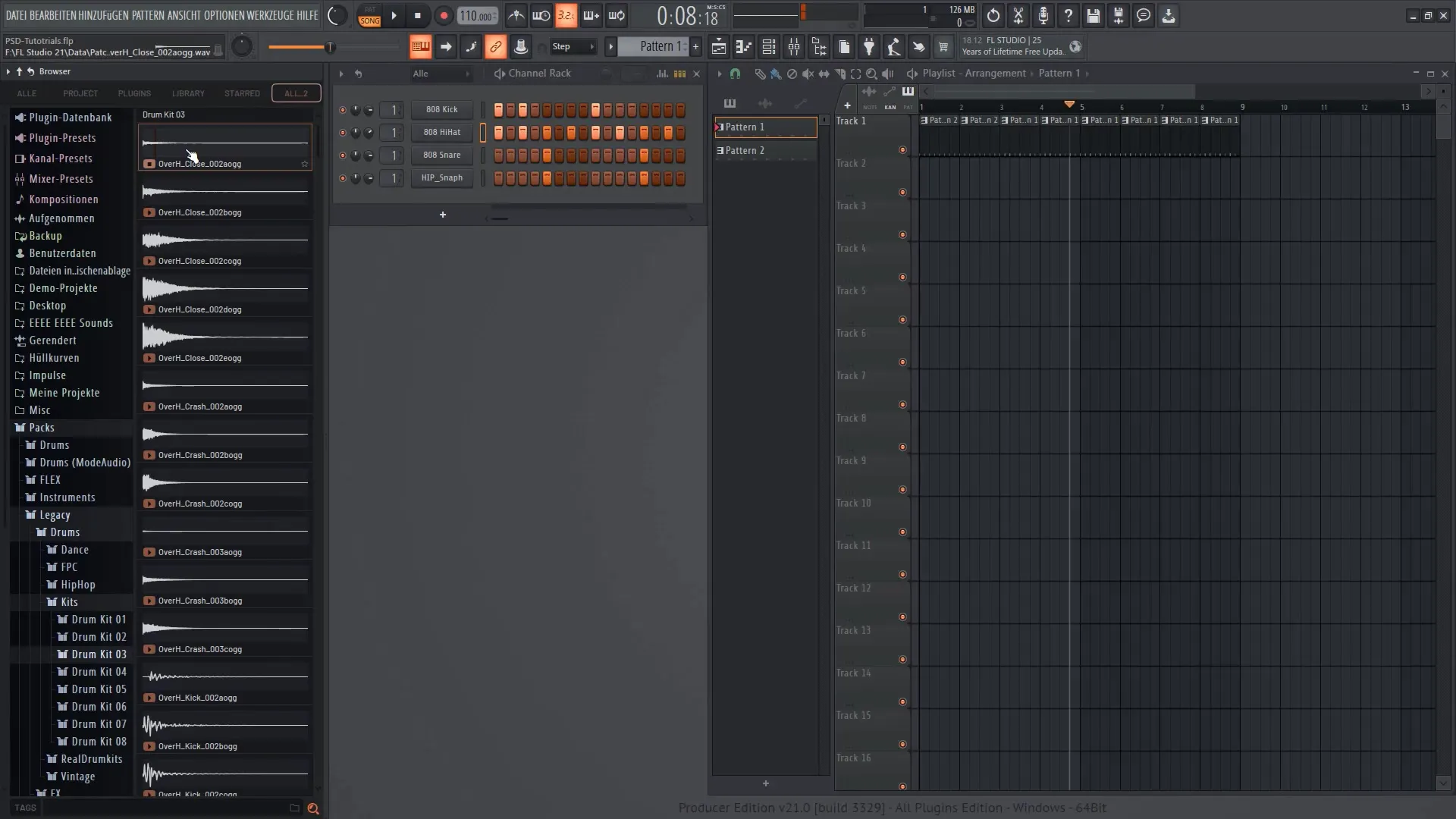
If you increase the BPM, you will notice that the entire rhythm changes. This can give your track a new dynamic, and then you can also adjust the volume in the mixer to achieve the perfect sound.
To create even more variation, you can edit the existing patterns. For example, you can duplicate some bars and make slight modifications. This will bring more life to your beat, and you can continue to be creative.
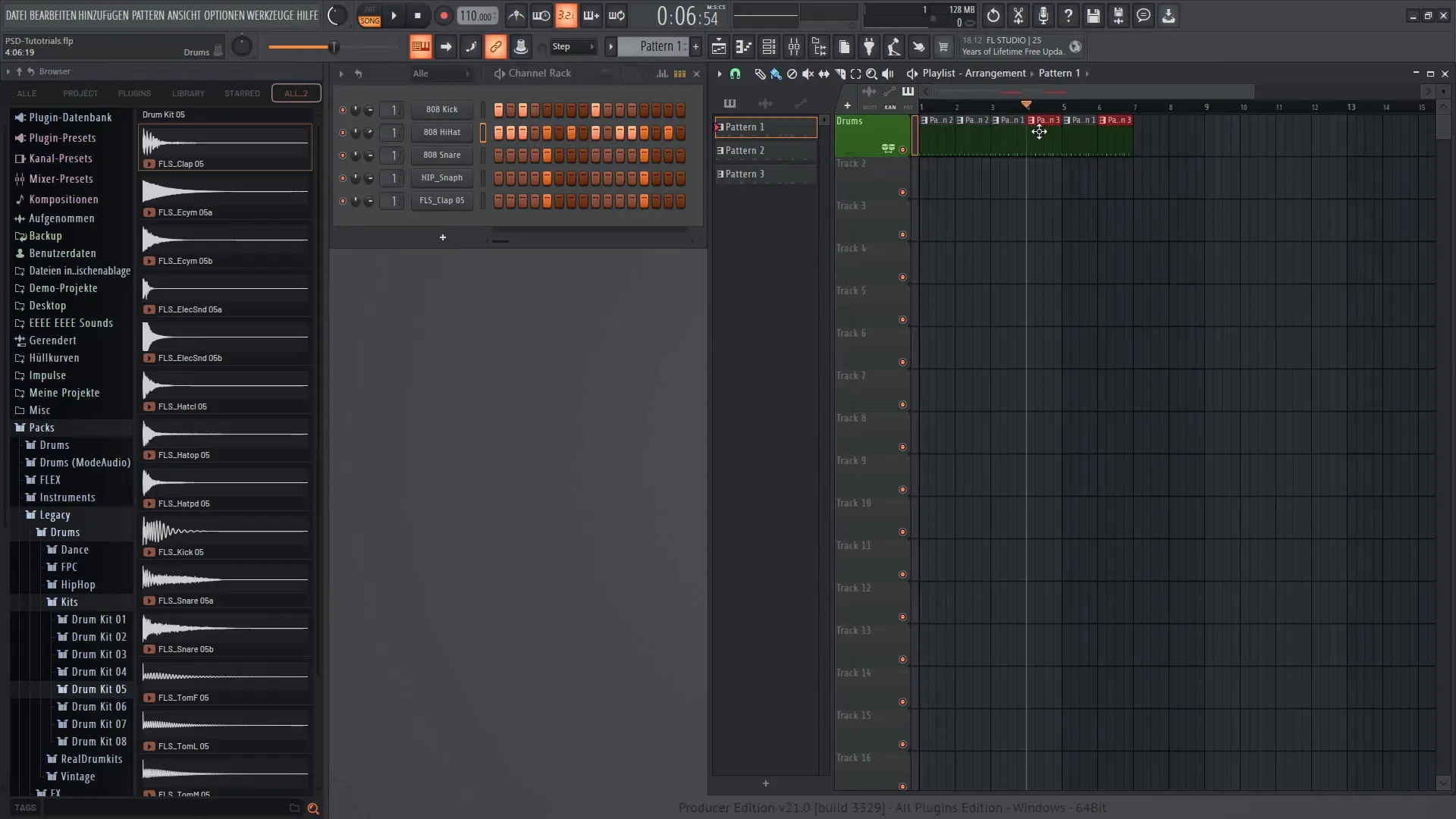
Once you have tried out and combined the different patterns, you can now play the beat and see how everything sounds together. Don't forget to make adjustments regularly during this process!
For an even greater variation, you can open the piano roll and make specific adjustments. Here you can further edit the individual samples to shape the sound according to your vision.
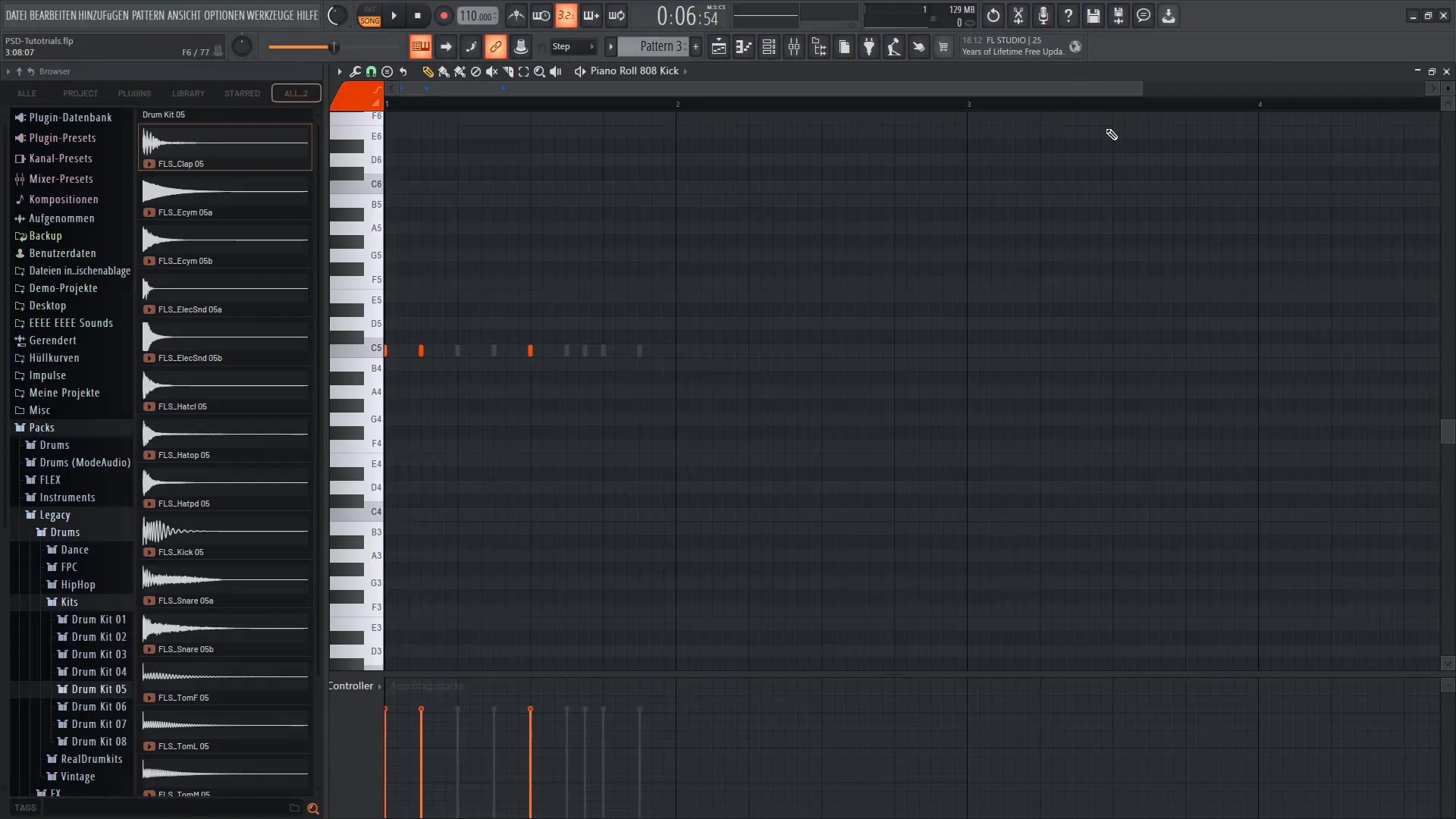
In this lesson, you have learned how to arrange a drum set and create the foundation for your own track. Next, we will build on this foundation and add more instruments.
Summary
In this guide, you have learned how to arrange your drum set in FL Studio 21, create different patterns, and adjust the volume of the instruments. By experimenting with different sounds, you can create a unique beat.
Frequently Asked Questions
How do I choose the best drums for my track?Experiment with different sounds and listen to which ones fit together best in terms of sound.
Can I adjust the volume of the instruments individually?Yes, you can do that in the mixer using the knobs.
How do I create a pattern in FL Studio?Select a bar and click on the desired areas to add your instruments.
How can I introduce variations into my beat?You can copy and adjust existing patterns or create new patterns.
What role do hi-hats play in a track?Hi-hats are crucial for the rhythm and dynamics of a song.


