In this FL Studio tutorial, you will learn how to compose a memorable melody and harmoniously integrate it into your drum set. This guide is aimed at all music producers who want to expand their skills in FL Studio. We will walk through the process of generating ideas and developing a melody step by step. You will understand how to use different synthesizers and create harmonic structures. Let's get straight to the point!
Key Takeaways
Choosing the right scale is crucial for the harmony of your melody. You should carefully select the instruments and ensure they harmonize well with each other. Experimenting with different tones and rhythms will help you develop an interesting and appealing melody.
Step-by-Step Guide
Let's start by setting up your project in FL Studio 21. First, open FL Studio and choose a drum set that you arranged in the last video. Here, we recall the basics of our drum arrangements. It is important that you are familiar with the drumbeat because the melody we are creating will build upon it.
After loading the drum set, listen to the current track. Pay attention to how the drums sound and how you can place your melodic ideas in the quieter moments of the drums. You should now be ready to add a synthesizer. Opt for Flex, as it offers a variety of fantastic sounds.
To choose the right sound, play a few notes and find one that you particularly like. Ensure that the sound harmonizes with your drum set. You can adjust the sounds directly through your plugin's control. Click on the gear icon in the plugin for settings.
Now, you will adjust the scale to obtain the optimal sound. This is a crucial step because selecting the correct scale allows you to create more harmonious melodies later on. Position the cursor on C5 and right-click to raise the scale. Take note that the sounds will change depending on the scale, then choose the appropriate scale.
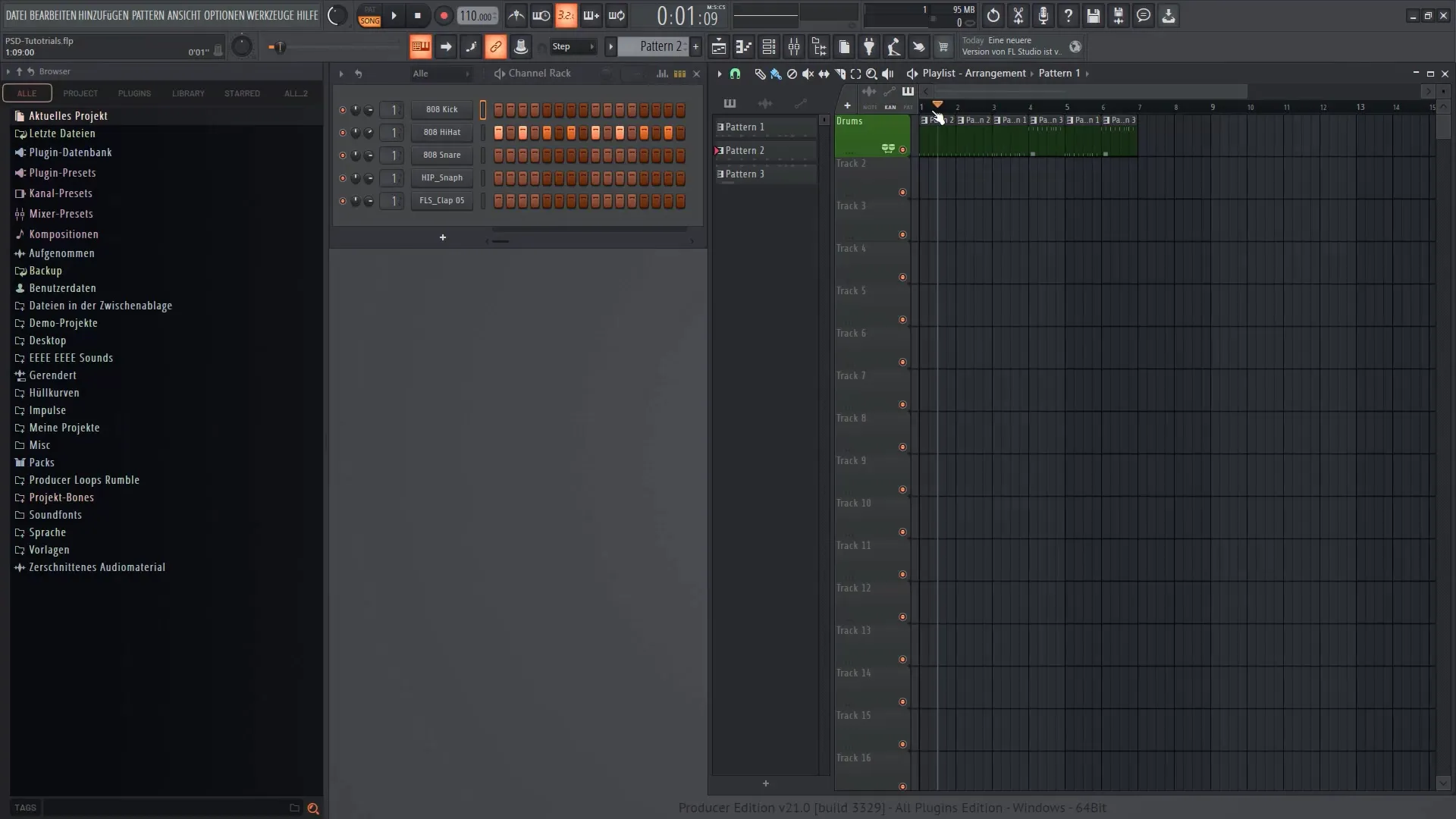
Once you have the right sounds, it's time to go into the Piano Roll. Right-click on the instrument and select "Piano Roll." Here, you can program the different notes. Start by creating two bars containing the selected sounds.
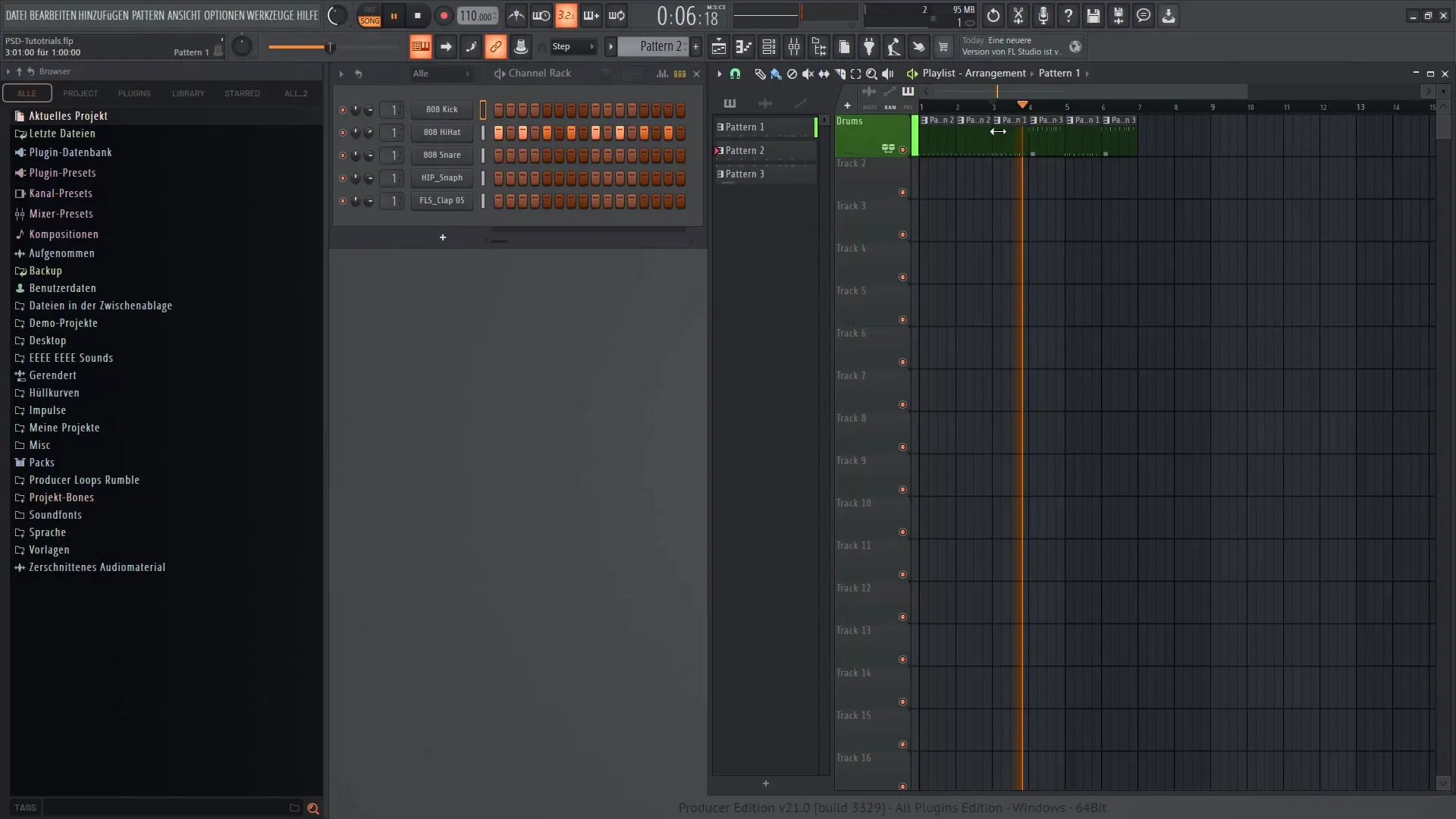
Listen to the bars and ensure that the sounds work well together. It is very important to understand the harmonic relationship of the sounds. Now consider an ascending melody landing back on the initial tone at the end – this provides structure to your melody.

To create a variation in your melody, copy the previous melody and slightly alter the last bar. Experiment with depth and variation to create interesting transitions.

Now you'll want to add another melody to make the track more engaging. Once again, add a Flex plugin and make sure to set the scale correctly again. Then choose the sound "Creeper Drone" to create a constant melody.
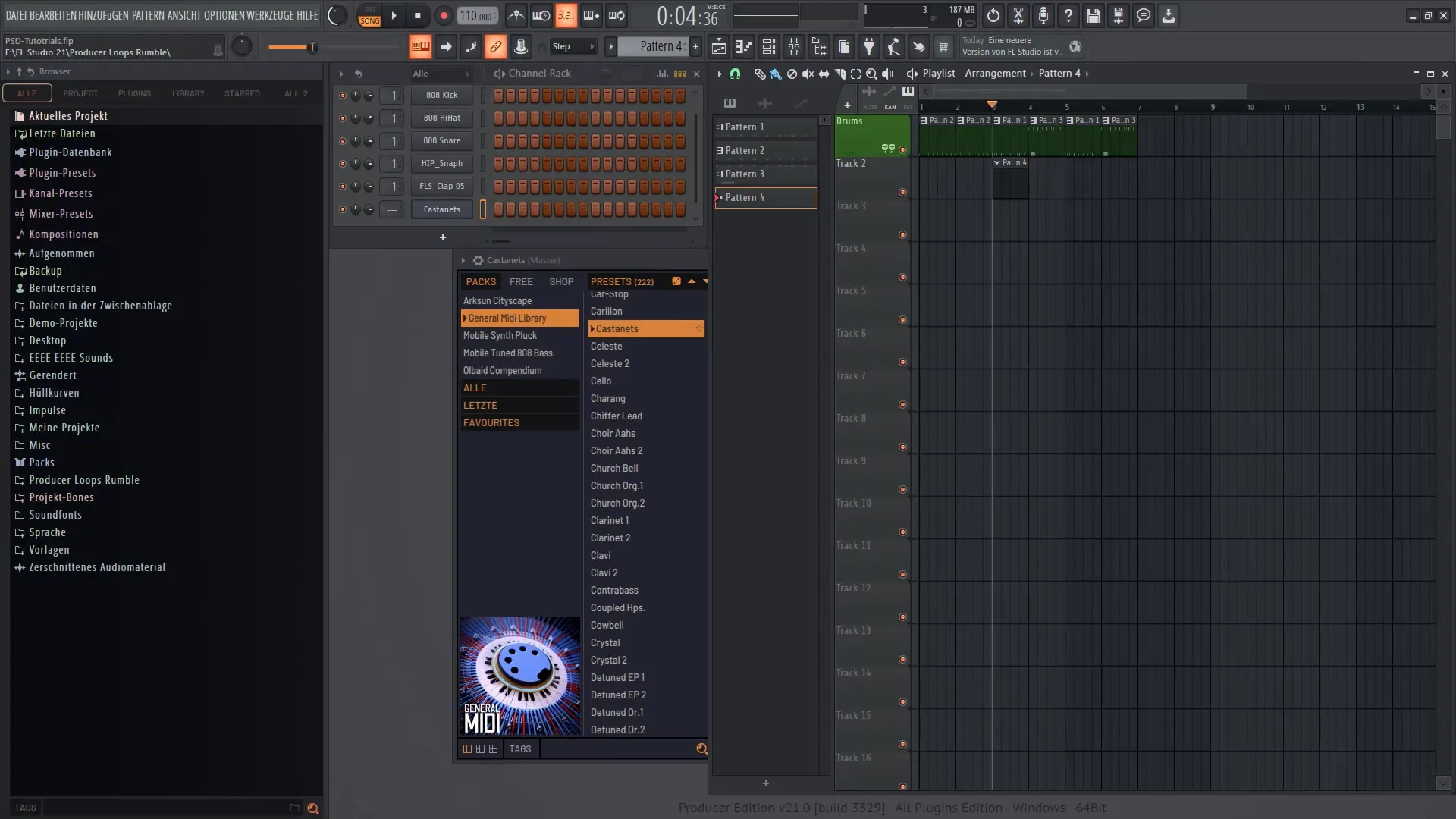
Go back to the Piano Roll for the Creeper Drone and start playing out your melody. Consider a structure that is simple and catchy. You can adjust the notes to fit well with the existing sounds.

It is important to take the time to develop your own style when composing. The melodies you play can be changed at any time; you are not bound to a fixed template. Experiment and find what best suits your style.

If you are satisfied with the melody, you can start copying certain parts and rearranging the sequence. This way, you can improve the structure of your track and give it more depth.
Now it's time to create your intro. You can do this by isolating certain elements of your melody and rearranging them. This way, you can turn the material you have already created into a compelling and appealing intro.
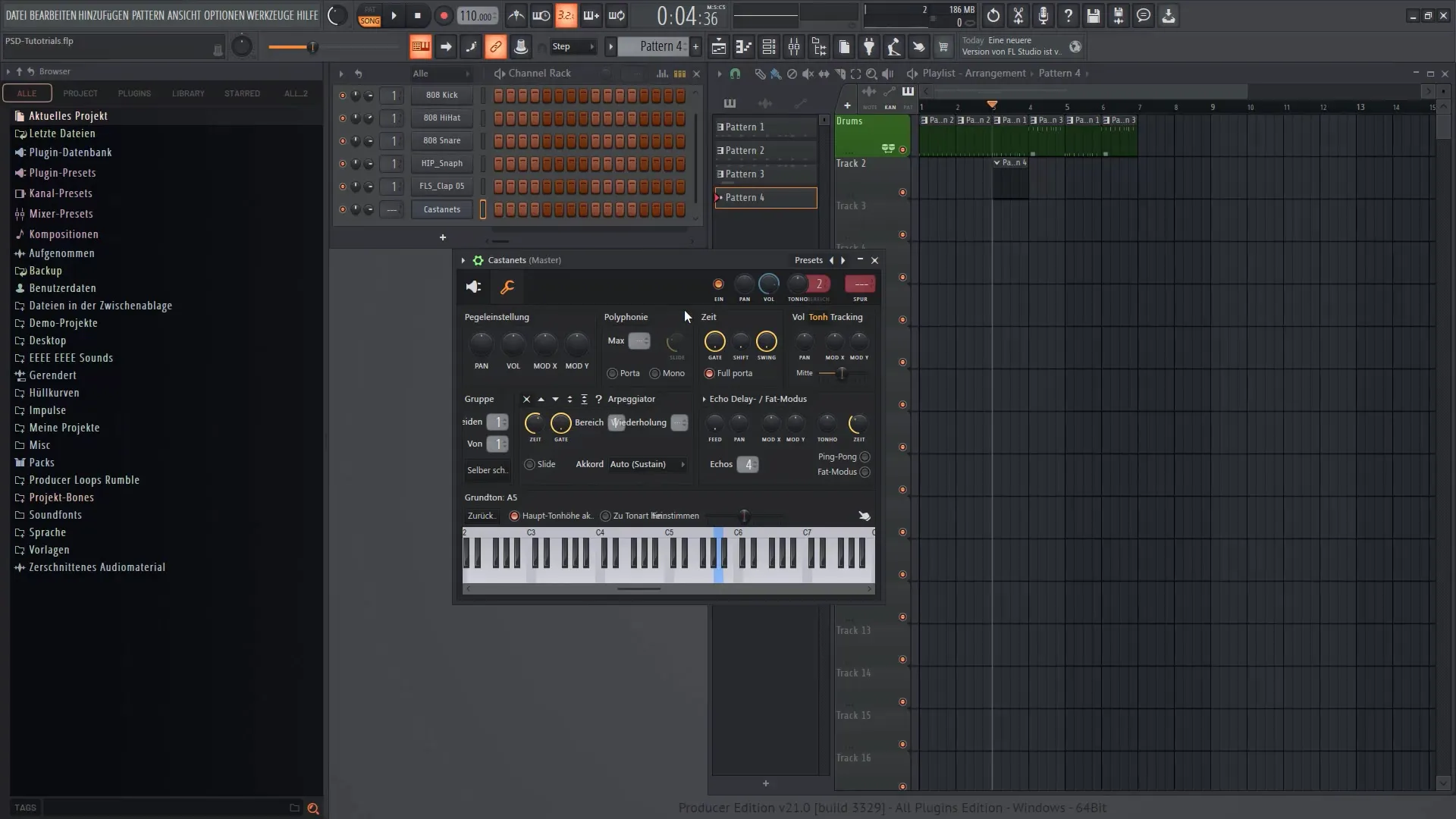
Remember that the arrangement of a track is often the key to an appealing final product. Go through the individual parts and consider how you can bring them together to captivate the listener.
Finally, we have established the basics for your melody and arrangement. You have learned how important it is to choose the right sounds and harmonies, as well as to use programming in the Piano Roll. With these basics, you are now ready to work on more complex structures in the next tutorial.
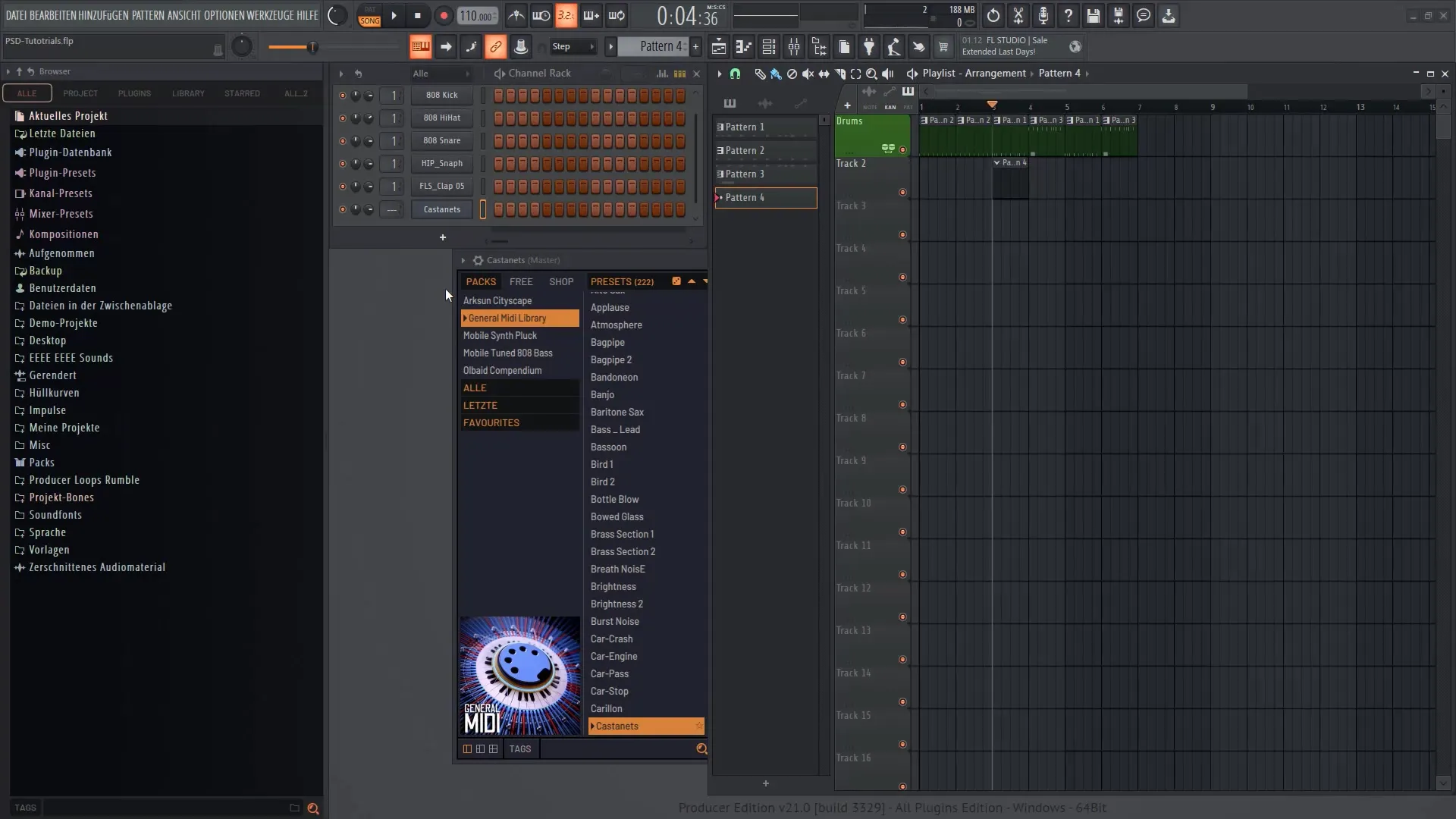
Summary
In this tutorial, you have learned how to compose a melody in FL Studio 21 and harmoniously integrate it into your drum set. With various synthesizer sounds and working in the Piano Roll, you have the opportunity to showcase your musical ideas.
Frequently Asked Questions
What is the first step in creating a melody in FL Studio?The first step is to choose a suitable drum set and listen to the basic beat.
How do I change the scale in an FL Studio plugin?You can change the scale by clicking the gear icon in the plugin and selecting the desired scale.
How do I add another melody to my project?Add a new Flex plugin, choose the same scale, and select a new sound before programming the melody in the Piano Roll.
Can I change the melody at any time?Yes, you can adjust and change the melody as you wish during the composition process.
What is the significance of harmony finding in music production?Harmony finding is crucial to ensure that the different instruments work well together and the melody is coherent.


