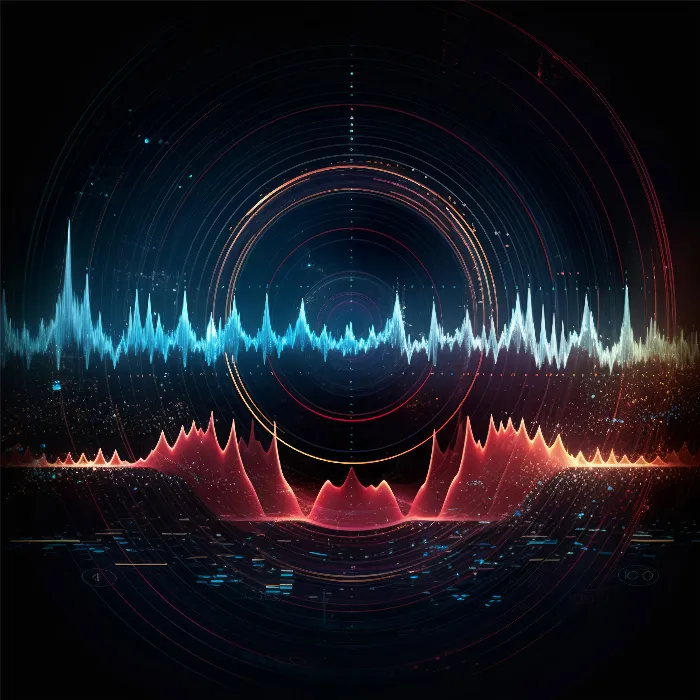There are more and more possibilities to use artificial intelligence (AI) to implement creative projects more easily and efficiently. One tool that stands out in this area is Runwayml. It offers numerous functions that can help you with video editing, whether you work professionally or just have fun with creative projects. In this guide, I will introduce you to the key features of Runwayml and explain step by step how you can use them.
Main Insights
- Runwayml allows you to edit videos using AI by utilizing various models and tools.
- You can create videos, expand images, remove moving elements, apply slow-motion effects, and even transform your own face into a digital model.
- Despite offering a variety of attractive features, it is simultaneously user-friendly and intuitive to use.
Step-by-step Guide
Registration and Overview of the User Interface
To get started with Runwayml, go to the website runwayml.com and create an account. The registration process takes only a few minutes, after which you will have access to the program's user interface. Here you will see various sections that provide you with numerous tools for editing your videos.
Creating Videos from Images and Text
One of the most exciting features of Runwayml is the ability to generate videos from images, video clips, or texts. You can upload an image, a video, or a text to the application and transform it into a creative video. This feature is ideal for creating promotional videos or simply for artistic projects.
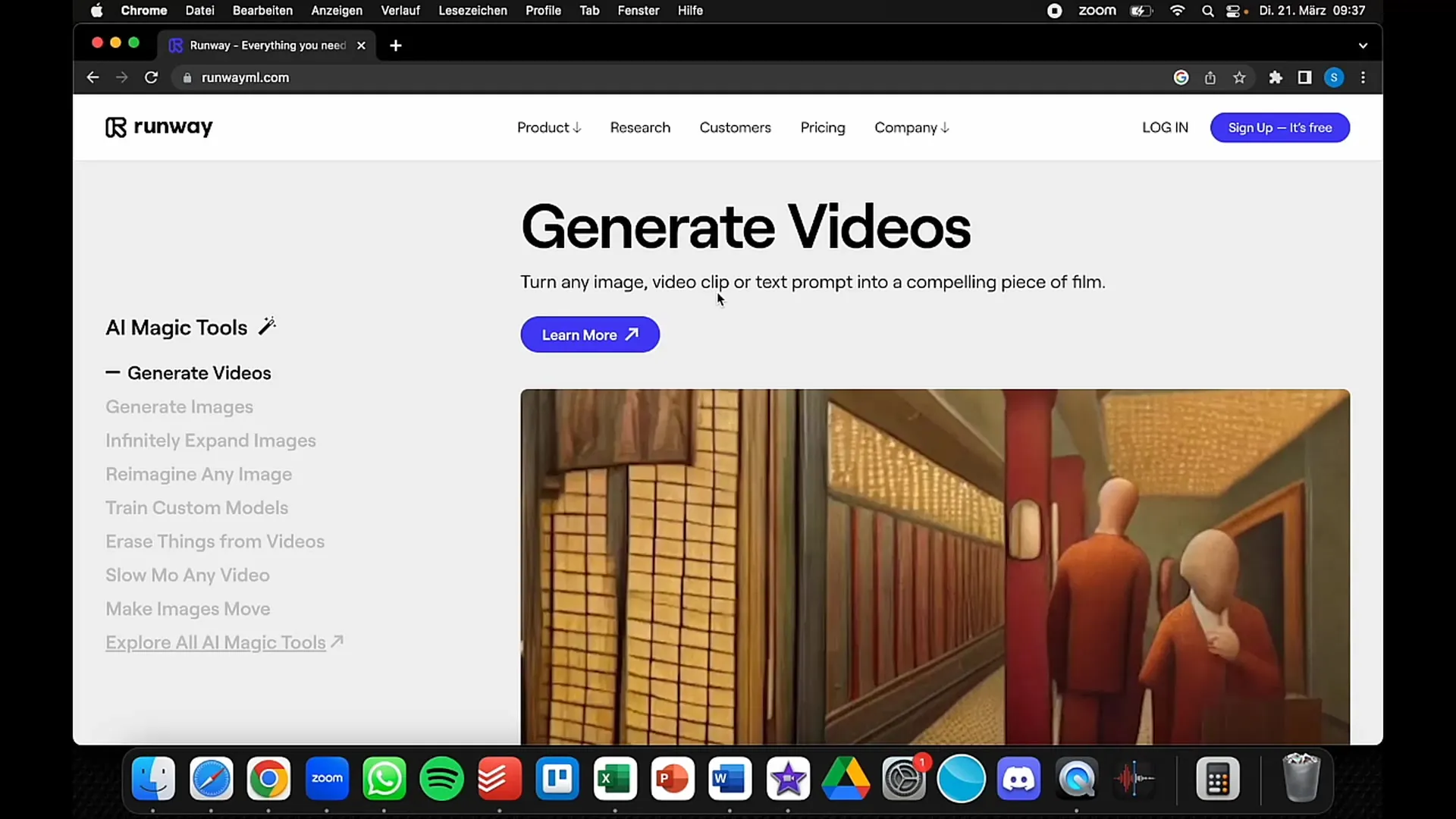
Expanding Images
Runwayml also offers the function of expanding images. If you have an image that is limited in size, you can easily add a frame, and the AI will add creative elements to enlarge the image. This can be particularly useful if you want to show more context in your images.
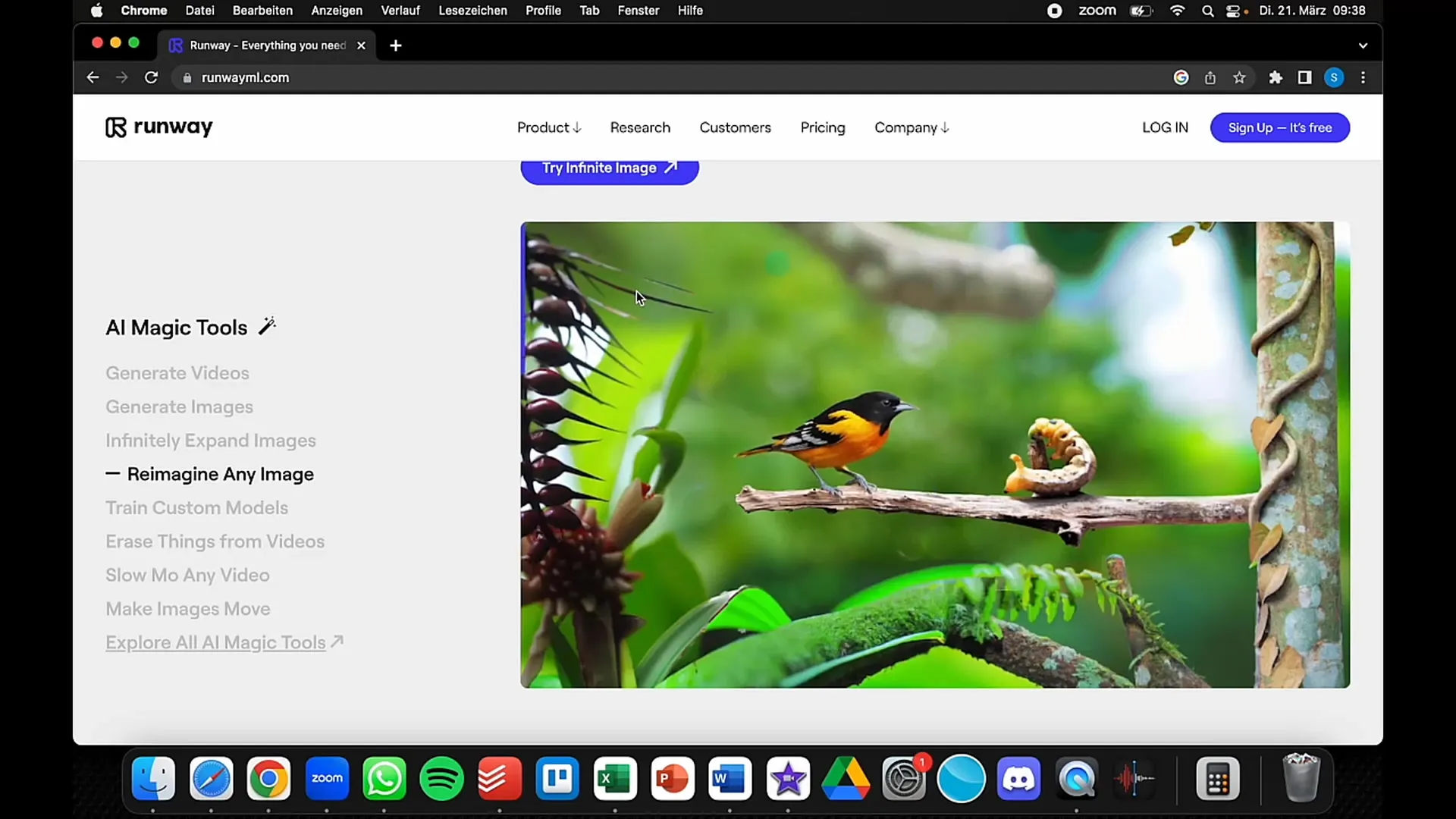
Creating Custom Models
With Runwayml, you can create your own custom models. Simply upload an image of yourself and choose from various artistic styles. The AI will interpret your image and display various versions that you can use in your projects. This is especially exciting if you want to create characters for projects such as comics or animations.
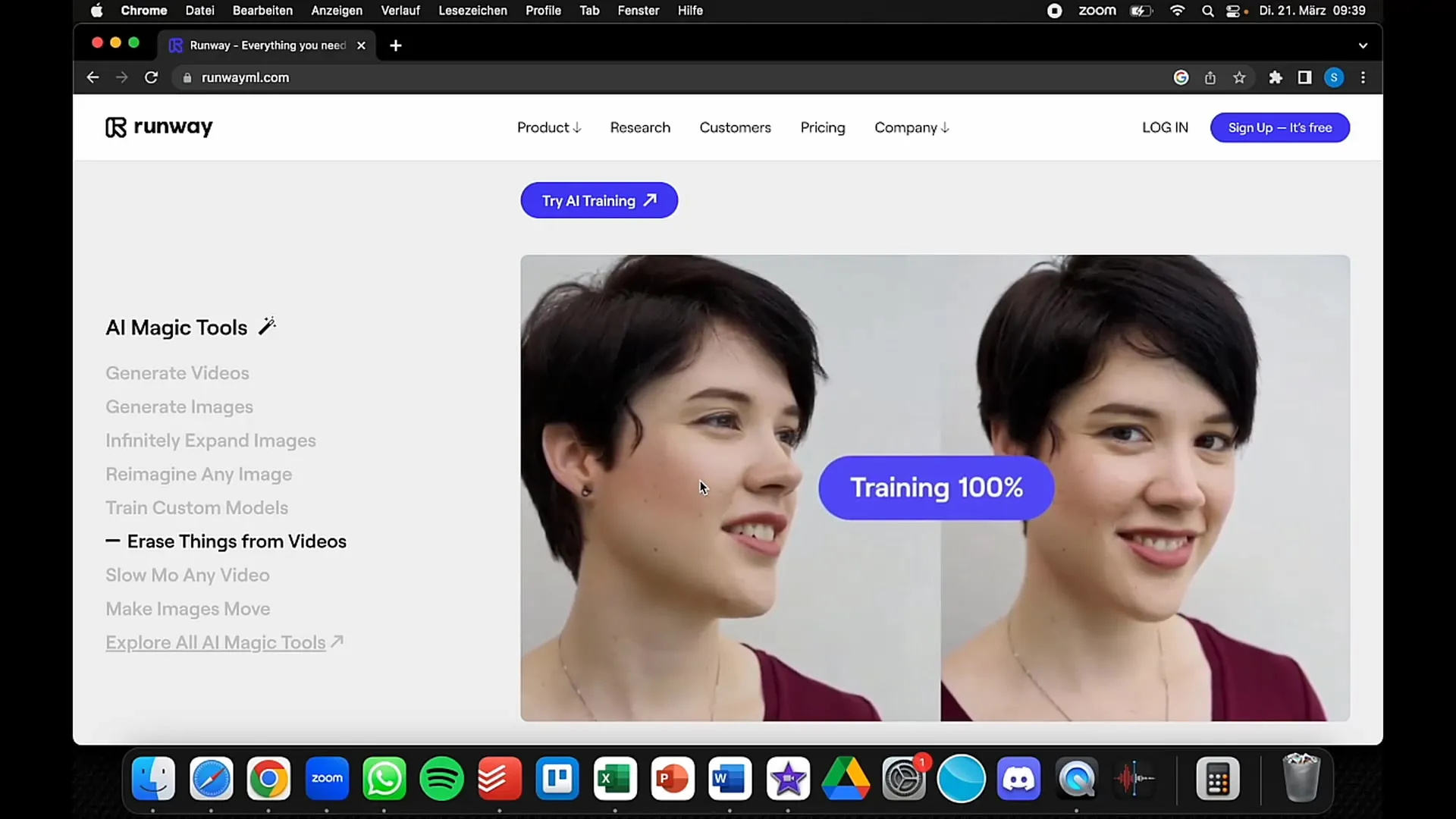
Removing Moving Elements from Videos
An outstanding feature of Runwayml is the ability to remove moving elements from videos. You can simply select what you want to remove by marking an area. The AI will try to creatively fill the gap with the added background, which often works very well.
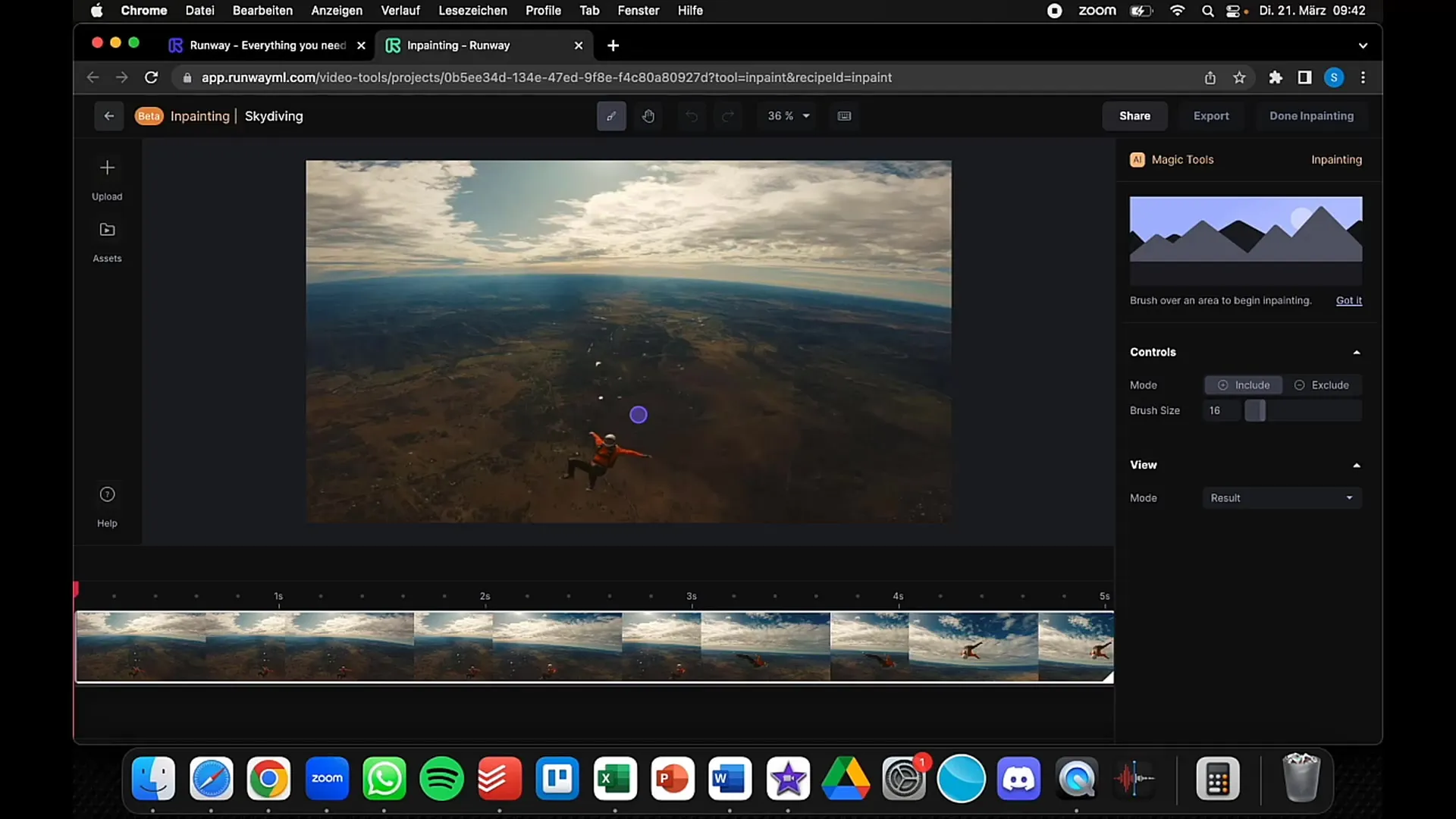
Applying Slow-Motion Effects
With Runwayml, you can even insert slow-motion effects into your videos. The special aspect of working with this AI is that it complements the frame rate to avoid choppy transitions. This will give you a much smoother slow-motion variant than conventional software.
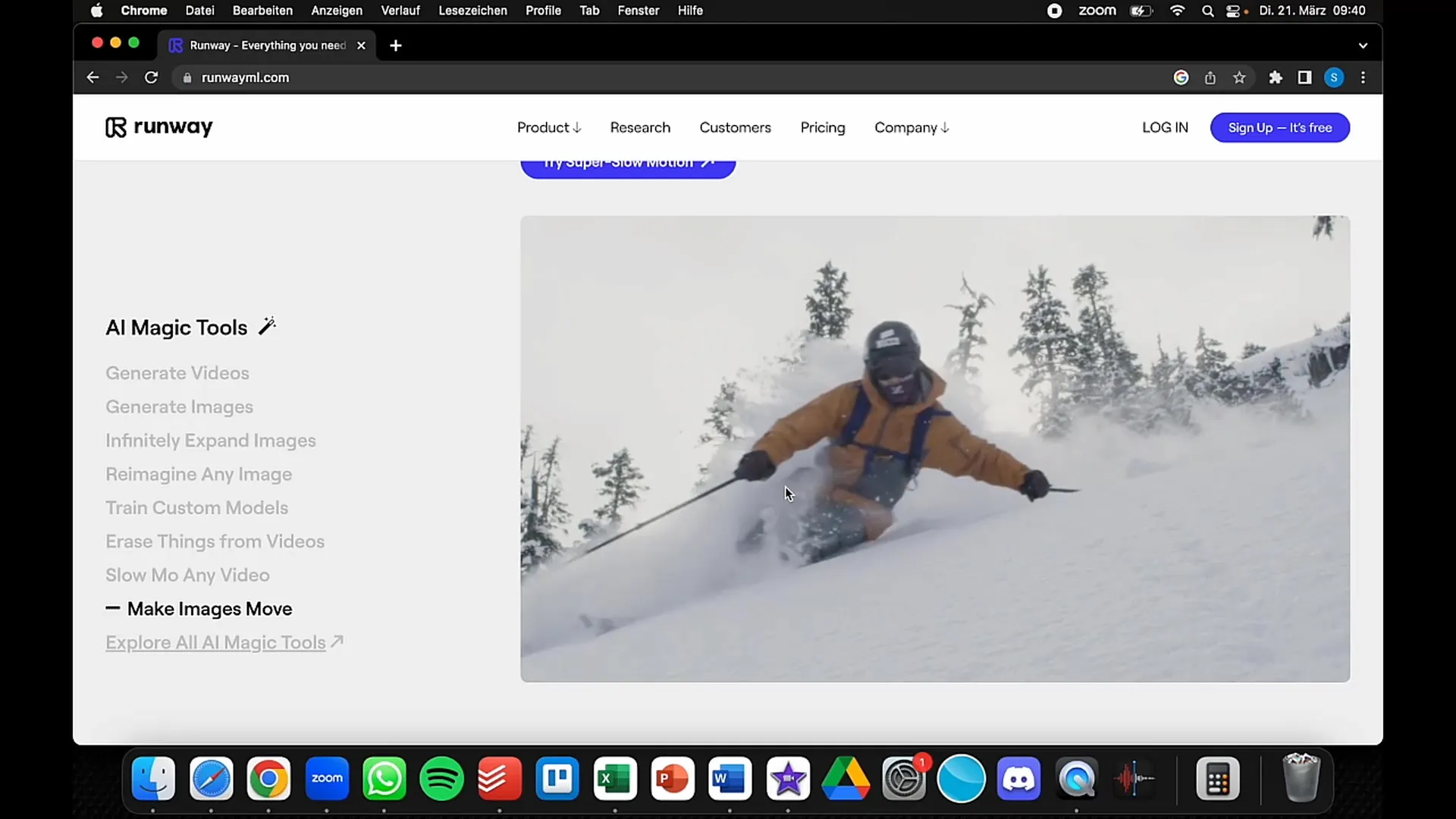
Video Retouching and Commercial Use
In addition to the creative features, Runwayml is also an interesting tool for entrepreneurs. You can automate workflows and offer video editing services to clients. For example, if you help someone remove distracting elements from their videos, you can do this with a few clicks and offer your services on freelance platforms.
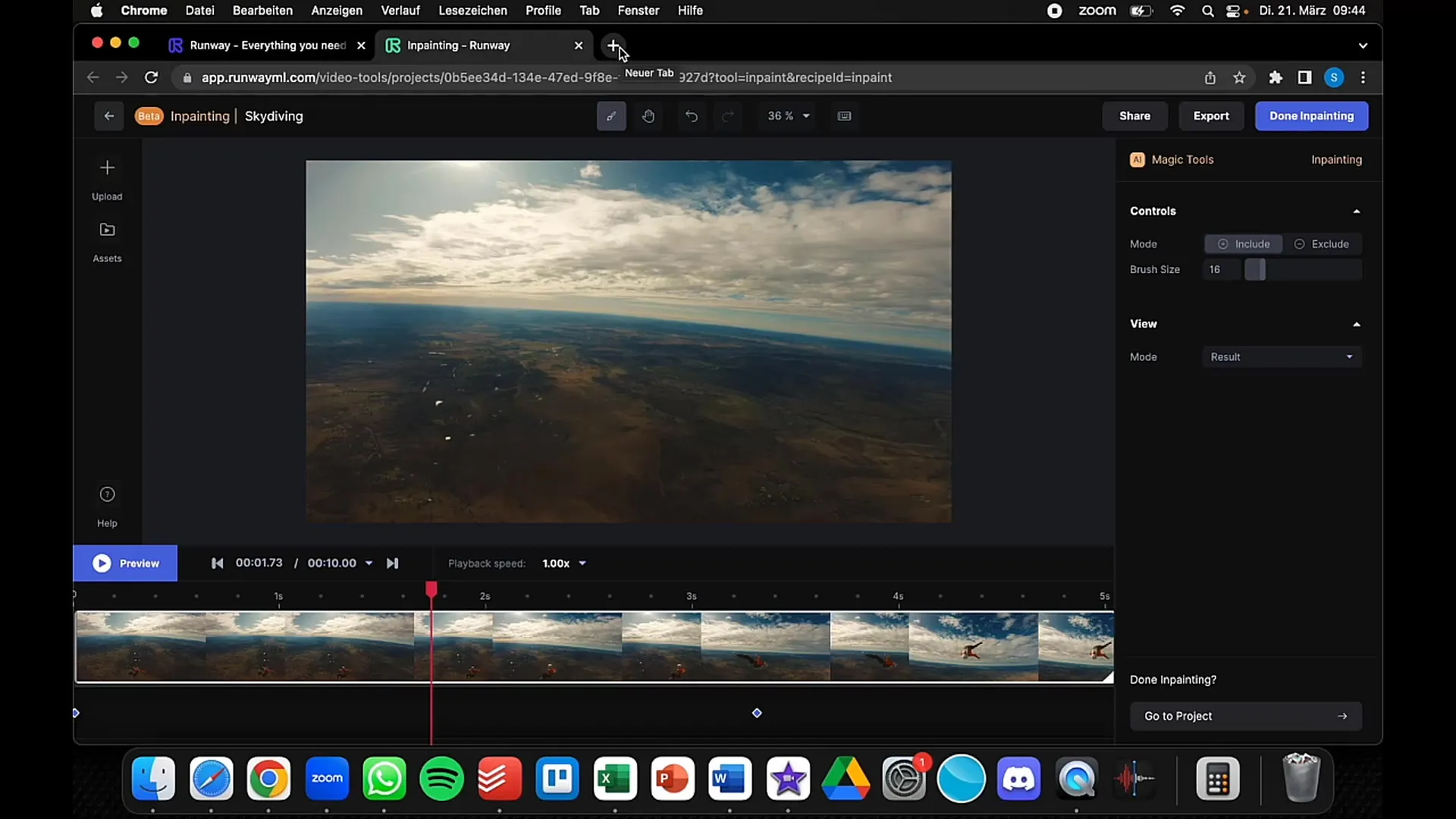
Experimenting and Feedback
Runwayml is a very versatile tool that offers you many creative possibilities. Experiment with different features and don't be shy to give feedback or ask for support. The community is usually very helpful, and you will definitely meet like-minded people.
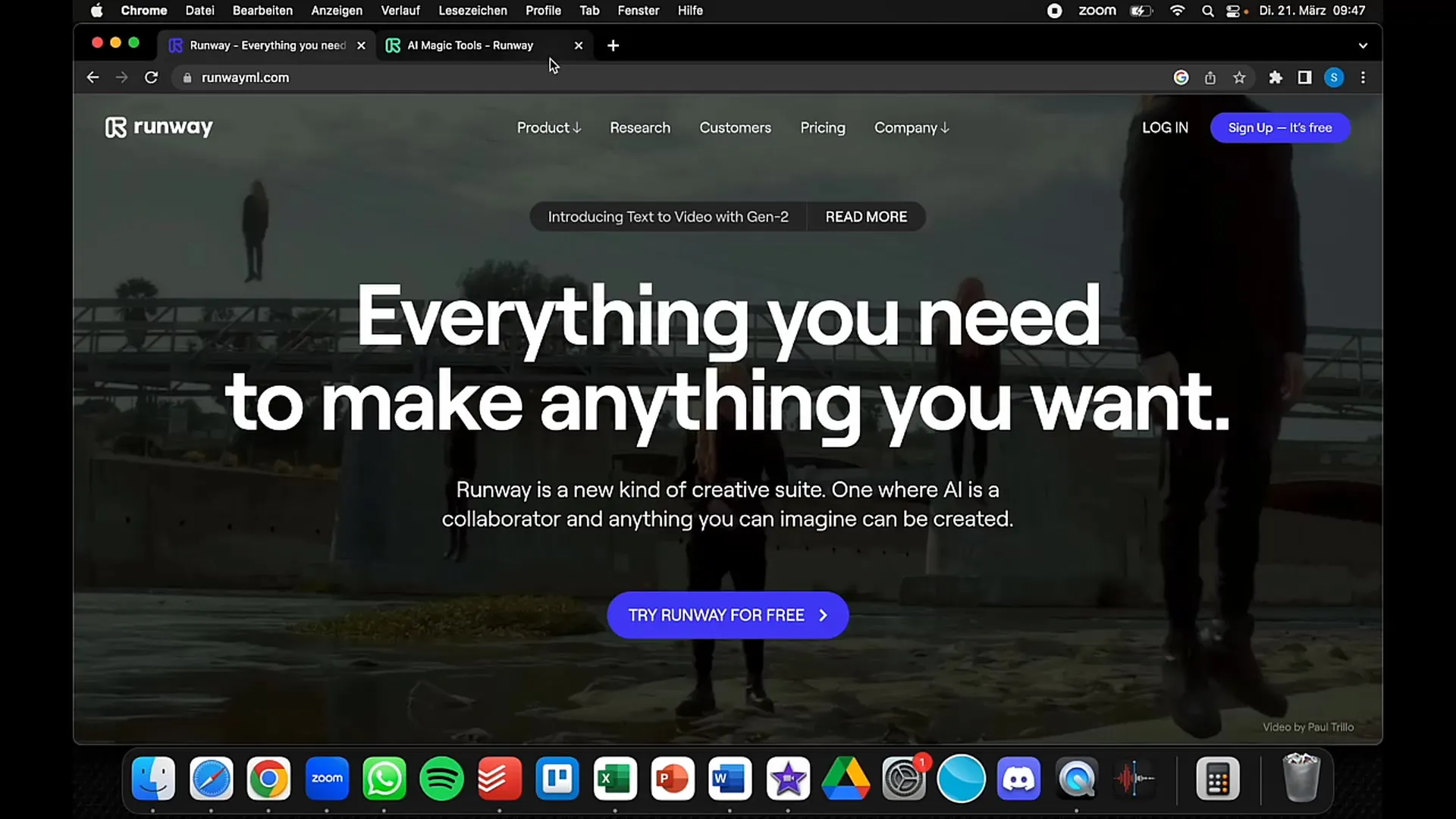
Summary
In this guide, you have learned about the key features of Runwayml. You have learned how to create videos from images and texts, expand images, remove moving elements, apply slow-motion effects, and create custom models. Runwayml offers exciting solutions for both creatives and entrepreneurs.
Frequently Asked Questions
What is Runwayml?Runwayml is an online tool that offers AI-based features for video editing.
How can I create videos from images?Simply upload an image or text, and let the AI generate a video from it.
Can I remove moving elements from a video?Yes, simply select the element you want to remove, and the AI will do the rest.
Is it possible to add slow-motion effects with Runwayml?Yes, Runwayml can add slow-motion effects without compromising video fluidity.
How can I commercially use Runwayml?You can offer your video editing services by utilizing Runwayml features to retouch or edit videos for clients.