In this guide, you will learn how to effectively use ChefGPT to create delicious recipes for both your personal life and your business. This tool is particularly useful when you have the ingredients at home but don't know what to cook with them. Whether you are a hobby cook, a food blogger, or just looking for new ideas, ChefGPT will help you create creative and tasty dishes.
Main Insights
- ChefGPT analyzes the available ingredients and generates recipes based on them.
- You can use the tool both personally and professionally to create recipes for social media or books.
- The Pro version of ChefGPT allows for an unlimited number of recipe generations at a low price.
- The tool provides detailed instructions for each recipe, including nutritional information.
Step-by-Step Guide
1. Access to ChefGPT
The first step is to visit the ChefGPT website. Simply enter the URL chefGPT.xyz into your browser to access the tool. Once the page loads, you can start entering your ingredients.
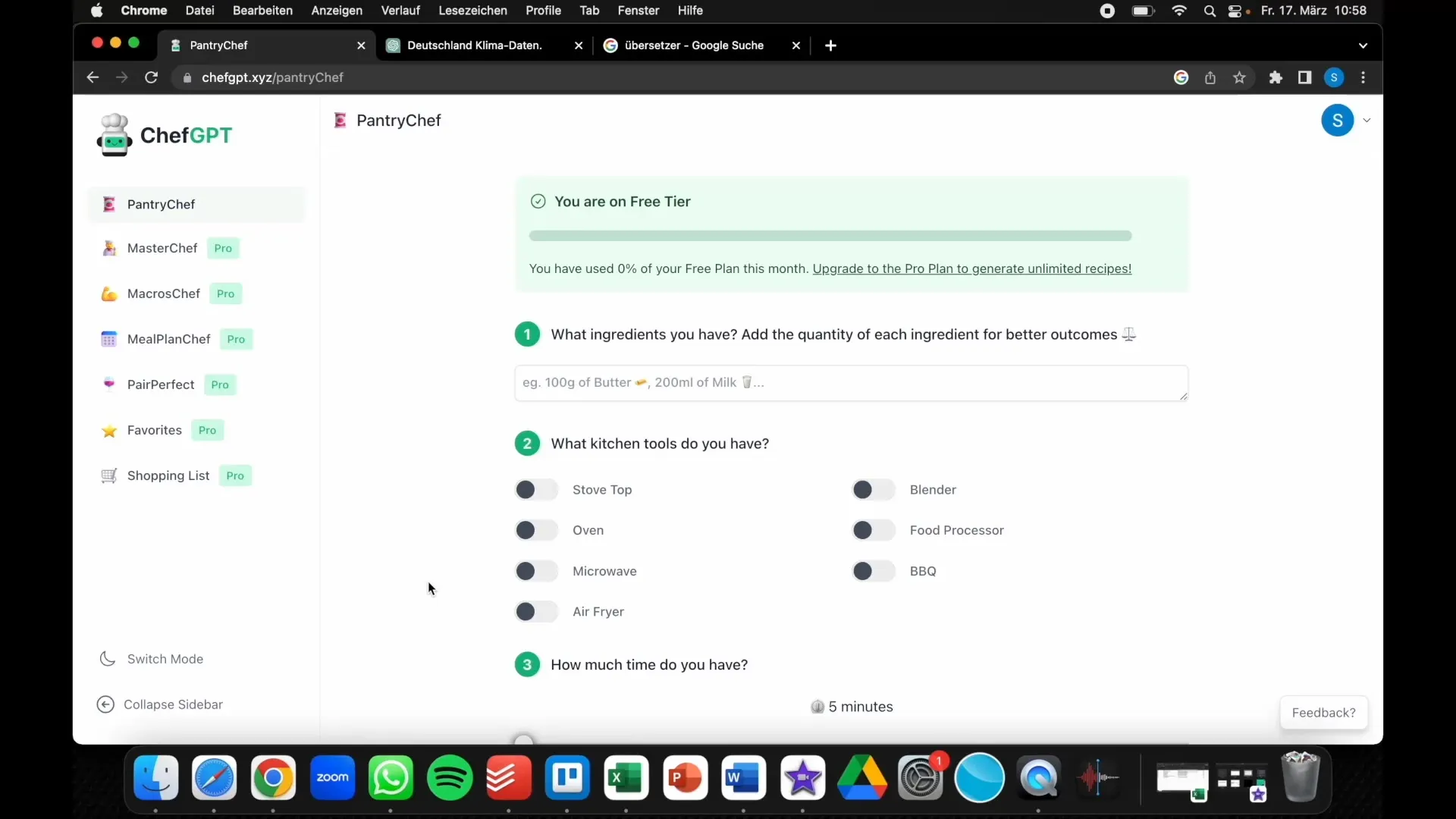
2. Enter Ingredients
On the main page of ChefGPT, you will be prompted to enter the ingredients you have available. You have the option to enter the ingredients in English or German. To ensure everything is correct, you can enter the ingredients into a translator like Google Translate beforehand. Then paste them into the corresponding input field of ChefGPT.
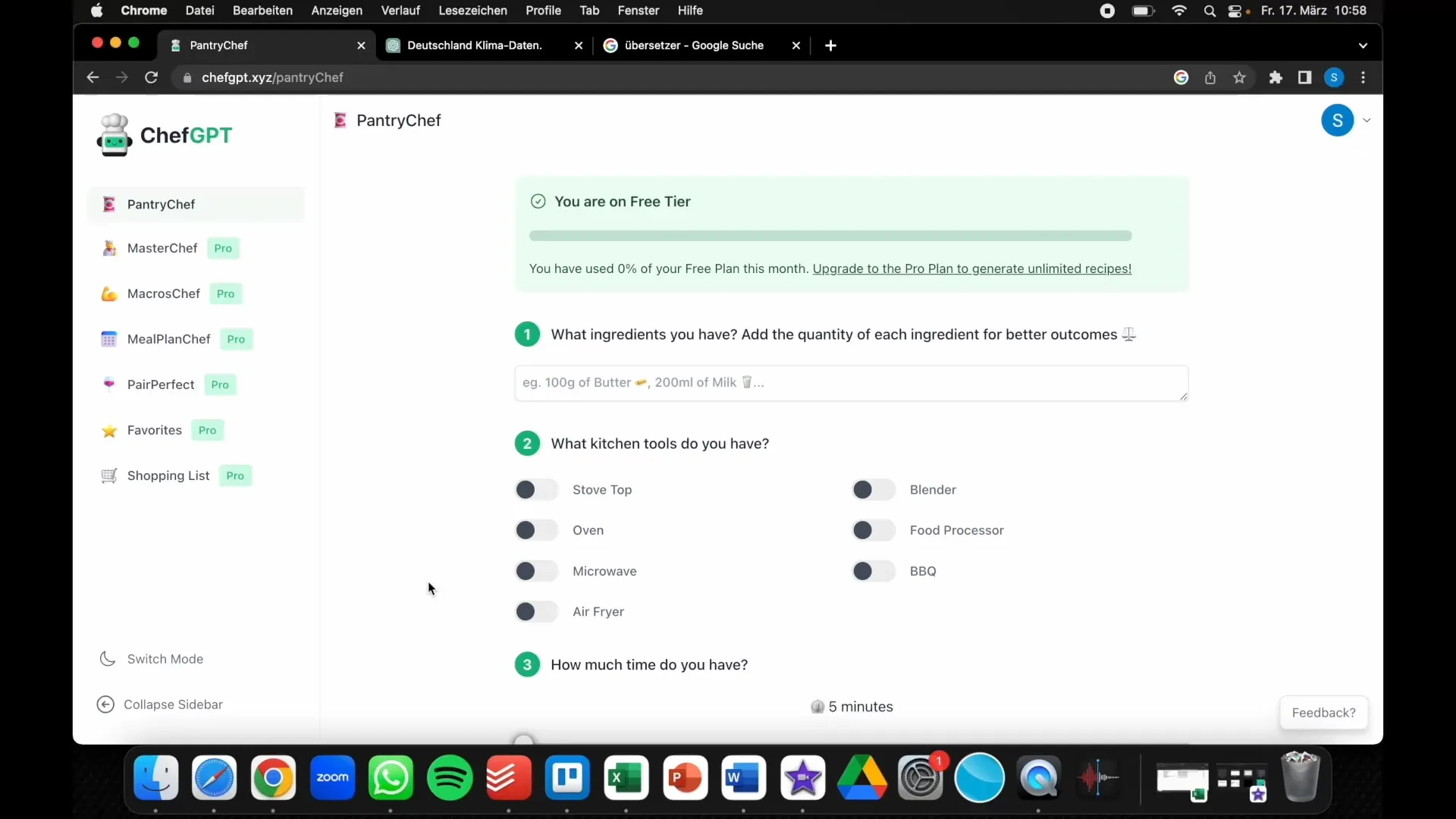
3. Choose Preparation Options
After entering your ingredients, you have the option to choose between different preparation modes. Decide between the "Gourmet Mode," which aims for the best ingredient combinations, or the "All-In Mode," which works with all the specified ingredients. For most users, the Gourmet Mode is recommended as it creates more creative dishes.
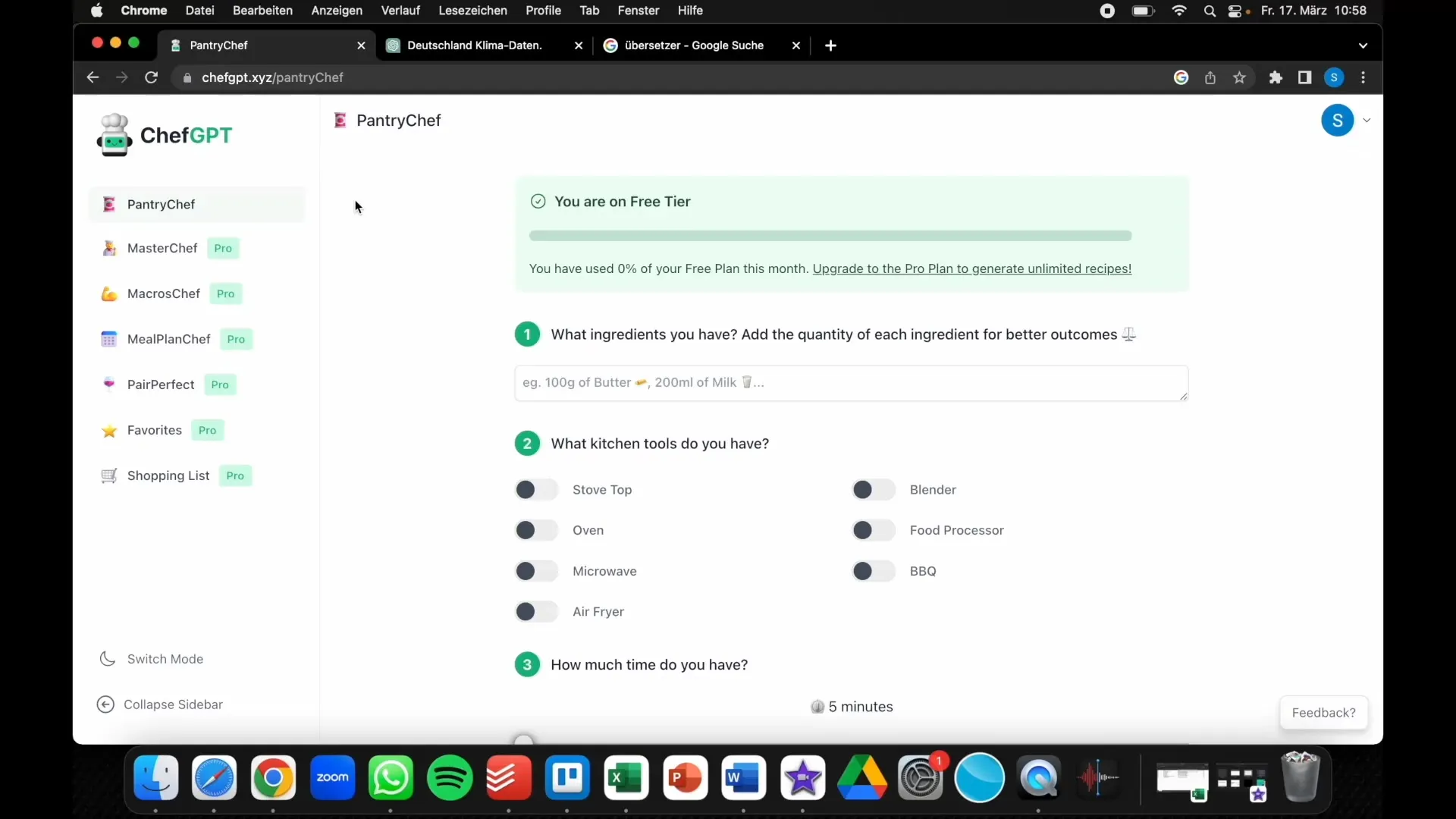
4. Generate Recipe
Click on the button to generate the recipe. ChefGPT will start analyzing the entered ingredients and search for suitable combinations. Be excited about the result, as the available options are very diverse and range from simple to more complex dishes.
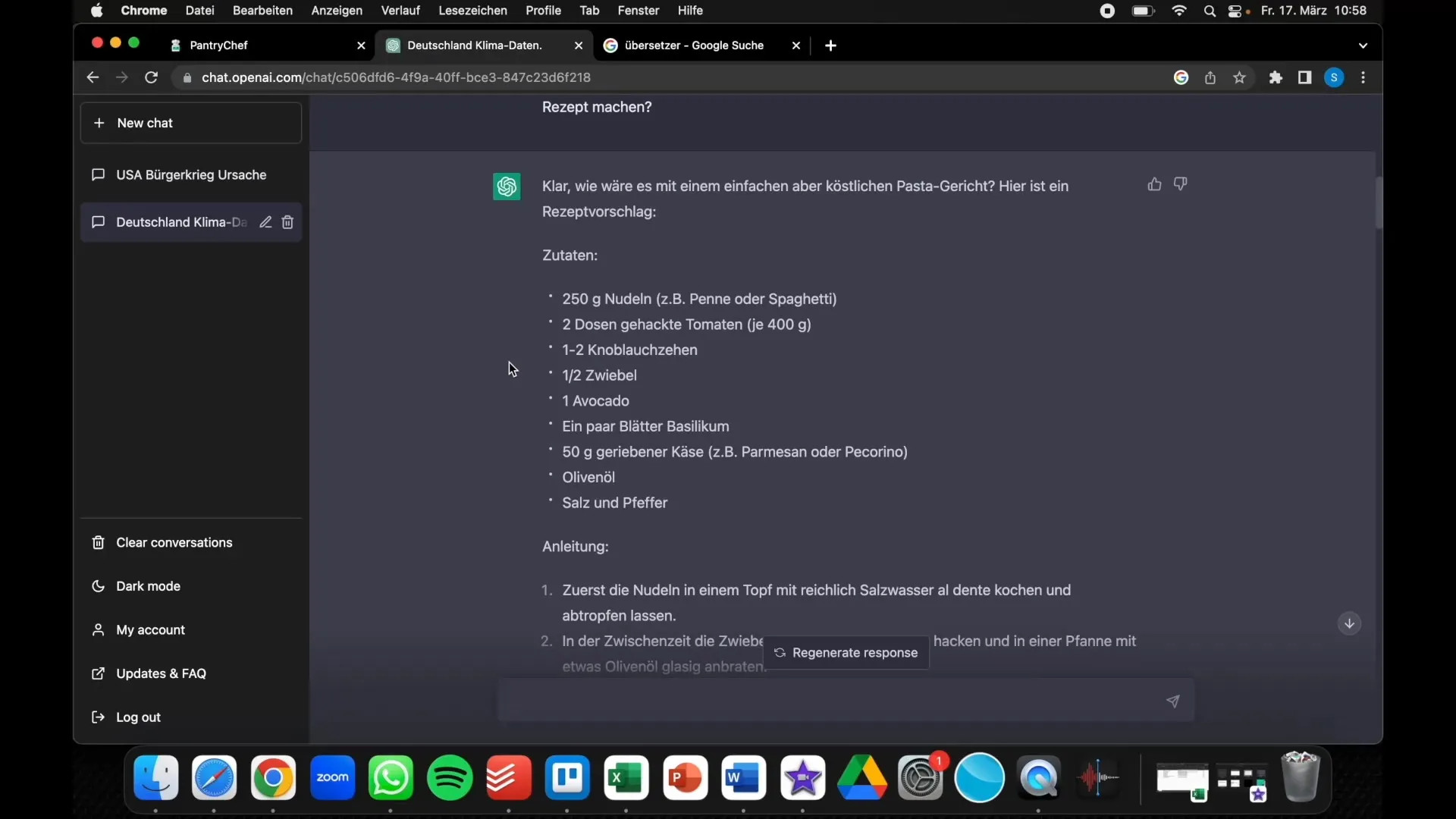
5. Review Recipe Details
Once the recipe is presented to you, take the time to review the details. ChefGPT not only lists the ingredients but also provides the cooking instructions, cooking time, and difficulty level. The nutritional information is particularly useful in helping you make an informed decision about your food.
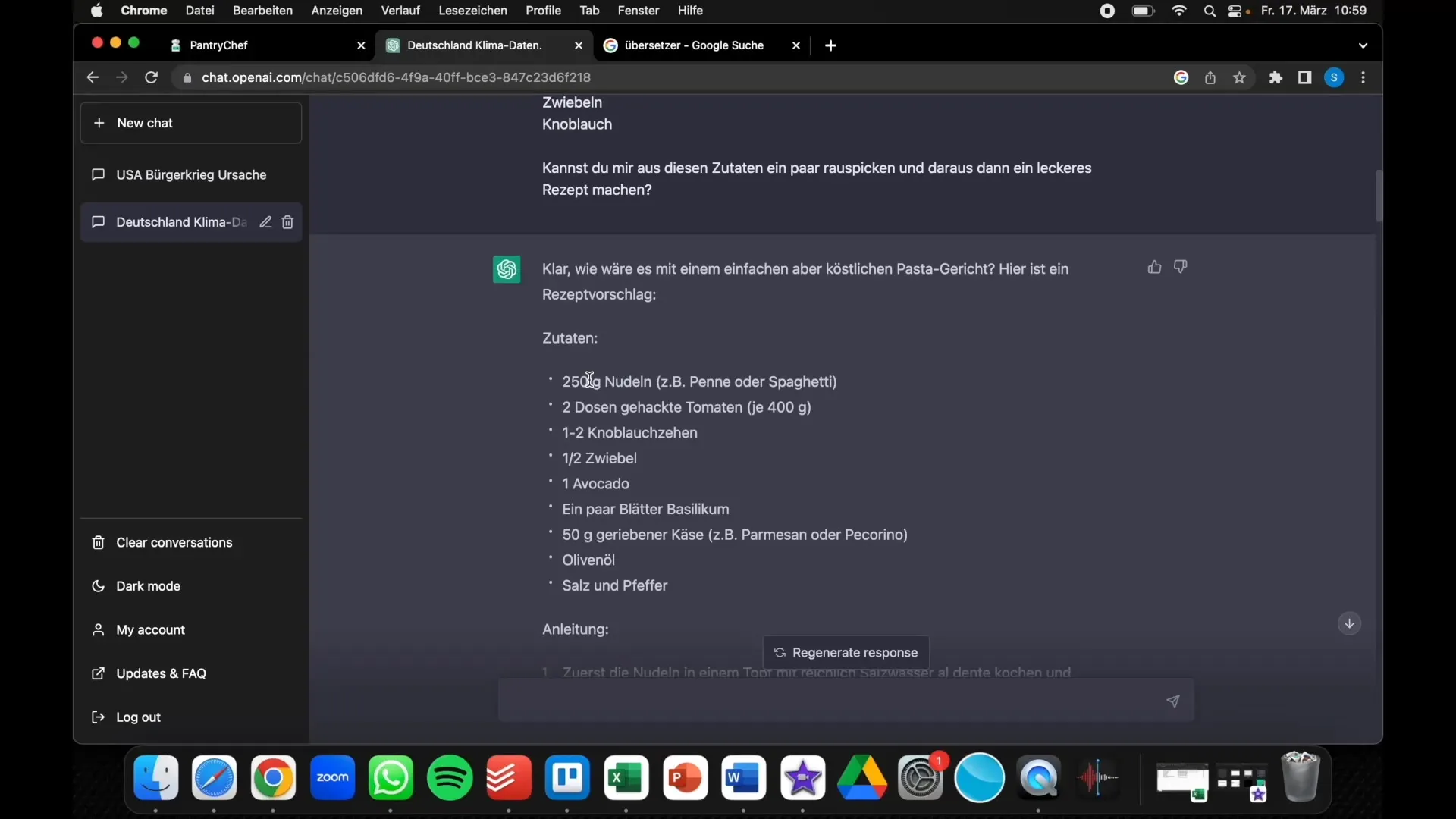
6. Application in a Business Context
For those working in the food industry, ChefGPT offers an excellent way to create creative content for social media or blogs. You can use the generated recipes directly in your posts or even turn them into a book. Make sure to customize the generated content to match your personal style.
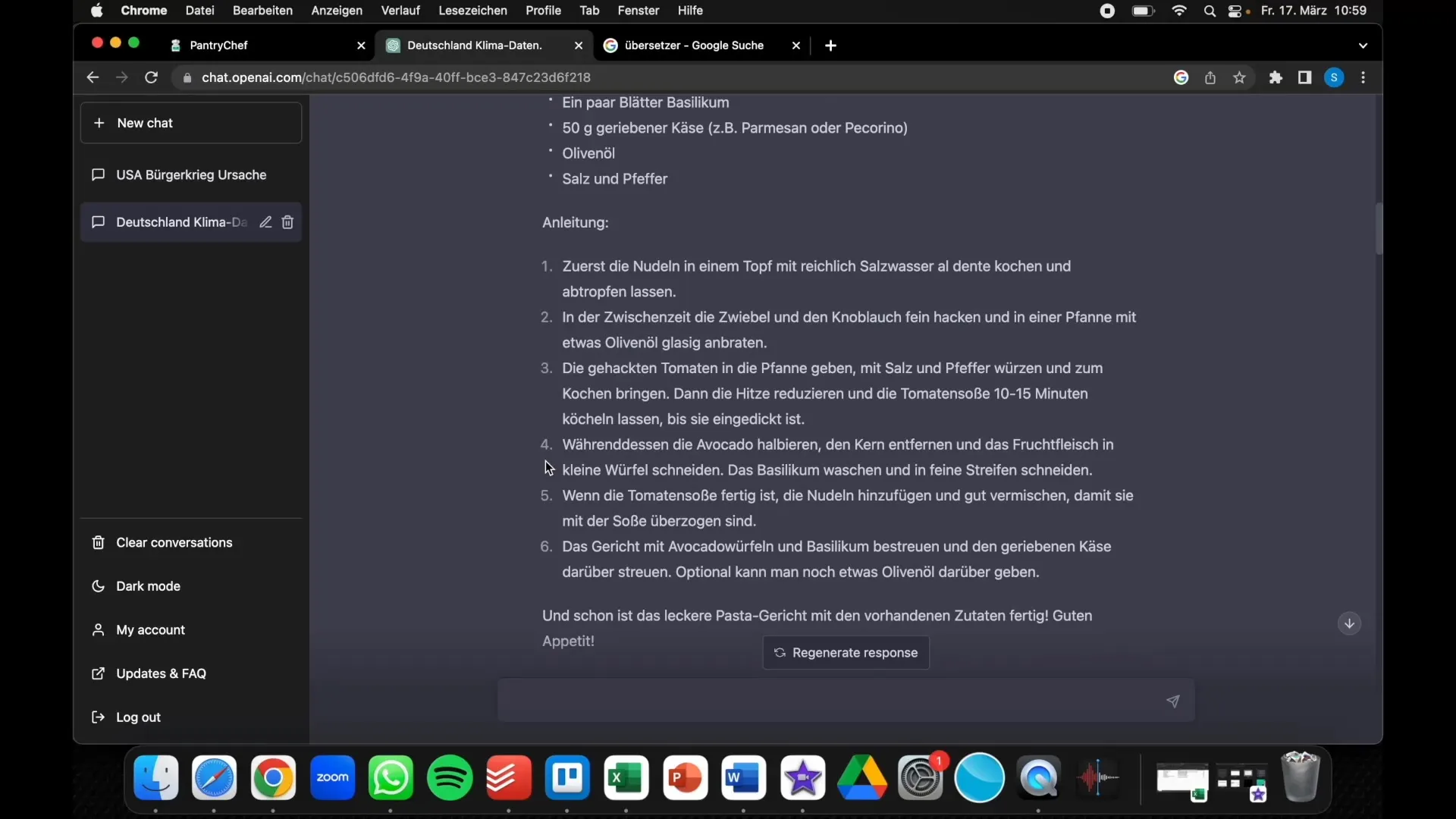
7. Scenarios for Using ChefGPT
Think of various scenarios in which you can use ChefGPT. Whether it's for a quick weekday meal, planning a special dinner, or seeking inspiration for your food blog. Also, take the opportunity to try out different recipes and make your own adjustments.
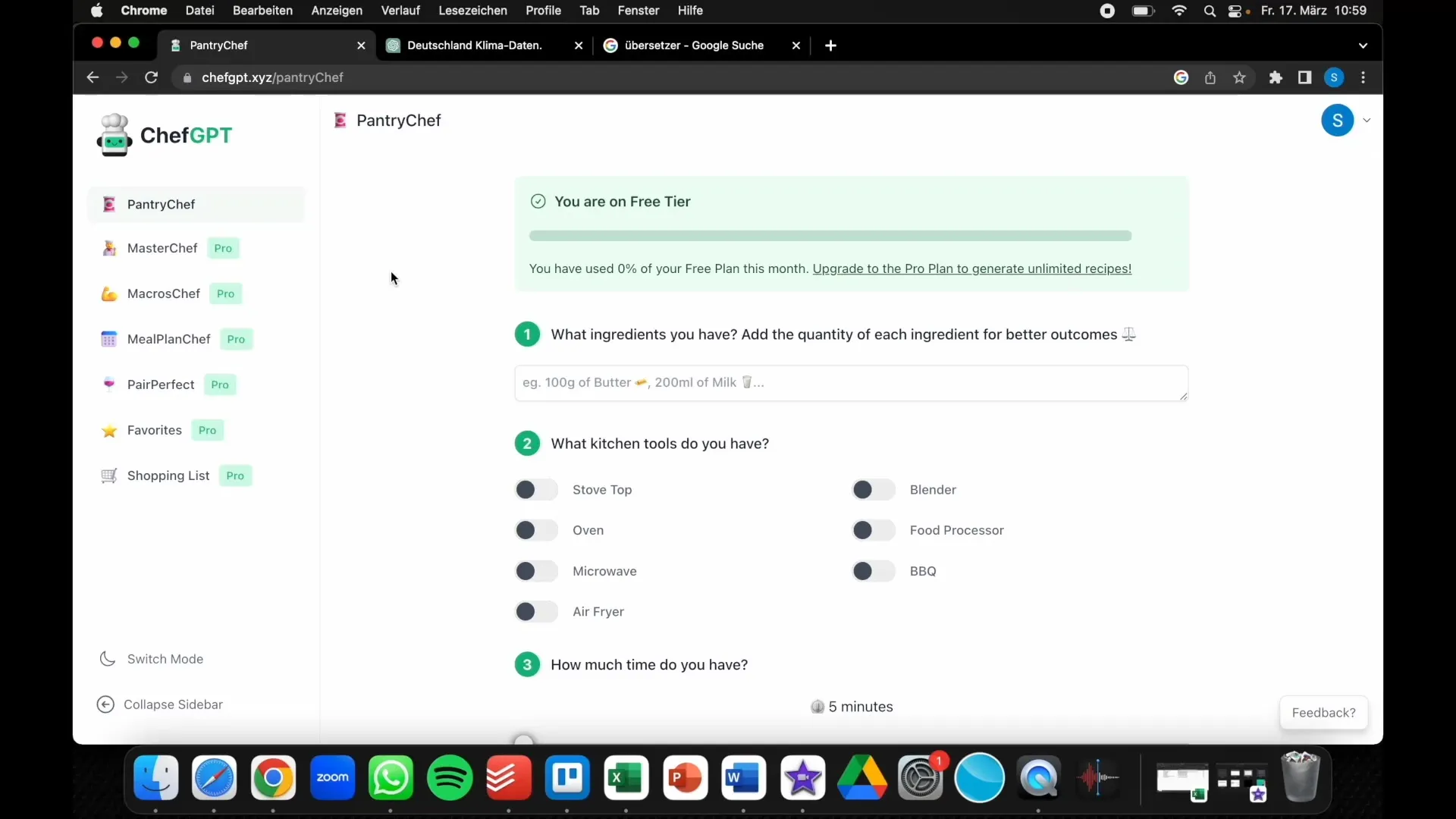
8. Consider the Pro Version
If you want to create recipes regularly, the Pro version of ChefGPT could be worthwhile for you. For a low monthly price, you get the opportunity to generate recipes unlimitedly, which is especially beneficial for food bloggers and chefs.
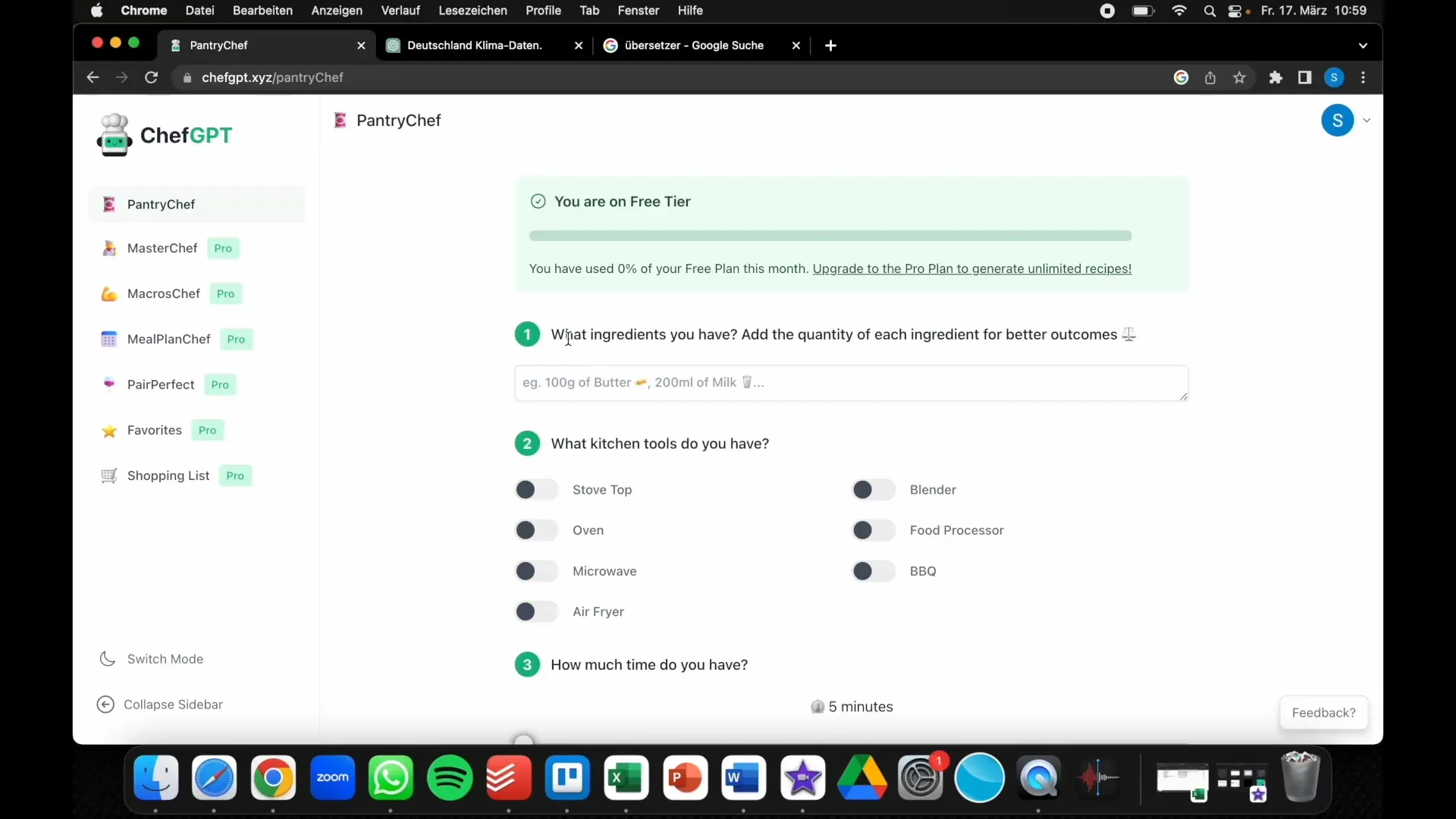
9. Translation and Adaptation Tools
After receiving your recipes from ChefGPT, you can use external tools for translation or rephrasing to optimize the language. These tools help you ensure a grammatically correct and engaging presentation of your recipes.
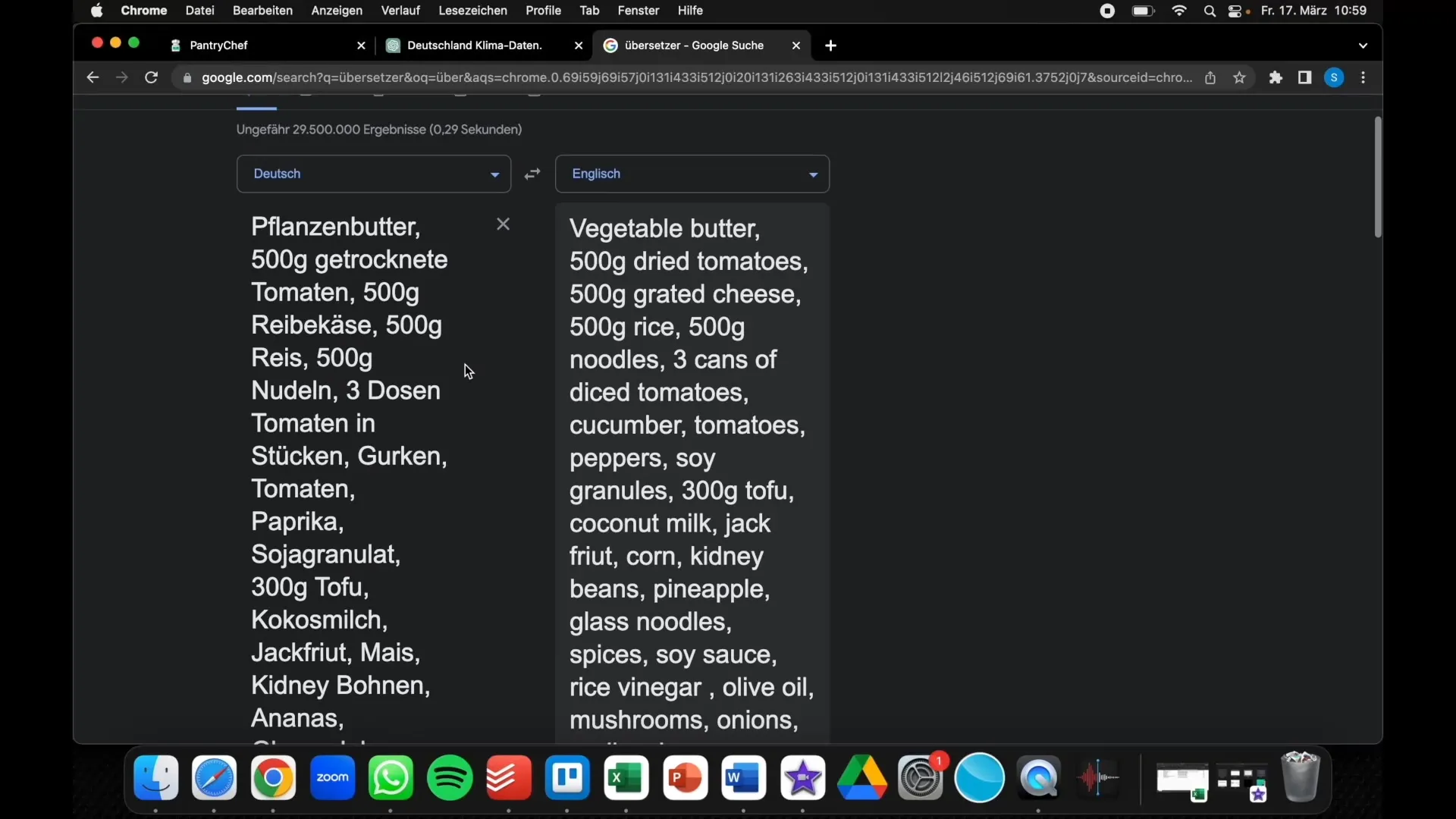
10. Feedback and Community Interaction
Share your experiences using ChefGPT on social media or in cooking communities. Provide tips on combinations that work well and ask for others' opinions and experiences. This way, you will receive valuable feedback and inspiration.
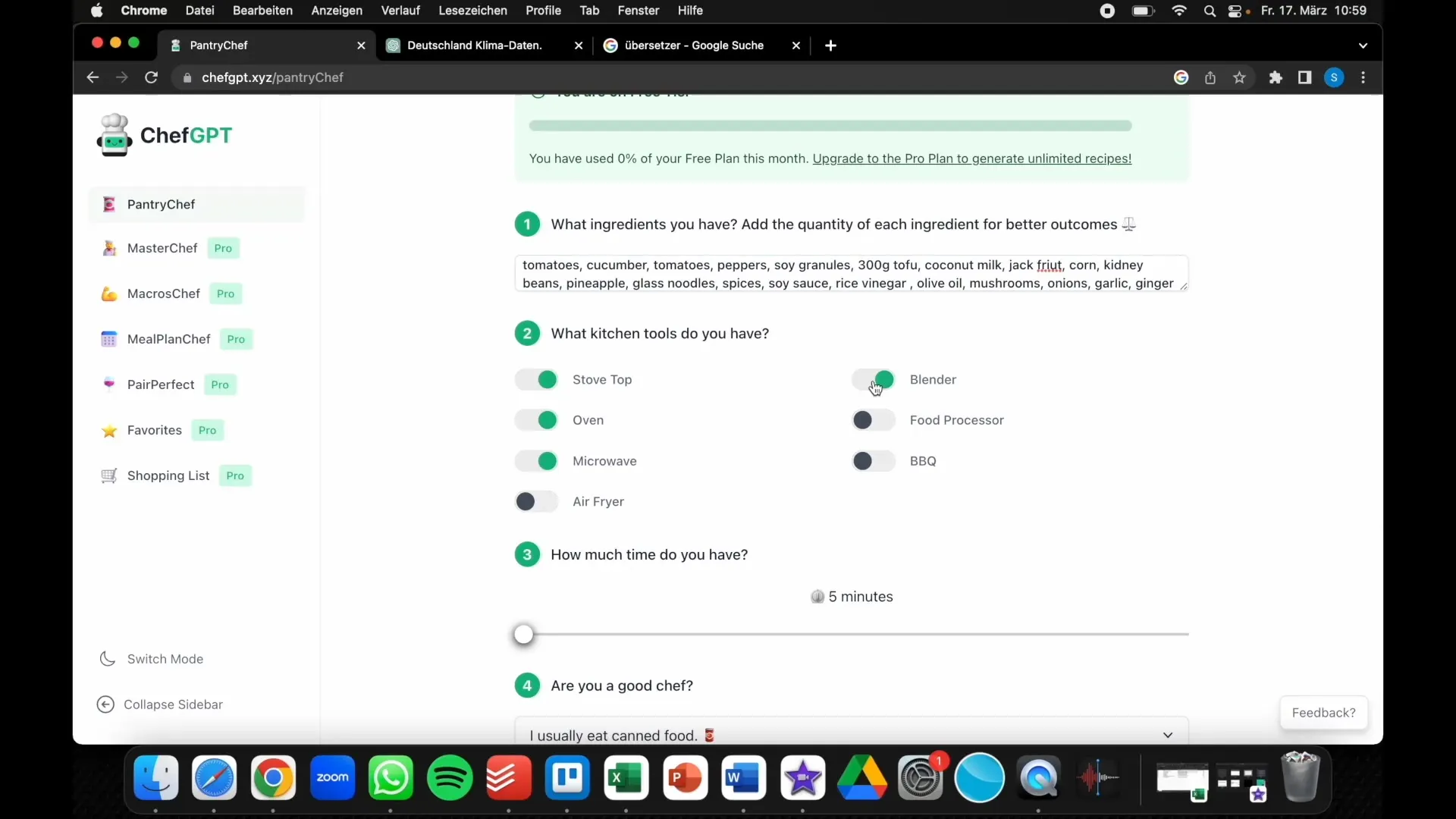
Summary - ChefGPT: A Comprehensive Guide to Delicious Recipes
In this guide, you have learned how to use ChefGPT to generate innovative recipes. You have learned how to enter your ingredients, choose different preparation options, and use the generated recipes - whether for personal use or business purposes. Whether you are a hobby cook or an aspiring food blogger, ChefGPT offers you the necessary support to create delicious dishes quickly and easily.
Frequently Asked Questions
How does ChefGPT work?ChefGPT analyzes the ingredients you provide and generates recipes based on them.
Can I use ChefGPT for business purposes?Yes, you can create recipes for social media or blogs and use them for business purposes.
Is using ChefGPT free?The basic version of ChefGPT is free; however, there is a paid Pro version for unlimited recipe generations.
How can I customize the generated recipes?Use translation tools or rephrasing programs to adapt the generated recipes to your style.
Is there a Pro version of ChefGPT?Yes, the Pro version offers unlimited recipe generation for a monthly fee.


