In the digital age, the processing of emails is becoming increasingly time-consuming. However, with the right software, you can save time and increase your efficiency. In this tutorial, you will learn how you can process emails up to ten times faster with the AI-powered email assistant Addy. Whether for business or personal matters, Addy offers you the opportunity to manage your emails more efficiently.
Main Insights
- Addy is an AI-powered email assistant that can be directly integrated into your Gmail account.
- Using a Chrome extension allows for seamless integration and use.
- You can adjust the response style and length of the email individually.
- Emails can easily be translated into different languages, facilitating international correspondence.
Step-by-Step Guide
First, ensure you are using the Chrome browser before downloading the Addy Chrome Extension. Go to the website ediaai.com and download the extension for Chrome. You will be guided through the download process. Make sure to use your Gmail account to utilize Addy's functionalities.
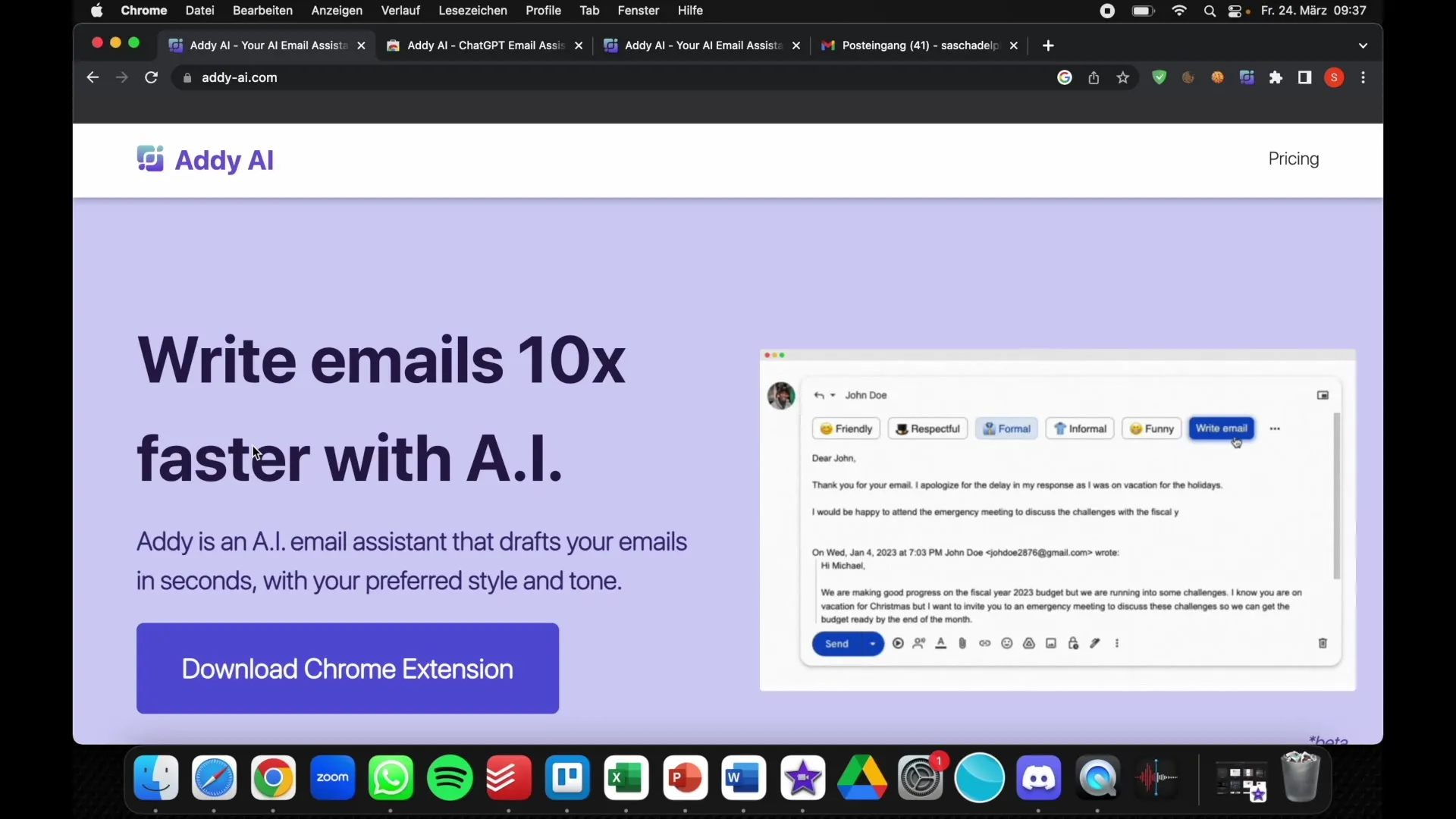
After downloading the extension, open your Gmail account. Ensure you log in with the same account you used at ediaai. This is important to properly utilize Addy's functions.
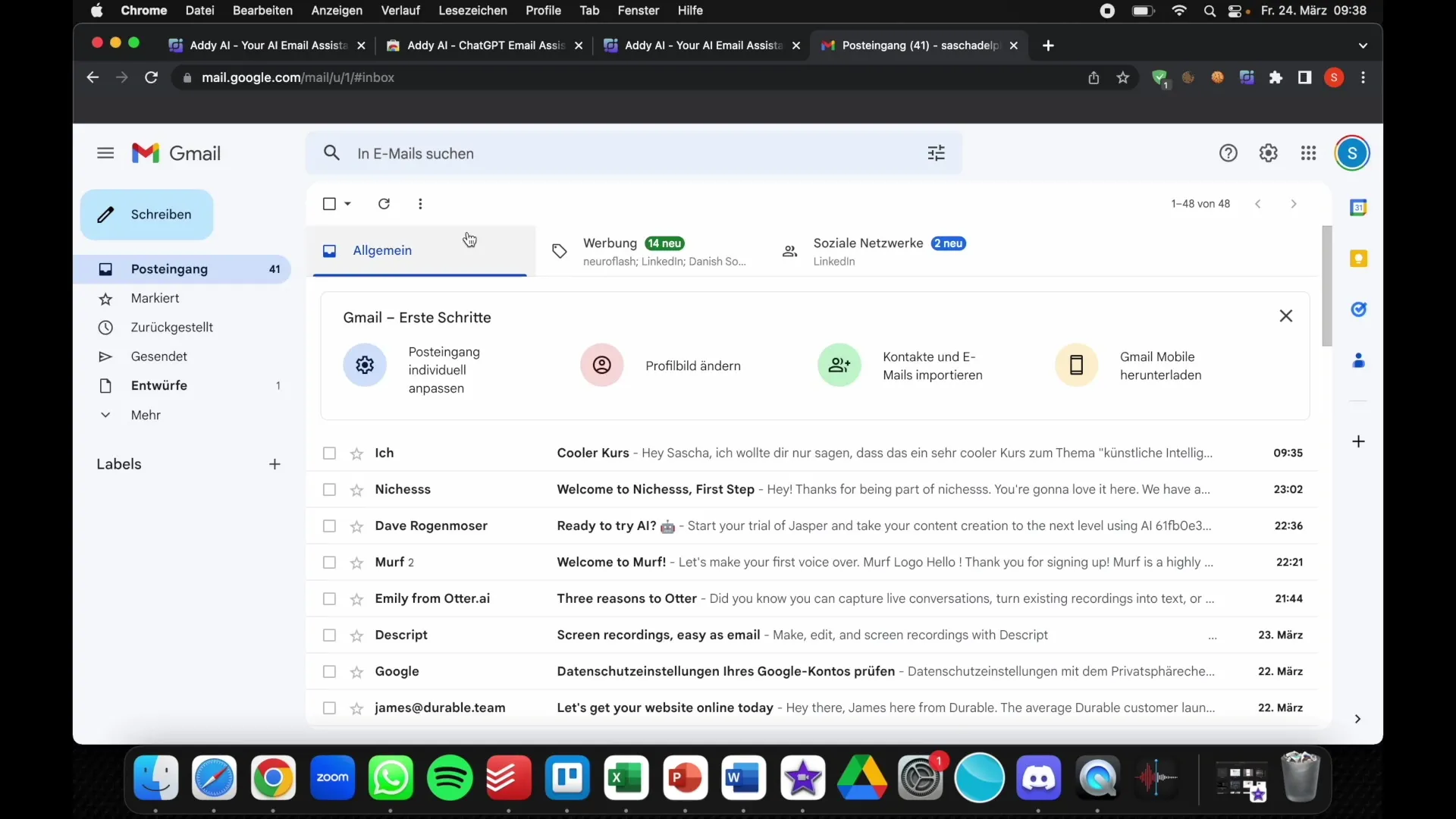
Now that you are logged in, go to Addy's settings. Here, you can customize the default tone for your responses, for example, to "friendly" or "professional". This helps you maintain the desired communication style consistently.
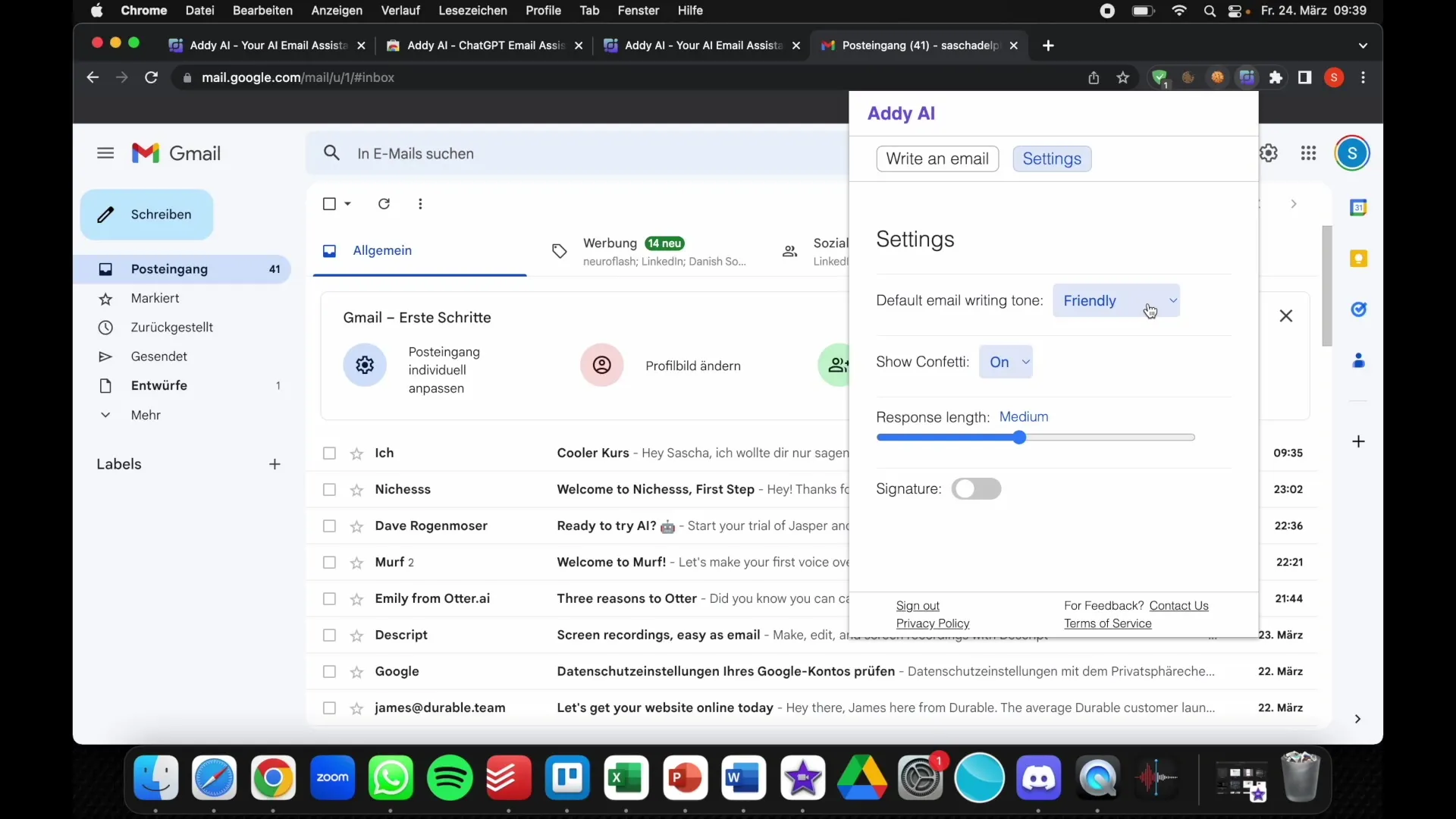
Before you start responding to emails, I recommend sending a test email or using an older email to test Addy's responses. Click on "Reply" and observe how Addy will show you suggestions for replying.
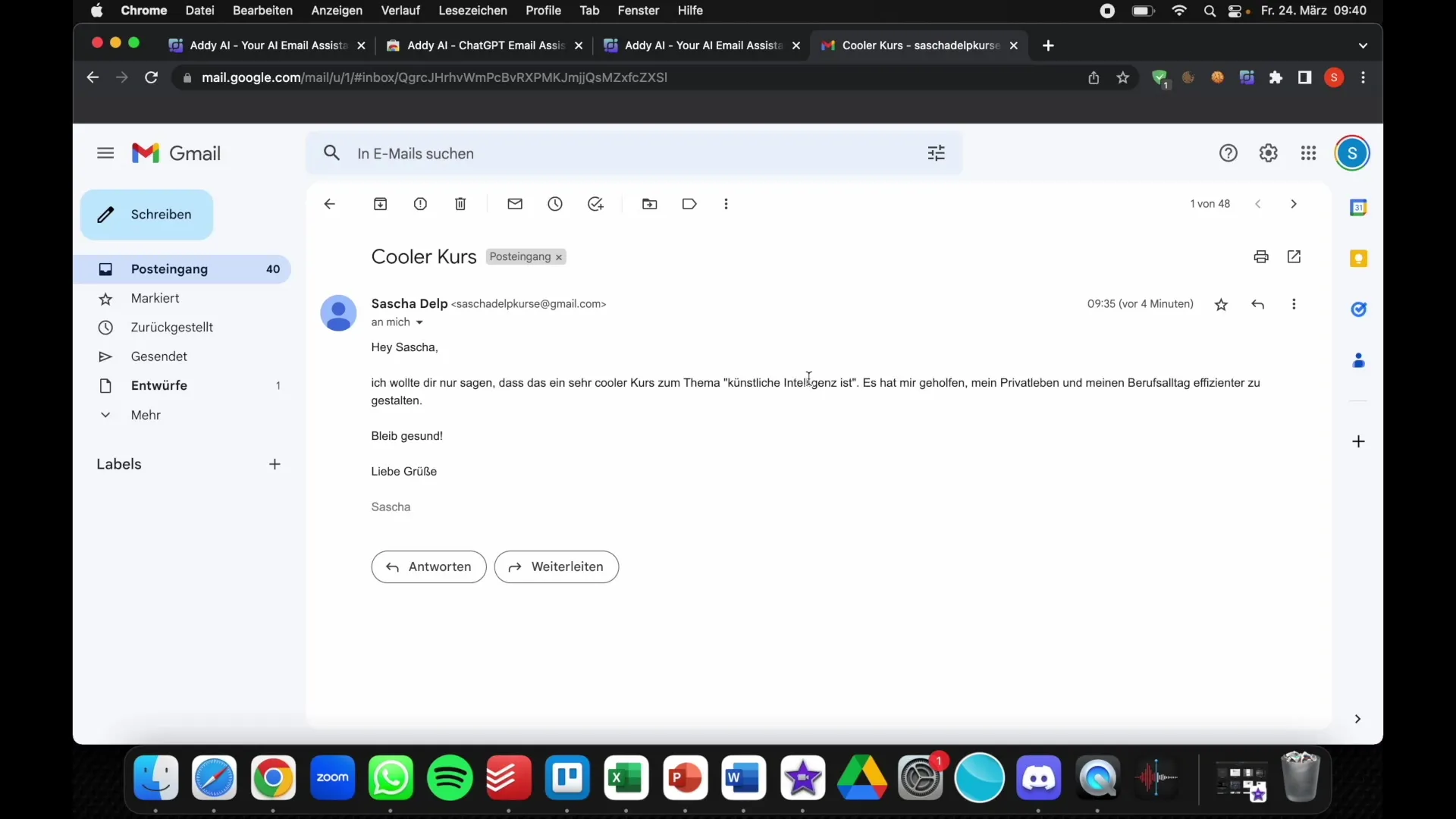
When you click on the response option, you will see that Addy offers you various customization options. You can adjust the chosen style and the length of the response. For example, you could select a "short email" if you are in a hurry.
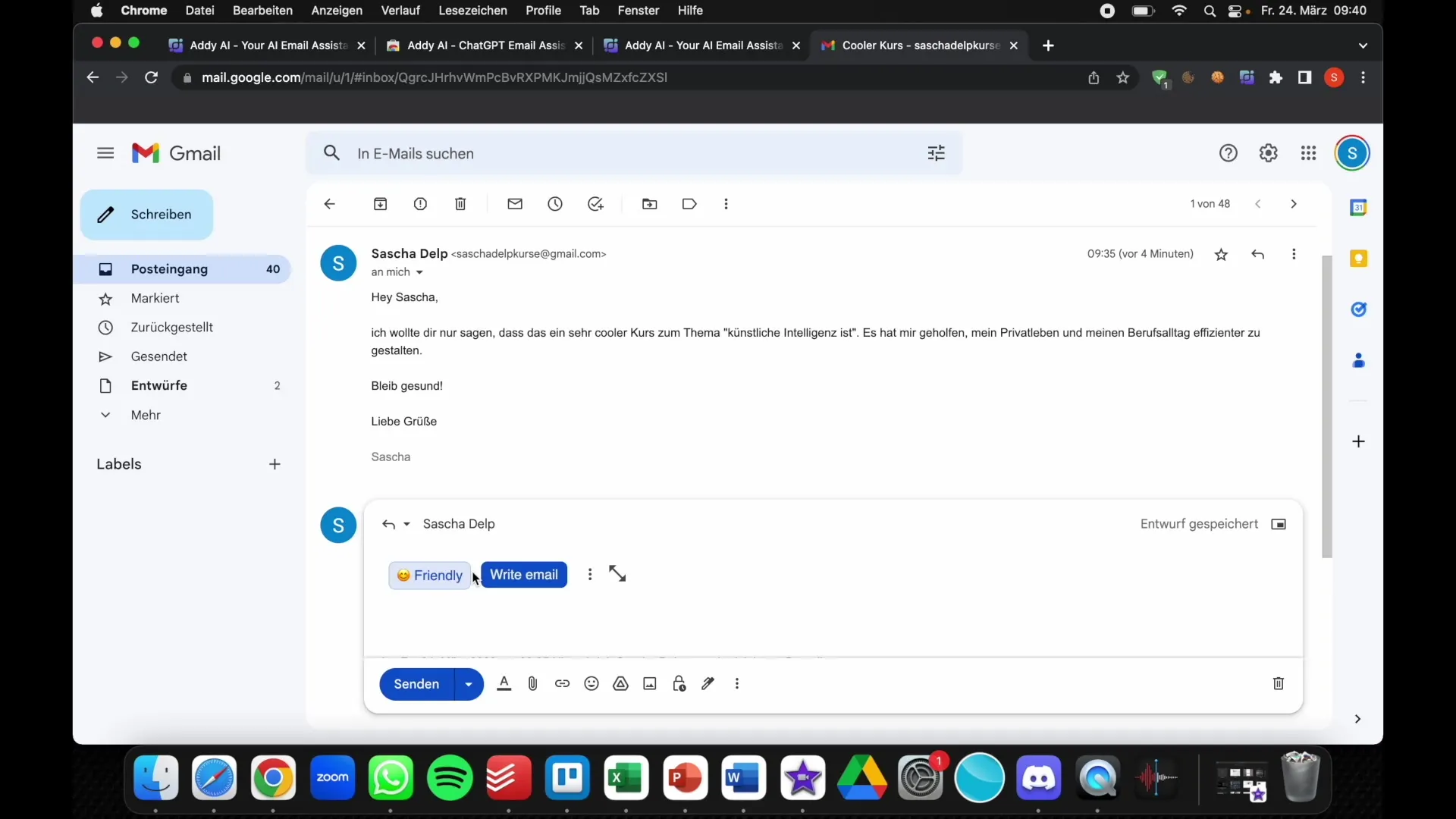
You can also use the service to transform your emails into different styles, such as "informal" or "excited". This way, you will receive a response that better suits your needs. It's easy to do, and you can always revert to the previous style if you wish.
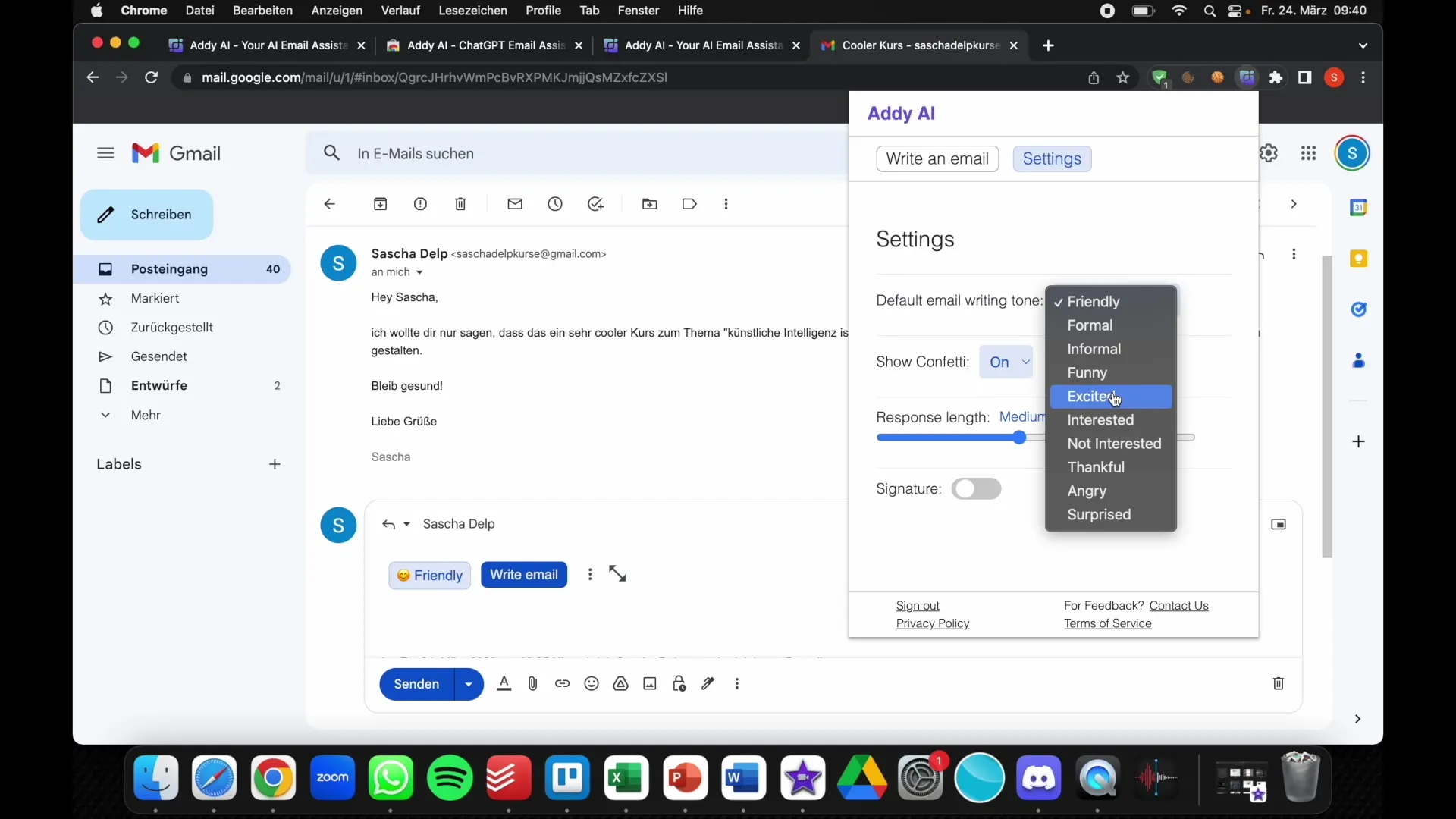
Once you are satisfied with the customizations, click on the option that generates an email template for you. Addy will then generate a response in the desired style. It is noteworthy that the suggestions are in English, which is not a problem as you can easily translate them into German using Google Translator.
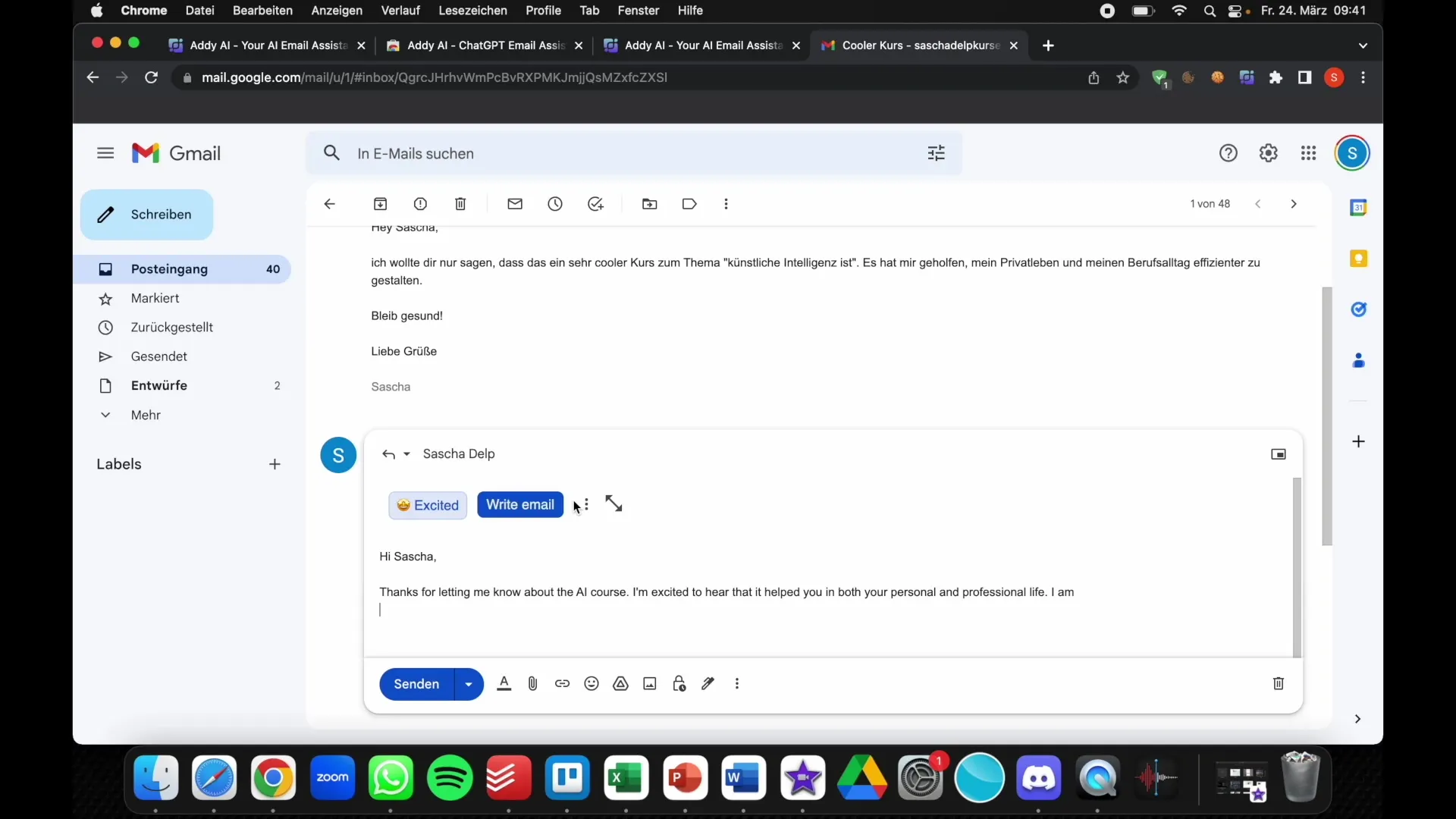
One great thing about Addy is that it allows you to generate responses quickly without having to invest much time in the written formulation. When Addy suggests a response, you can simply copy it, paste it into the translation tool, and quickly adjust it before sending it.
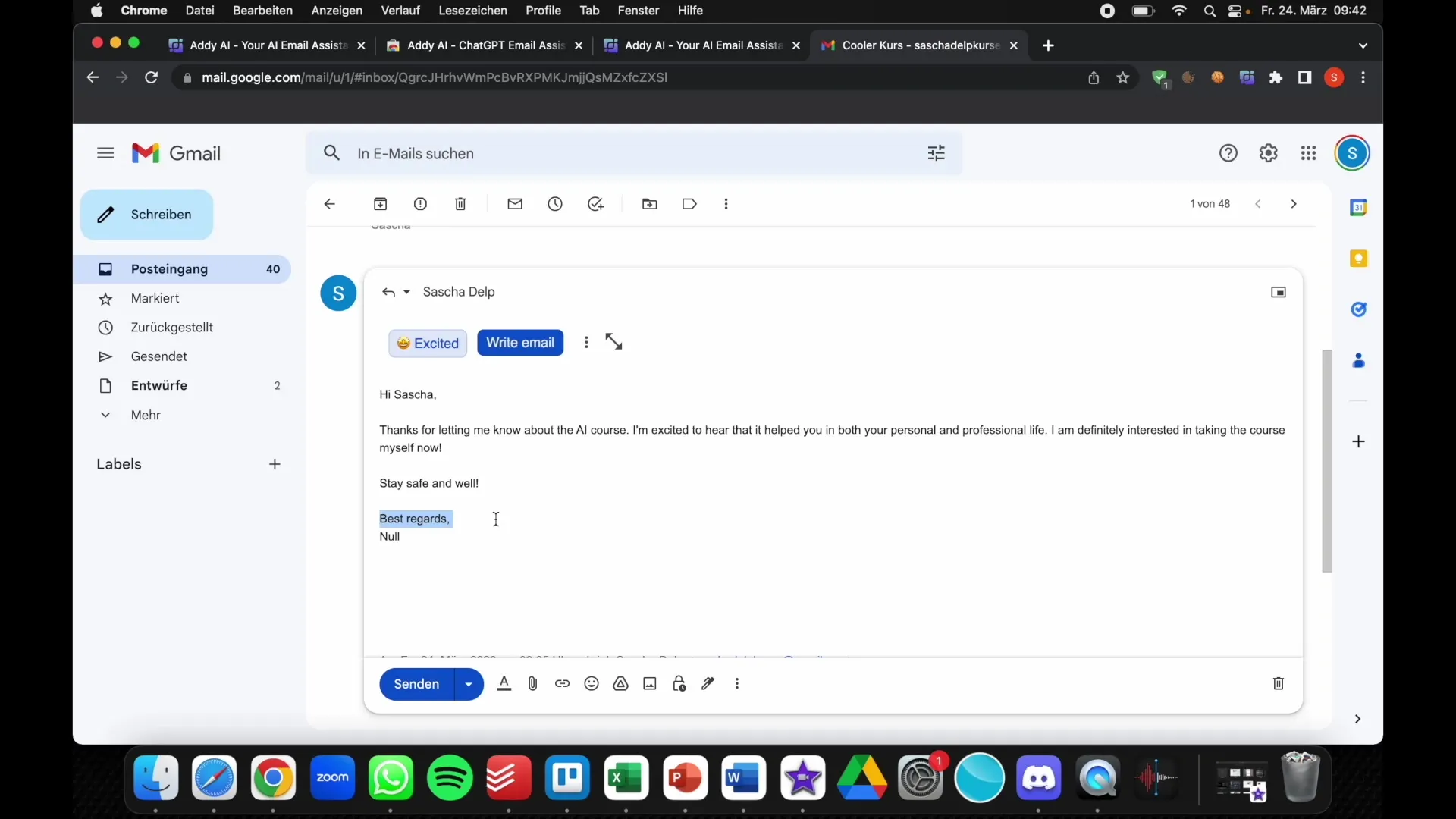
Do not lose patience if you see a response in a different language. Use Google Translate to convert the messages. This feature tells you that email processing is not only quick but also internationally adaptable. This way, you are well prepared when dealing with international business contacts.
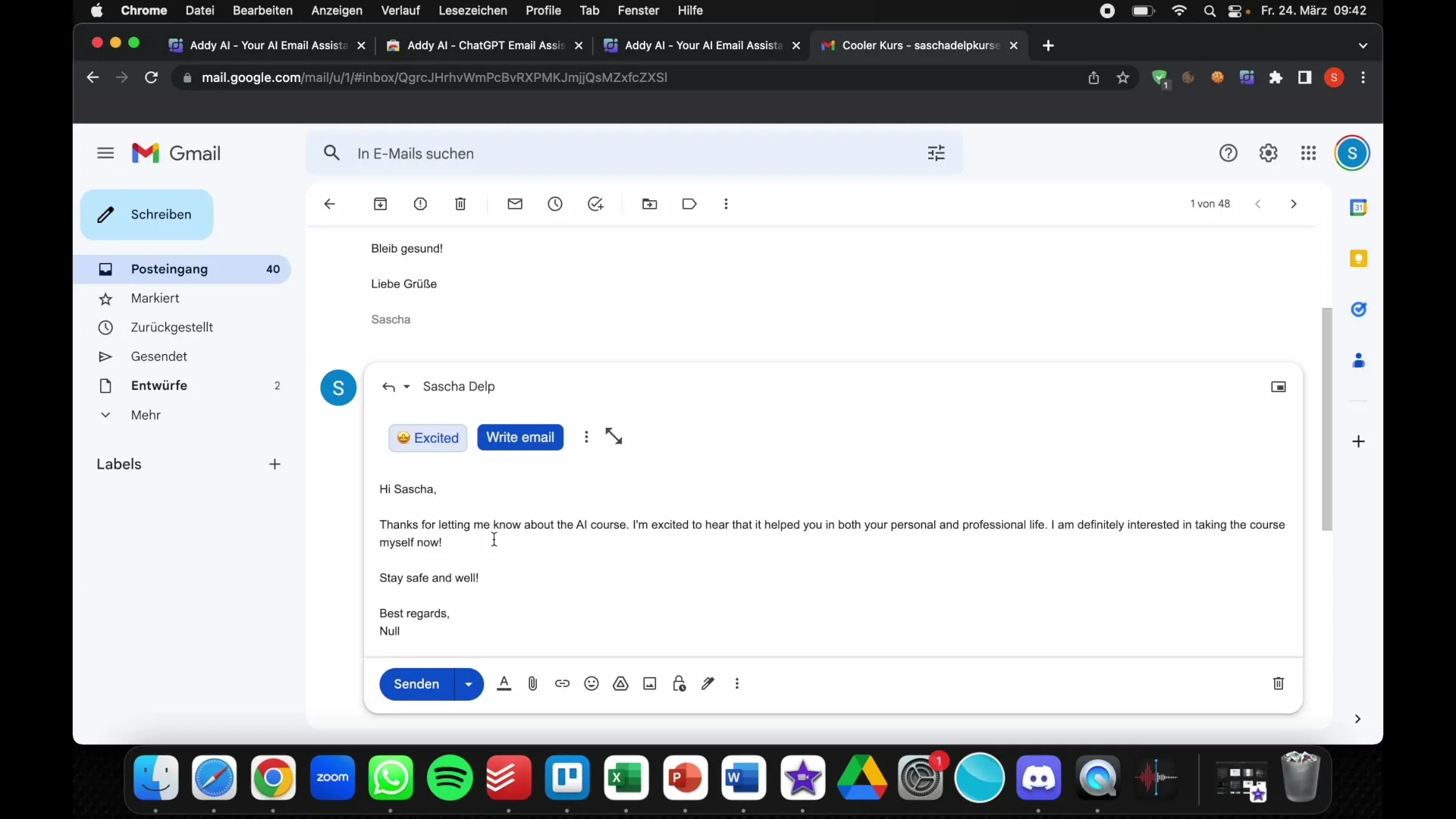
In conclusion, the Addy email assistant can not only change your way of working but also improve your time management skills. Whether you communicate in the business or private sector, Addy helps you process emails efficiently so you can focus on the important things.
Summary
In this guide, you have learned how the Addy Email Assistant works. You now know how to respond to emails much faster and efficiently manage your time.
Frequently Asked Questions
What is Addy?Addy is an AI-powered email assistant that helps you process emails more quickly.
How do I install Addy?You can redirect to the Addy Chrome Extension and install it in your Chrome browser.
How does email response generation work?Addy provides you with suggestions for email responses that you can customize and use.
Can Addy translate emails into other languages?Yes, you can translate Addy's responses into other languages using Google Translate.
Does Addy influence the quality of responses?Yes, you can adjust the style and length of responses to enhance the quality of your email communication.


