It is essential to create texts that are not only convincing in content, but also visually appealing. The correct use of AI tools cannot be denied. Fascinating possibilities are offered to you by Gomoonbeam, a tool that is distinguished by its multifunctionality. In this guide, you will learn step by step how to use Gomoonbeam to optimize and creatively design your texts.
Key Insights Gomoonbeam combines structure and creativity into a powerful text editing tool. The tool offers numerous categories and subcategories, allowing you to easily create blog posts and other text formats. The integration of keywords adds additional value to your creations, while the user interface is clear and intuitive.
Step-by-Step Guide
1. Getting Started with Gomoonbeam
To get started with Gomoonbeam, first go to the website gooonbeam.com. You will notice that the user interface initially appears rather simple, but it holds many powerful features. Once you have accessed the site, you can interact with the tool and explore its various features.
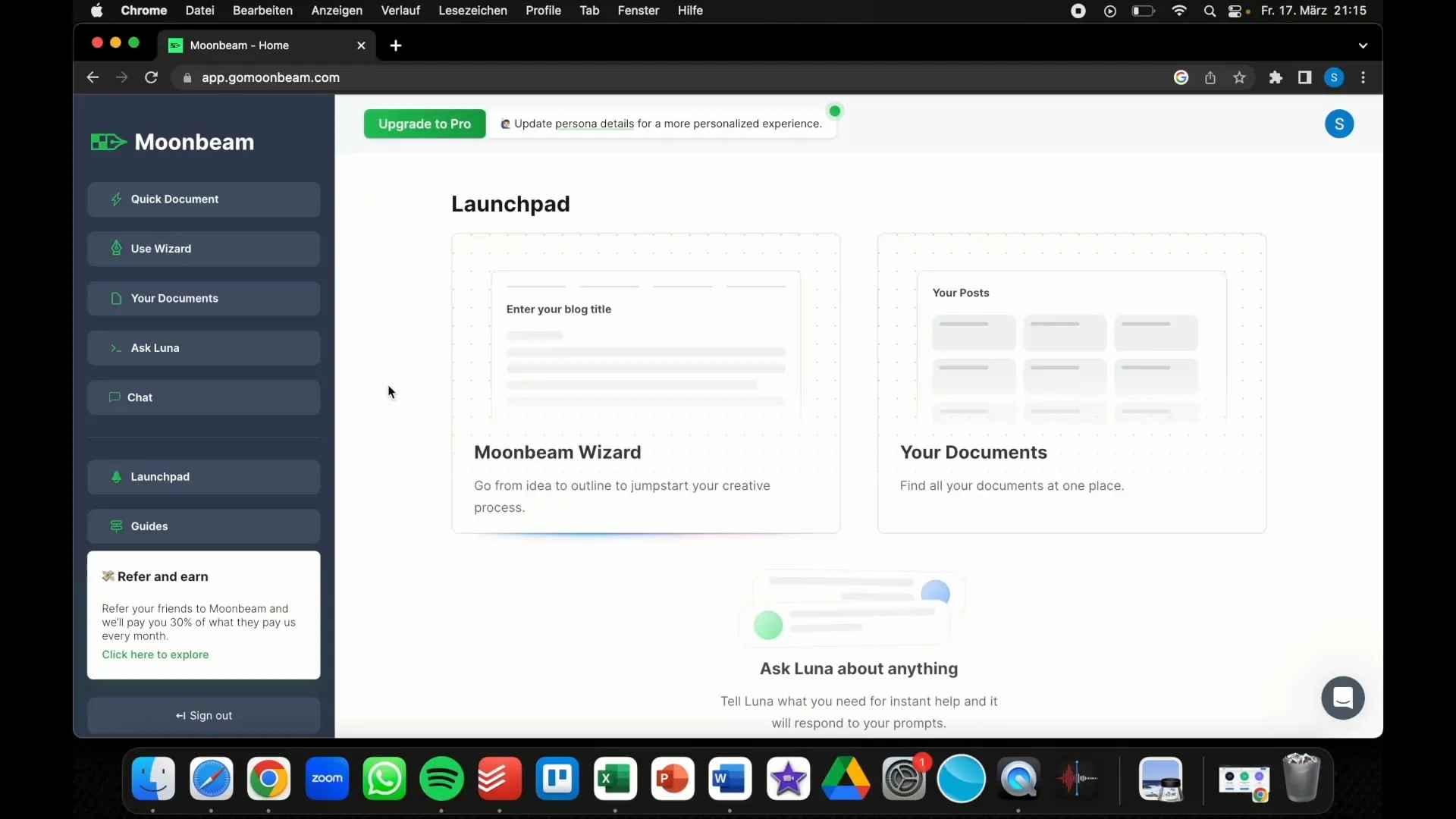
2. Text Generation with Gomoonbeam
After getting started, you will notice that you have the option to generate a text immediately. Click on "Quick Document" and give the tool a simple command. For example, "Write me a text about Mount Everest in 100 words." It will instantly generate a structured text that is much better tailored compared to features of other AI tools like ChatGPT.
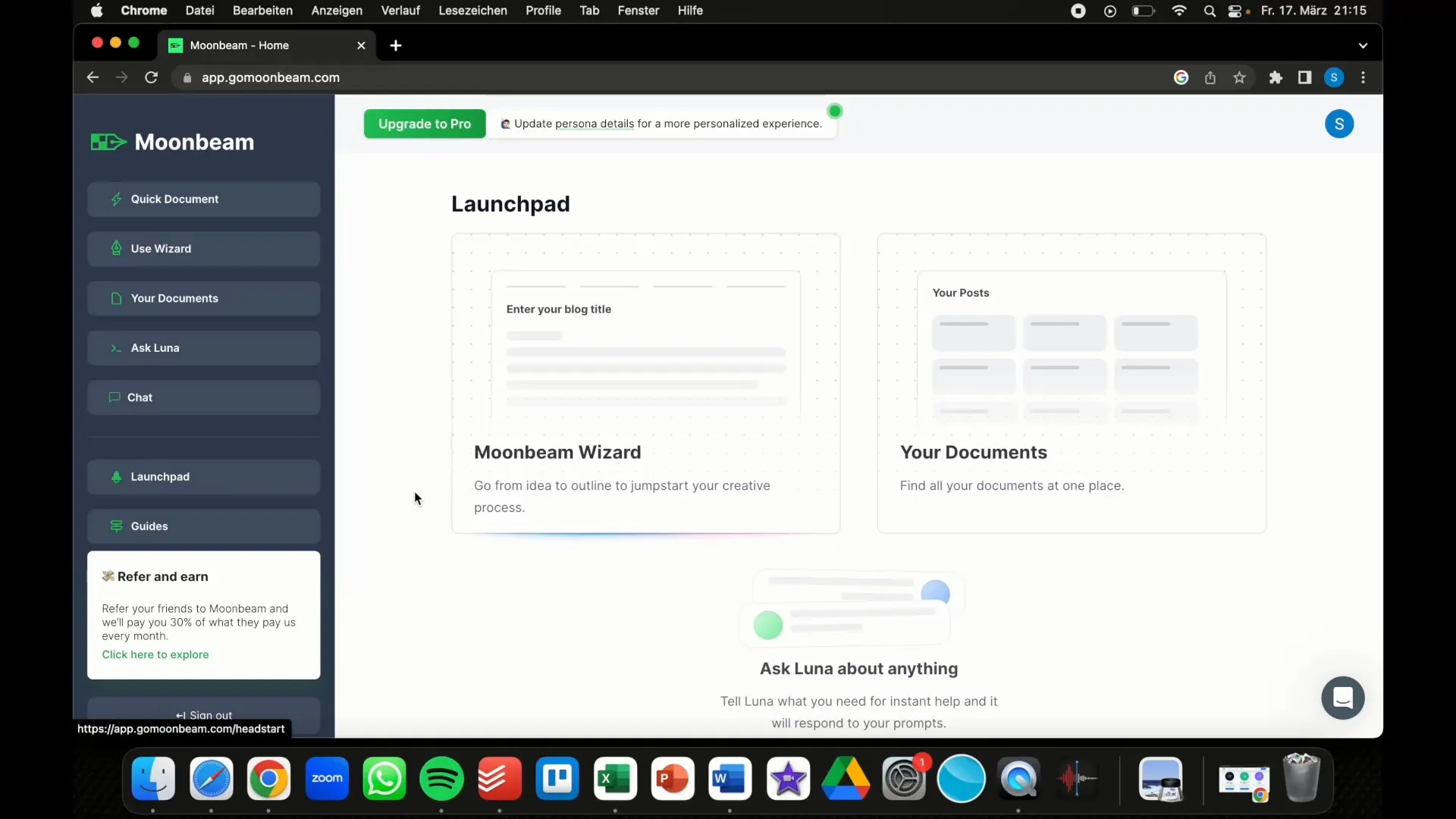
3. Using the Wizard
To fully utilize the capabilities of Gomoonbeam, choose the "Use Wizard" mode. Here, you can select from various categories like Business and Blog. This is a crucial advantage as the tool not only generates general texts, but also provides specific guidelines to help you create the text you desire.

4. Delving into Subcategories
When diving into specific categories, you will notice that you can even navigate into subcategories. For example, in the Blog section, there are options like "How-To Guides" and "Twitter Posts." This selection helps you create even more precise content and provides you with a script that you can further use.
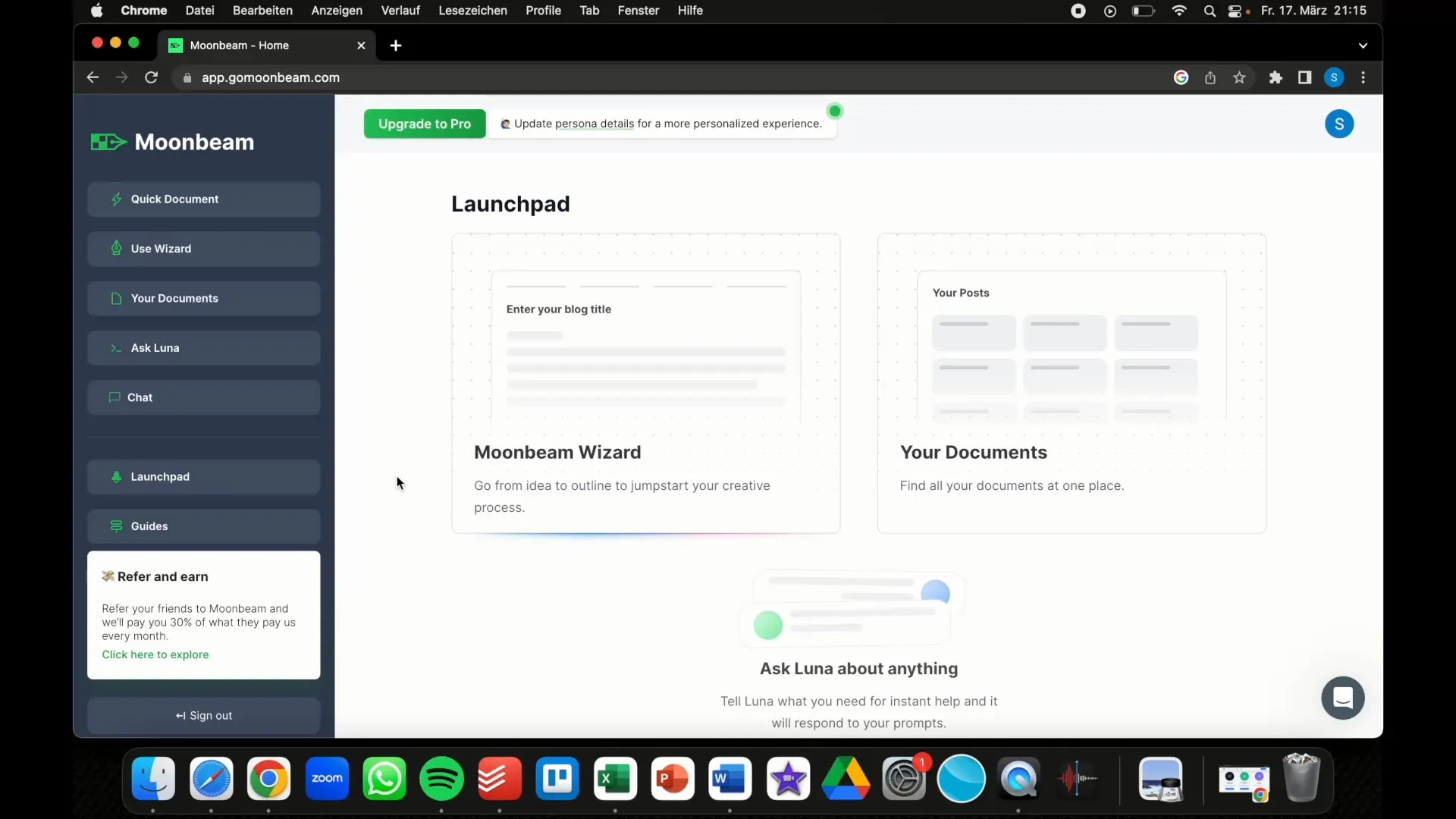
5. Creating Blog Posts
To create a blog post, go to the desired category and create a title. In the example, we use "Mount Everest - the highest and most popular mountain in the world." Then write what your text should be about, followed by relevant keywords that help you structure: names, geographical features, etc. The tool will then create an outline both in terms of content and structure that you can use as a basis for your blog post.
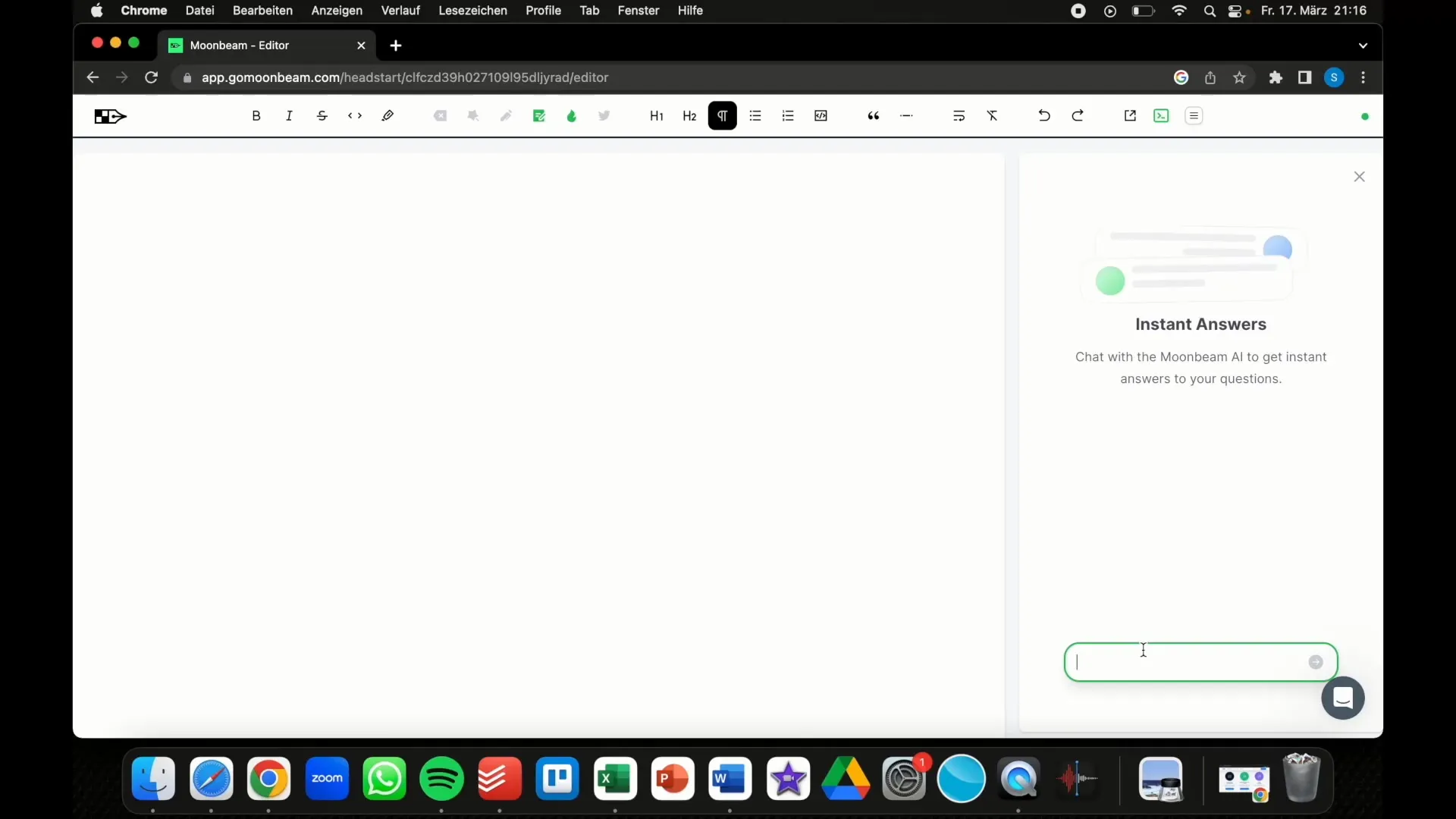
6. Refining Blog Post Content
After your blog post has been developed, you have the option to add more details or refine existing content. You can instruct the tool to expand certain sections of the text or make adjustments. This is simply done by clicking on the respective options and adding new ideas or examples.
7. Integration of ChatGPT
To further increase efficiency, you can also integrate content from ChatGPT. Simply go to ChatGPT, paste the generated text from Gomoonbeam, and request the AI to create detailed information or extensive sections on this topic. This way, you combine various AI tools for optimal content creation.
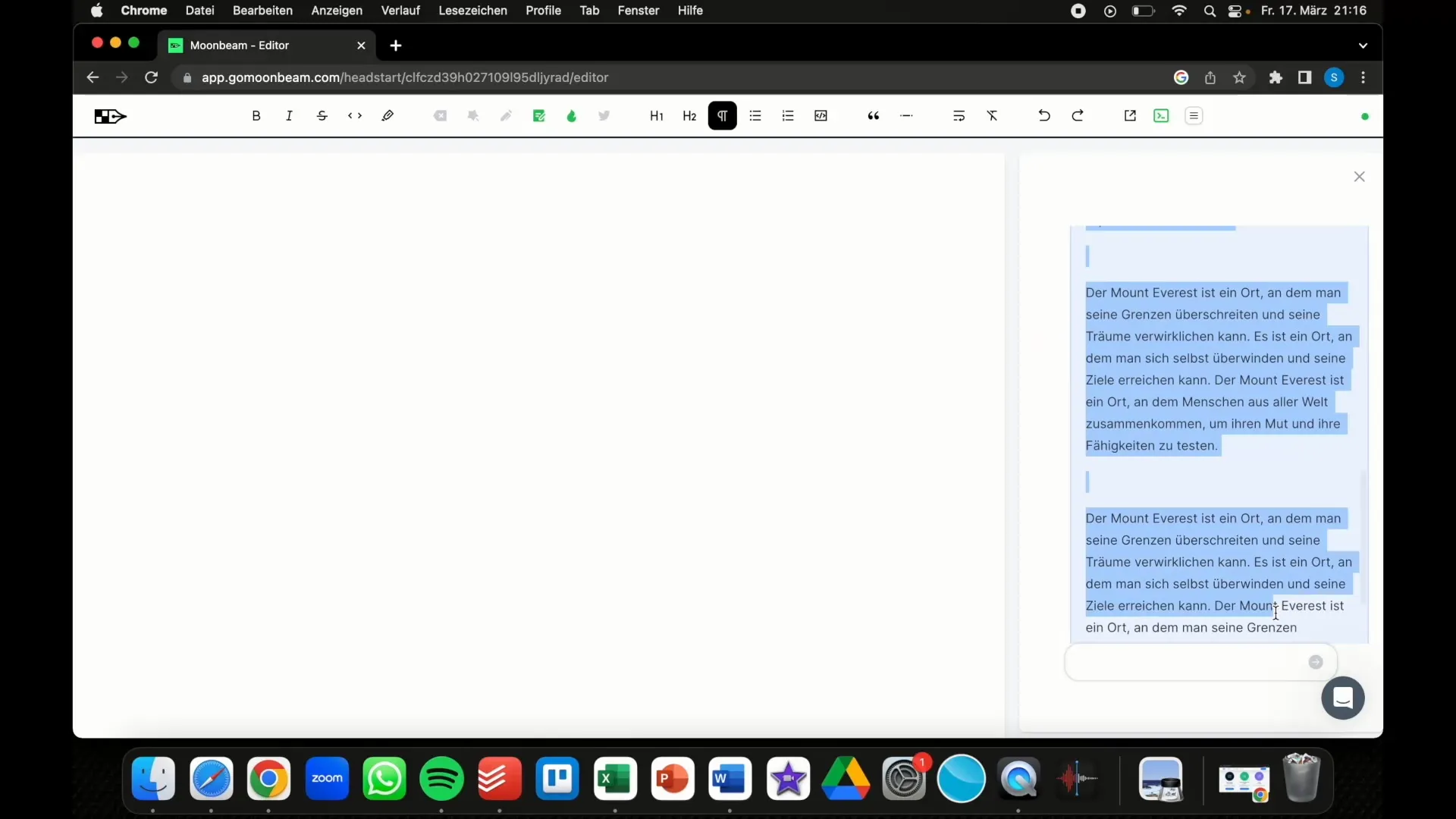
8. Conclusion and Publication
If you are satisfied with the final result, you can copy the text to the medium of your choice and publish it. Whether on your blog, social media, or in a newsletter - the structured and visually appealing creation of your content will engage readers and expand your audience. If needed, you can customize the formatting and presentation according to your preferences.
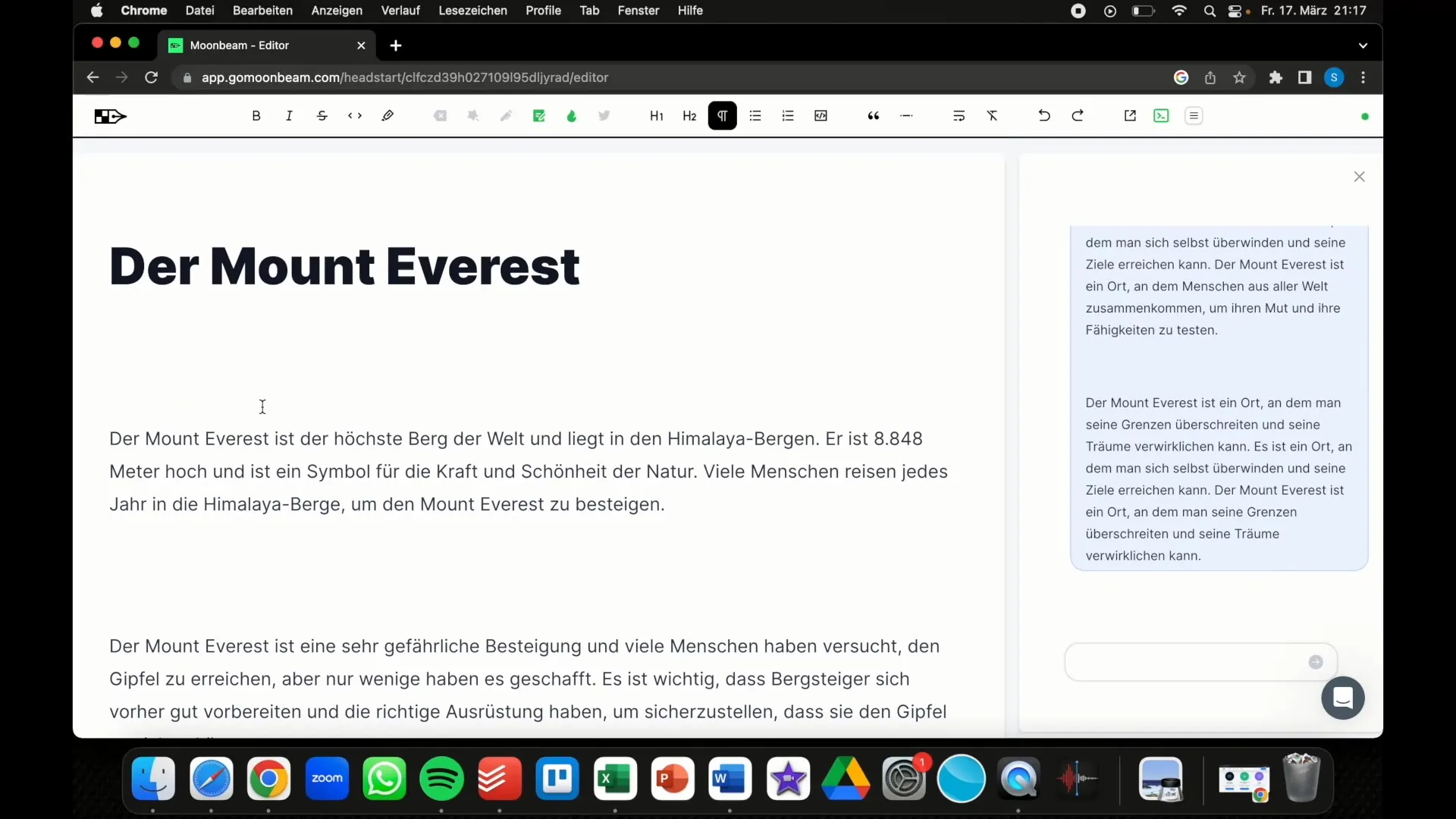
Summary
Gomoonbeam is an excellent tool for anyone looking to create texts in the digital world that are both high-quality and easily structured. From the initial sketch to the final revision, it offers you all the options to create an appealing and professional text. Use the different functions and categories to automate and streamline your writing processes effectively.
Frequently Asked Questions
How can I use Gomoonbeam?You can use Gomoonbeam by visiting the website and experimenting with the various features, such as the wizard and text generation.
What sets Gomoonbeam apart from ChatGPT?Gomoonbeam provides deeper categories and a user-friendly structure, while ChatGPT generates more general texts.
Can I also create blog posts with Gomoonbeam?Yes, you can easily create blog posts with Gomoonbeam by entering a title, content, and specific keywords.
How do I integrate ChatGPT into my workflow with Gomoonbeam?Copy the text generated in Gomoonbeam and paste it into ChatGPT to further refine the content.
Is Gomoonbeam free?Yes, there is a free version available, but you also have the option to upgrade to a Pro version that offers additional features.

