With Nichesss, you have a powerful tool at your disposal that can help you with the creation of texts in different styles and for various purposes. In this guide, I will not only teach you how Nichesss works, but also show you how you can effectively use it to support your writing projects.
Key Insights
With Nichesss, you get access to 182 content tools that can help you in various areas, whether it's writing blog posts, book descriptions, or advertisements. Thanks to the filtering function, you can quickly find specific content and efficiently generate the required text. Use the creative freedom of Nichesss to optimize your texts and develop new ideas.
Step-by-Step Guide
1. Getting Started with Nichesss
To start with Nichesss, go to the website niches.com. There you will find a simple and clear user interface that makes it easy for you to get started.
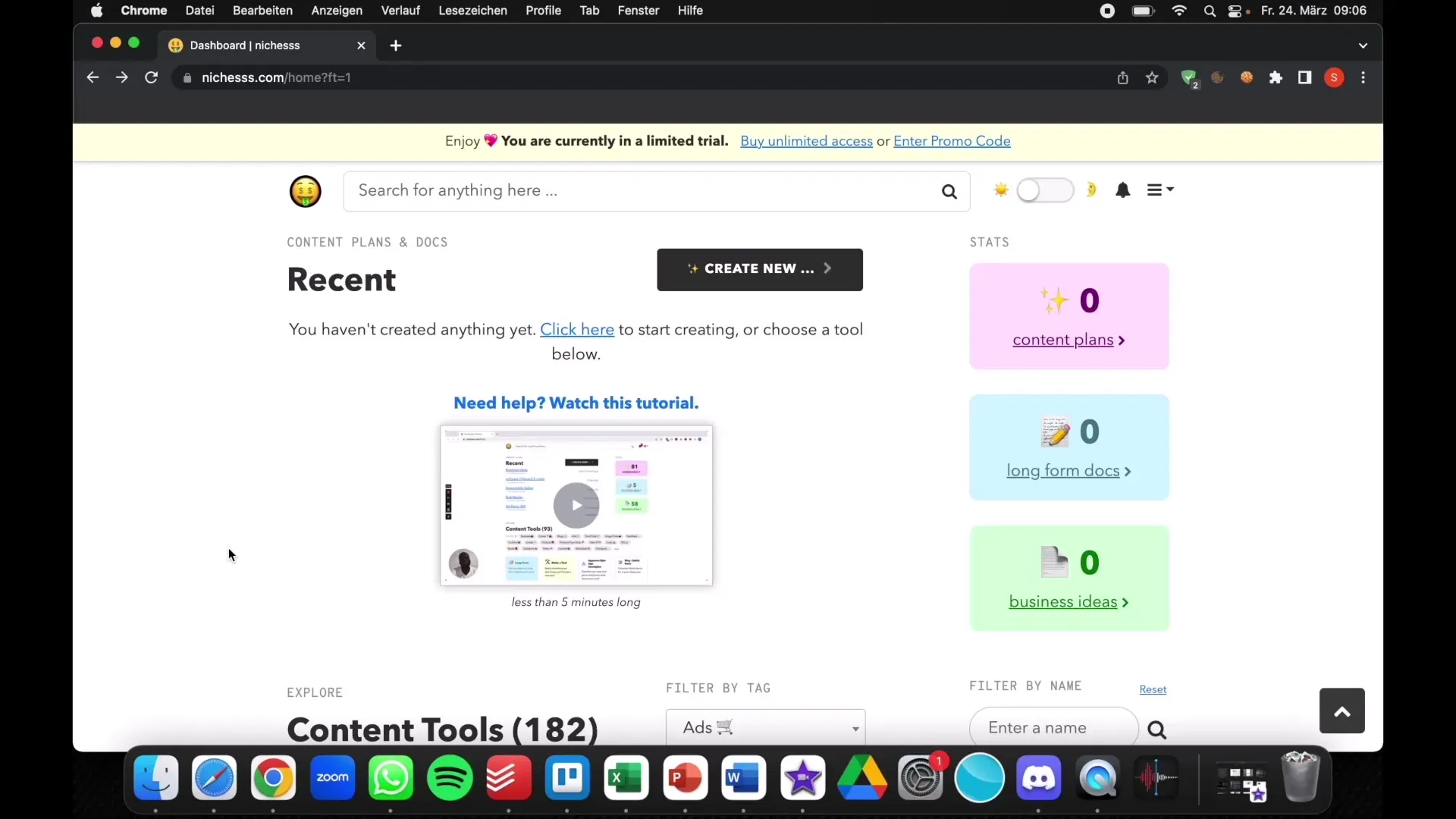
2. Exploring the User Interface
Initially, the interface of Nichesss may seem unassuming, but behind the simple design lies a powerful set of tools. You have the option to switch between a dark mode and a light mode to choose your preferred view. Experiment with these settings to find the most comfortable option for you.
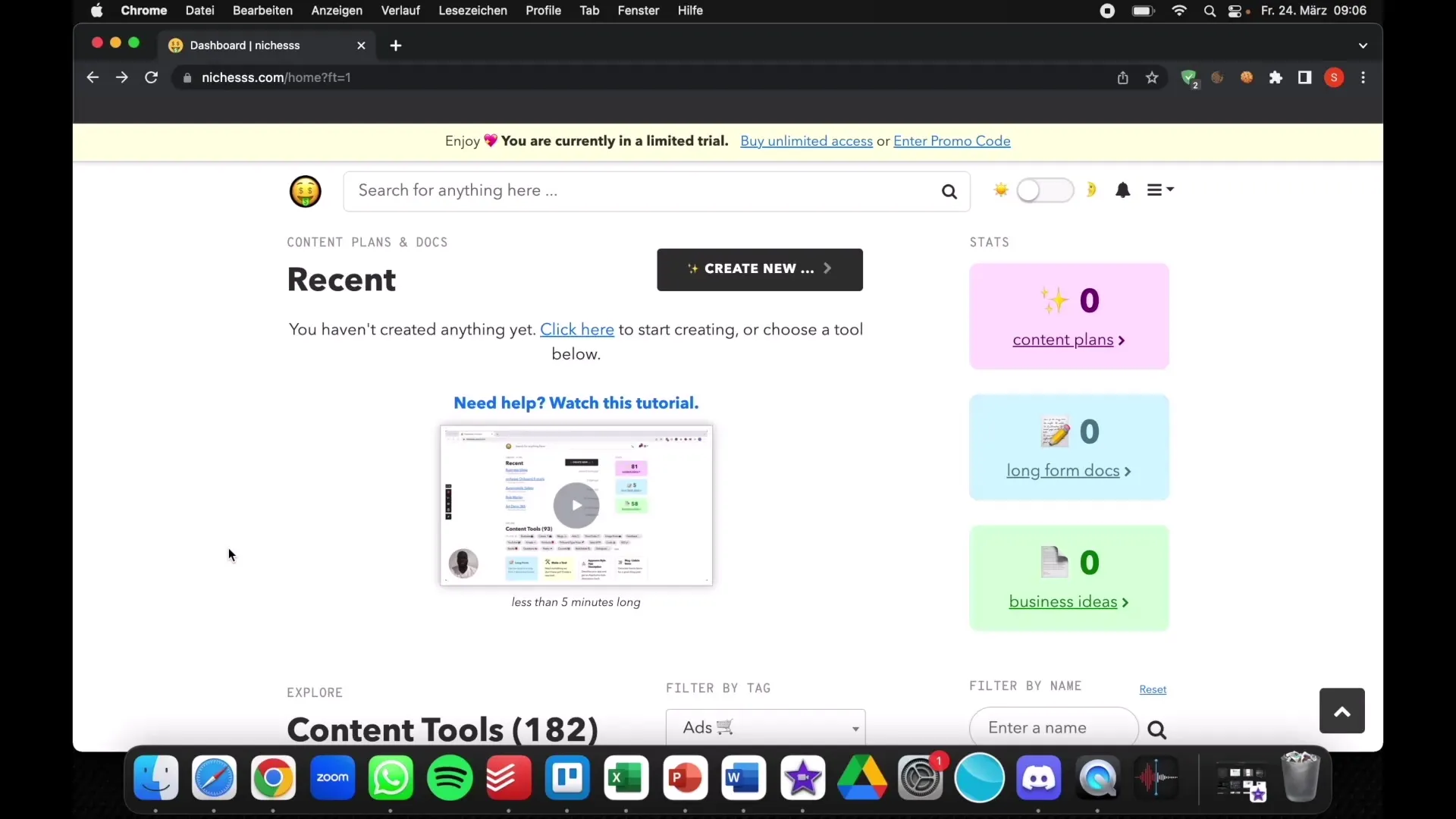
3. Overcoming Creative Blocks
Do you ever feel overwhelmed by a flood of ideas when selecting texts or content, similar to an overloaded menu? Nichesss helps you overcome this block by providing you with structured suggestions. You can gather information strategically and optimize your decision-making process.
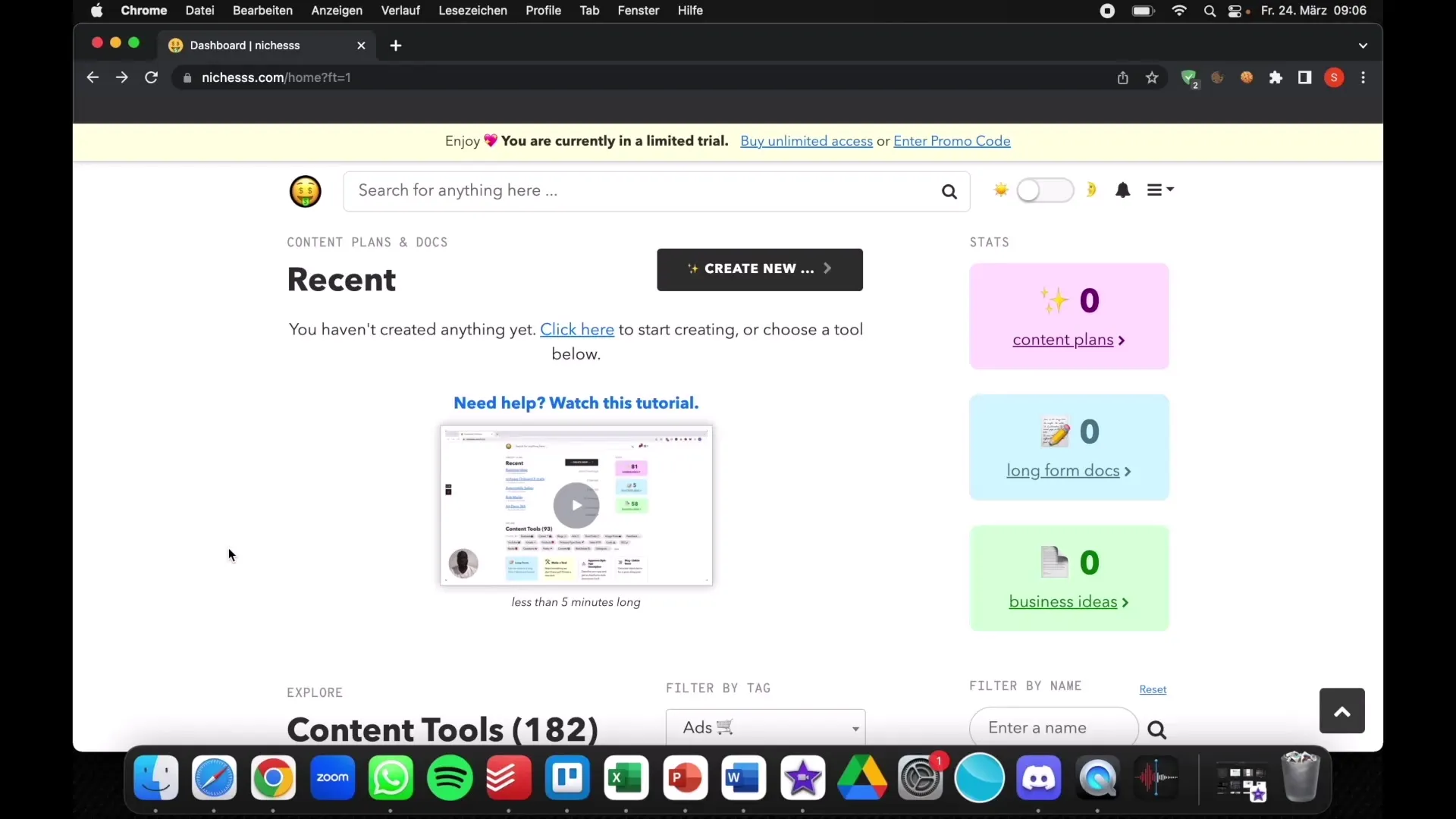
4. Using the Content Tools
A central feature of Nichesss is the 182 content tools that help you create different types of texts. Whether you need an advertisement, a blog post, or a podcast script, these tools provide you with the necessary inspiration and structure. Go to the menu and select "Content Tools" to choose your desired type.
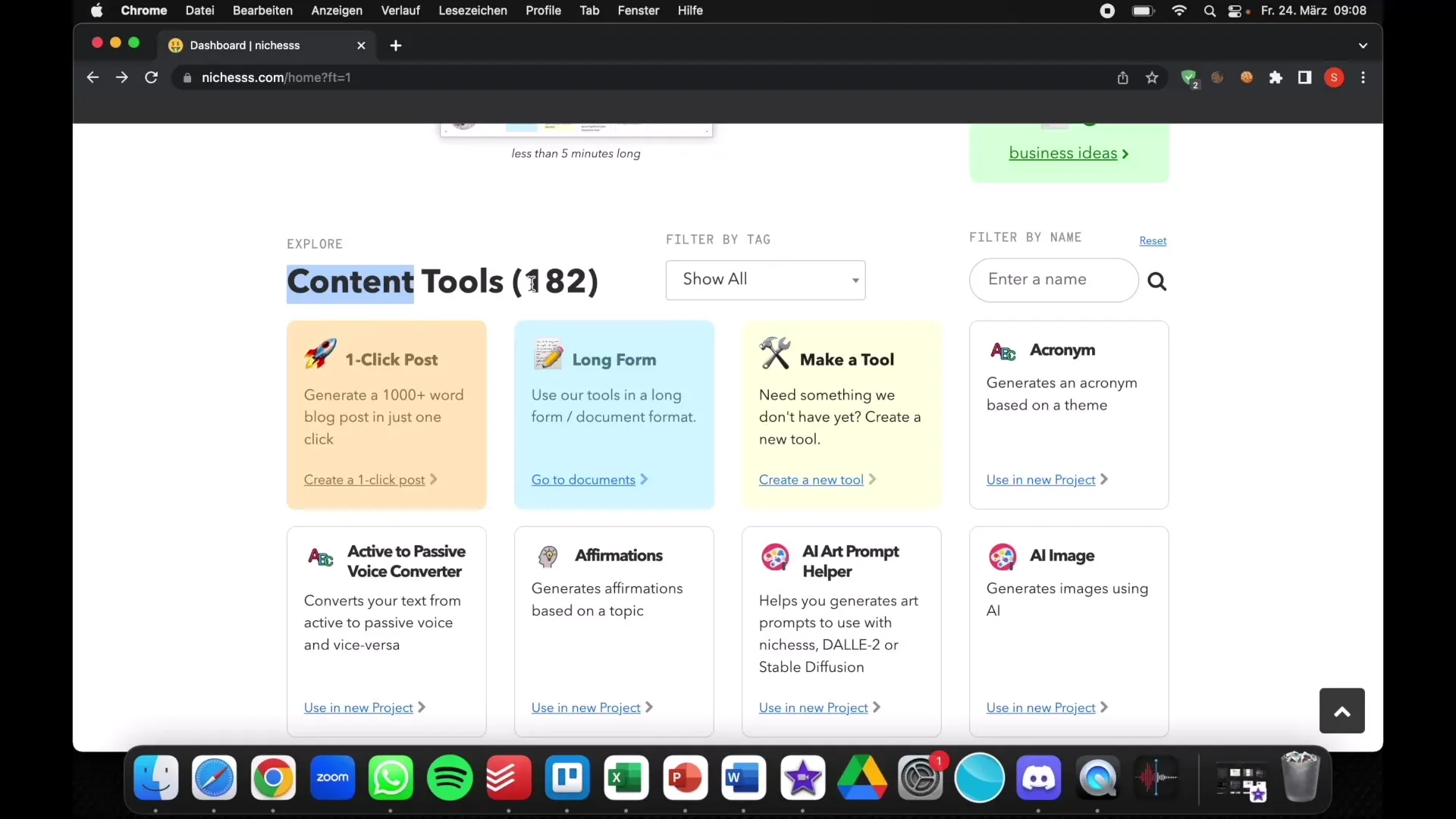
5. Filtering for Specific Content
If you already have a clear idea of the type of text you want to create, you can use the filtering function. Choose the desired categories, such as blog post or ad content, to quickly find relevant suggestions and save time.
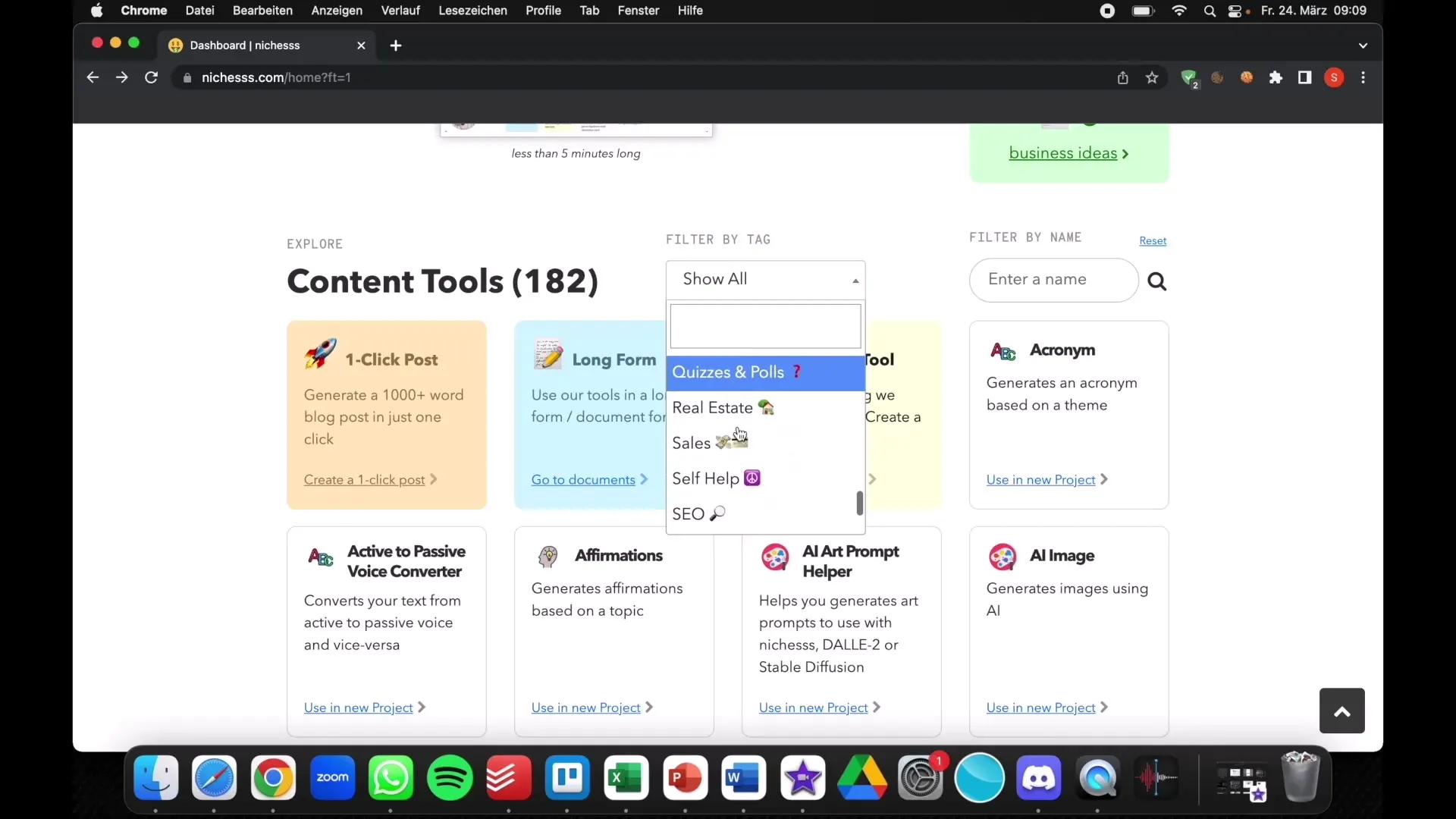
6. Creating Blog Post Intros
If you choose to create a blog post, you can search directly in the tool for initiatives like "Blog Post Intro" or "Outline." The program offers you helpful structures that you can customize as you wish.
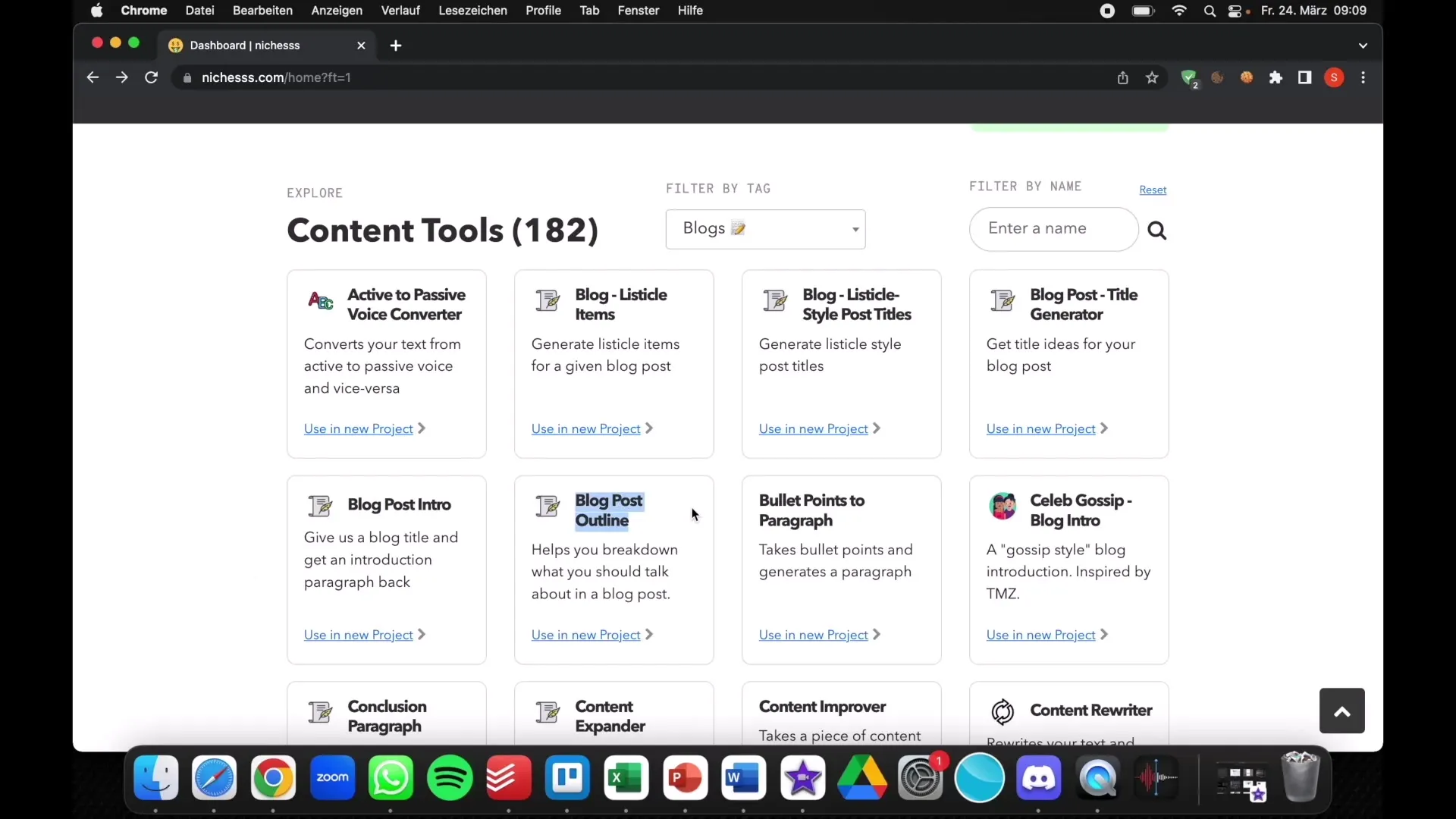
7. Generating Book Descriptions
A special highlight of Nichesss is the ability to create book descriptions. Simply enter the title and a brief summary of your book, and the tool generates various suggestions and ideas based on that information.
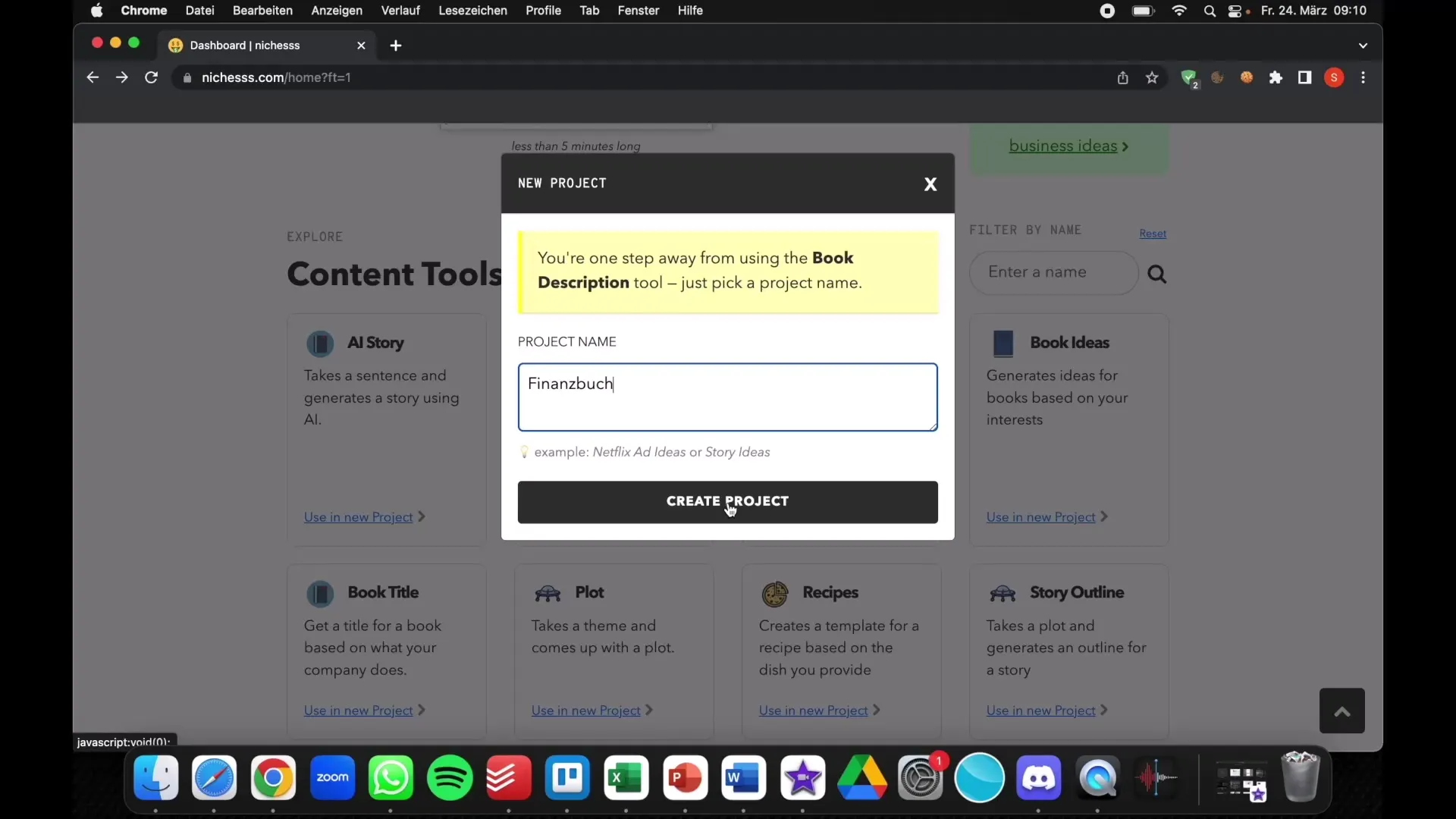
8. Creating Summaries
The tool not only provides simple text suggestions but also comprehensive summaries. You receive multiple versions of the same story or content, which helps you explore different approaches.
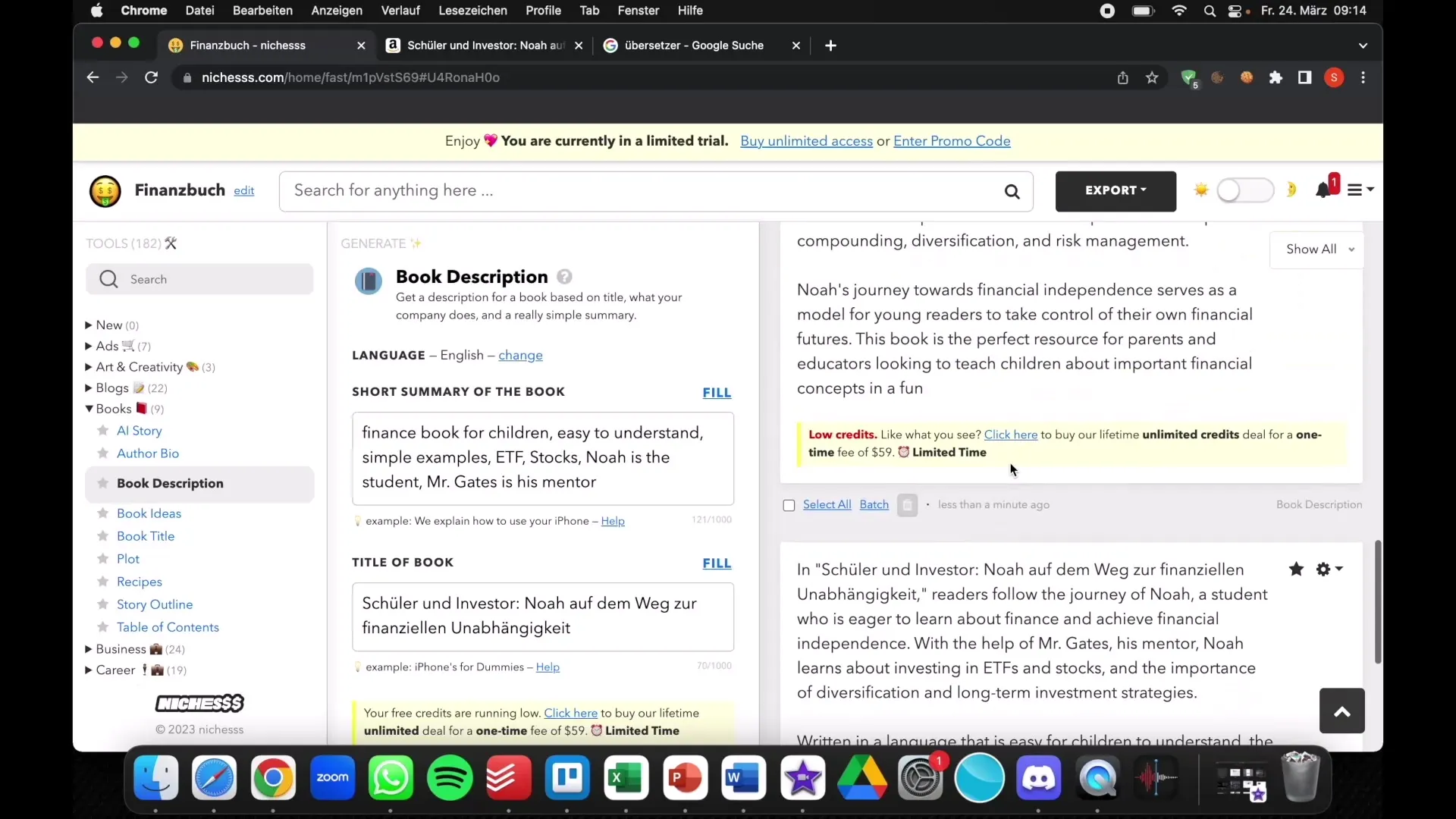
9. Using Categorization for Inspiration and Ideas
The intelligent categorization is particularly useful. Nichesss groups the tools into three main categories: Content Plans, Long Form Docs, and Business Ideas. This clear classification allows you to search for specific features and find what you need quickly.
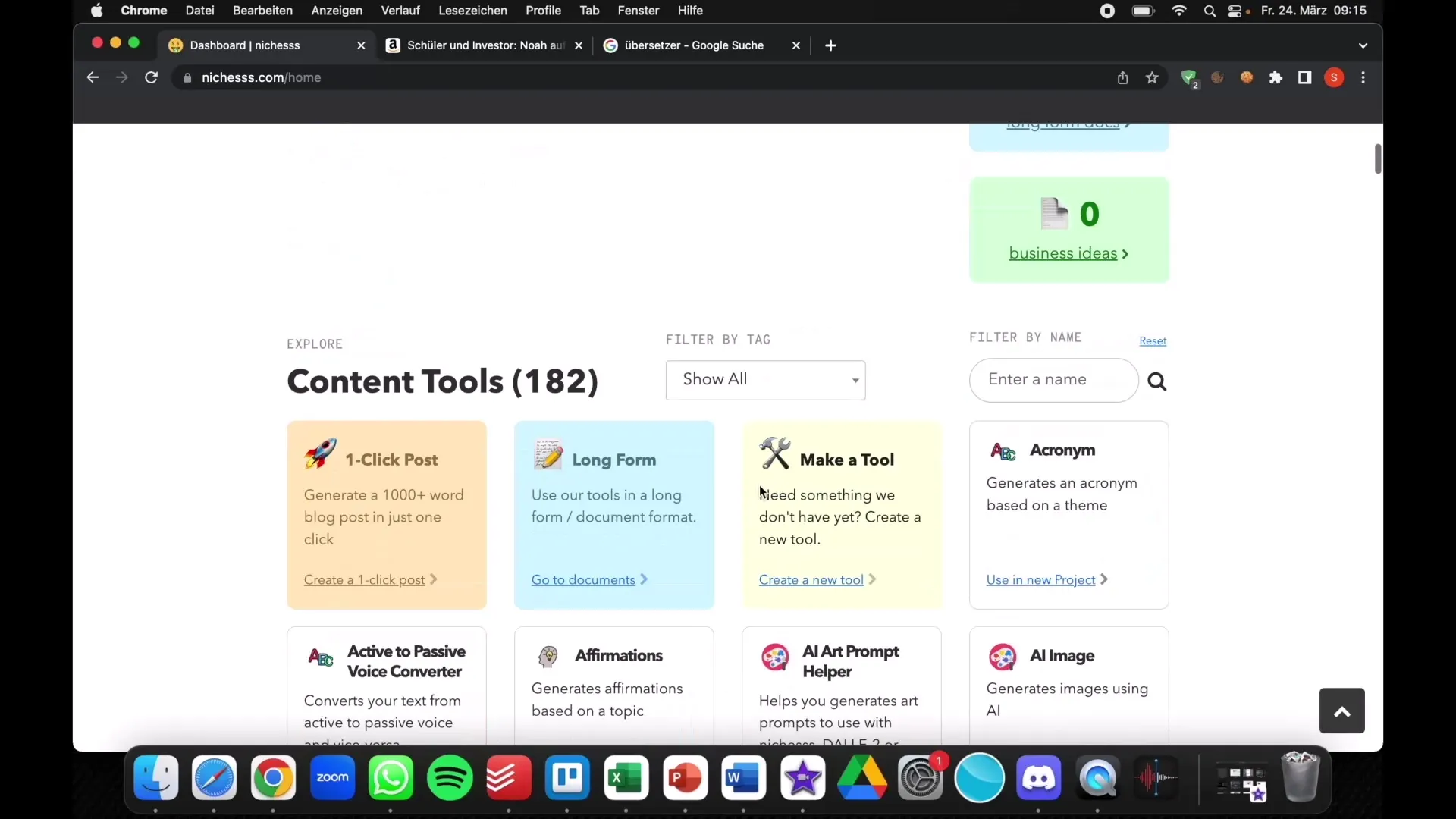
10. Test Nichesss for Yourself
Ultimately, you have no choice but to try it out for yourself. Use the platform to create your own texts and get inspired. The easy handling allows you to start right away and explore the different tools.
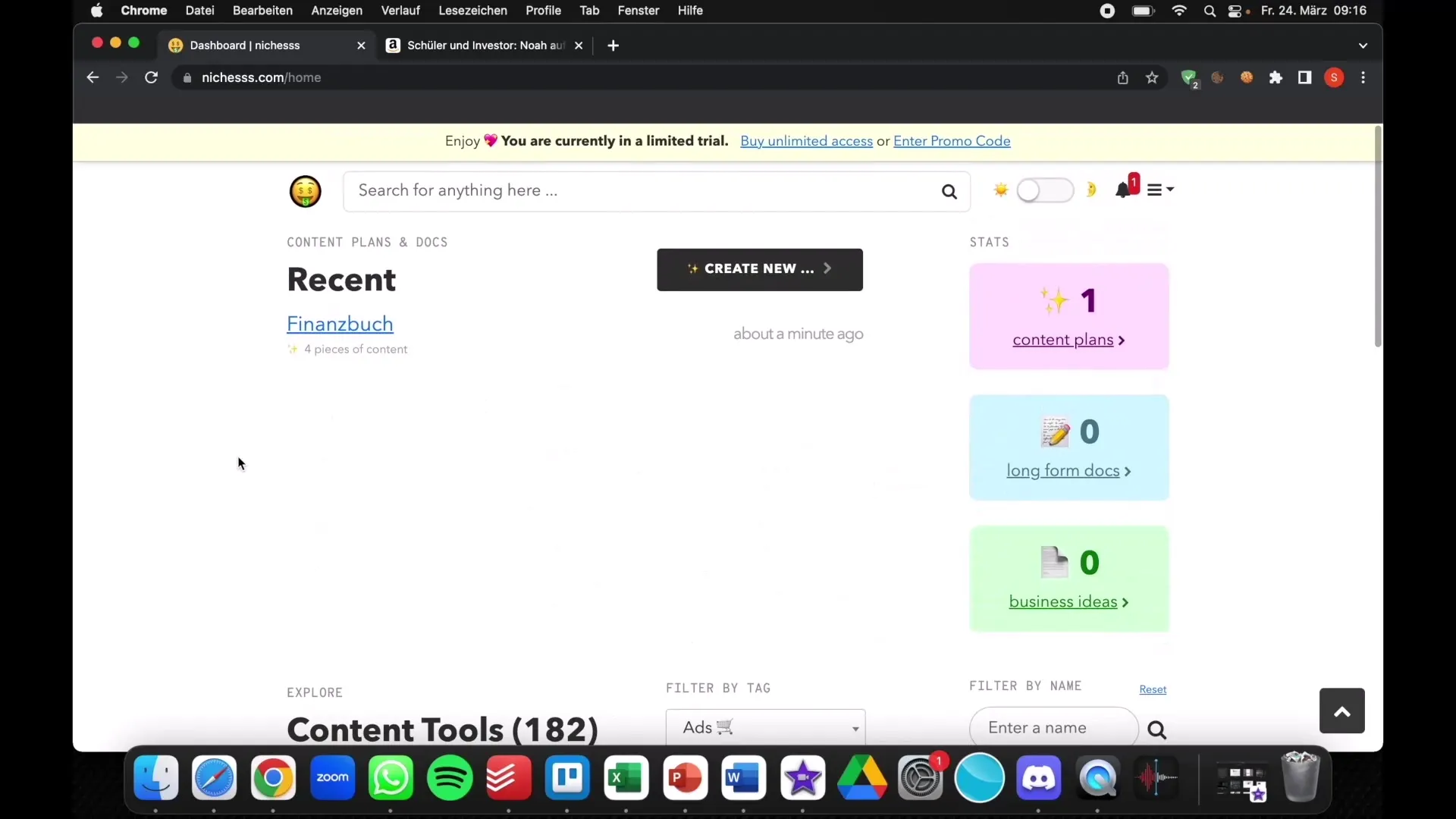
Summary – Nichesss: Your Ultimate AI Texter for Creative Niche Projects
In this tutorial, you have learned all the important steps to effectively use Nichesss. This tool offers a wealth of features that allow you to be creative and create high-quality texts. Let the diversity inspire you and find exactly the support you need.
Frequently Asked Questions
How do I access the Nichesss website?Simply visit nichesss.com in your browser.
What are the Content Tools?The Content Tools are over 180 different functions that help you create various types of text.
How can I generate ideas for blog posts?Use the templates in the "Blog post" category within the Content Tools.
Can I quickly switch between different niches?Yes, the filter function allows you to quickly switch and find niche-specific content.
How many suggestions does Nichesss offer for book descriptions?You will receive a variety of suggestions to help you find different approaches for your book description.


