Nowadays, AI-powered text generation tools are extremely helpful. One of these tools is Perplexity, which offers similar functions to ChatGPT, but with a crucial advantage: it provides the sources from which the information originates. This allows for a transparent and verifiable use of the provided content. In this guide, I will show you step by step how you can effectively use Perplexity to create well-founded and verifiable texts.
Key Insights
Perplexity is an AI-powered application that provides information similar to ChatGPT, but with the significant difference that it indicates the sources from which the information originates. This makes using Perplexity particularly valuable for academic work, research, or simply for personal curiosity.
Step-by-Step Guide
Step 1: Access Perplexity
To use Perplexity, you first need to visit the website perplexity.ai. There you will find the user interface that allows you to ask questions and receive answers.
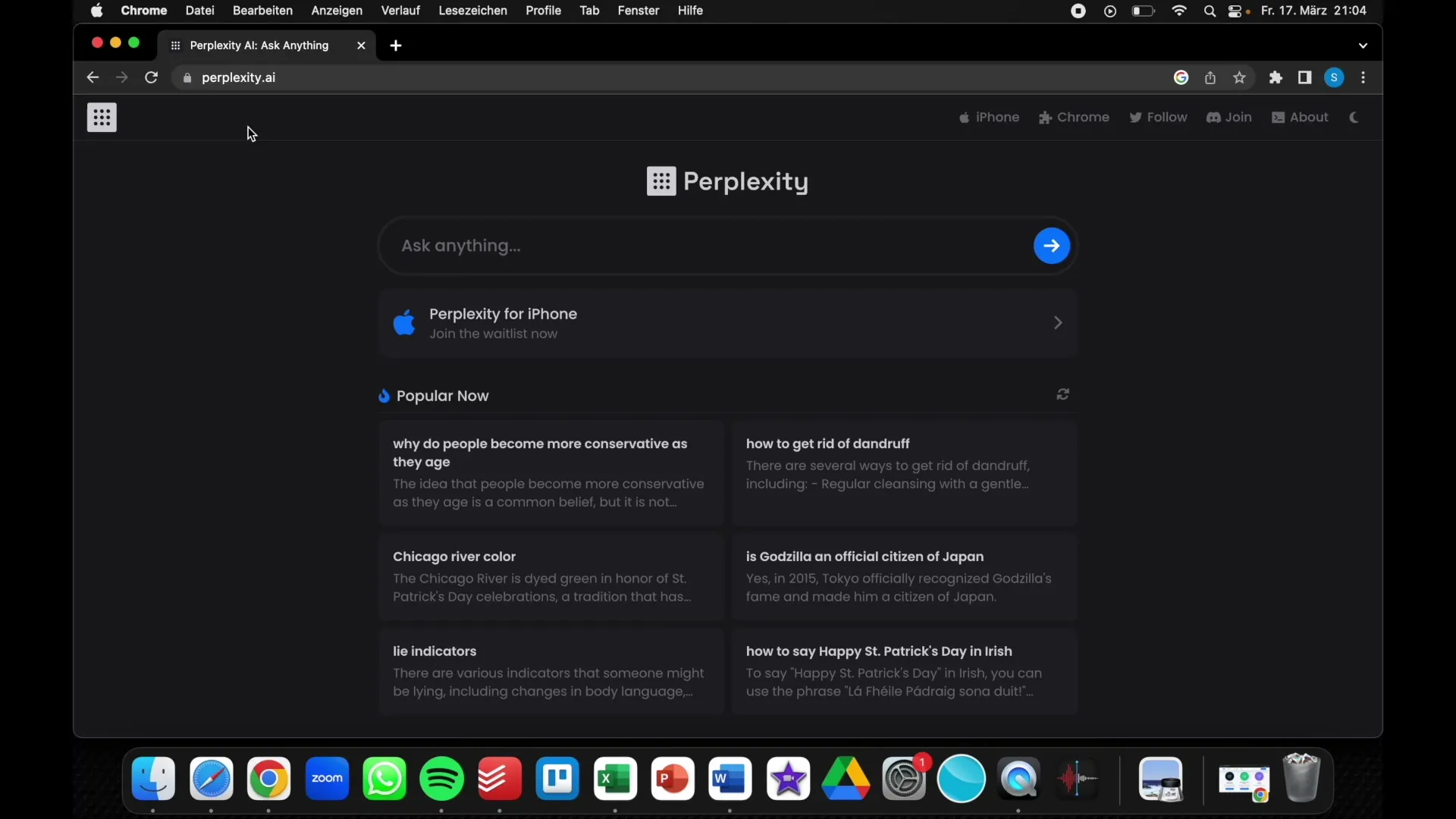
Step 2: Ask a Question
After loading the page, you can directly type into the search bar what interests you. For example, you could ask, "What is the highest mountain in the world?" The AI will then try to find the best possible answer.
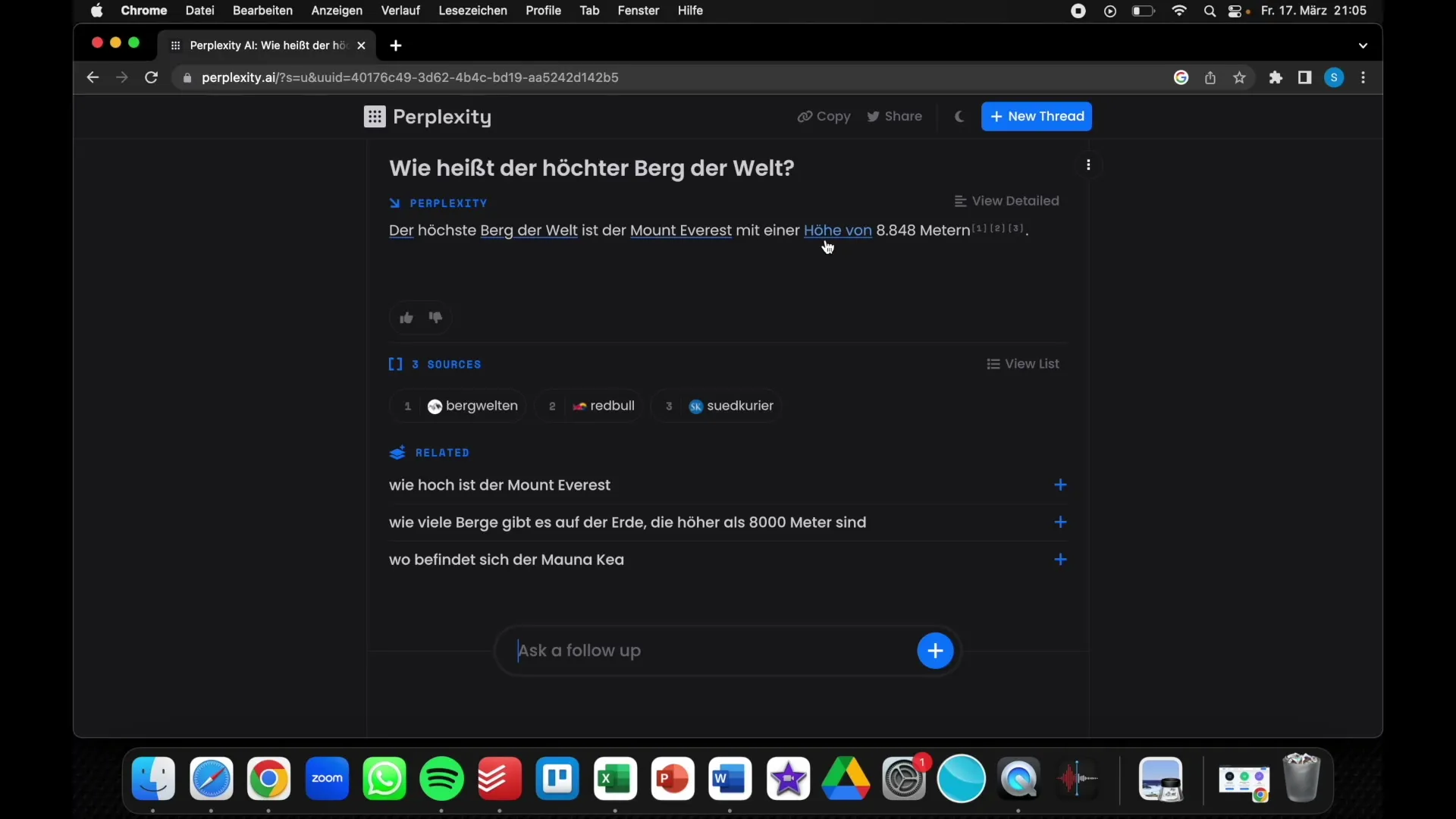
Step 3: View the Answer
After entering the question, Perplexity will inform you about the answer. For example, the answer may be that the highest mountain in the world is Mount Everest, with a height of 8848 meters. The special thing here is that Perplexity provides the sources from which this information originates.
Step 4: Check Sources
Beneath the answer, you will find the sources that were used to generate the information. Various sources will be displayed, such as websites of mountain regions, Red Bull, or other providers. You can click on one of these sources to learn more details and verify the original information.
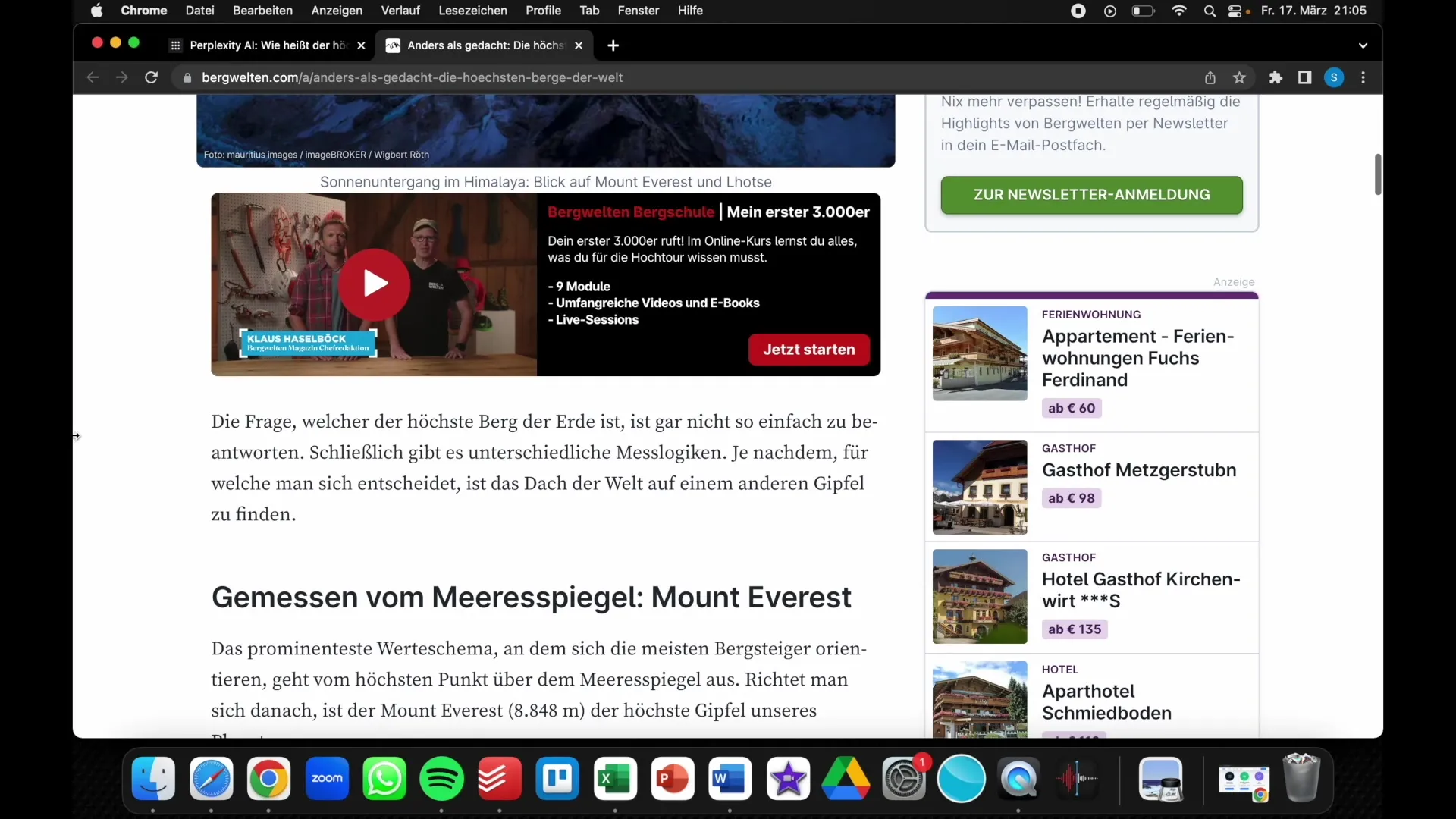
Step 5: Use Sources
If you want to use the information for your own work or projects, you can refer to the provided sources as references. This is particularly useful for academic papers, as it allows you to show where your information comes from.
Step 6: Request More Information
If you desire more details or need specific information, Perplexity offers the option to view additional sources. Simply click on the plus button to get an extended view of the available information sources.
Step 7: Support Your Own Learning
By using Perplexity, you not only gain access to information but also have the opportunity to expand your knowledge through the various sources. This allows you to conduct independent research and not rely solely on the AI.
Step 8: Get Used to the Tool
You may need time to get used to the user interface and functionality of Perplexity, especially if you have worked with ChatGPT before. However, adapting to the new features will come quickly, and you will appreciate the benefits of having sources provided.
Summary
Perplexity is a powerful tool that helps you not only obtain information but also make its origin traceable. With the sources indicated by the AI, you can ensure that the information is reliable and can be used for your work or personal research.
Frequently Asked Questions
How does Perplexity work?Perplexity provides answers to questions while also offering the sources from which the information originates.
What are the advantages of Perplexity compared to ChatGPT?The main advantage of Perplexity is that it provides sources, which help in verifying information.
Can I use the sources in my academic work?Yes, the sources in Perplexity can be used as references in academic papers.
Do I need an account to use Perplexity?No, you can use Perplexity without an account.
Is there a mobile version of Perplexity?Yes, Perplexity is also accessible on mobile through a web browser.


