In this guide, you will learn everything important about Shopify, one of the leading platforms for setting up your own online store. This tutorial will give you a structured overview of Shopify's features and show you how to start your own E-Commerce store with it. From the basics to advanced features, you will find everything you need to successfully dive into the world of online sales.
Key Takeaways
- Shopify is a user-friendly E-Commerce platform that helps you build your own online store.
- You have to take care of your store's reach yourself, as Shopify does not function like a marketplace.
- Shopify Payments allows for easy payment processing directly in your store.
- You can customize the store without needing deep programming knowledge.
Step-by-Step Guide
1. Create a Shopify Account
To get started with Shopify, you need to visit the website shopify.com. Here, you can register and create a free account without taking any financial risks. Once you have signed up, you will be directed to the dashboard where you can manage your shop.
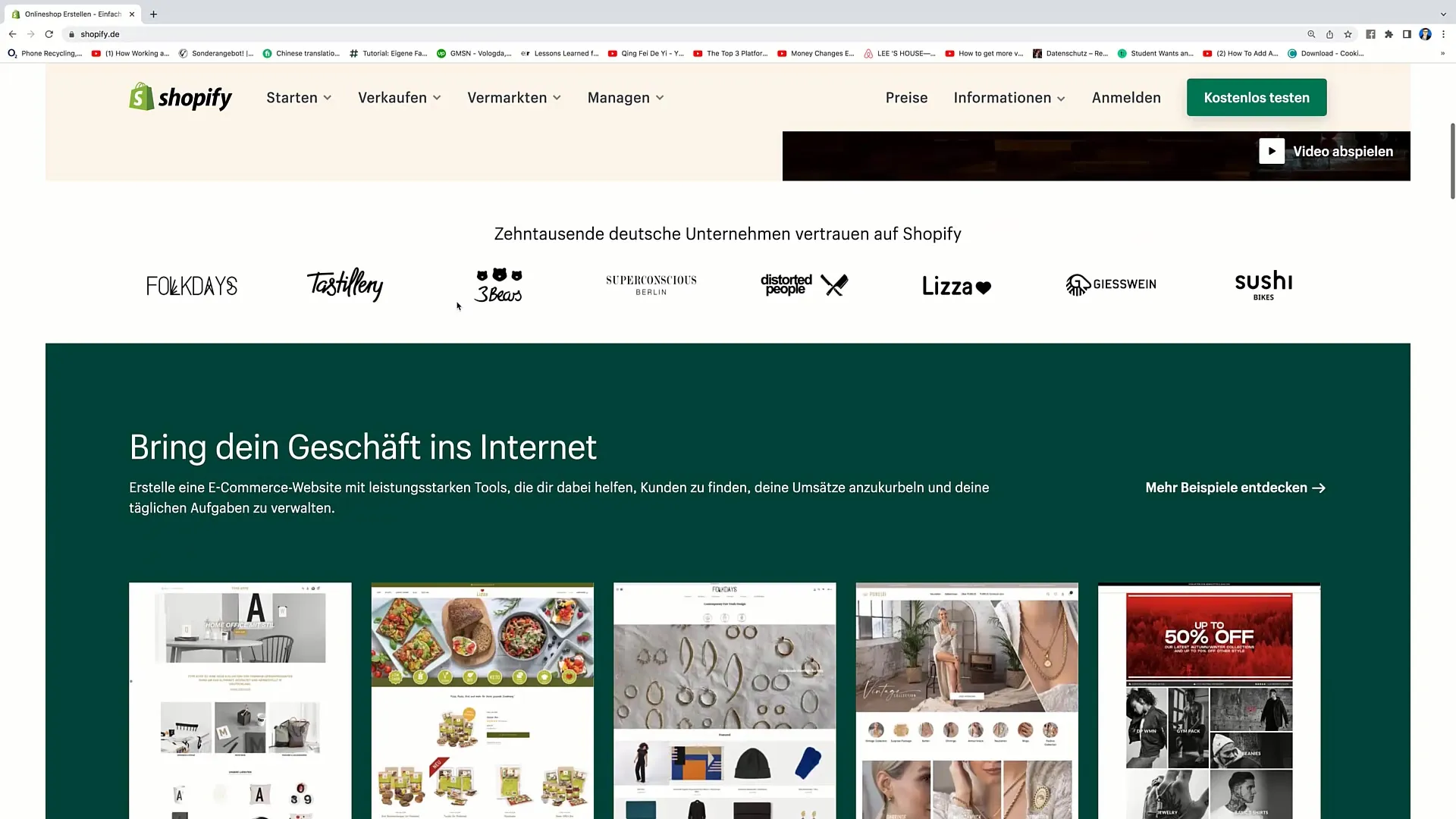
2. Design the Shop Interface
After registration, you can design the shop interface. Shopify offers over 70 different themes to choose from. These designs are professionally crafted and easy to customize. You can adjust images, texts, and colors to make your shop unique.
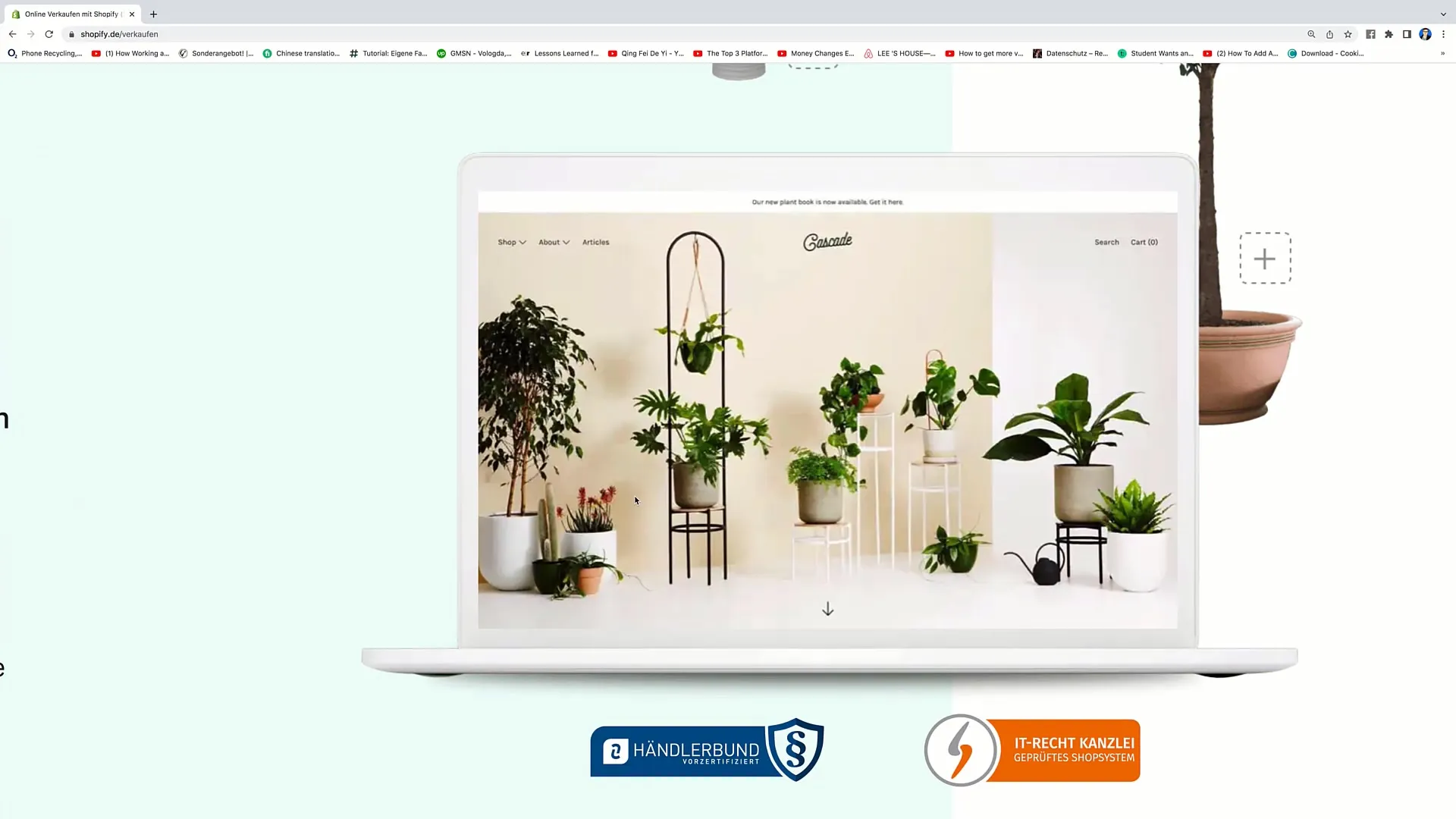
3. Add Products
To offer products in your online store, go to the section where you can add new items. Here, you enter all the necessary information, including description, price, and images. An appealing design of the product page is crucial to convince potential buyers.
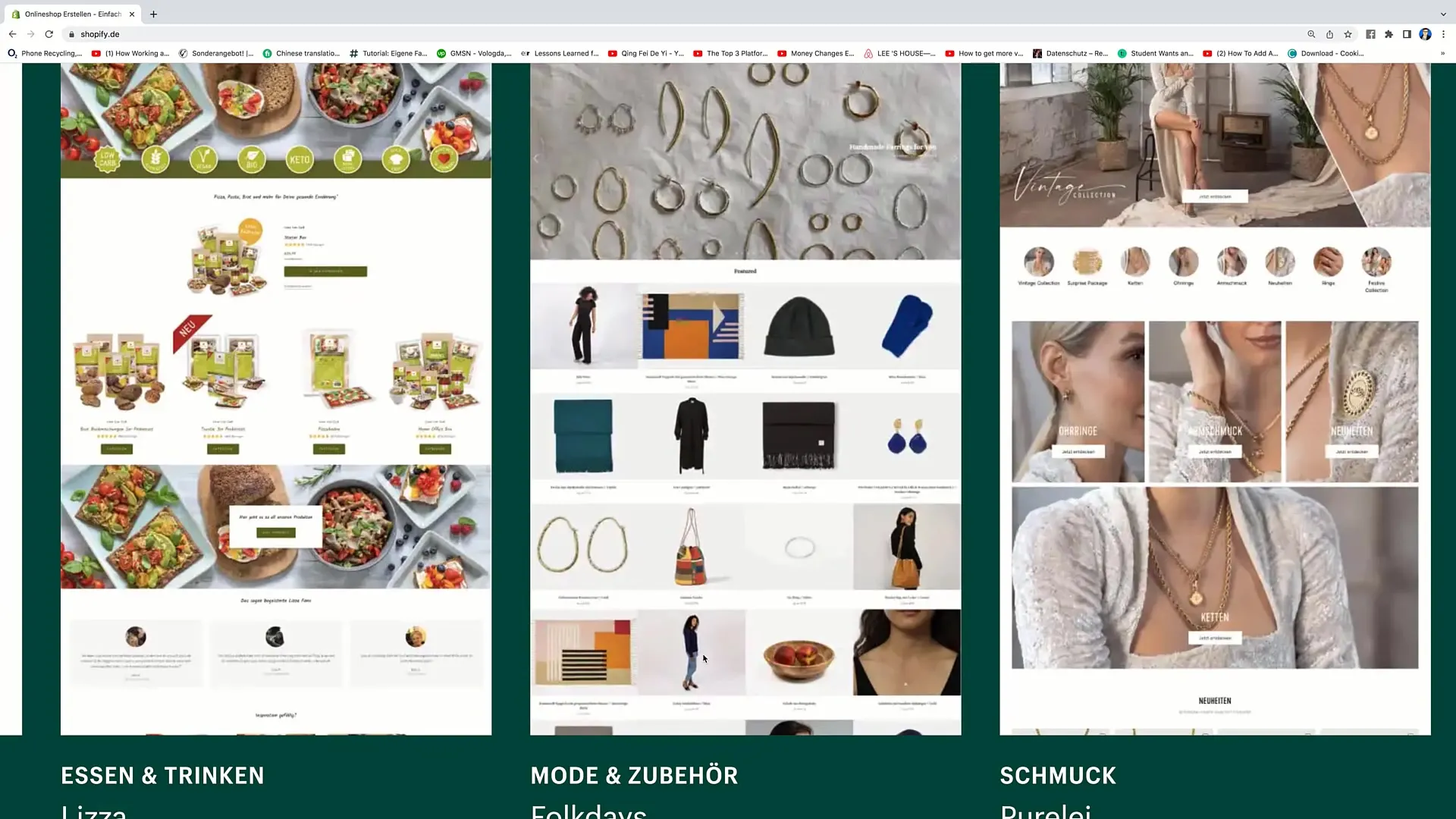
4. Set Up Payment Providers
Shopify allows you to integrate various payment providers, including Shopify Payments. With this feature, you can process payments directly through the platform without relying on third parties like PayPal. This simplifies the management of your finances.
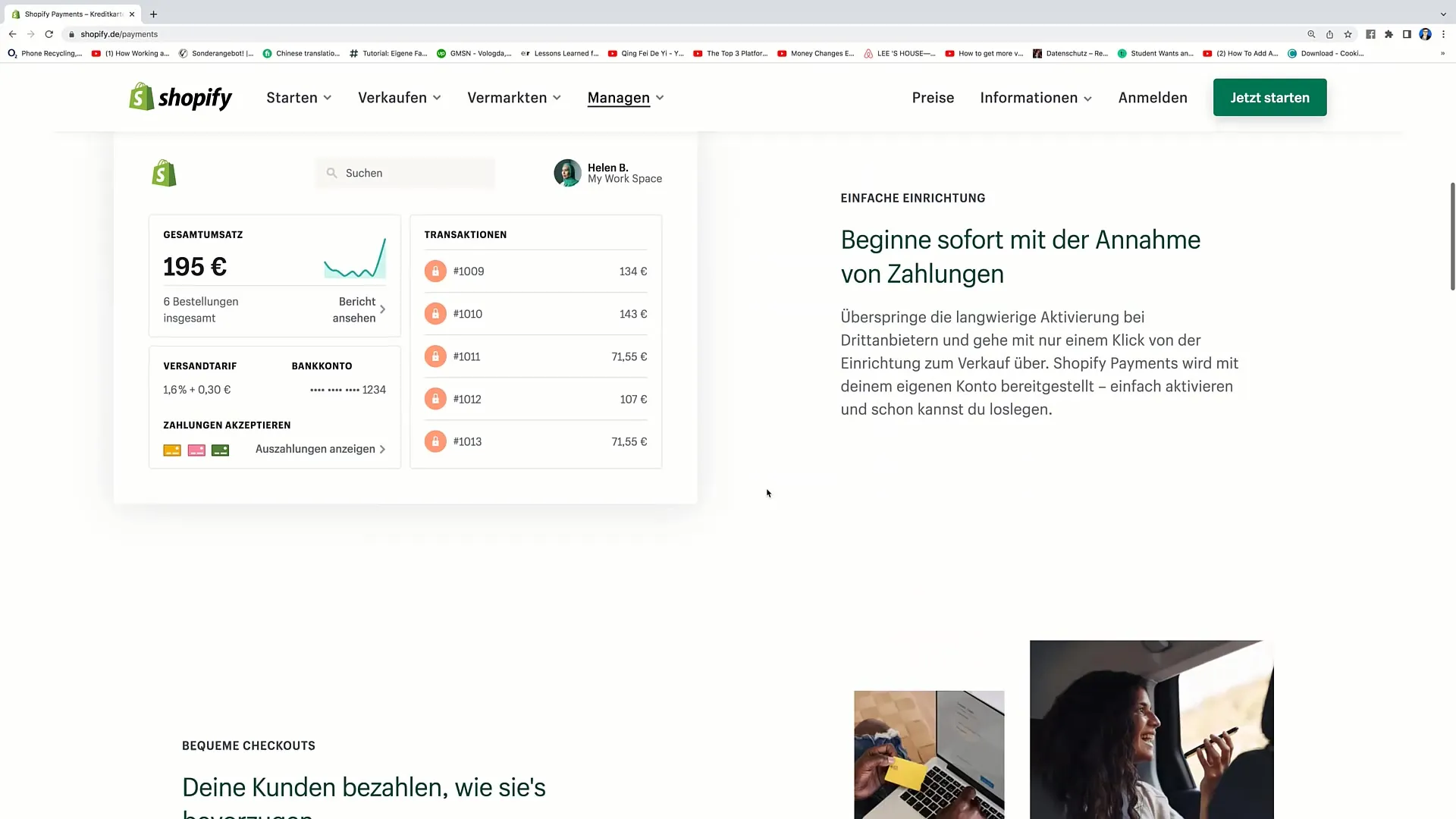
5. Define Shipping Options
An important aspect of online sales is shipping. In the settings, you can establish shipping costs and methods that suit your business. Consider whether you want to offer international shipping and which shipping service providers are suitable for this.
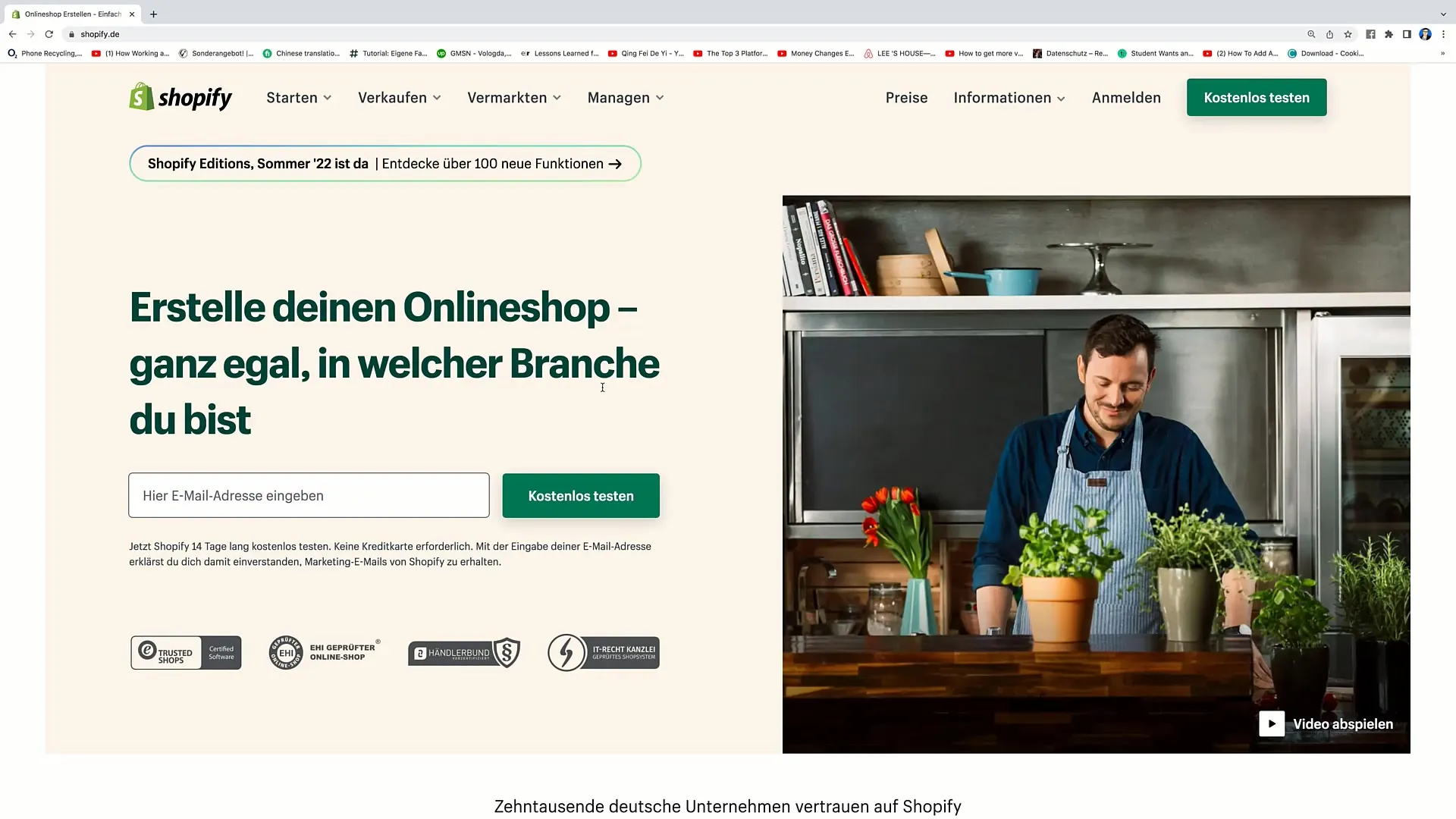
6. Develop Marketing Strategies
Since Shopify does not automatically generate traffic, it is up to you to develop marketing strategies. These strategies include Search Engine Optimization (SEO), paid advertising via Google or Facebook, as well as content marketing. Use these methods to attract customers to your shop.
7. GDPR Information
Shopify is GDPR-compliant, which is important if you operate in the EU. Familiarize yourself with legal requirements and adjust your privacy policies accordingly to gain the trust of your customers.
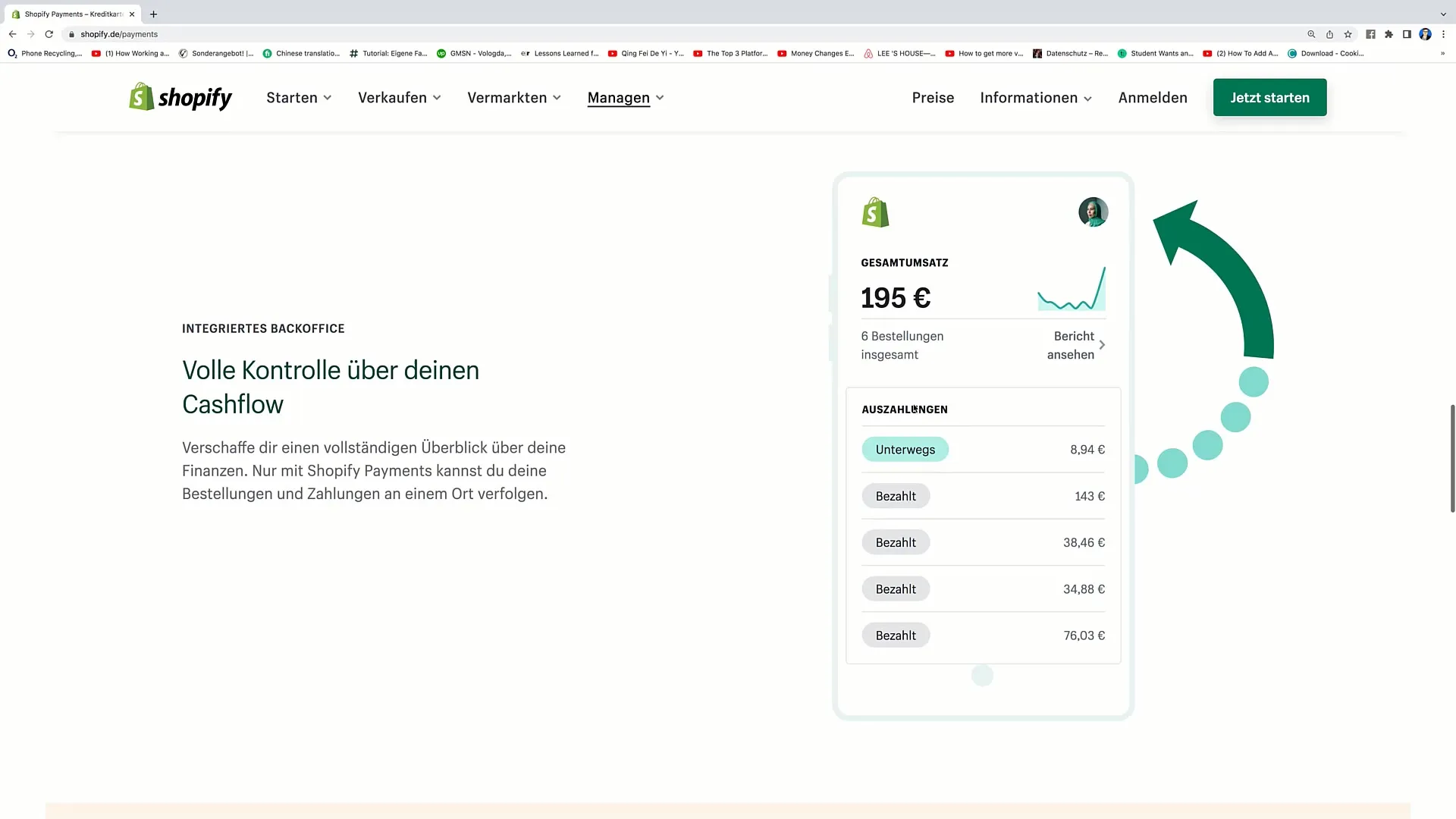
8. Utilize Analytics and Reports
Another advantage of Shopify is the integrated analytics tool. Here, you can monitor your store's performance and see which products are doing well and where improvements are needed. This information is crucial to further enhance your strategy.
9. Offer Customer Retention and Service
After your shop is up and running, it is essential to provide good customer service. Consider creating an email newsletter or using social media channels to communicate with your customers. Maybe set up a chatbot or automated emails to quickly answer questions.
Summary
In this guide, you have learned how to set up an online store with Shopify. The platform offers numerous useful functions to effectively sell and promote your products. Remember that you are responsible for marketing and reaching out for your store. Shopify is a versatile solution for small to large businesses to succeed online.
Frequently Asked Questions
What is Shopify?Shopify is an e-commerce platform that allows you to easily create and manage your own online store.
How much does using Shopify cost?You can start with a free plan, later various paid plans will be available.
How do I generate traffic for my Shopify store?By using marketing strategies such as SEO, paid advertising, and content marketing, you can generate traffic.
Is Shopify GDPR-compliant?Yes, Shopify provides features to help you comply with the General Data Protection Regulation.
Which payment methods does Shopify support?Shopify allows the integration of various payment providers, including Shopify Payments, PayPal, and multiple credit cards.


