In this guide, you will learn step by step how to create a Shopify store. Shopify is one of the most popular e-commerce platforms that helps you quickly and easily set up your online store. Whether you are starting a new business or looking to expand an existing brand online, this guide provides you with all the essential information to successfully set up your own shop.
Main Insights
- You must first register with Shopify and provide your basic details.
- It is important to choose a memorable shop name that reflects your company's identity.
- Shopify will guide you through several questions to help you set up your shop.
Step-by-Step Guide
Start by signing up for your shop on Shopify. The first thing you need to do is visit the website shopify.de.
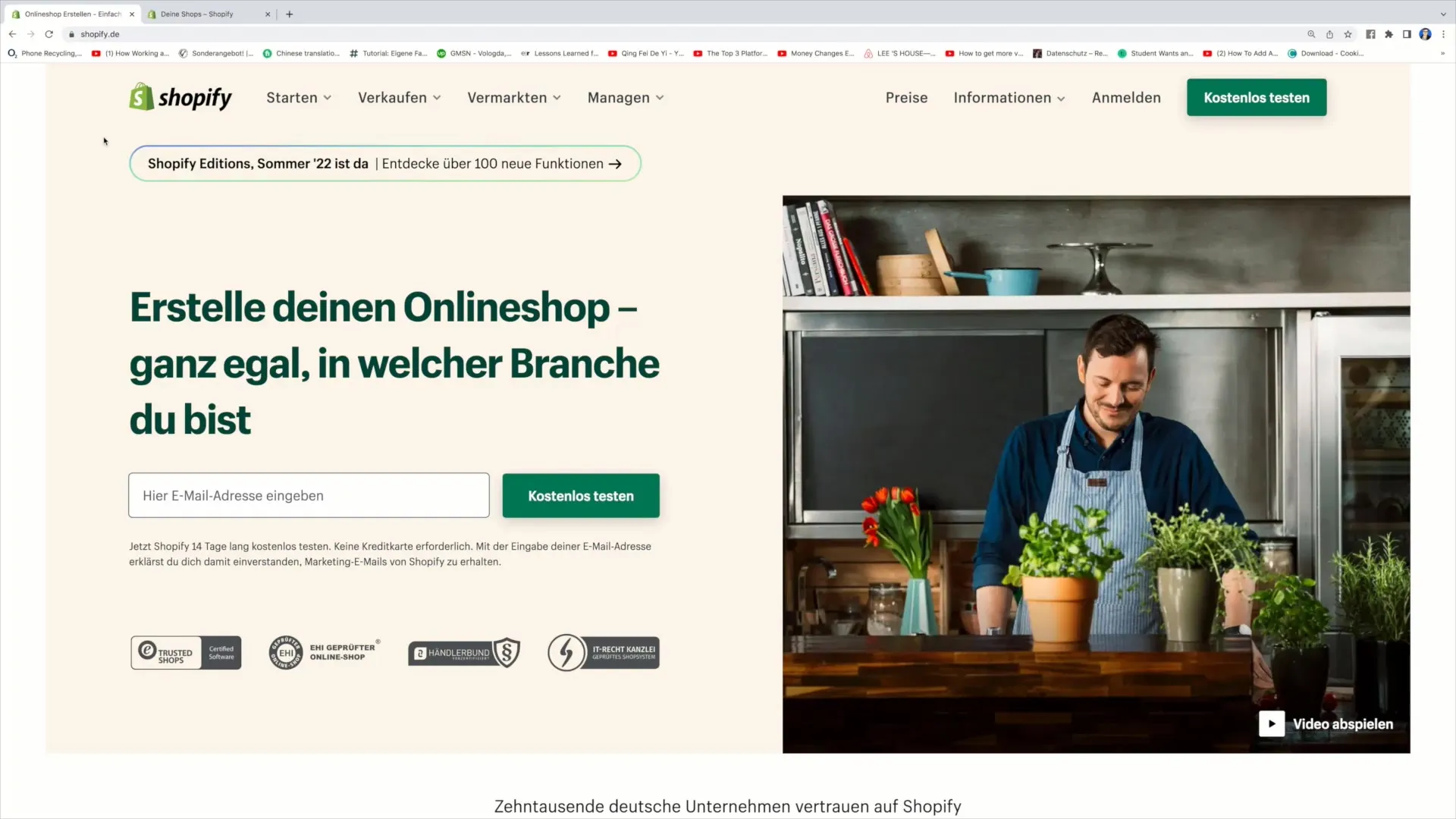
Once you are on the main page, you will find a field where you can enter your email address. Enter your email address and click on the button for the free trial version.
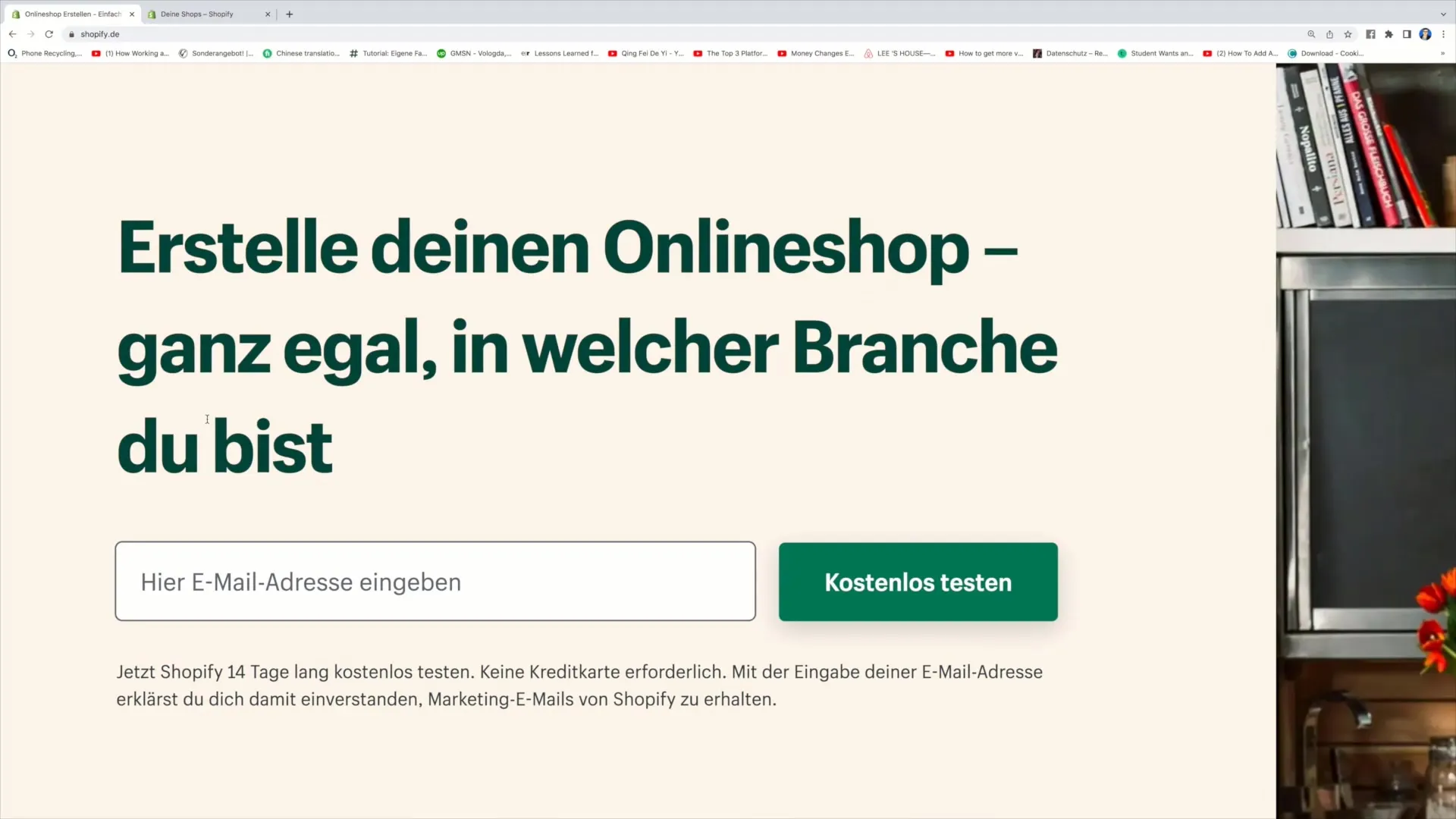
After submitting your email, you will be redirected to another screen where you need to provide your basic details.
In this step, you also need to choose a shop name. Think of a suitable name for your shop. As an example, I enter "Sample Dropshipping Store" here.
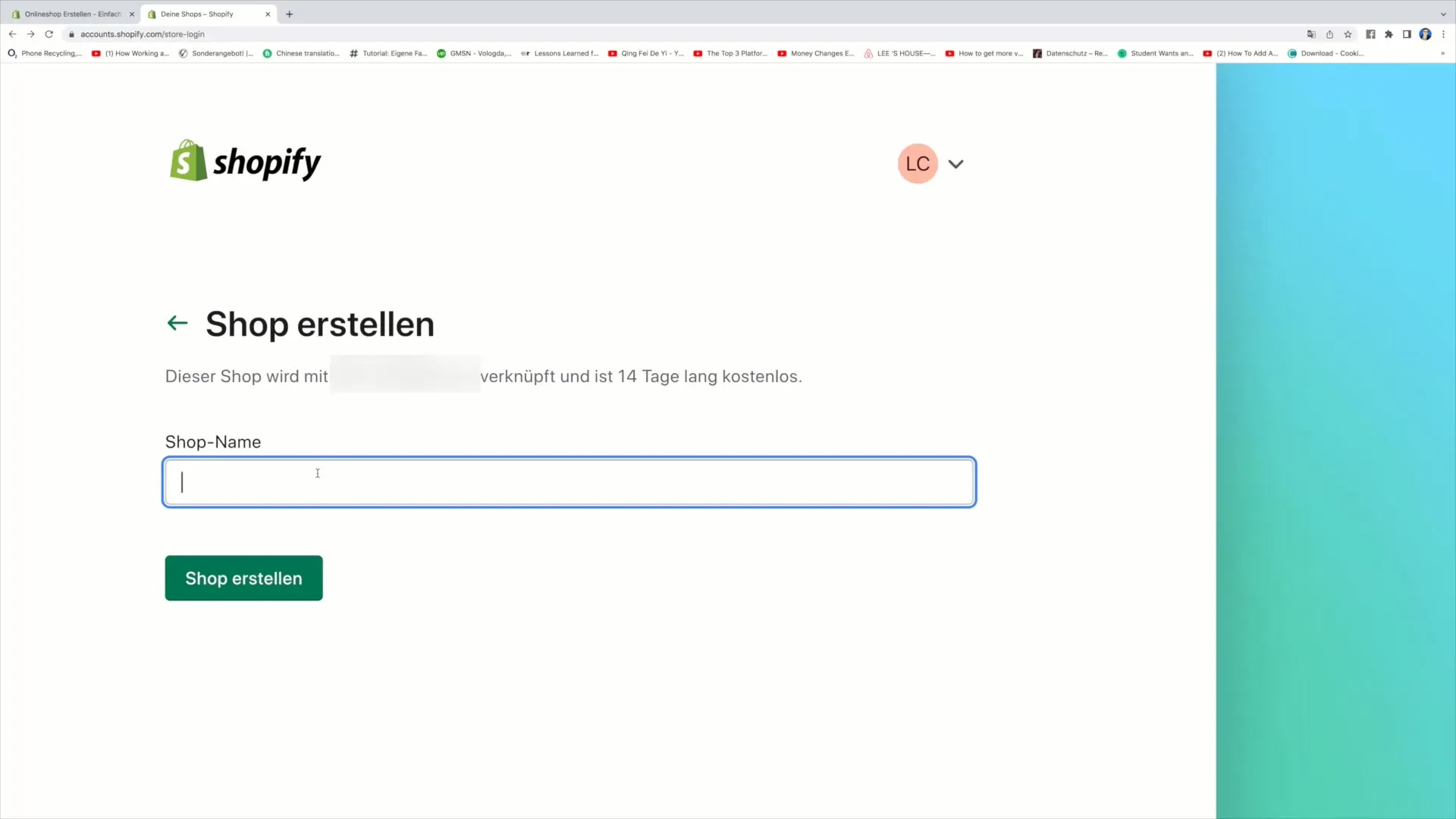
Once you have entered the shop name, click on "Create store." After doing this, your shop will be created, and you will receive confirmation that your shop is ready.
Now you can start creating products. You will be redirected to the Shopify interface where you need to answer a few questions. These questions are designed to help you start your shop. You will first be asked if you already sell products.
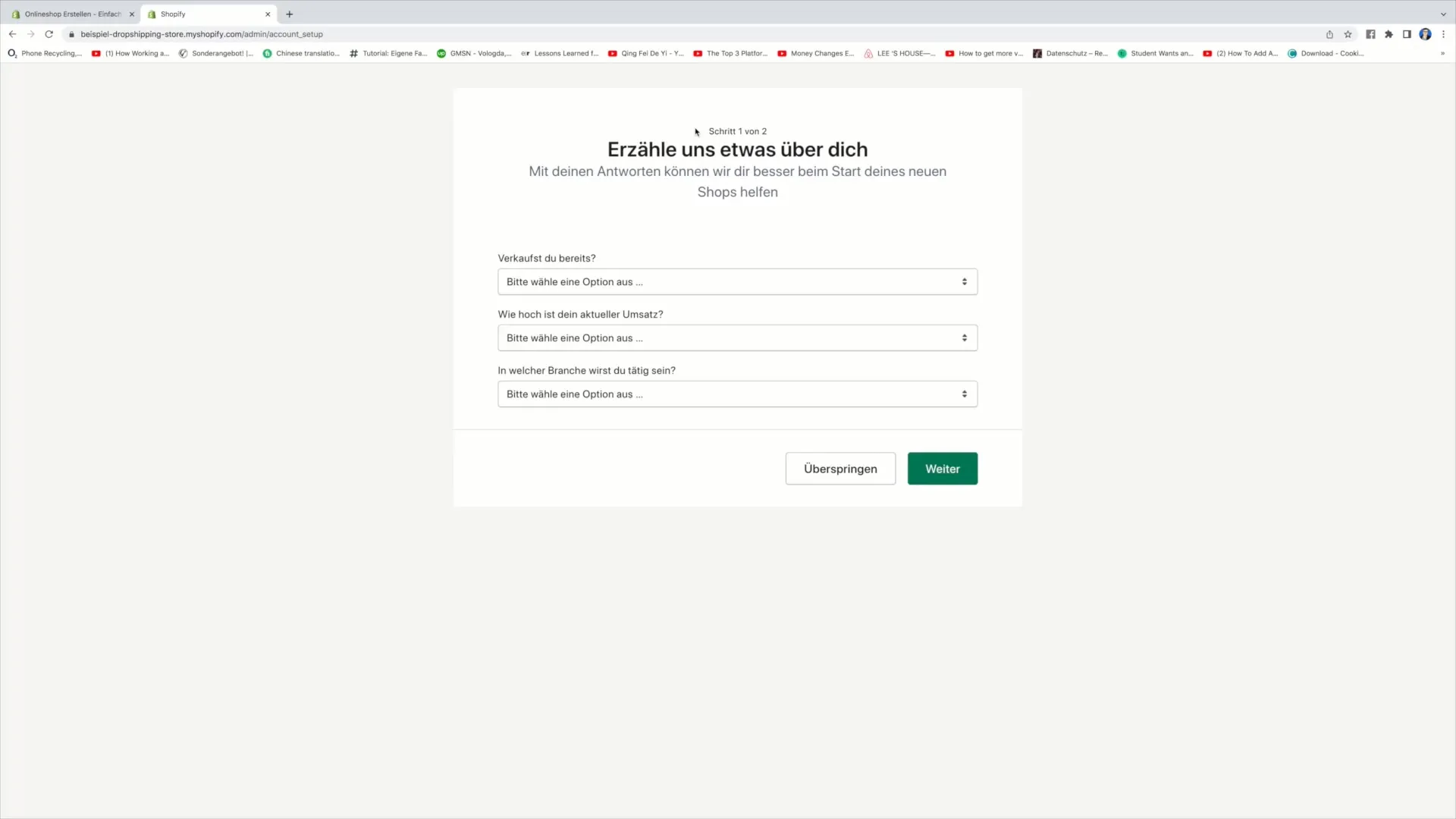
In my case, I choose the option "I'm just experimenting" to indicate that I am new to the business.
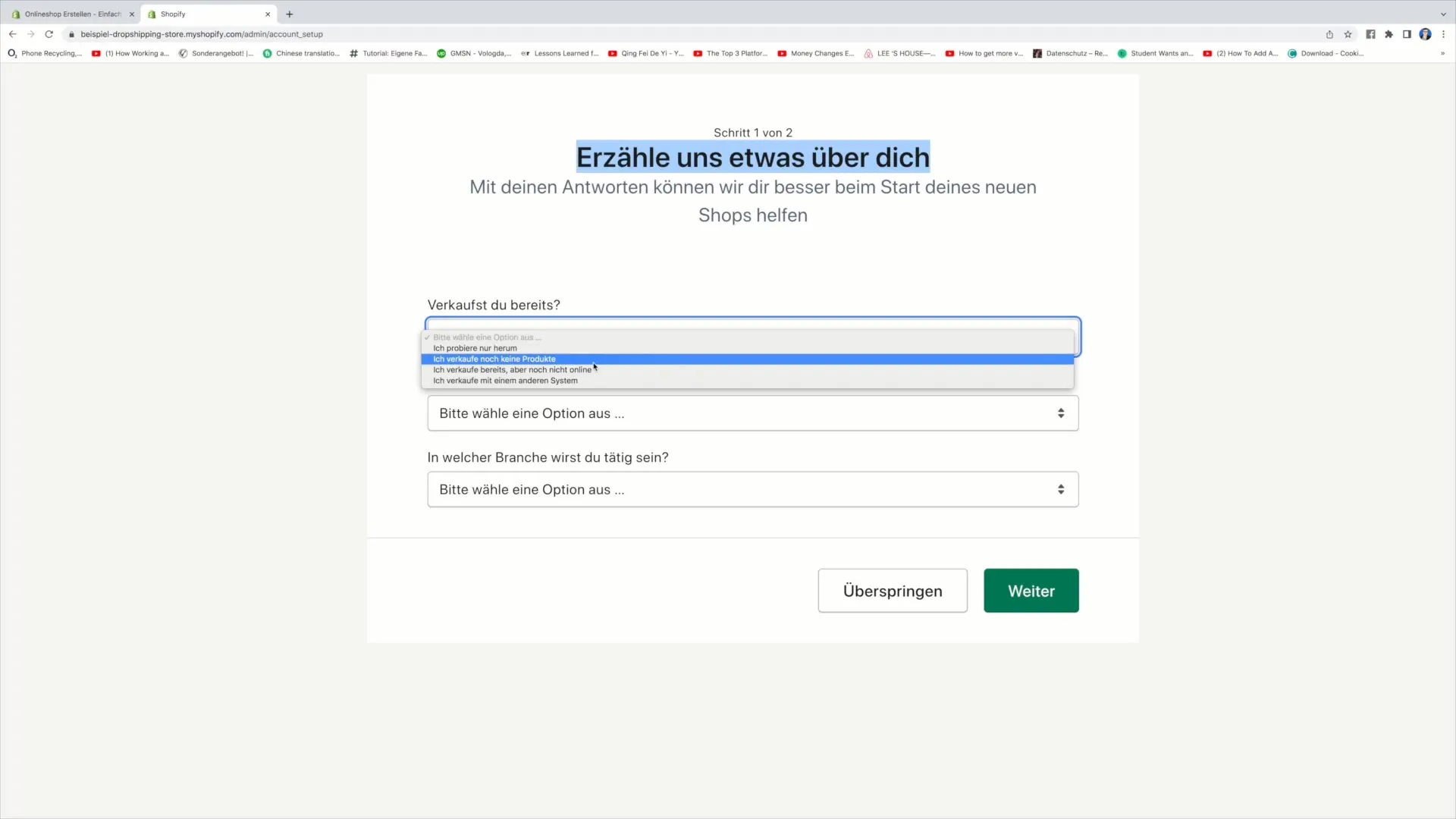
Next, you will be asked where you aim to engage in more online sales. Here, you can indicate whether you are still unsure or already use other sales platforms.
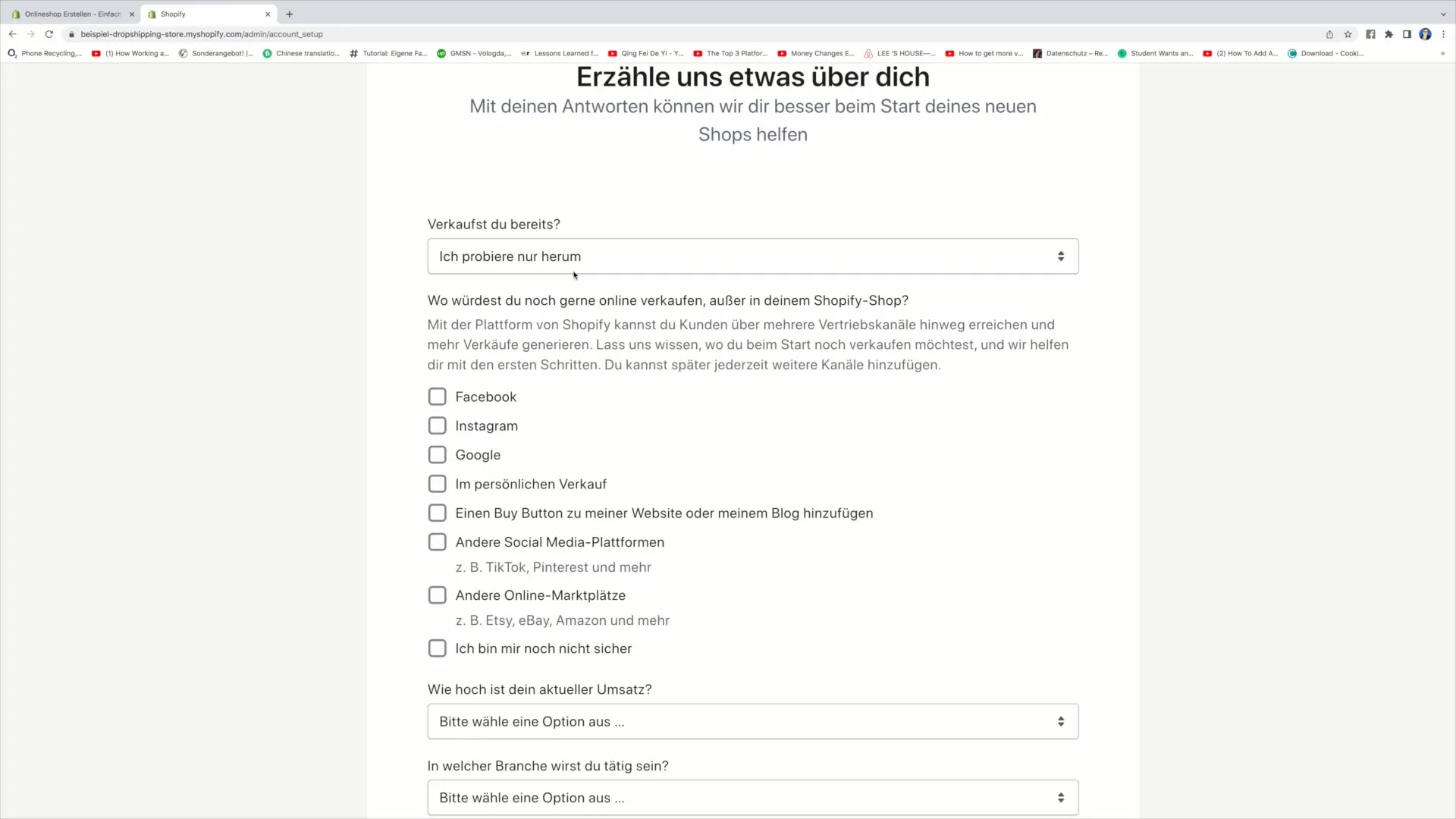
Another question concerns your current revenue. If you are just starting out, you can simply enter €0.
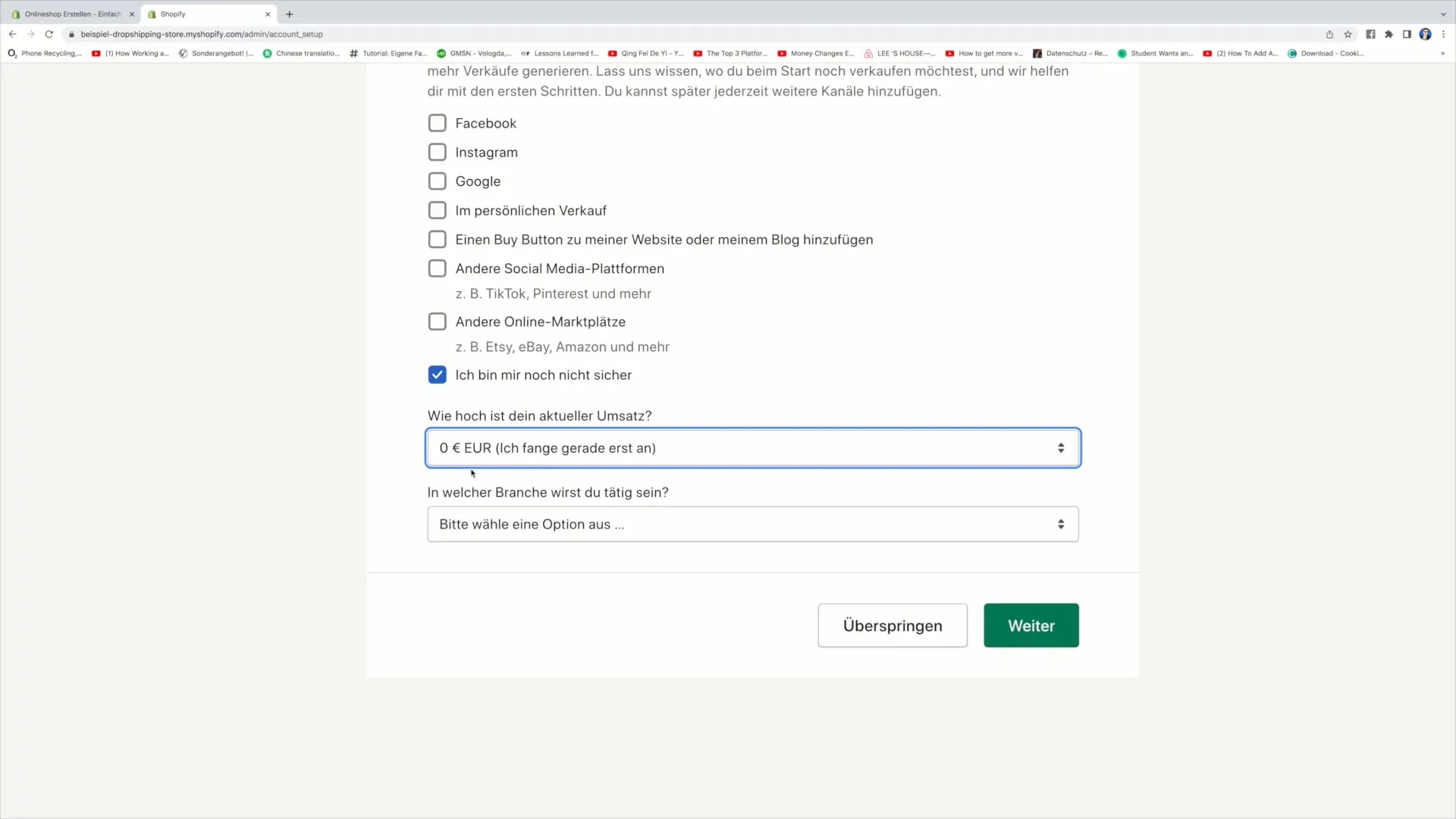
You will also be asked in which industry you operate. This can be helpful in providing you with relevant recommendations. In this case, I indicate "Jewelry" as the industry to complete the data.
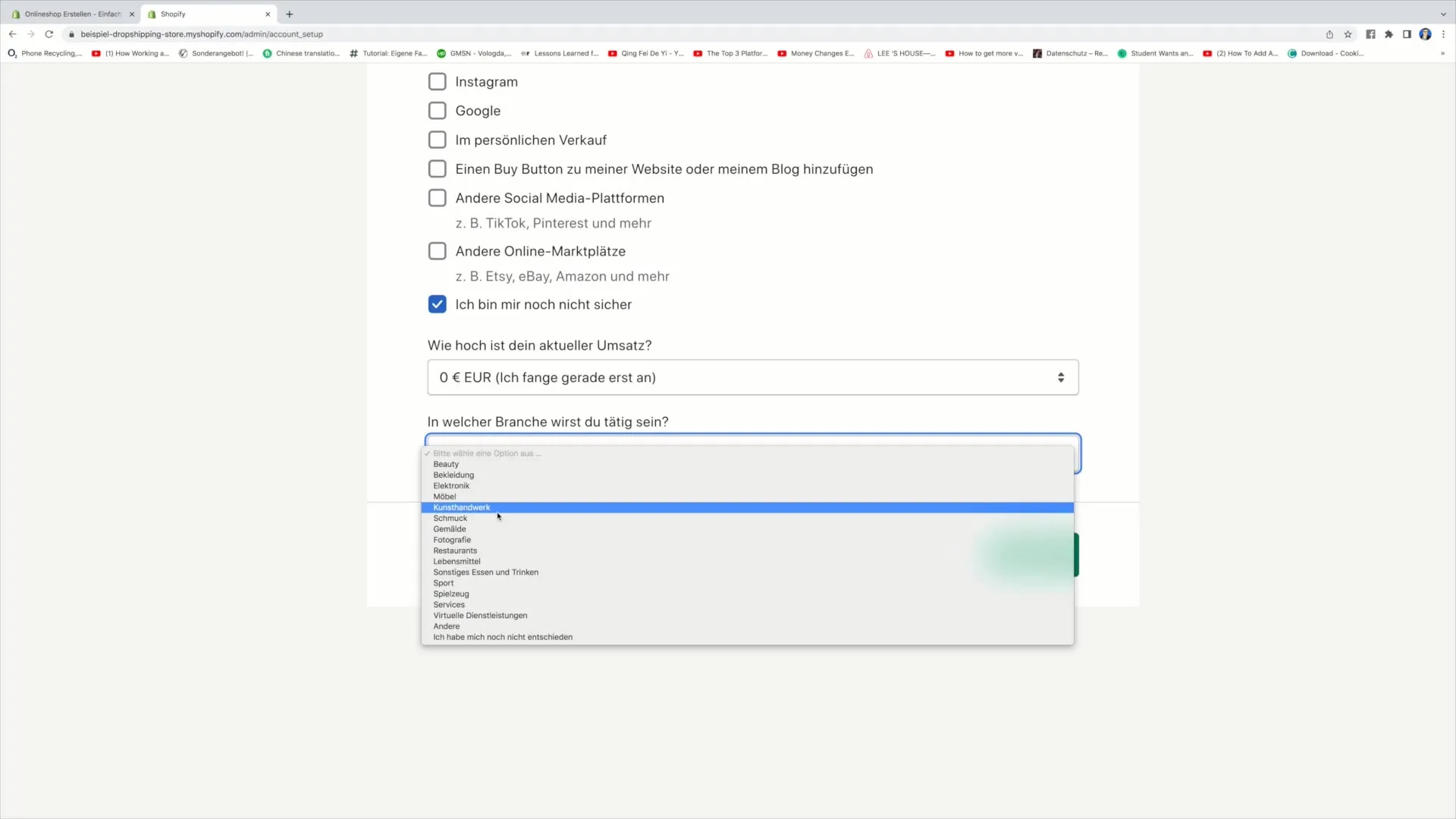
After answering all these questions, click on "Next" and proceed to the next step where you need to provide your personal details.
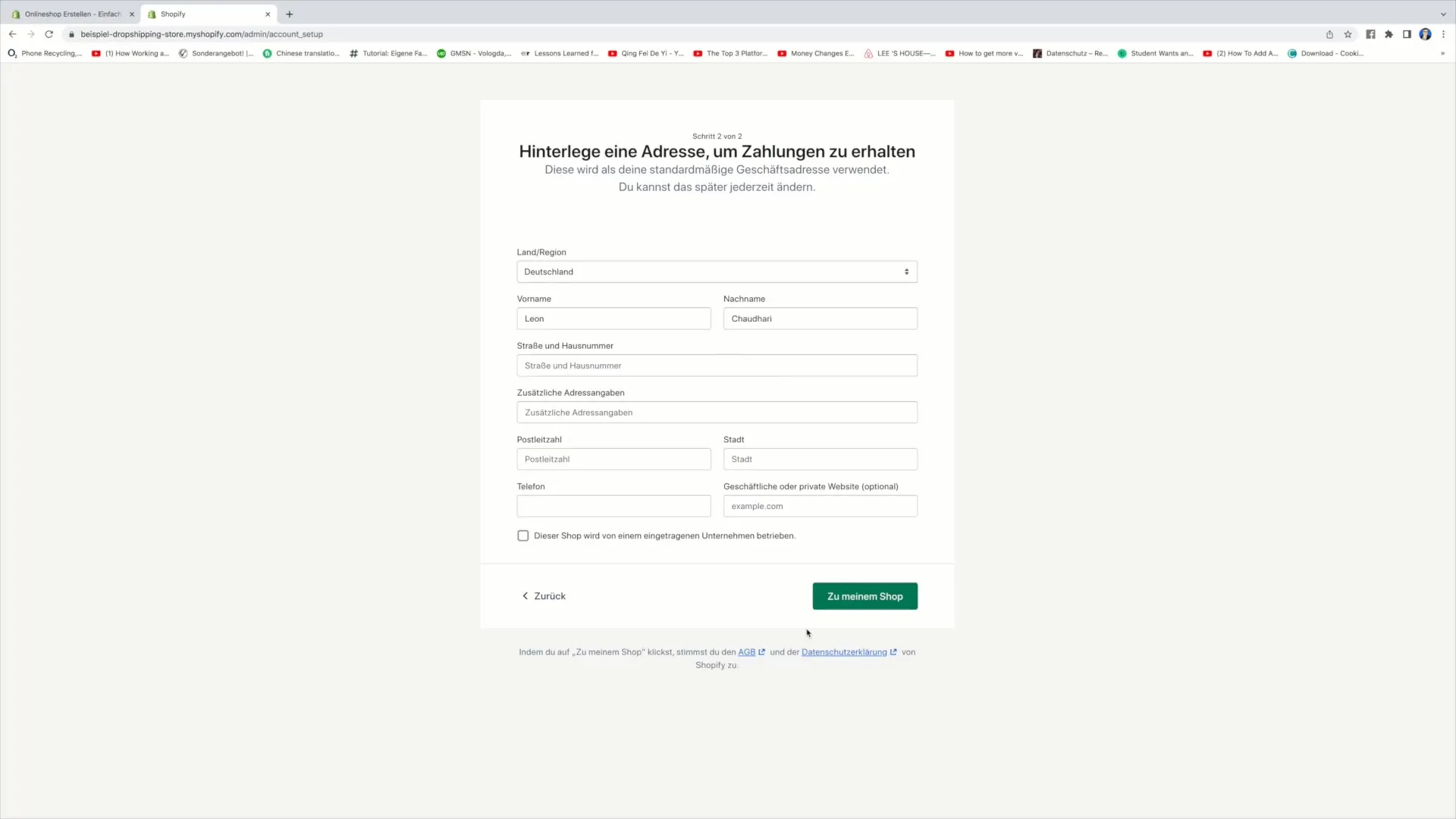
Don't forget to provide all necessary information. Once you have done this, click on "Go to my shop."
Congratulations! You are now directly in the Shopify interface and ready to start building your shop.
That was the process of creating your Shopify store. I hope you now have the necessary knowledge to set up and start your own store successfully.
Summary
In this guide, you learned how to create your Shopify store from registration to design to the initial steps in your new online shop. This step-by-step guide helps you prepare everything you need for success in e-commerce.
Frequently Asked Questions
How do I register at Shopify?To register at Shopify, visit the website, enter your email address, and click on "start free trial".
What should I consider when choosing a shop name?Choose a memorable and relevant name for your shop that represents your brand well.
How long does it take to create my shop?Your shop at Shopify will be created in a few minutes after entering your data and the shop name.
Can I customize my Shopify shop?Yes, after creation, you can add your products and design your shop according to your preferences.
What if I do not want to sell any products?You can still create a Shopify store to test out different products or services.


