In this video tutorial, you will receive a comprehensive overview of the basic functions of Shopify. Shopify is one of the most well-known e-commerce platforms and offers many tools to help you operate your online business successfully. You will learn how to make basic settings in your Shopify store, add products, set up payment options, and much more. Let's get started!
Key Insights
- You can add a product at any time and customize the design of your shop.
- It is possible to connect your own domain with Shopify.
- You can view sales statistics and customer information in your dashboard.
- Structuring your shop is important for user-friendliness.
- Discounts and gift certificates can be easily created and managed.
Step-by-Step Guide
1. Signing Up and Setting Up Your Shopify Store
If you are using Shopify for the first time, you need to sign up and create a store first. After signing up, you will see a small checklist that will help you get started. In my case, I could select the Basic Plan directly and am now prompted to enter my sales tax information.
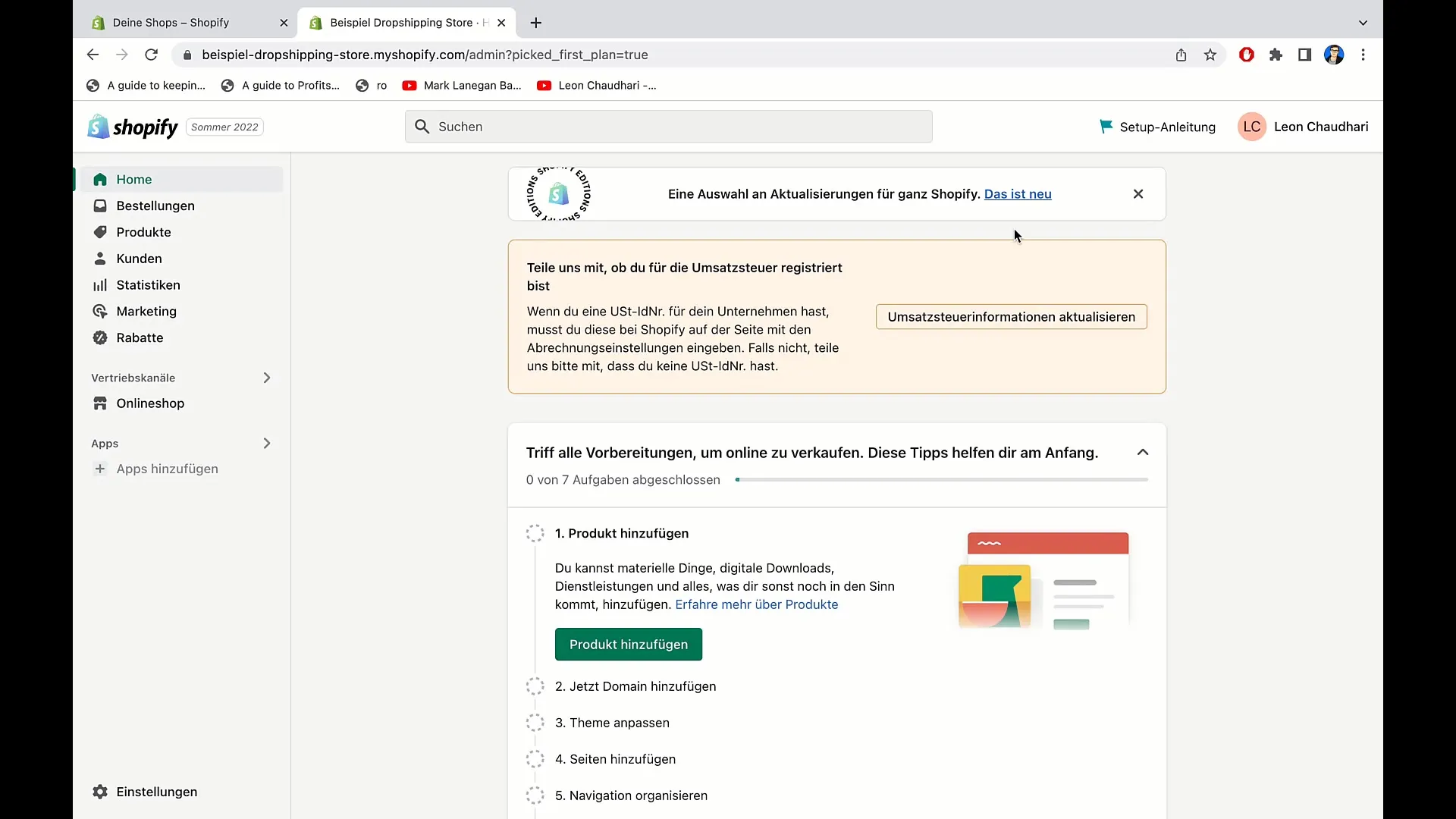
2. Your Shopify URL
Every new Shopify store has a myshopify.com URL. In my example, the URL is "example-us-dropshipping-store.myshopify.com". However, you have the option to later add a custom domain to better showcase your brand.
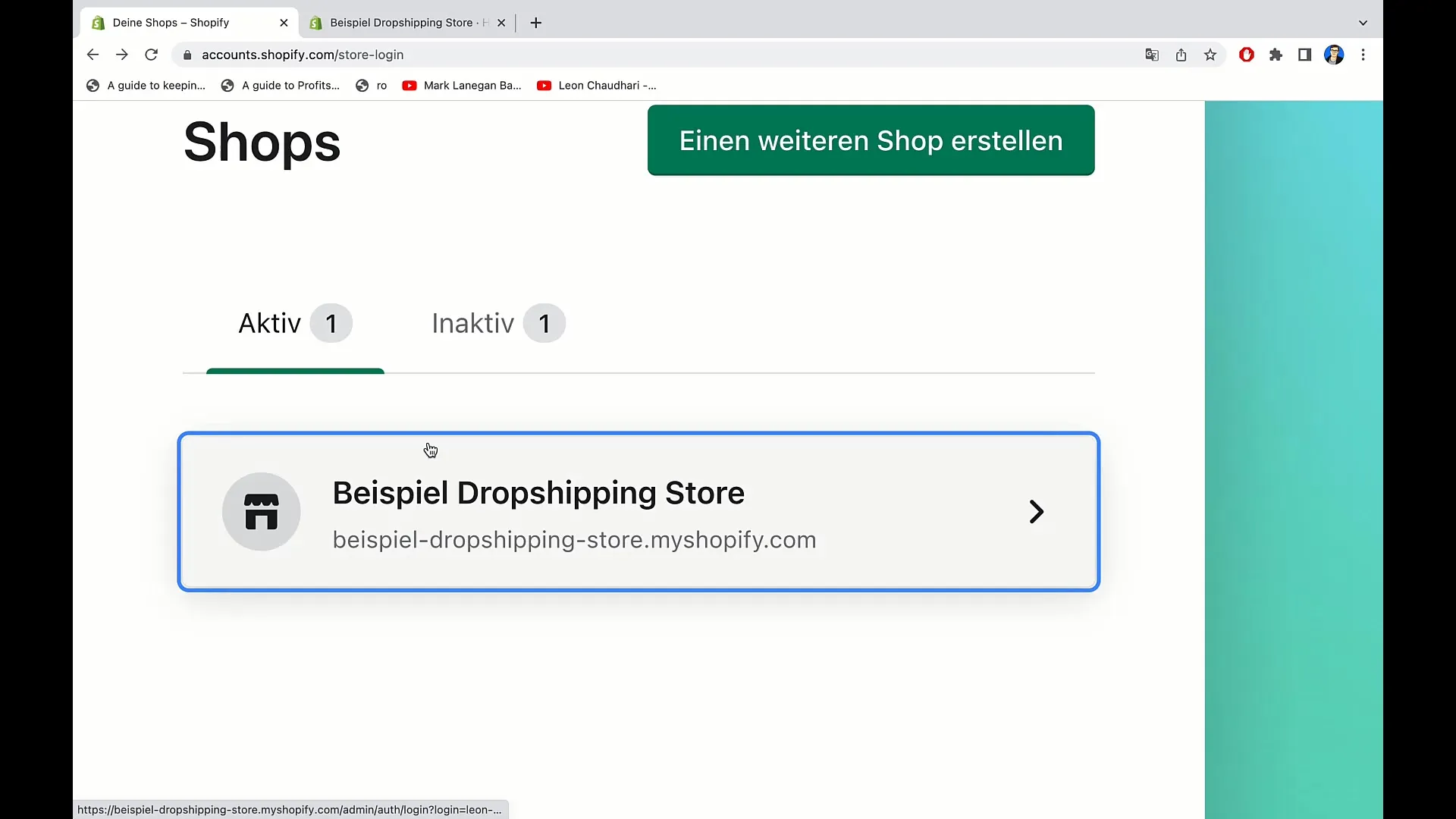
3. Adding Products
To start selling, you should add products. This can be done through the "Products" tab. Here, you can not only add new products but also temporarily make certain products invisible until you are satisfied with their presentation.
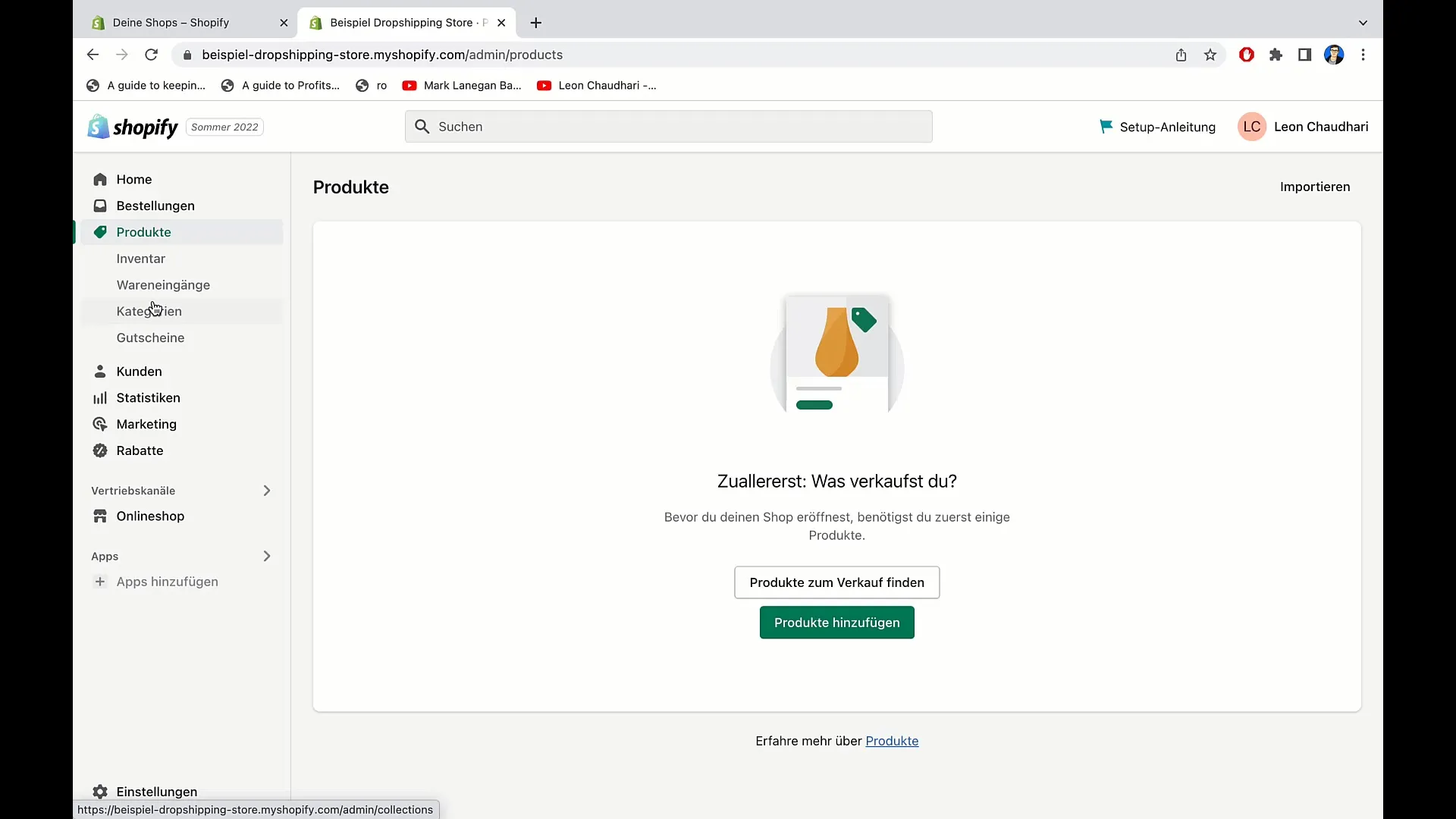
4. Adding a Domain
Adding a custom domain to your store is important. This makes your website more professional and helps establish your brand.
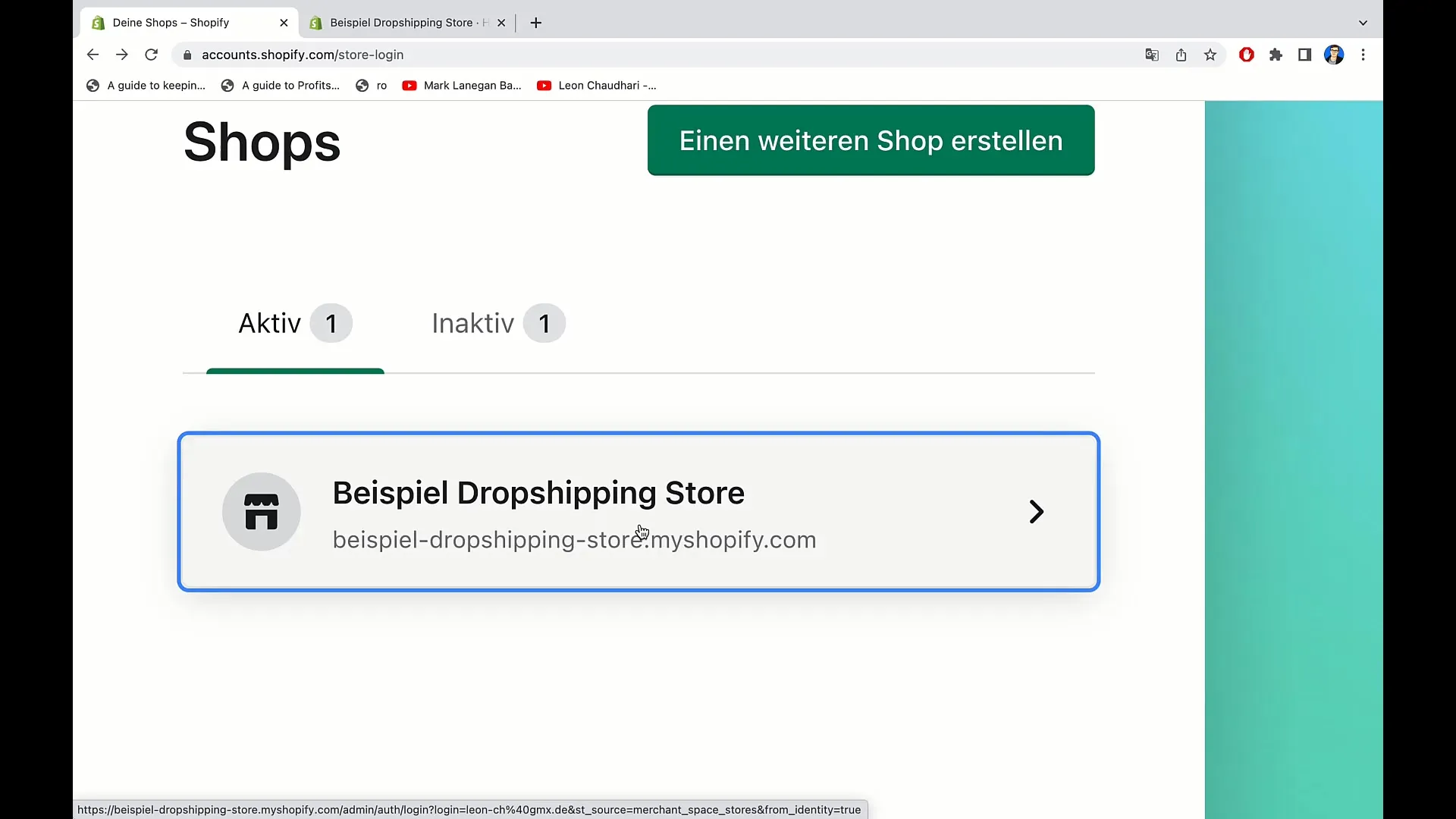
5. Customizing the Theme
You can customize the design of your shop to ensure it matches your brand. Here, you can change colors, layouts, and fonts to create an appealing online shop.
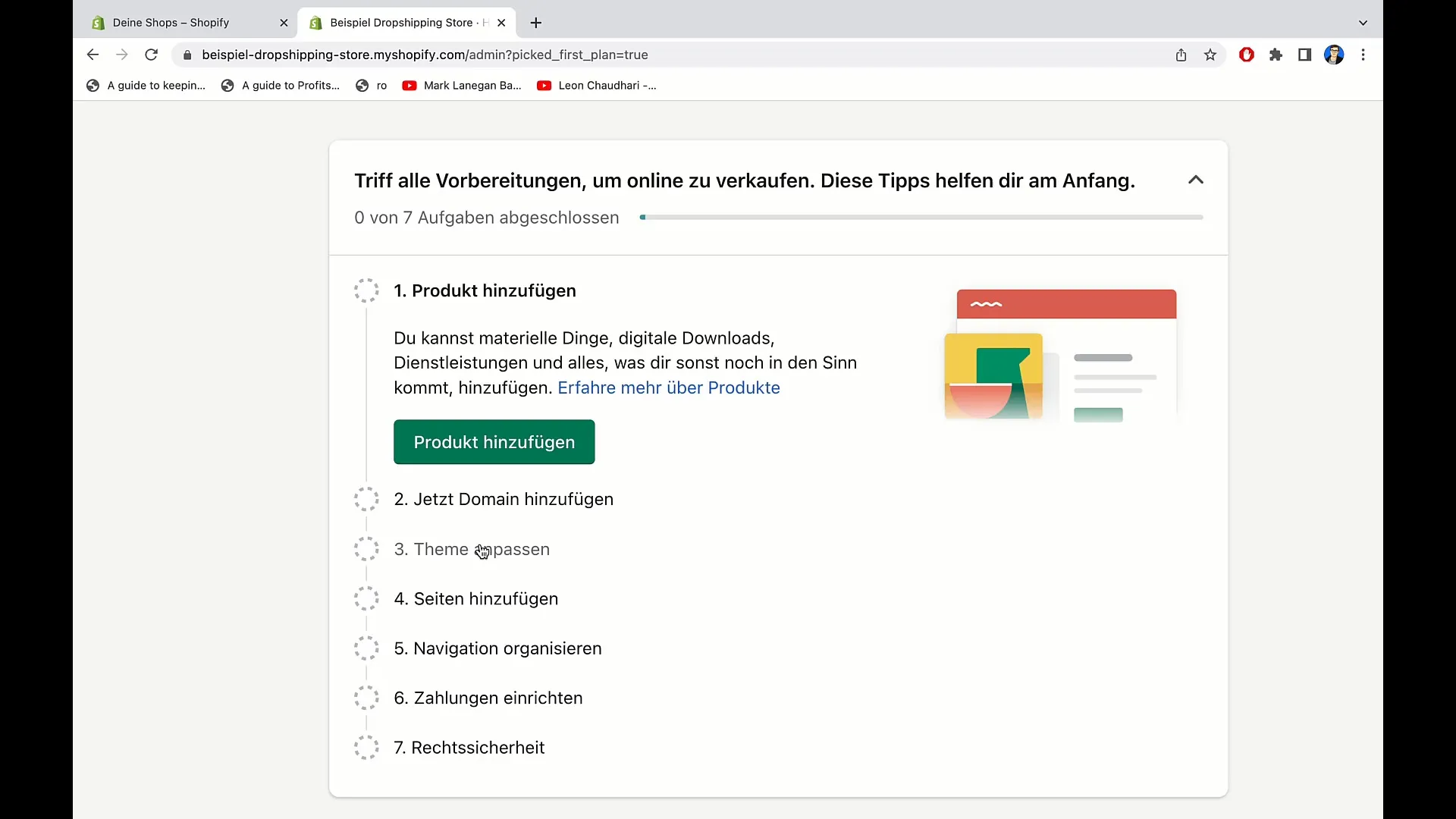
6. Creating Pages
A great way to provide information about your business to your customers is by adding pages like "About Us" or "Shipping Information". These pages can be easily created and added to your main navigation.
7. Organizing Navigation
An intuitive navigation is crucial for the success of your shop. Make sure your menus are clearly structured so that your customers can easily find the products they are looking for.
8. Setting Up Payment Methods
To ensure you can also make money, you need to set up the payment options in your Shopify store. Shopify Payments makes it easy to transfer payments directly to your bank account without having to set up an additional PayPal account.
9. Legal Aspects
It is important to give your shop legal certainty. Here you can include your Terms and Conditions and Privacy Policy to ensure your shop complies with legal requirements.
10. Customer Management
Under the "Customers" tab, you can collect all information about your buyers. This includes names, addresses, and other important data. Make sure to protect this information.
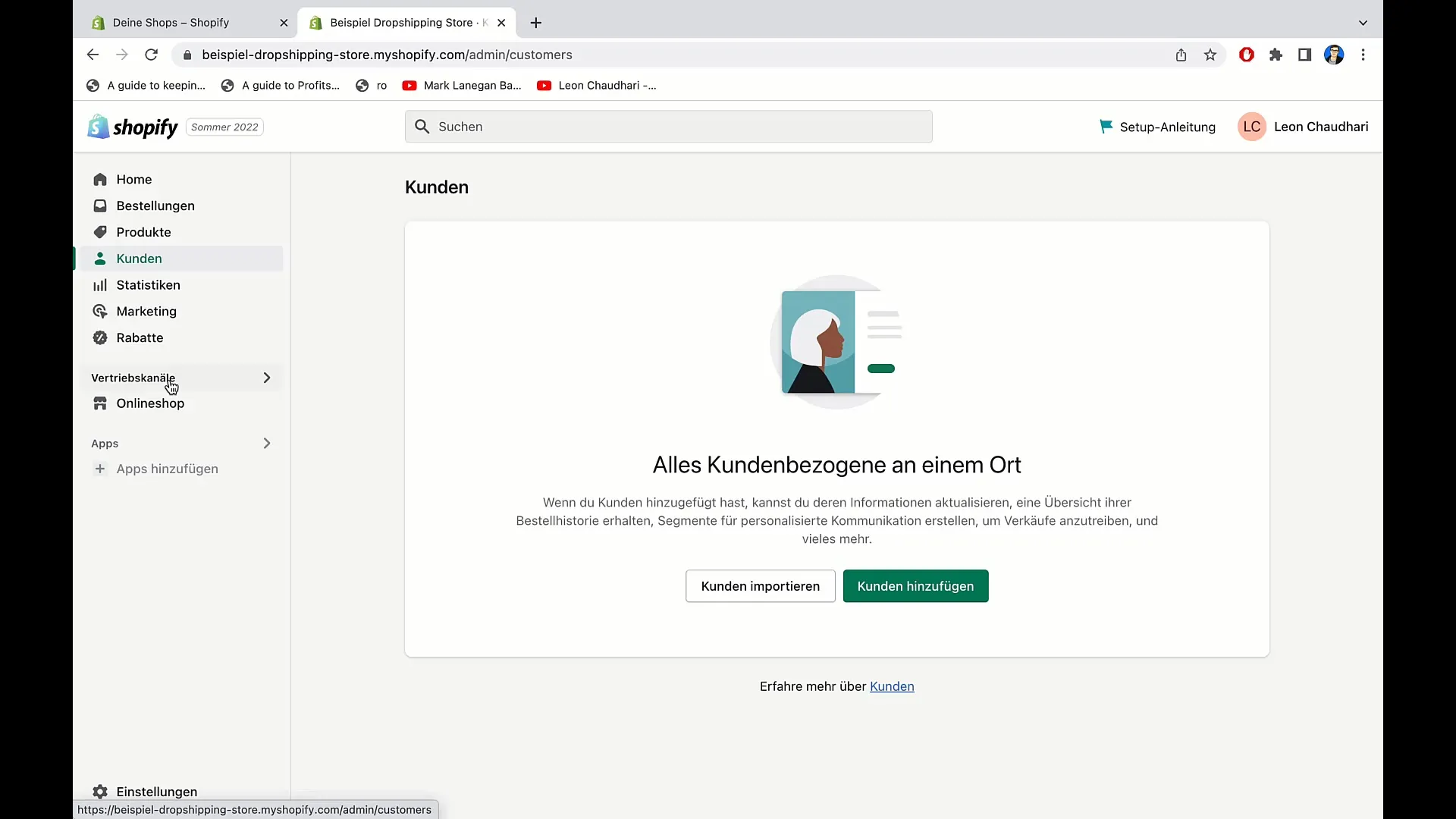
11. Viewing Statistics
Another important aspect is monitoring your sales statistics. You can see how much revenue you are generating and which products are the most popular. Use this data to optimize your marketing strategy.
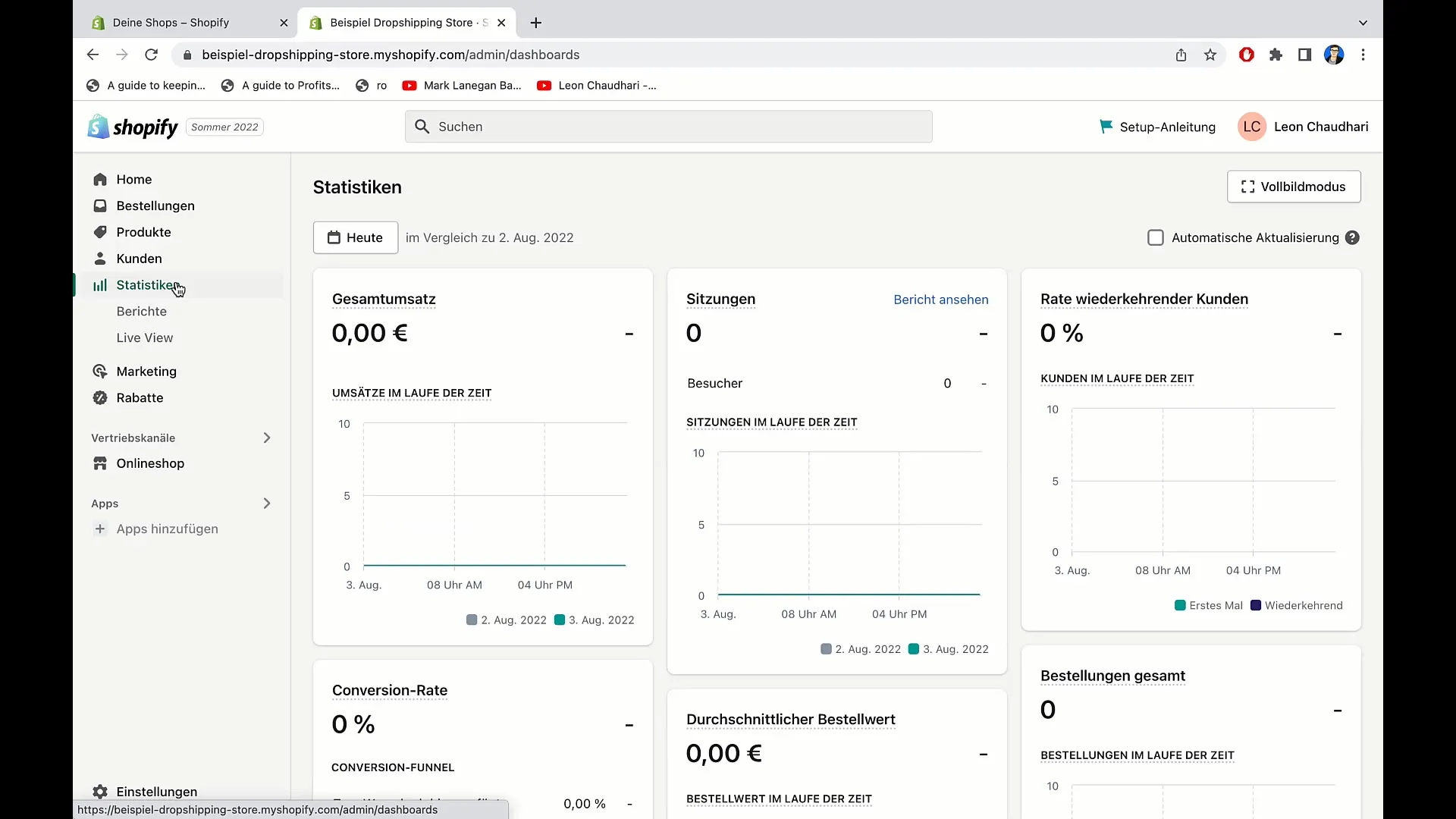
12. Marketing and Advertising
Shopify offers you the possibility to integrate various marketing tools. This way, you can promote your products through Google Ads or email marketing campaigns.
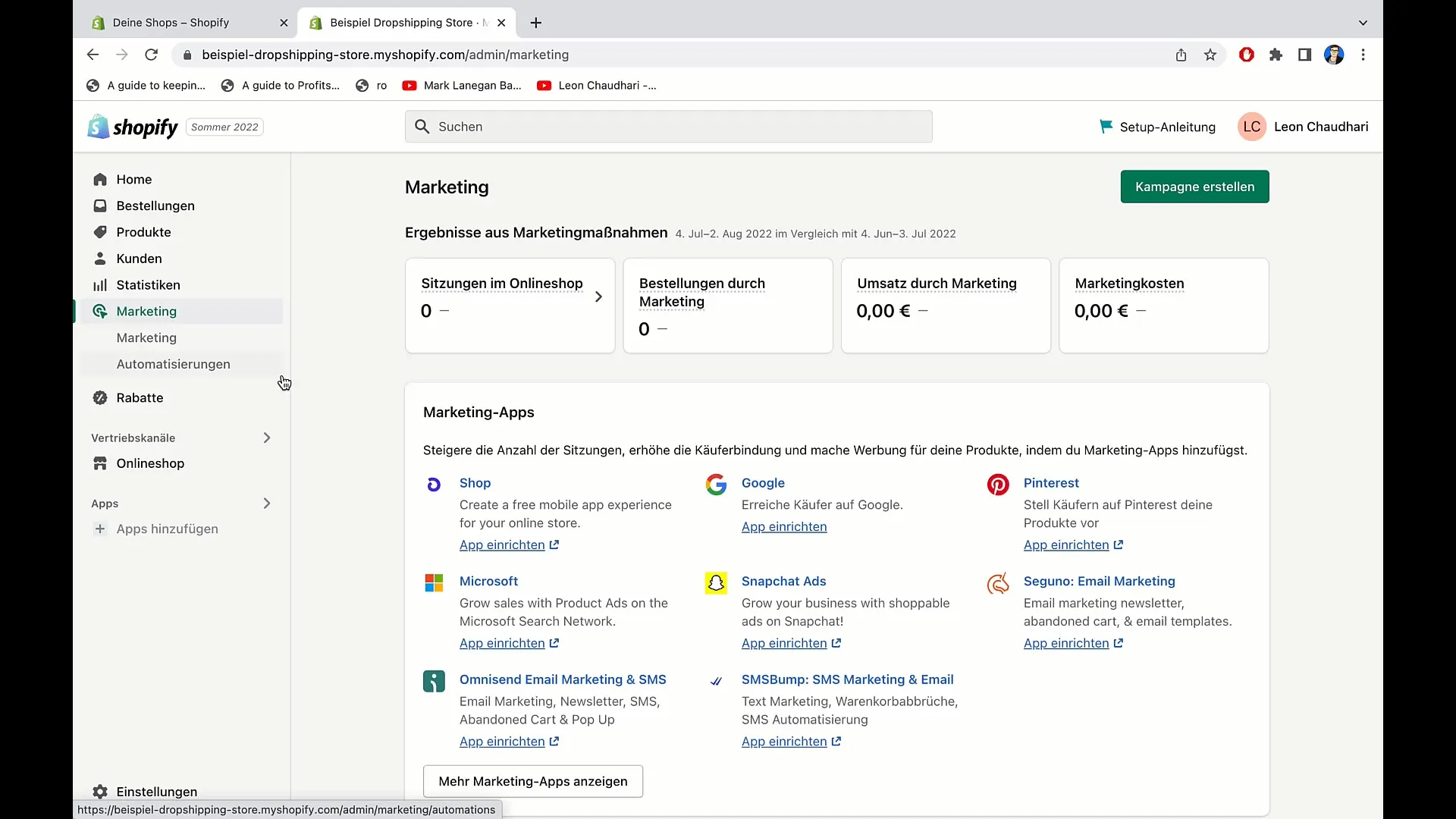
13. Create Discounts and Coupons
To motivate your customers, you can create discounts and gift coupons. You can customize the discount codes individually and ensure they are well promoted.
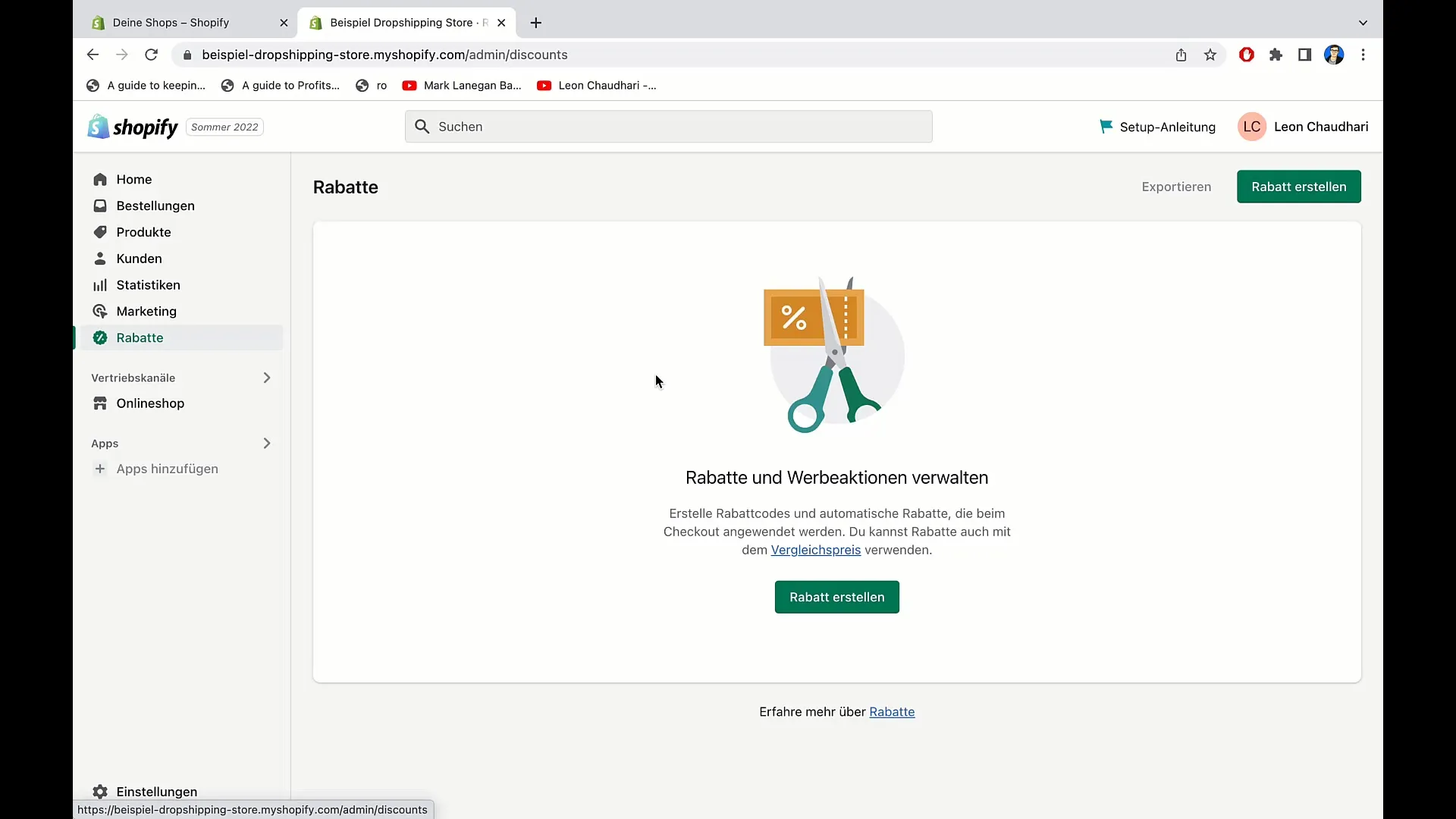
Summary
In this guide, you have learned the basic functions of Shopify. You now know how to set up your store, add products, and organize your website navigation. These basics are crucial for the success of your online business. Use this information to optimize your store and make the best use of sales opportunities.
Frequently Asked Questions
What is Shopify?Shopify is a platform that helps you create and run an online store.
How do I add a product?Go to the "Products" tab and click on "Add product".
Can I use my own domain?Yes, you can connect a custom domain to your Shopify store.
How can I view my sales statistics?You can find your sales statistics under the "Statistics" tab on the dashboard.
How do I create discount codes?In the "Discounts" section, you can create various discount promotions and coupons.


