Having your own domain for your e-commerce shop is of great importance in today's digital world. It's not just an address that your customers enter to visit your store, but also a crucial factor for brand perception and visibility in search engines. In this tutorial, I'll explain step by step how you can purchase a domain for your Shopify store and add it to your shop.
Key Takeaways
- Buying a domain on Shopify is simple and straightforward.
- A user-friendly domain helps make your shop easier to find for customers.
- After purchasing the domain, you can quickly connect it to your Shopify store.
Step-by-Step Guide
Start by logging into your Shopify dashboard. There, you'll see some important options.
To buy a domain, click on the section related to domains, typically under "Online Shop" or "Domains".
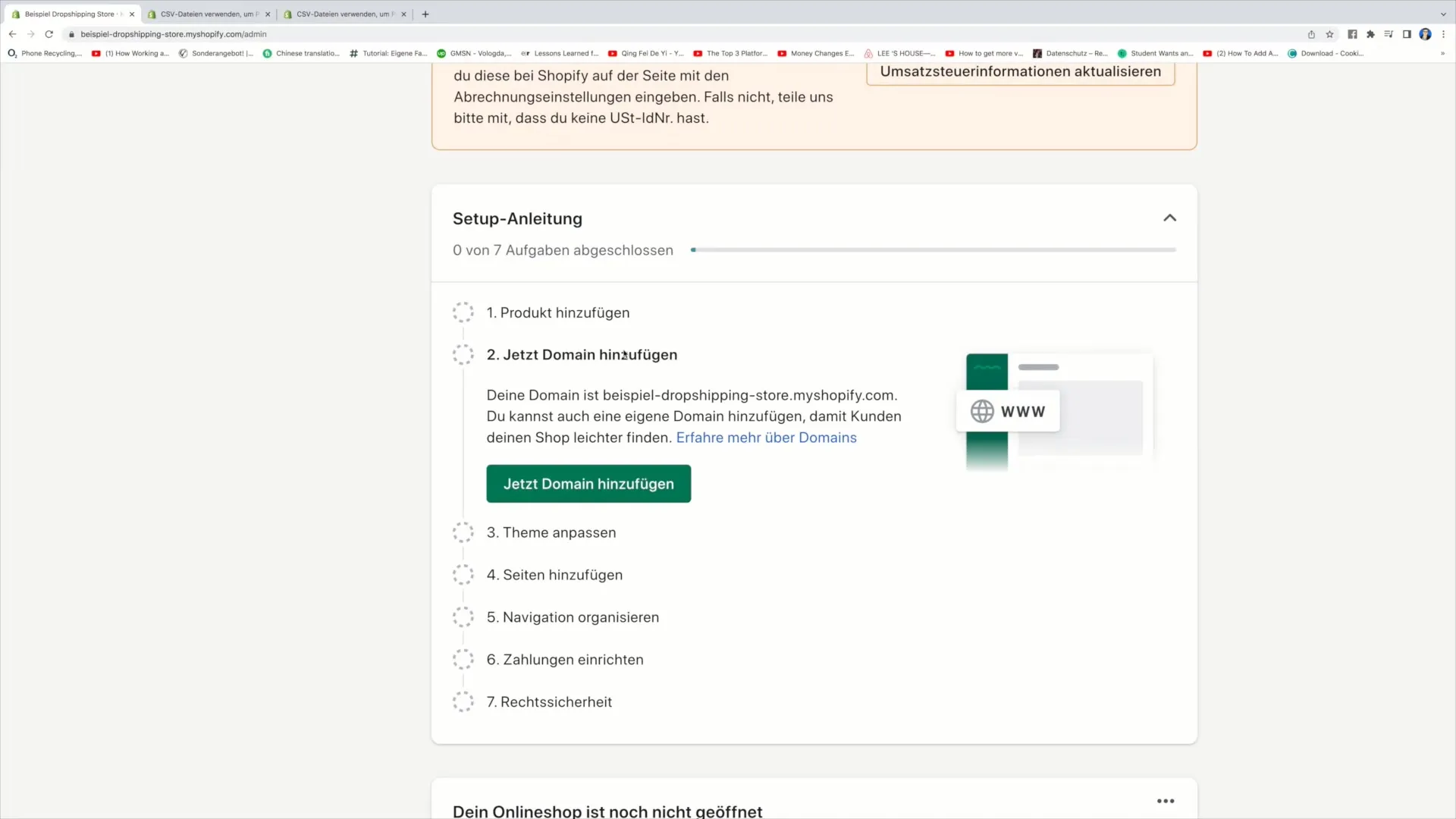
Once you've clicked on this area, you'll see an overview of your current domains. Usually, you'll also see a default domain that looks like this: example-dropshipping-store.myshopify.com. However, this domain is not the optimal choice for your brand.
To add your own domain, click on the "Add Domain" button. This step is crucial to gain more control over your brand identity.
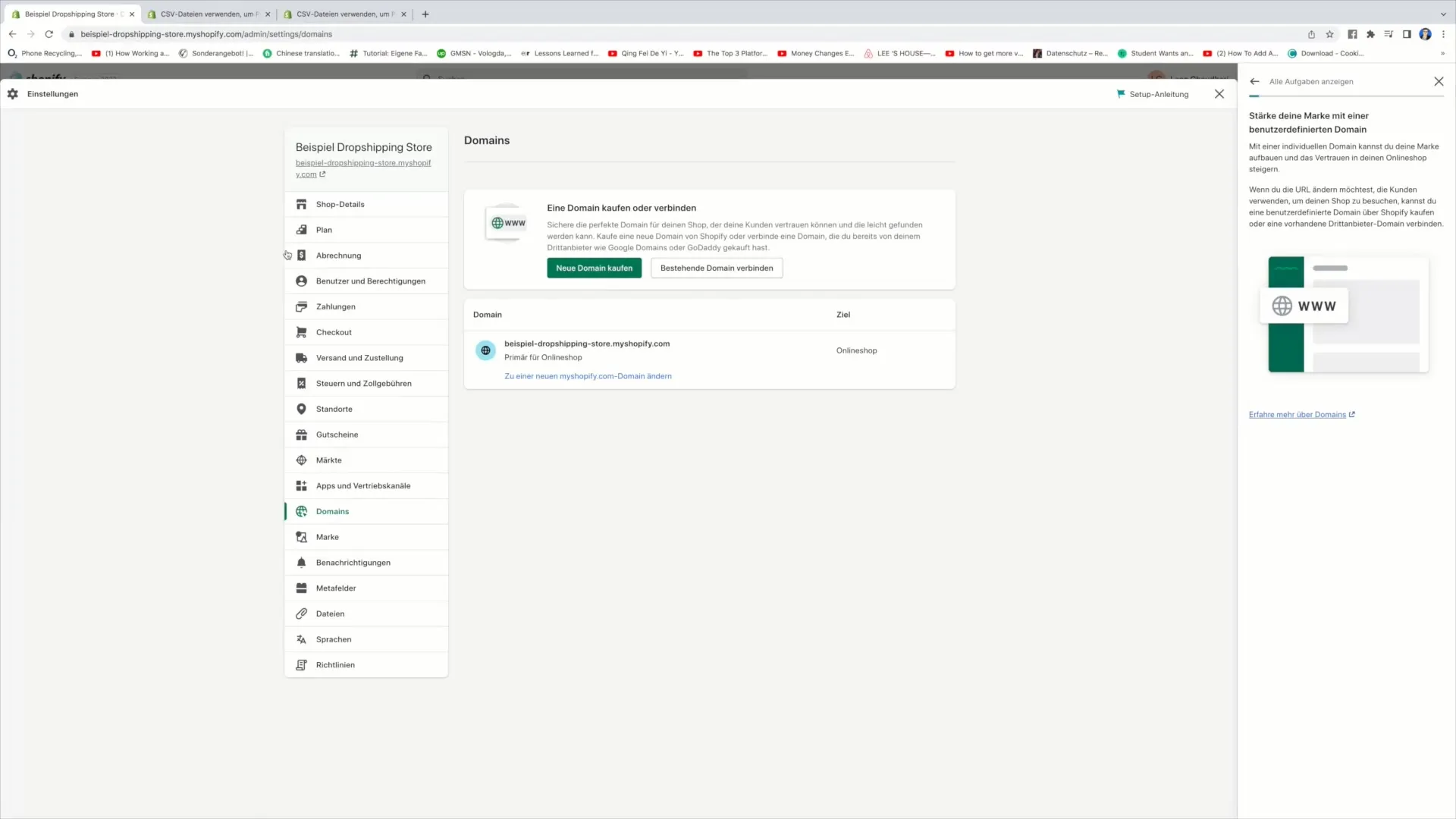
After clicking, you'll be redirected to a new window. Here, you can search for available domains. Click on "Search for New Domain" to start the process.
Now you can enter your desired domain name. For example: "www.bestdropshippingstore.com". Check if this domain is available by clicking on the search function.
If the domain is available, you can purchase it directly. You'll notice that prices may vary, but in our example, this domain costs $14 per year.
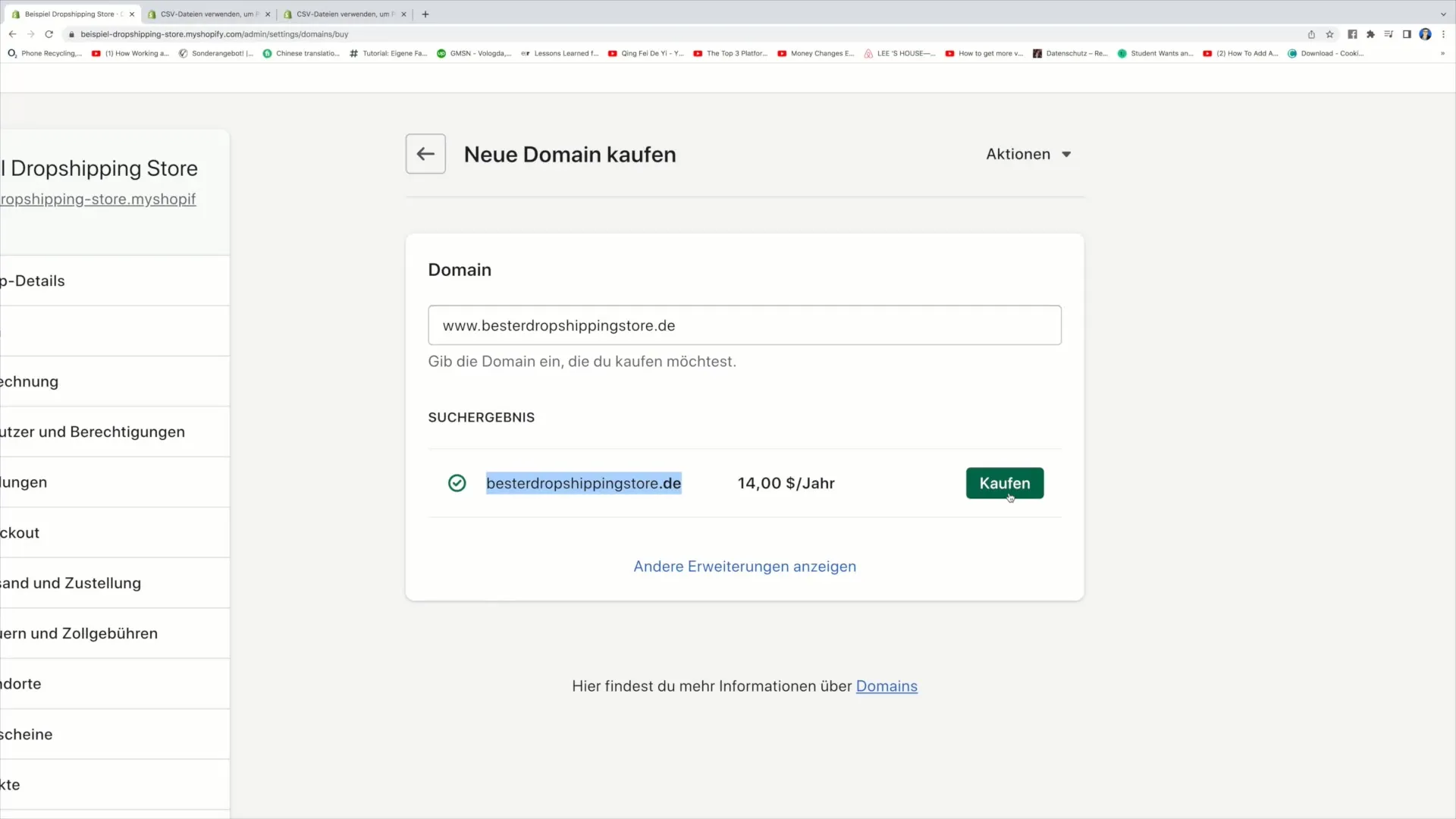
If the desired domain is not available, there are often alternatives with different extensions that you can also consider. Click on "Show Other Extensions" to see more options.
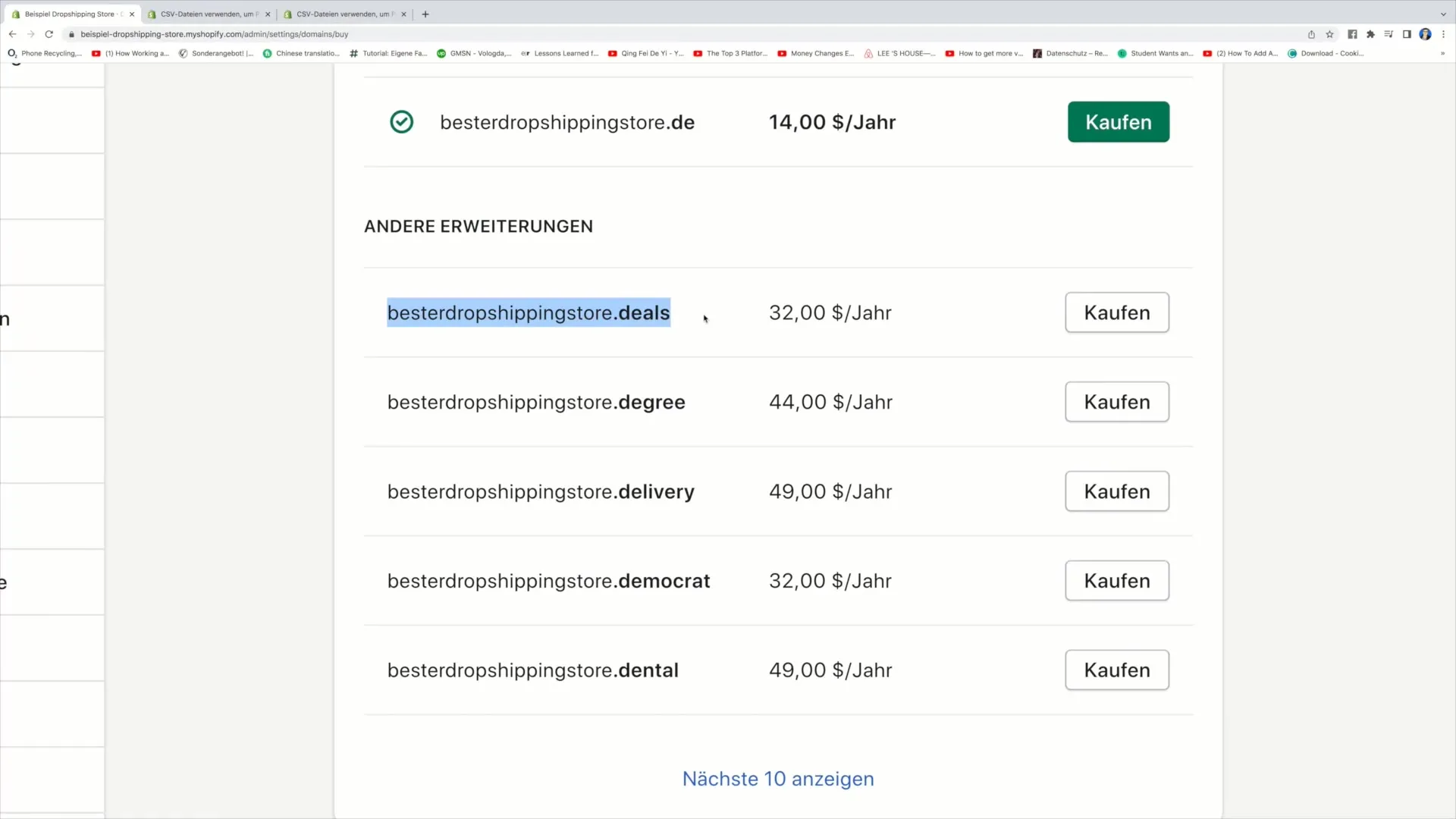
Once you've decided on a domain, click on the purchase button. This will take you to a form where you need to enter your contact details to complete the purchase.
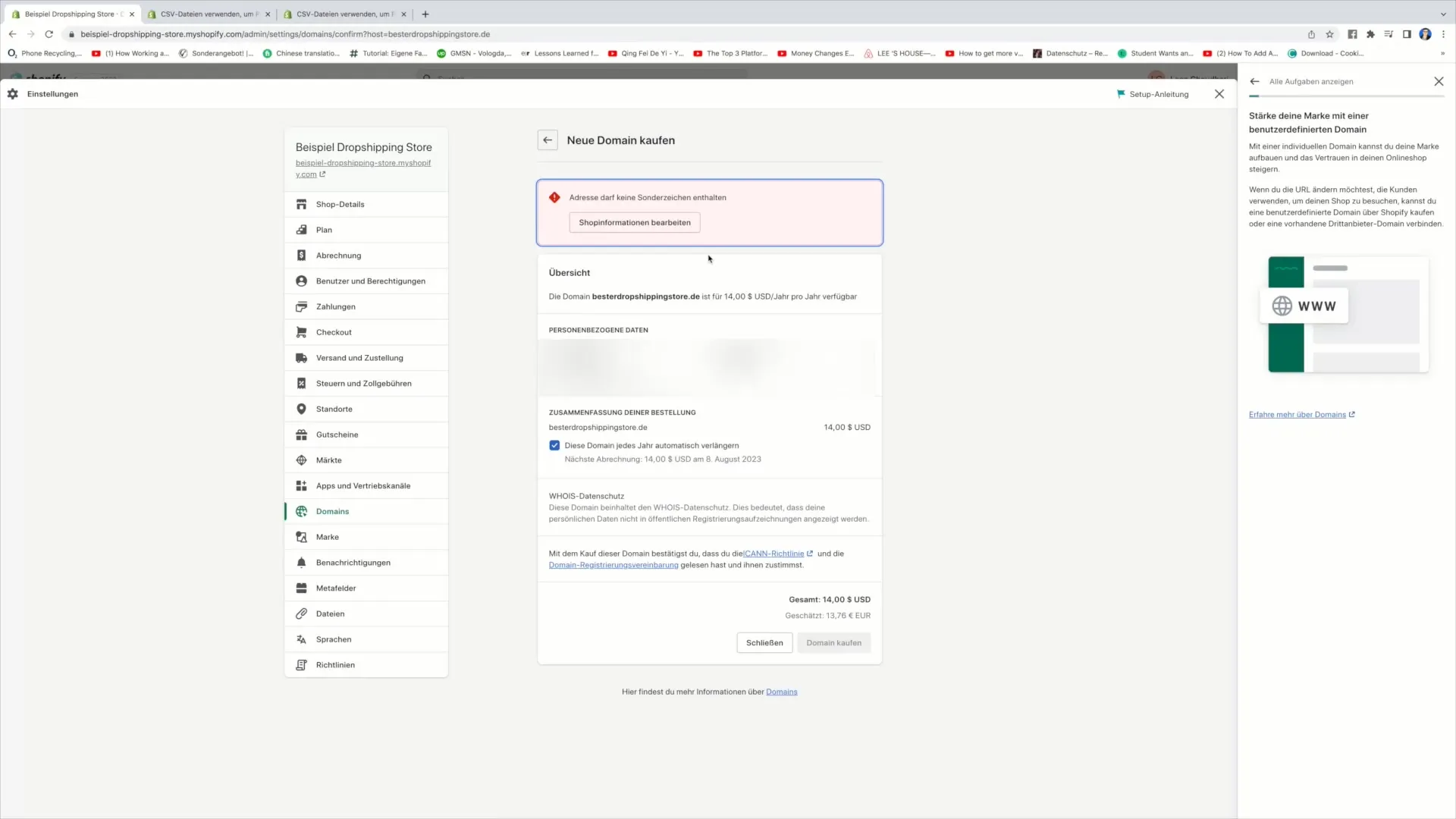
Enter all required information carefully to ensure that the domain ownership is correctly registered.
After you've entered all the data, confirm the purchase by clicking on "Buy Domain".
Congratulations! You have successfully purchased your domain. In the next step, I'll show you how to connect this domain to your Shopify store, which we'll discuss in the upcoming video.
I hope this tutorial has helped you, and thank you for your attention. I look forward to seeing you in the next video!
Summary
Buying a domain for your Shopify store is a simple process that can be completed in a few steps. Start by logging into your Shopify dashboard, search for your desired domains, and purchase the ones you like. This gives your shop a professional appearance and improves visibility on the internet.
Frequently Asked Questions
How do I buy a domain for my Shopify store?Log in to your Shopify dashboard, go to "Domains," and click "Add Domain" to buy a new domain.
How much does a domain cost on Shopify?Domain prices vary, but many domains are available for as low as $14 per year.
Can I transfer my existing domain to Shopify?Yes, you can transfer an existing domain to Shopify by making the correct DNS settings and following the instructions.
Do I need my own domain for my online shop?Having your own domain is not mandatory, but it increases the professionalism and visibility of your shop.


