E-Commerce is a growing sector where many entrepreneurs sell their products online. One of the platforms that can help you with this is Printify. In this tutorial, you will learn how to effectively use Printify to create and sell products for your Shopify store. Printify is a print-on-demand provider that allows you to design products and ship them directly to your customers without the need for inventory or significant effort.
Key Insights Printify allows you to create products and automatically sell them through Shopify. The use is free as long as no orders are placed. The platform offers over 600 different products that can be customized individually. Additionally, integration with Shopify is straightforward, and order processing is automated. Delivery times are often short, depending on the chosen printing partner.
Step-by-Step Guide
1. What is Printify?
Printify is a platform that helps you create print-on-demand products. When a customer buys a product in your Shopify store, Printify takes care of printing and shipping directly to the customers. This means you don't need inventory and don't have to worry about logistics.
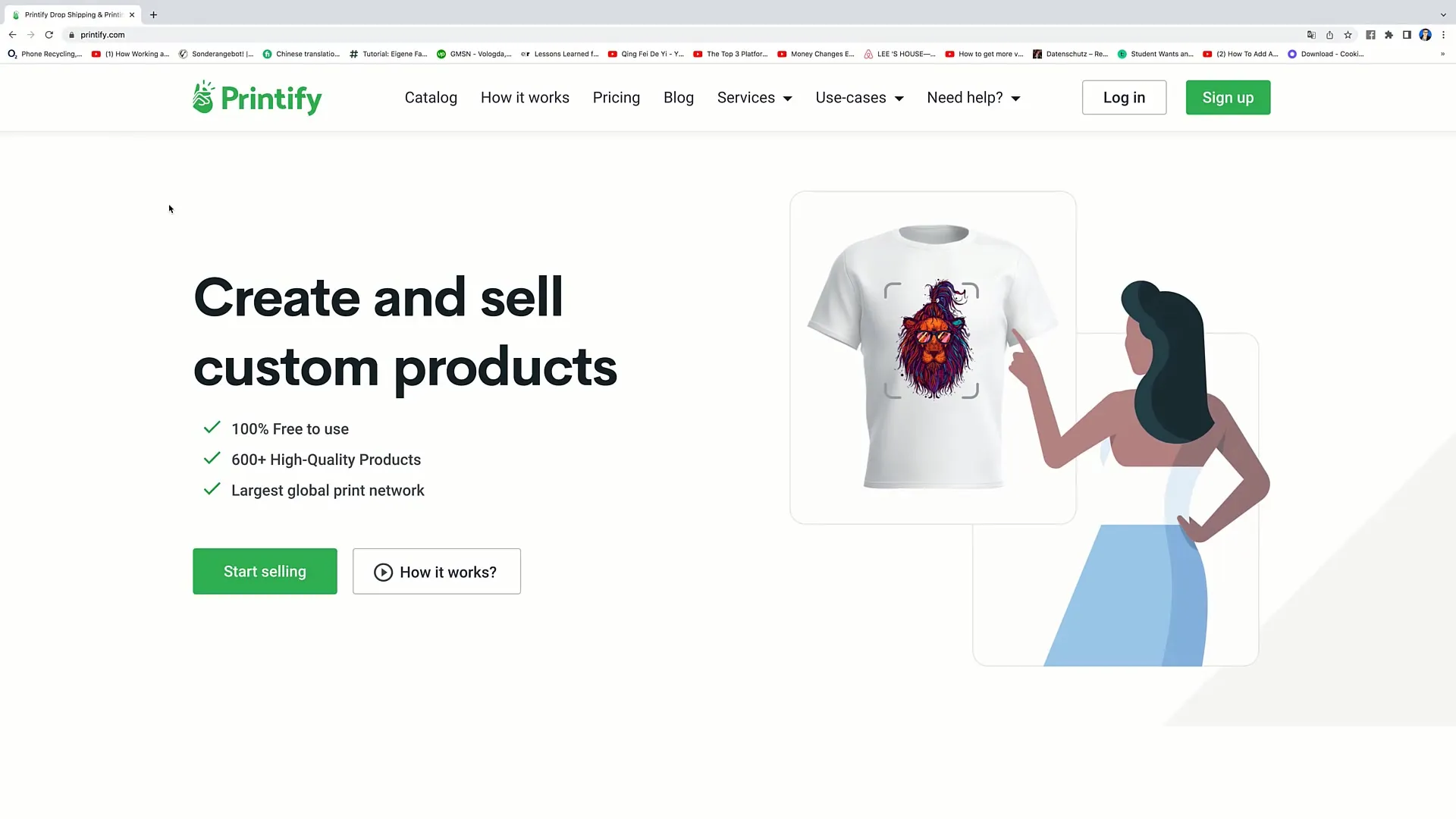
2. Advantages of Printify
A significant advantage of Printify is that creating an account is free. You can design and upload products without incurring any costs at the beginning. Charges only apply when a customer places an order. Moreover, the platform offers a wide variety of products – over 600 items to choose from.
3. Product Selection and Catalog
Printify offers a wide range of products, from t-shirts to mugs to wall art. You can browse the catalog to find the product you want to create. It is particularly useful that you can browse different categories of products, such as clothing or home accessories.
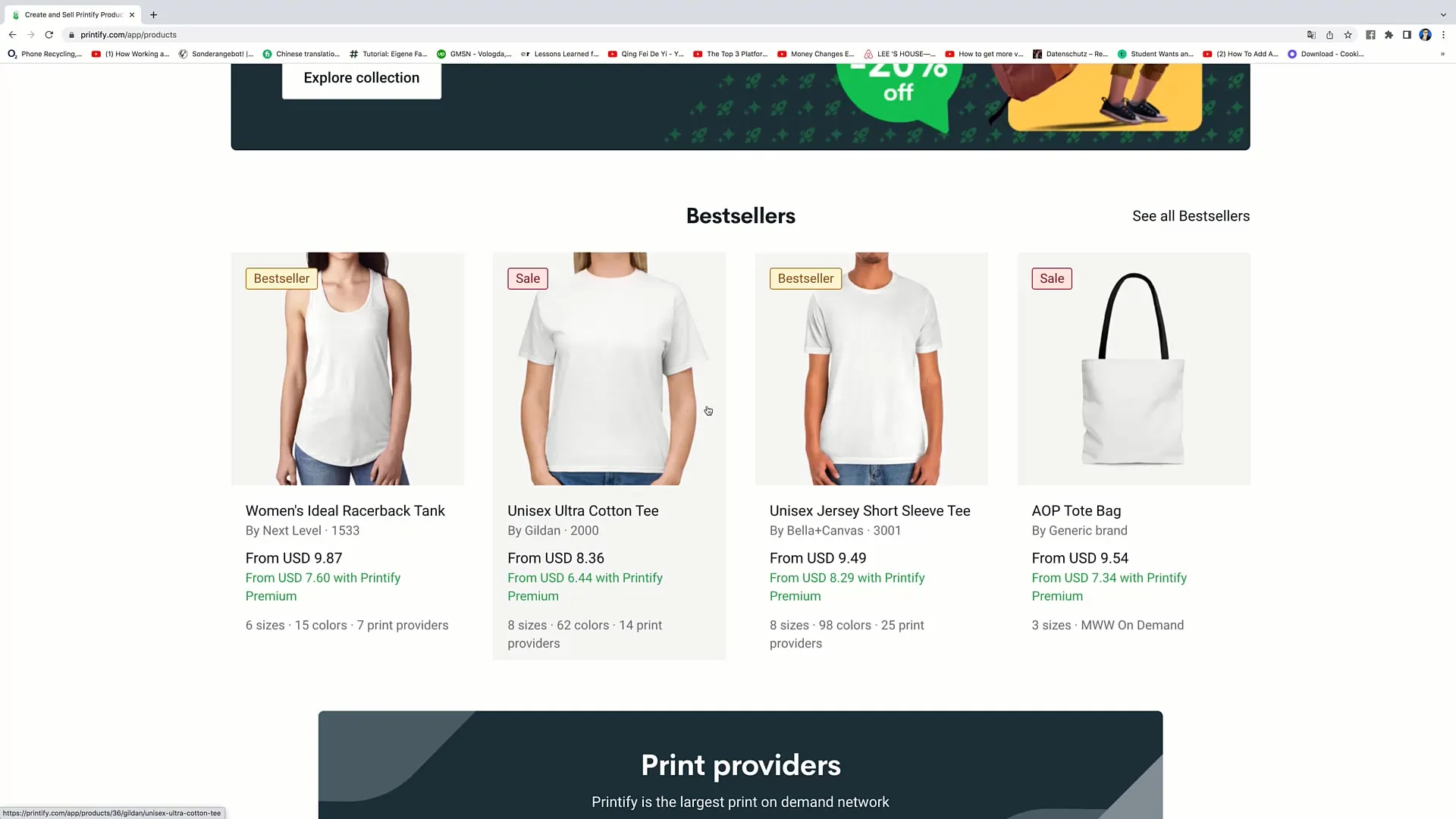
4. Creating Products
To create a product, simply go to the catalog, select a product, and upload your design. The design will then be applied to the respective product. It is important to ensure that the quality of the design is high enough to achieve good results.
5. Linking with Shopify
Once you have created a product, you can easily transfer it to your Shopify store. This is done through the integrated connection between Printify and Shopify. When a customer buys your product, the order is forwarded directly to Printify, who then takes care of printing and shipping.
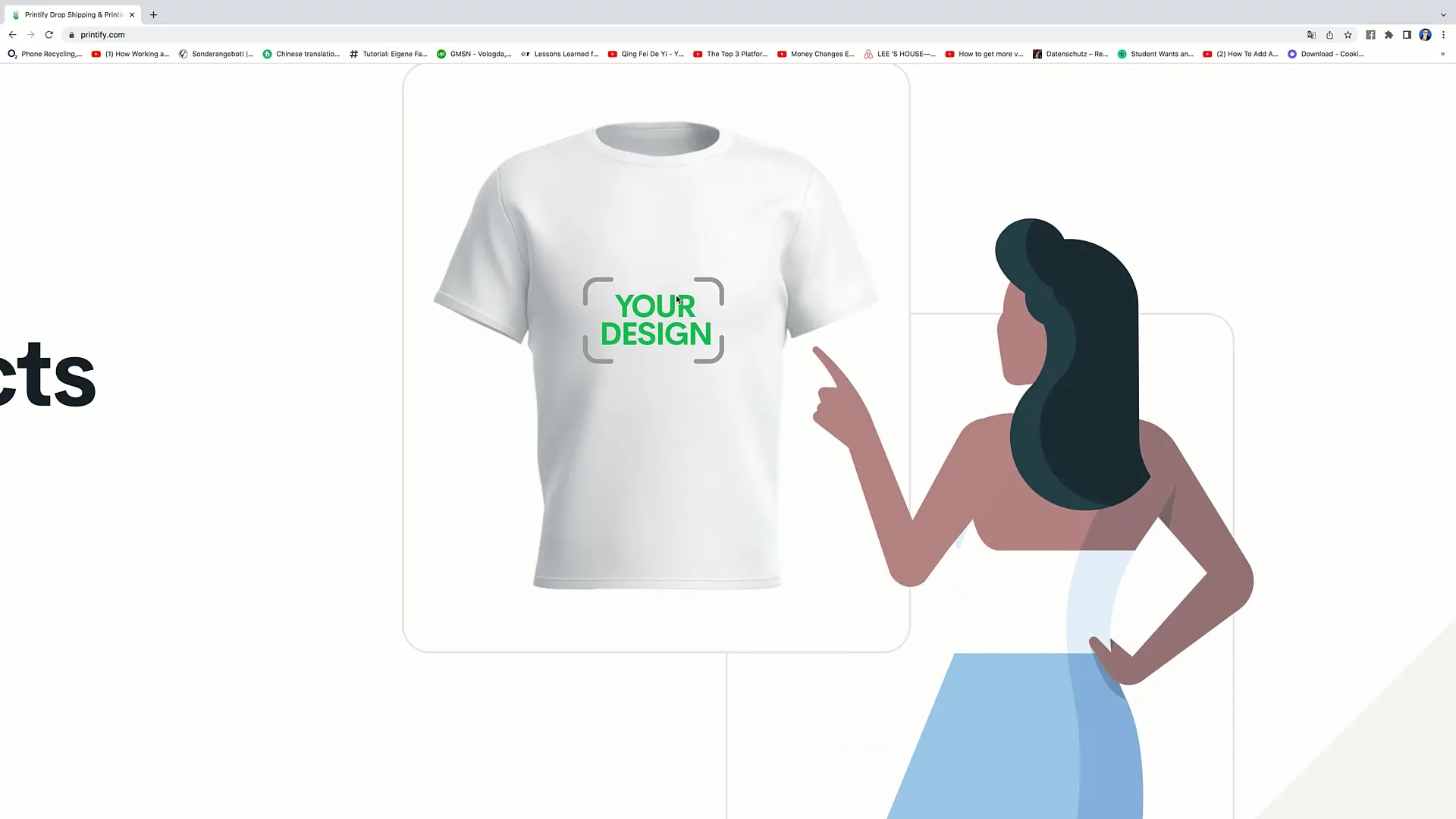
6. Order Processing
Once an order is received, Printify processes it automatically. You don't have to do anything else but wait for the payments. Shipping times are usually short, especially when Printify collaborates with various print service providers worldwide.
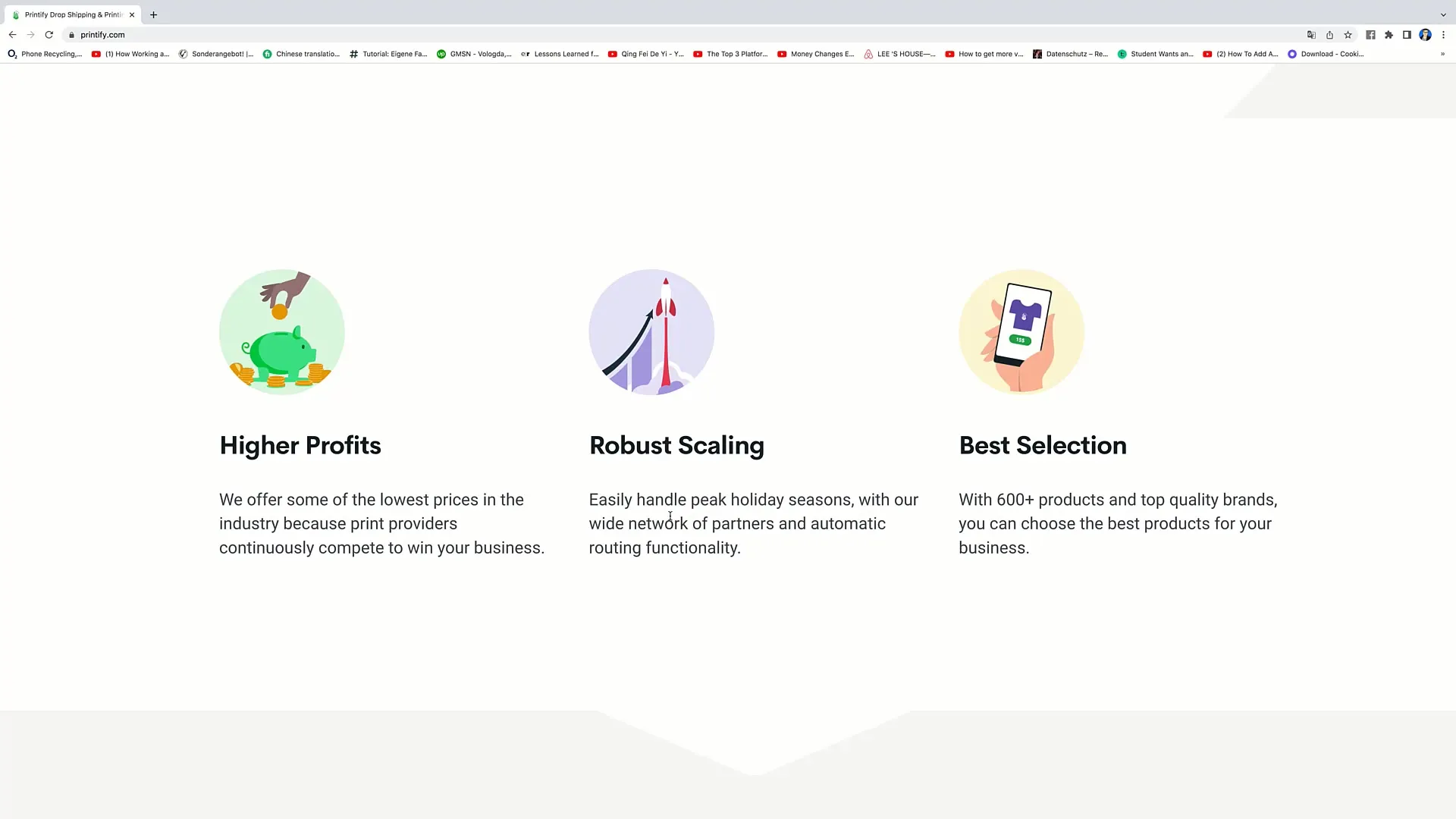
7. Explore More Products
Take a look at the new products added regularly. The platform often offers creative and unique items that may appeal to your customers. Be sure to follow new trends and regularly update your product range.
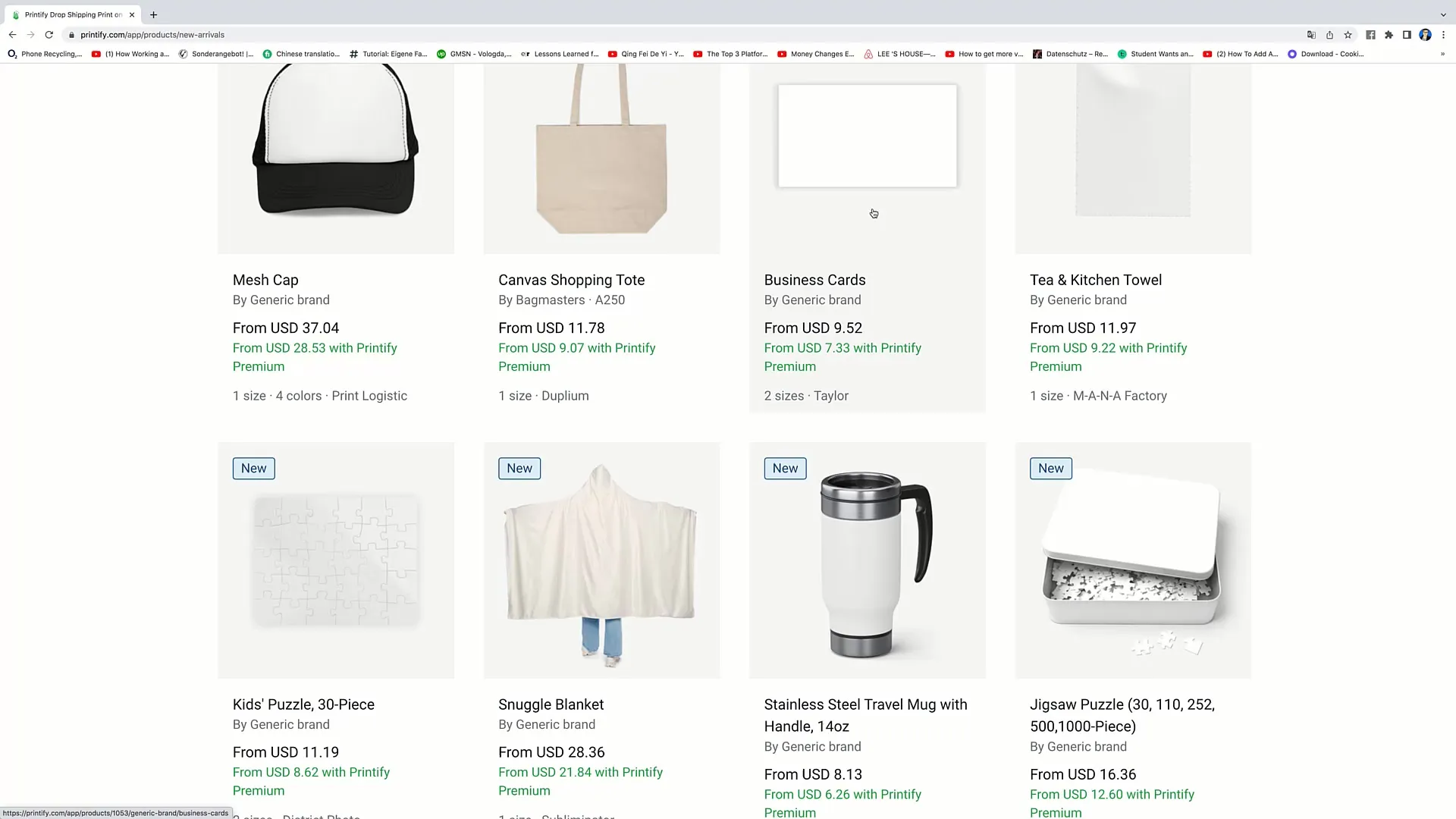
8. Designs and Branding
You can brand your products with your own branding. From logos to special designs, Printify allows you to unleash your creative ideas and offer unique products that stand out from the competition.
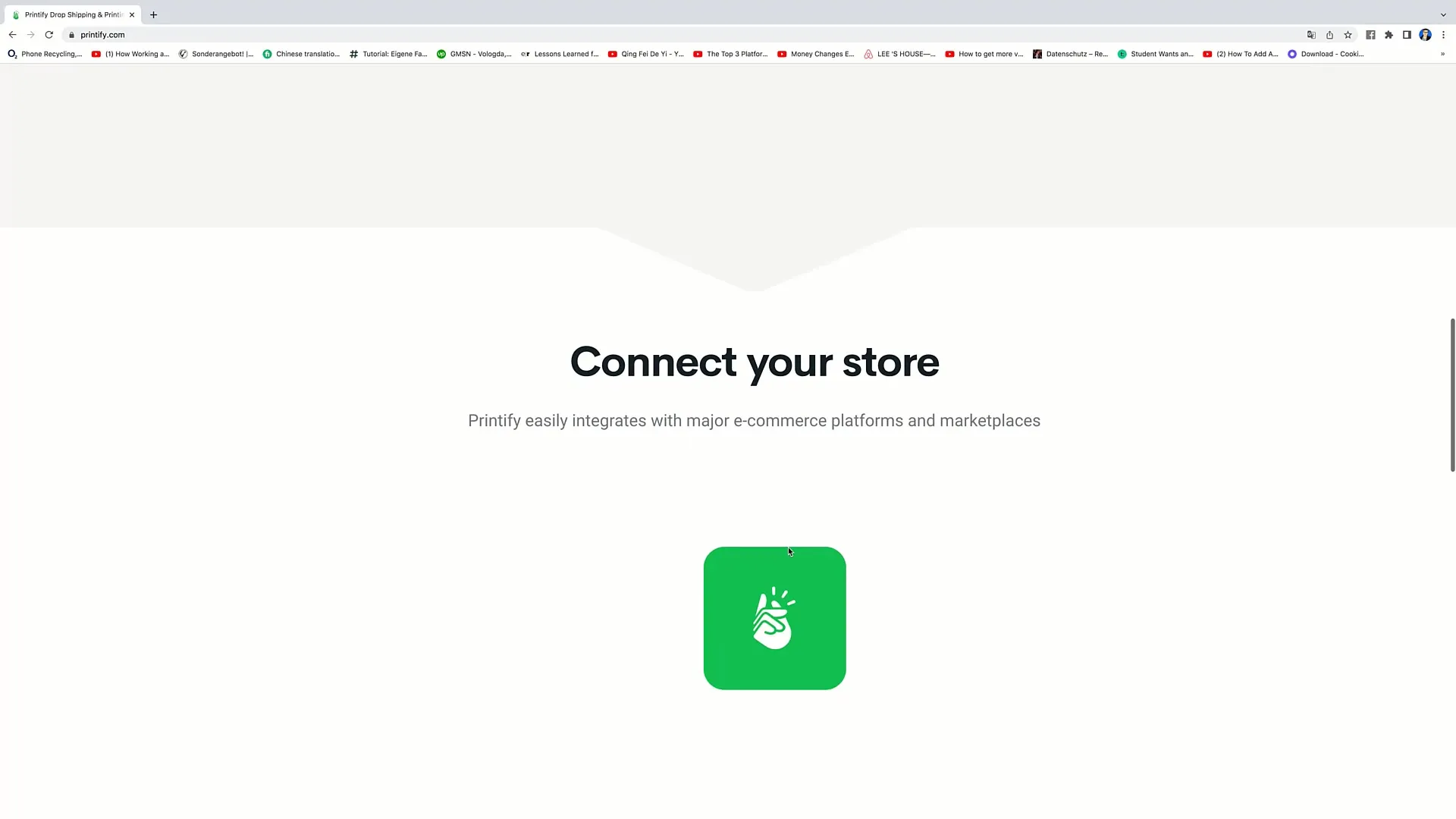
Summary
This tutorial has introduced you to the basics of Printify. You have learned how the platform works, the benefits it offers, and how to easily create and sell products. Printify is a valuable tool for any e-commerce entrepreneur looking to offer print-on-demand products without having to worry about inventory and shipping.
Frequently Asked Questions
How does Printify work?Printify allows you to design products and handle the printing and shipping through their service providers when orders are placed.
Do I have to pay for a Printify account?No, using Printify is free until an order is placed.
What products can I offer on Printify?There are over 600 different products, including clothing, accessories, and home items.
How do I connect Printify to Shopify?You can directly connect Printify to your Shopify store to import and sell your products.
How quickly are orders processed?Orders are typically processed automatically, and shipping times are often short, depending on Printify's partners.


