In this guide, you will learn how to successfully create and upload content for Facebook ads. We have divided the entire process into several steps so that you can easily understand and implement the procedure. This guide is aimed at beginners in the field of e-commerce and digital marketing who want to effectively promote their products through Facebook. Let's dive straight into it!
Key Insights Creating a Facebook ad involves several steps: setting the right page, uploading images or videos, adding text and links, and publishing the ad. A well-designed ad plays a crucial role in the success of your marketing campaigns.
Step-by-Step Guide
Step 1: Select Facebook Page
Start by defining the identity of your Facebook page for the ad. You should have a Facebook page that represents your company or product. In this tutorial, we assume that you have chosen a page called "Company XY." You should name your page according to your individual preferences.
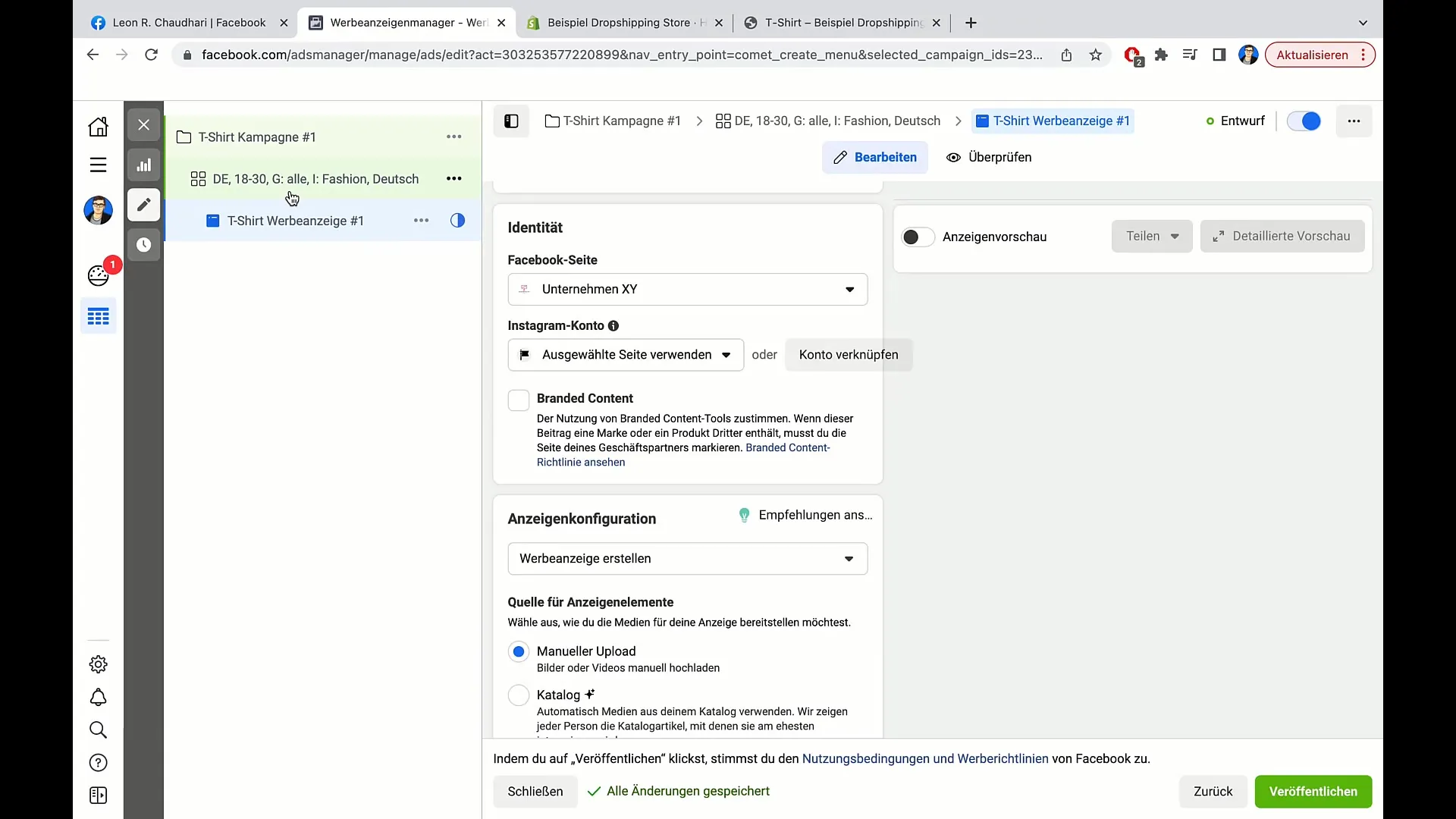
Step 2: Connect Instagram Account (optional)
If you have an Instagram account, you can now connect it to your Facebook page. This allows for better integration and connection between both platforms, which is particularly beneficial if you want to advertise on both platforms.
Step 3: Choose Ad Format
Now that your page is set up, you come to the most important part: creating your ad. Choose the "Manual Upload" option. You have the choice of various formats, including single image, video, carousel, or collection. In this example, we choose "Single Image or Video" as it is well suited for most advertising purposes.
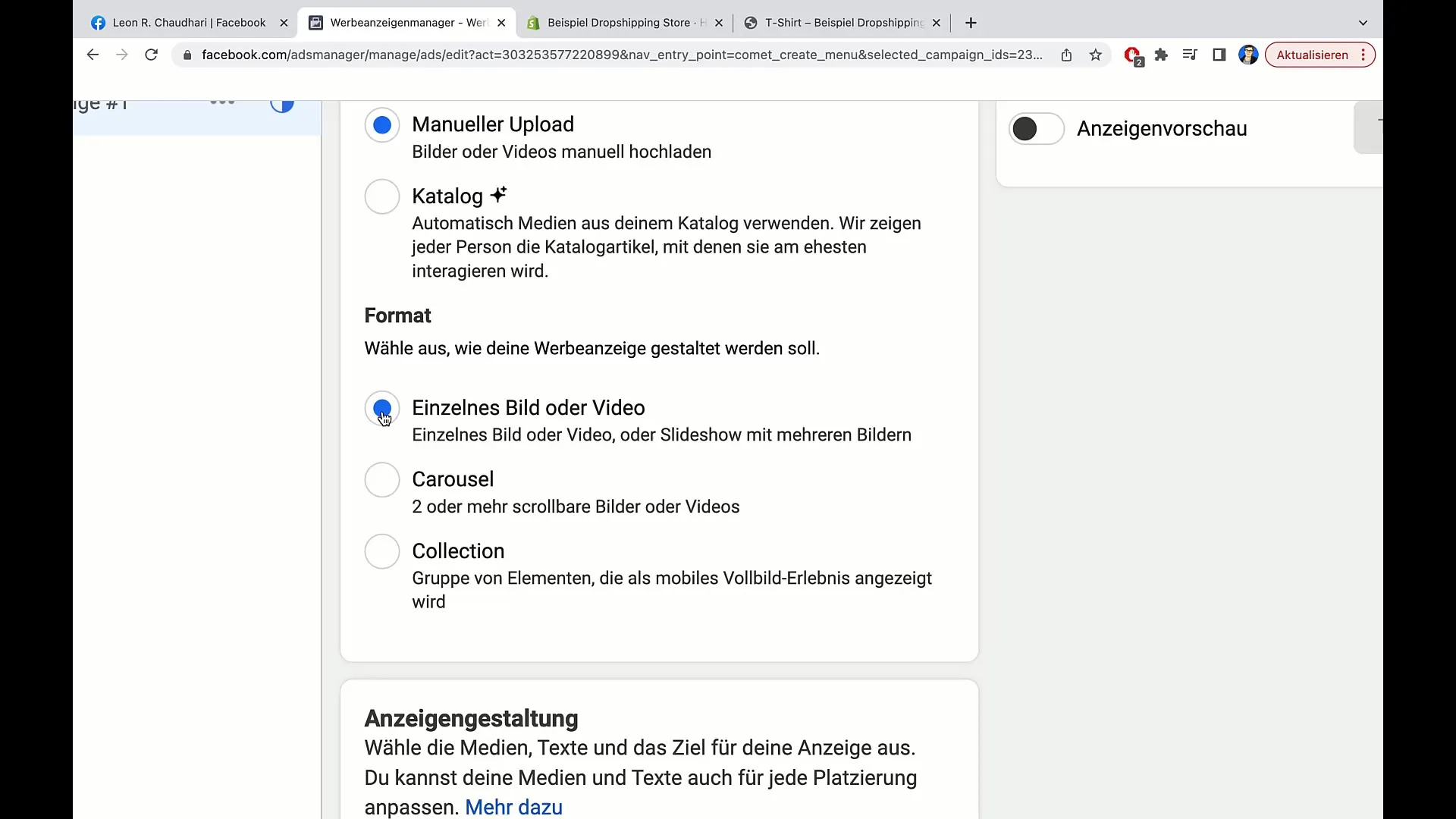
Step 4: Add Media
To bring your ad to life, add an image or video. Click on "Add Media" and then "Add Image." Choose one of the images already uploaded, such as an image of a white T-shirt that is also visible on your website.
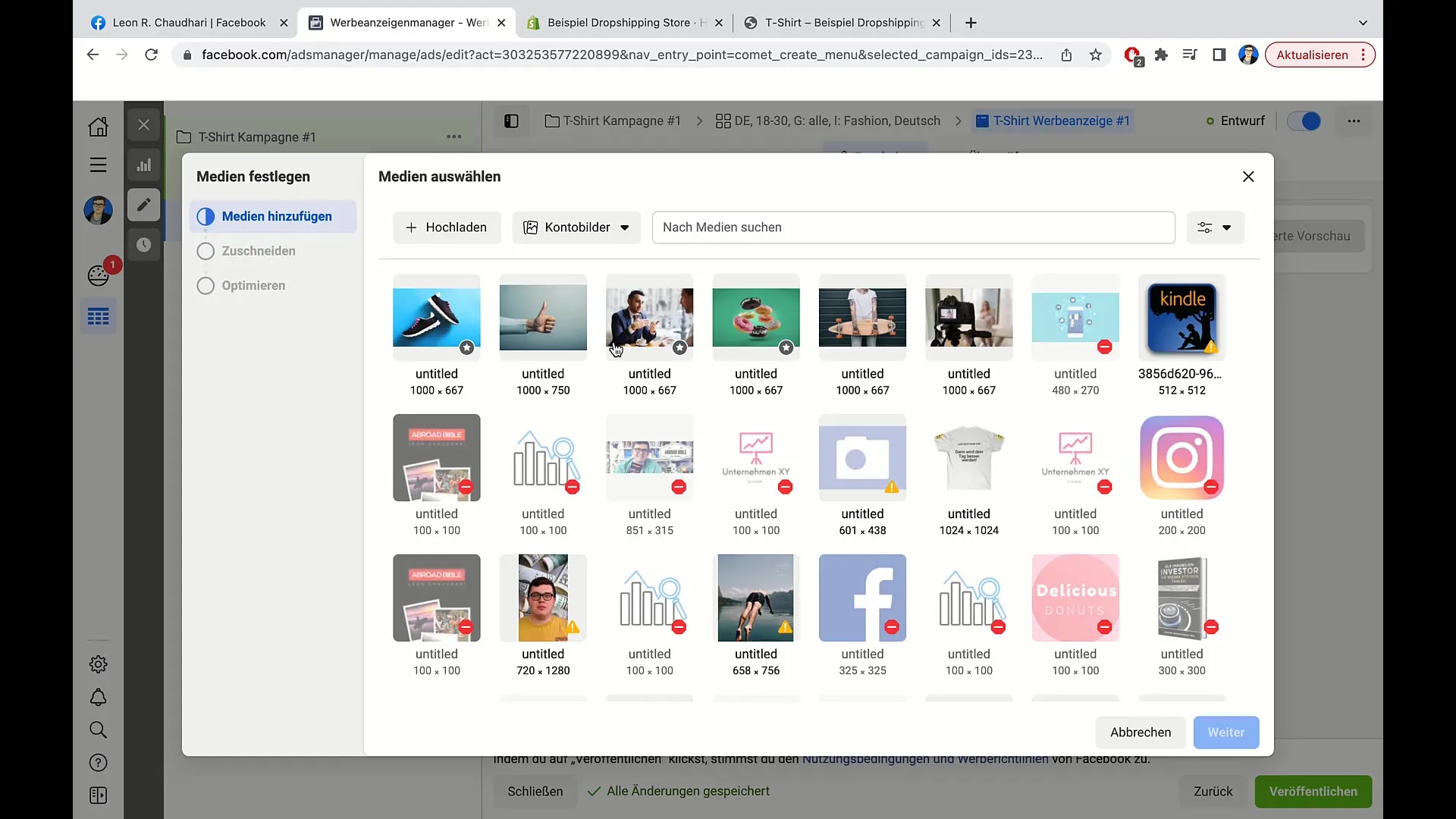
Step 5: Enter Primary Text
Now comes the creative part: add the primary text for your ad. This text will be displayed at the top of the ad. An example could be: "Looking for a stylish and affordable white T-shirt? Visit our online store now and save 5€ with the code: 5€ at checkout."
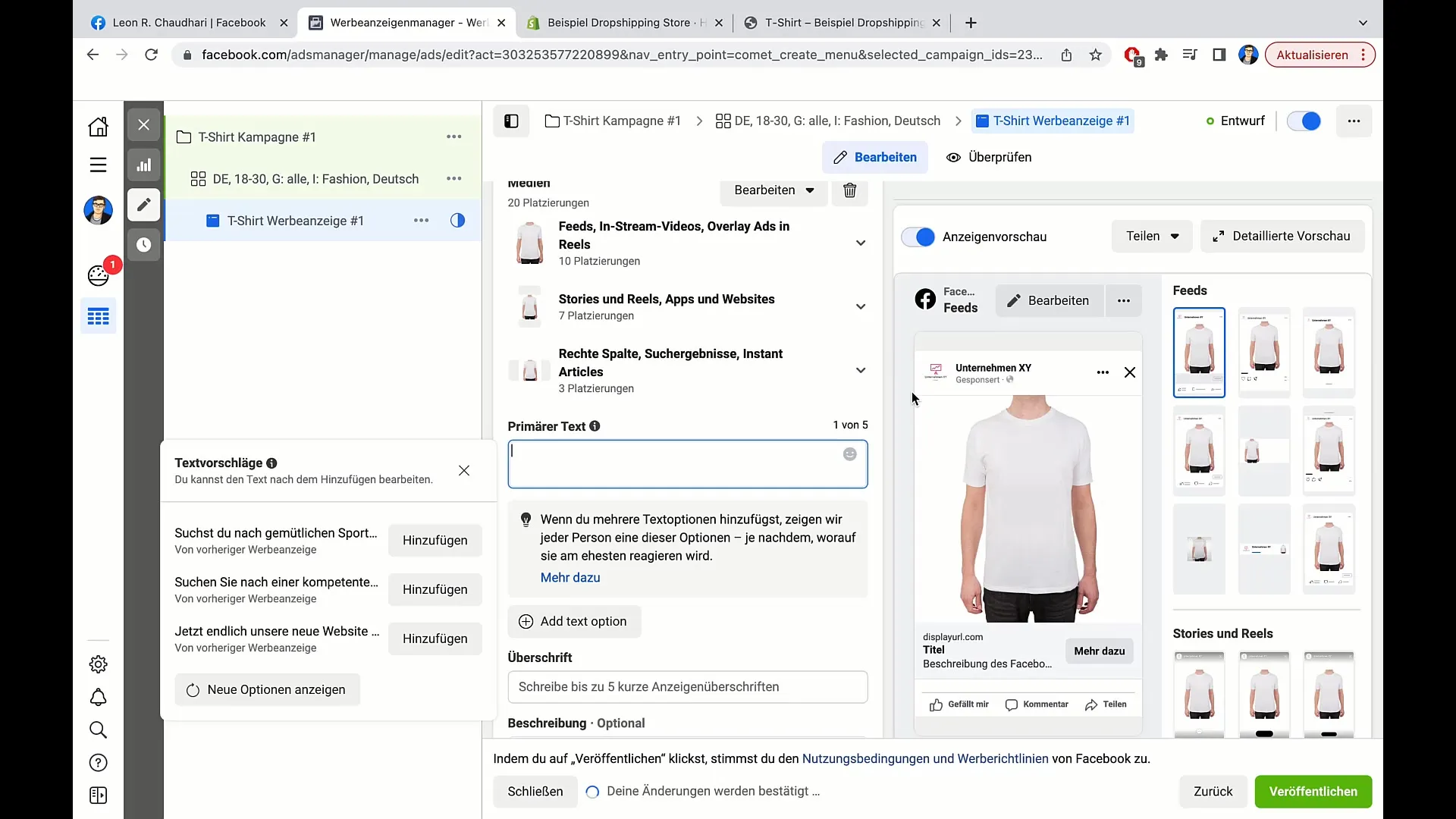
Step 6: Add Headline and Description
Scroll down and add an engaging headline. This could be something like "Stylish T-Shirt." Then you can add a brief description mentioning the sizes you offer, such as XS, S, M, L, and XL.
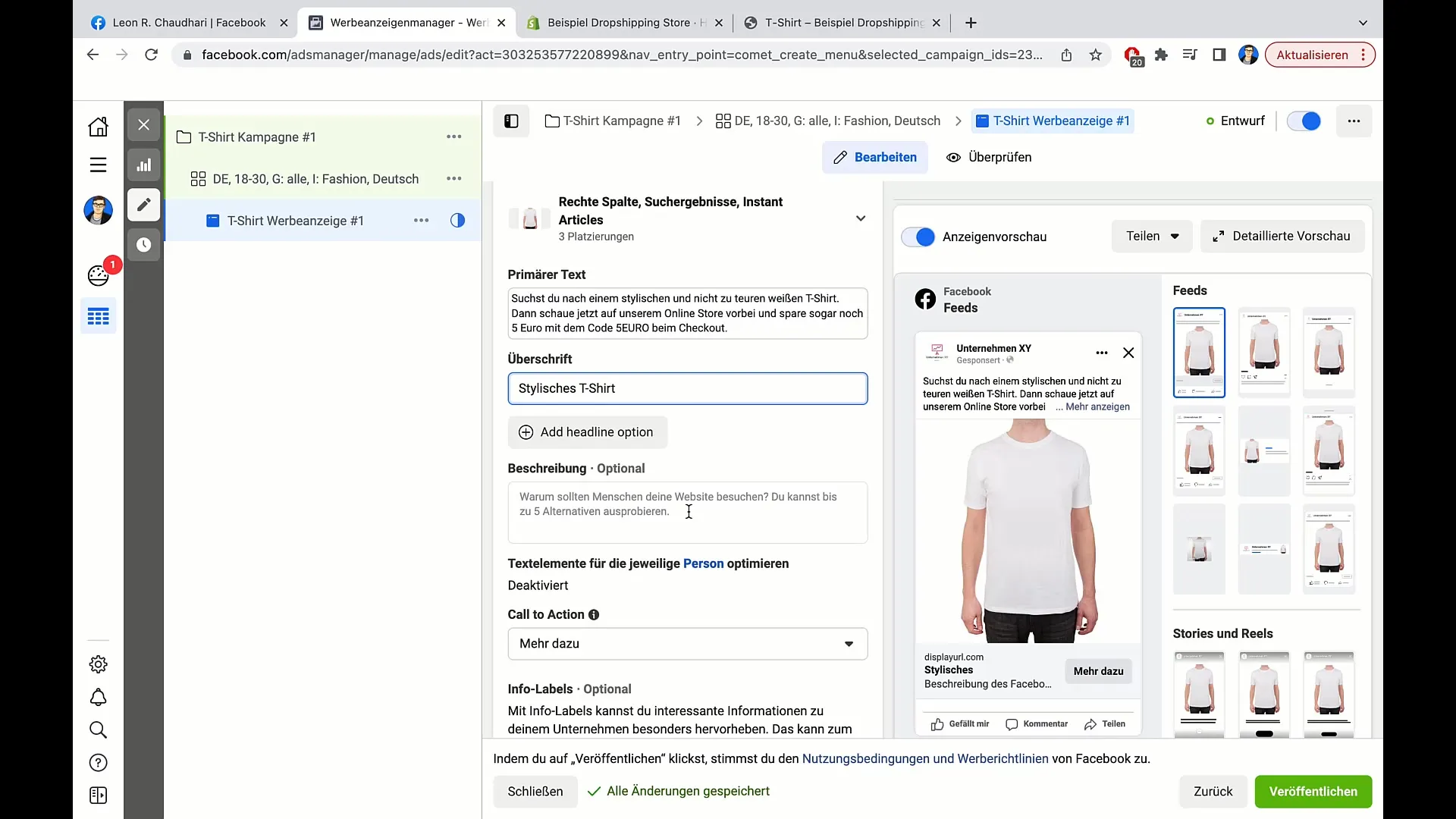
Step 7: Choose Call-to-Action Button
Continue further down where you can choose your call-to-action button. You have various options like "Shop Now" or "Order Now." In this example, we select "Shop Now" as it directs users straight to your product listing.
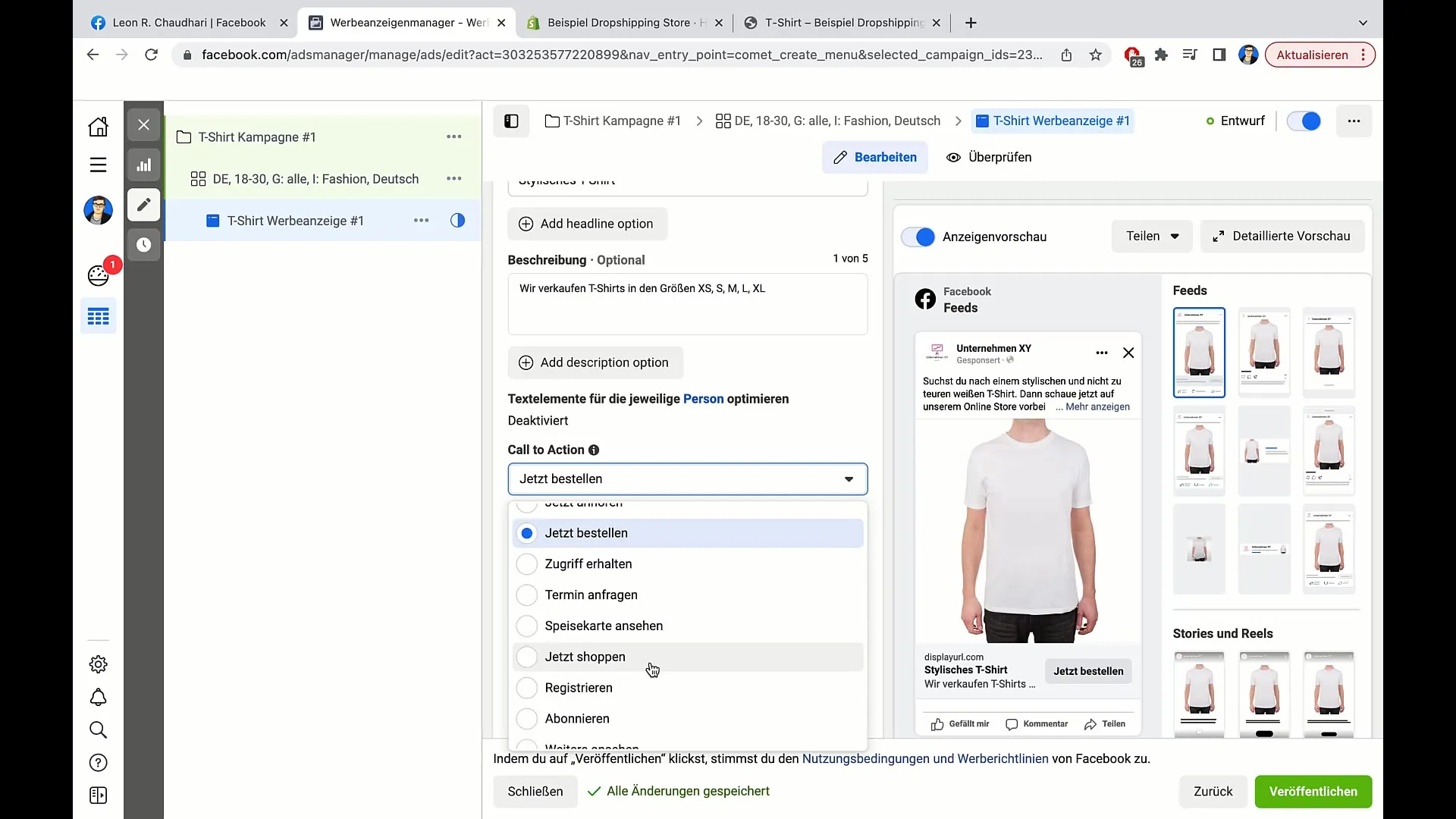
Step 8: Integrate Website
Add the URL to your product listing. Copy the URL into the appropriate box so that users clicking on the button will be directed straight to your product. This ensures that potential customers can quickly purchase your product.
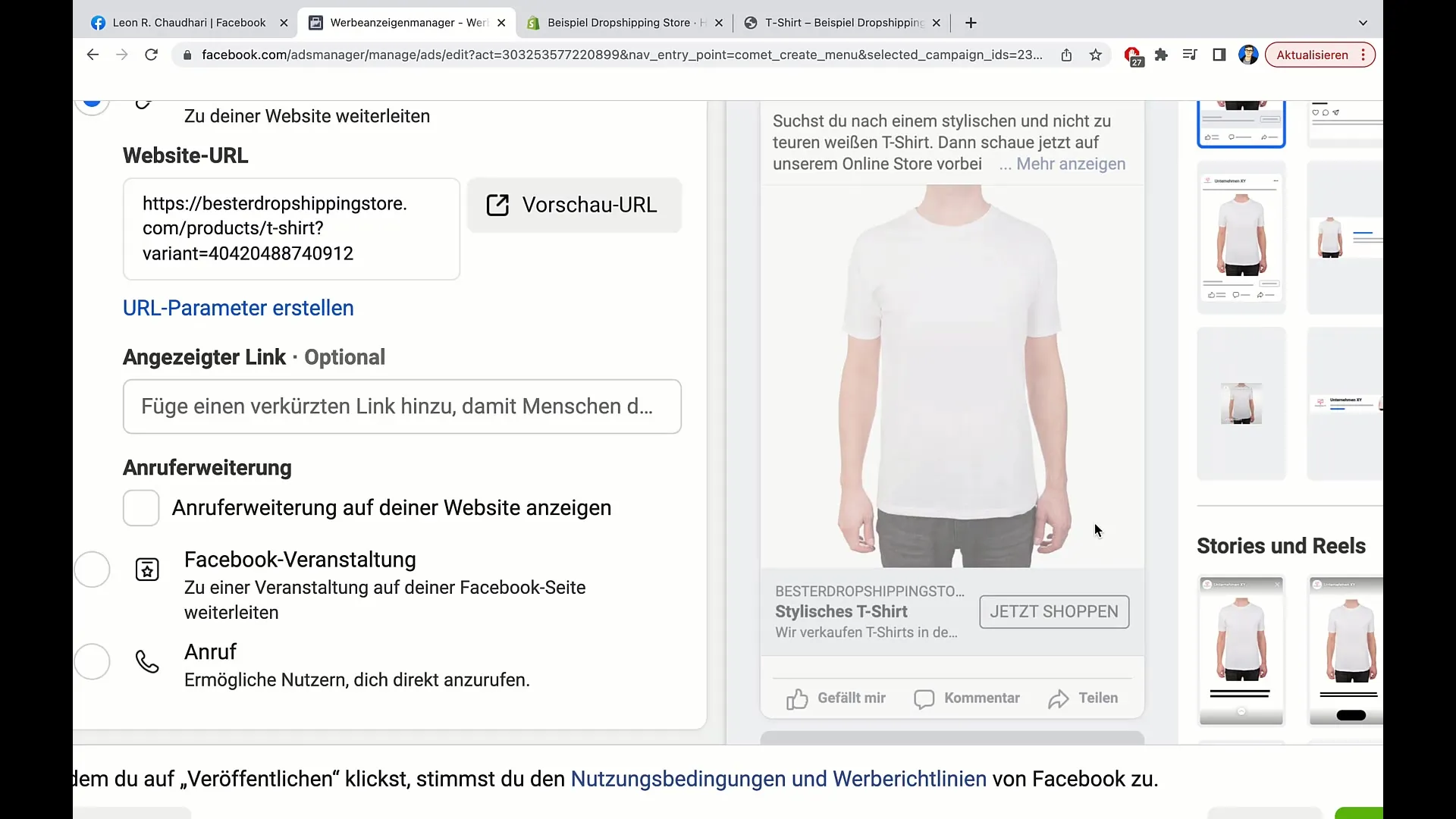
Step 9: Publish Ad
Once you have completed all the steps, scroll to the bottom and click on the "Publish" button. Your ad will now be submitted to Facebook, where it will be reviewed within a few minutes. After approval, it will be online.
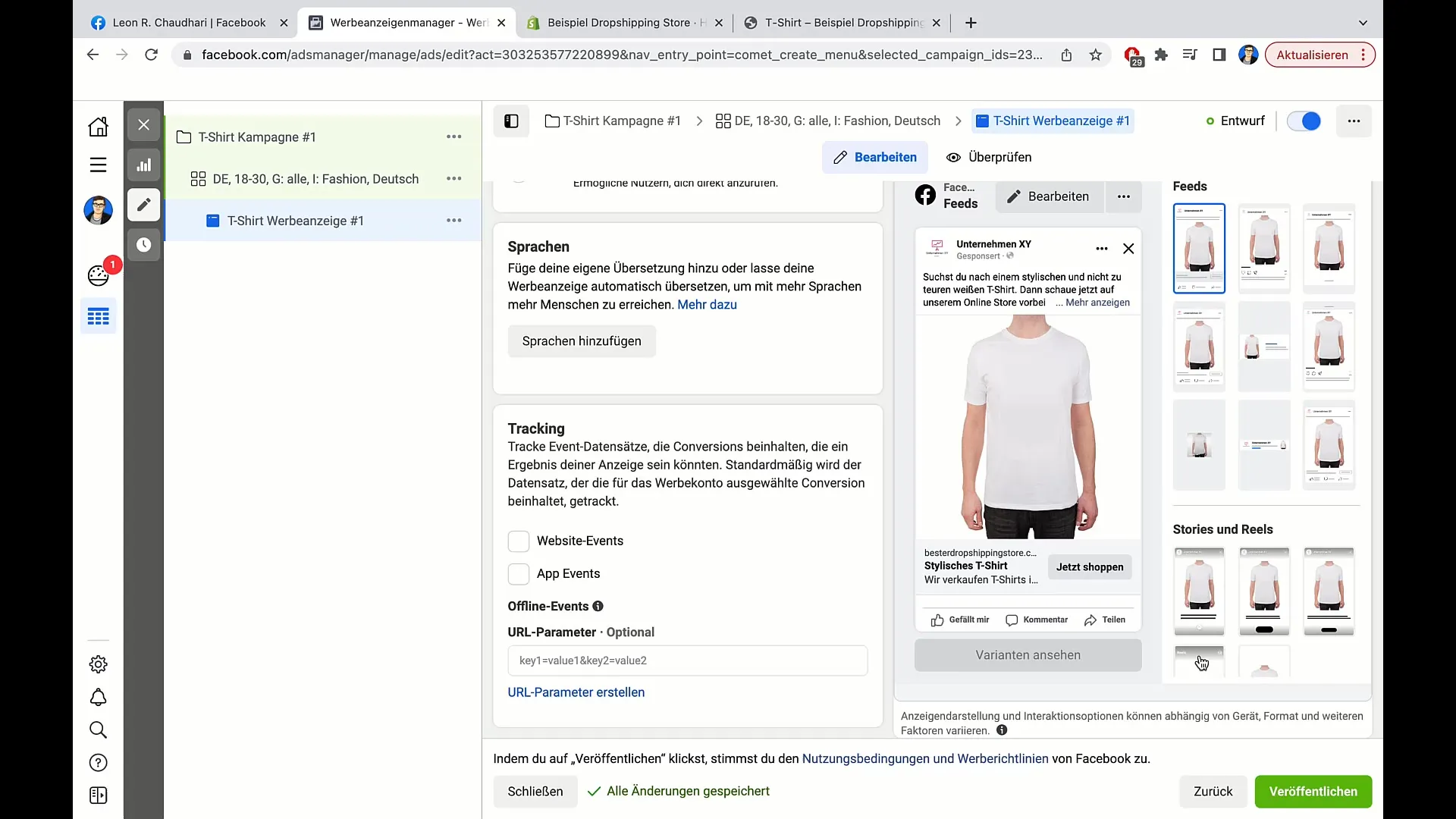
Step 10: Review the ad
After publishing, you can preview your ad live and check if everything is displayed correctly. Make sure that the design and content are appealing to achieve the best results.
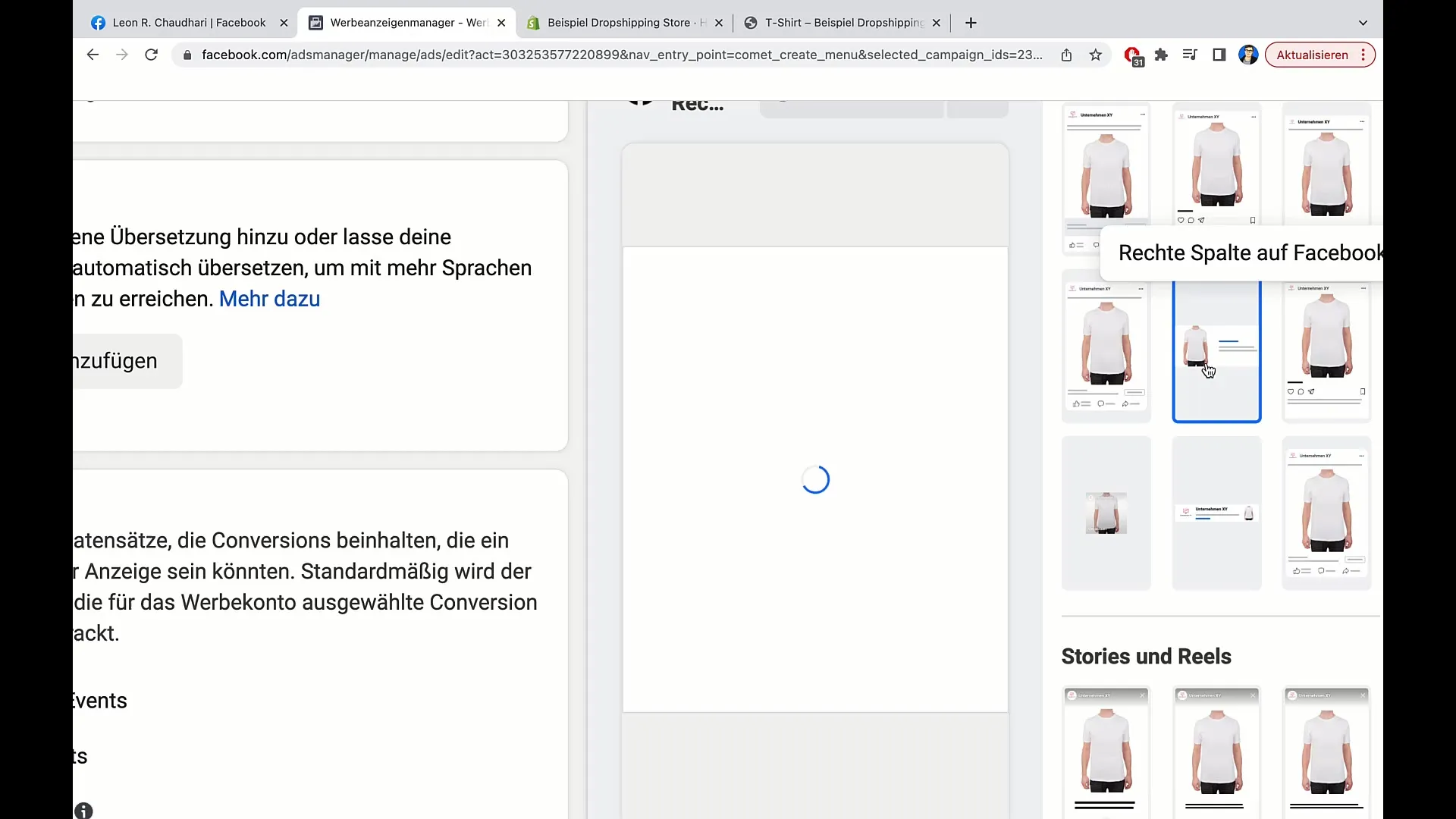
Summary
In this guide, you have learned how to create a Facebook ad from scratch. We have broken down each step in the process so that you know exactly what to do to successfully promote your products.
Frequently Asked Questions
How long does it take for my ad to be approved?Approval usually happens within 5 minutes.
What formats can I use for my ads?You can use single images, videos, carousel ads, or collection formats.
How can I connect my Instagram account?You can connect your Instagram account during the setup process of your Facebook ad.


