In today's digital world, the visibility of your website is crucial for the success of your E-Commerce business. An effective tool to achieve this success is the Google Keyword Planner. This tool helps you find relevant keywords related to your Shopify store. In this guide, you will learn step by step how to effectively use the Google Keyword Planner to optimize the SEO of your Shopify blog.
Key Takeaways
The Google Keyword Planner is an essential tool to determine the popularity of specific search terms. It also shows how much advertisers pay for these terms, providing valuable insight into the competitive landscape. It's important to use nonbranded keywords to avoid the risk of trademark infringement and thus maximize your visibility and sales. When selecting keywords, it's helpful to choose a mix of highly demanded and less competitive keywords.
Step-by-Step Guide
Step 1: Get Access to Google Keyword Planner
To work with the Google Keyword Planner, you first need to create a Google Ads account. Go to ads.google.com to do so. If you already have a Google account, the registration process is quick and straightforward.
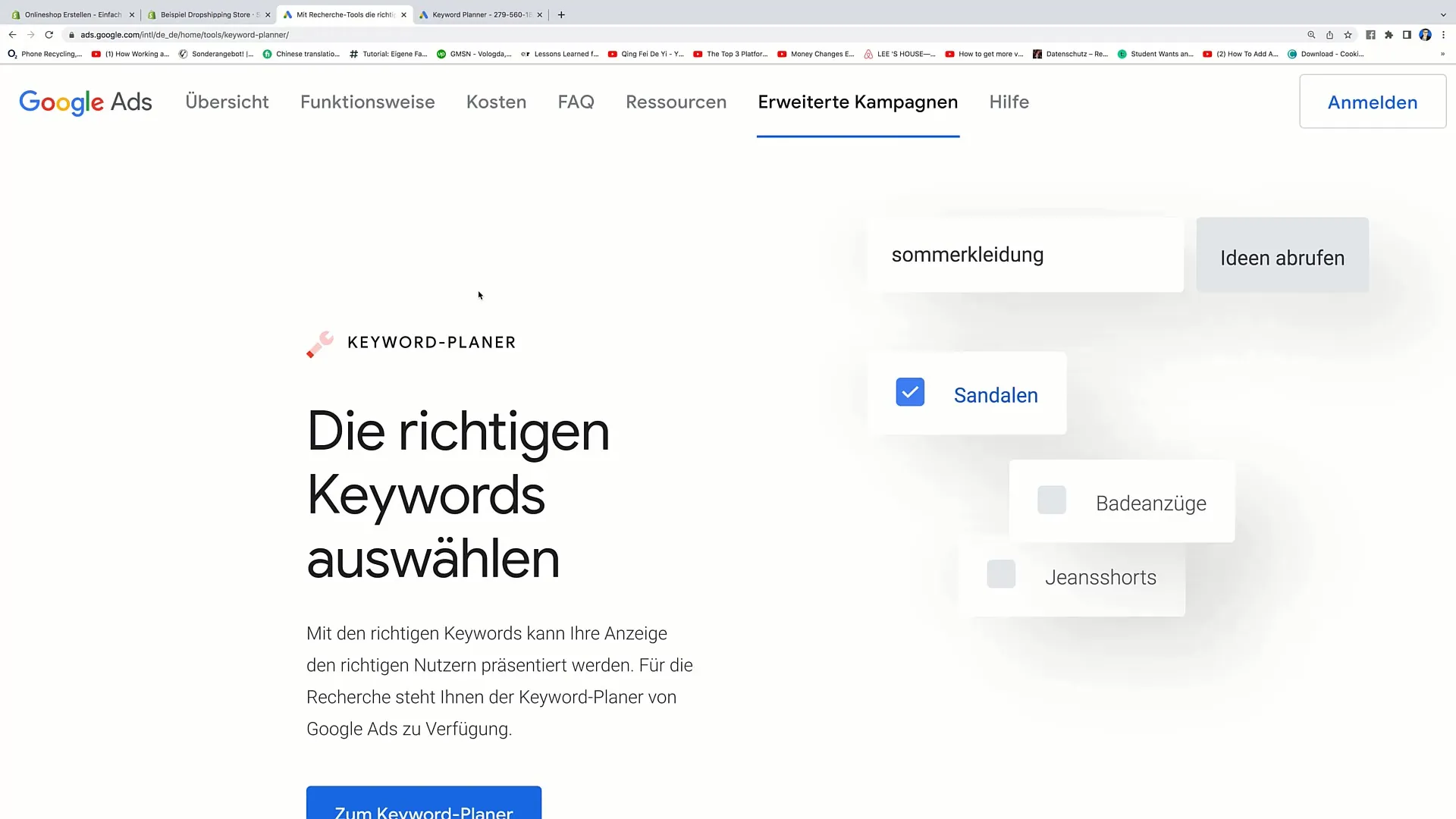
Step 2: Open Google Keyword Planner
After creating your Google Ads account, you will be directed to the Google Keyword Planner. Here, you can start with keyword research.
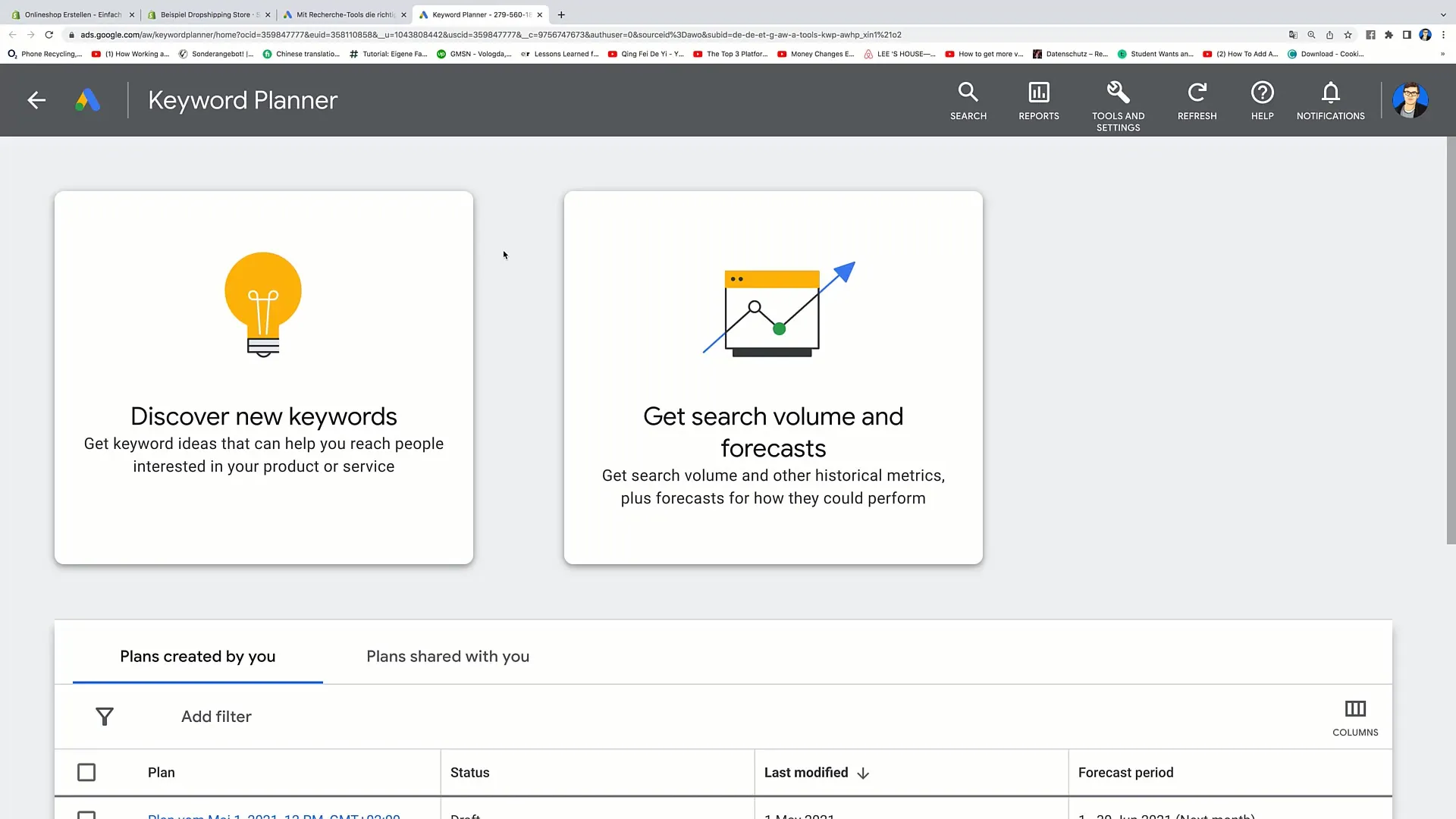
Step 3: Optimize Your Pages for SEO
If you own a Shopify store and operate various pages, it's important that these pages are optimized for search engines. Click on the page you want to optimize and go to the SEO settings.
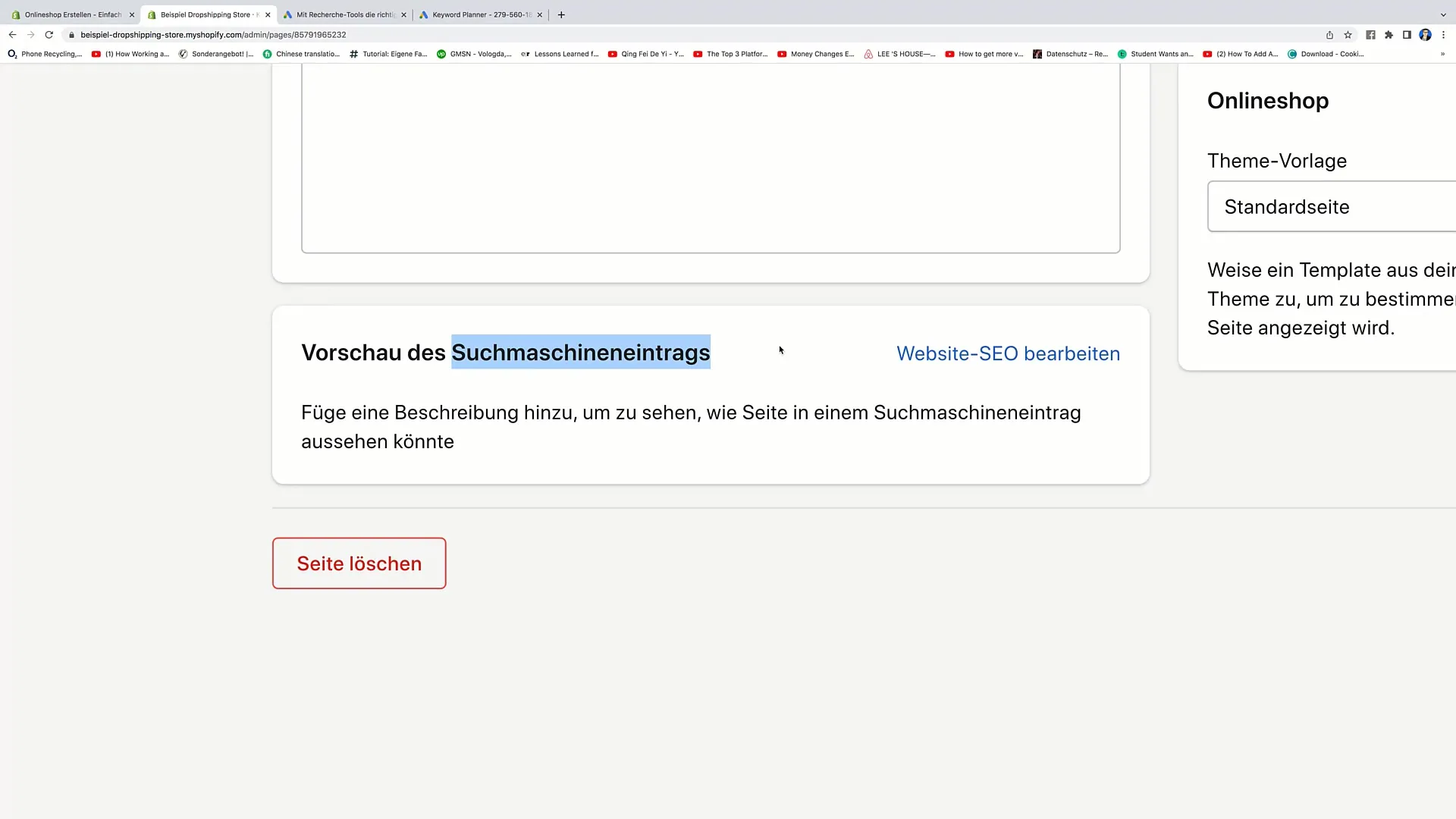
Step 4: Find the Right Keywords
In the SEO settings of your page, you can edit the page title and description. This is the perfect place to insert relevant keywords. Think about the terms potential customers might use to find your products.
Step 5: Use Google Keyword Planner
Go back to the Google Keyword Planner. Click on "Discover new Keywords," set the language to German, and choose Germany as the country. Then enter a keyword related to your product, such as "pillow".
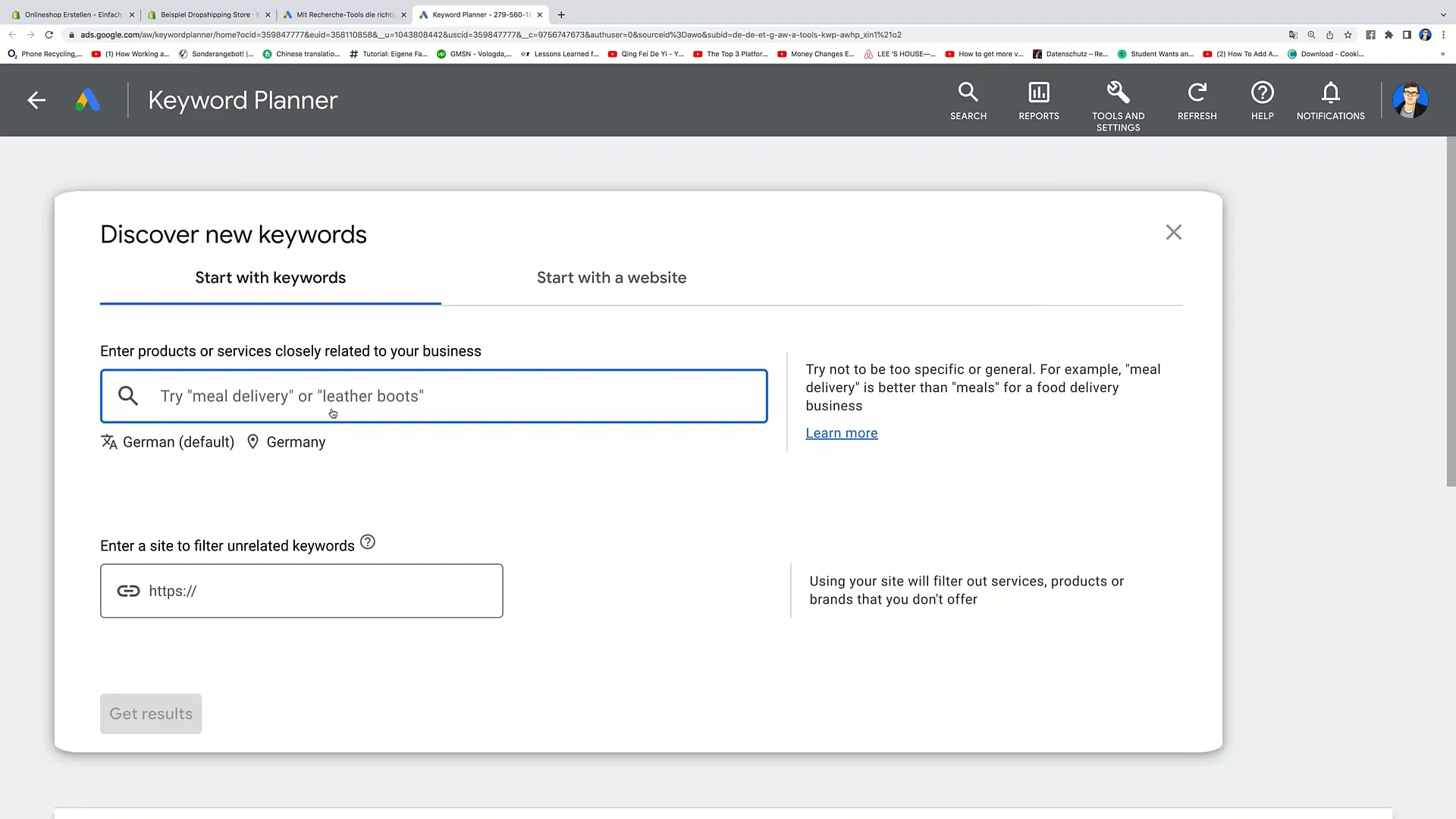
Step 6: Analyze Results
After clicking on "Get results," the search results will appear. Analyze the different keywords shown to you. Pay special attention to the monthly search volume and the competition intensity of the keywords.
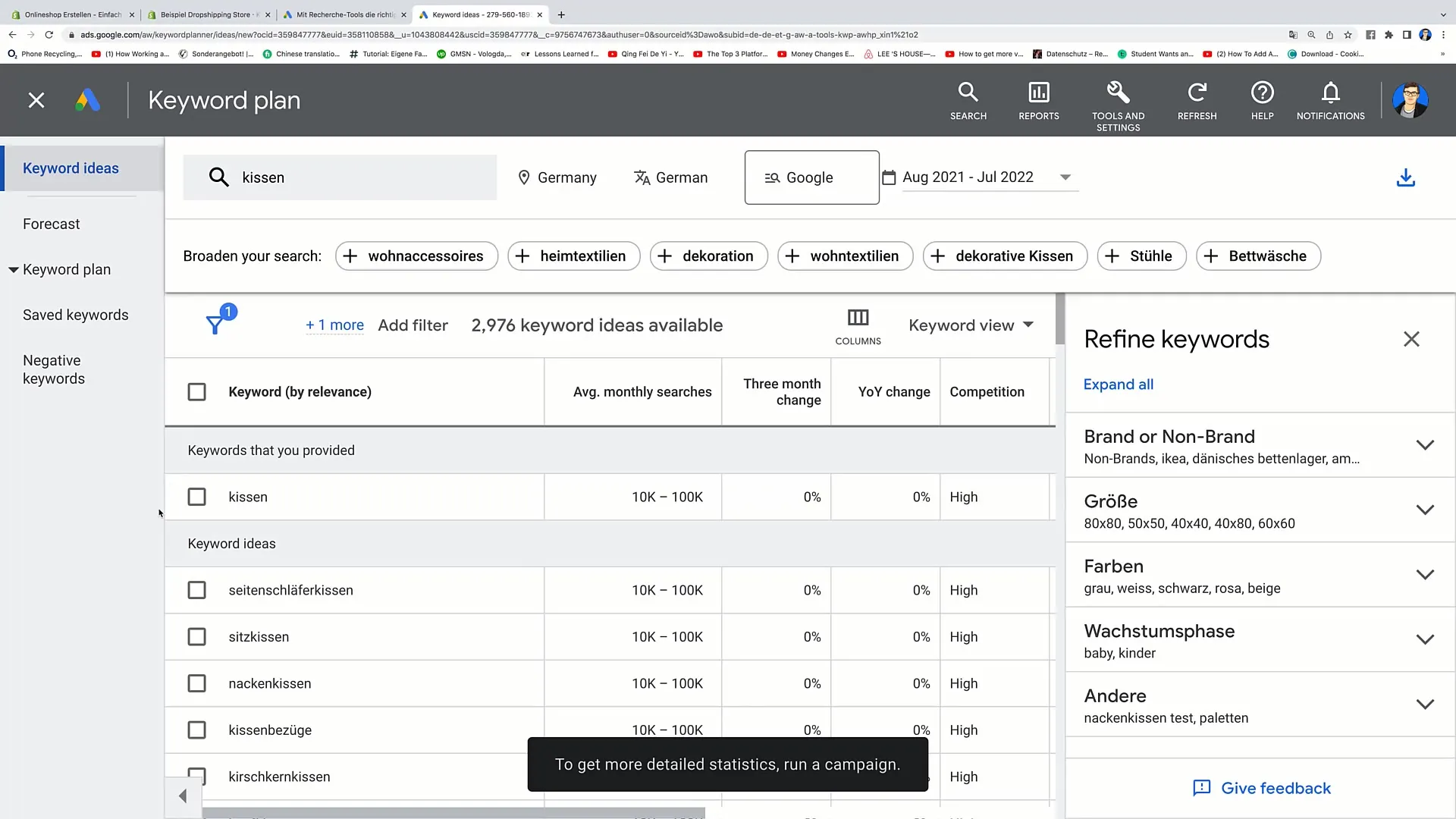
Step 7: Select Nonbranded Keywords
Ensure that you choose nonbranded keywords. This means that these keywords are not associated with a brand name, such as "Ikea pillows". To filter this, go to the options to display only nonbranded keywords.
Step 8: Use Well-Established Keywords
To select the best keywords, look at the average monthly search volume and pay attention to the competition. It may be wise to use a mix of popular and less competitive keywords.
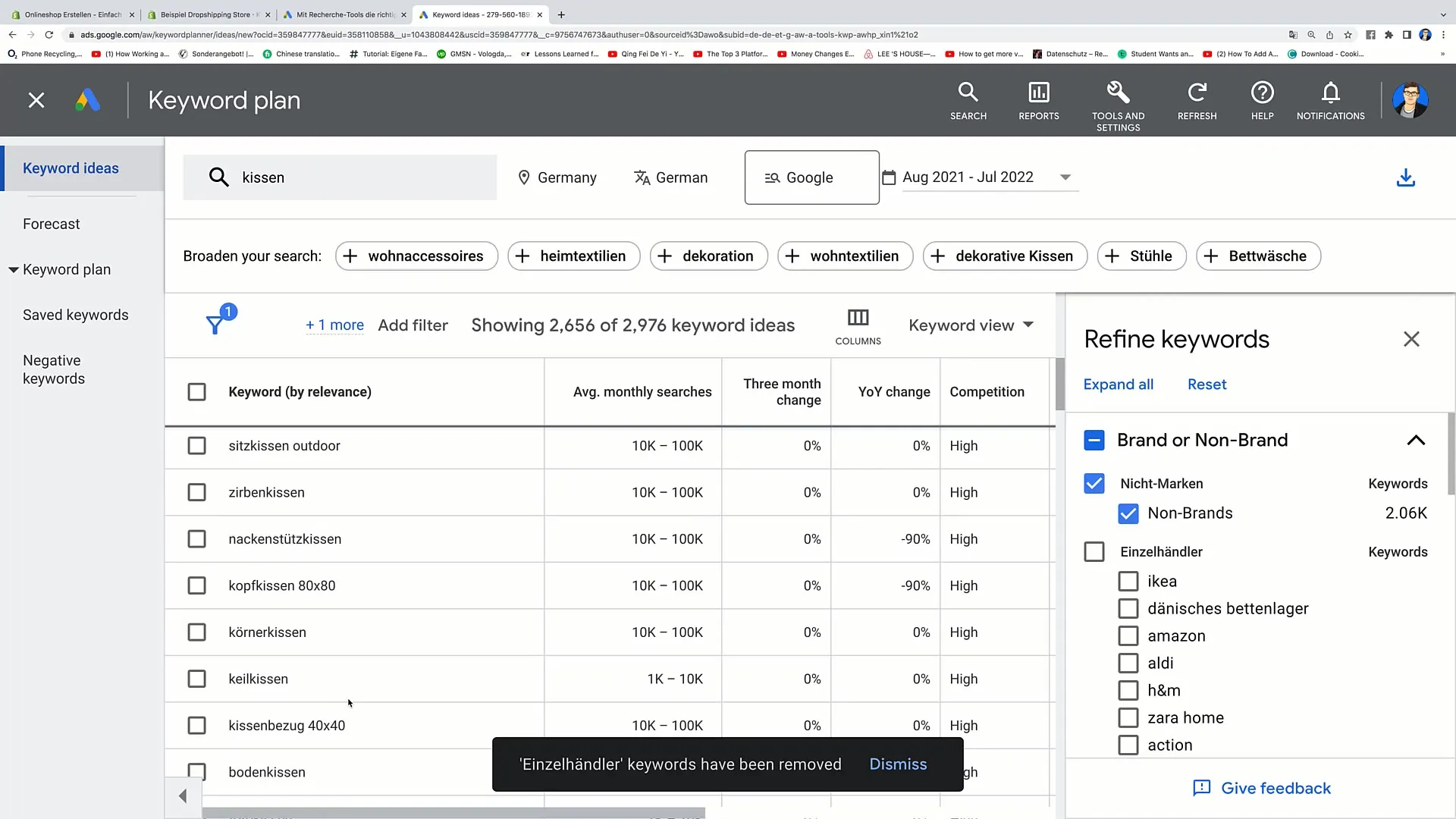
Step 9: Insert Keywords into Your Description
Use the crucial keywords to create engaging and cohesive texts for your Shopify Blog. It is advisable to maximize the character count for the description without just making a list.
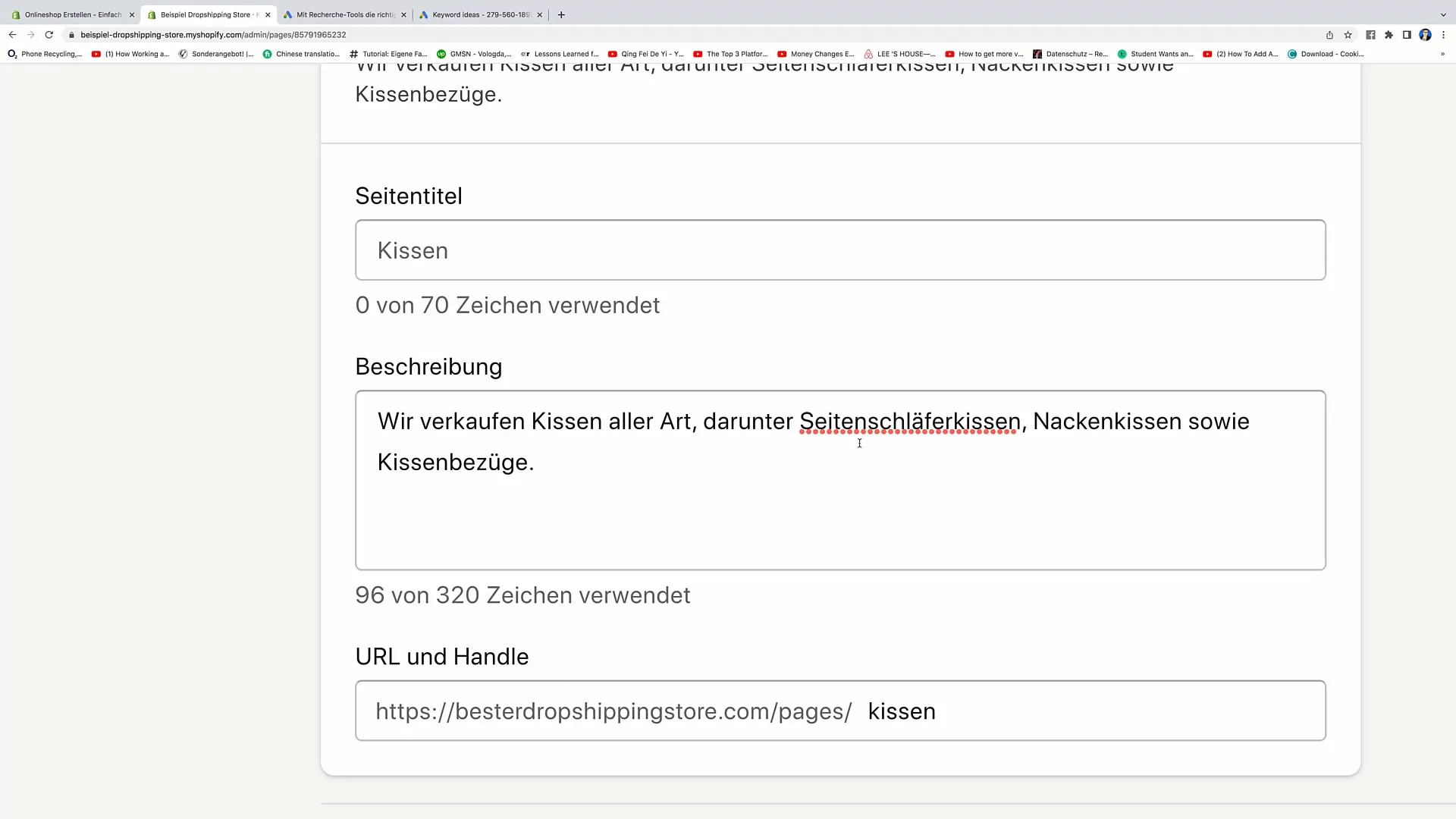
Step 10: Check Website Optimization
Check if your website is well-structured and has grown organically. A high authority of your website is crucial for better rankings in search engines.
Step 11: Make Further Optimizations
After integrating the keywords into your texts, monitor the performance of your pages and make adjustments if necessary. It is worth constantly following current trends in the keyword area.
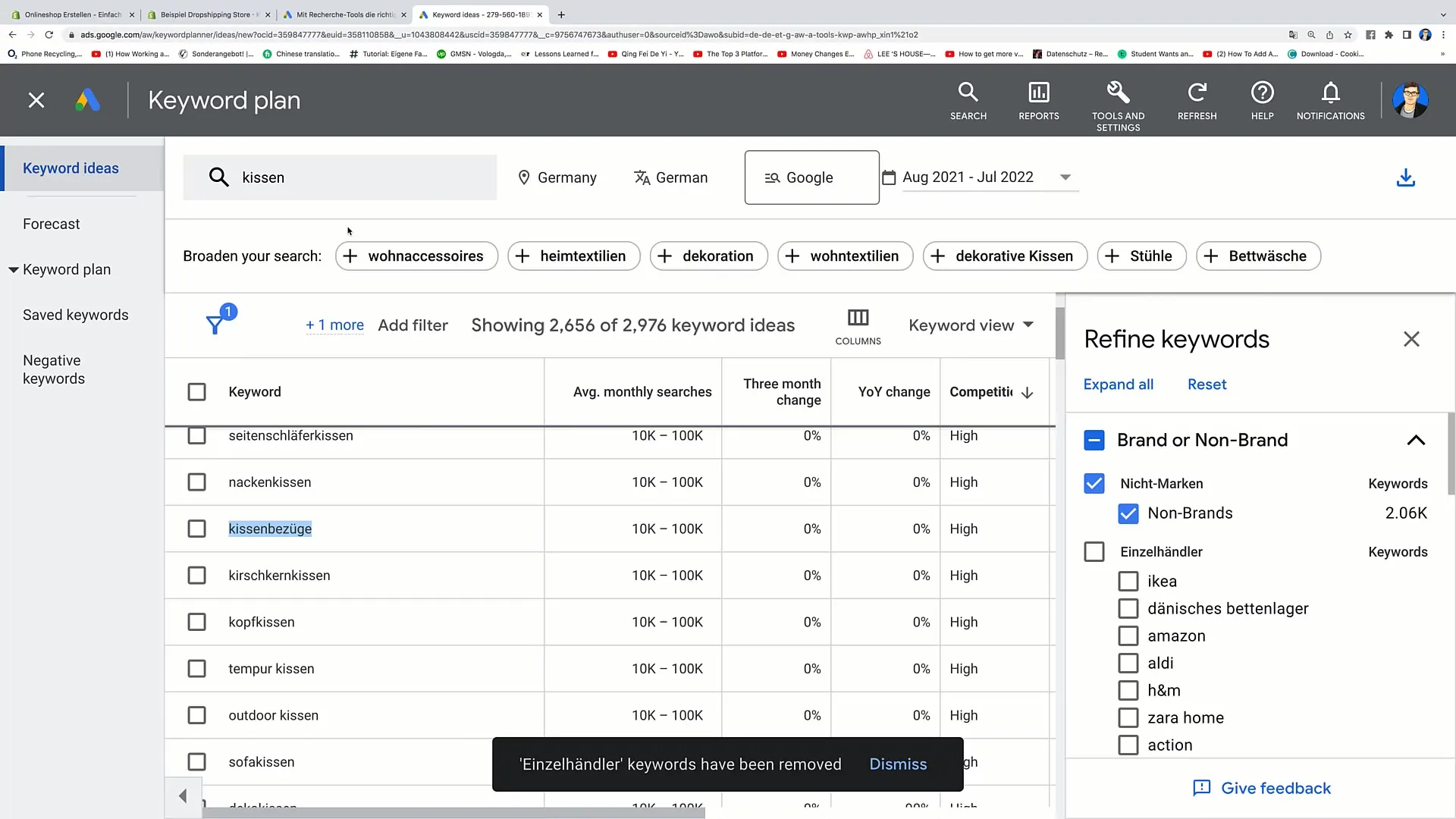
Summary
In this guide, you have learned how to effectively use the Google Keyword Planner to increase the visibility of your Shopify store. You are now able to research relevant keywords and incorporate them into your pages, which should significantly improve the search engine optimization of your website.
Frequently Asked Questions
What is the Google Keyword Planner?The Google Keyword Planner is a free tool from Google that helps you research relevant keywords to use for your SEO strategy.
How do I use the Google Keyword Planner?You open a Google Ads account, access the Keyword Planner, and enter keywords to analyze their search volume and competition level.
Should I use brand keywords?It is advisable to use nonbranded keywords to avoid legal issues and differentiate yourself from competitor brands.
How can I integrate keywords into my Shopify blog?Insert relevant keywords into the page title, description, and text of your blog to increase your visibility in search engines.
How important is SEO for my Shopify store?SEO is crucial for the visibility of your website in search engines, leading directly to more traffic and potential sales.


