Welcome to my Adobe After Effects Complete Course! I'm delighted that you've chosen to participate in this course and place your trust in me. As a passionate user of Adobe After Effects for many years, I am eager to introduce you to the fascinating possibilities of this program.
In this video, I will give you an introduction to the course and present the upcoming project examples that we will work on together.
Key Takeaways
In this course, you will learn how to create impressive animations with Adobe After Effects. You will get to know the user interface, use various tools, and implement practical projects to deepen and solidify your knowledge.
Step-by-Step Guide
Step 1: Introduction and Course Overview
At the beginning of the course, I would like to give you an overview of what to expect. Together, we will create various project results, including:
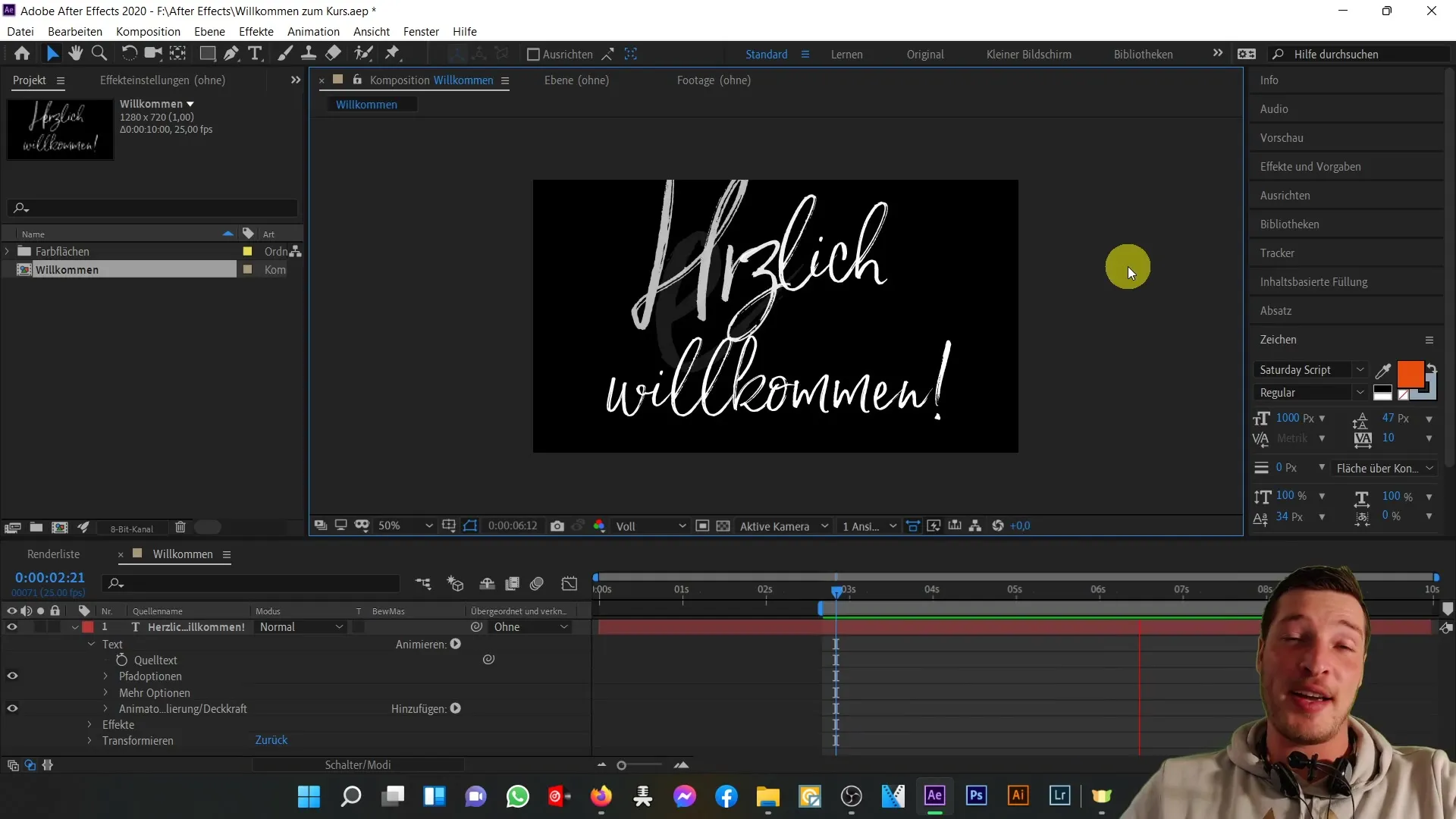
- The simulation of a car accident
- The integration of text into landscapes
- The animation of music beats
- Floating objects
I look forward to realizing these exciting projects with you.
Step 2: Practical Application and Learning Materials
An important part of this course is practical application. I have made various recordings, for example with a drone and a GoPro, to provide you with the course material. You can use these materials to reconstruct many of the project examples yourself, which will significantly enhance your learning.
Step 3: Course Structure
In the upcoming videos, I will introduce myself and explain what qualifies me to lead this course. We will also discuss how to download Adobe After Effects and then dive directly into the program.
Step 4: User Interface and Tools
After the introduction, I will show you the user interface of Adobe After Effects. You will get to know the various tools and their functions, including the composition settings and other important areas of the software.
Step 5: Animation Fundamentals
We will delve into the fundamentals of animation. I will explain how text works, how you can animate it, and what keyframes are used to achieve precise movements and effects.
Step 6: Applying Effects
Another essential part of the course is applying various effects to your projects. I will show you how to use them effectively to enhance your animations.
I look forward to the next video where we will delve deeper into the program together. See you soon!
Summary
In this first video, I provided you with an overview of the course, introduced the project examples, and emphasized the importance of practical application. We will explore the user interface of Adobe After Effects together and tackle many exciting projects.
Frequently Asked Questions
What is the goal of this After Effects course?The goal is to teach you the basics of Adobe After Effects and show you how to create impressive animations.
How many projects will we be working on in the course?Several projects will be worked on in the course, including the simulation of a car accident and text animation.
How do I access the course materials?The course materials are accessible to all participants and include recordings used during the course.


