Welcome to your After Effects tutorial! In this first chapter of the course, I would like to introduce you to the structure and goals of our training. It is important that you not only know the software but also understand how the course is structured and what topics you can expect. With a clear overview of the course, you can learn more effectively and approach each module with purpose.
Key Takeaways In this course, we will explore the user interface of Adobe After Effects, discuss the key tools and settings, and go through practical examples. You will gain a solid foundational knowledge that will allow you to develop your own projects and find creative solutions along the way.
Step-by-step Guide
1. Introduction to the Course
We start with an overview of the course structure and the individual topics you can expect in the upcoming lessons. You will understand how the modules are interconnected and the progress you make with each step.
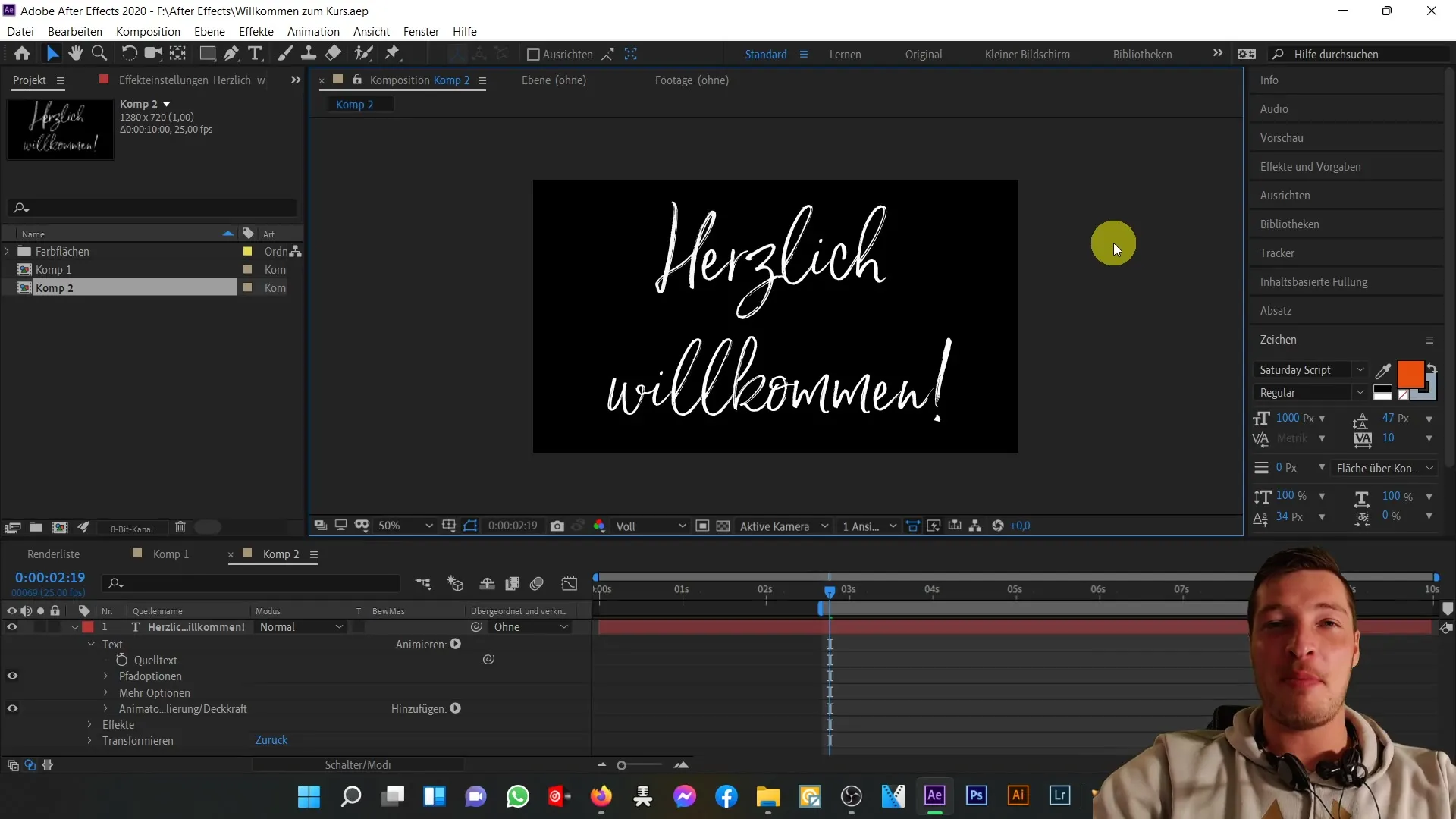
2. Getting to Know the User Interface
The user interface of Adobe After Effects can initially seem overwhelming. Therefore, in this step, we will look at the basics to help you navigate the program more easily. We will review the various panels and their functions.
3. Understanding Project Settings
After familiarizing yourself with the user interface, it is important to understand the project settings. I will show you how to create a new project and the settings required for it, which will significantly ease your work throughout the course.
4. Tools and Their Functions
We now focus on the tools available in After Effects. You will learn about the key tools and how to effectively use them in your projects, including the interaction between tools.
5. The Preview Window and Compositions
A central point in After Effects is the preview window where you see your work in action. We will discuss creating compositions and the customization options available in the work area.
6. Working with Layers
Layers are fundamental in After Effects work. We will go through the different types of layers and their properties, as well as how to strategically use them in your projects to achieve impressive results.
7. Text Styling in After Effects
An important element we will look into is text styling. You will learn how to create, edit, and animate texts with practical examples that demonstrate how to apply your knowledge.
8. Delving into Specific Topics
As the course progresses, we will delve into specific topics. You will learn how to apply tracking and keying, as well as other important techniques in video editing. I will provide practical examples to help deepen your understanding.
9. Solution-Oriented Learning
The aim of the course is for you to develop an understanding of finding the right solutions to problems. We will not only go through theory but also apply our knowledge in practical situations so you can work independently.
10. Preview of Practical Examples
In this final step, I would like to bring the fascination of practical application closer to you once again. I look forward to many exciting projects that we will work on together. Stay tuned for what awaits you in the next video!
Summary
In this course, you will learn the basics of the After Effects user interface, the key tools and techniques to successfully implement your own projects. Through practical examples and exercises, you will deepen your knowledge and develop an understanding to find creative solutions.
Frequently Asked Questions
What is covered in this course?This course covers the user interface, project settings, tools, compositions, layers, and text styling.
How are the lessons structured?The lessons are practical with examples to help you better understand and apply the concepts.
What prerequisites do I need?No specific prerequisites are necessary, but basic computer knowledge would be helpful.


