In this tutorial, you will learn everything you need to know about the provided video materials and the handout that are designed to help you improve your skills in Adobe After Effects. After watching this short video, you will be able to access the materials that can serve as a starting point for your projects. Whether you are a beginner or an experienced user, these resources offer you valuable support and inspiration.
Key Insights
You will have access to a compact collection of video materials, encompassing various sizes and formats, as well as a handout with the main abbreviations and commands for your daily work in After Effects.
Step-by-Step Guide
To download the video materials and the handout, simply follow these steps:
First, take the time to watch the video and absorb the information. It will briefly explain what you can expect after the video and where you should focus your attention.
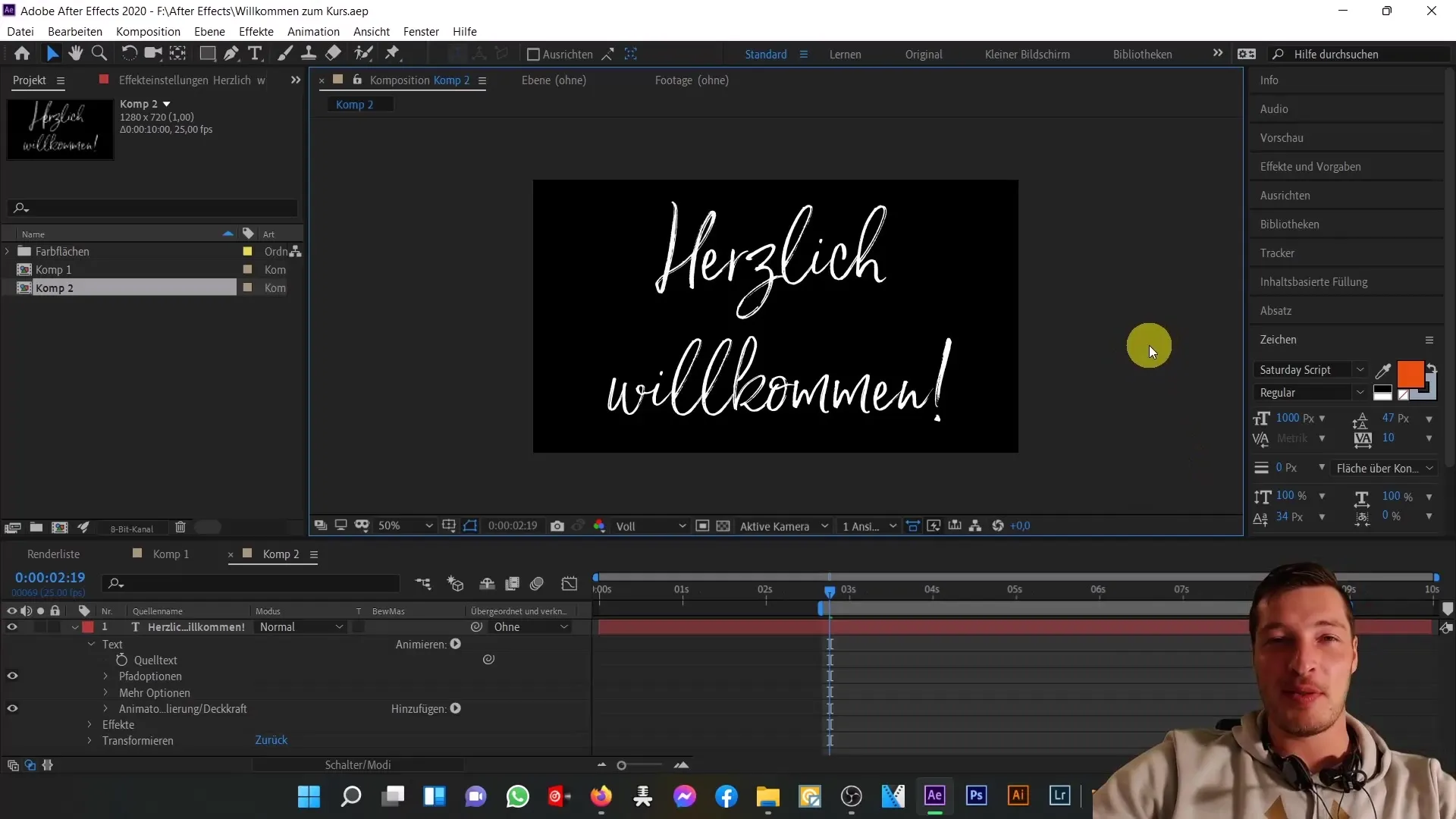
Following the video, a zip file will be prepared. This file will bundle all the materials you may need for your projects. If you desire a collection of resources, you can be sure that everything comes in a convenient package.
Within the zip file, you will find various video materials. These stock videos are helpful scenes captured with drones and GoPro cameras. They provide you with the opportunity to work directly with high-quality material, without the need to record your own footage.
In addition to the video materials, there is also a handout. The handout contains the most important and standout abbreviations for Adobe After Effects. These abbreviations significantly streamline your daily work by allowing you to navigate between commands faster.
The materials are designed to help you make the most of your projects. Make sure to regularly refer to the handout to memorize the abbreviations and apply them in your daily work.
Now you can proceed to download the materials and start your projects with high-quality video material. The collection provides you with the foundation to be creative and enhance your skills in After Effects.
Summary
This tutorial aimed to introduce you to the available video materials and the accompanying handout. By downloading these resources, you gain access to high-quality material and useful information to make your project work in Adobe After Effects more efficient.
Frequently Asked Questions
What are the video materials?The video materials include high-quality scenes captured with drones and GoPro cameras.
How can I access the materials?You can download the materials after watching the video.
What is included in the handout?The handout contains the most important abbreviations and commands for Adobe After Effects to facilitate your work.


