In this tutorial, you will learn how to simulate realistic damage to a hood using Adobe After Effects. We will use the CC Split effect to visually represent the impact of a car accident. This step is crucial in order to emphasize the dynamics and dramatic effect of an accident. The process is simple and can be implemented in a few steps – even if you are a beginner in After Effects. So let's get started.
Key Takeaways
- You create a separated hood position from an existing car composition.
- With a mask, you cut out the hood and add a still frame effect.
- The CC Split effect allows you to realistically deform the hood during impact.
- Color corrections offer the possibility to visually enhance the entire scene.
Step-by-Step Guide
First, open the already created car composition that represents the entire accident.
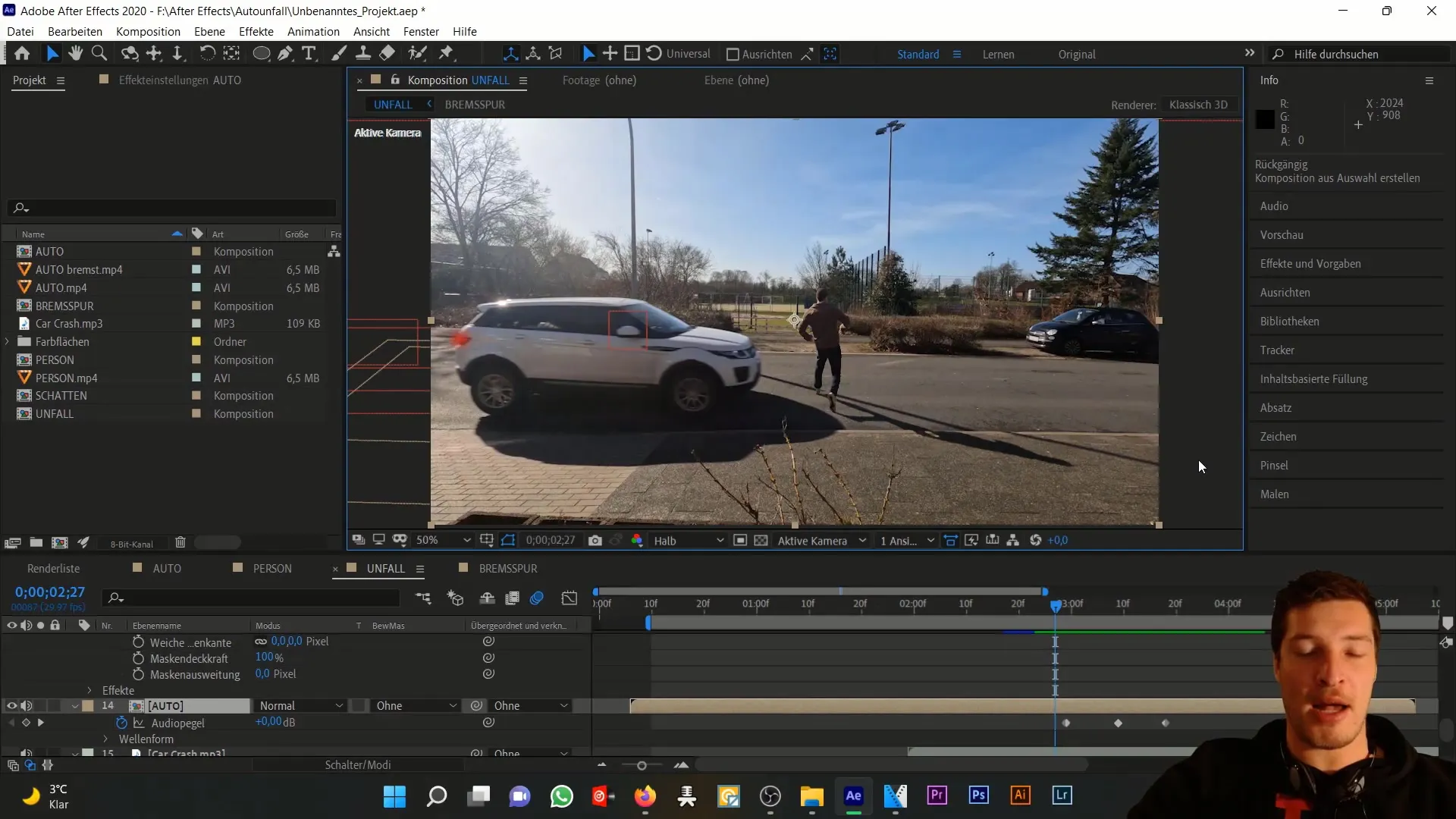
We need a new composition for the hood, so drag the existing car composition into a new composition window. Rename this composition to "Hood".
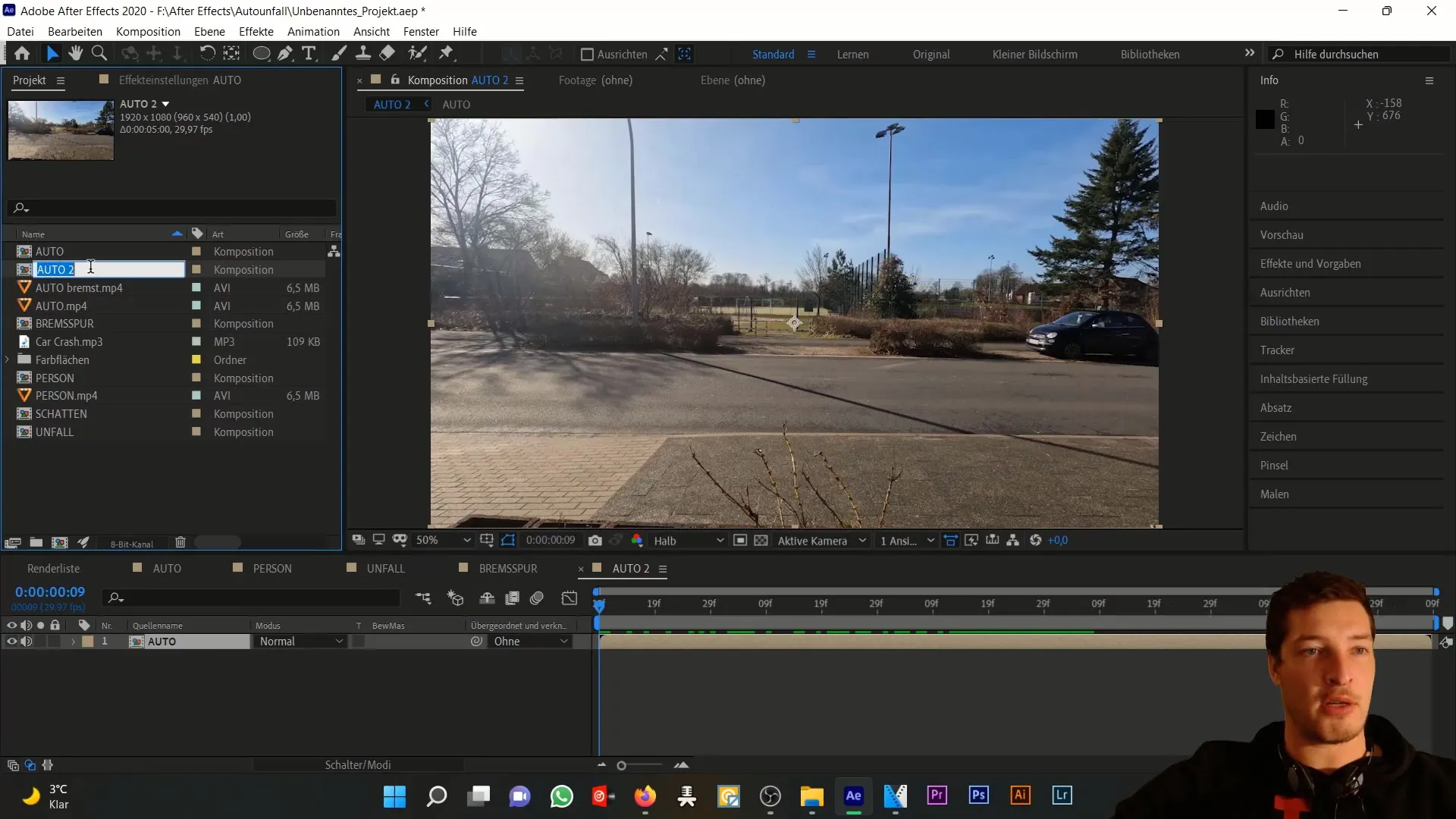
Next, add the hood position to our overall project by placing it over the original car composition. Make sure the position is adjusted correctly in time so that both elements are displayed synchronously.
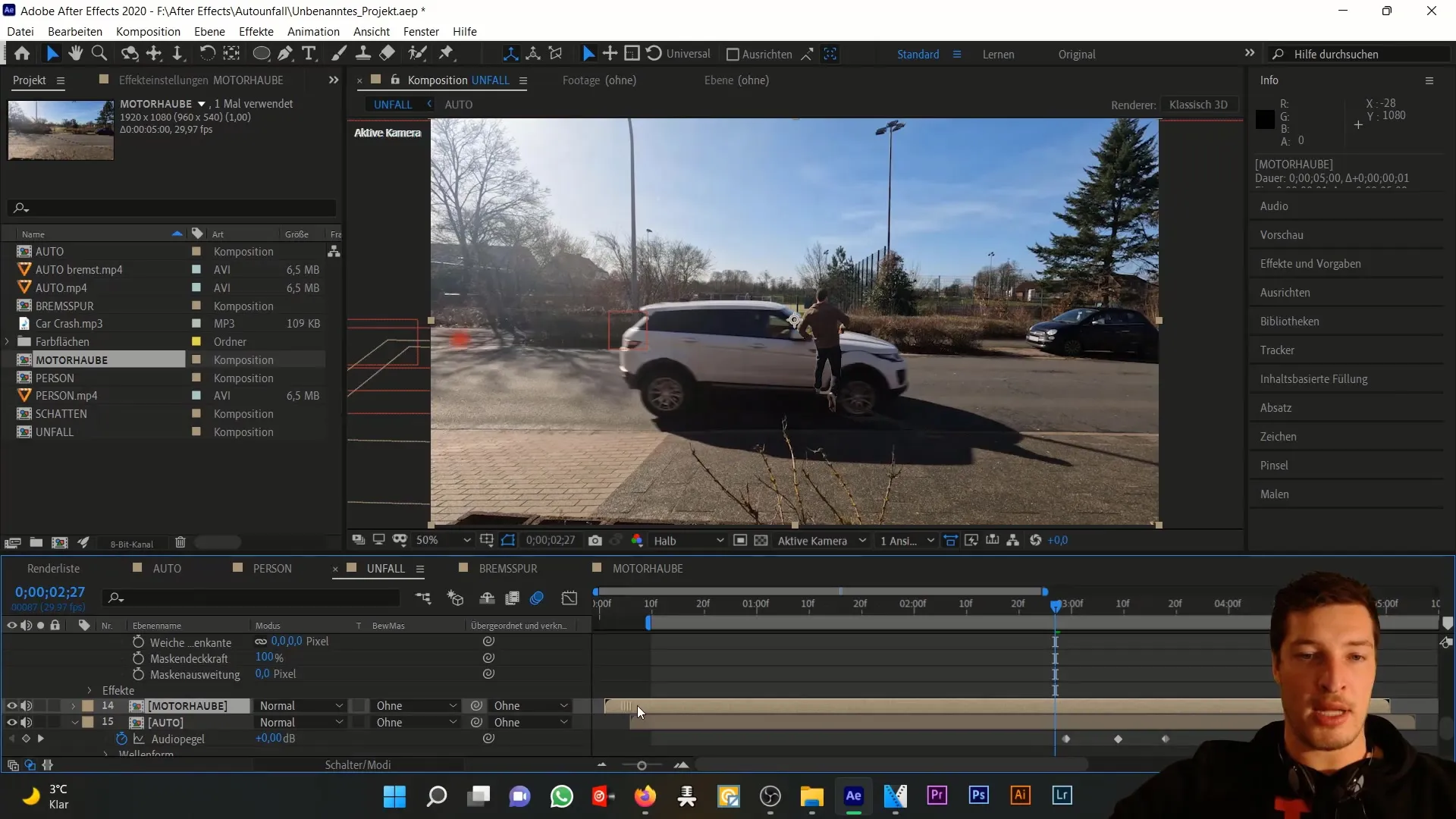
Now, it is important to freeze the frame of the hood. Right-click on the car composition and select "Freeze Frame". This will capture the current state of the hood.
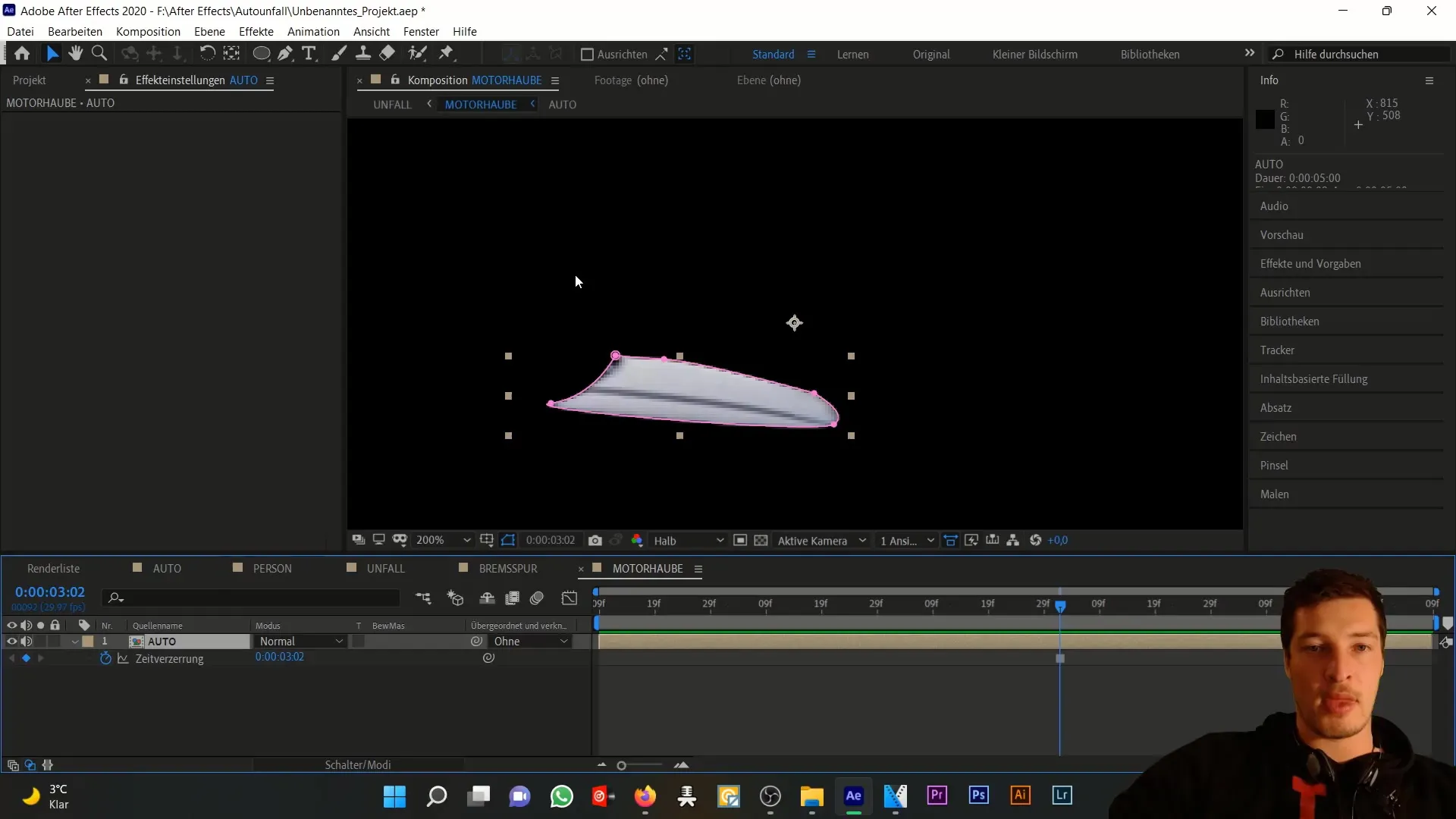
To make the damage appear more realistic, we will add a dark color layer behind the hood. Create a new solid color layer and choose a dark gray tone. Place this layer below the hood.
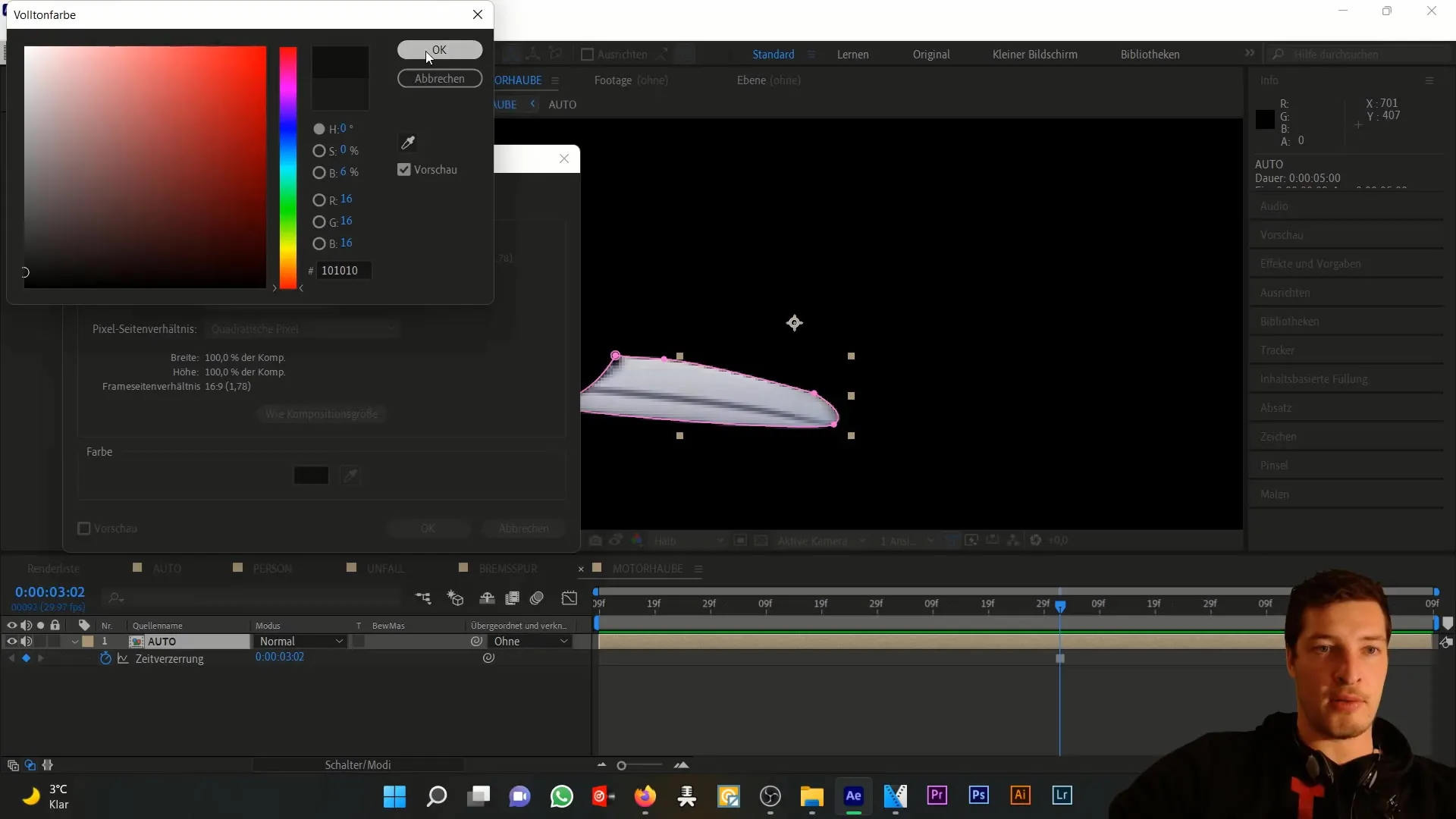
Then, duplicate the car composition with Ctrl + D and select the option "Auto" for the solid color layer in "Alpha Scale Mode". This ensures that the hood is correctly displayed while hiding the background.
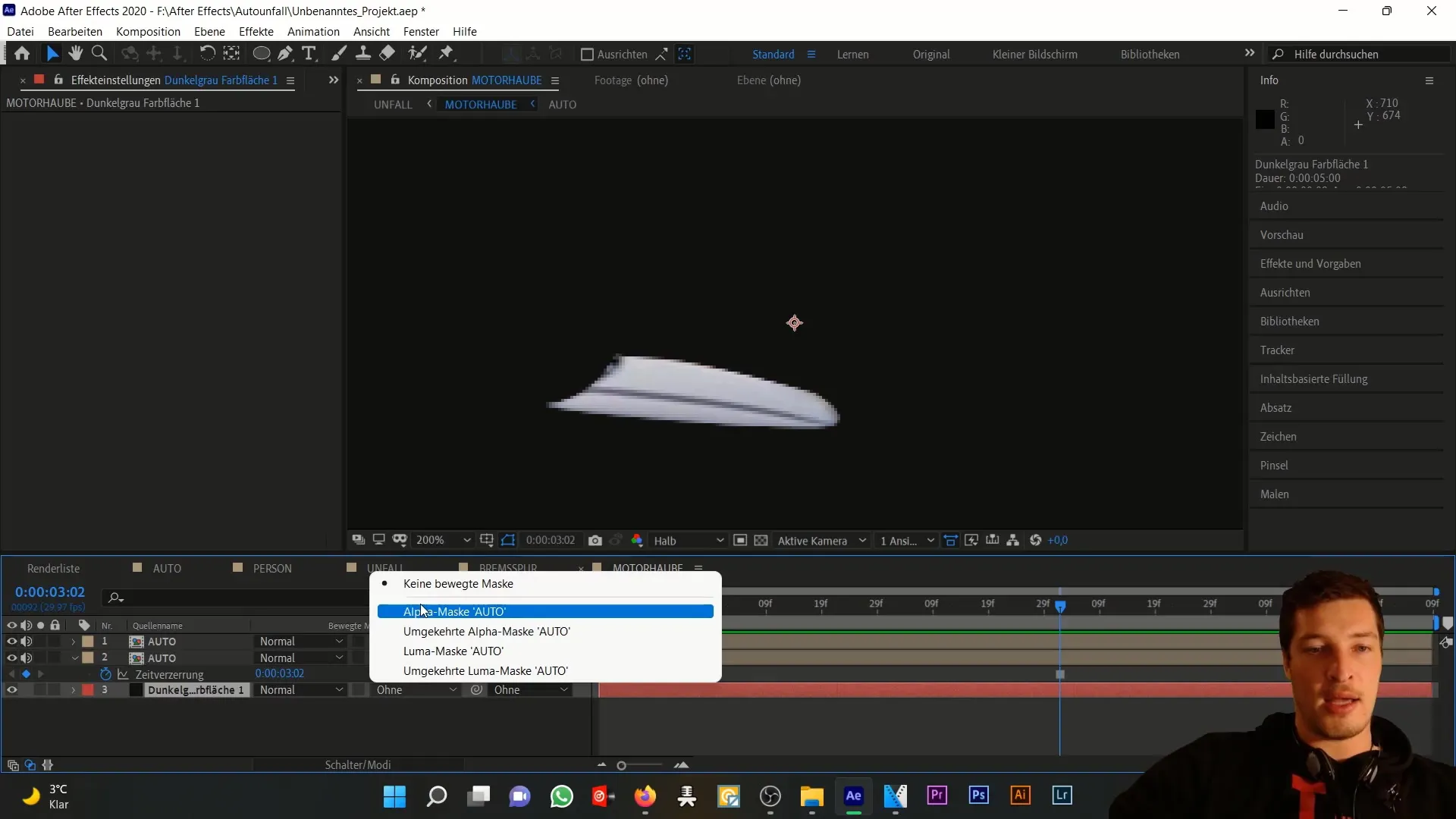
Now, we reach the crucial step – the CC Split effect. Select the top car composition, go to "Effects", and choose the effect "CC Split" under "Distortion". Here you can set two points to determine the deformation of the hood.
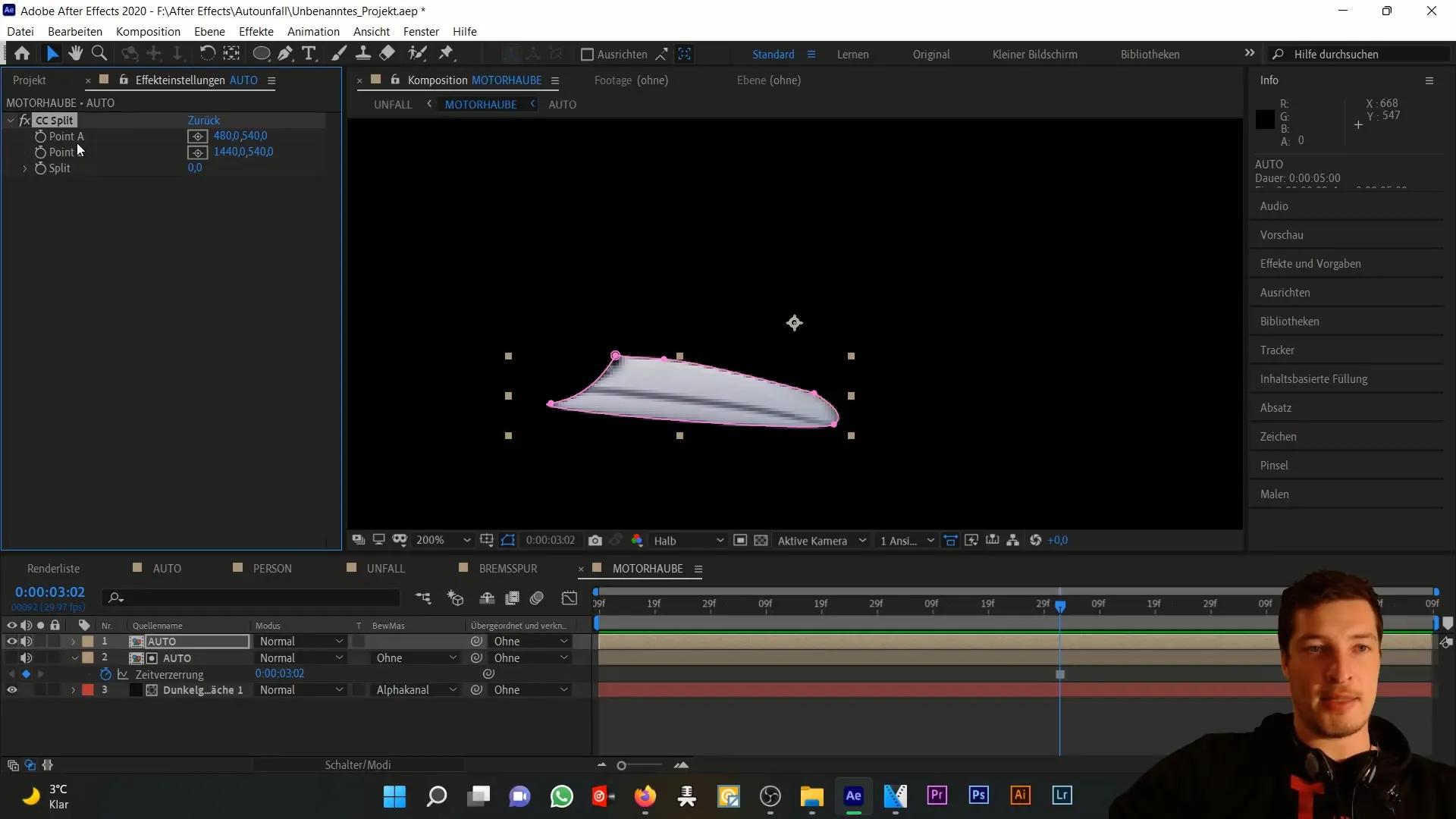
Position the points for the Split effect at the bottom left and right, depending on how you imagine the deformation of the hood. Adjust the extent of the effect to achieve the desired visual impression.
To create the animation, we now need to determine when the Split effect should be activated. I suggest doing this at the moment the car hits the hood and animating the keyframes above it.
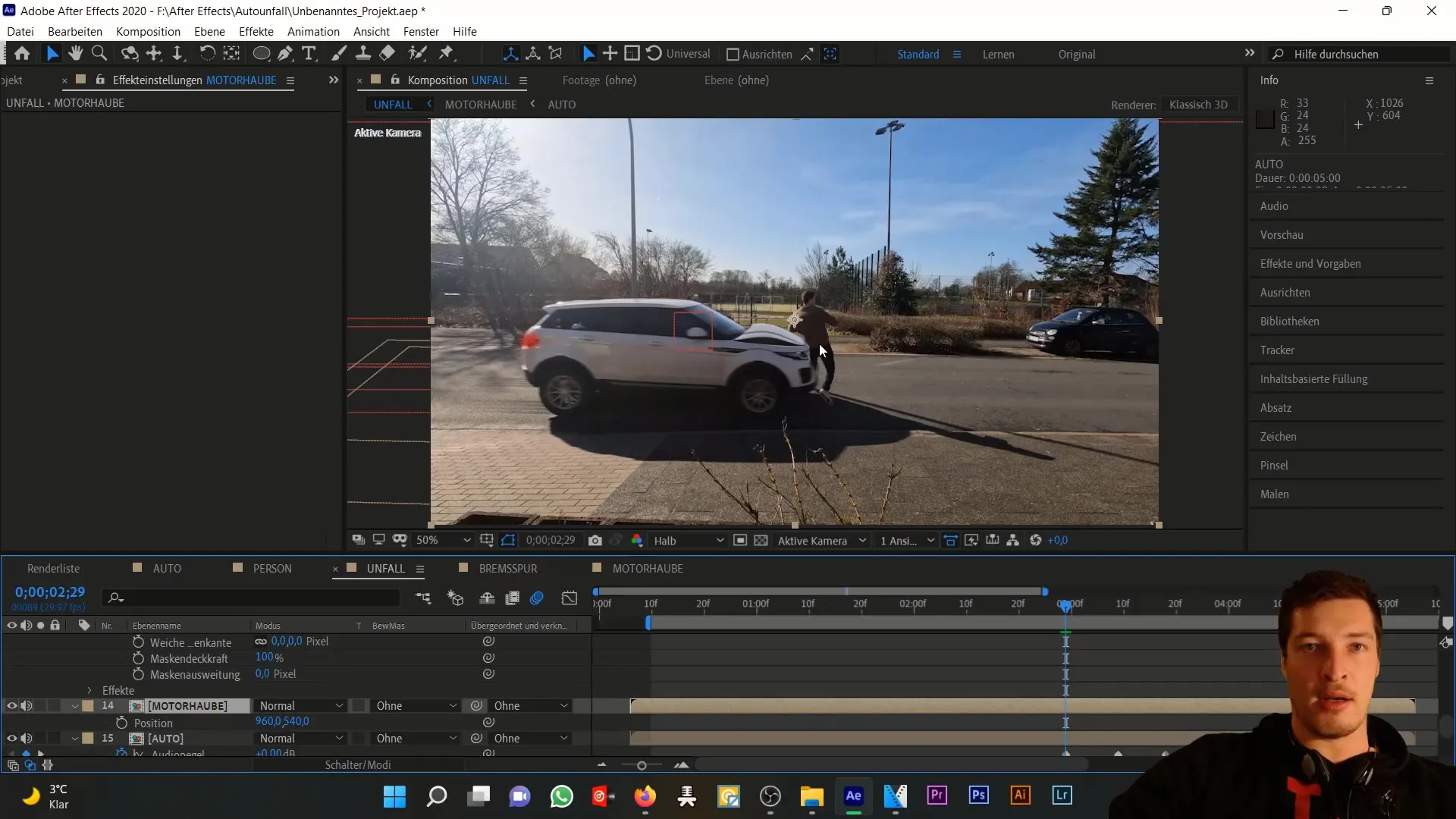
Set the value of the Split effect to zero initially, then go back about three to four frames; there, set the value to around 25. This will make the animation smooth over several frames.
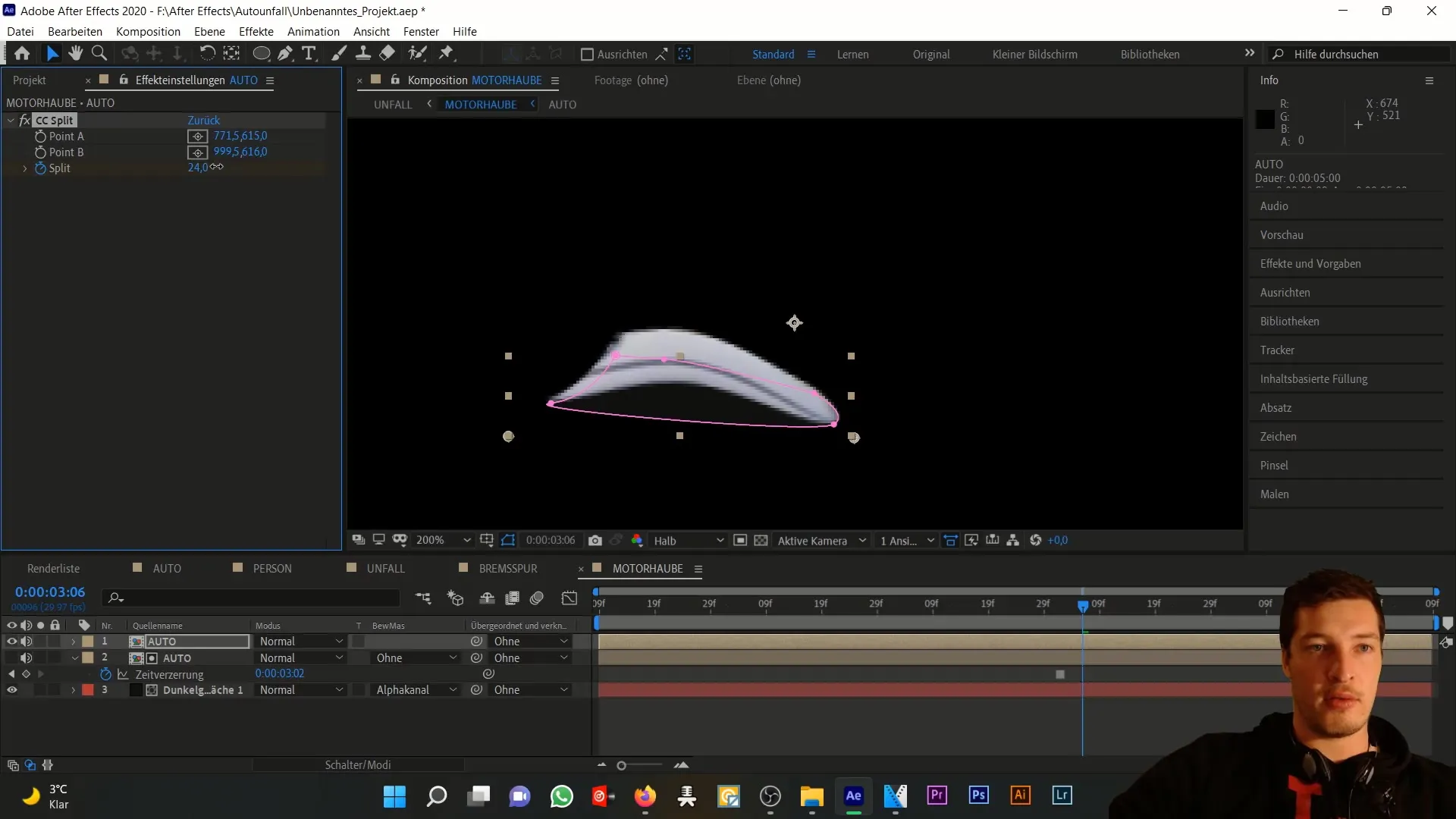
It is important to adjust the position of the hood so that it lands at the right moment of impact. You can adjust this using the Null Object layer. Carefully adjust the position of the hood while activating the keyframes.
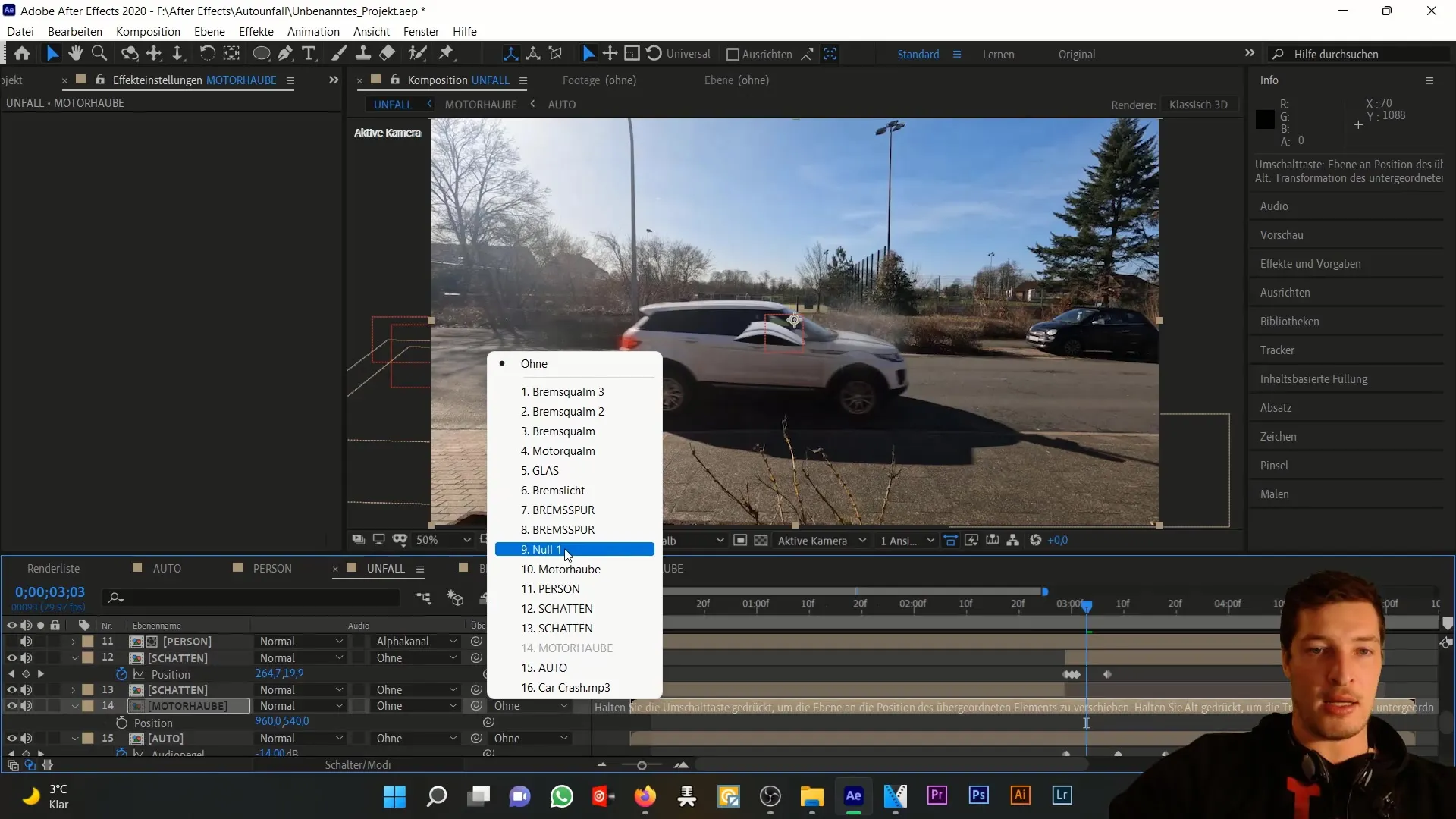
The hood is then animated over time. It is essential that the hood appears at the moment of impact and is not noticeable before that.
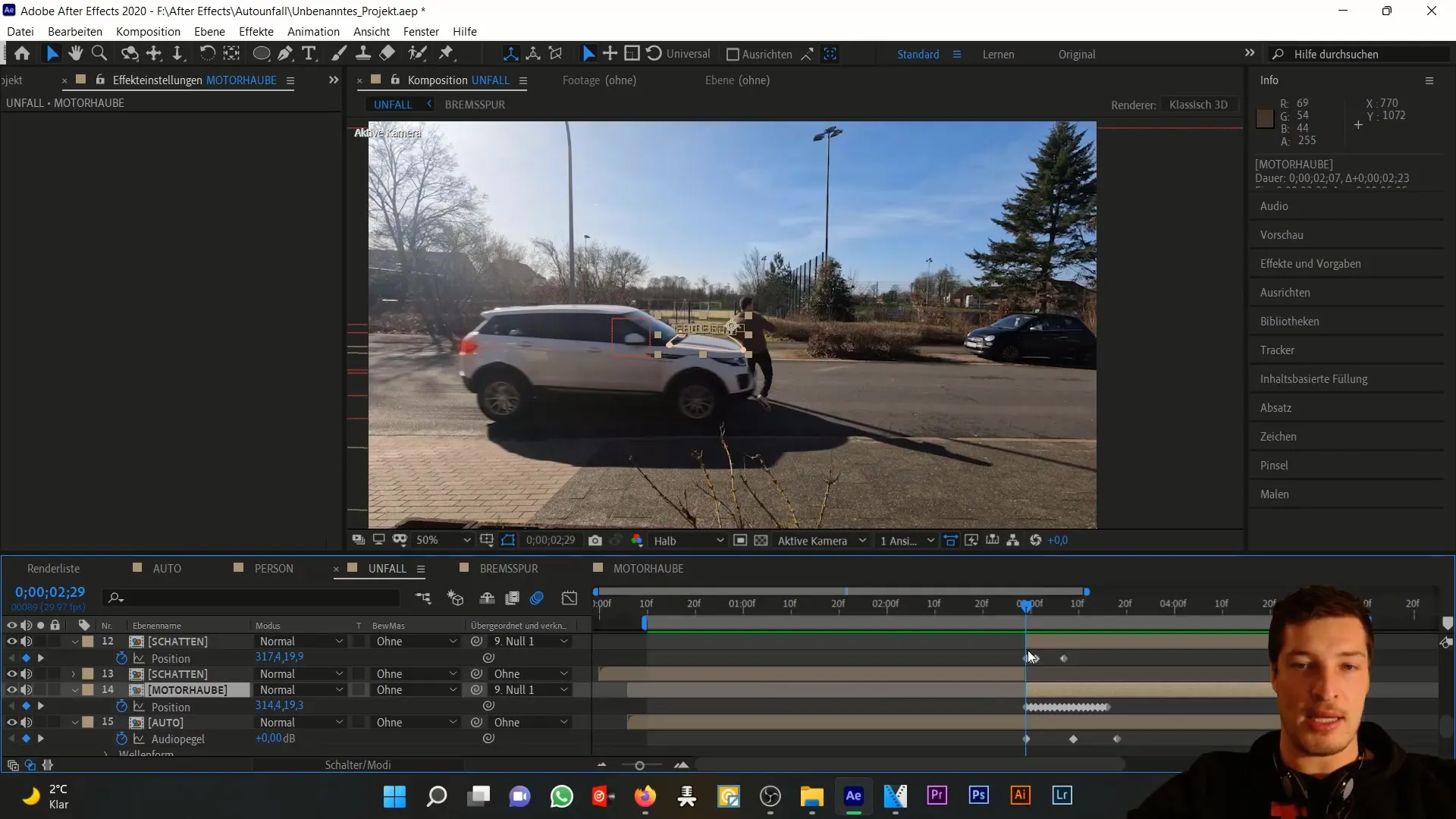
Now let's look at the entire composition. Make sure that the bonnet actually survives the impact in the animation and curves upwards accordingly.
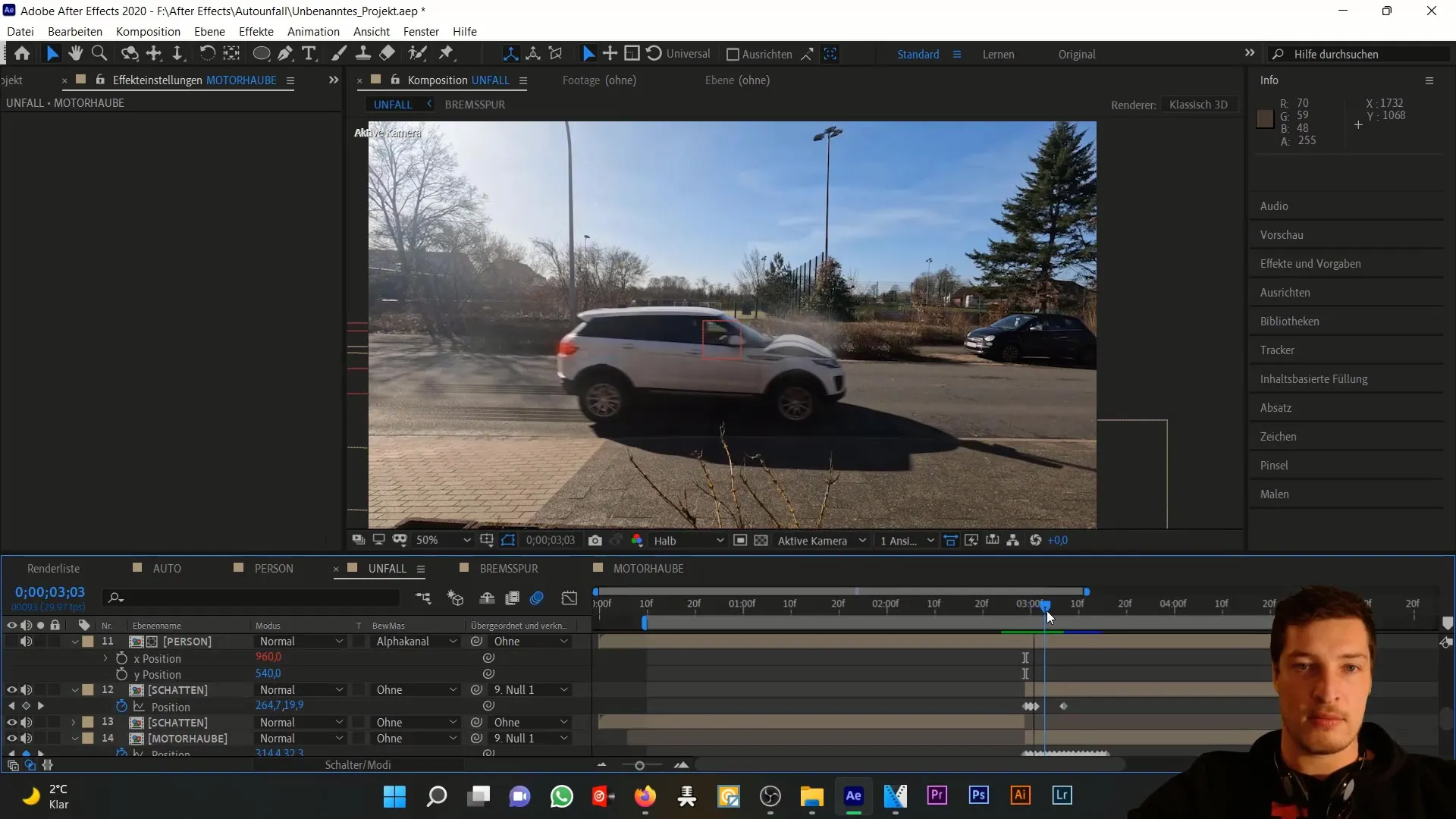
Now that the animation looks good, we add a new adjustment layer across the entire composition. Here you can make color corrections. One suggestion is to increase the contrast of the image.
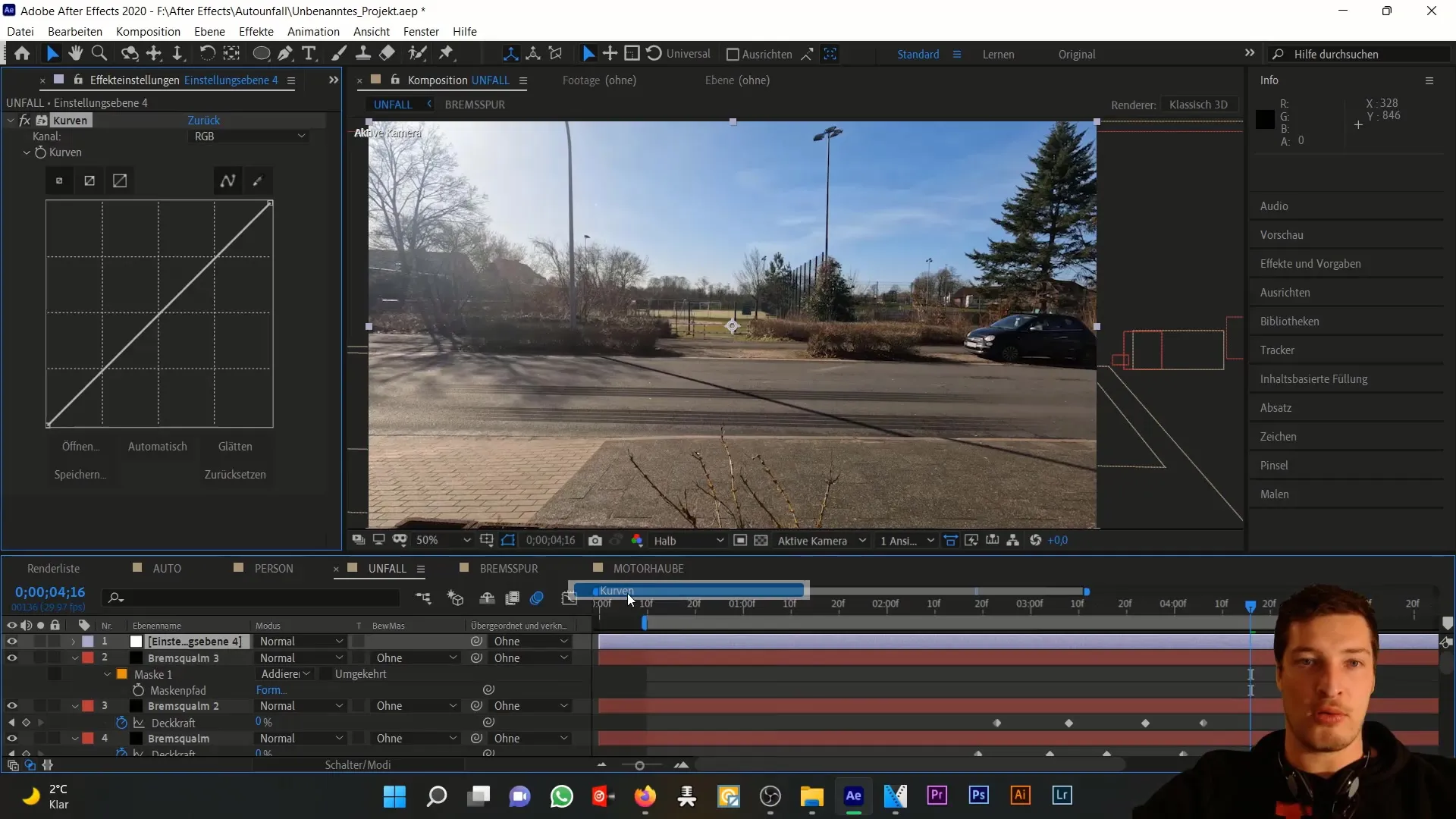
To give the scene a autumnal mood, you can lower specific color channels. This gives the composition a special visual appeal.
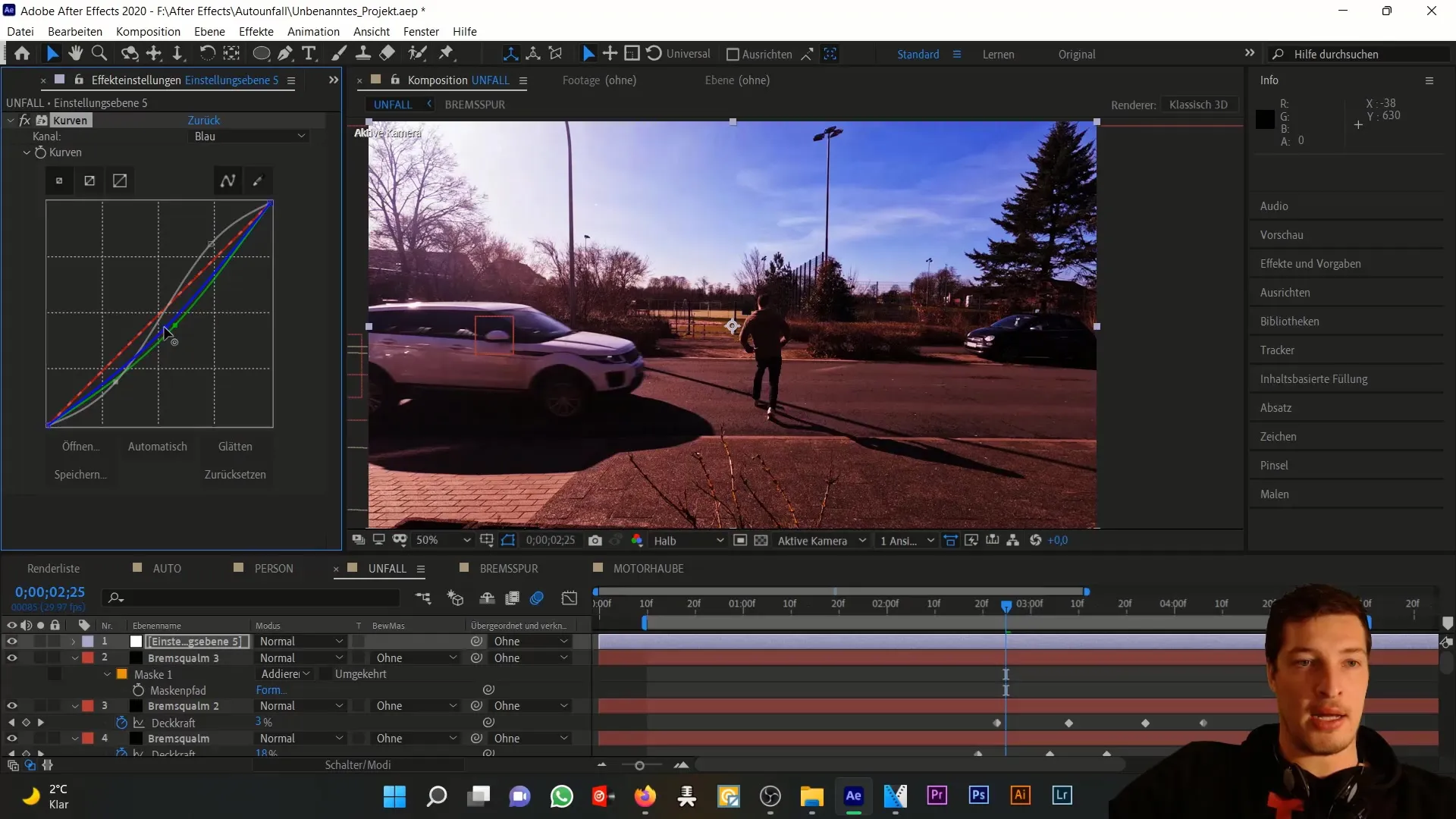
Now you have created a realistic simulation of the damage to the bonnet, which vividly depicts the impact of an accident. By following all of these steps, you will be able to take your animations in After Effects to the next level.
Summary
In this tutorial, you have learned how to simulate damage to the bonnet with creativity and technique in After Effects. It is impressive to see how much can be achieved with just a few steps and the right effect. Have fun experimenting and improving your animation techniques!
Frequently Asked Questions
How do I add a new composition in After Effects?Create a new composition by dragging the existing composition into the composition window.
How can I add an effect in After Effects?Select your layer, go to the "Effects" menu, and then choose the desired effect.
What is the CC Split effect and how does it work?The CC Split effect tears or distorts an image by setting two points where the image is pulled apart.
How can I perform color correction in After Effects?Create an adjustment layer and apply the Curves effect to adjust the colors and contrast.
How can I create animations in After Effects?Activate the stopwatch next to the effect or position to set keyframes for the animations.


