In this tutorial, I will show you how to create a custom screen for a 3D phone in Adobe After Effects. You will learn how to import a screen recording, adjust and visually enhance it to create a realistic impression. By the end of this tutorial, you will be able to customize the screen of your phone.
Key Takeaways
- You can import screen recordings and adjust them in the front composition of the phone.
- With the right tools in After Effects, you can create a realistic and appealing phone screen.
- There are many creative possibilities to customize your individual screen.
Step-by-Step Guide
1. Open Front Composition
First, you need to open the front composition of your 3D phone in After Effects. This is the area where you can design the front view of your phone.
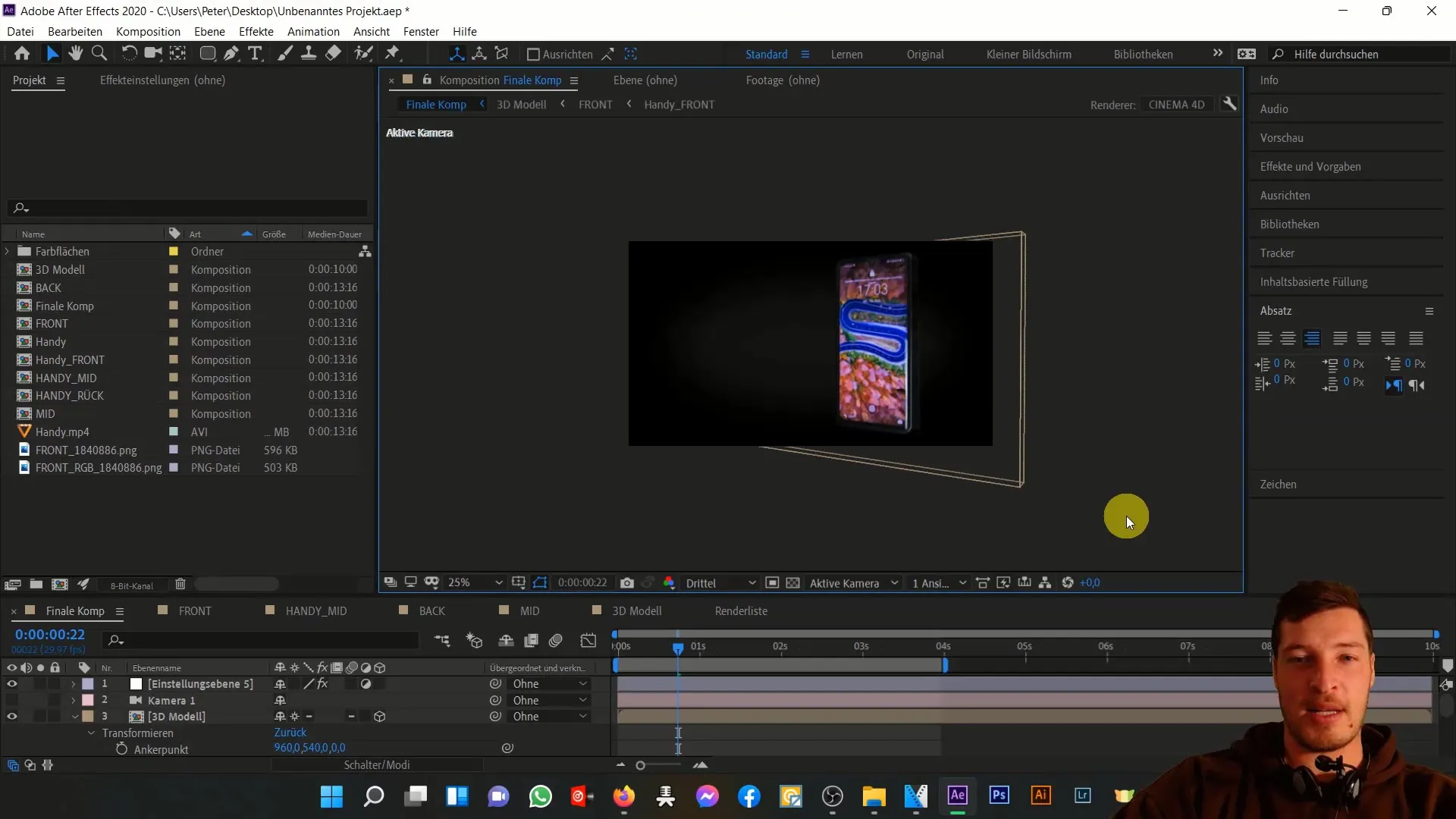
2. Import Screen Recording
Now import a screen recording to use as the screen for your phone. Click on "File" and select the appropriate MP4 file, such as a screen recording of your phone. There are many free apps that allow you to make such recordings.
3. Drag Screen Recording into Composition
Drag the imported MP4 file into your front composition. You will notice that initially this file may not be the correct size and may appear very large.
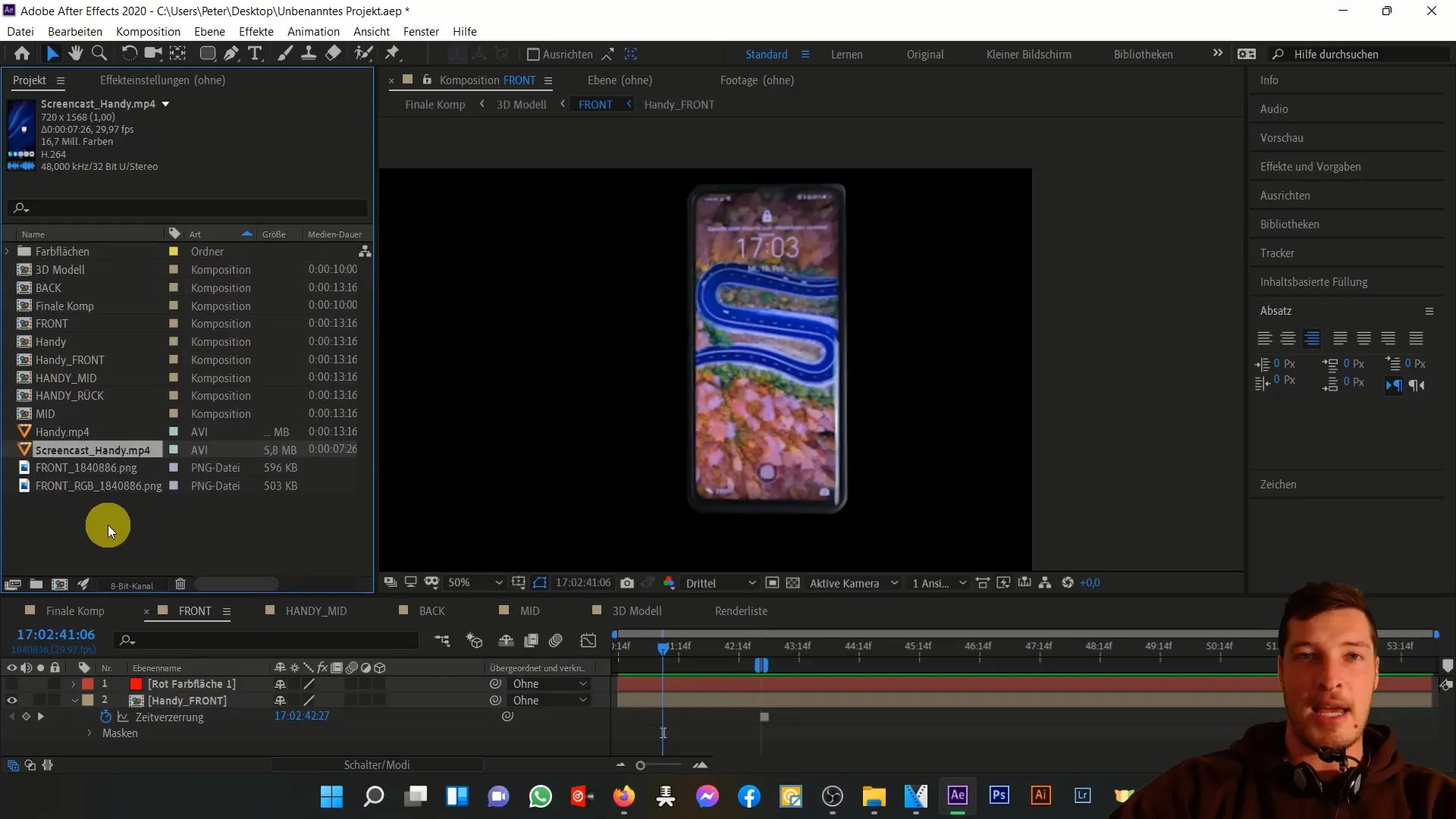
4. Adjust Size
To adjust the size of the screen recording, press "S" on your keyboard to open the scaling options. Reduce the size of the image by adjusting the scaling value afterwards. A value of about 52% could be appropriate here.
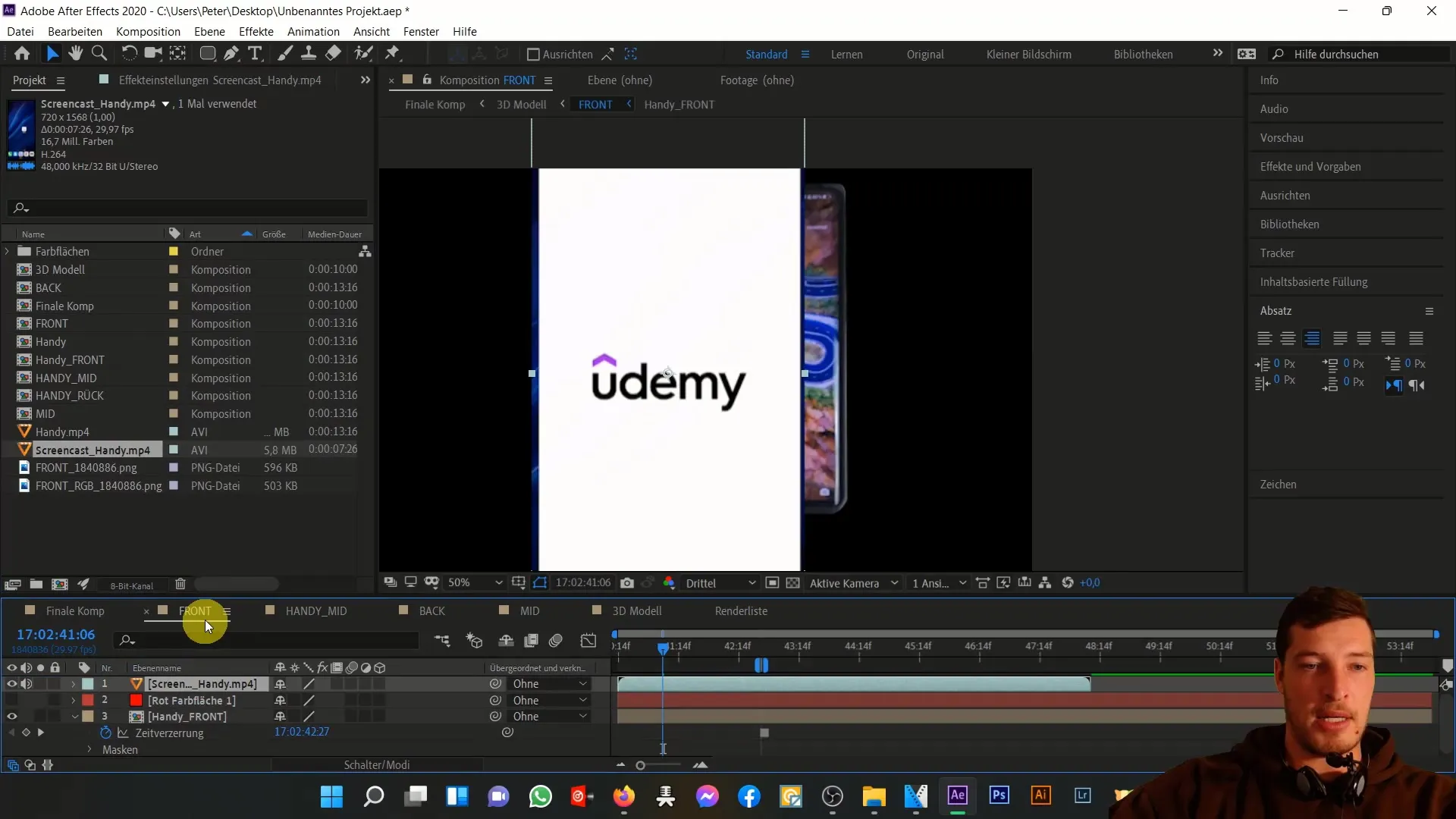
5. Screen Positioning
Position your screen so that it is clearly visible and centered on the phone. Use the arrow keys for precise adjustment.
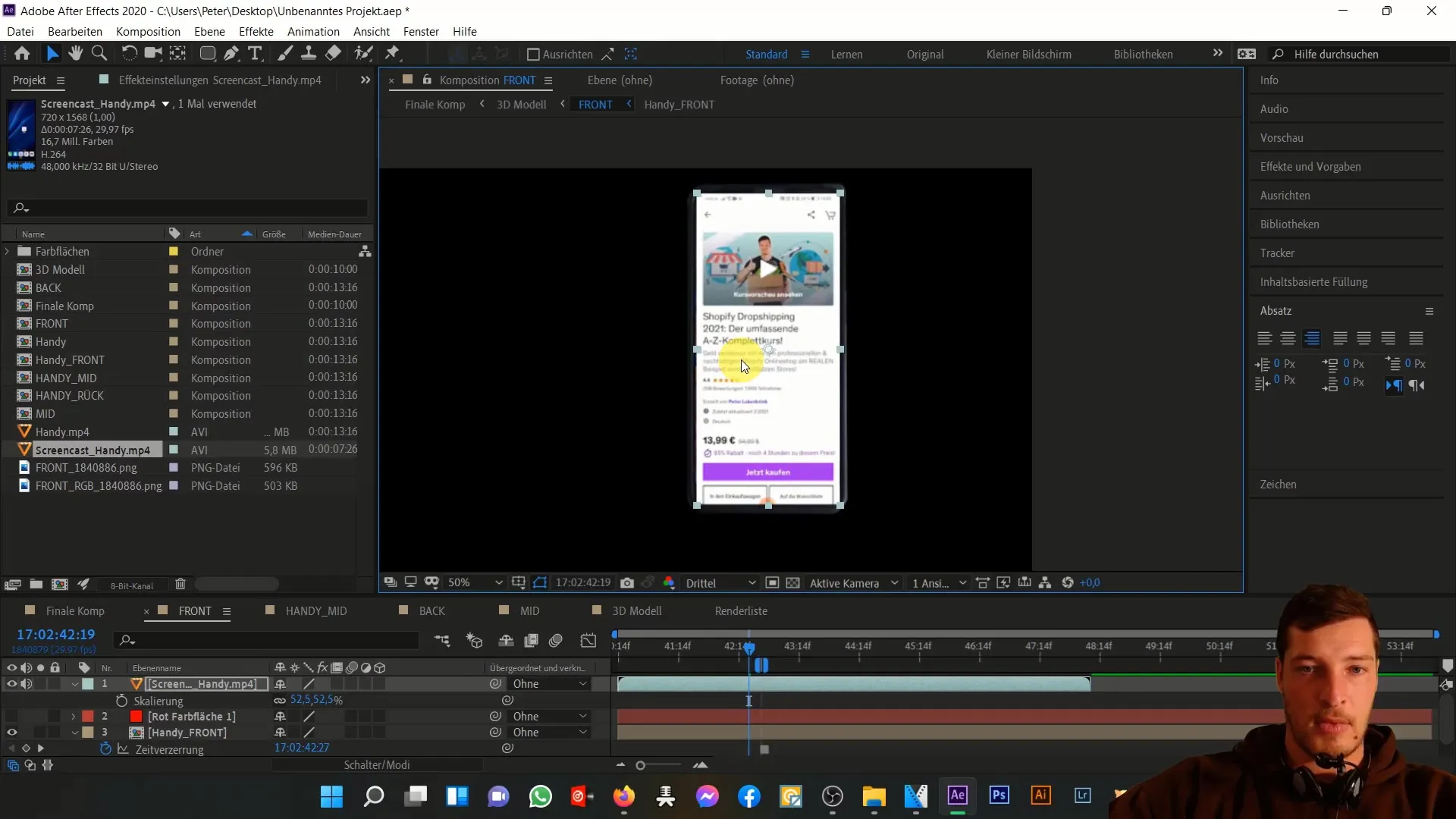
6. Create Rounded Corners
To round the corners of your screen, use the rounded rectangle tool. Hold down the left mouse button, drag the rectangle, and then release the mouse button. Make sure the rounding looks realistic and fits the design of the phone.
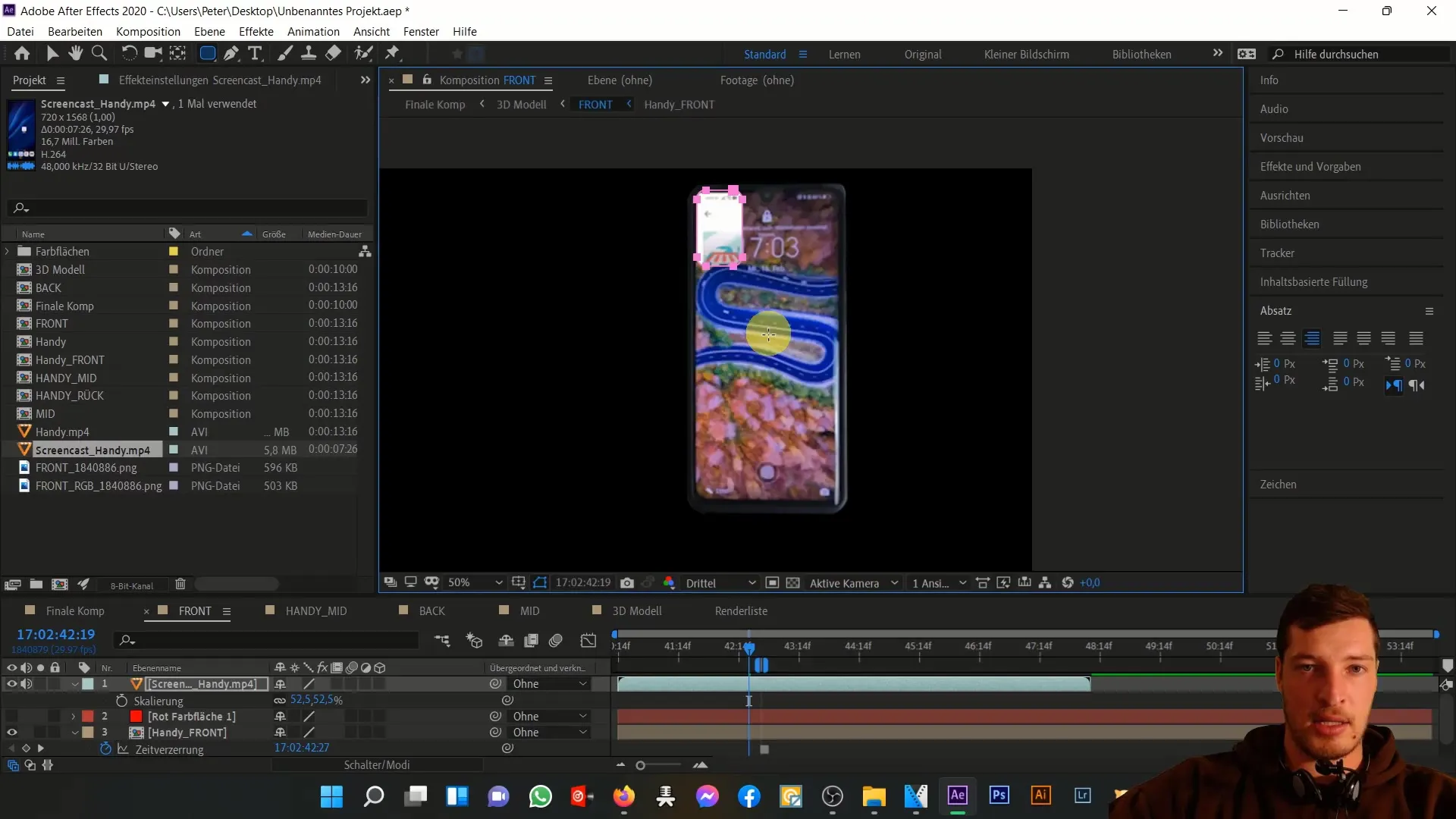
7. Adjust Colors
To better match your screen to the phone interface, go to the effects and choose "Color Settings." Here you can adjust the brightness, saturation, and contrast to achieve a more natural integration.
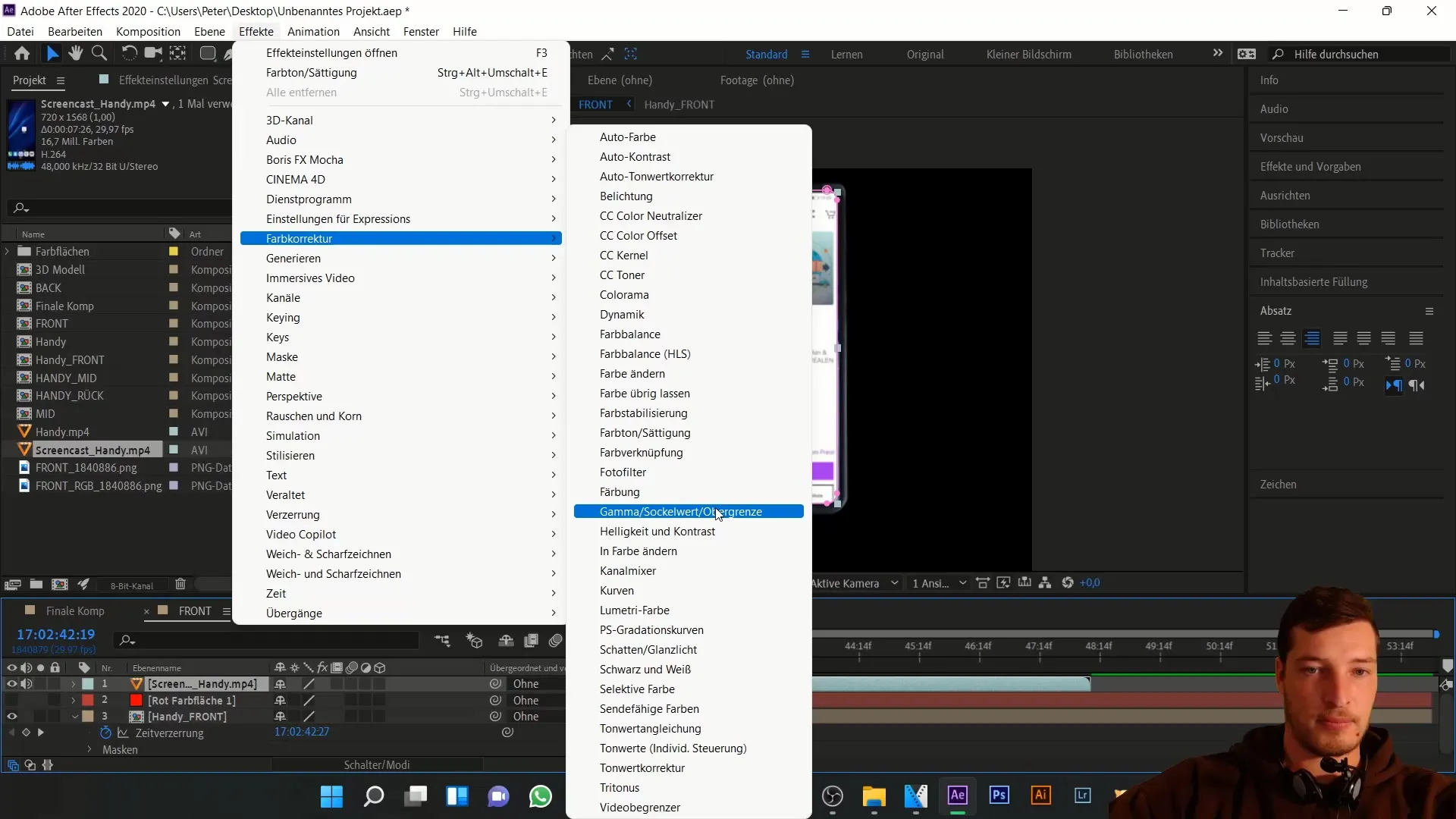
8. Fine-Tuning
If necessary, make further adjustments to optimize the screen to fit the phone perfectly. For example, you can add mirror effects to enhance the impression that the screen is part of the phone.
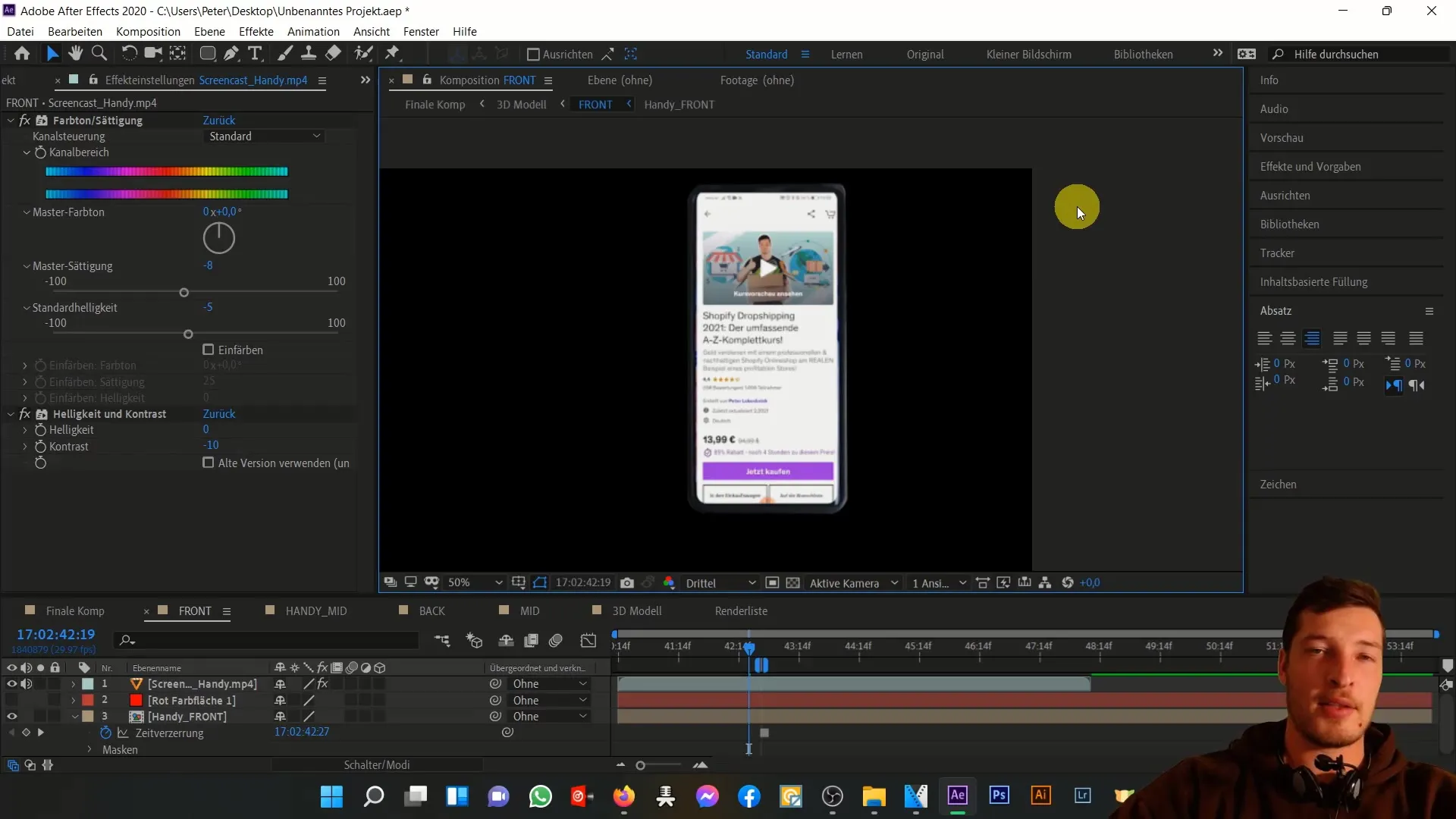
9. Return to Final Composition
Once you are satisfied with your adjustments, return to the final composition. Here you can check if your individually designed screen looks good with the 3D phone.
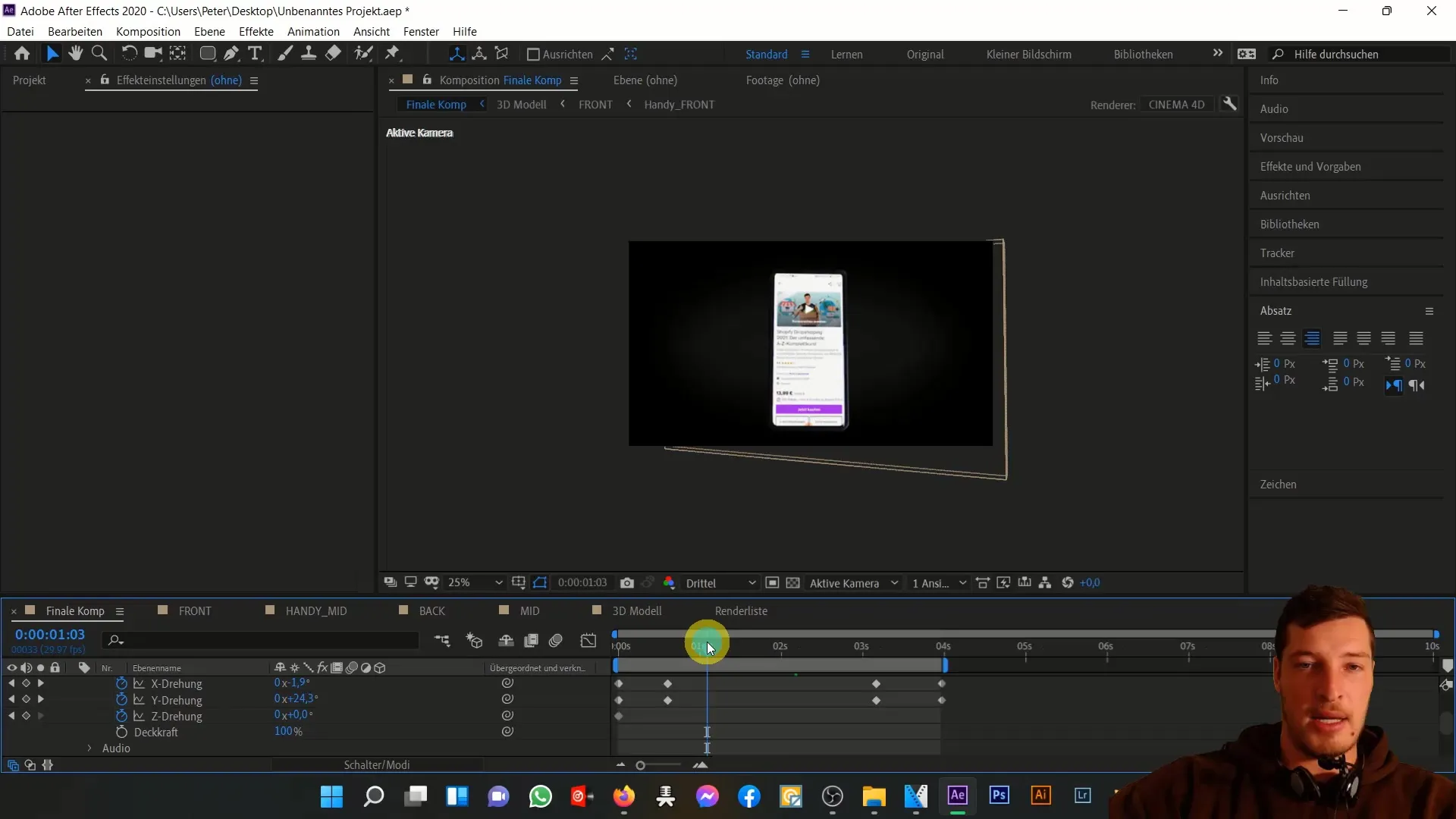
10. Add Text
If you want to incorporate additional text, you can do so. Place the desired text in the front composition and align it with your phone. This will make the composition even more interactive and interesting.
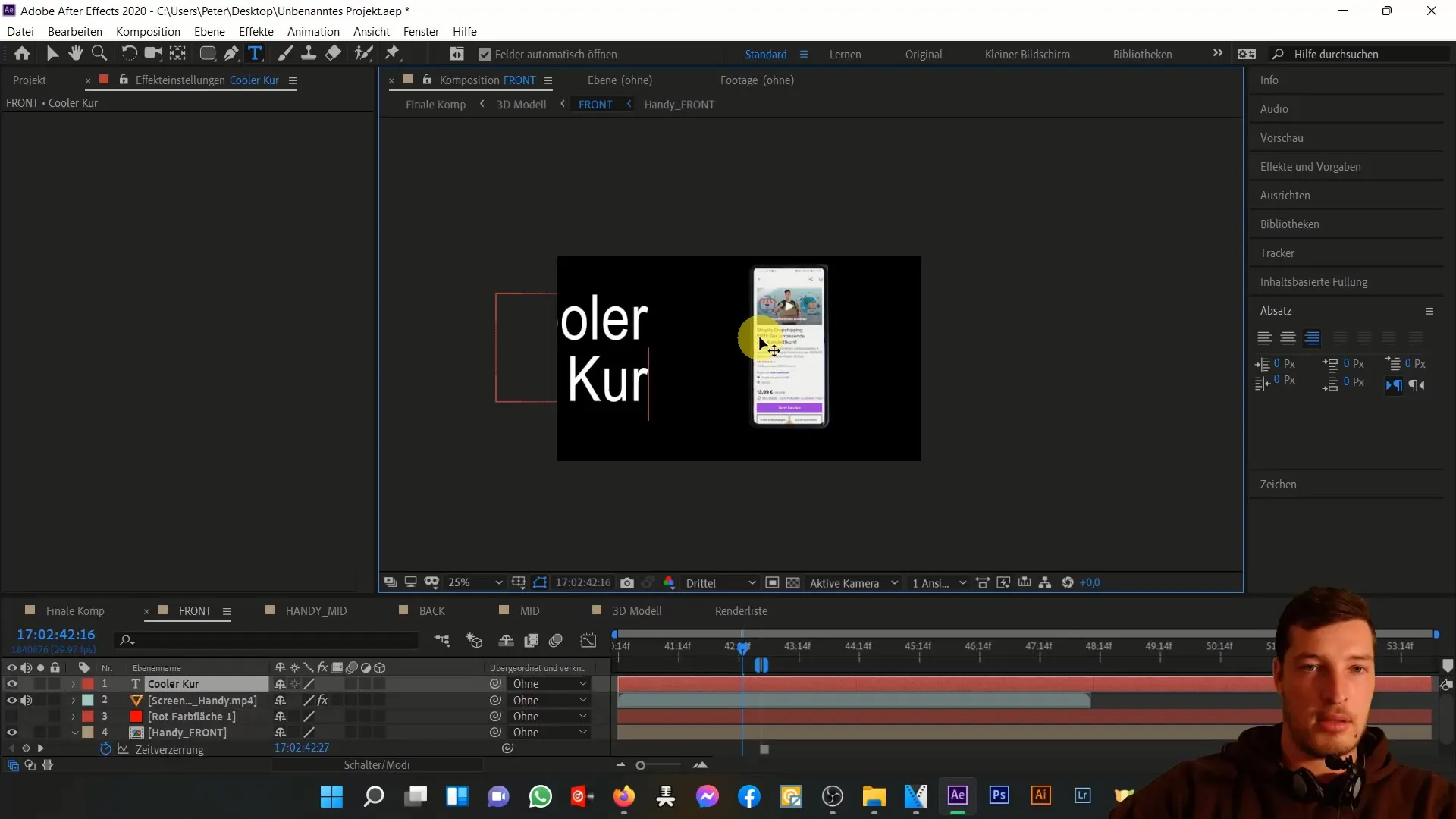
Summary
In this tutorial, you have learned how to customize the screen of a 3D phone in After Effects. From importing the screen recording to making final adjustments, you have gone through all the steps to achieve a visually appealing result. You can now experiment with various options to further enhance your projects.
Frequently Asked Questions
What do I need to create a custom phone screen?To create a custom phone screen, you need Adobe After Effects, a screen recording, and basic knowledge of the software.
How do I import a screen recording?Click on "File" and select "Import" to choose the MP4 file and add it to the composition.
Can I customize the colors of the screen?Yes, you can adjust the colors using the "Color Correction" settings in the effects.
How can I add text to the composition?You can use the text tool in After Effects to integrate the desired text into the front composition.
Can I add other graphics as well?Yes, you are free to use additional graphics or effects to enrich your composition.


