In this tutorial, I will show you how you can perfect the shadow of a person in Adobe After Effects so that it seamlessly connects to the shadow of a car. This is an essential step to achieve realistic visual effects, especially when it comes to scenes where people and vehicles move in the same frame. By properly editing the shadows, you can create a believable and captivating effect that immerses viewers in the scene.
Key Insights
- You will learn how to create and manage a shadow composition.
- You will discover how to use masks to cut out specific areas and efficiently adjust shadows.
- You will develop a sense of optimizing shadow relationships in moving scenes.
Step-by-Step Guide
Start by duplicating the previously created person composition. Rename the copy to "Shadow" for easy identification later on. Place this shadow composition below the person composition, ensuring it is correctly positioned in the hierarchy. At this point, you should have already taken an important step in shadow editing.
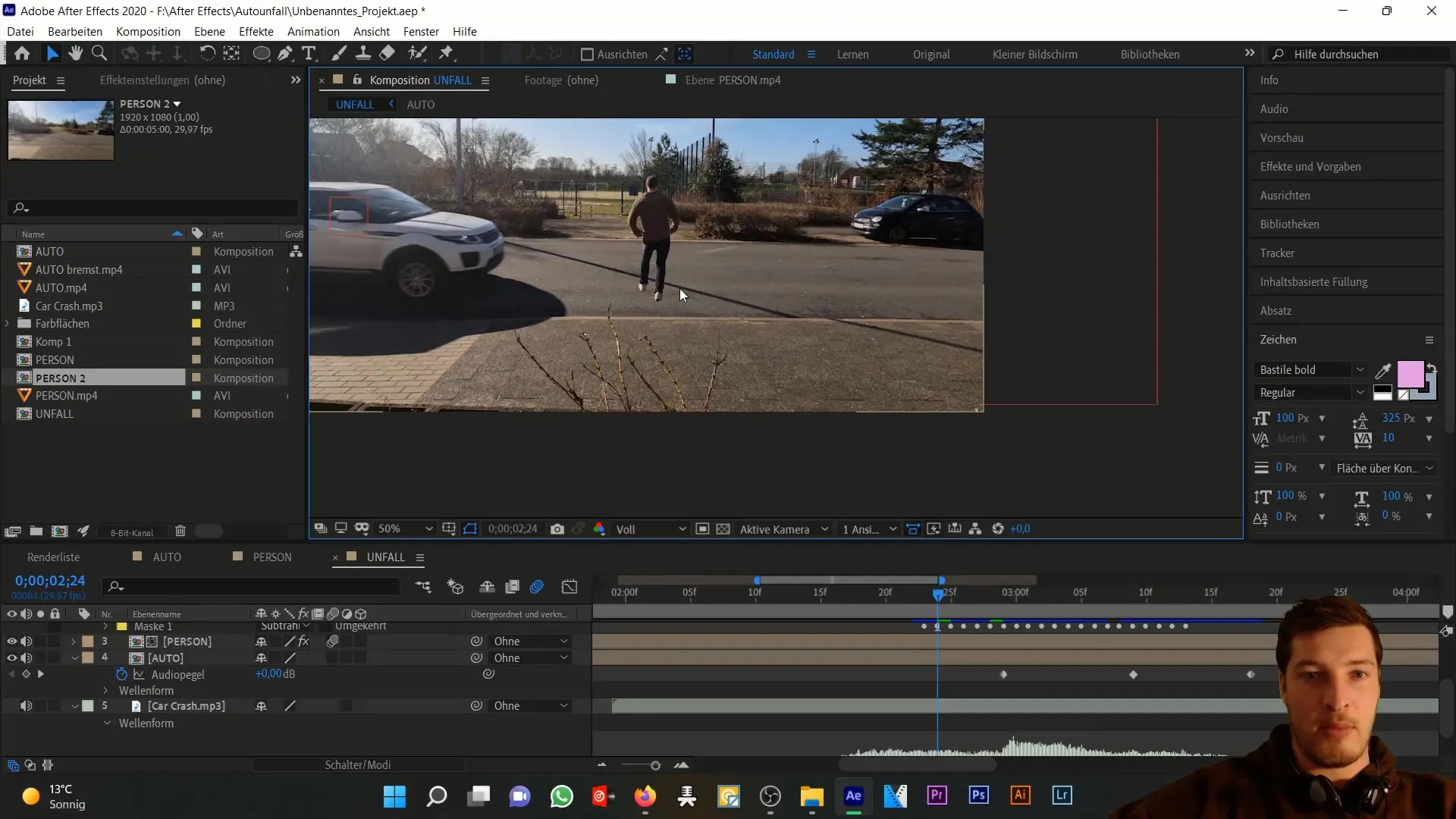
In the shadow composition, focus solely on creating the shadow. To ease the process, start by cutting out the area where the shadow should appear. This makes it easier to intensively edit the entire scene. Ensure that you cleanly cut out the area, so the shadow takes on a natural shape.
Move then to the relevant point where the car's shadow is closest to the person. The goal here is to ensure that the car's shadow penetrates the masked area of the shadow composition. This is achieved by removing the brighter areas using the "Extract" effect.
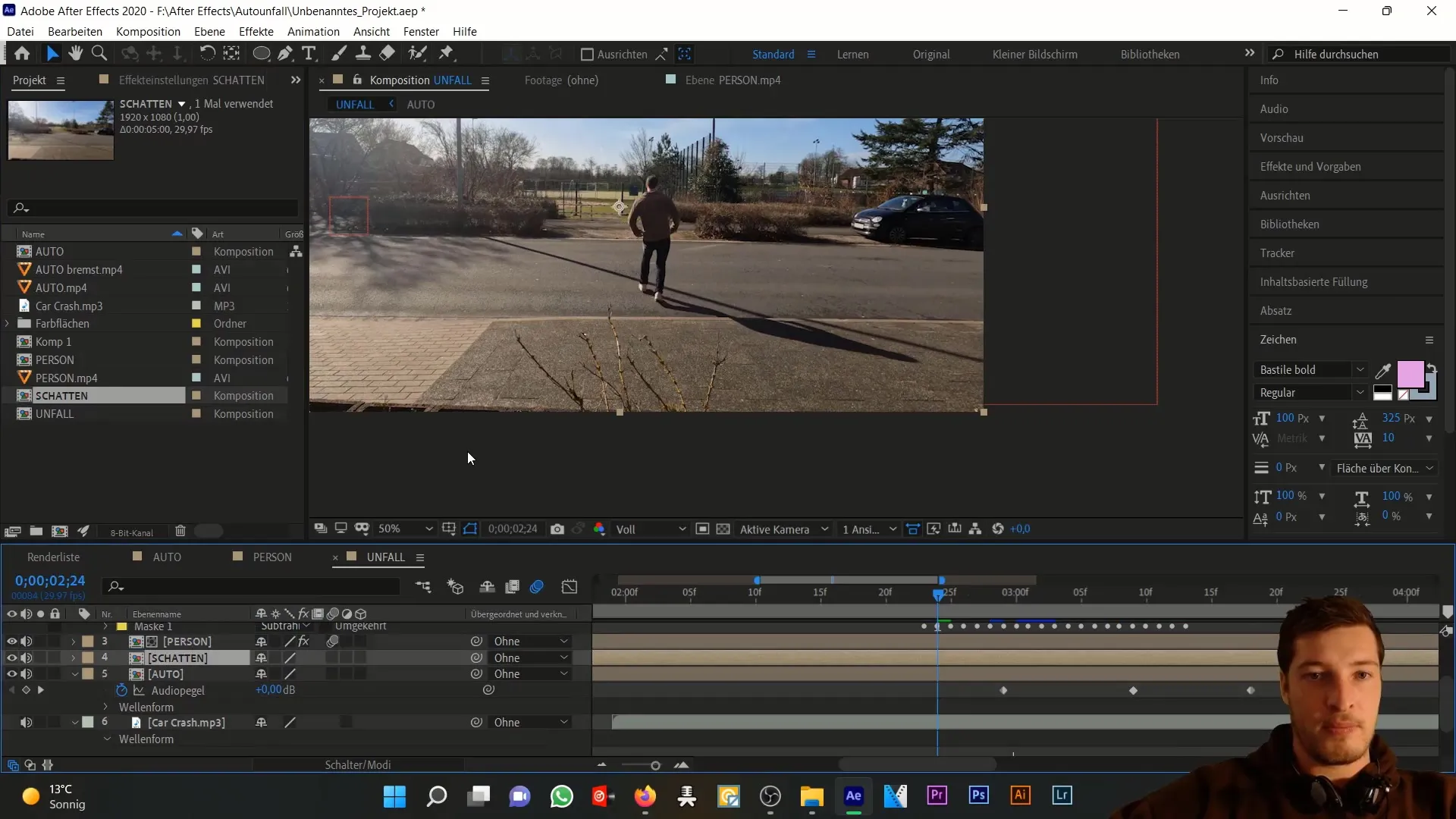
By lowering the white value, you can make the car's shadow more visible. Ensure that the sidewalk where the person's shadow is located does not interfere. You need to optimize the brightness until the shadow looks as you planned.
Once you have optimized the basic shadows, it is important to edit the final frames where the shadows overlap. Here, you must ensure that the masking is set correctly to create a realistic transition between the two shadows.
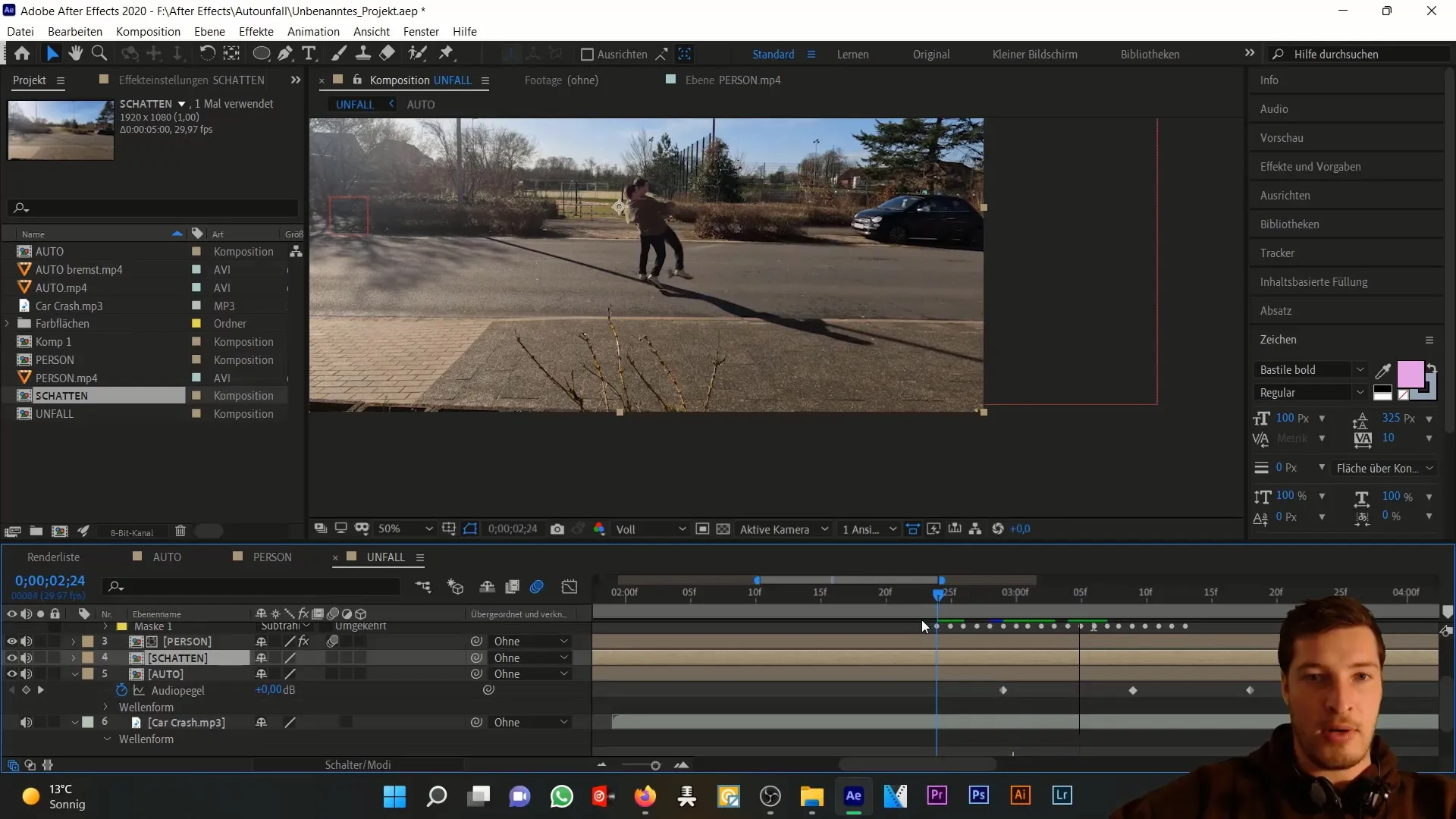
You will notice a slight outline when the shadows overlap, which you can adjust with the "Mask Matte" effect. You can do this by slightly shrinking the mask so that the outline is no longer visible.
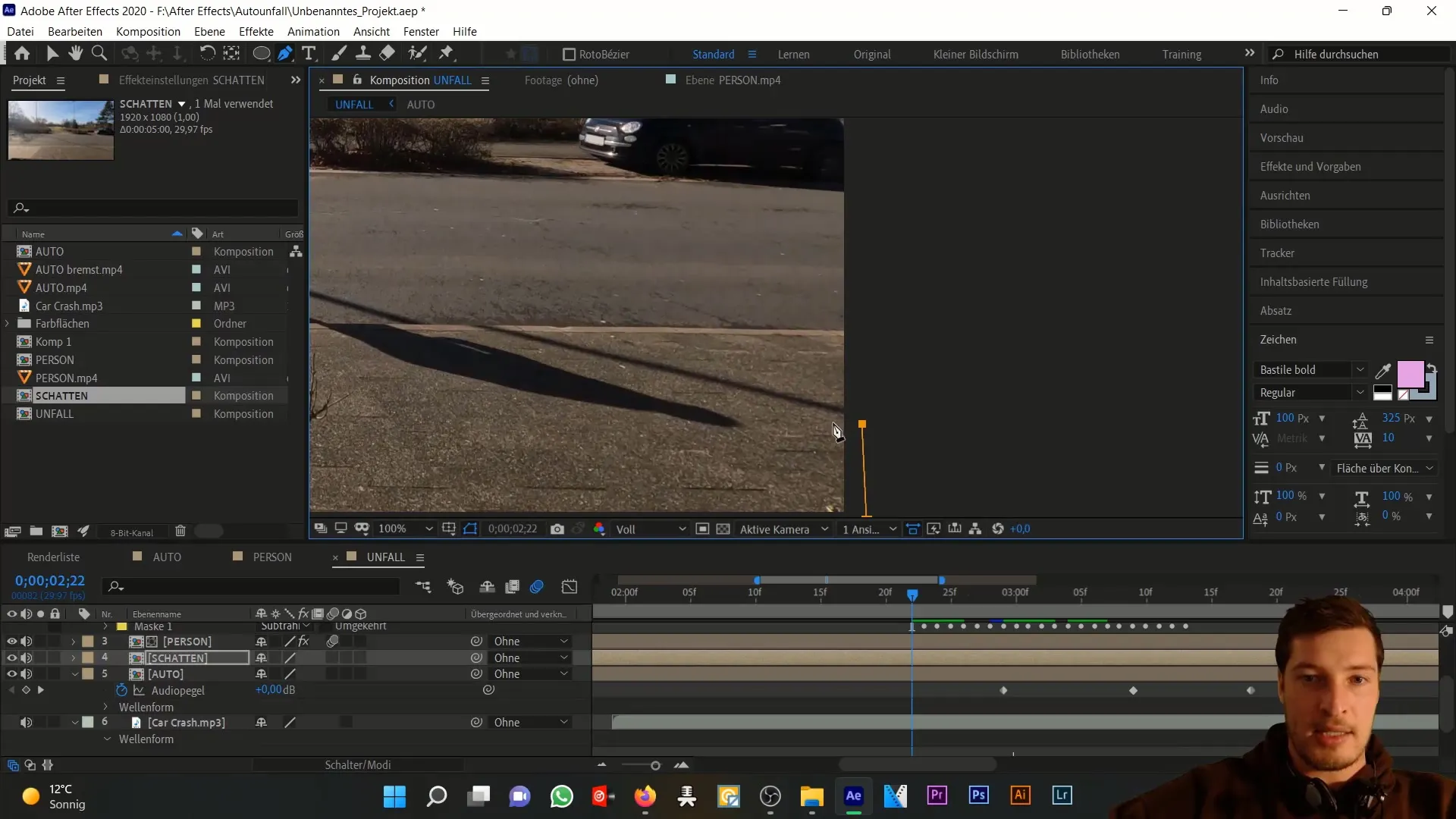
Also, choose the moment when you want to split the shadow composition. This is done using "Control + Shift + D." Turn the split shadow composition into a still image and adjust the position accordingly so that the shadow follows a movement as the car exits the frame.
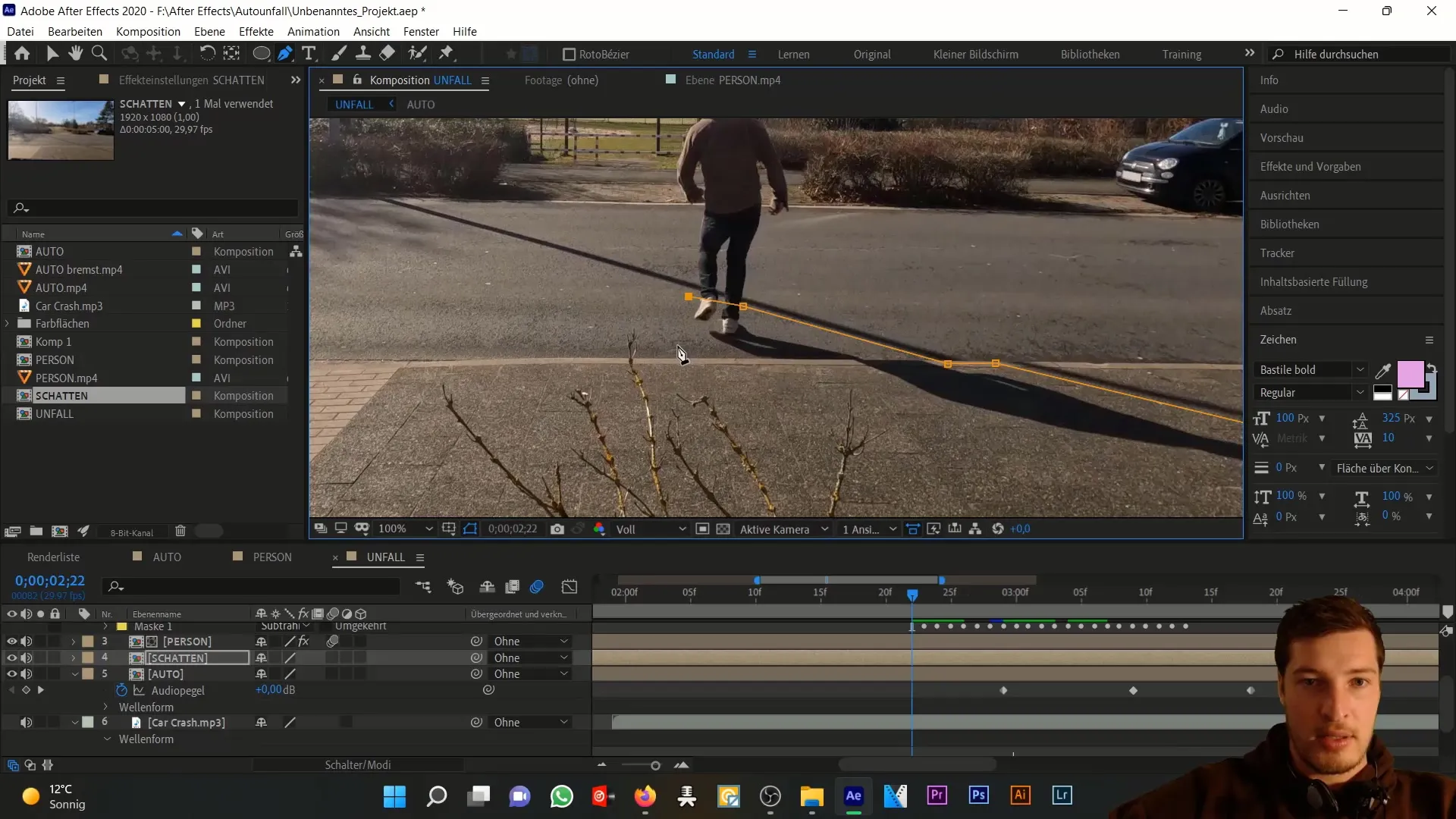
Now you should have a seamless transition and can make final refinements to the shadow. This includes removing distracting elements in the image, such as plants or other objects that could affect the shadow. Pay attention to achieving a good balance to prevent the image from looking overloaded.
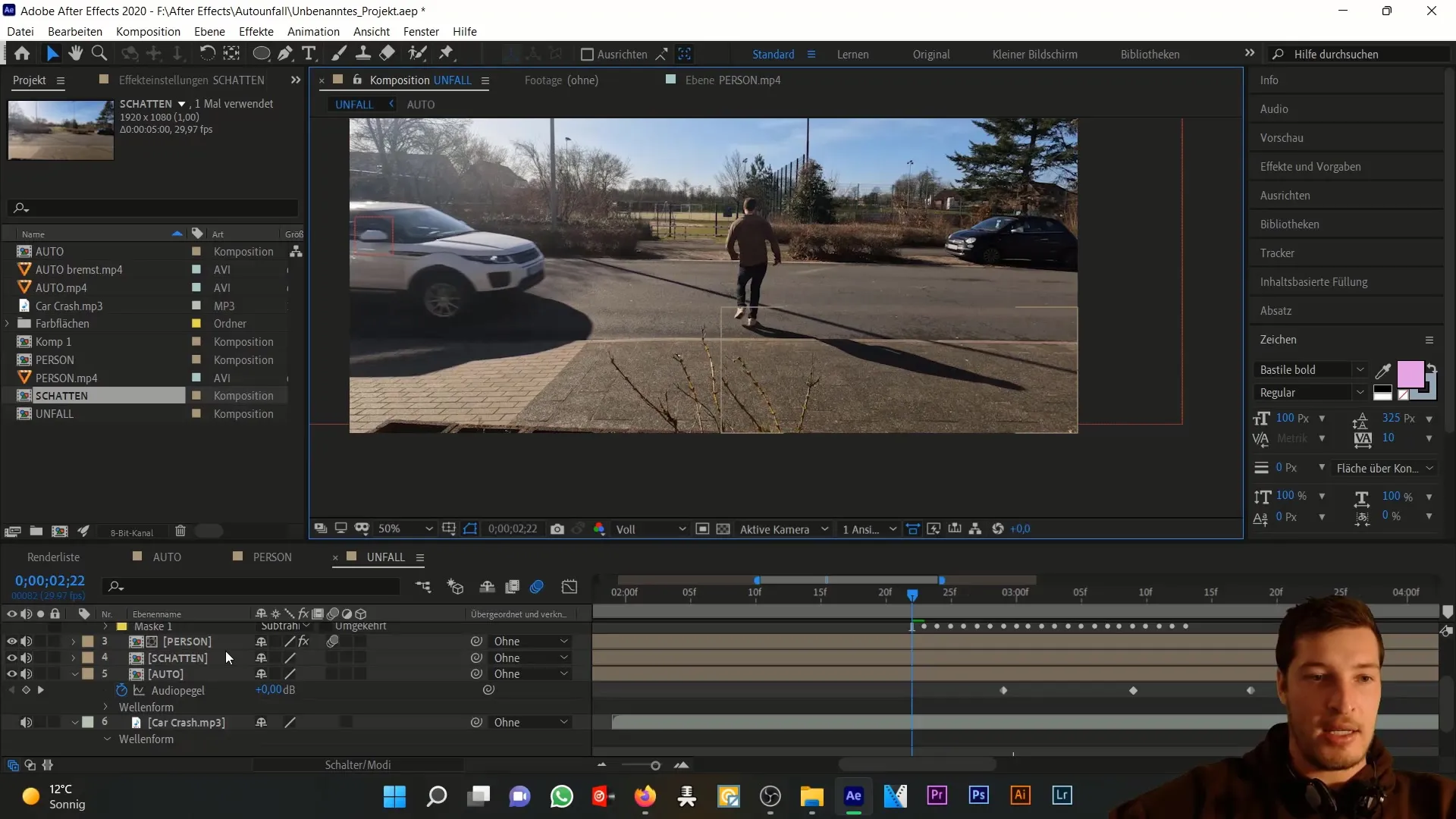
To intensify the visual effect further, you can add additional elements such as animated brake lights or skid marks to the scene. These elements play a crucial role in making the entire composition more vivid and dynamic.
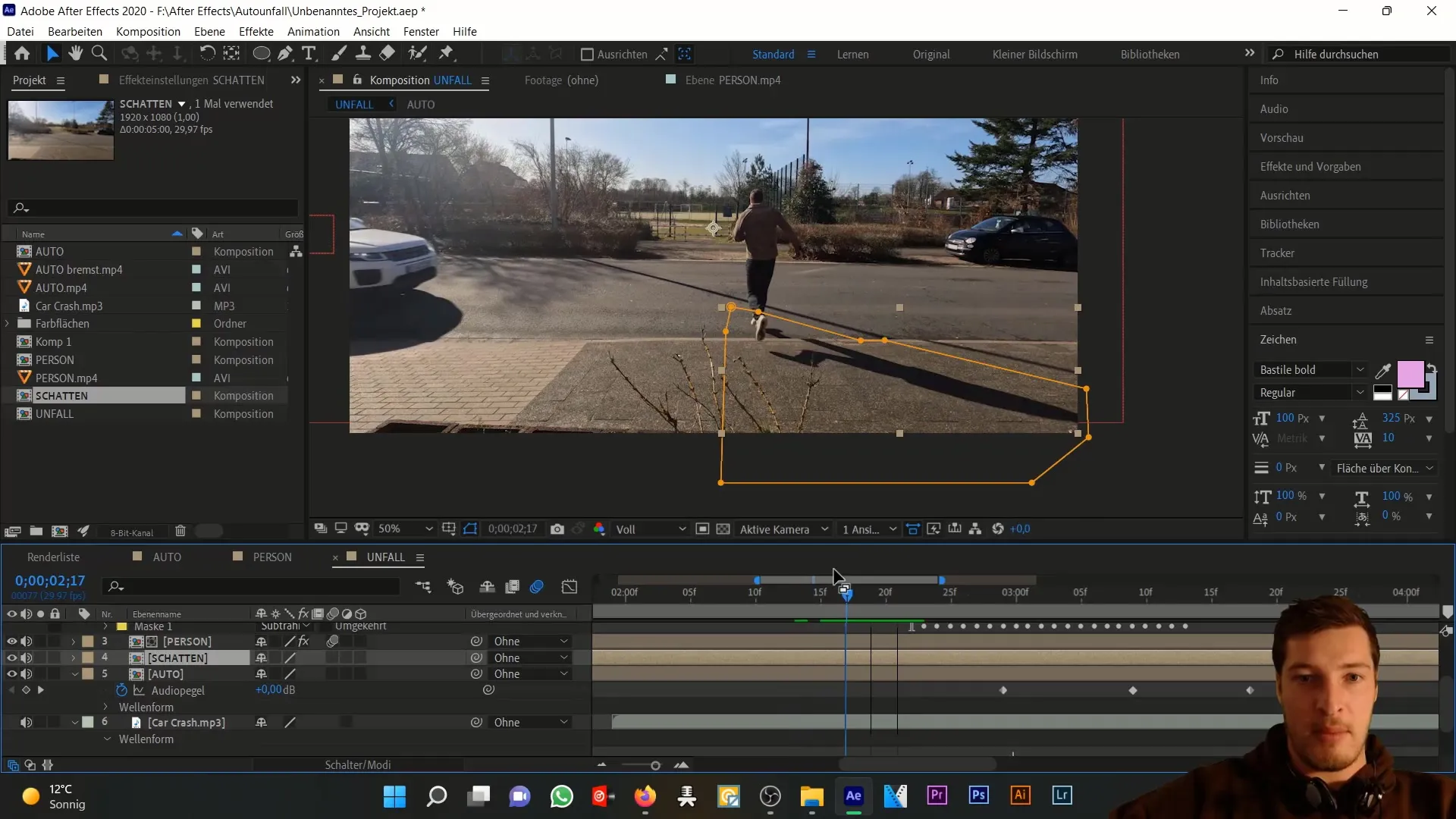
Go through the entire project and check if all elements harmonize well and the shadows blend seamlessly. Be meticulous, as often, the details make the difference at first glance.
Summary
In summary, in this tutorial, we have gone through the steps to adjust the shadow of a person in After Effects so that it harmonizes well with the shadow of a car. The use of masks and the "Extract" effect proved to be essential tools for achieving a realistic effect. Through these methods, you can give your projects a higher level of professionalism and ensure that your visual effects are both realistic and appealing.
Frequently Asked Questions
When should I create the shadow composition?The shadow composition should be created after the main composition is roughly finished so that the shadows can be optimally adjusted to the light and movement.
How can I adjust the effects if they don't look as desired?Experiment with the values of the effects to find out which settings work best for your scene. Small adjustments can often make a big difference.
Can I use the techniques for other projects as well?Yes, the shadow adjustment techniques are applicable in many different scenarios, especially when people and objects interact in a scene.


