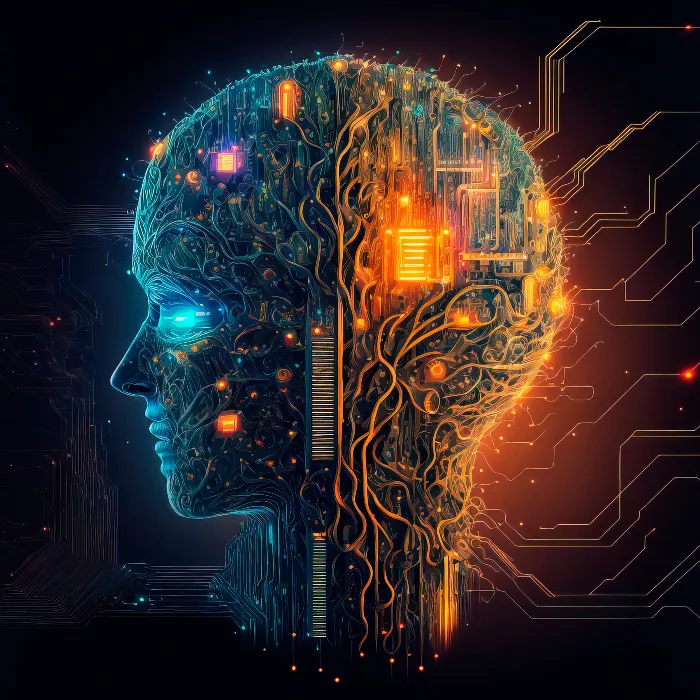In this tutorial, I will show you how to register for ChatGPT for free, explore the user interface, and ask the AI your first questions. The goal is not only to assist you with registration but also to give you an overview of ChatGPT's features. Let's get started!
Main Insights
- Registering for ChatGPT is simple and can be done through various methods like Google or Microsoft.
- Be aware that the site may sometimes be unavailable due to overload.
- After registration, you can ask the AI questions and further refine the answers.
Step-by-Step Guide
First and foremost, it's important to register for ChatGPT. When you open the website, you may find that the site is sometimes unreachable. In such cases, my tip is to press the F5 key to reload the page. This increases the chance that you will eventually be able to log in or register.
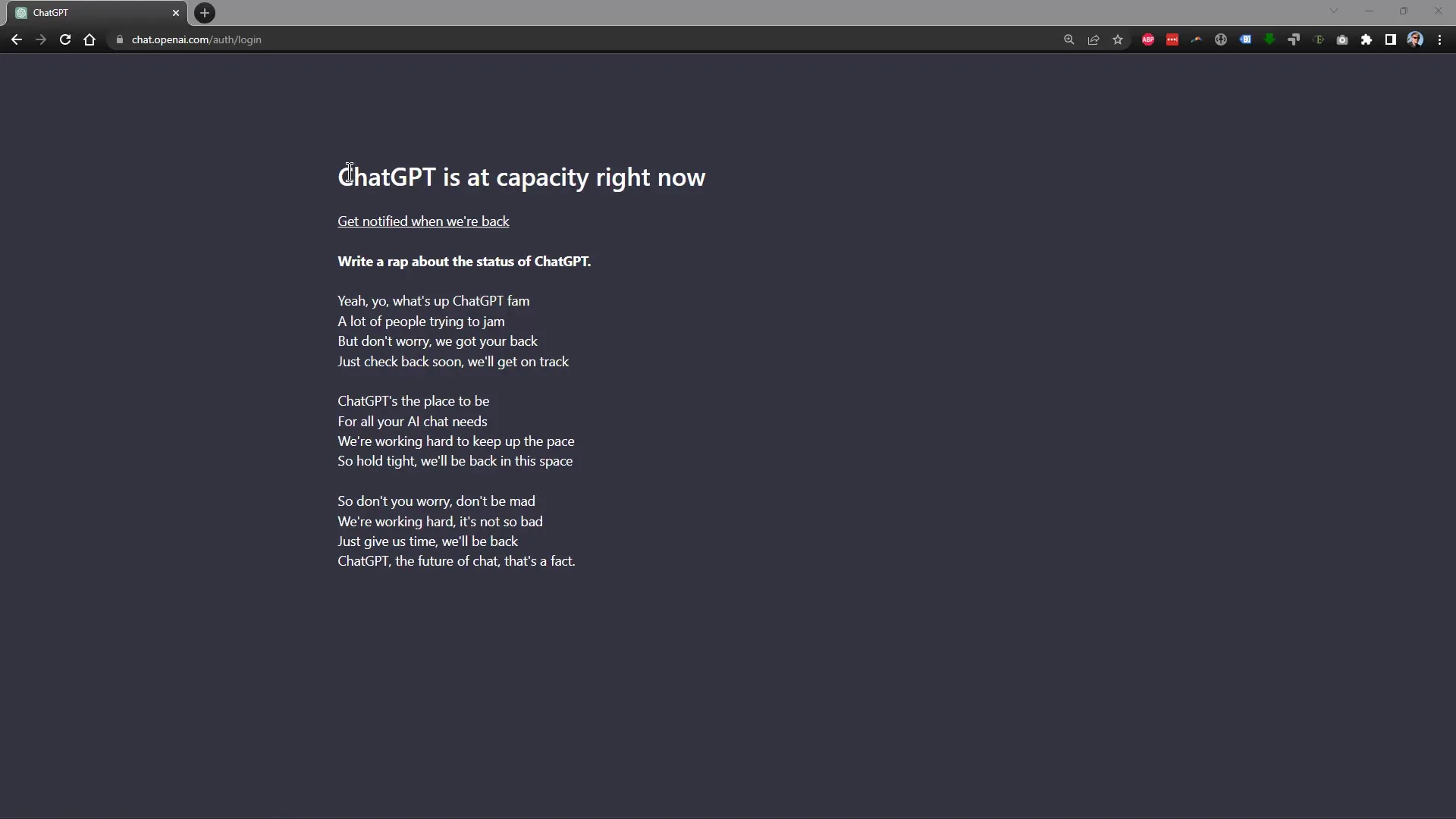
Once you have access to the website, you can start the registration process. You have the option to use either a Google address or your Microsoft account, if you have one. Alternatively, you can also enter your own email address. For example, I choose to use my email address and click on "Next".
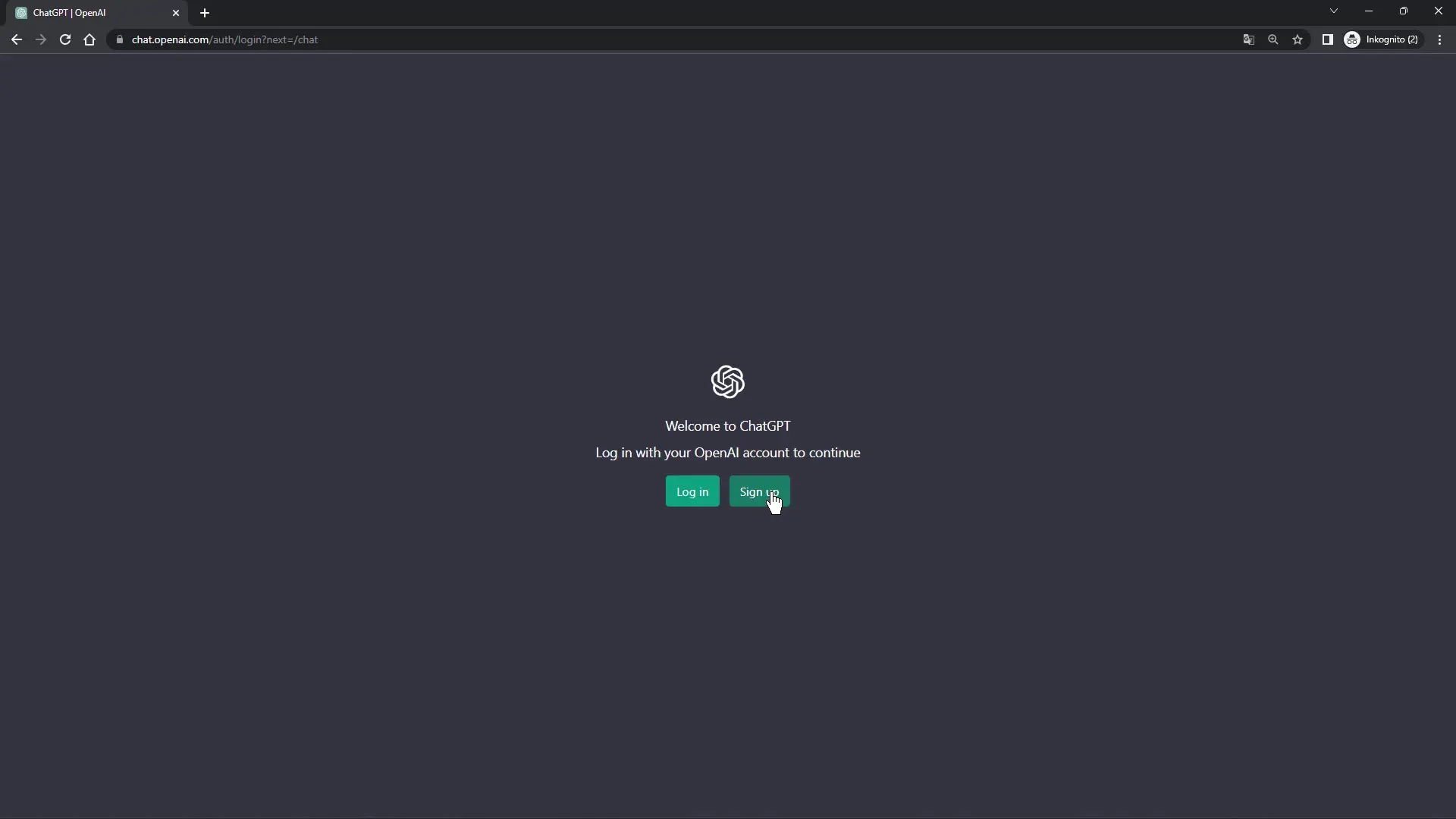
Now you will be asked to enter a password. Make sure the password is long enough – it should have at least eight characters. If the password is strong, this will be indicated by a green checkmark. Clicking on "Next" will take you to the next step.
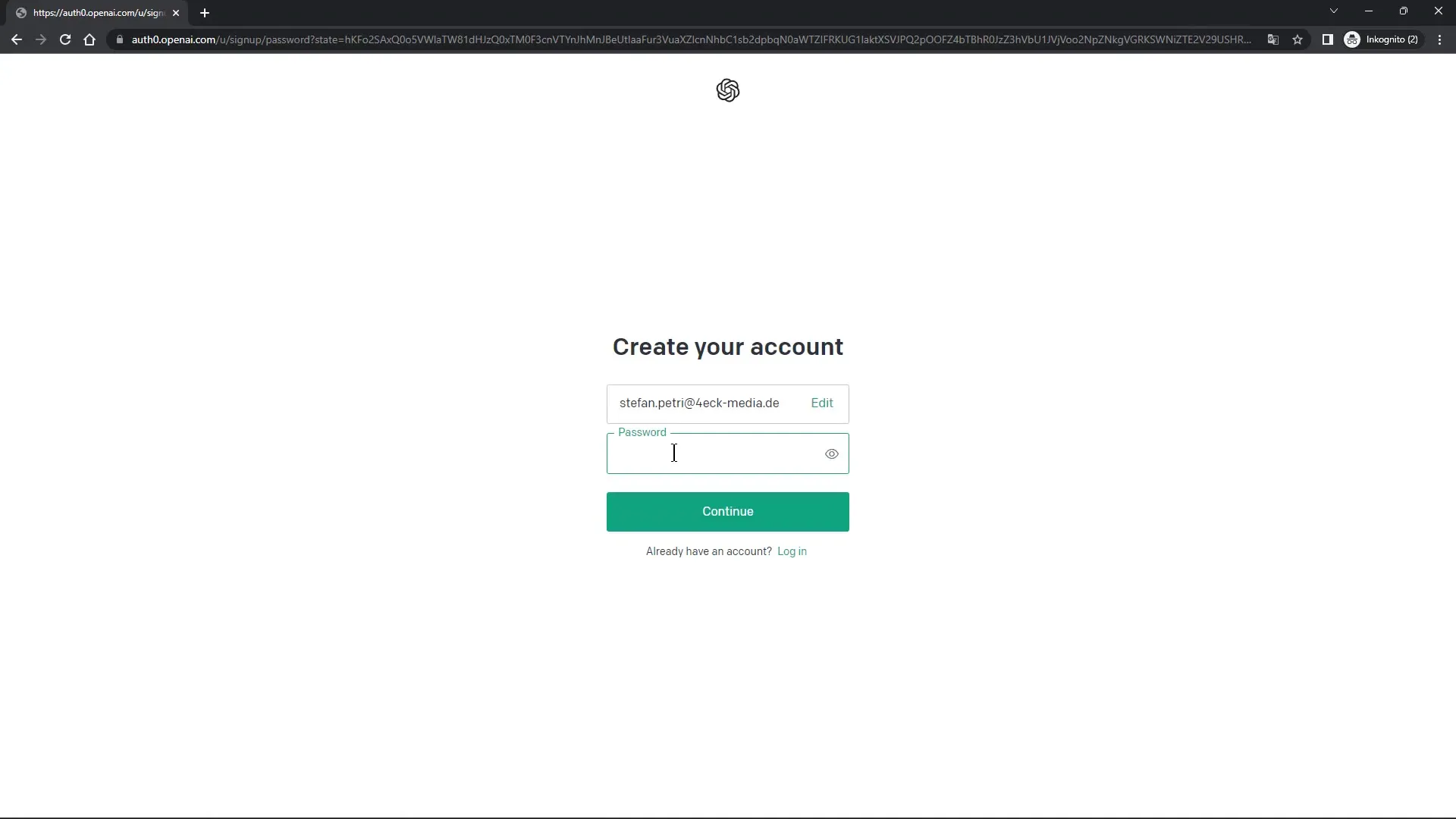
Typically, you will be asked for your phone number, which you must also confirm. You will receive an SMS to ensure that the number is correct. For demonstration purposes, I will simulate that I have already completed these steps because, due to a server issue, I cannot successfully register.
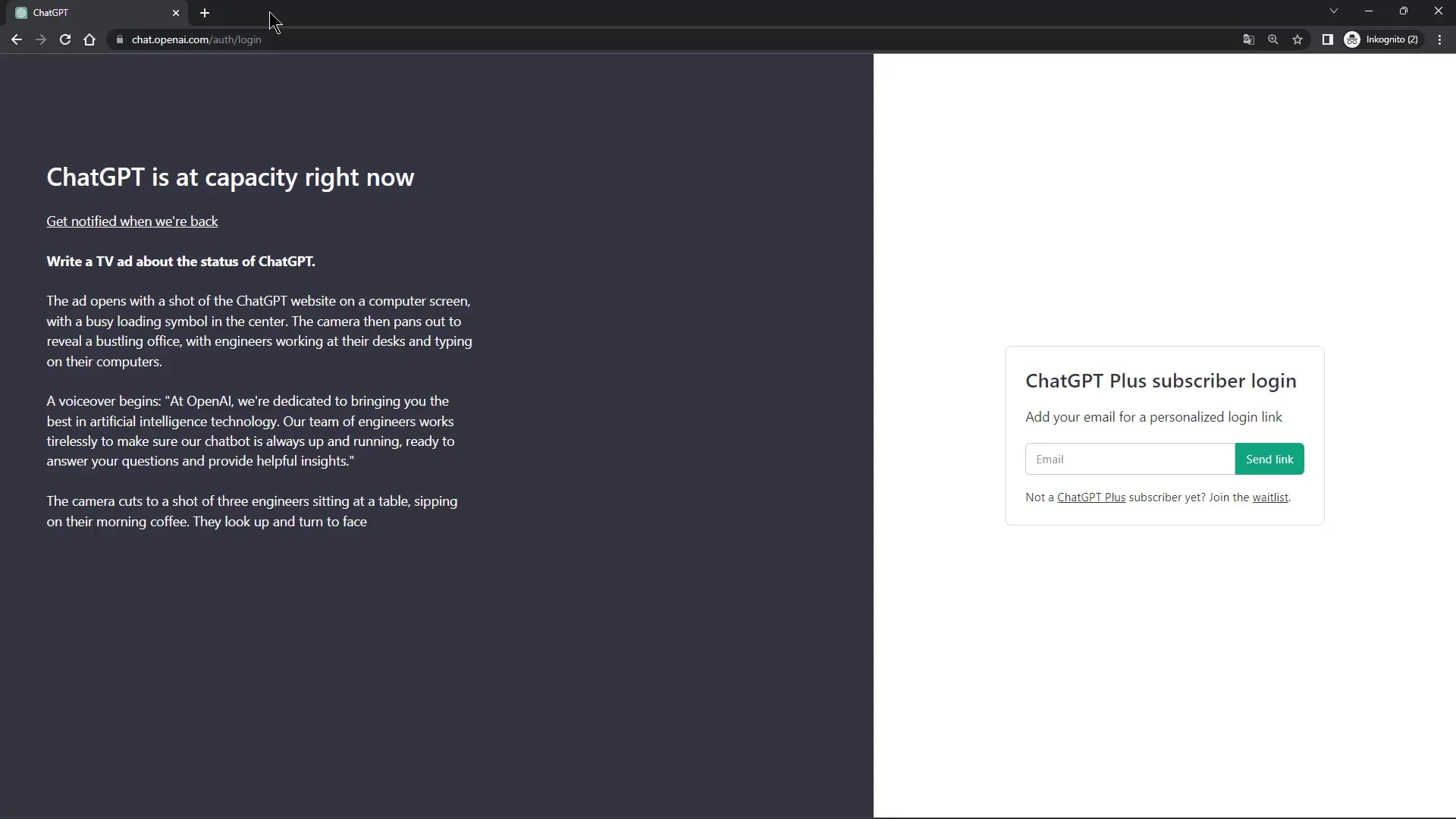
Once you have registered, you will see an overview on the main page of ChatGPT. There are examples showing you what questions you can ask the AI. At the same time, restrictions are also highlighted, such as the AI's knowledge extending only until the end of 2021 and the fact that it is mostly a beta version.
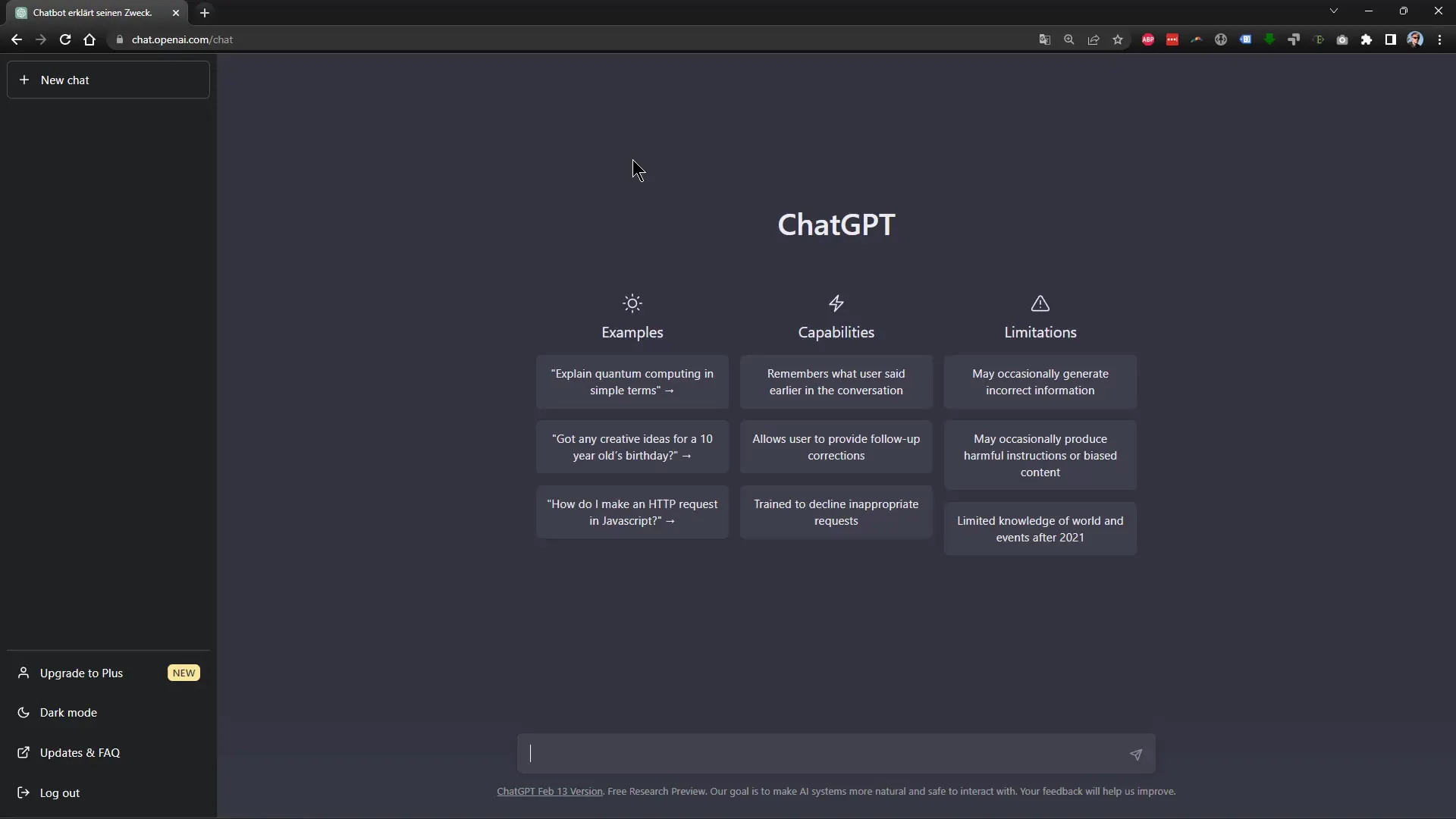
When you go into your account, you may see different options depending on whether you have a Plus membership or are using the free version. The free version may sometimes be inaccessible due to high demand, while the Plus version offers quicker responses and access to new features.
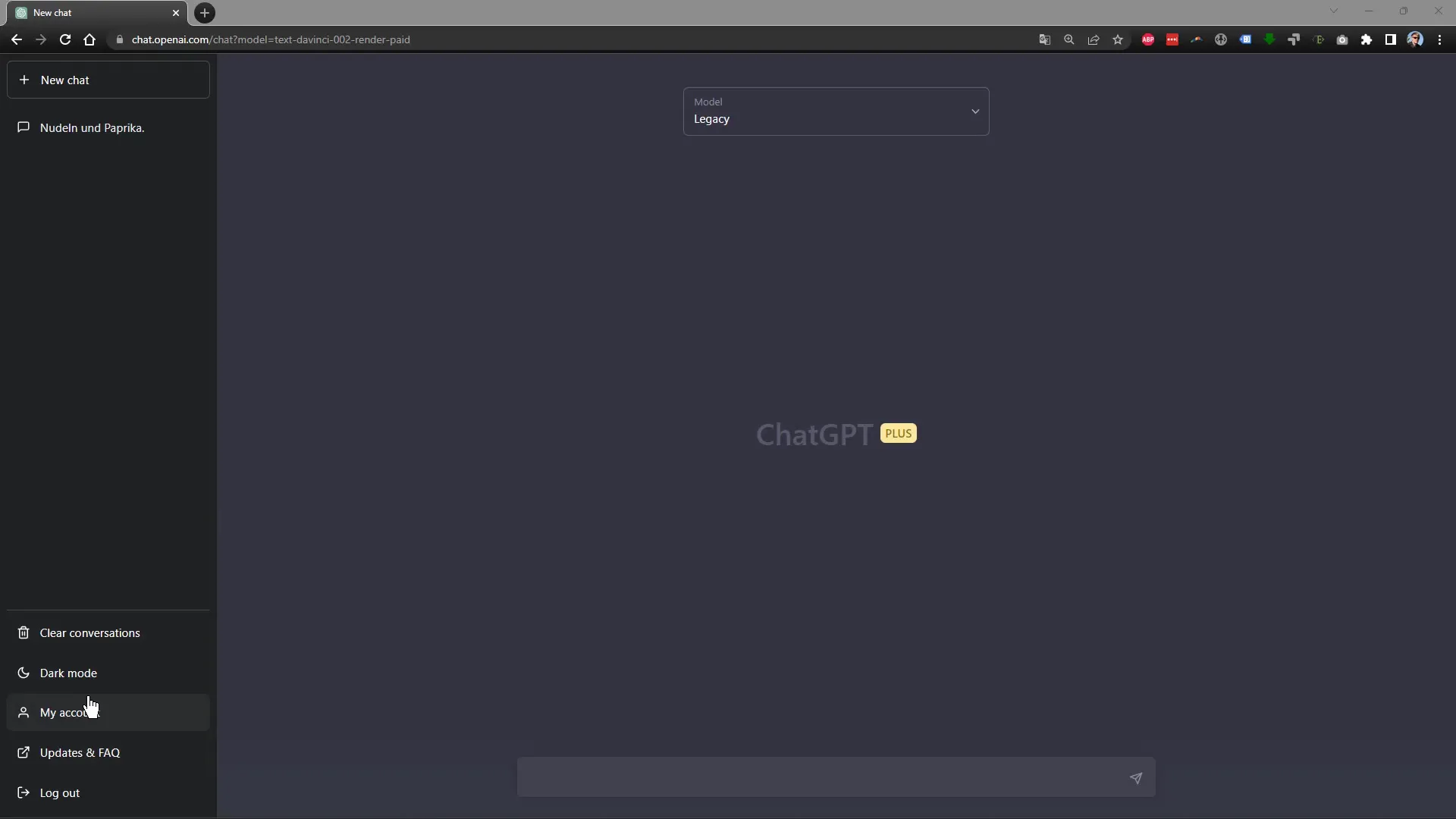
The navigation is relatively intuitive. When you start a chat, you can enter new questions immediately. For example, if you ask for a recipe for noodles and bell peppers, the AI will provide you with a suggestion right away.
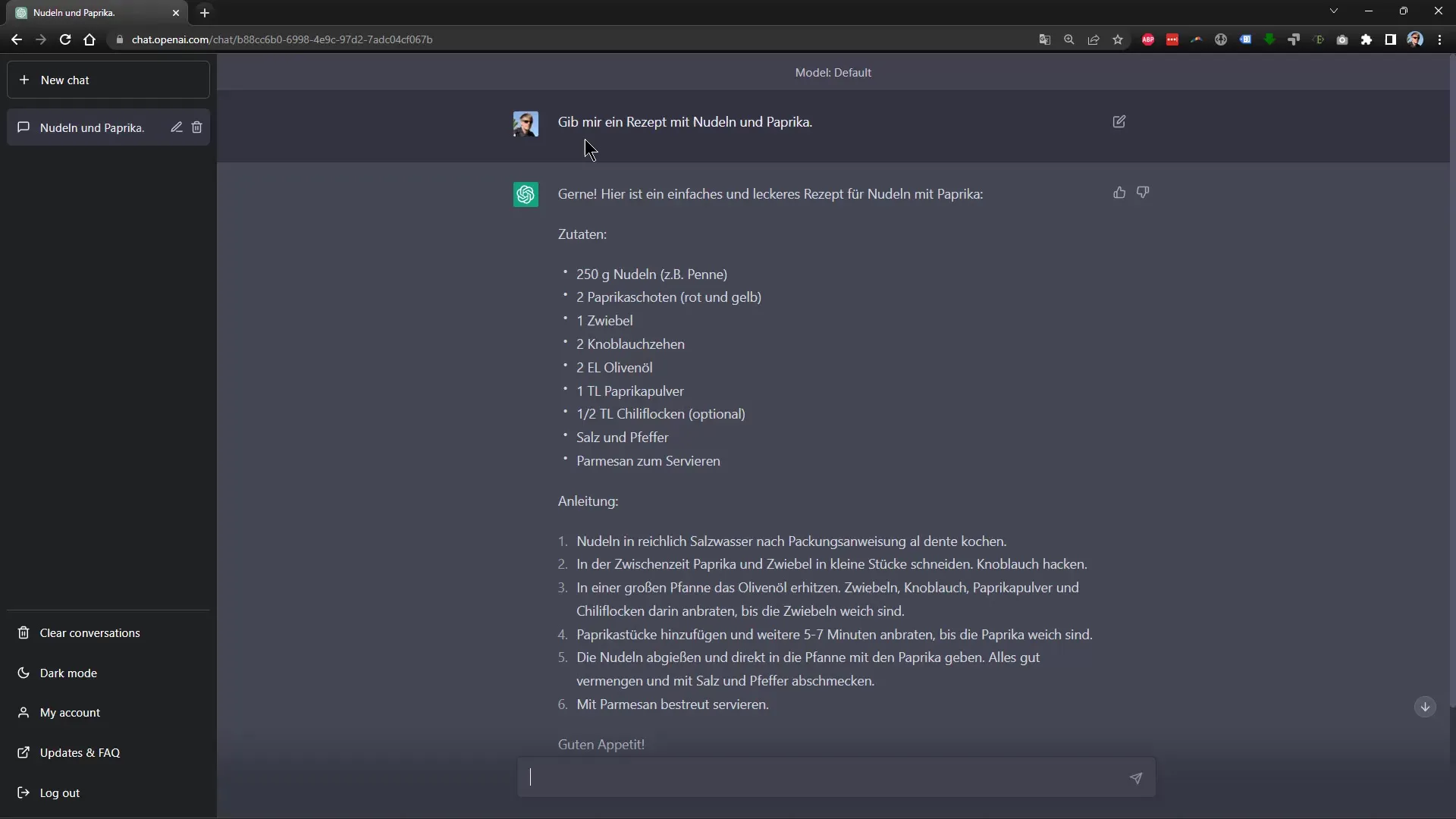
If the AI does not give the desired answers, you can always reset the chat and start over. Simply click on the trash can icon and confirm that you want to delete the entire history.
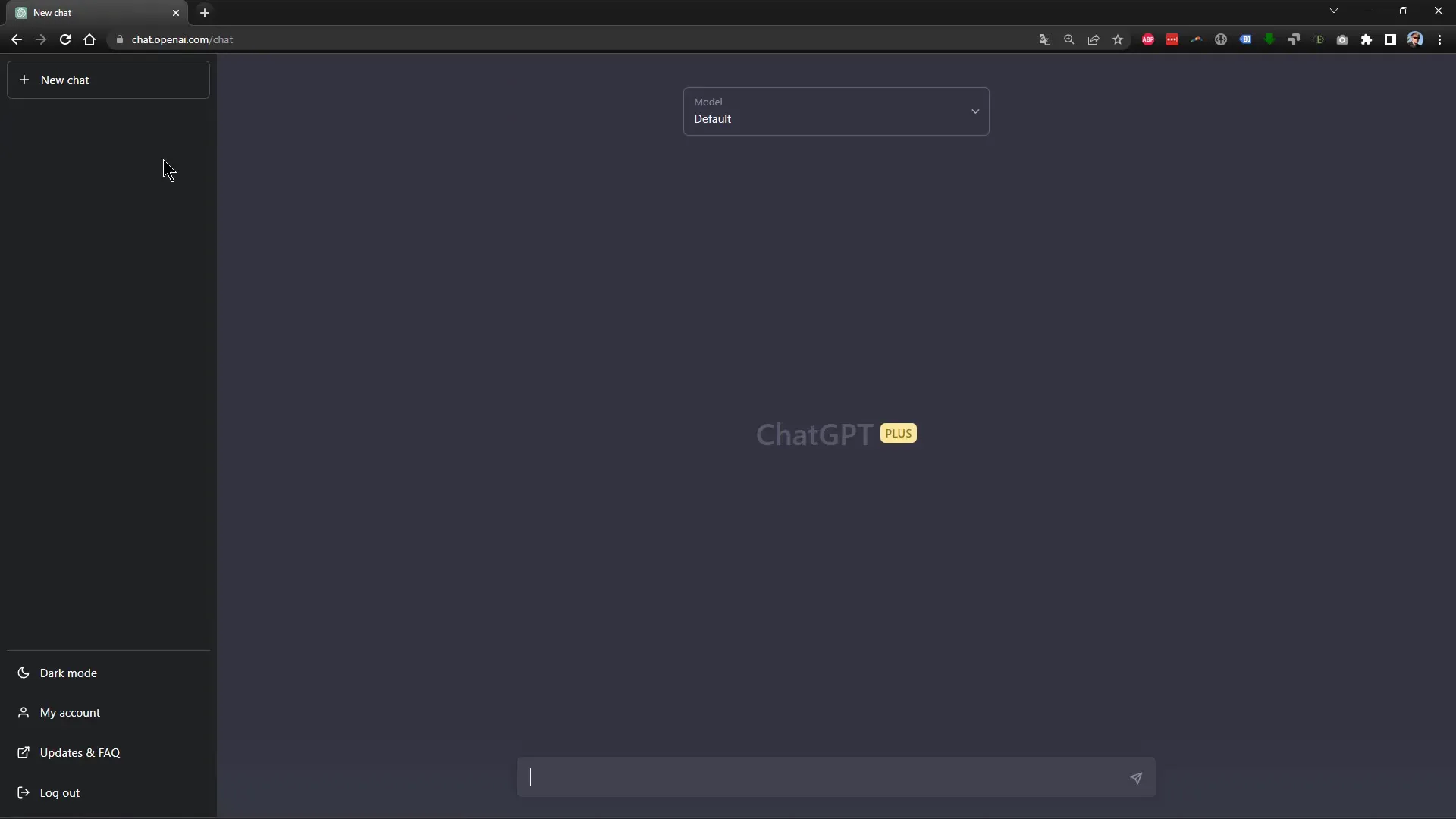
To customize the design, there is a function for the dark or light mode. You can switch between the modes based on your preference.
You will also be informed that your entered data will be linked and analyzed. Keep this in mind when entering sensitive information.
A particularly useful feature is the ability to use German as the language. You can simply enter your questions in German or ask the AI to respond in German.
An example: Ask the AI for a math problem, like "What is 10 plus 13?" and you will immediately receive the correct answer. The good thing is that you can build on this answer and ask further questions.
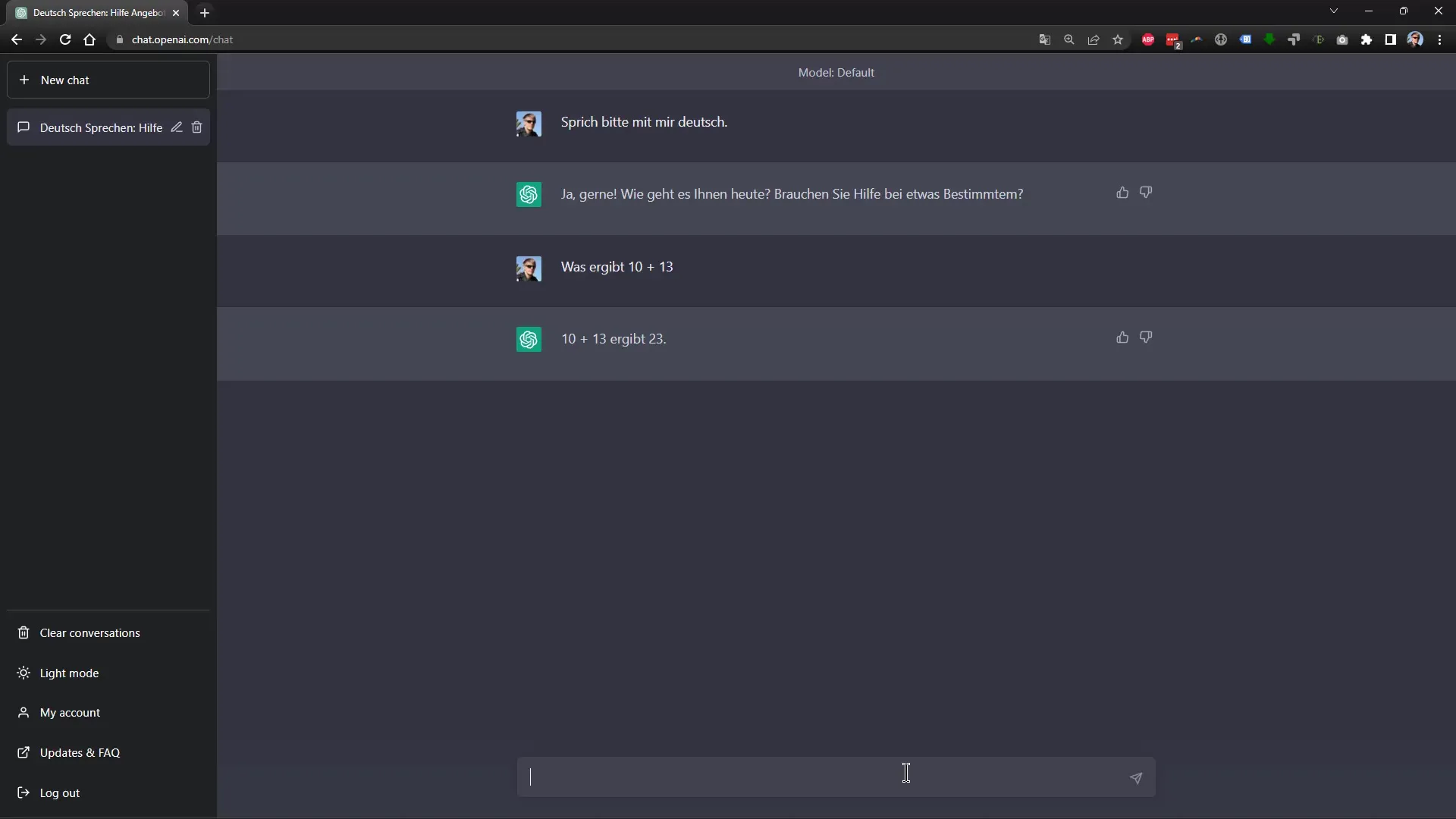
If you are not satisfied with the answers, you can stop the process at any time or ask the AI to write a response in the "you form." It will then adapt its writing style.
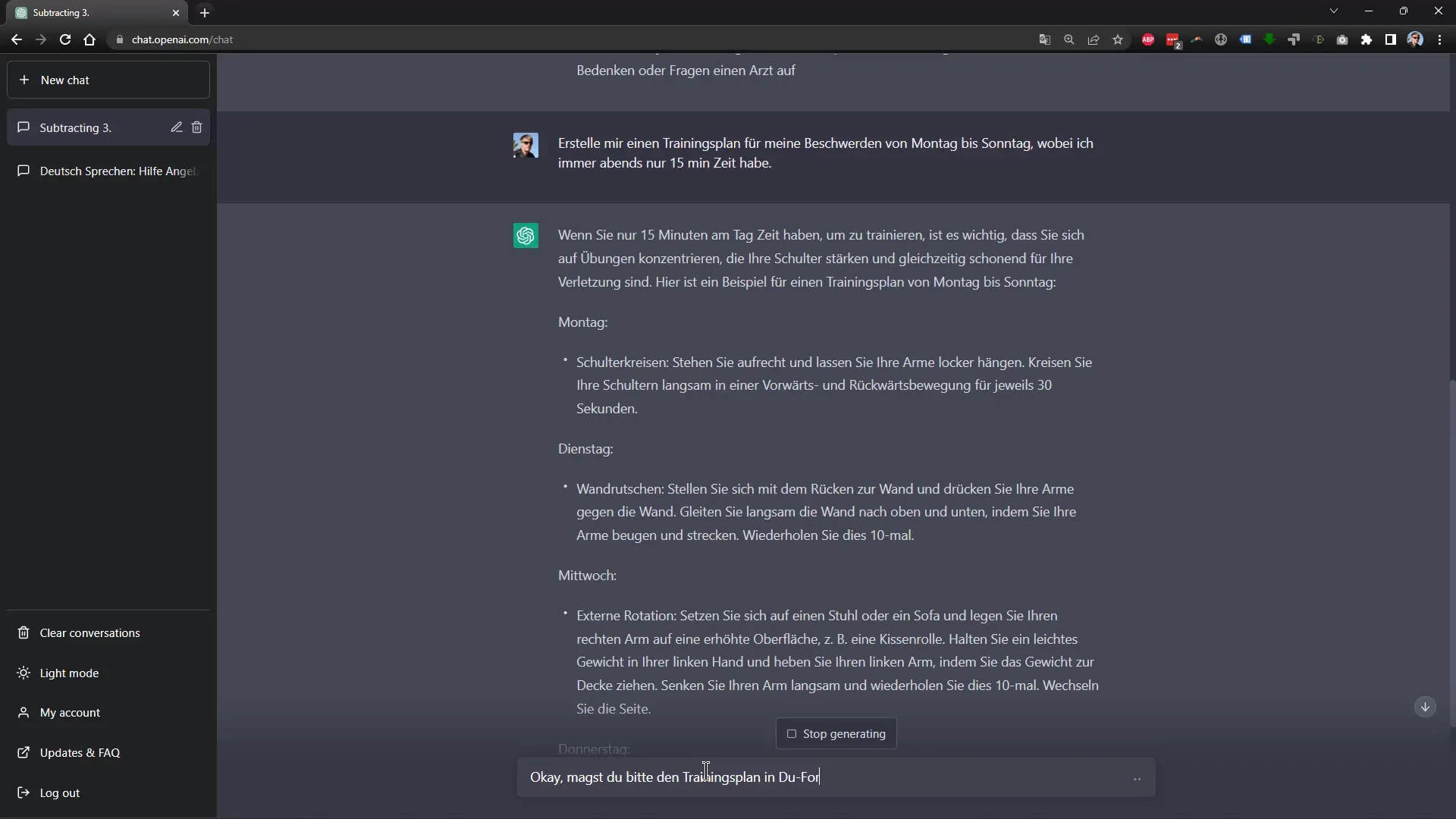
A little hint: Sometimes the AI also provides general information or advice. For example, if you ask about exercises to relieve shoulder pain, it will give you some tips.
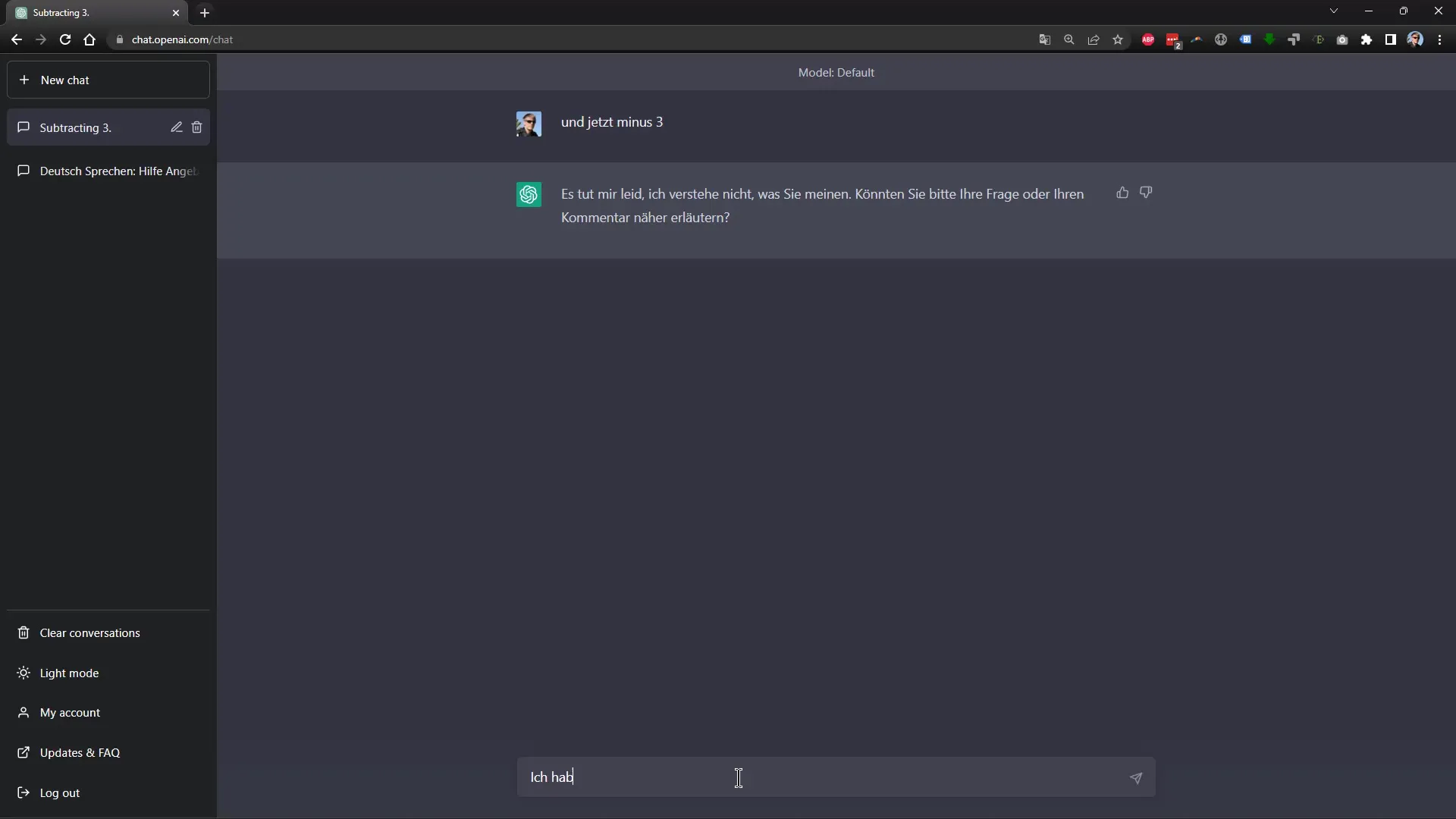
It is important to note that while the AI often provides helpful feedback, it is not always error-free. So approach its advice with common sense.
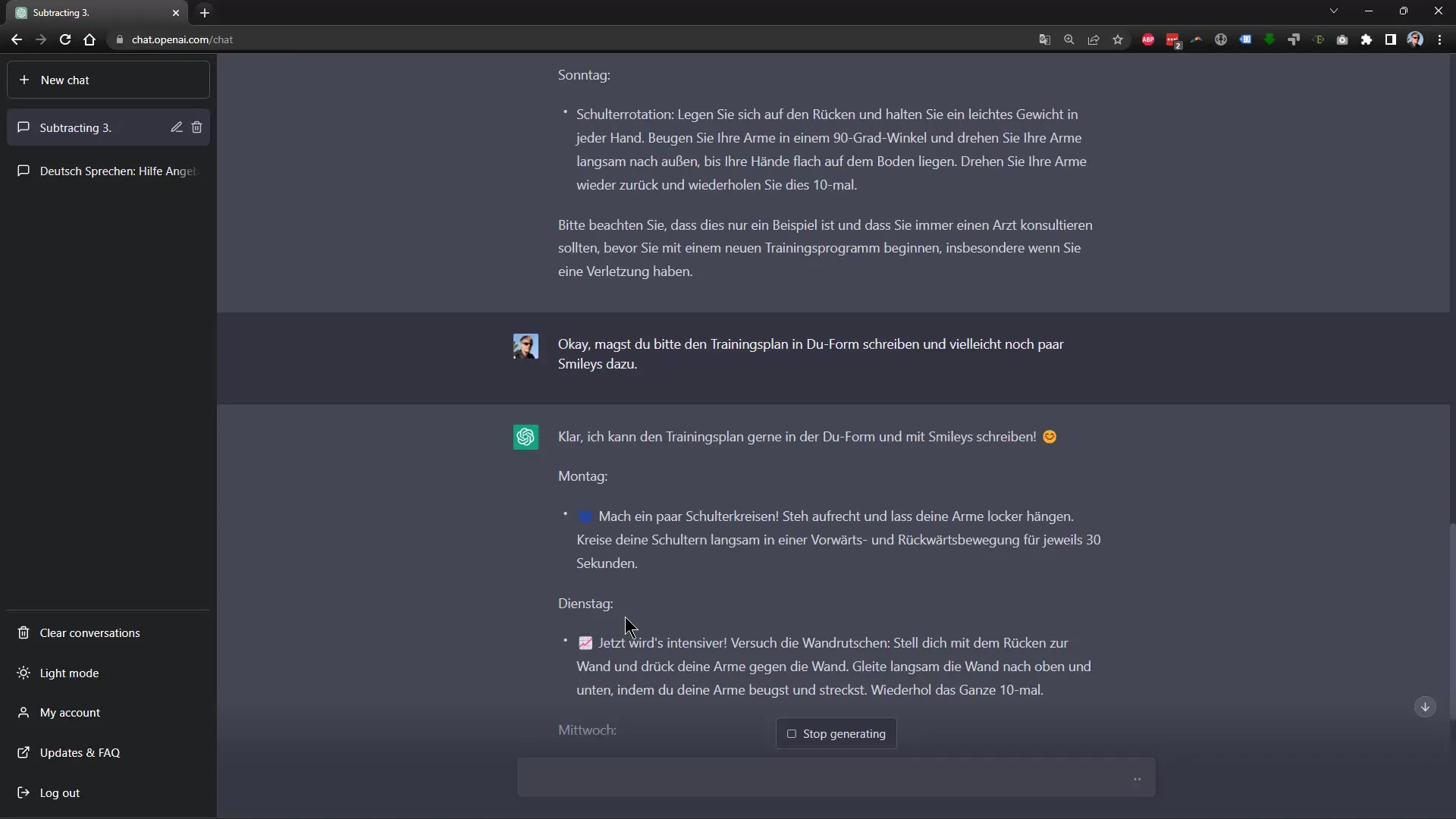
Summary
In this tutorial, you have learned how to register for ChatGPT for free, explore the user interface, and ask your first questions to the AI. Registration is easy, and you should make use of the AI's features such as translations, arithmetic operations, and more. Remember to always protect your personal data and critically evaluate the AI's responses.
Frequently Asked Questions
How do I register for ChatGPT for free?You can either sign up with a Google or Microsoft email address or use your own email.
What can I ask the AI?You can ask a variety of questions, from simple math problems to specific tips on everyday questions.
How important are my entered data?Your entered data will be processed and may be used - be careful about what you share.
Can I communicate with the AI in German?Yes, the AI also supports German and can respond accordingly.
What are the benefits of the Plus membership?The Plus membership offers faster response times and higher preferred accessibility to the AI.