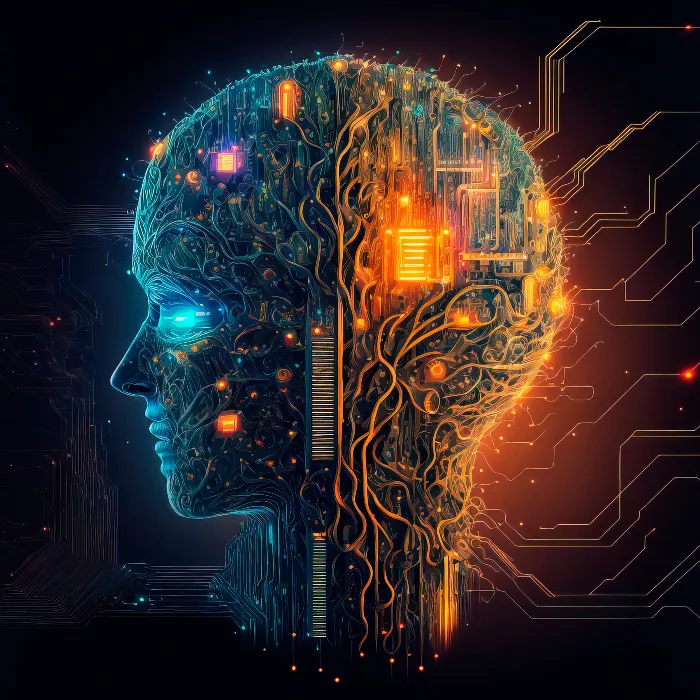Nowadays, a well-formulated application is of great importance, especially when it comes to conveying one's qualifications and experiences. A cover letter is often the first contact with a potential employer and should therefore be carefully crafted. Thanks to modern technologies like ChatGPT, it is possible to create appealing cover letters in a short amount of time. In this guide, I will show you step by step how to compose a cover letter and a suitable email text for your application using ChatGPT.
Main Takeaways
- ChatGPT can help you create a personalized cover letter within minutes.
- By customizing the template, you can highlight your specific skills and experiences.
- It is important to compose a concise and engaging email text to accompany your application.
Step-by-Step Guide
1. Initial Inquiry to ChatGPT
To kick off your application process, open your chatbot and request a cover letter for a specific position. For example, you could say, "Please write me a text for a cover letter as a media designer." This step ensures that you provide specific information about the position you are applying for.
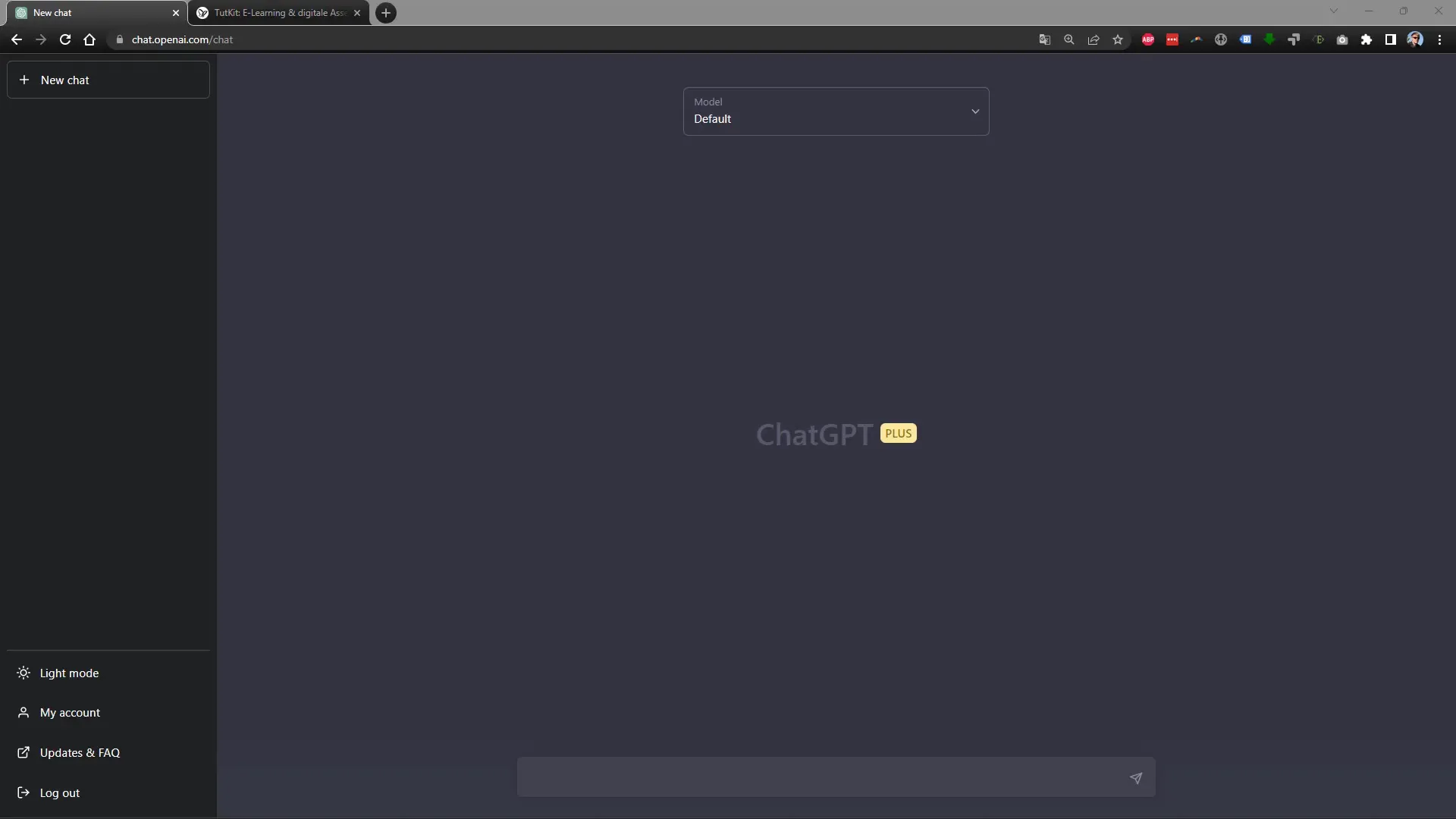
2. Review and Edit the Text
After ChatGPT generates the text, examine the result closely. In many cases, the generated text will be well-formulated, but you may need to add specific skills or experiences that set you apart from other applicants. Be sure to highlight your knowledge in programs like Photoshop or InDesign. This makes your text more individualized and engaging.
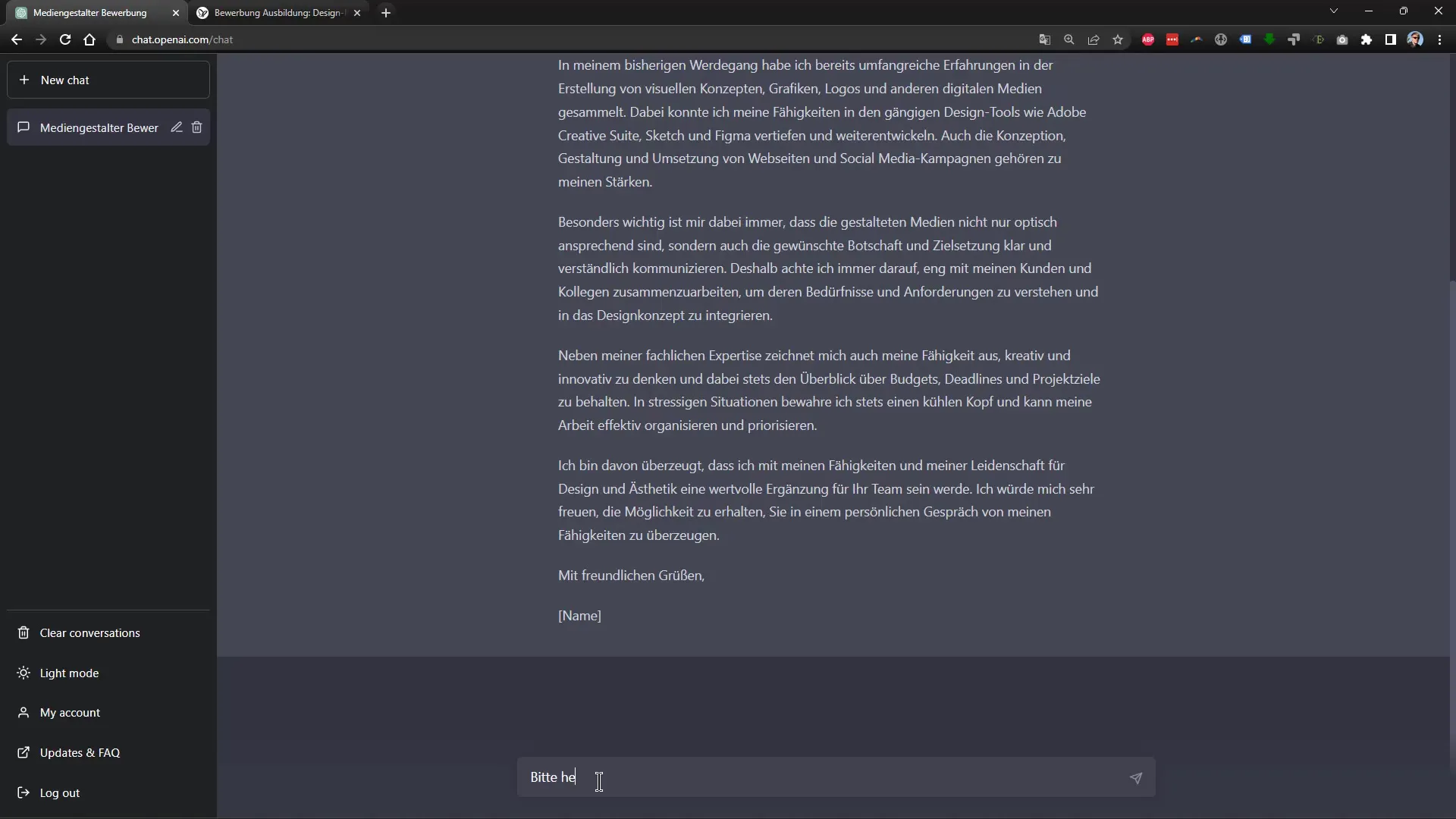
3. Utilization of an Application Template
To professionally format your cover letter, it is advisable to use a template. Download a suitable template from a website like tutkit.com. Make sure to choose a template that matches your style. A useful template ensures that your cover letter looks neat and appealing.
4. Transfer of the Text to Your Word Document
After customizing the text in ChatGPT, it's time to transfer it to your Word document. Make sure to maintain the correct formatting when pasting the text. Using the paste button in Word gives you various options to optimize the formatting. These steps are crucial to ensure that your document looks professional and well-structured.
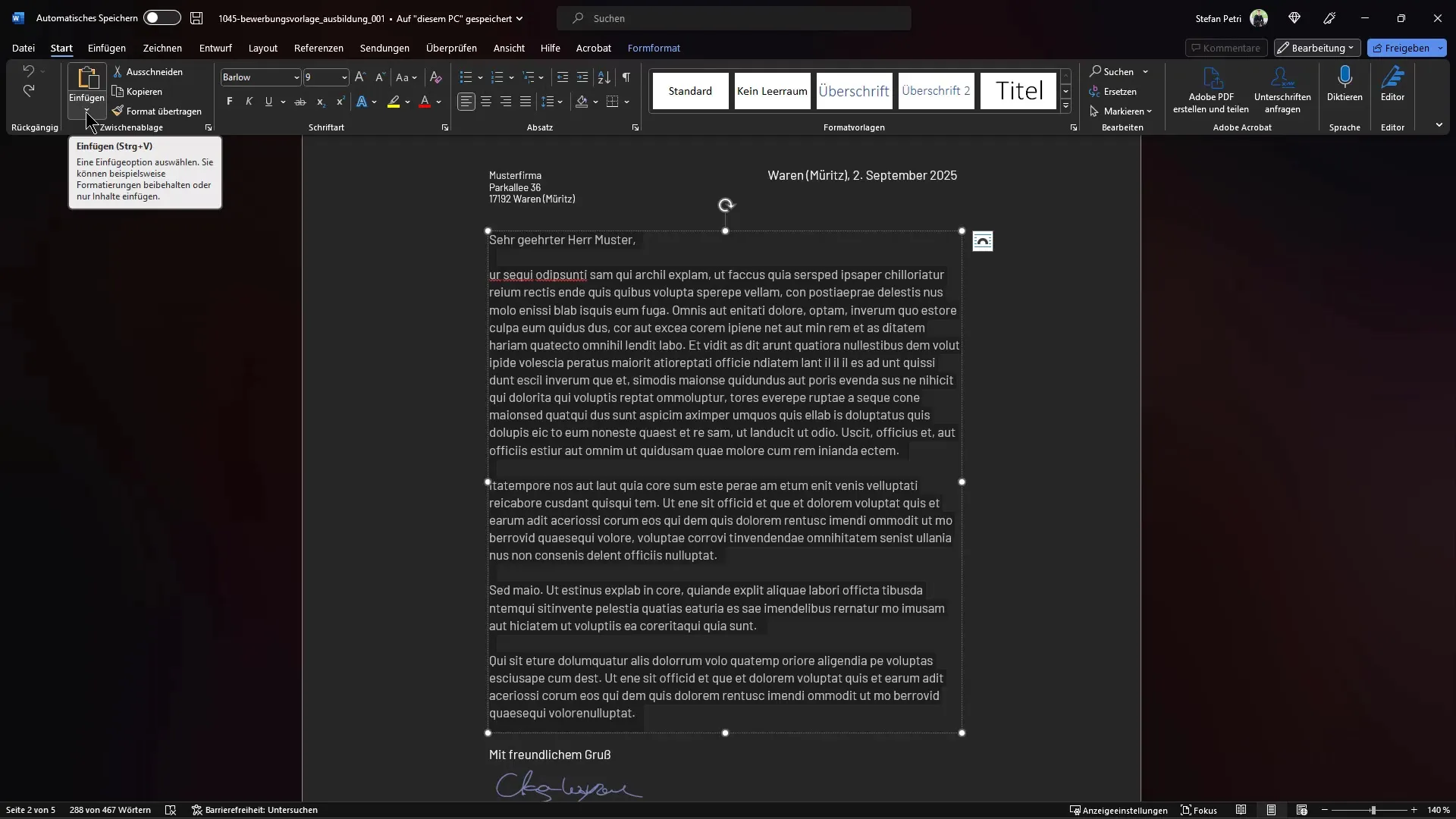
5. Finalizing the Cover Letter
Once the text is inserted into Word, thoroughly review the entire document. Don't forget to include the current date, your name, the salutation, and the approximate address of the company. Also, make sure that the text is free of spelling errors and complete before saving the document.
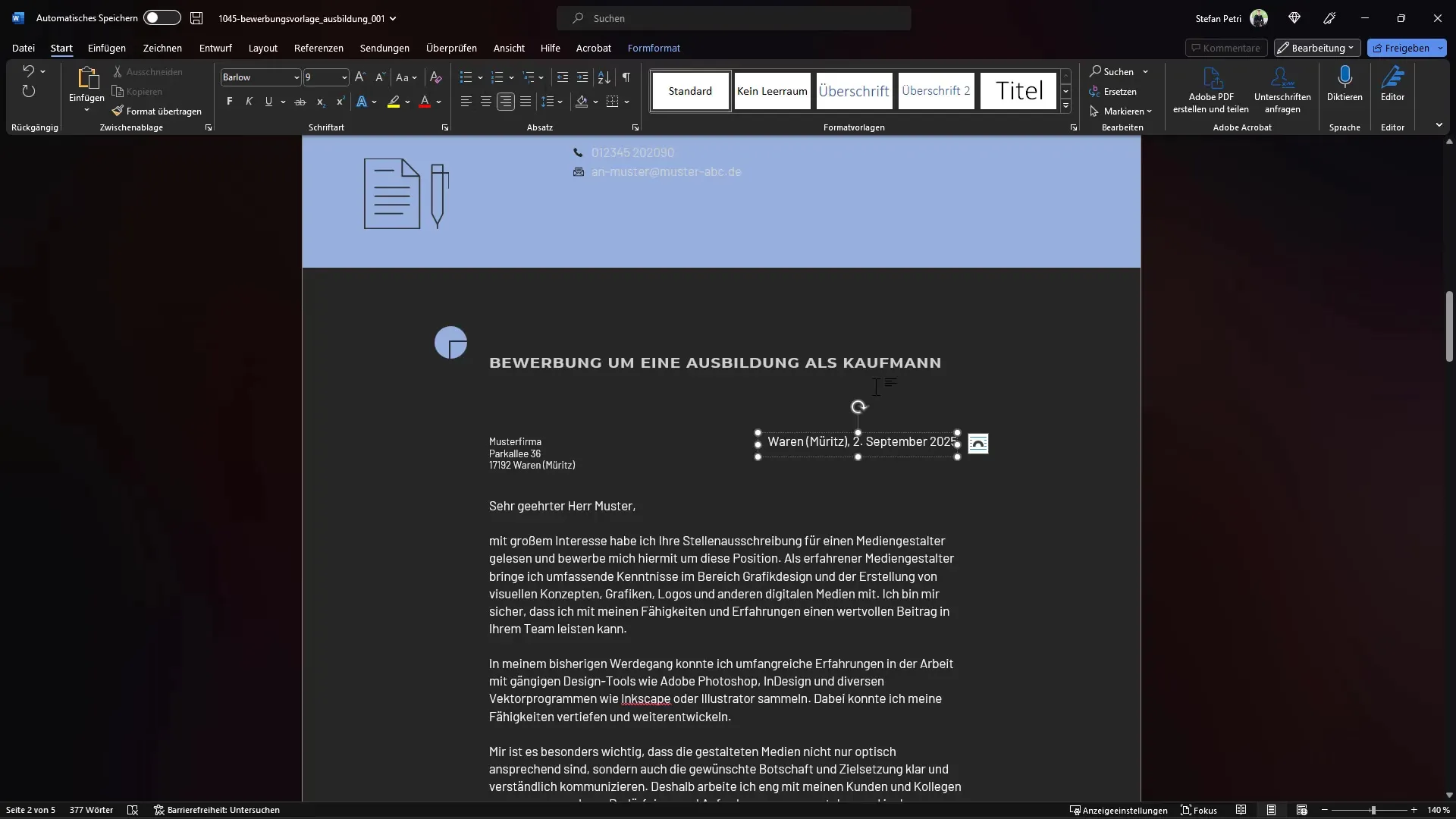
6. Crafting an Accompanying Email Text
Once your cover letter is ready, it's time to compose an email to send along with your application. Ask ChatGPT for a brief email text that fits your application. Provide information about your intention, such as: "Please write me a short email text for my application as a media designer." The generated text should clarify that you have attached your application as a PDF file and express your interest in the opportunity for an interview.
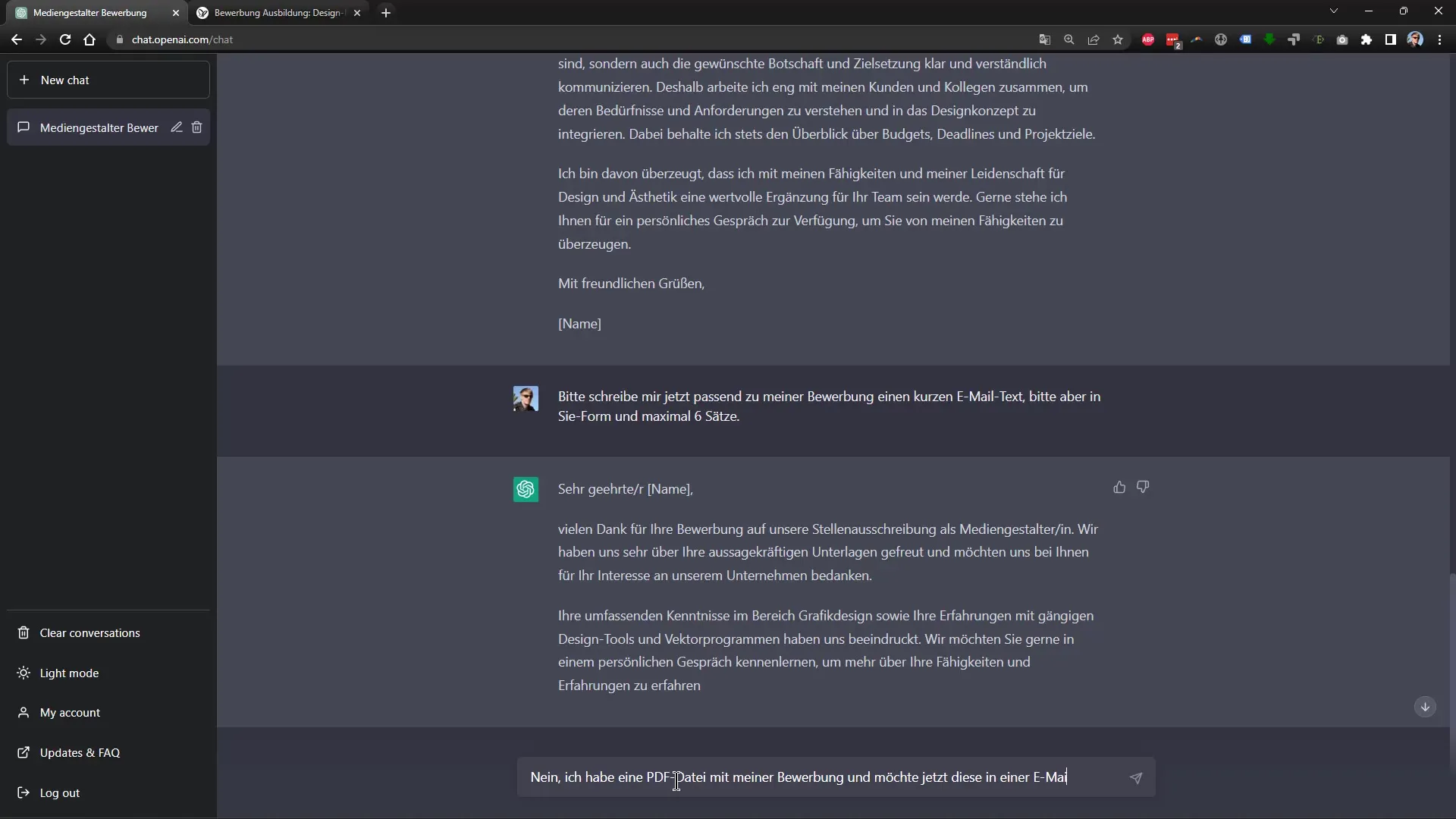
7. Editing the Email Text
Review the email text generated by ChatGPT and tailor it to your needs. It is crucial that your email text sounds professional and addresses the recipient. Ensure that the text emphasizes your readiness for a personal conversation. A well-crafted email text can often make the crucial difference in the application process.
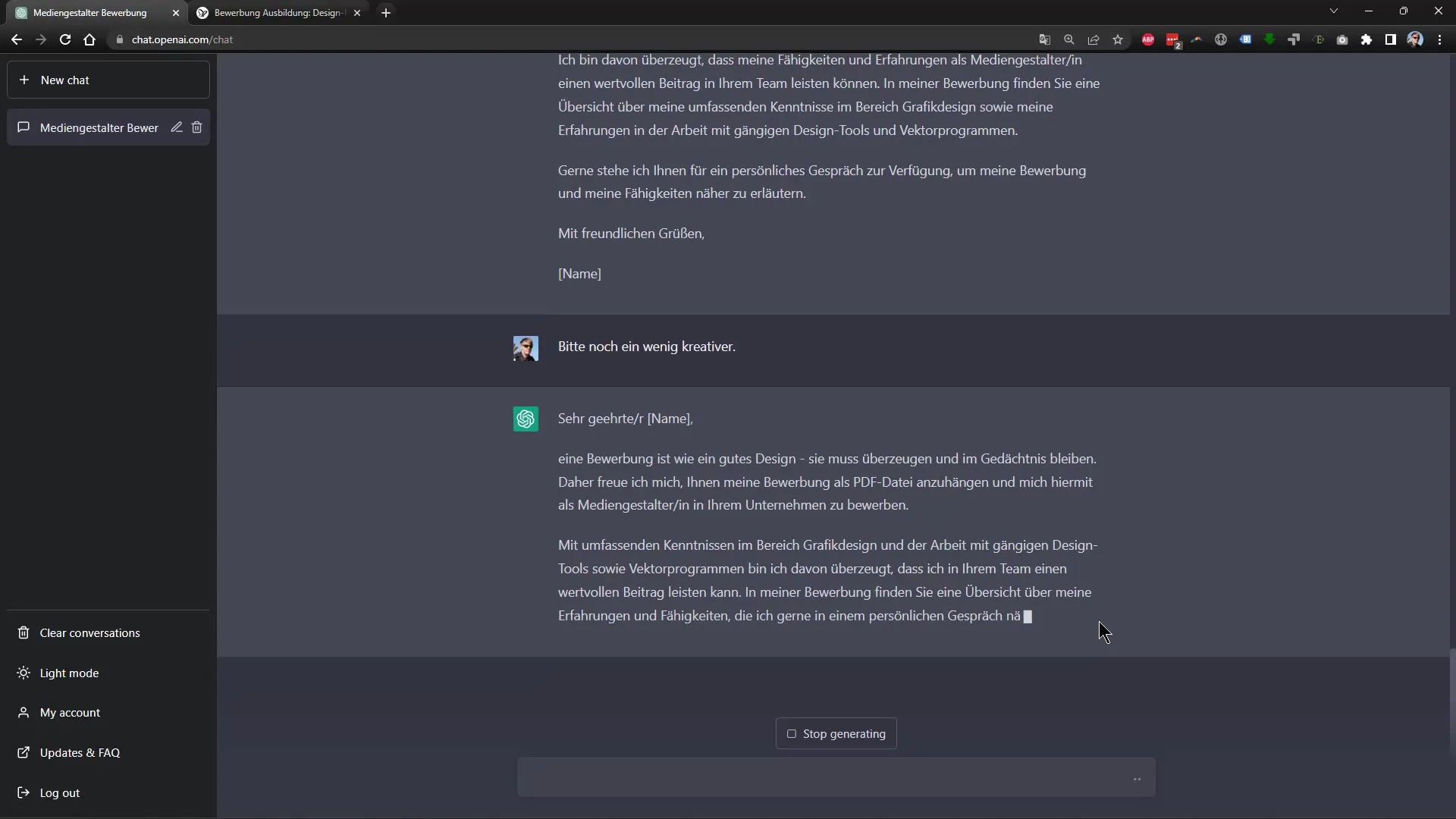
8. Preparation for the job interview
Ultimately, it is important to be prepared for the job interview as well. Make sure you have researched the company and the position. Prepare answers to common questions and be clear about the skills you want to present in the interview. Ask ChatGPT for tips on how to express yourself and move in the interview. This preparation can help you appear confident both during the interview and when conveying your information.
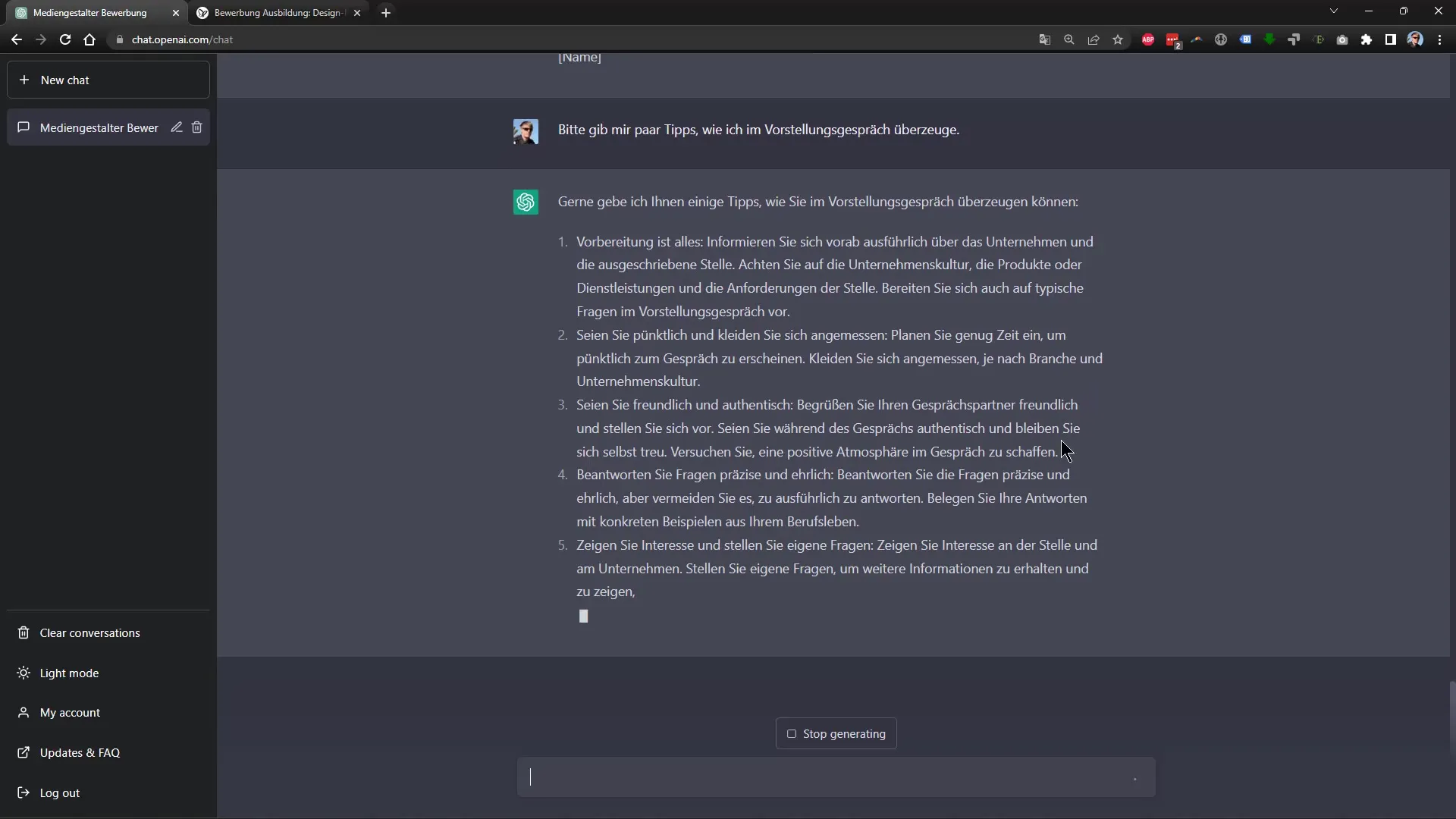
Summary
In this guide, you have learned how to create a cover letter quickly with the help of ChatGPT. From the initial request to the final email, you have learned how to effectively communicate your strengths in the application. Use these steps to ensure that you can convince both in writing and in the job interview.
Frequently Asked Questions
How can I use ChatGPT for my application?You can ask ChatGPT directly for an individual cover letter tailored to your skills and the job listing.
What should I include in my cover letter?Your cover letter should clearly and engagingly showcase your qualifications, skills, and relevant experiences.
How do I create a good email text for my application?Ask ChatGPT for a concise email text that indicates you have attached your application and request a personal meeting.
What should I consider for a job interview?Research the company and the position, be punctual, friendly, and authentic.
How can I make my application more professional?Use a professional application template and ensure that your cover letter is well-structured and error-free.