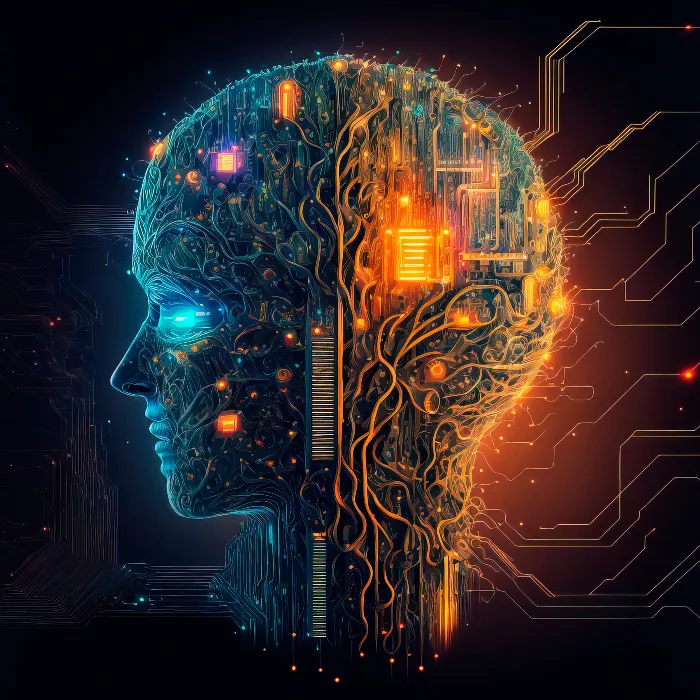It is easier than ever to write a book, and thanks to modern technologies like ChatGPT, you can significantly speed up this process. In this guide, you will learn how to handle everything from finding a topic to composing the chapters to the final upload of your book on Amazon using ChatGPT. Whether you have experience in writing or are a beginner, this step-by-step guide will provide you with the necessary tools to create your book within a day.
Key Insights
- Choosing a niche-specific topic is crucial for the success of your book.
- With ChatGPT, you can create titles, chapters, and complete content.
- Use free resources for images and cover design.
- Uploading the finished book to Amazon is straightforward but requires a careful review of the content.
Step-by-Step Guide
Step 1: Idea Generation and Topic Selection
Start by considering what topic you want to cover in your book. Use research tools like Publisher Rocket to identify niches that are not heavily saturated. The more specific the topic, the greater the chance of success.
Step 2: Title Creation
After finding a suitable topic, use ChatGPT to generate ideas for the book title. Ask the AI directly for various suggestions and choose the title that best fits your theme.
Step 3: Book Content Creation
With the title in hand, you can ask ChatGPT to create an outline with chapters. Request eight chapter ideas on your topic. This will help you develop a structure for your book and ensure all essential points are covered.
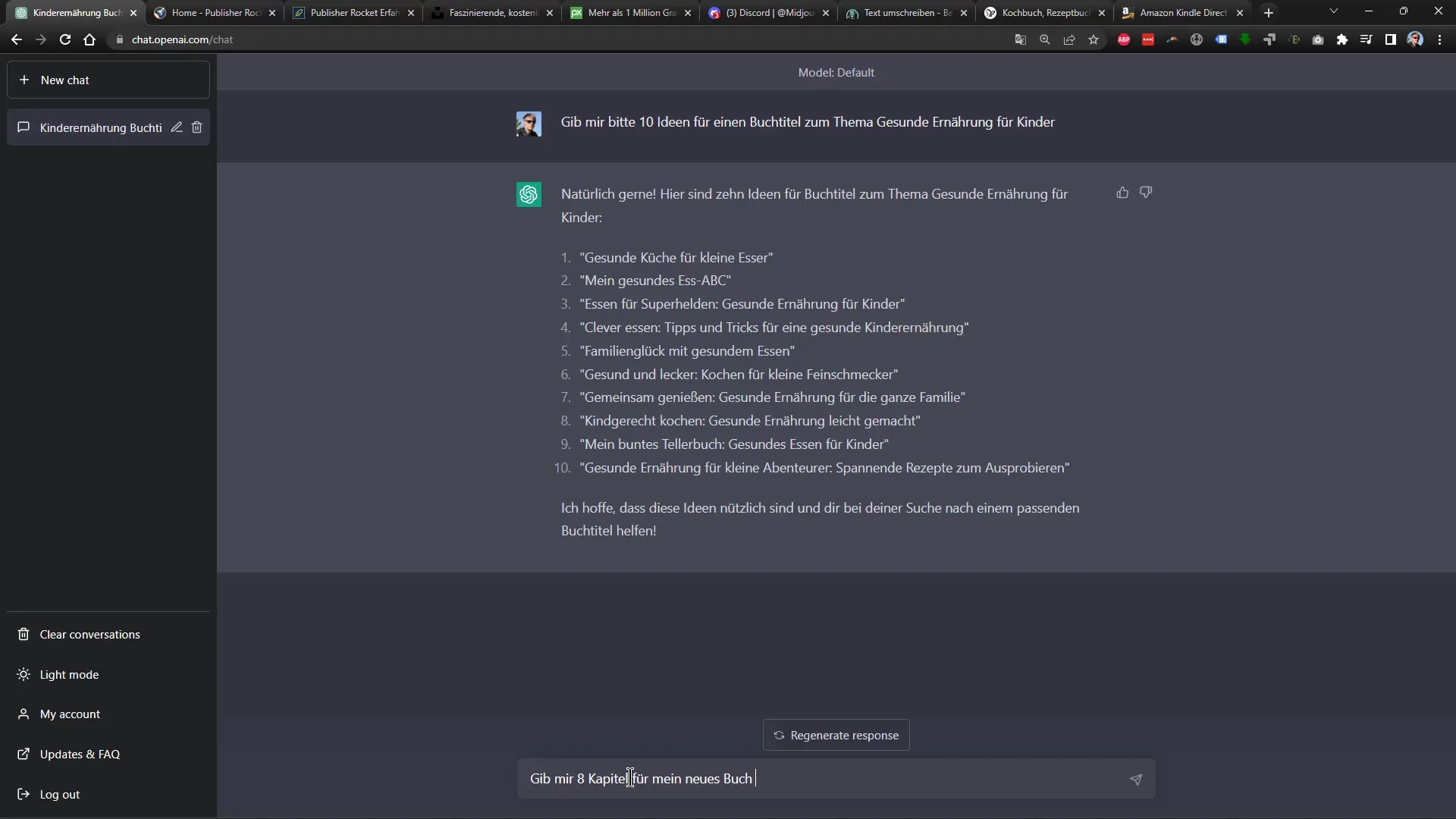
Step 4: Chapter Elaboration
Now you can request ChatGPT to create a complete chapter on one of the specified topics. Choose the first chapter and have the AI generate the content. Copy the text and paste it into your document.
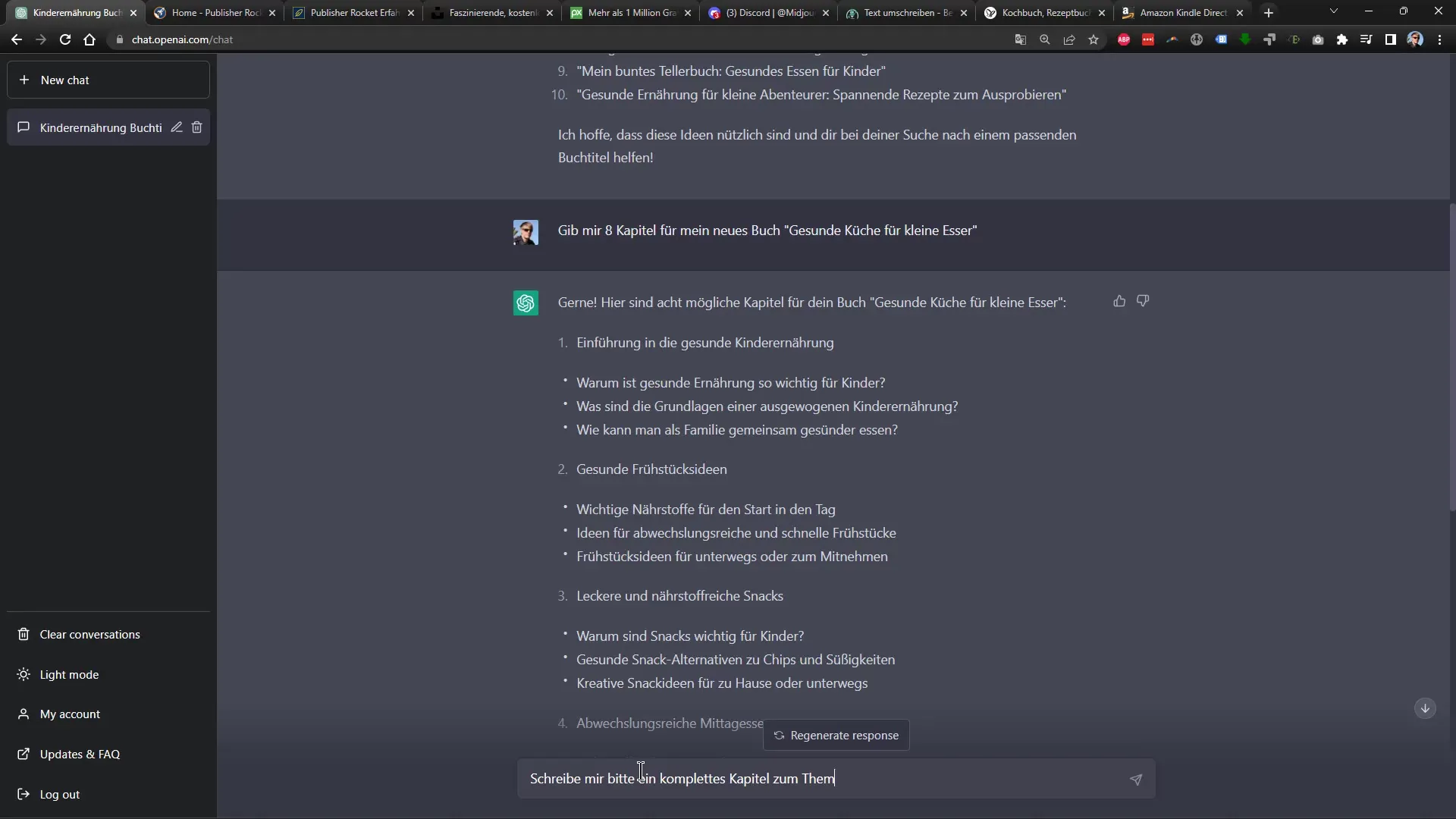
Step 5: Formatting and Adjustments
Ensure to format the generated text according to your preferences. You can adjust writing styles, fonts, and paragraph formatting to ensure a professional presentation of your book.
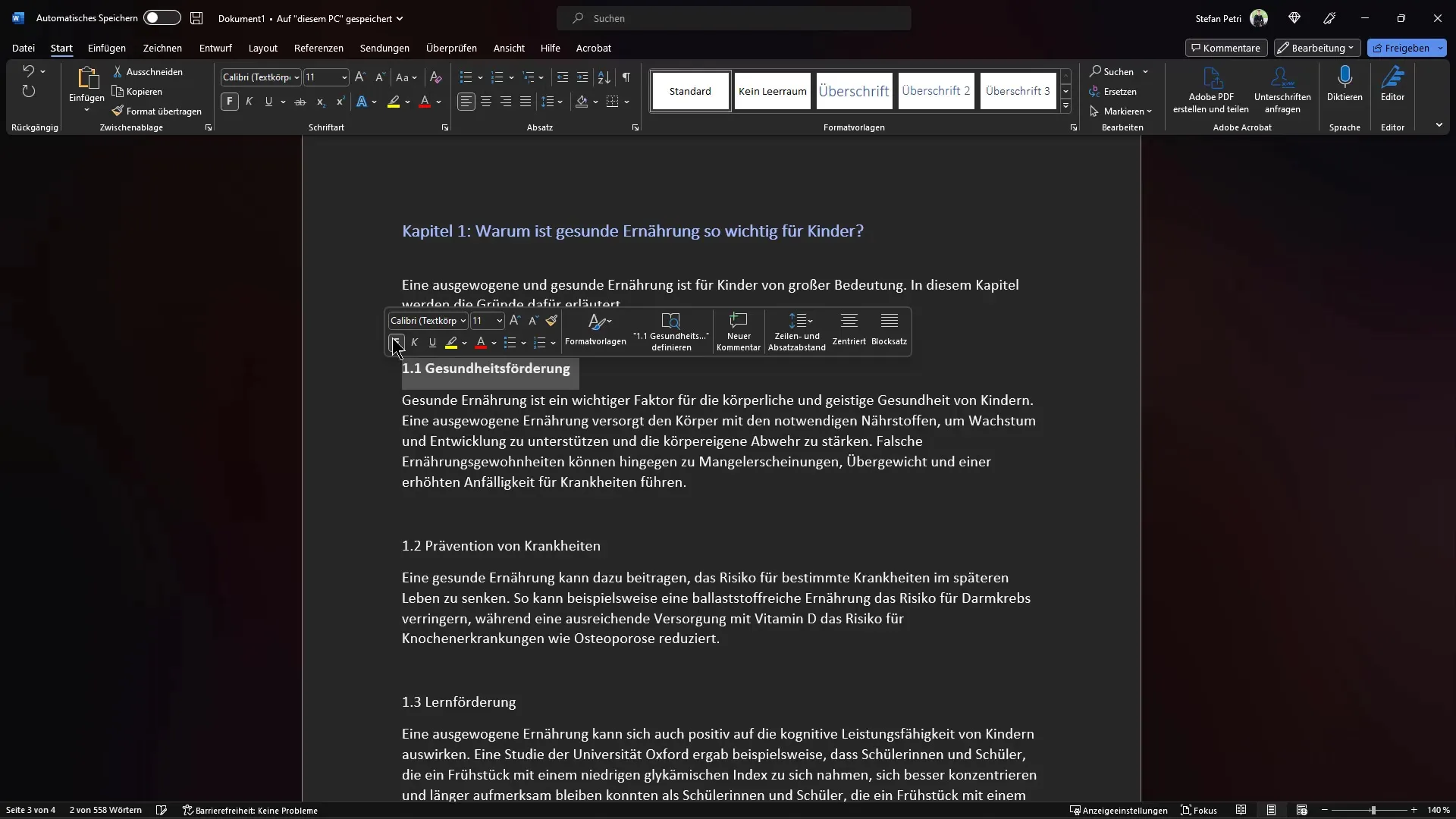
Step 6: Continuing the Chapters
Repeat the process for each chapter by guiding the AI further and inserting the content chapter by chapter. Sometimes the text may not be completed. In such cases, simply ask ChatGPT to "continue" to write in the correct place.
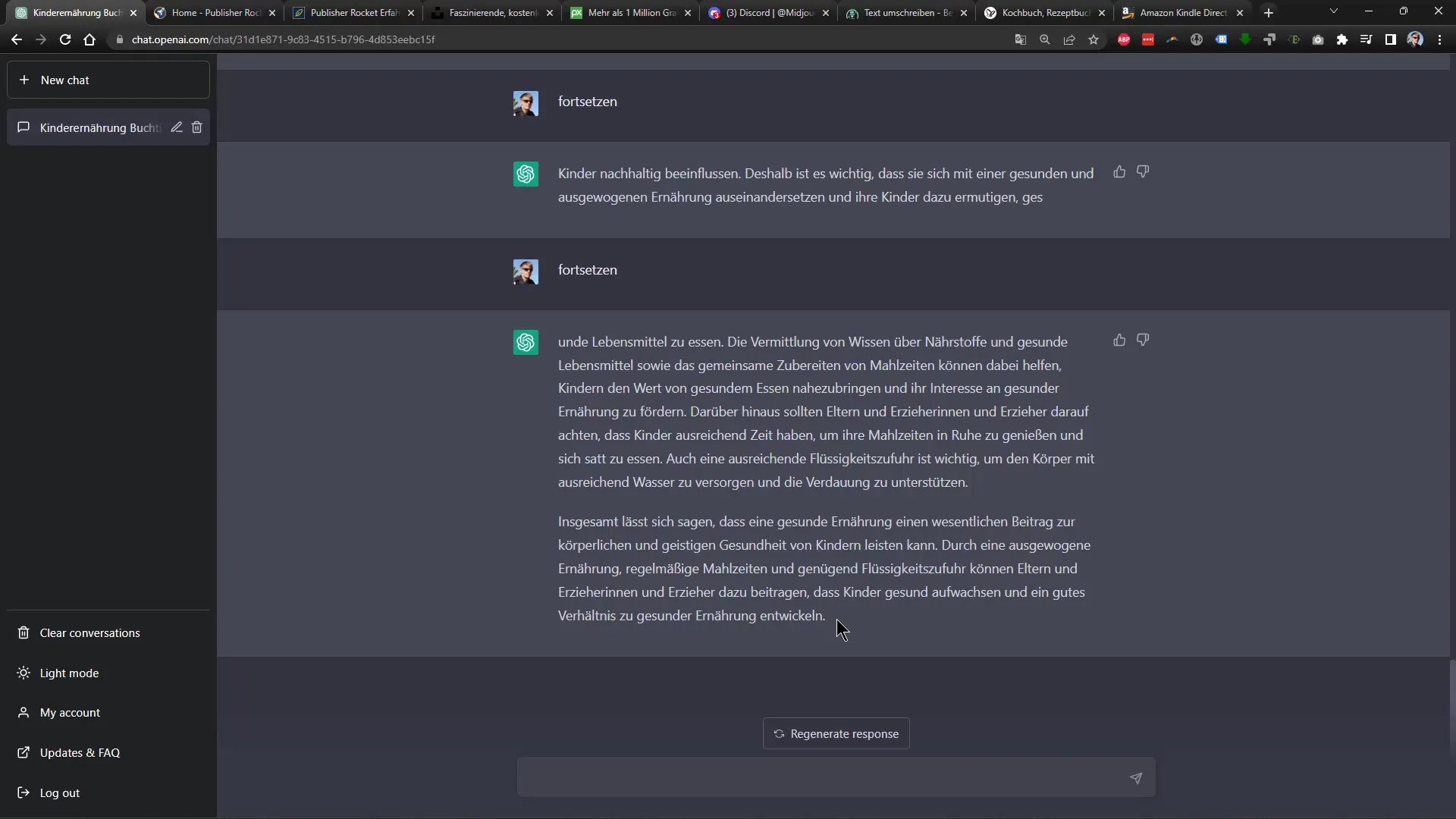
Step 7: Review and Paraphrasing
Since the entire text is generated by an AI, it is recommended to review the content and potentially edit it using tools like Paraphrase.io. This helps customize the text and ensure it is not recognized as AI-generated content.
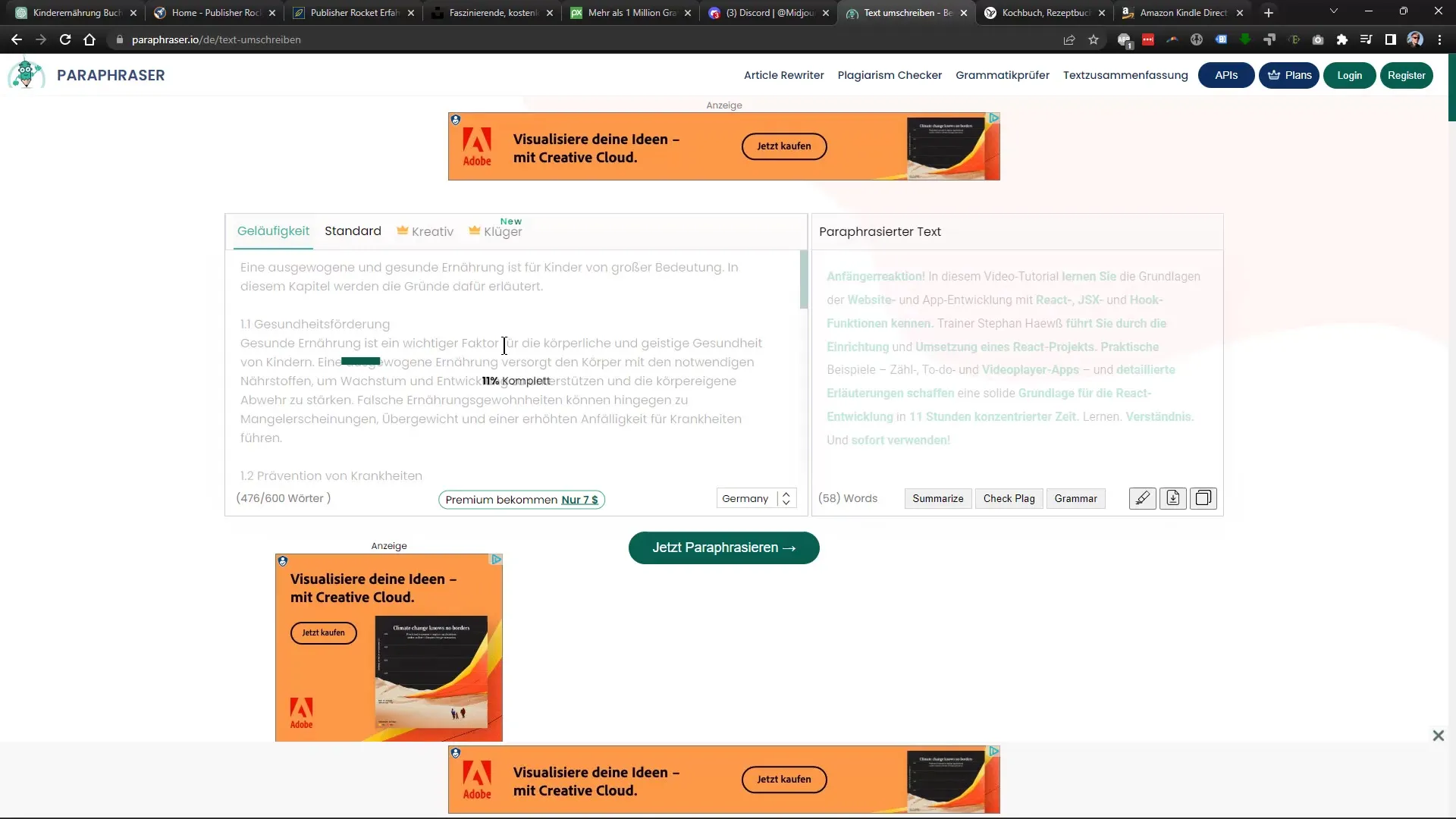
Step 8: Graphics and Images
To make the book visually appealing, you need images. Search platforms like Unsplash or Pixabay for suitable, royalty-free images and insert them into your document. Ensure the images align well with the content and are of high quality.
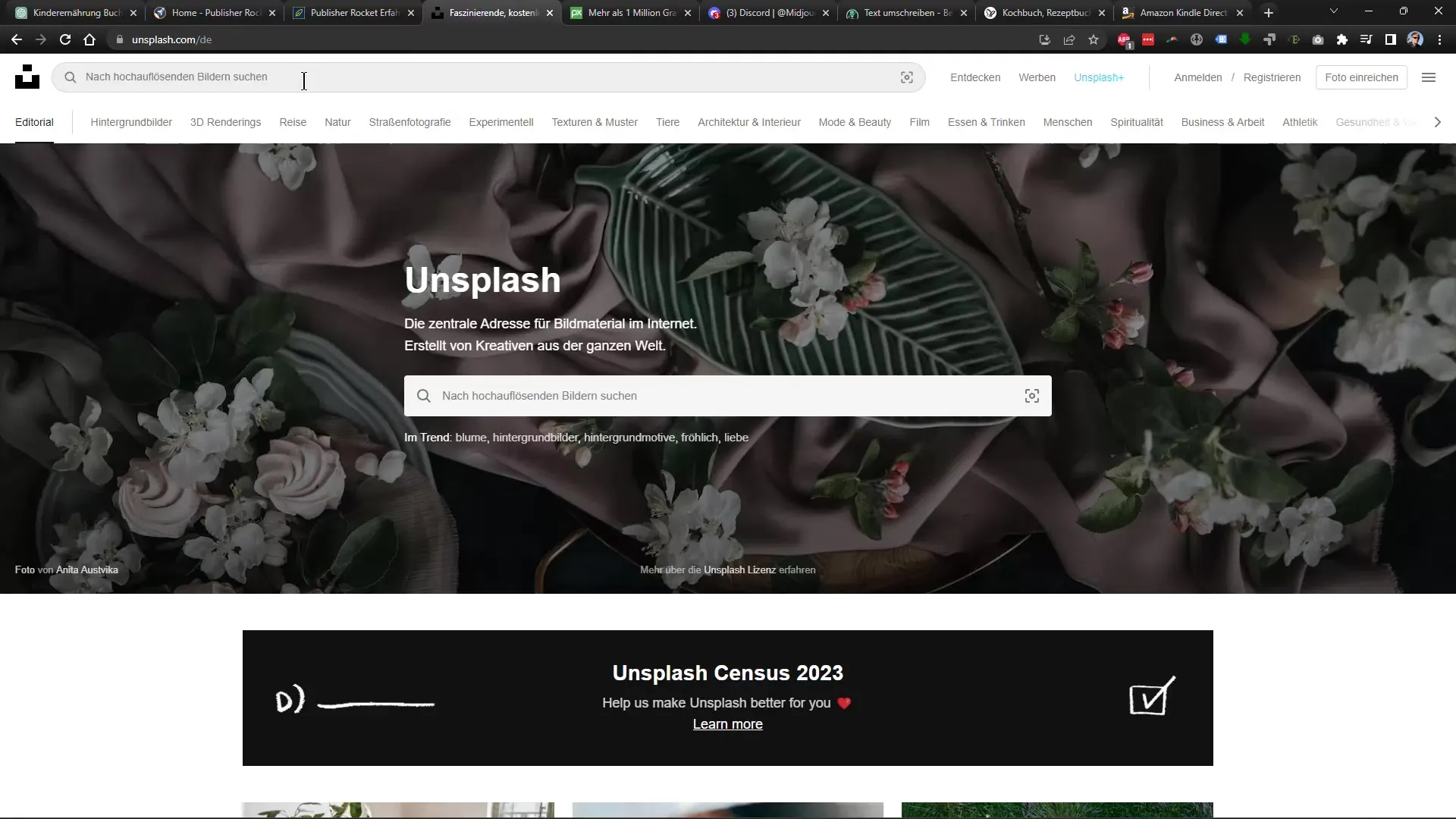
Step 9: Cover Design
The cover is the first thing readers will see of your book. Use tools to create an appealing cover. You can also use templates from platforms like Tutkit.com to make the design process easier and faster.
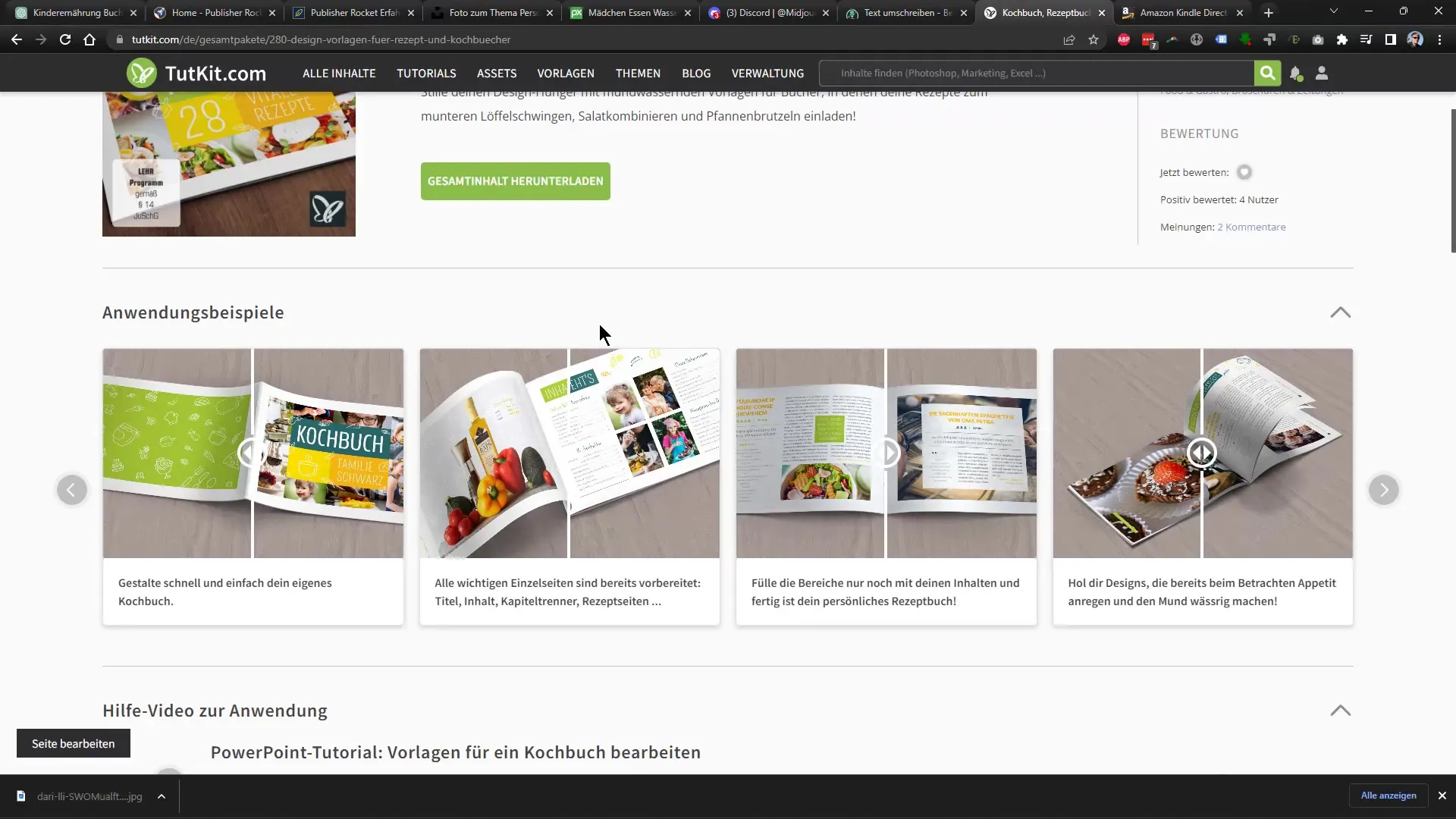
Step 10: Upload to Amazon
The final step is uploading your book. Convert your finished document into a PDF file and go to Kindle Direct Publishing. There you can enter some basic information about your book, upload in KDP format, and prepare everything for sale.
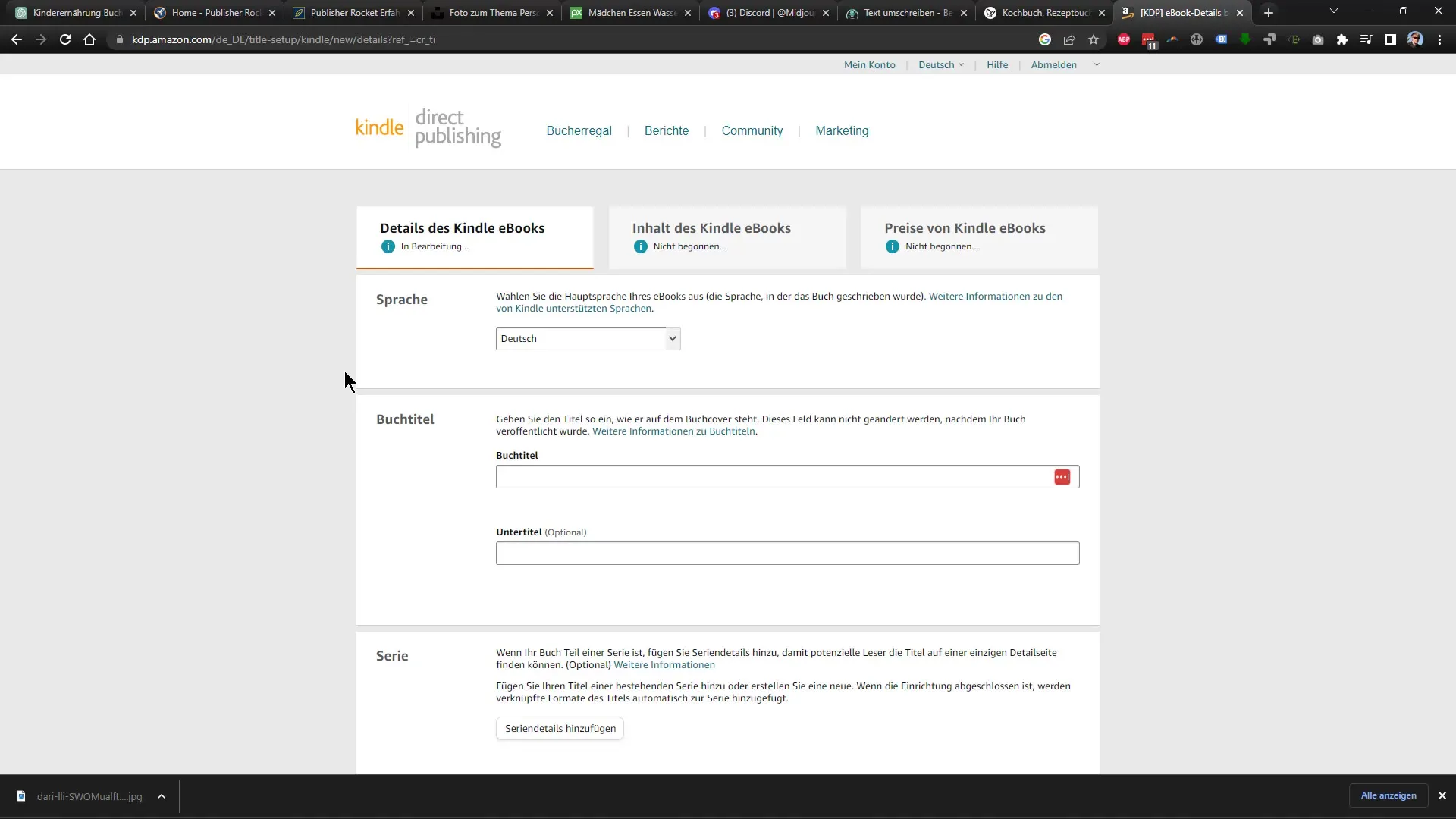
Summary
In this guide, you learned how easy it is to write a book with ChatGPT. From generating ideas to uploading, all steps were clearly explained. With the right approach and available tools, you can create and publish your book within a day.
Frequently Asked Questions
What is the best way to choose a topic for my book?Research using tools like Publisher Rocket to find niches that are less crowded.
How can I create the chapters for my book?Use ChatGPT to generate suggestions for chapters and entire texts.
What if ChatGPT stops while writing?Ask the AI to "continue". If that doesn't work, refresh the page and try again.
How can I find images for my book?Search for royalty-free images on websites like Unsplash or Pixabay.
How do I upload my book?Create a PDF file and upload it via Kindle Direct Publishing.