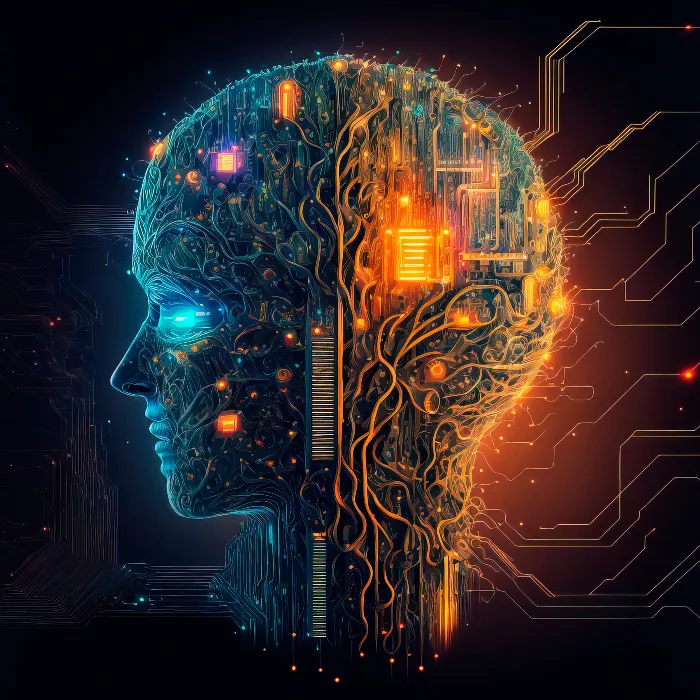In recent months, the use of ChatGPT has increased enormously, leading to frequent strain on server capacities. To ensure that you have access to the system even during peak times, OpenAI offers the Plus membership. In this guide, I will show you step by step how you can subscribe to the paid Plus membership and which benefits it offers you.
Main Insights The ChatGPT Plus membership costs $20 per month. With this membership, you get quicker access, improved response times, and immediate availability even when the servers of the free version are busy.
Step-by-Step Guide
Let's begin the process of upgrading to the Plus membership. Are you ready? Then let's get started!
First, you need to log into your ChatGPT account. If you don't have an account yet, go to the ChatGPT website and register. To activate the Plus membership, go to the user interface and look for the "Upgrade to Plus" button. You will find this button at the bottom left — click on it to start the upgrade process.
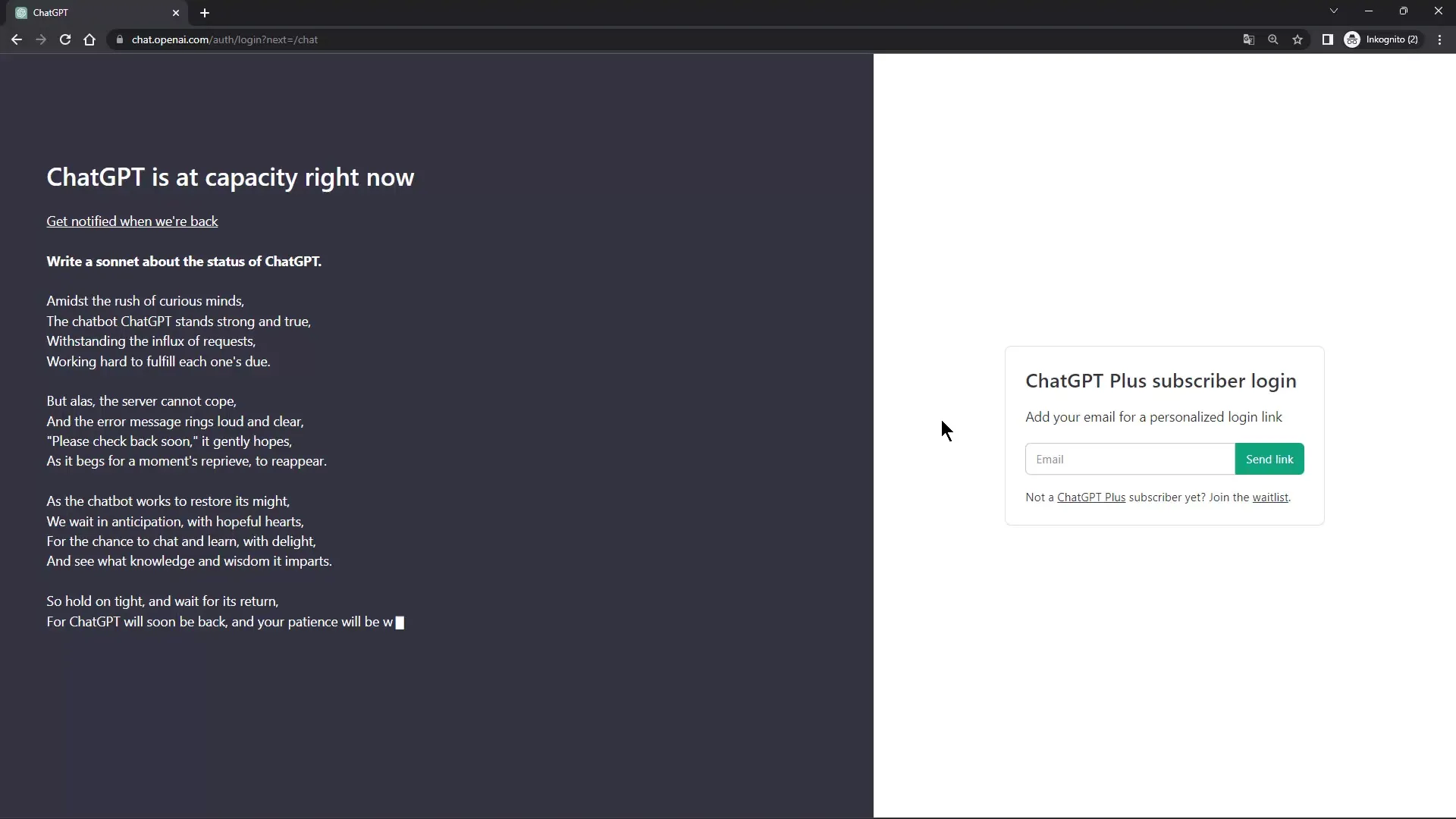
After clicking on "Upgrade to Plus," you will see the available memberships. Here you will see that your current membership is the free version, while the Plus version costs $20 per month. It also indicates that with the Plus membership, you will have almost always access and receive faster responses. The information on this page is crucial to set the right expectations for your Plus subscription.
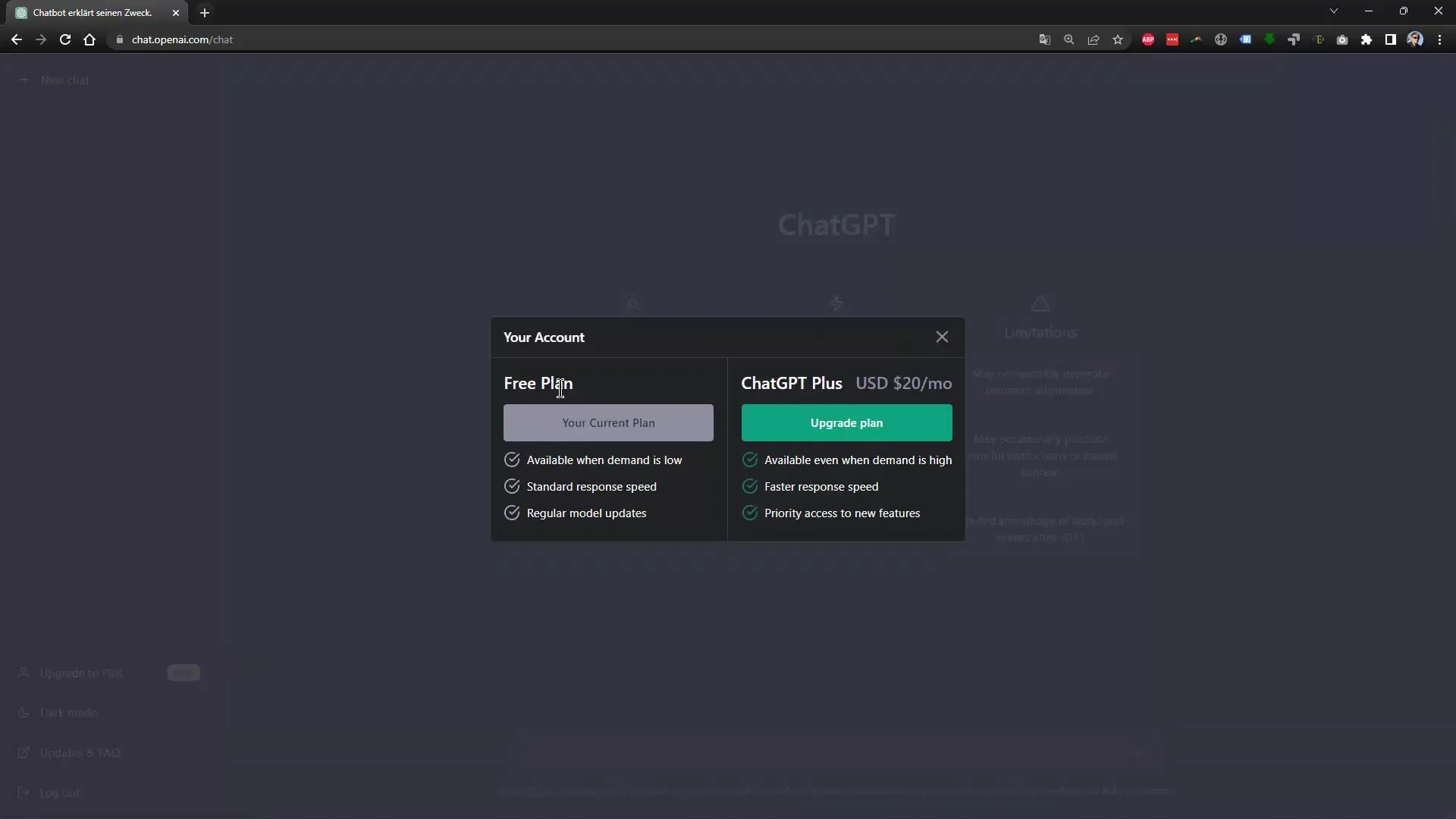
If you are struggling with the English language, you can use a translation aid. If you are using Google Chrome, you can simply right-click and select "Translate page." This way, you can read the information in your preferred language. This is particularly helpful to ensure you understand all terms and options correctly.
Now you are at a point where you can click on "Upgrade Plan." This will take you to the next step of the payment process, where you will enter additional information, especially if you are subscribing as a business. Just click on the "Buy as a company" checkbox to make the necessary entries.
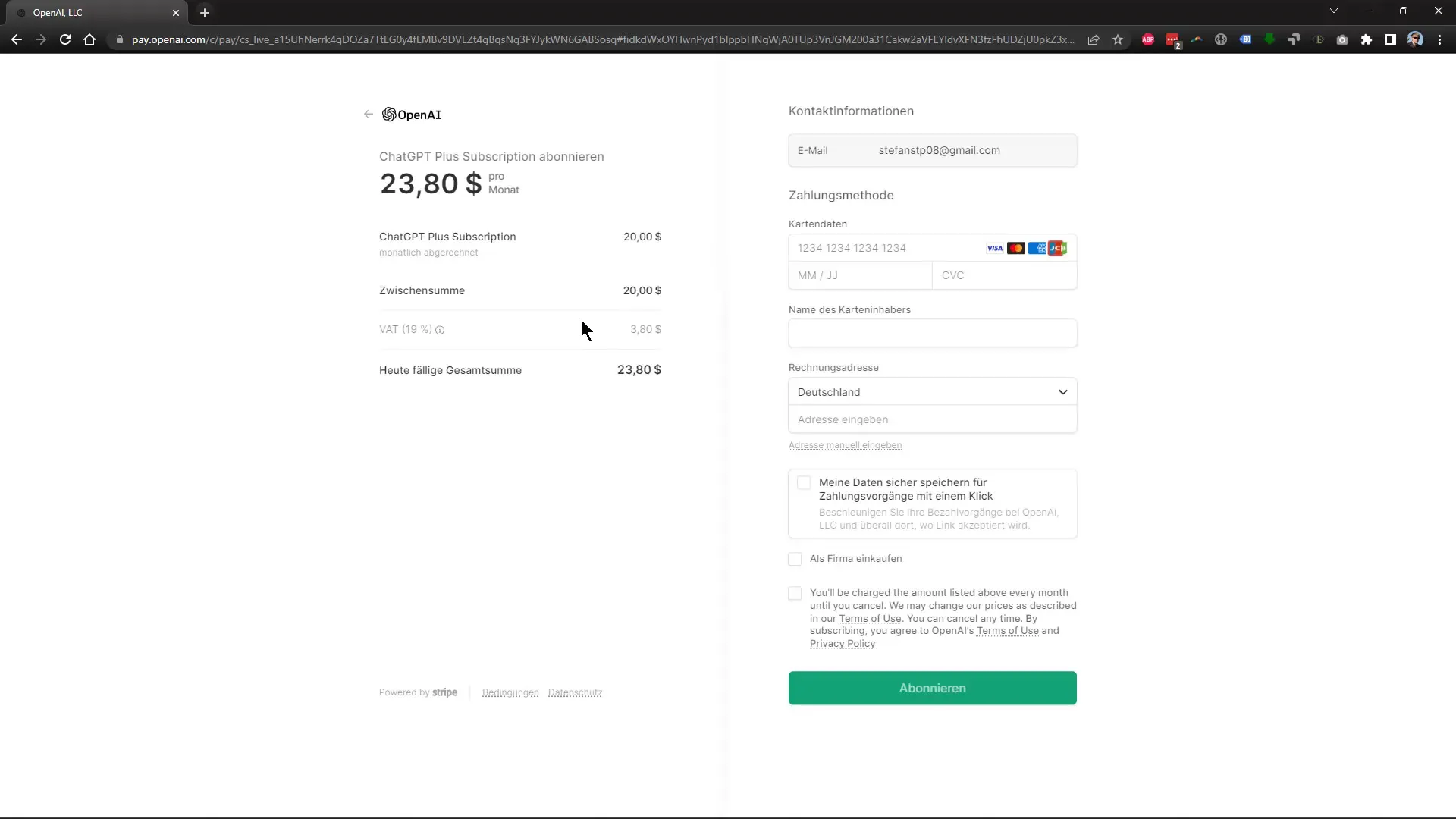
Ensure that all payment information is filled out correctly. It is noted that payment is only possible by credit card, as other payment methods such as PayPal or invoice are not available. This may be a limitation for some users, so have your credit card information ready.
After entering your credit card details, you will be prompted to confirm your subscription. Click on "Subscribe" to complete the process. At this point, the price will be displayed again, including any taxes, which may be reduced by entering a tax ID.
If everything has been successfully processed, you will see a confirmation message that you are now a ChatGPT Plus user. It's time to check if you now have access to the Plus version of ChatGPT. Simply click back into your account and see that your membership has been updated to "ChatGPT Plus."
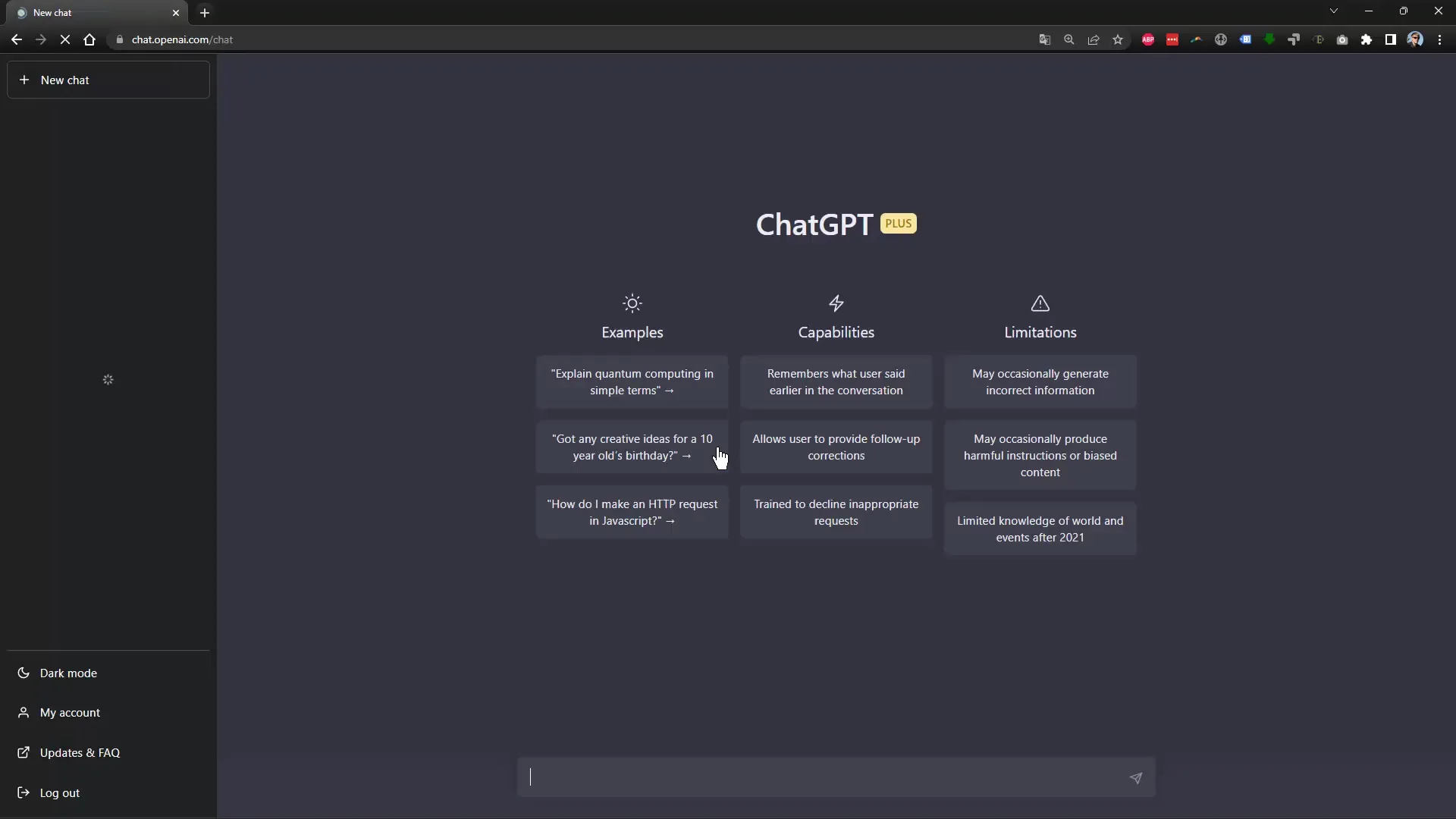
If you are already using the Plus version, you can make sure you are utilizing the latest features and speeds. In the account settings, you have the option to manage your subscription and also download the payment receipt. This is particularly important for accounting purposes if you wish to declare the subscription as a business expense. Click on "Manage my subscription" for additional options.
Here you can also see the option to cancel your subscription if you decide not to continue it. If you wish to download the invoice, you can do so here as well and get an overview of your payment details, which are important for your records.
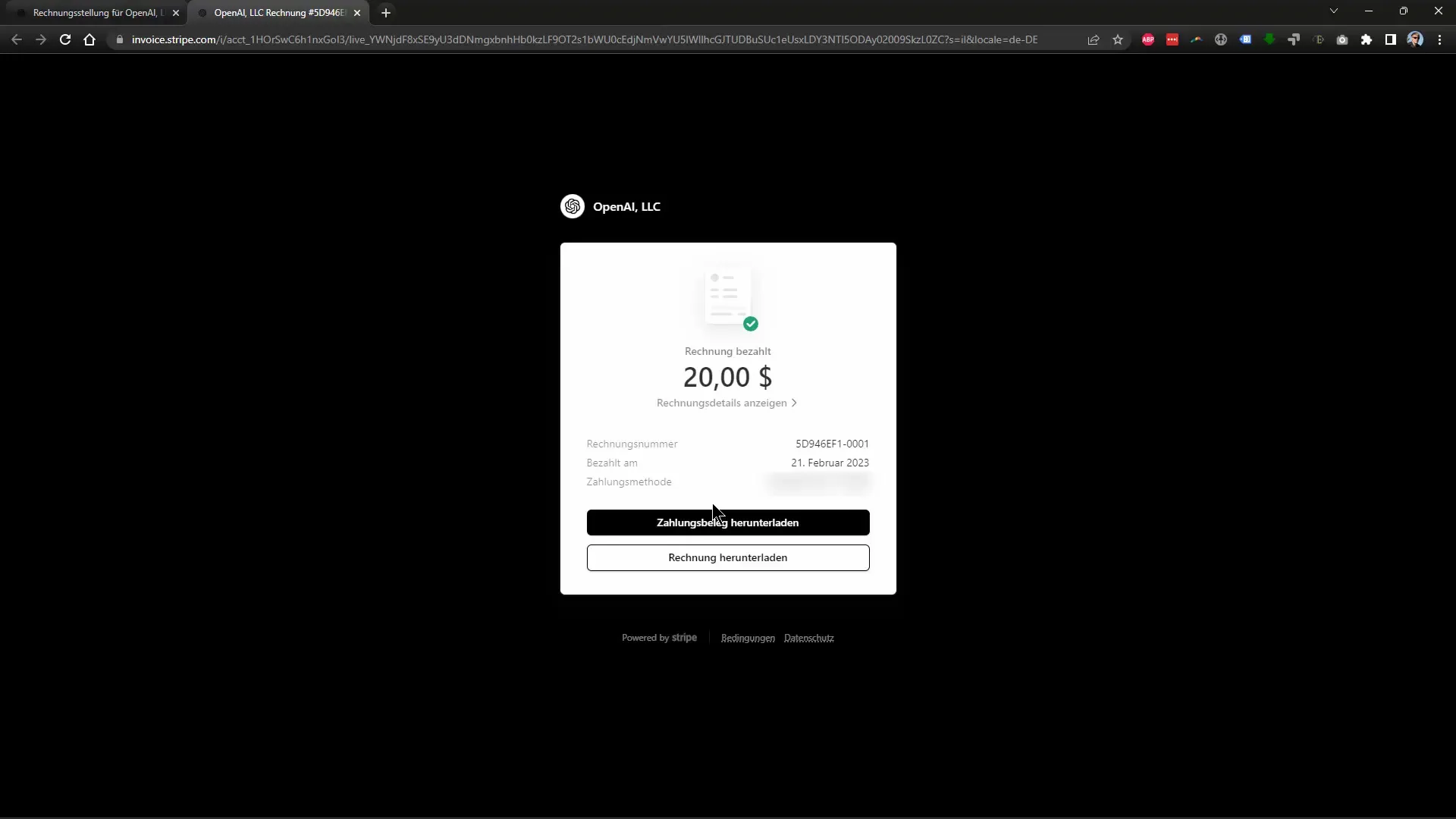
In conclusion, subscribing to a paid plan with ChatGPT is relatively straightforward. The benefits offered by a Plus membership could help make your use of ChatGPT more efficient and smoother. Whether the speed and consistency of the services will indeed improve can be observed in future training sessions.
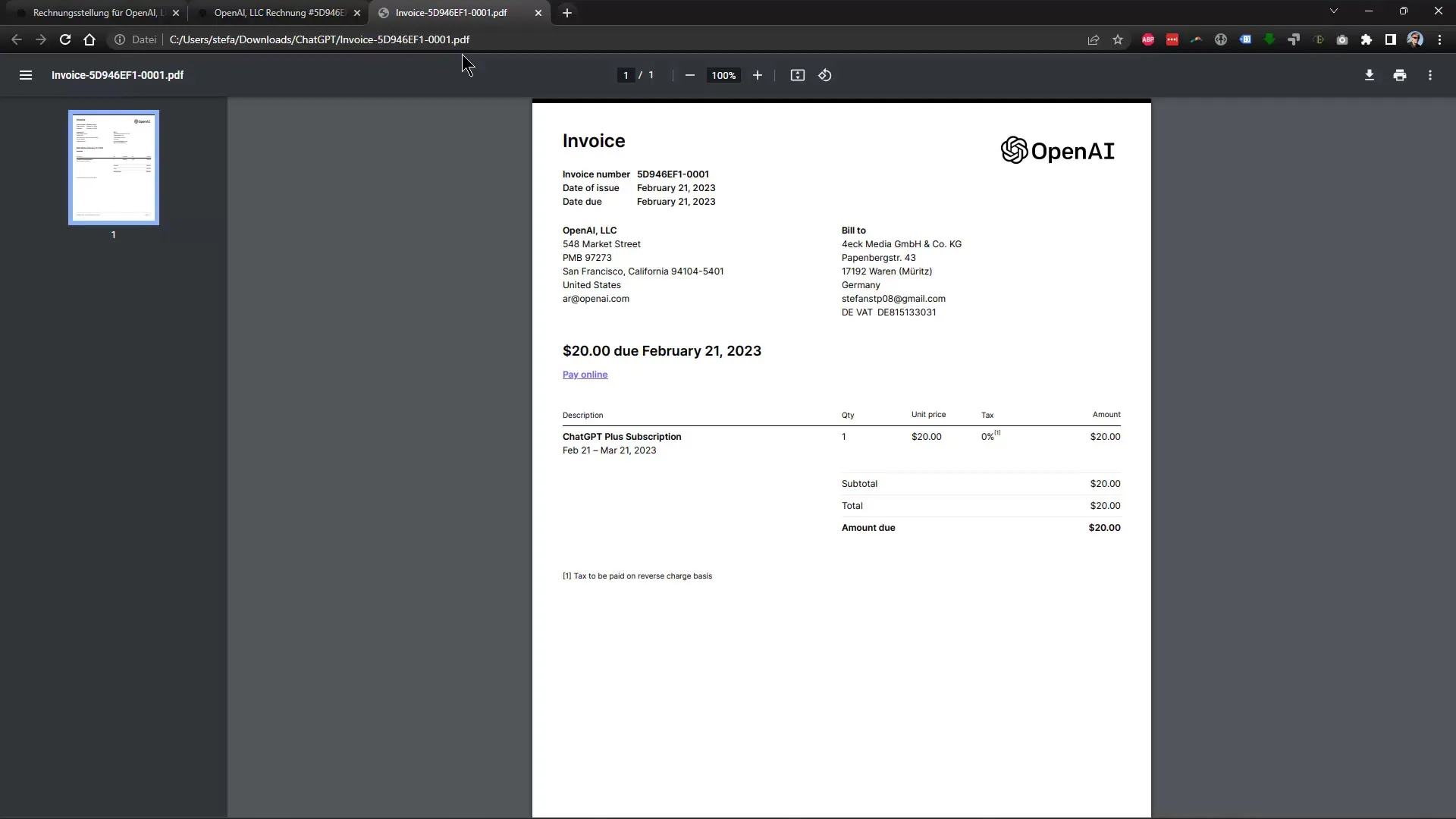
Summary
In this tutorial, you have learned how to upgrade to a paid ChatGPT Plus membership and what features are available to you. The upgrade process is quite simple, and you can utilize all the benefits to enhance your user experience.
Frequently Asked Questions
How much does the ChatGPT Plus membership cost?The ChatGPT Plus membership costs 20 dollars per month.
What advantages do I have with the Plus membership?With the Plus membership, you have quicker access and improved response times.
Can I pay for the Plus membership with PayPal?No, only credit card payments are accepted for the Plus membership.
How can I cancel my Plus membership?You can manage and cancel your membership under "Manage my subscription."
Where can I find the invoice for my subscription?You can download the invoice under "Manage my subscription."